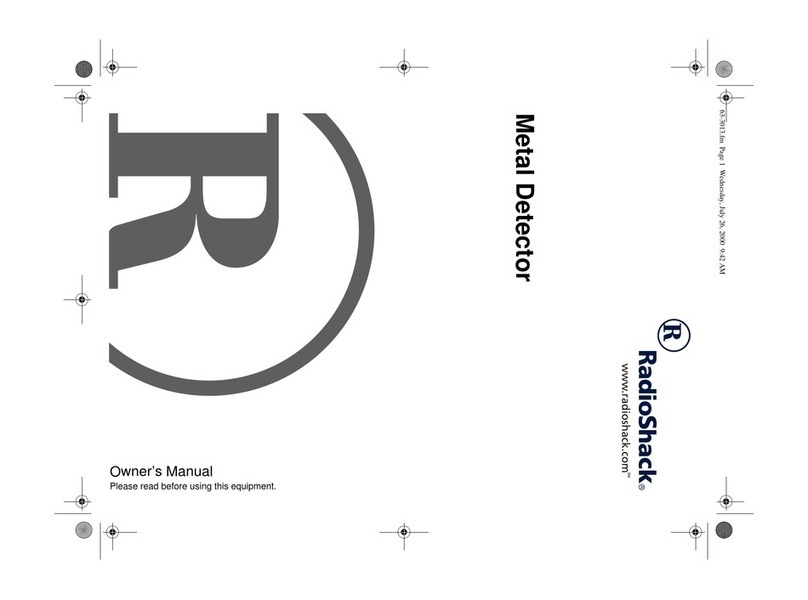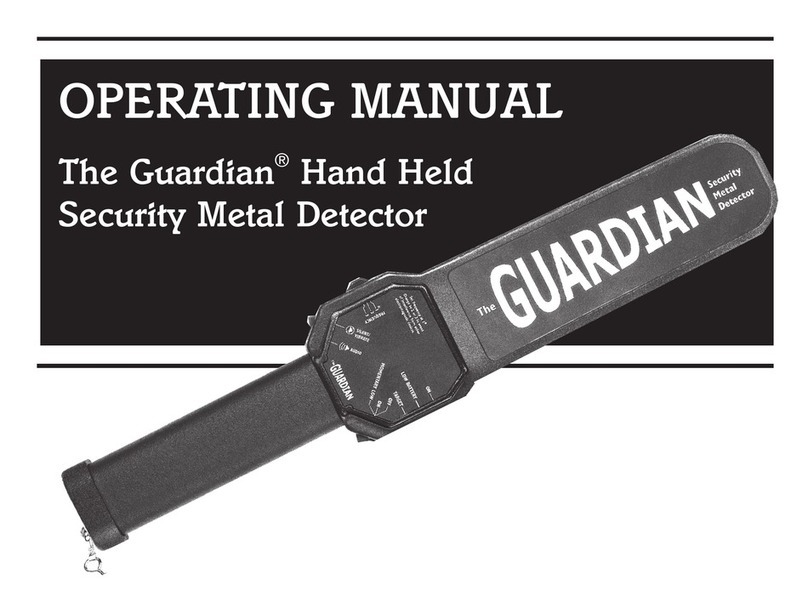FEATURES
With your RadioShack Discovery·2000
Metal Detector,
you
can hunt for coins,
relics, jewelry, gold, and silver just about
anywhere. The Discovery 2000 is de-
signed to be versatile and easy
to
use.
Loaded with features, the detector lets
you locate and identify all types of met-
als with pinpoint accuracy.
It
can dis-
tinguish between different types of
metals and "tune out" the ones you
don't want to search for.
The detector's features include:
Liquid Crystal Displays -show the
detector's current search setting and
the probable type of metal being de-
tected. A separate display lets you
know when it is time to replace the bat-
teries.
Three-Tone Audio Discrimination -
sounds distinctive tones for different
types of metals, to make target identifi-
cation easier.
Auto Notch Setting -lets you set
the detector to automatically ignore
junk metal while you search.
Ultra Slow Sweep VLF (Very Low
Frequency) Discrimination -effec-
tively distinguishes between different
types of metals when the detector
is
swept at slow speeds.
Headphone Jack -lets you connect
headphones (not supplied) to the de-
tector.
Waterproof Design -lets you use
the detector's coil under water, and
use the detector
in
just about any type
of weather.
Note: Your metal detector requires two
9-volt alkaline batteries (not included)
for operation.
OPTIONAL ACCESSORY
The medium-sized searchcoil sup-
plied with your detector efficiently finds
deeply-buried objects, and is ideal for
general use. However, if you are look-
ing for tiny objects (coin-sized and
smaller) that are not buried too deeply,
a 4-inch searchcoil (such as Ra-
dioShack Unlimited
No.
10484954, not
supplied) might work better.
This searchcoil is highly sensitive and
offers superior performance when hunt-
i
ng
for small objects such as gold nug-
gets or small pieces of jewelry, or when
hunting
in
mineralized or highly trashy
areas. Because of its smaller size, it
has a narrower detection field and
is
less susceptible
to
interference from
junk metal. This makes it better able to
isolate precious metals
in
these areas.
© 1996 Tandy Corporation.
All Rights Reserved.
RadioShack Is a trademark used
by
Tandy Corporation.
2