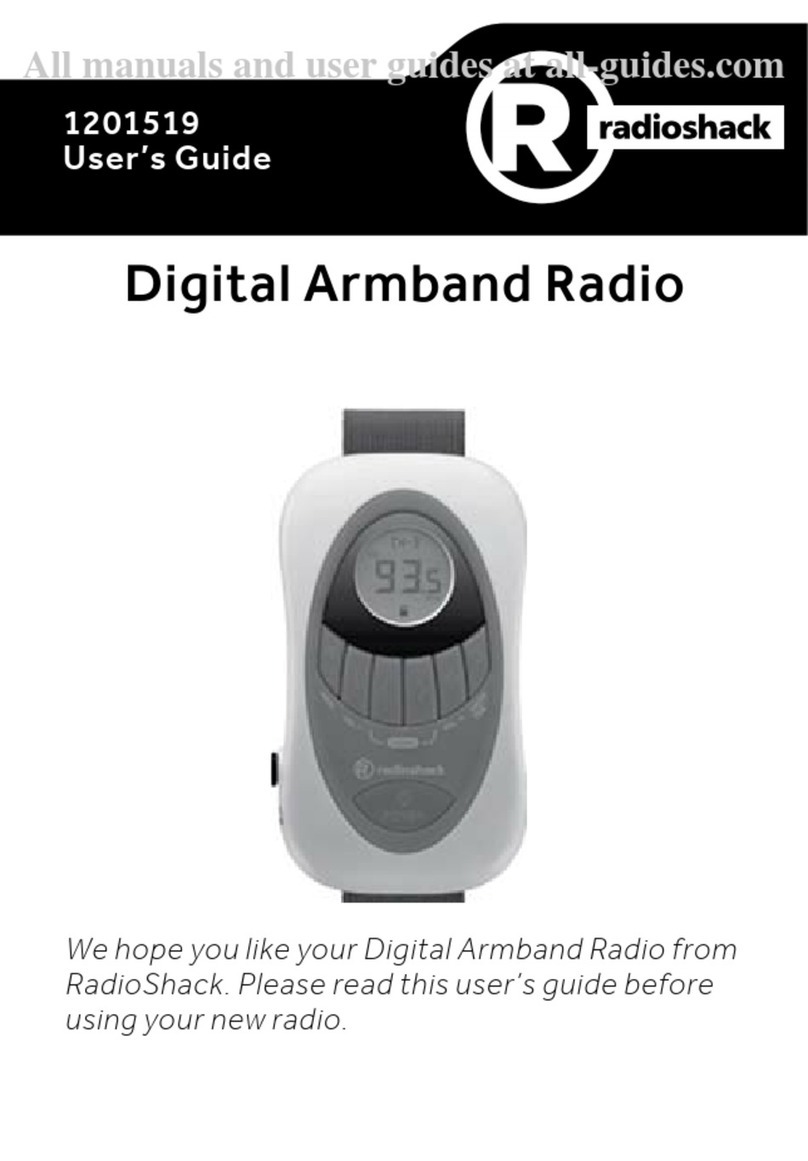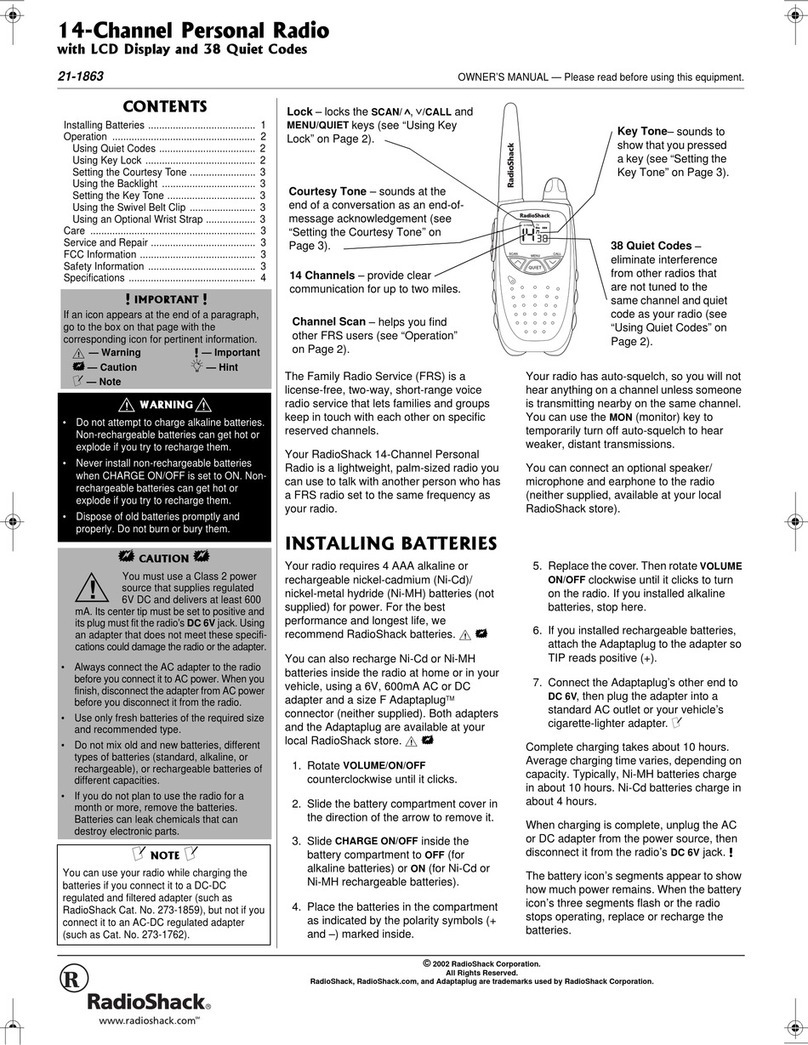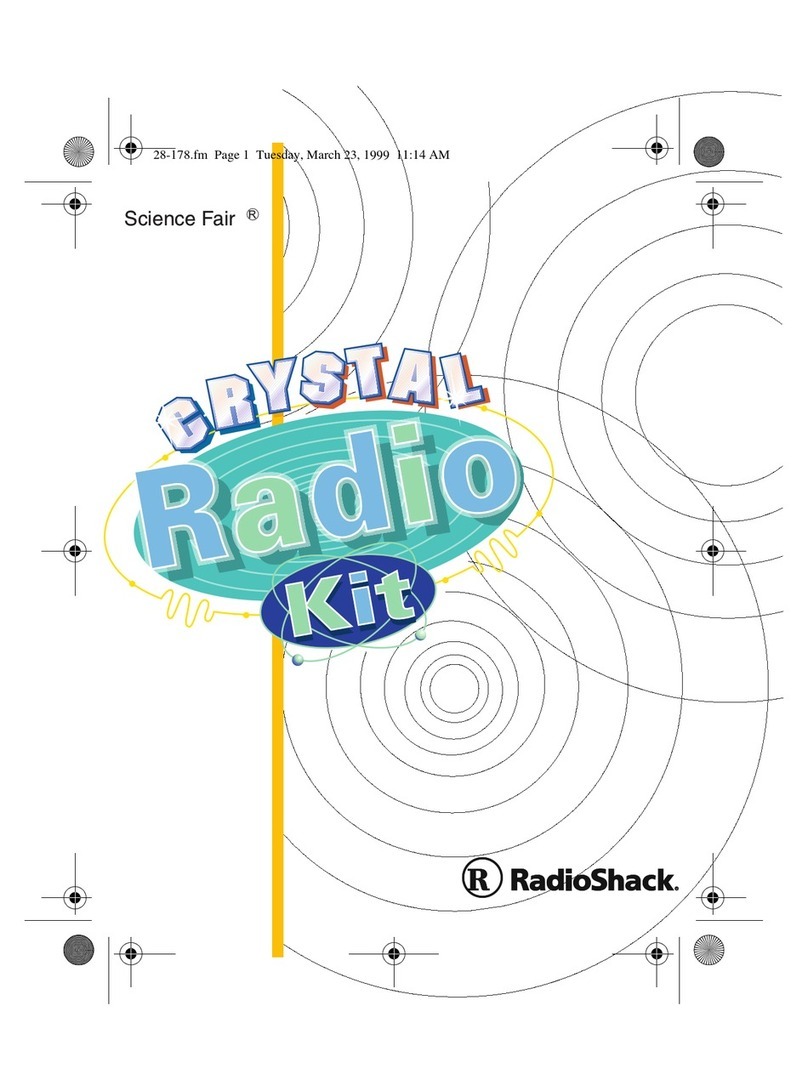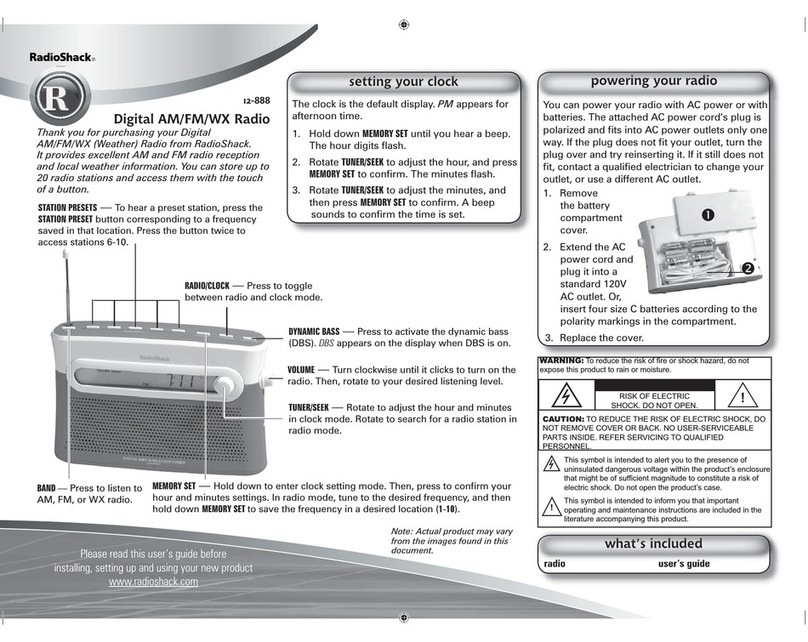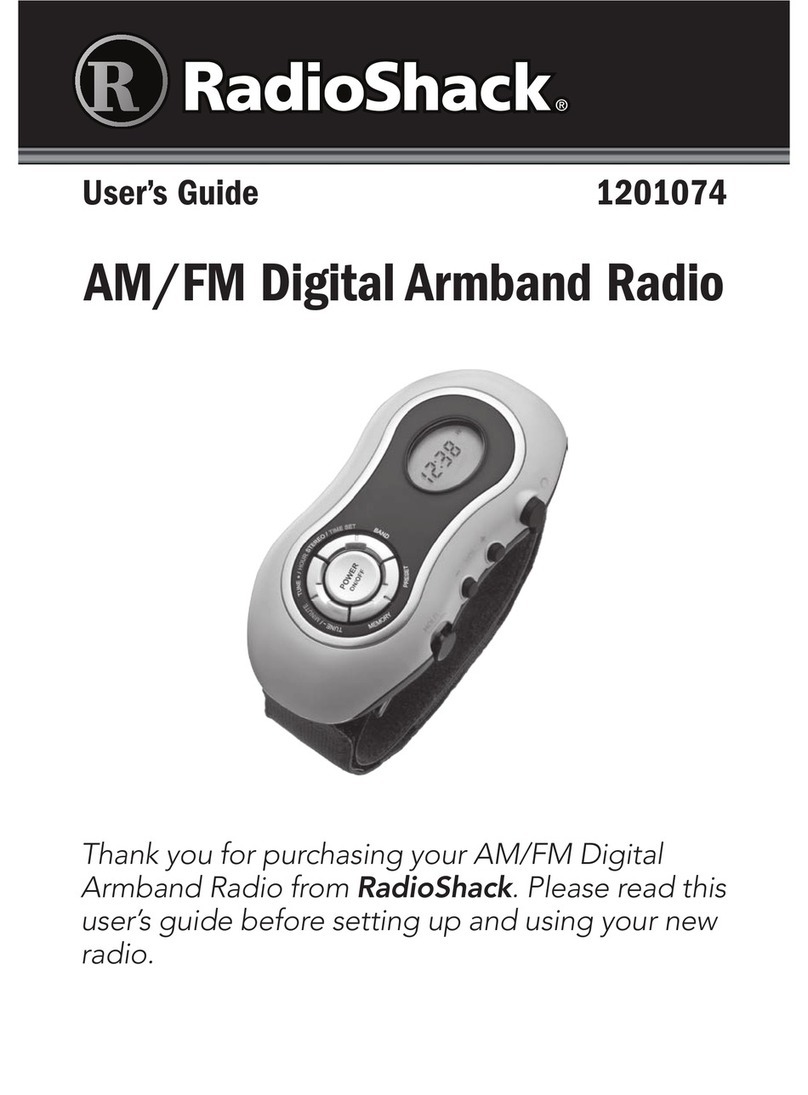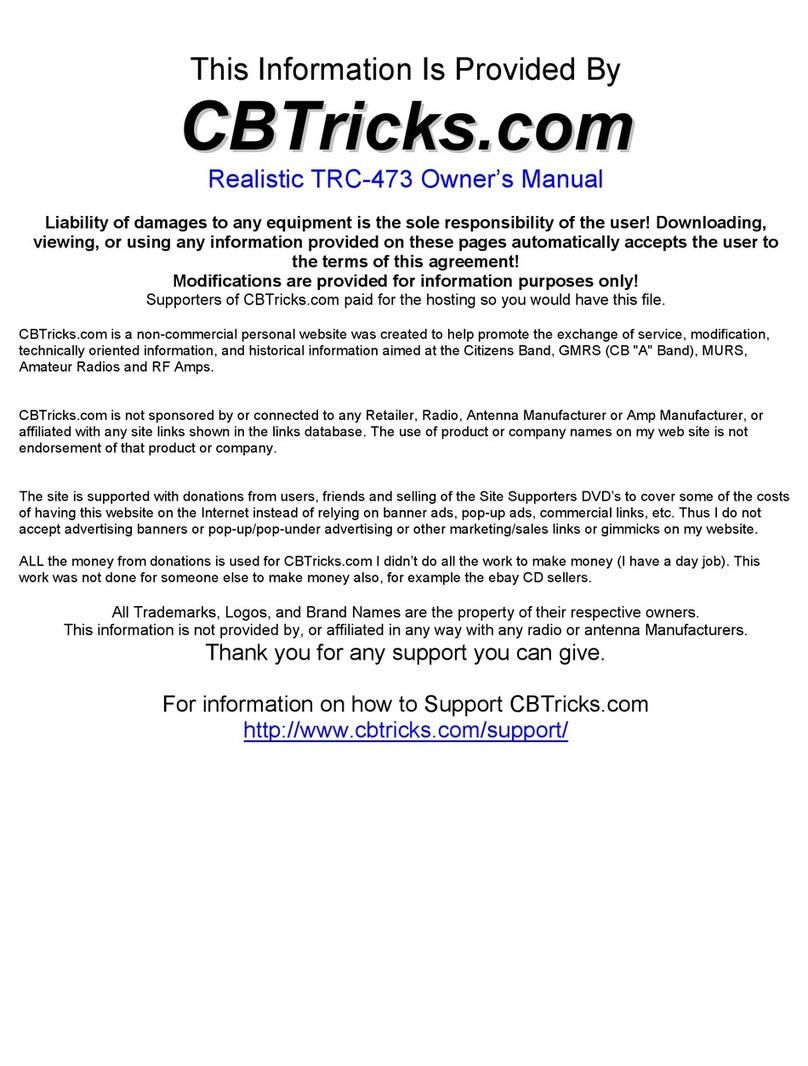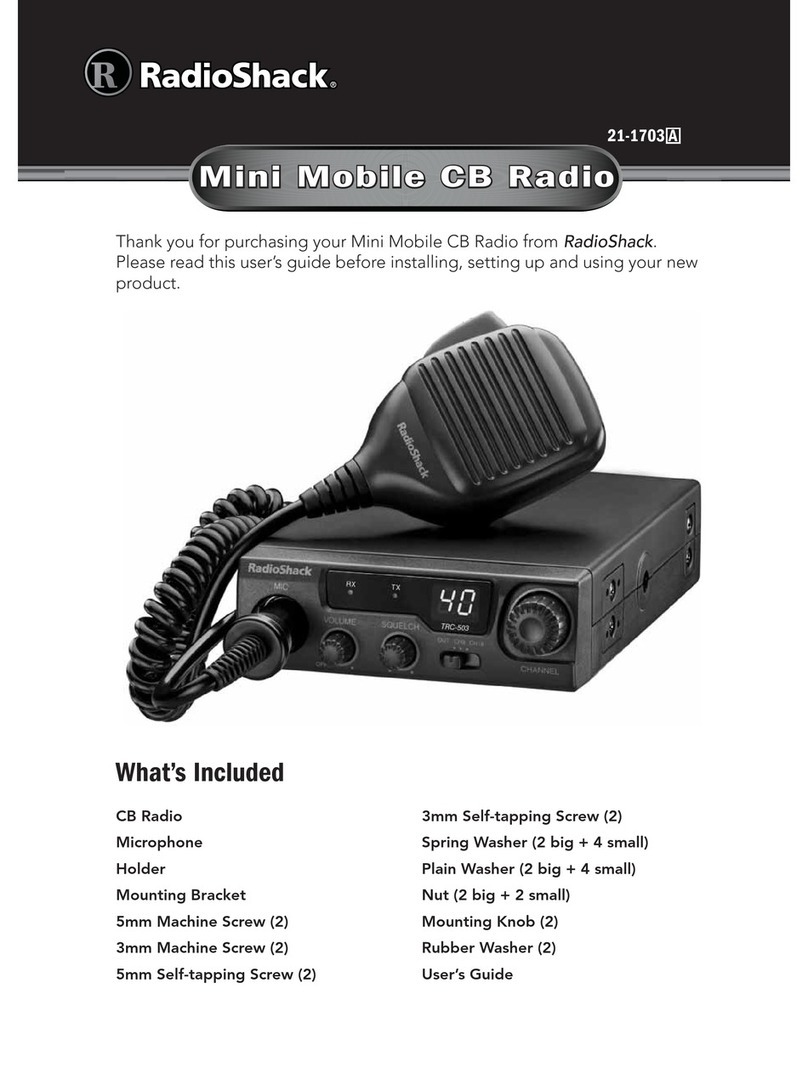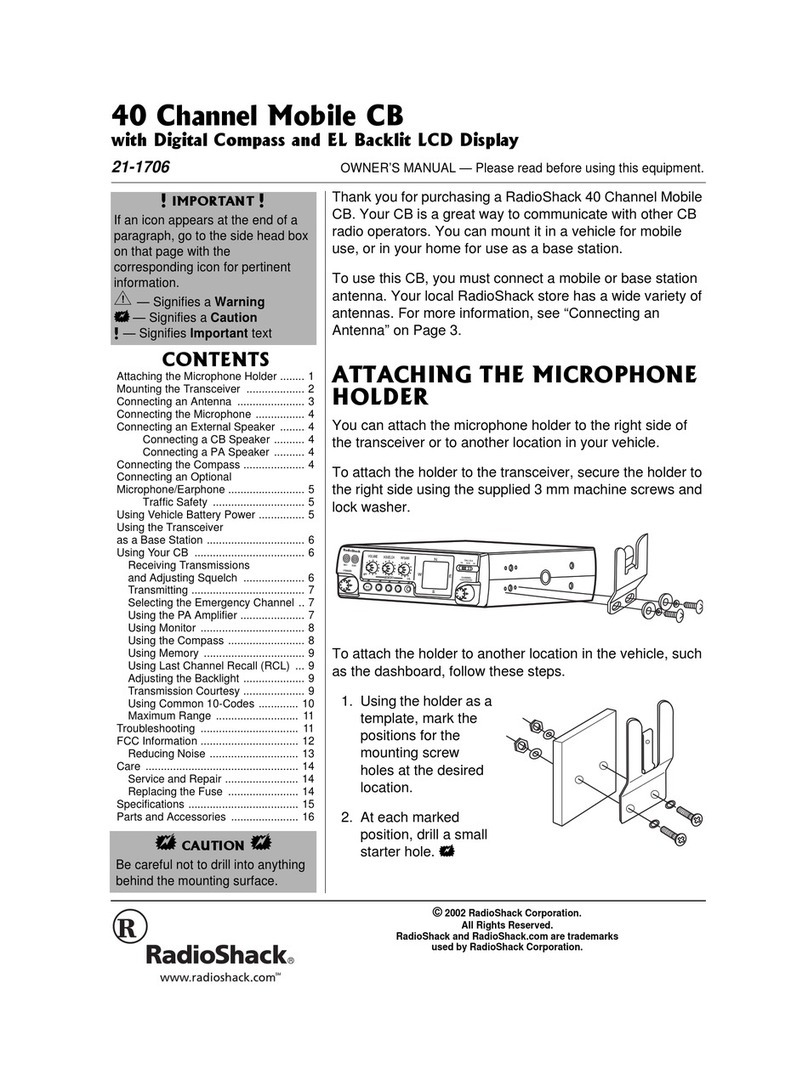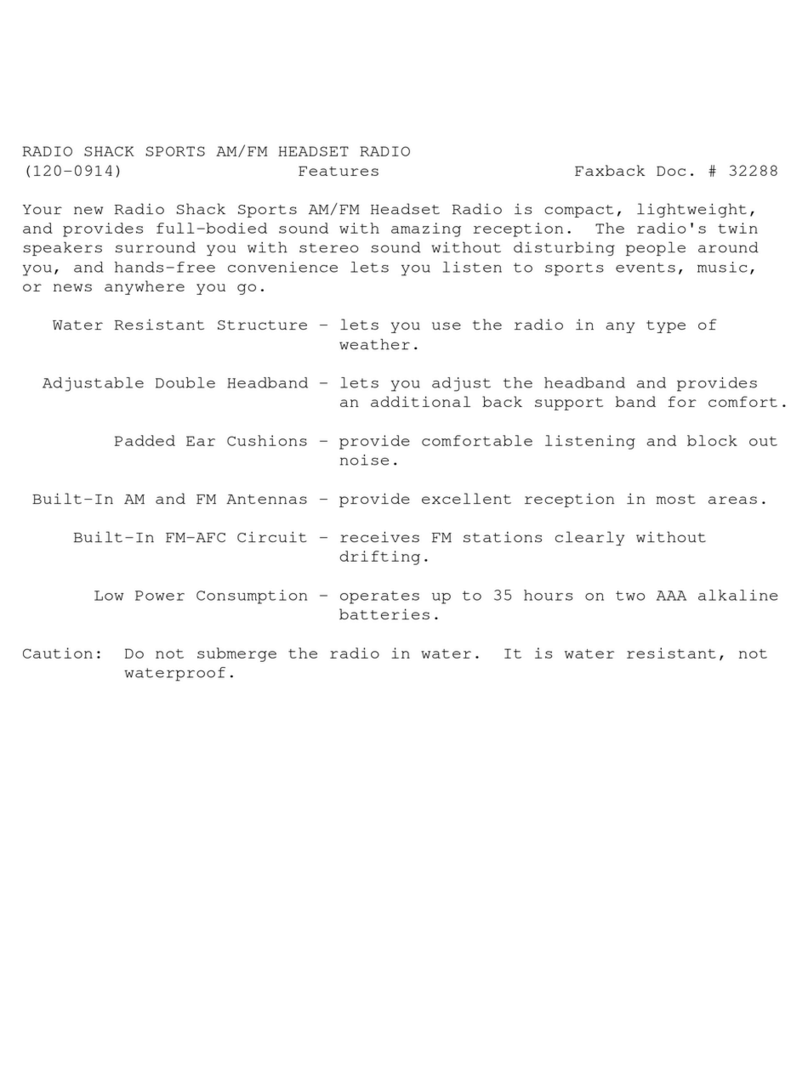Replacing Batteries
Your radio comes with twoLR44 button cell batteries. When the radio's sound becomes
weak orthe radio stops operating properly, replacethe batteries.
1. Use a coin to turn and remove the battery compartment cover.
2. Place two LR44 button cell batteries into the compartment, positive side (+) face up.
3. Replace the cover.
This equipment has been tested and found to comply with the limits for a Class B digital
device, pursuant to Part 15 of the FCC Rules. These limits are designed to provide
reasonable protection against harmful interference in a residential installation. This
equipment generates, uses, and can radiate radio frequency energy and, if not installed and
used in accordance with the instructions, may cause harmful interference to radio communi-
cations.
However, there is no guarantee that interference will not occur in a particular installation. If
this equipment does cause harmfulinterference to radio or television reception, which can be
determined by turning the equipment off and on, the user is encouraged to try to correct the
interference by one or more of the following measures:
• Reorient or relocate the receiving antenna.
• Increase the separation between the equipment and receiver.
• Consult your local RadioShack store or an experienced radio/TV technician for help.
• If you cannot eliminate the interference, the FCC requires that you stopusing your radio.
ChangesormodificationsnotexpresslyapprovedbyRadioShackmaycauseinterferenceand
void the user’s authority to operate the equipment.
This device complies with Part 15 of the FCC Rules. Operation is subject to the following two
conditions: (1) this device may not cause harmful interference, and (2) this device must
accept any interference received, including interference that may cause undesired
operation.
Frequency Range.......... FM88 to 108MHz
Power Requirement..................Two1.5VLR44
button cell batteries
Antenna..................... Earphone cable antenna
Step Five
FCC Information
©2003. RadioShack Corporation. 12-225
All Rights Reserved. Printed in China
RadioShack and RadioShack.com are trademarks 06A03
used by RadioShack Corporation.
This product is warranted by RadioShack against manufacturing defects in material and workmanship under nor-
mal use for one (1) year from thedate of purchase from RadioShack company-owned stores andauthorized
RadioShack franchisees and dealers. EXCEPT AS PROVIDED HEREIN,RadioShack MAKES NO EXPRESS
WARRANTIESANDANYIMPLIEDWARRANTIES,INCLUDINGTHOSEOFMERCHANTABILITYAND FITNESS
FOR A PARTICULAR PURPOSE, ARELIMITED IN DURATION TO THEDURATION OFTHE WRITTENLIMITED
WARRANTIES CONTAINED HEREIN. EXCEPT AS PROVIDED HEREIN, RadioShack SHALL HAVE NO LIABIL-
ITY OR RESPONSIBILITY TO CUSTOMER OR ANY OTHER PERSON OR ENTITY WITH RESPECT TO ANY
LIABILITY, LOSS OR DAMAGE CAUSED DIRECTLY OR INDIRECTLY BY USE OR PERFORMANCE OF THE
PRODUCT OR ARISING OUT OF ANY BREACH OF THIS WARRANTY, INCLUDING, BUT NOT LIMITED TO,
ANY DAMAGES RESULTING FROM INCONVENIENCE, LOSS OF TIME, DATA, PROPERTY, REVENUE, OR
PROFIT OR ANY INDIRECT, SPECIAL, INCIDENTAL, OR CONSEQUENTIAL DAMAGES, EVEN IF RadioShack
HAS BEEN ADVISED OF THE POSSIBILITY OF SUCH DAMAGES.
Some states do not allow limitations on how long an implied warranty lasts or the exclusion or limitation of inciden-
tal or consequential damages, so the above limitations or exclusionsmay not apply to you.
In the event of a product defect during the warranty period, take the product and the RadioShack sales receipt as
proof of purchase date to any RadioShack store. RadioShack will, at its option, unless otherwise provided by law:
(a) correct the defect by product repair without charge for parts and labor; (b) replace the product with one of the
same or similar design; or (c) refund the purchase price. All replaced parts and products, and products on which a
refund is made, become the property of RadioShack. New or reconditioned parts and products may be used in the
performance of warranty service. Repaired or replaced parts and products are warranted for the remainder of the
original warranty period. You will be charged for repair or replacement of the product made after the expiration of
the warranty period.
This warranty does not cover: (a) damage or failure caused by or attributableto acts of God, abuse, accident, mis-
use, improper or abnormal usage, failure to follow instructions, improper installation or maintenance, alteration,
lightning or other incidence of excess voltage or current; (b) any repairs other than those provided by a
RadioShack Authorized Service Facility; (c) consumables such as fuses or batteries; (d) cosmetic damage; (e)
transportation, shipping or insurance costs; or (f)costs of product removal, installation, set-up service adjustment
or reinstallation.
This warranty gives youspecific legal rights, and you may also haveother rights which vary from state to state
RadioShack Customer Relations, 200 Taylor Street, 6th Floor, Fort Worth, TX 76102 12/99
Limited One-Year Warranty
Specifications
Keep the radio dry; if it gets wet, wipe it dry
immediately. Use and store the radio only in
room temperature environments.Handle the
radio carefully; do not drop it. Keep the radio
away from dust and dirt, and wipe it with a
damp cloth occasionally to keep it looking new.
If your radio is not performing as it should, take
ittoyourlocalRadioShackstoreforassistance.
To locate your nearest RadioShack, use the
store locator feature on RadioShack's website
(www.radioshack.com), or call 1-800-The
Shack(843-7422)and followthemenu options.
Modifying or tampering with the radio's internal
componentscancauseamalfunctionandmight
invalidate its warranty and void your FCC
authorization to operateit.
Care
Belt Clip
Beads
ÔBATTERY NOTES Ô
• Keep button-cell batteries away from children.
Swallowing a button-cell battery can be fatal.
• Dispose of old batteries promptly and properly.
• Do not burn or bury batteries.
• Use only fresh batteries of the required size and
recommended type.
• Do not mix old and new batteries, or different
types of batteries
• If you do not plan to use the radio for a month or
more, remove the batteries. Batteries can leak
chemicals that can damage electronic parts.