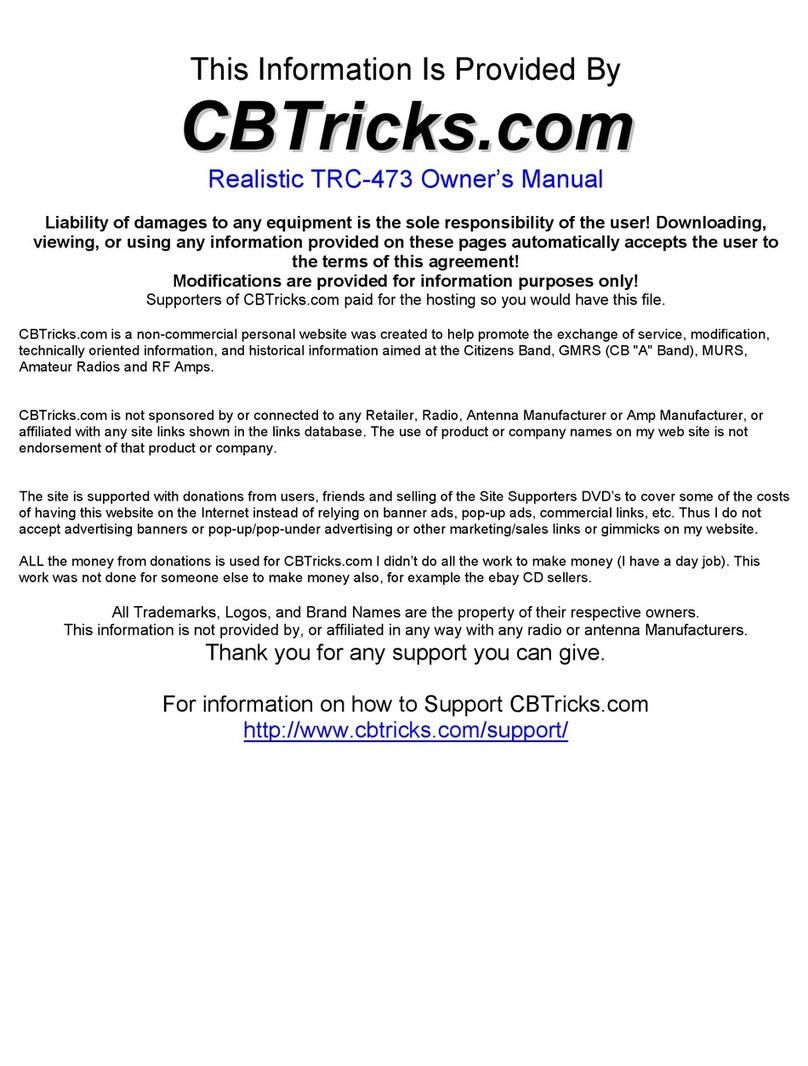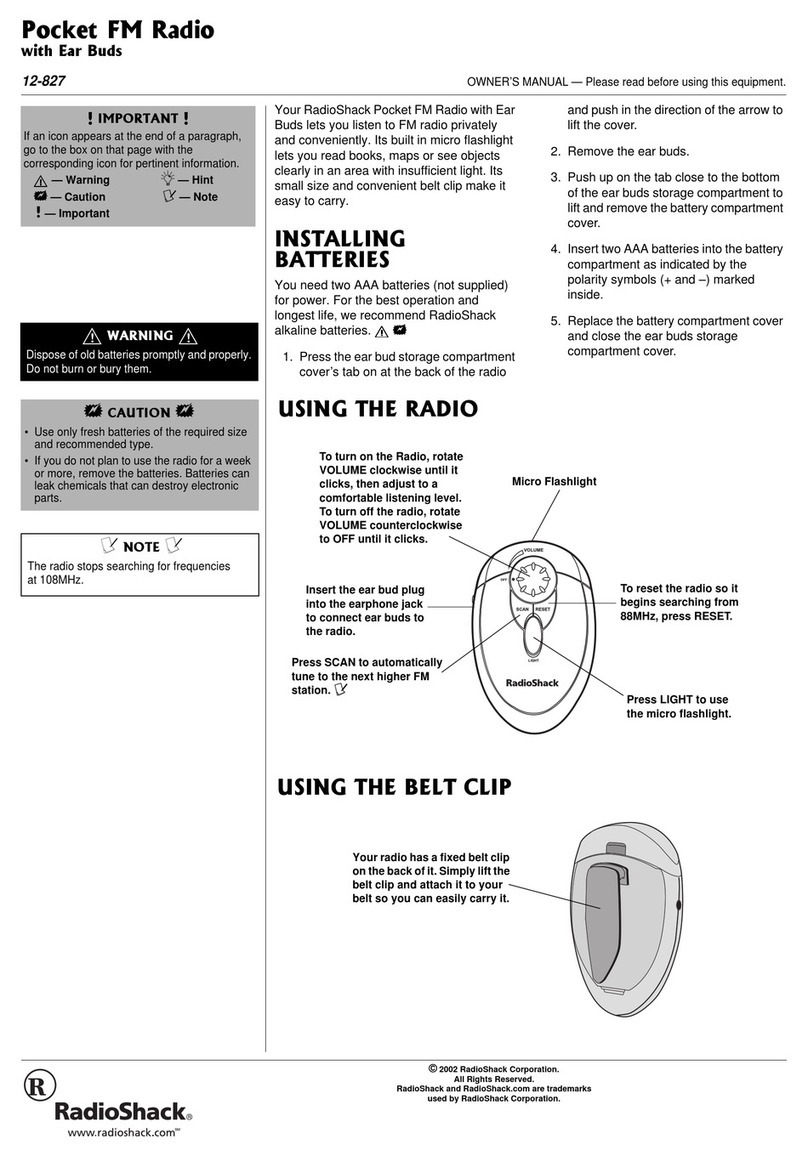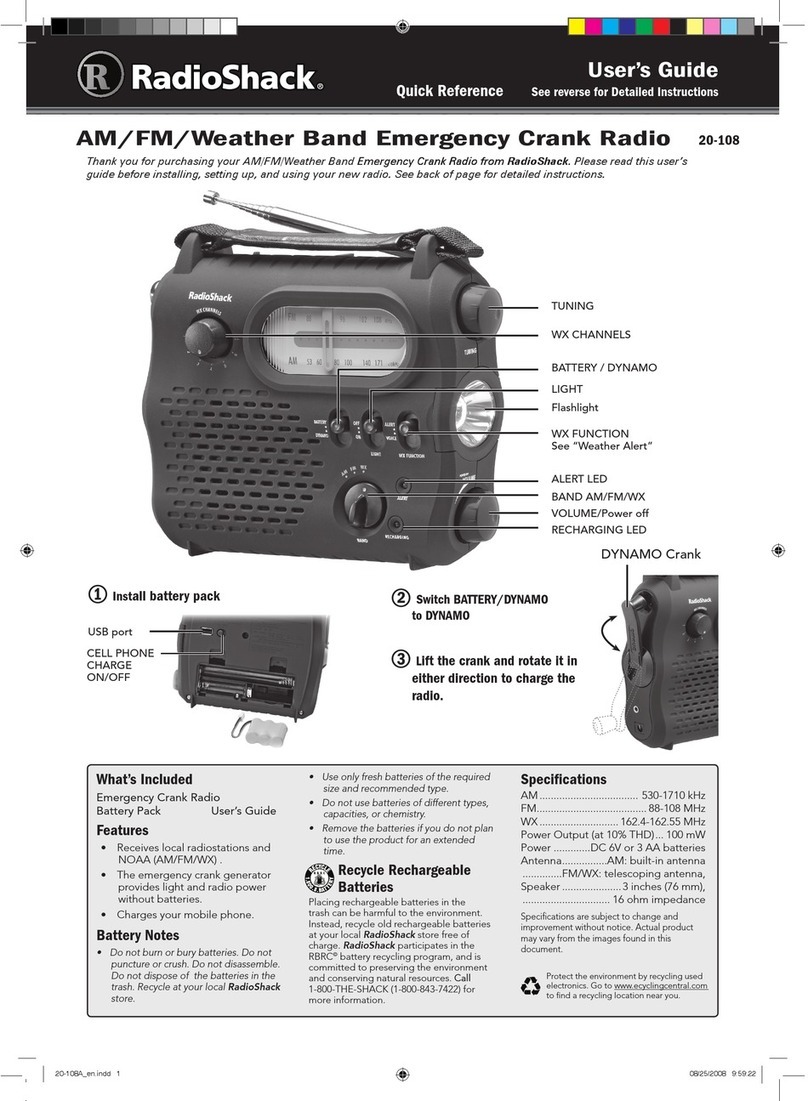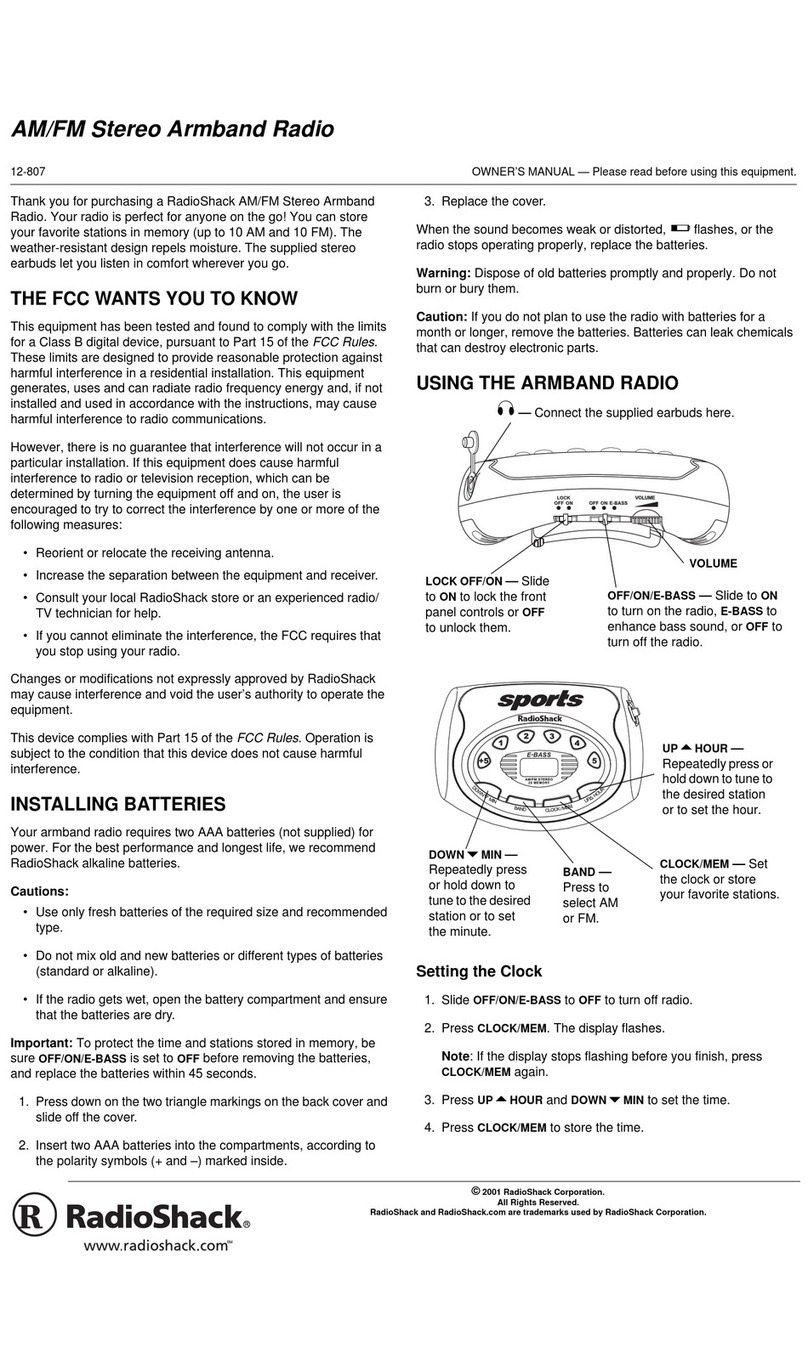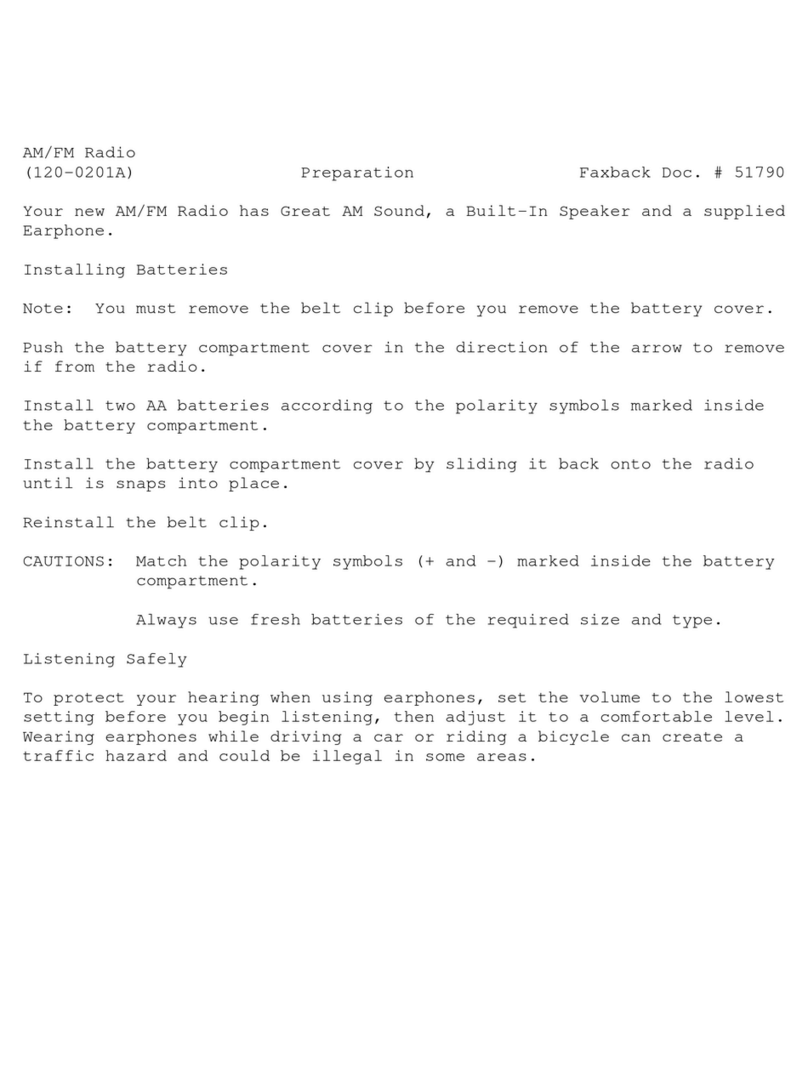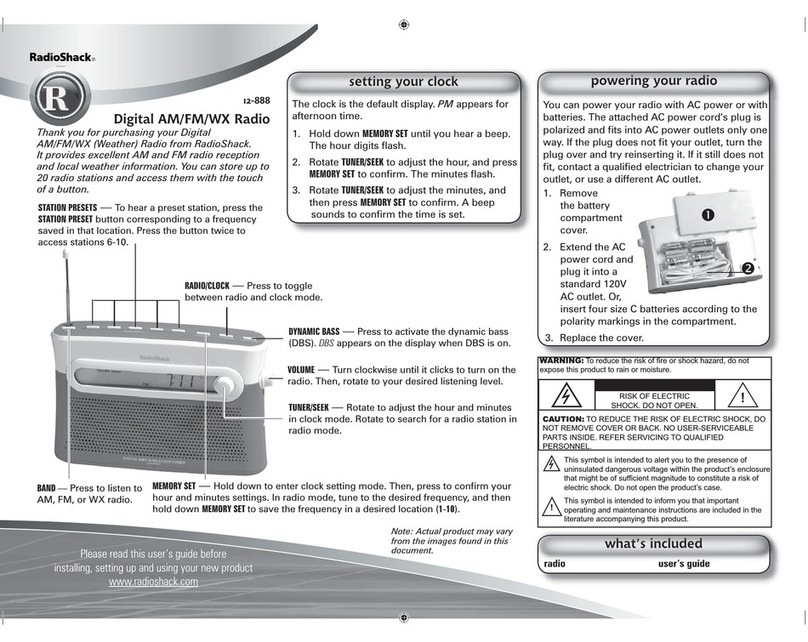8 9 10 11 12 13 14
FCC Information
Thisequipmenthasbeentestedandfoundtocomplywiththelimits
foraClassBdigitaldevice,pursuanttoPart15oftheFCCRules.These
limitsaredesignedtoprovidereasonableprotectionagainstharmful
interferenceinaresidentialinstallation.Thisequipmentgenerates,uses,
andcanradiateradiofrequencyenergyand,ifnotinstalledandusedin
accordancewiththeinstructions,maycauseharmfulinterferencetoradio
communications.However,thereisnoguaranteethatinterferencewill
notoccurinaparticularinstallation.Ifthisequipmentdoescauseharmful
interferencetoradioortelevisionreception,whichcanbedeterminedby
turningtheequipmentoffandon,theuserisencouragedtotrytocorrect
theinterferencebyoneormoreofthefollowingmeasures:
• Reorientorrelocatethereceivingantenna.
• Increasetheseparationbetweentheequipmentandreceiver.
• Connecttheequipmentintoanoutletonacircuitdifferentfromthat
towhichthereceiverisconnected.
• ConsultyourlocalRadioShackstoreoranexperiencedradio/TV
technicianforhelp.
Changesormodicationsnotexpresslyapprovedbytheparty
responsibleforcompliancecouldvoidtheuser’sauthoritytooperatethe
equipment.
ThisdevicecomplieswithPart15oftheFCCrules.Operationissubject
tothefollowingtwoconditions:(1)Thisdevicemaynotcauseharmful
interference,and(2)thisdevicemustacceptanyinterferencereceived,
includinginterferencethatmaycauseundesiredoperation.
Product AM/FM/WeatherForecasting
TabletopRadio
Model 1201476
Responsible
Party
RadioShack
300RadioShackCircle,FortWorth,TX76102
Phone 817-415-3200
Printed
inChina 04A13
1201476
©2013.RadioShackCorporation.
Allrightsreserved.RadioShackisaregistered
trademarkusedbyRadioShackCorporation.
ComplieswiththeEuropeanUnion’s“Restrictionof
HazardousSubstancesDirective,”whichprotectsthe
environmentbyrestrictingspecichazardousmaterials
andproducts.
Limited Warranty
RadioShackwarrantsthisproductagainstdefectsinmaterialsand
workmanshipundernormalusebytheoriginalpurchaserforone (1)
yearafterthedateofpurchasefromaRadioShack-ownedstoreoran
authorizedRadioShackfranchiseeordealer.RADIOSHACKMAKESNO
OTHEREXPRESSWARRANTIES.
Thiswarrantydoesnotcover:(a)damageorfailurecausedbyor
attributabletoabuse,misuse,failuretofollowinstructions,improper
installationormaintenance,alteration,accident,ActsofGod(such
asoodsorlightning),orexcessvoltageorcurrent;(b)improperor
incorrectlyperformedrepairsbypersonswhoarenotaRadioShack
AuthorizedServiceFacility;(c)consumablessuchasfusesorbatteries;(d)
ordinarywearandtearorcosmeticdamage;(e)transportation,shipping
orinsurancecosts;(f)costsofproductremoval,installation,set-up
service,adjustmentorreinstallation;and(g)claimsbypersonsotherthan
theoriginalpurchaser.
Shouldaproblemoccurthatiscoveredbythiswarranty,takethe
productandtheRadioShacksalesreceiptasproofofpurchasedateto
anyRadioShackstoreintheU.S.RadioShackwill,atitsoption,unless
otherwiseprovidedbylaw:(a)repairtheproductwithoutchargefor
partsandlabor;(b)replacetheproductwiththesameoracomparable
product;or(c)refundthepurchaseprice.Allreplacedpartsandproducts,
andproductsonwhicharefundismade,becomethepropertyof
RadioShack.Neworreconditionedpartsandproductsmaybeused
intheperformanceofwarrantyservice.Repairedorreplacedpartsand
productsarewarrantedfortheremainderoftheoriginalwarrantyperiod.
Youwillbechargedforrepairorreplacementoftheproductmadeafter
theexpirationofthewarrantyperiod.
RADIOSHACKEXPRESSLYDISCLAIMSALLWARRANTIESAND
CONDITIONSNOTSTATEDINTHISLIMITEDWARRANTY.ANY
IMPLIEDWARRANTIESTHATMAYBEIMPOSEDBYLAW,INCLUDING
THEIMPLIEDWARRANTYOFMERCHANTABILITYAND,IFAPPLICABLE,
THEIMPLIEDWARRANTYOFFITNESSFORAPARTICULARPURPOSE,
SHALLEXPIREONTHEEXPIRATIONOFTHESTATEDWARRANTY
PERIOD.
EXCEPTASDESCRIBEDABOVE,RADIOSHACKSHALLHAVENO
LIABILITYORRESPONSIBILITYTOTHEPURCHASEROFTHEPRODUCT
ORANYOTHERPERSONORENTITYWITHRESPECTTOANY
LIABILITY,LOSSORDAMAGECAUSEDDIRECTLYORINDIRECTLYBY
USEORPERFORMANCEOFTHEPRODUCTORARISINGOUTOF
ANYBREACHOFTHISWARRANTY,INCLUDING,BUTNOTLIMITED
TO,ANYDAMAGESRESULTINGFROMINCONVENIENCEANDANY
LOSSOFTIME,DATA,PROPERTY,REVENUE,ORPROFITANDANY
INDIRECT,SPECIAL,INCIDENTAL,ORCONSEQUENTIALDAMAGES,
EVENIFRADIOSHACKHASBEENADVISEDOFTHEPOSSIBILITYOF
SUCHDAMAGES.
Somestatesdonotallowlimitationsonhowlonganimpliedwarranty
lastsortheexclusionorlimitationofincidentalorconsequential
damages,sotheabovelimitationsorexclusionsmaynotapplytoyou.
Thiswarrantygivesyouspeciclegalrights,andyoumayalsohaveother
rightswhichvaryfromstatetostate.YoumaycontactRadioShackat:
RadioShackCustomerRelations
300RadioShackCircle
FortWorth,TX76102 04/08
www.RadioShack.com
Set the Clock
1.InstandbyandAUX(auxiliary)mode,pressandhold
TIMEtoentertimesetting.
2.PressUP/HOURtosetthehour,andpressDOWN/
MINtosettheminute.
3.PressTIMEagaintoentertimeformatsetting.Then
pressUP/HOURorDOWN/MINtoselect12Hor24H.
4.PressTIMEtoconrmandexit.
Weather Alerts
Tohearweatheralerts,pressAM/FM/WX/AUX
repeatedlytoselecttheWXband.ThenpressALERTto
enterthealertstandbymode;theAlert Indicatorlights
red.Whenanalertisreceived,theAlert Indicatorashes
andtheradiobeeps.
PressALERTtoturnonWX.PressUP/HOURorDOWN/
MINtoselectachanneltolistentotheweatherband
broadcasts.
Reset
1.Switchofftheradio,removethebatteries,andunplug
theadapter.
2.Usingapoint(suchastheendofpapercliporpen),
presstheRESETforatleast1second.Theclocktime
andallstationsstoredinthepresetmemorywillbe
cleared.
3.Replacebatteriesorreconnectyouradapterandturn
ontheradio.
Specifications
PowerSupply..........................................AC9V1000mAACAdapter;
................................................3xAABackupBatteries(notincluded);
............................................2xAABatteriesforSensor(notincluded)
FrequencyRange................................................. AM:520–1710KHz;
....................................................................................FM:88–108MHz;
.................................................................. WX:162.400–162.550MHz
TuningStep............................ AM:10KHz;FM:200KHz;WX:25KHz
WeatherRadioBands
Channel1.......................................................................... 162.400MHz
Channel2.......................................................................... 162.425MHz
Channel3.......................................................................... 162.450MHz
Channel4.......................................................................... 162.475MHz
Channel5.......................................................................... 162.500MHz
Channel6.......................................................................... 162.525MHz
Channel7.......................................................................... 162.550MHz
FrequencyResponse..................................................270Hz–1.7KHz
S/NRatio...........................................AM:30dB;FM:40dB;WX:35dB
Impedance................................................................................... 8ohm
TransmissionFrequency.......................................................... 433MHz
RFOperatingRange..................................................... 90feet(27.4m)
TemperatureOperatingRange....Indoor:32°Fto113°F(0°Cto45°C)
.................................................Outdoor:-4°Fto140°F(-20°Cto60°C)
TemperatureAccuracy.................. 32°Fto104°F(0°Cto40°C):±1°C
HumidityRange..................................................................20%to95%
Dimensions(WHD)......... 8.26×4.39×2.6inch(210×112×66mm)
Specicationsaresubjecttochangeandimprovementwithoutnotice.
Actualproductmayvaryfromtheimagesfoundinthisdocument.
Theradiodisplaysthefollowingweatherforecasticons:
Sunny
Partly
Cloudy
Cloudy
Rain
Thunder-
storms
Snow
Listen to Your Radio
1.Extendtheantenna(forFMandweatherradio).
2.RotatetheOFF/VOLdialtoturnontheradioand
adjustthevolume.
3.PressAM/FM/WX/AUXrepeatedlytoselectaradio
band(AM/FM/WX).
4.PressUP/HOURorDOWN/MINtotuneastation,
orpressandholdUP/HOURorDOWN/MINtoscan
availablestations.
5.TurnVOL toOFFtoswitchofftheradio.
Listen to an External Audio Source
1.Turnontheradio.
2.UseaÇ-inch(3.5mm)audiocable(notincluded)to
connecttheearphonejackonyourauxiliaryaudio
sourcetoAUX INjackonthebackoftheradio.
3.PressAM/FM/WX/AUXrepeatedlyuntilthedisplay
showsAUX toselectauxiliarymode.
4.Usethecontrolsonyourconnecteddevicetocontrol
playback.Youcanusethevolumewheelontheradio
toadjustthevolume.
5.Whennished,disconnecttheaudiocableandturn
theradiooff.
Store Preset Stations
Youcanstore10FMand10AMstations.7weather(WX)
stationsarealreadypresetinradio.
1.PressAM/FM/WX/AUXrepeatedlytoselecttheband.
2.Tunetoyourdesiredstation.
3.PressPROGRAMtoenterprogrammingmode.
4.PressUP/HOURorDOWN/MINtoselectalocation
(0to9)tostorethecurrentstationandthenpress
PROGRAMtostore.
5.Repeatsteps2–4tostoremorestations,orpressany
otherkeytoquitprogrammingmode.
Listen to Preset Stations
Inyourselectedwaveband,pressPRESETrepeatedly
toselectapresetstation.Thedisplayshowsthe
correspondingpresetstationnumber.
1201476_UG_EN.indd 8-14 4/10/2013 2:50:30 PM