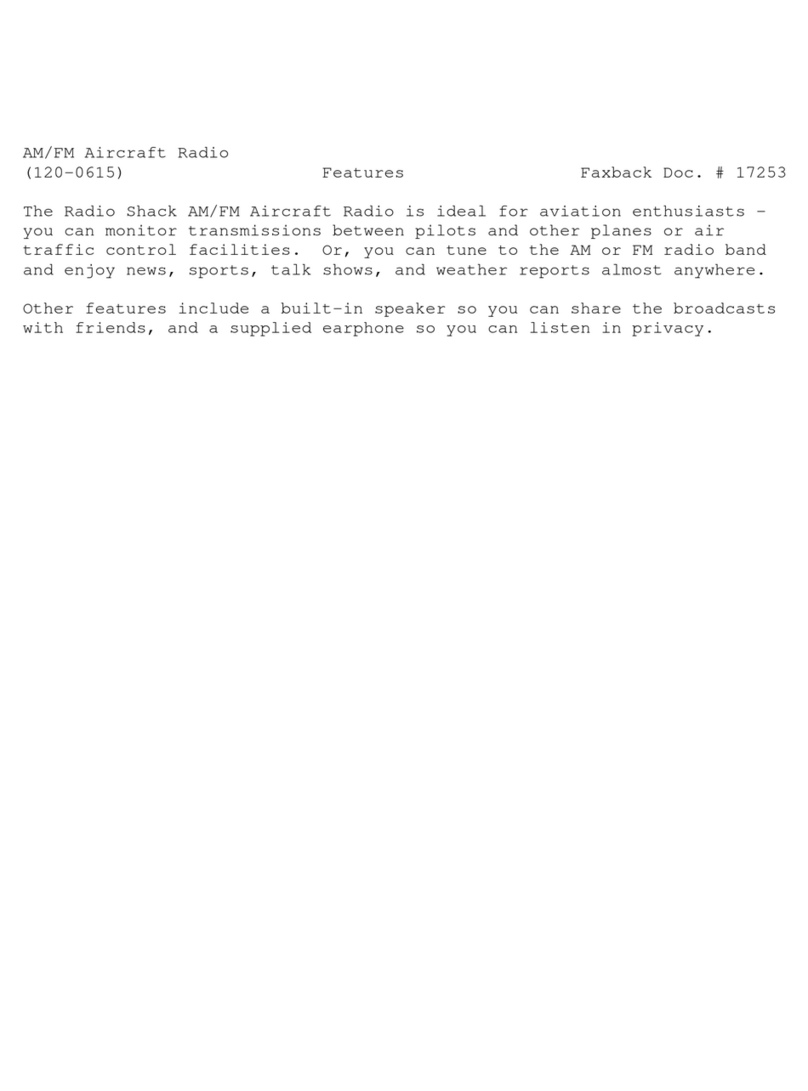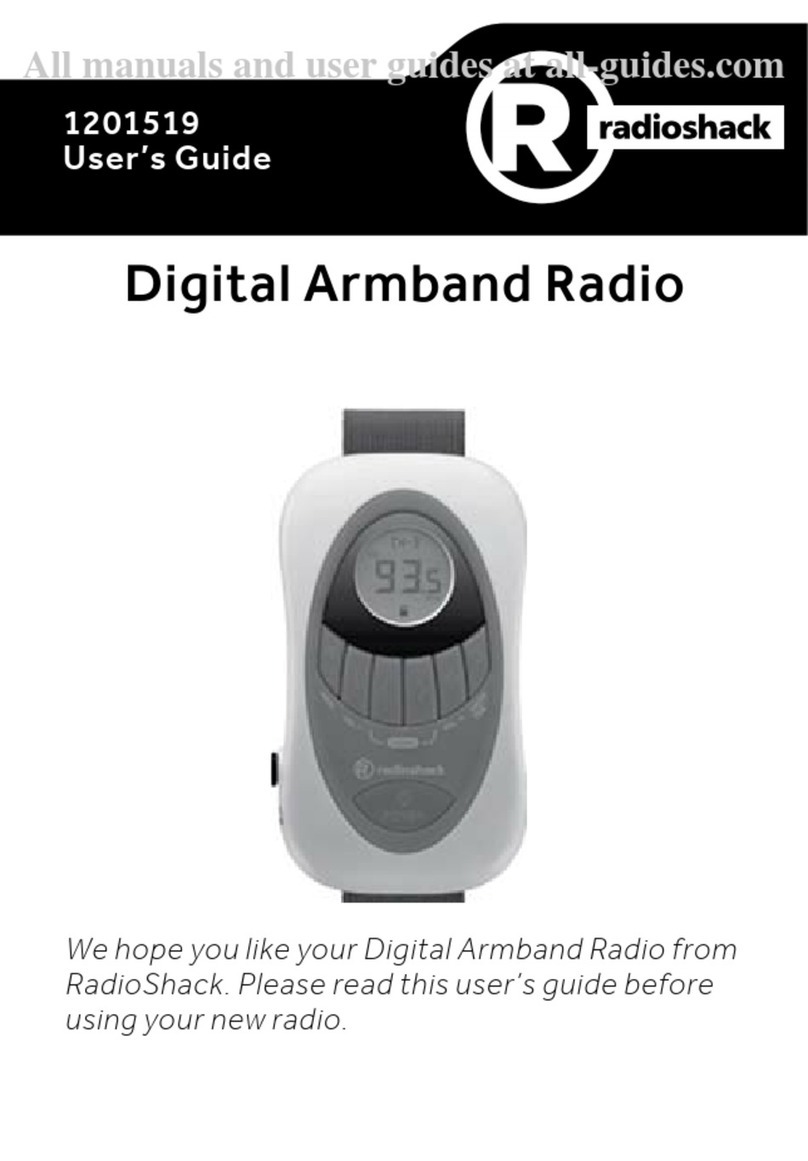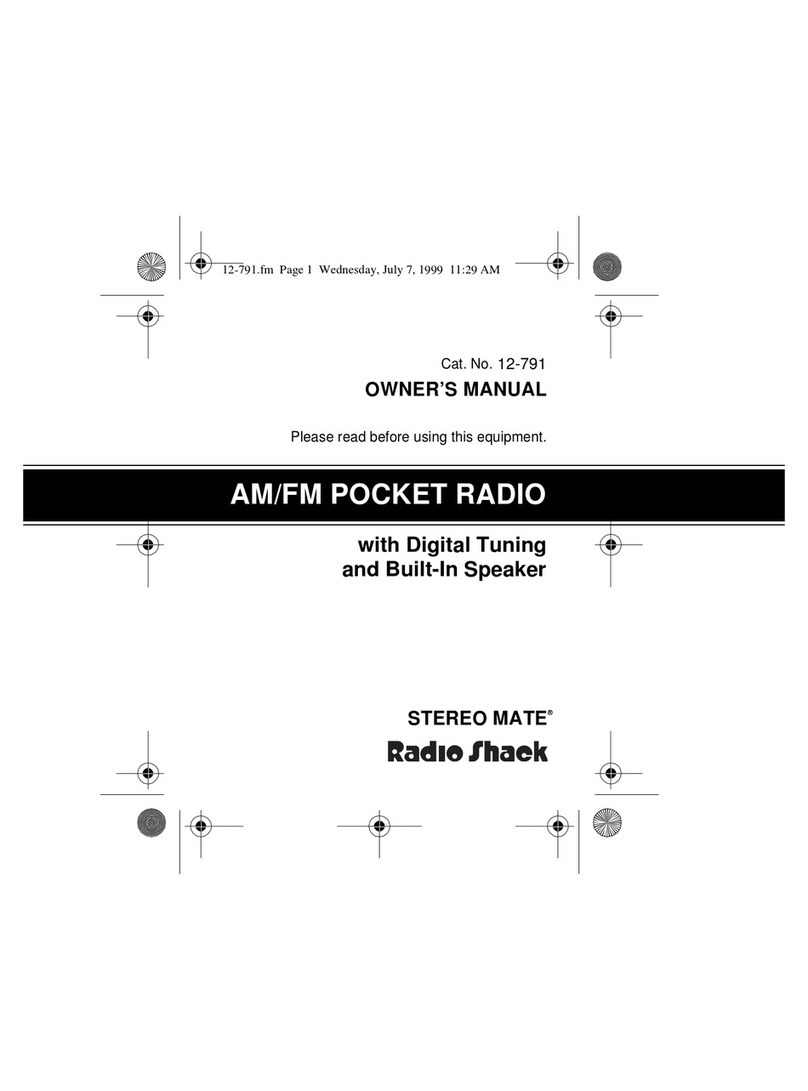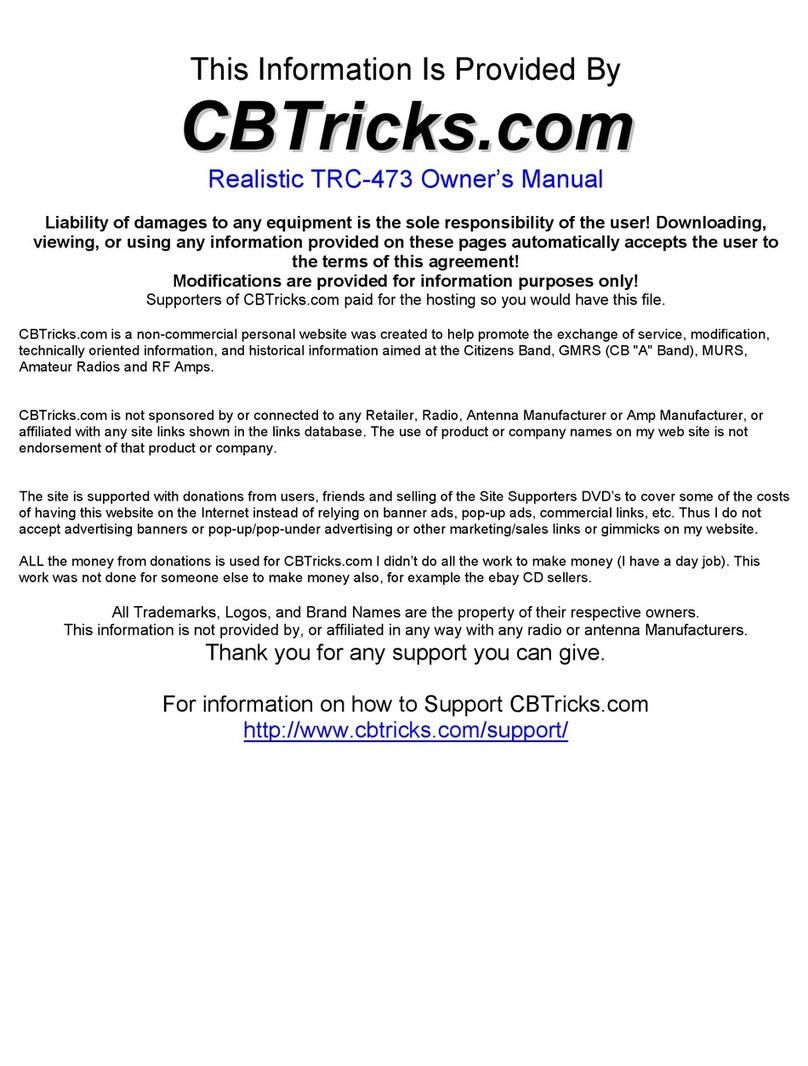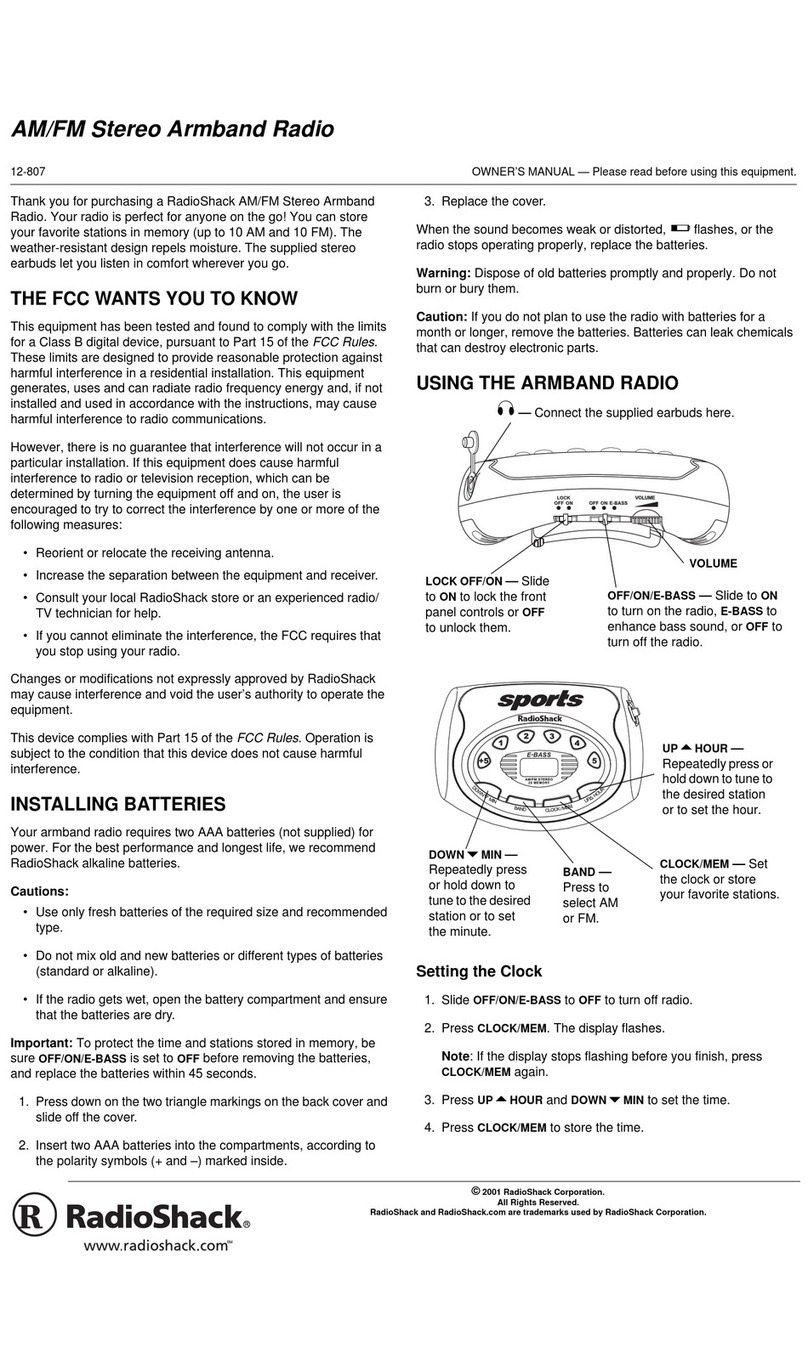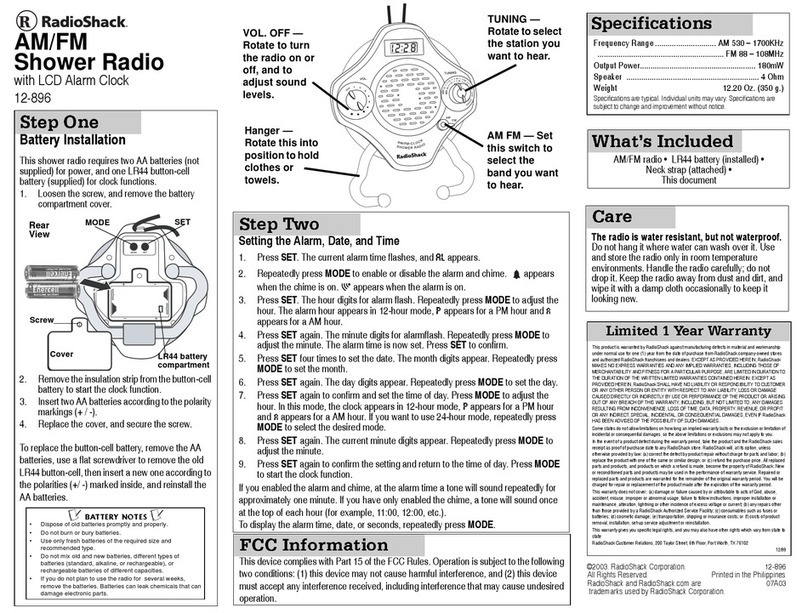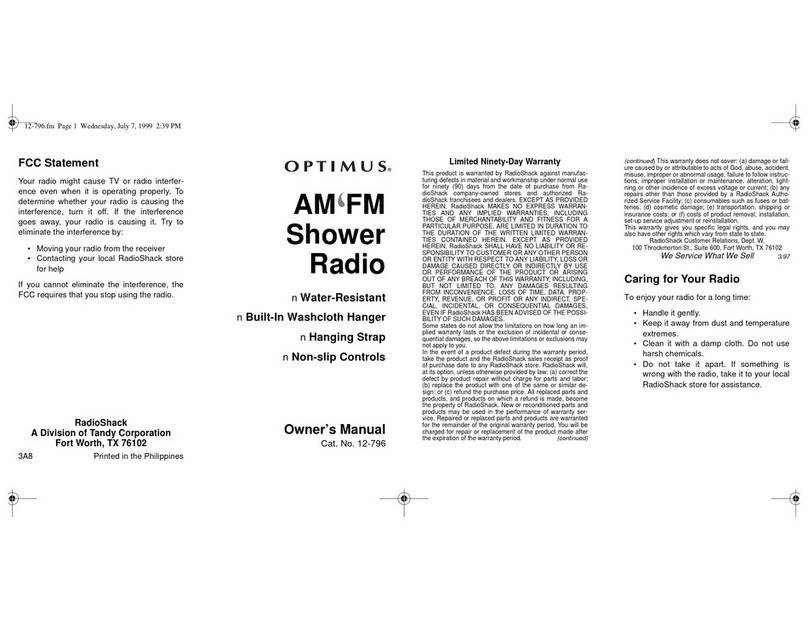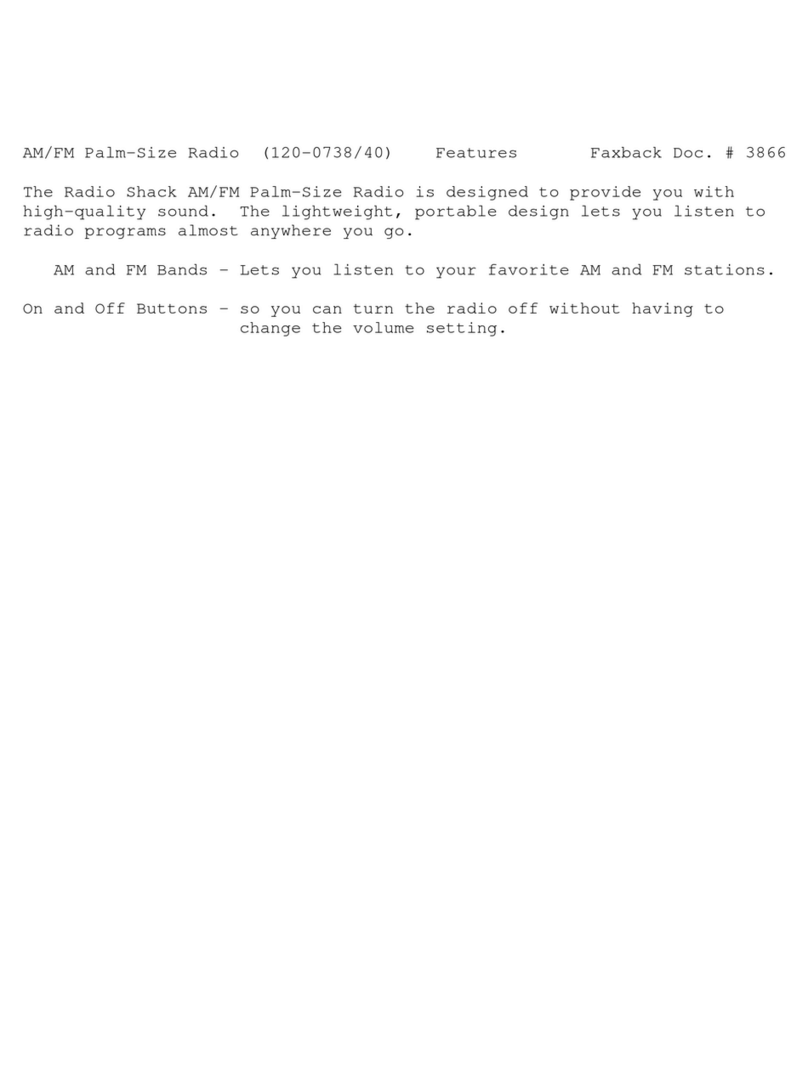12-827
06A02
Printed in the Philippines
RadioShack Corporation
Fort Worth, Texas 76102
5614+0)"6*'"
'#4"$7&5
1. Press the ear bud storage compartment
cover’s tab on the back of the radio and
push in the direction of the arrow to lift
the cover.
2. Insert the stereo plug into its holder and
wrap the cord around the three tabs.
3. Insert the ear buds into the bottom
compartment.
4. Replace the ear bud storage
compartment cover.
.+56'0+0)"5#('.;
To protect your hearing, follow these
guidelines when you use earbuds.
• Set the volume to the lowest setting
before you begin listening. After you
begin listening, adjust the volume to a
comfortable level.
• Do not listen at extremely high volume
levels. Extended high-volume listening
can lead to permanent hearing loss.
• Once you set the volume, do not
increase it. Over time, your ears adapt
to the volume level, so a volume level
that does not cause discomfort might
still damage your hearing.
64#((+%"5#('6;
Do not wear the ear buds while operating a
motor vehicle or riding a bicycle. This can
create a traffic hazard and could be illegal in
some areas.
Even though the ear buds let you hear some
outside sounds when listening at normal
volume levels, they still can present a traffic
hazard.
%#4'
Keep the radio dry; if it gets wet, wipe it dry
immediately. Use and store the radio only in
normal temperature environments. Handle
the radio carefully; do not drop it. Keep the
radio away from dust and dirt, and wipe it
with a damp cloth occasionally to keep it
looking new.
If your radio is not performing as it should,
take it to your local RadioShack store for
assistance. Modifying or tampering with the
radio’s internal components can cause a
malfunction and might invalidate its warranty
and void your FCC authorization to operate
it.
(%%"56#6'/'06
Your radio might cause TV or radio
interference even when it is operating
properly. To determine whether your radio is
causing the interference, turn it off. If the
interference goes away, your radio is
causing it. Try to eliminate the interference
by:
• moving your radio away from the
receiver.
• contacting your local RadioShack store
for help.
If you can not eliminate the interference, the
FCC requires that you stop using the radio.
52'%+(+%#6+105
Power Source ........................ Two AAABatteries
(3V, not supplied)
FM Band ......................................... 88 – 108MHz
Output Power (10% THD) ........................... 4mW
Accessory ......................... Ear Buds with 1/8-inch
(3.5 mm) Plug (supplied)
Dimensions (HWD) ........... 23/8×33/4×7/8inches
(60 ×95 ×23 mm)
Stereo
Plug
Holder
Tabs
Tab
Bottom
Compartment
Limited Ninety-Day Warranty
This product is warranted by RadioShack against
manufacturing defects in material and workmanship
under normal use for ninety (90) days from the date
of purchase from RadioShack company-owned
stores and authorized RadioShack franchisees and
dealers. EXCEPT AS PROVIDED HEREIN, Ra-
dioShack MAKES NO EXPRESS WARRANTIES
AND ANY IMPLIED WARRANTIES, INCLUDING
THOSE OF MERCHANTABILITY AND FITNESS
FOR A PARTICULAR PURPOSE, ARE LIMITED IN
DURATION TO THE DURATION OF THE WRITTEN
LIMITED WARRANTIES CONTAINED HEREIN. EX-
CEPT AS PROVIDED HEREIN, RadioShack SHALL
HAVE NO LIABILITY OR RESPONSIBILITY TO
CUSTOMER OR ANY OTHER PERSON OR EN-
TITY WITH RESPECT TO ANY LIABILITY, LOSS
OR DAMAGE CAUSED DIRECTLY OR INDI-
RECTLY BY USE OR PERFORMANCE OF THE
PRODUCT OR ARISING OUT OF ANY BREACH
OF THIS WARRANTY, INCLUDING, BUT NOT LIM-
ITED TO, ANY DAMAGES RESULTING FROM IN-
CONVENIENCE, LOSS OF TIME, DATA,
PROPERTY, REVENUE, OR PROFIT OR ANY INDI-
RECT, SPECIAL, INCIDENTAL, OR CONSEQUEN-
TIAL DAMAGES, EVEN IF RadioShack HAS BEEN
ADVISED OF THE POSSIBILITY OF SUCH DAM-
AGES.
Some states do not allow limitations on how long an
implied warranty lasts or the exclusion or limitation of
incidental or consequential damages, so the above
limitations or exclusions may not apply to you.
In the event of a product defect during the warranty
period, take the product and the RadioShack sales
receipt as proof of purchase date to any RadioShack
store. RadioShack will, at its option, unless otherwise
provided by law: (a) correct the defect by product re-
pair without charge for parts and labor; (b) replace
the product with one of the same or similar design; or
(c) refund the purchase price. All replaced parts and
products, and products on which a refund is made,
become the property of RadioShack. New or recon-
ditioned parts and products may be used in the per-
formance of warranty service. Repaired or replaced
parts and products are warranted for the remainder
of the original warranty period. You will be charged
for repair or replacement of the product made after
the expiration of the warranty period.
This warranty does not cover: (a) damage or failure
caused by or attributable to acts of God, abuse, acci-
dent, misuse, improper or abnormal usage, failure to
follow instructions, improper installation or mainte-
nance, alteration, lightning or other incidence of ex-
cess voltage or current; (b) any repairs other than
those provided by a RadioShack Authorized Service
Facility; (c) consumables such as fuses or batteries;
(d) cosmetic damage; (e) transportation, shipping or
insurance costs; or (f) costs of product removal, in-
stallation, set-up service adjustment or reinstallation.
This warranty gives you specific legal rights, and you
may also have other rights which vary from state to
state.
RadioShack Customer Relations, 200 Taylor Street,
6th Floor, Fort Worth, TX 76102
12/99