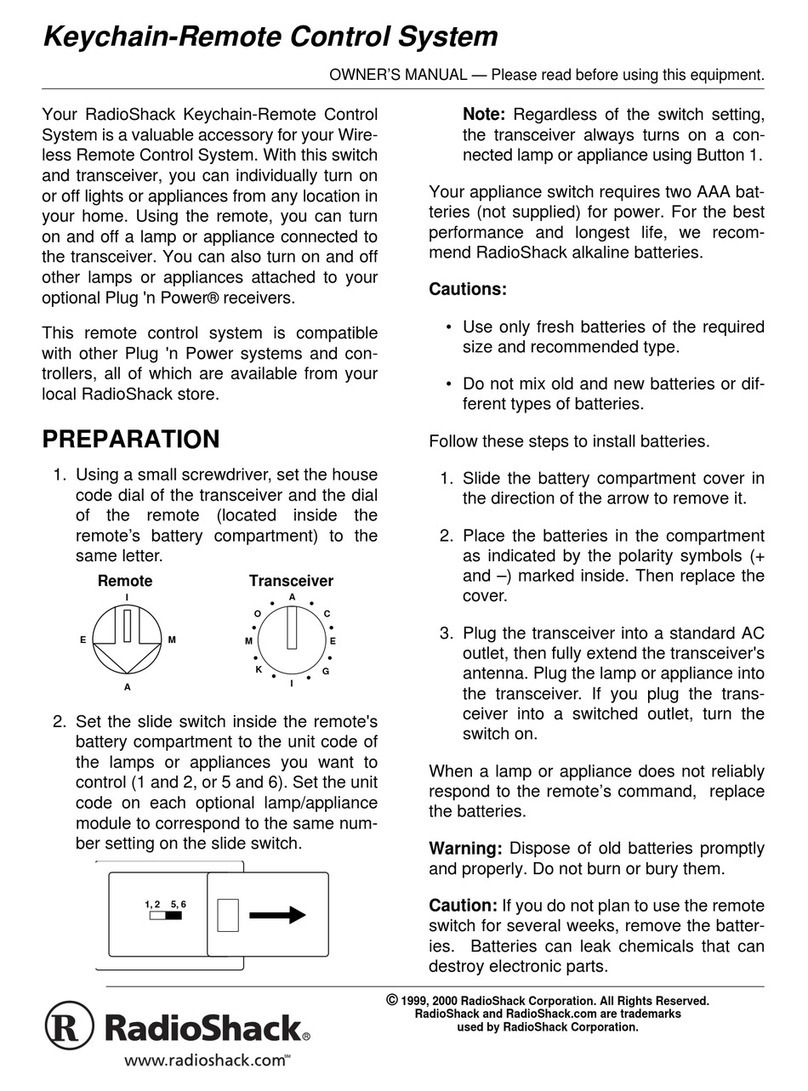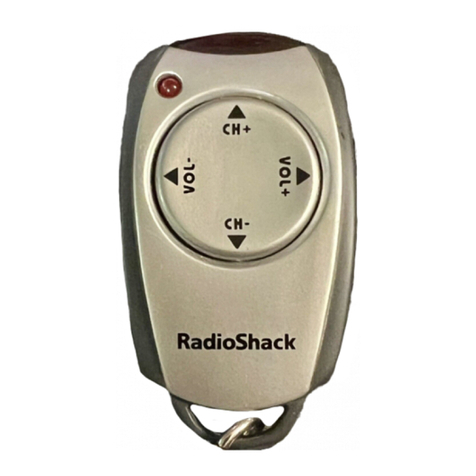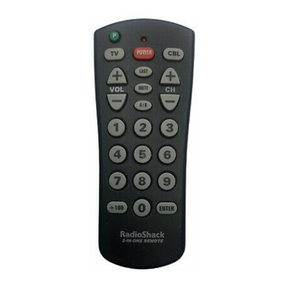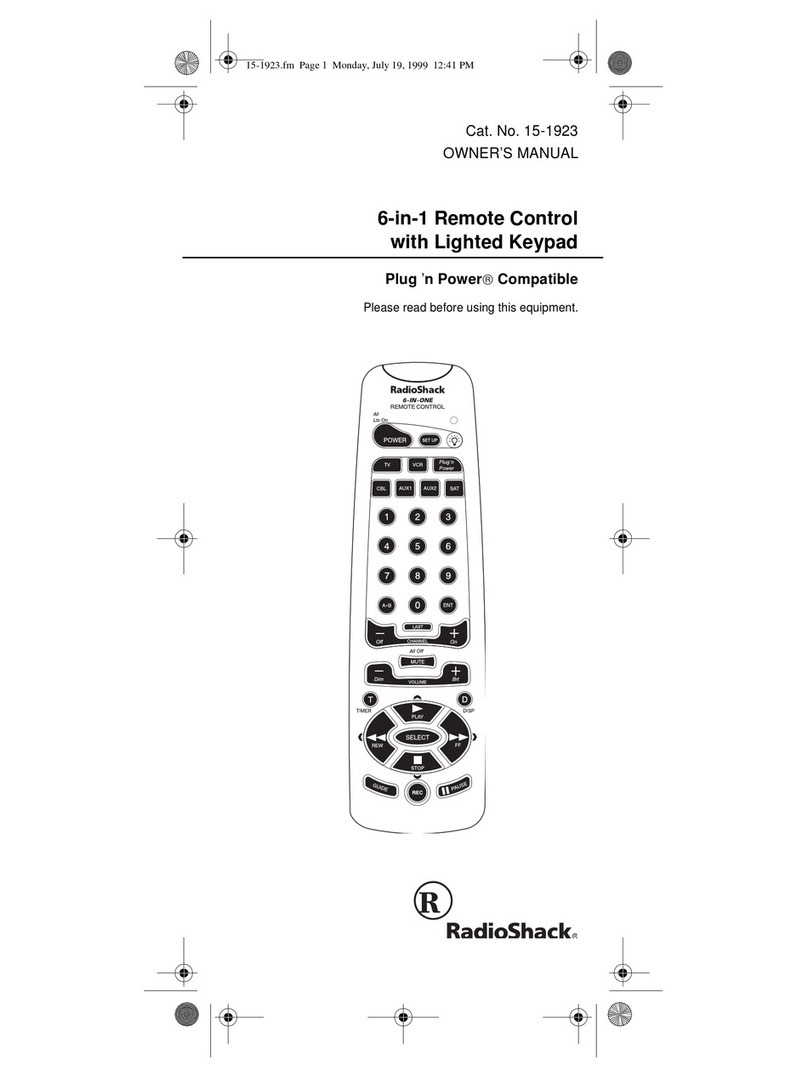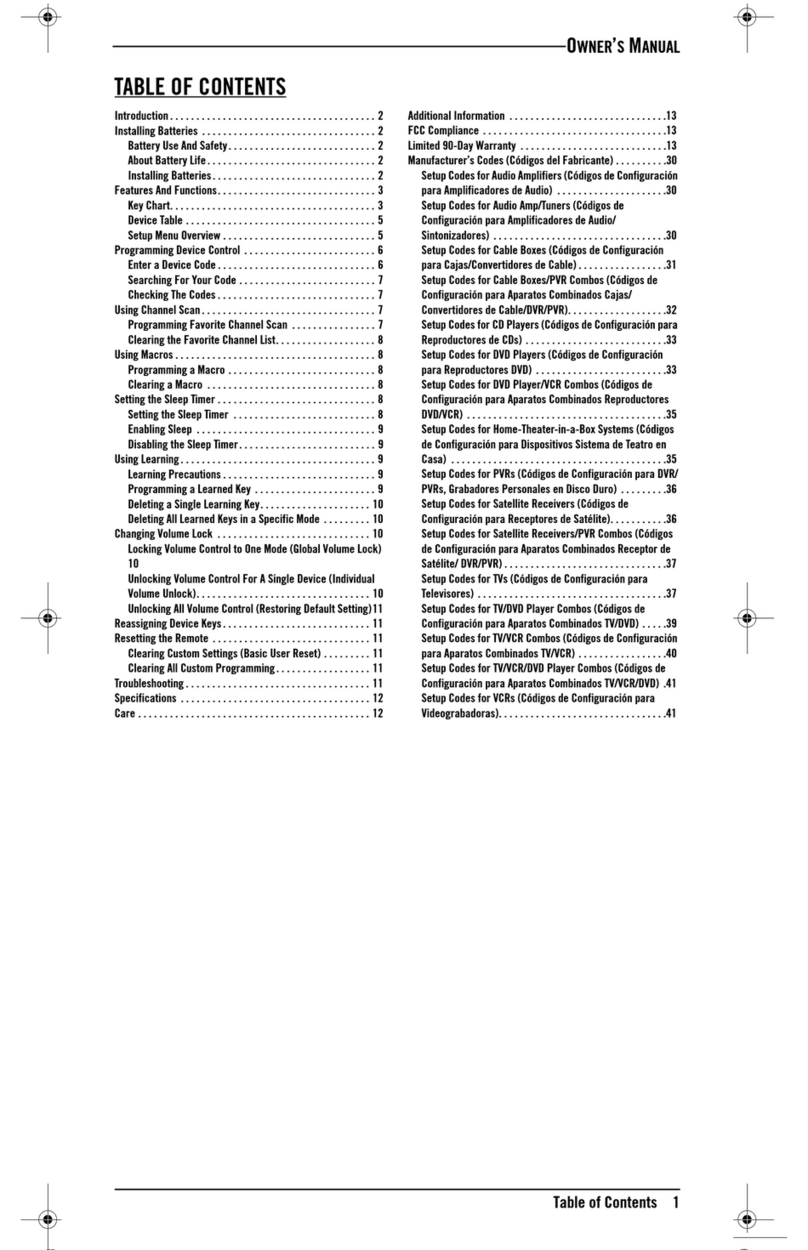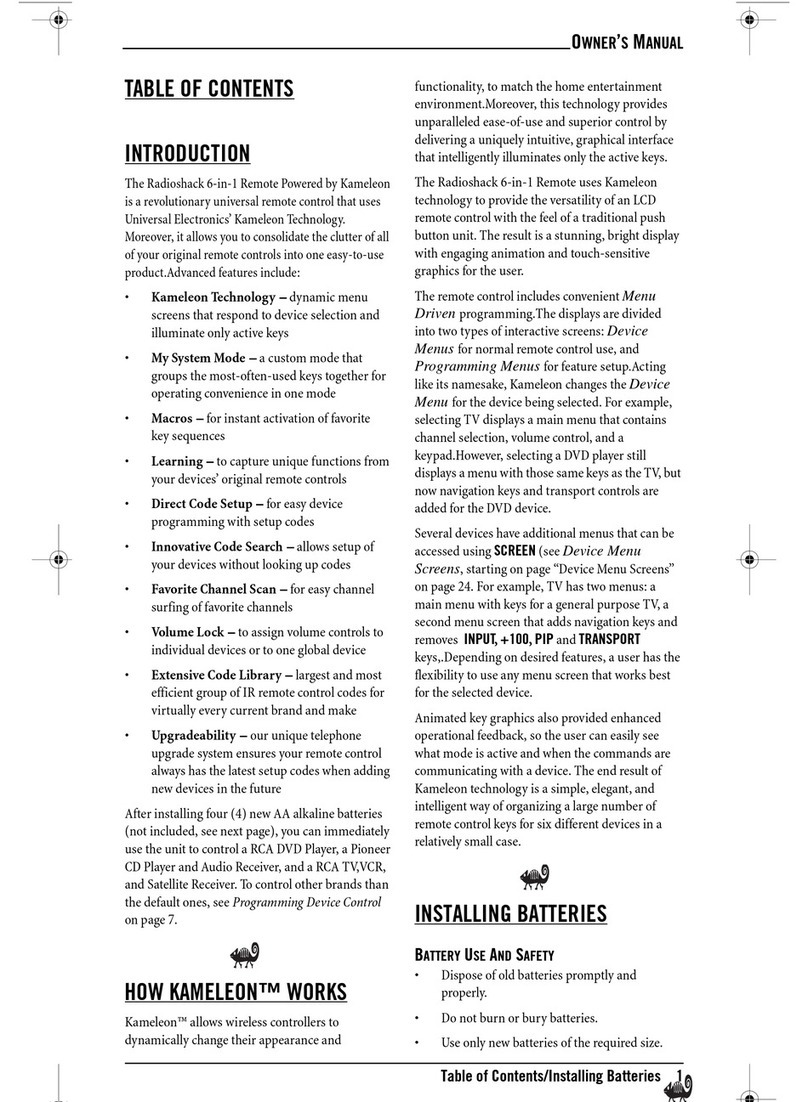OWNER’S MANUAL — Please read before using this equipment.
GUIDE D’UTILISATION — Prière de lire ce document avant d’utiliser l’appareil.
©2003 InterTAN Canada Ltd. All Rights Reserved.
RadioShack is a registered trademark licensed to InterTAN Canada Ltd.
by RadioShack Corporation (USA)
©2003 InterTAN Canada Ltée. Tous droits réservés.
RadioShack est une marque déposée de RadioShack Corporation (USA),
dont InterTAN Canada limitée est un utilisateur agréé.
4-in-1 Remote Control 15-8103 Télécommande 4 en 1
DEVICE TYPES
You can use the remote control’s device keys to control these types of devices:
TV — TVs
CABLE — cable converters, satellite systems and video accessories
AUX — CD players, LD players, DVD players, amplifiers, tuners, and
miscellaneous audio products.
VCR — VCRs and TV/VCR combinations, cassette decks, and digital audio tape players
SETTING UP YOUR REMOTE CONTROL
Remove the insulation strip before using the remote control. You may set up the remote control
by entering the manufacturers’ codes or auto searching.
Entering the Manufacturers’ Codes
1. Point your remote control at the device you want to control. Hold down SET and the device
key (TV, CABLE, AUX, or VCR) for the type of remote you are replacing until the red
indicator lights, then release both keys.
2. Enter the 3-digit code. Some manufacturers have several possible codes listed. Try each
until you find the right one. When the red indicator turns off, the 4-in-1 has accepted the
code.
3. Point the remote control at your device and press PWR. The device is turned on or off to
indicate the setting is completed.
4. Repeat Steps 1–3 for additional devices.
Auto Searching
Point the remote control at the device you want to control. Press the device key (TV, CABLE,
AUX, or VCR) then hold down SET until the red indicator lights then release. The red indicator
flashes and the remote control automatically searches that device’s code. Once the code is
searched, the device automatically turns on, press SET immediately to set the code.
To see what 3-digit code is set, press the device key then hold down SET and press 1
synchronously. Count the times the indicator flashes to see the first digit of the code. If the
indicator does not flash, the digit is a zero. Hold down SET and press 2or 3synchronously to see
the second and third digit of the code.
OPERATION
1. Point the 4-in-1 remote control at the device you want to control. Press the device key for
that device then press PWR to turn the device on.
2. Repeat Step 1 for all other devices you want to operate.
3. Point the 4-in-1 remote control at the device you want to control, then press the appropriate
device key and the desired command keys.
The command keys on the 4-in-1 remote control have same function as the keys on the
device’s original remote control; however, the labelling might differ slightly.
4. To turn off the last device you selected, press PWR. To turn off other devices, press the
device key for the device you want to turn off, then press PWR.
The remote control’s punch-through feature lets you alternately control two different devices
without pressing the device selection keys for each one.
Not all of the 4-in-1 remote control’s keys are used by every device. For example, a TV is often
the only device that uses the volume keys. After you press TV, then press VCR, the volume
control not used by the VCR retains its TV function.
REPLACING THE BATTERY
Your remote control comes with one CR 2032 battery for power. When the remote control does
not operate properly, replace the battery as follows.
1. Rotate the rib on the battery compartment cover counterclockwise then remove the cover.
2. Remove the old battery and insert a new one with the positive (+) side up.
3. Replace the cover then rotate the rib clockwise to secure the cover.
Warning: Dispose of old battery promptly and properly. Do not burn or bury battery.
Caution: Swallowing a button-cell battery can be fatal.
SPECIFICATIONS
Power Source ........................................................... One CR 2032 Button-Cell Battery (Supplied)
Dimensions (HWD) ................................................... 126 ×50 ×10 mm (431/32 × 131/32 ×3/8 in.)
Weight (with Battery) ................................................................................................ 36g (1.27 oz.)
Specifications are typical; individual units may vary. Specifications are subject to change and
improvement without notice.
TYPES D’APPAREILS
Les touches d’appareil de la télécommande vous permettent de commander les types d’appareils
ci-dessous :
TV : téléviseurs
CABLE : convertisseurs de câble, systèmes de télé par satellite et accessoires vidéo
AUX : lecteurs de CD, lecteurs de disques laser (LD), lecteurs de DVD, amplificateurs,
syntonisateurs et appareils audio divers
VCR : magnétoscopes et combinés télé-magnétoscopes, magnétophones et lecteurs audio
numériques
PROGRAMMATION DE LA TÉLÉCOMMANDE
Retirez la bande isolante avant d’utiliser la télécommande. La télécommande peut être
programmée par l’entrée manuelle des codes de fabricant ou par la recherche automatique.
Entrée des codes de fabricant
1. Pointez la télécommande vers l’appareil que vous souhaitez commander. Tenez enfoncées
la touche SET et la touche d’appareil (TV, CABLE, AUX ou VCR) correspondant au type
de télécommande que vous remplacez, jusqu’à ce que le voyant rouge s’allume; relâchez
ensuite les deux touches.
2. Entrez le code à trois chiffres. Certains fabricants ont plusieurs codes possibles dans la
liste. Essayez chacun de ces codes jusqu’à ce que vous trouviez le bon. Lorsque le voyant
rouge s’éteint, la télécommande 4 en 1 a accepté le code.
3. Pointez la télécommande vers l’appareil que vous souhaitez commander et appuyez sur
PWR. L’appareil se met sous tension ou hors tension pour indiquer que la programmation
est terminée.
4. Répétez les étapes 1 à 3 pour programmer d’autres appareils.
Recherche automatique
Pointez la télécommande vers l’appareil que vous souhaitez commander. Appuyez sur la touche
d’appareil (TV, CABLE, AUX ou VCR), puis tenez la touche SET enfoncée jusqu’à ce que le
voyant rouge s’allume; relâchez ensuite la touche. Le voyant rouge clignote et la télécommande
cherche automatiquement le code de l’appareil. Une fois le code trouvé, l’appareil se met
automatiquement sous tension; appuyez immédiatement sur SET pour programmer le code.
Pour voir quel code à trois chiffres est programmé, appuyez sur la touche d’appareil, puis tenez
la touche SET enfoncée et appuyez sur 1 simultanément. Comptez le nombre de clignotements
du voyant pour connaître le premier chiffre du code. Si le voyant ne clignote pas, cela signifie que
le premier chiffre du code est zéro. Tenez la touche SET enfoncée SET et appuyez
simultanément sur 2ou sur 3pour connaître le deuxième ou le troisième chiffre du code.
MODE D’EMPLOI
1. Pointez la télécommande vers l’appareil que vous souhaitez commander. Appuyez sur la
touche d’appareil correspondante, puis appuyez sur PWR pour mettre l’appareil sous
tension.
2. Répétez l’étape 1 pour mettre sous tension tous les appareils que vous souhaitez
commander.
3. Pointez la télécommande vers l’appareil que vous souhaitez commander, puis appuyez sur
la touche d’appareil correspondante et sur les touches de commande voulues.
Les touches de commande de la télécommande 4 en 1 offrent les mêmes fonctions que
celles de la télécommande originale de l’appareil; cependant, l’identification des touches
peut être légèrement différente.
4. Pour mettre hors tension le dernier appareil sélectionné, appuyez sur PWR. Pour mettre
d’autres appareils hors tension, appuyez sur la touche d’appareil correspondante, puis
appuyez sur PWR.
La fonction de priorité de la télécommande permet de commander en alternance deux appareils
différents sans avoir à appuyer sur la touche de sélection d’appareil à chaque fois.
En effet, certaines touches de la télécommande ne sont pas utilisées par tous les appareils; par
exemple, un téléviseur est souvent le seul appareil utilisant les touches de volume. Après avoir
appuyé sur TV, puis sur VCR, la commande de volume non utilisée par le magnétoscope garde
sa fonction de commande du téléviseur.
REMPLACEMENT DE LA PILE
La télécommande est fournie avec une pile bouton CR 2032. Lorsque la télécommande cesse de
fonctionner correctement, remplacez la pile comme suit :
1. Faites tourner la nervure du couvercle du logement de la pile dans le sens contraire des
aiguilles d’une montre, puis enlevez le couvercle.
2. Retirez la pile usée et insérez-en une neuve, borne positive (+) vers le haut.
3. Replacez le couvercle, puis faites tourner la nervure dans le sens des aiguilles d’une
montre afin de fixer solidement le couvercle.
Avertissement : Débarrassez-vous des piles usées sans tarder et selon les règles. Ne pas les
brûler ni les enfouir.
Mise en garde : L’ingestion d’une pile bouton peut être mortelle.
FICHE TECHNIQUE
Alimentation ................................................................................. 1 pile bouton CR 2032 (fournie)
Dimensions (HLP)..................................................... 126 ×50 ×10 mm (431/32 × 131/32 ×3/8 po)
Poids (avec pile) ...................................................................................................... 36 g (1,27 oz.)
Ces spécifications sont celles d’un appareil type ; chaque appareil peut varier. Les spécifications
peuvent être modifiées et améliorées sans préavis.