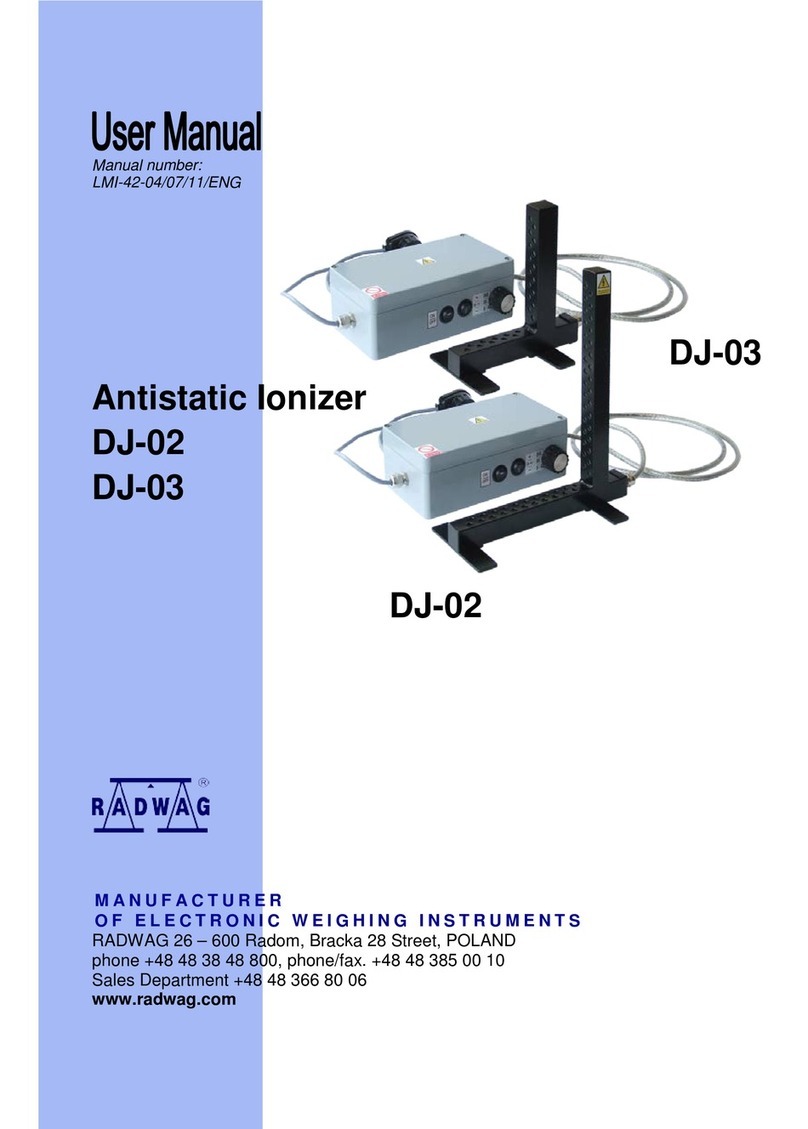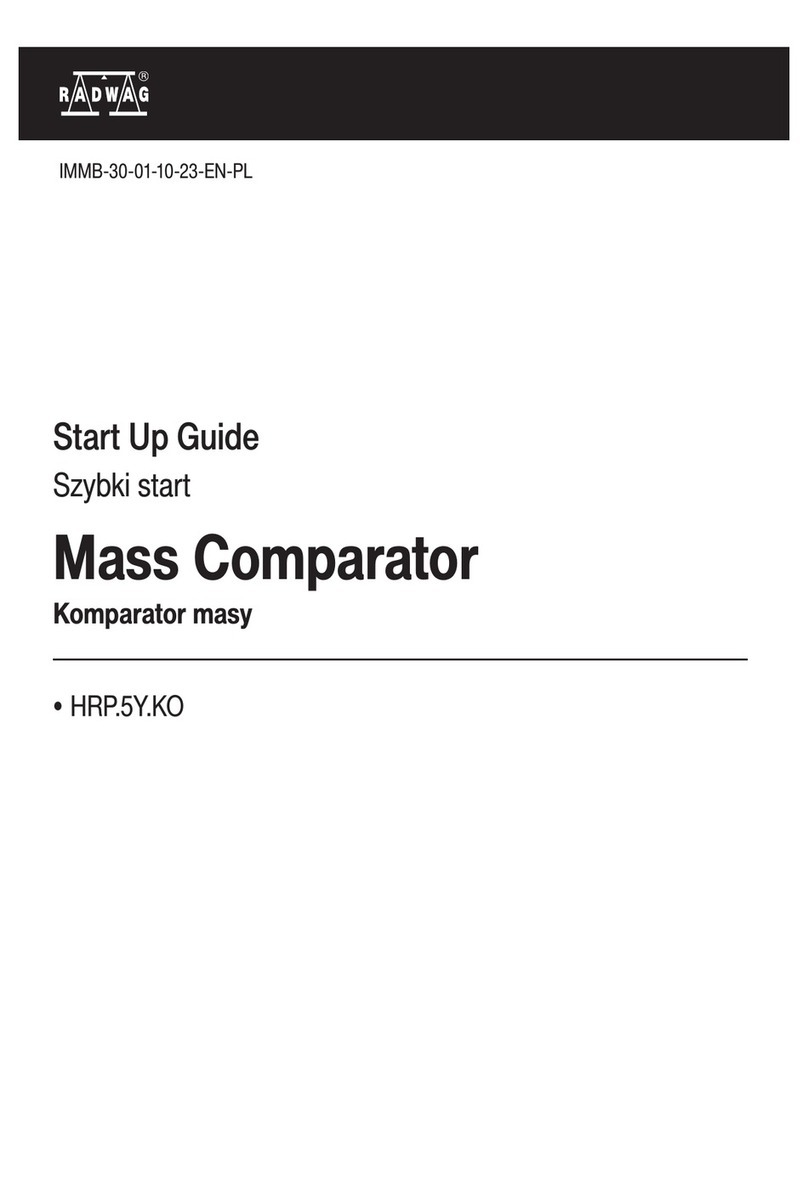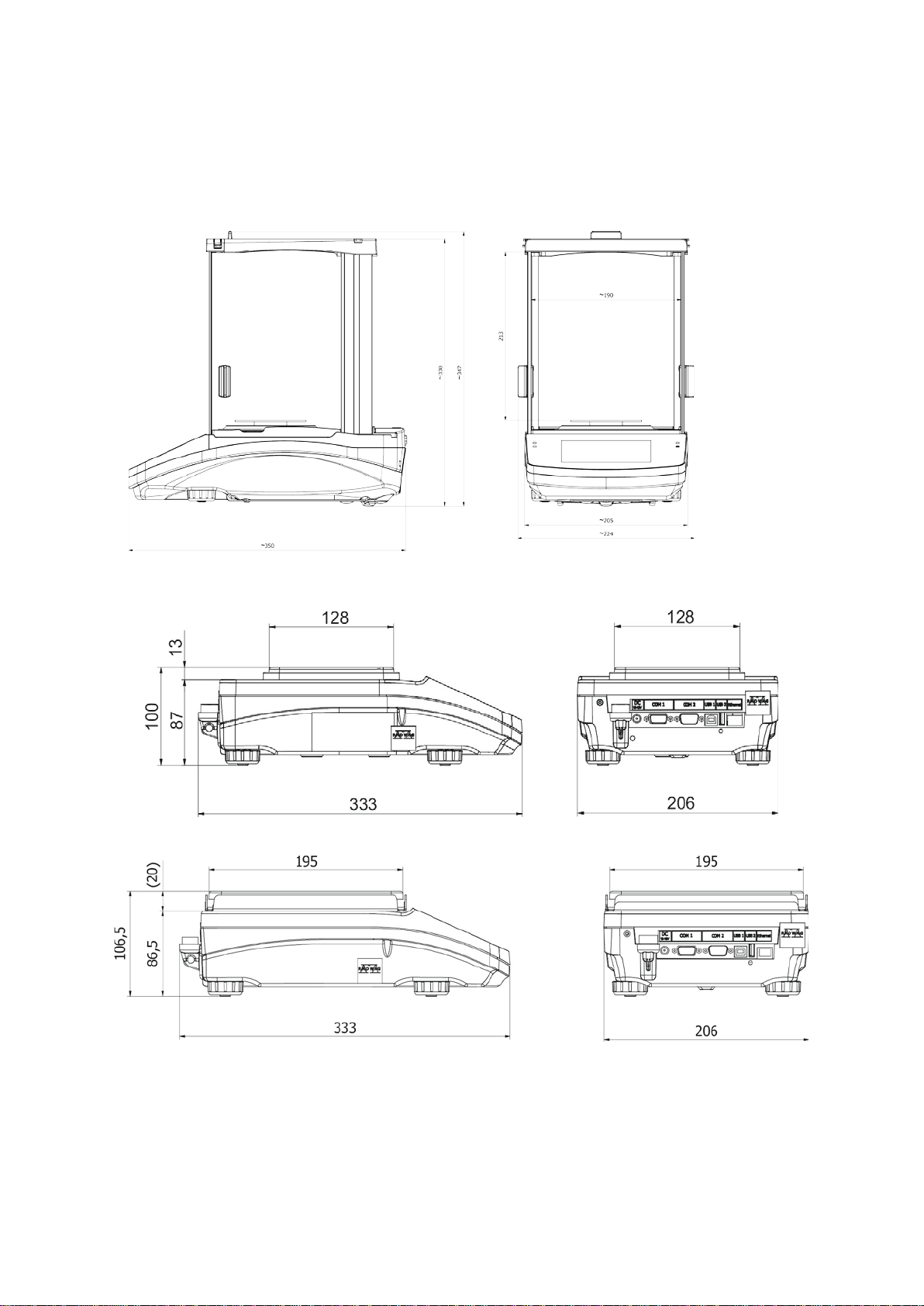- 3 -
CONTENTS
1. General Information....................................................................................5
1.1. Dimensions .......................................................................................... 5
1.2. Connectors........................................................................................... 6
1.3. Intended Use........................................................................................7
1.4. Precautions ..........................................................................................7
1.5. Warranty Conditions.............................................................................. 9
1.6. Supervision over metrological parameters ................................................9
1.7. User manual significance........................................................................ 9
1.8. Balance user training.............................................................................9
2. Transport and Storage ..............................................................................10
2.1. Delivery Checklist ............................................................................... 10
2.2. Package............................................................................................. 10
3. Unpacking and Installation .......................................................................10
3.1. Place of Use and Assembling................................................................. 10
3.2. Standard Delivery Components List ....................................................... 10
3.3. Settings............................................................................................. 12
3.4. Maintenance Activities ......................................................................... 13
3.5. Powering the Device............................................................................ 16
3.6. Temperature Stabilisation Time............................................................. 16
3.7. Connecting Additional Hardware............................................................ 16
4. Start-Up ....................................................................................................16
5. Keyboard – Buttons Functions...................................................................17
6. Weighing Mode Home Screen....................................................................18
7. Operating Balance Menu ...........................................................................19
7.1. Entering Balance Menu ........................................................................ 19
7.2. Screen Scrolling.................................................................................. 19
8. Weighing Operation ..................................................................................20
8.1. Good Weighing Practice ....................................................................... 20
8.2. Logging ............................................................................................. 21
8.3. Units................................................................................................. 21
8.4. Weighing Unit Selection ....................................................................... 22
8.5. Balance Zeroing.................................................................................. 22
8.6. Balance Taring.................................................................................... 22
8. Adjustment ...............................................................................................23
8.7. Internal Adjustment ............................................................................ 23
8.8. External Adjustment............................................................................ 23
8.9. User Adjustment................................................................................. 24
9. Working Modes – General Information......................................................24
9.1. Running Working Mode ........................................................................ 25
10. Databases .................................................................................................26
11. Communication .........................................................................................26
12. Peripheral Devices ....................................................................................26
13. Communication Protocol ...........................................................................27
13.1.Manual Printout / Automatic Printout...................................................... 27
14. Error Messages..........................................................................................28