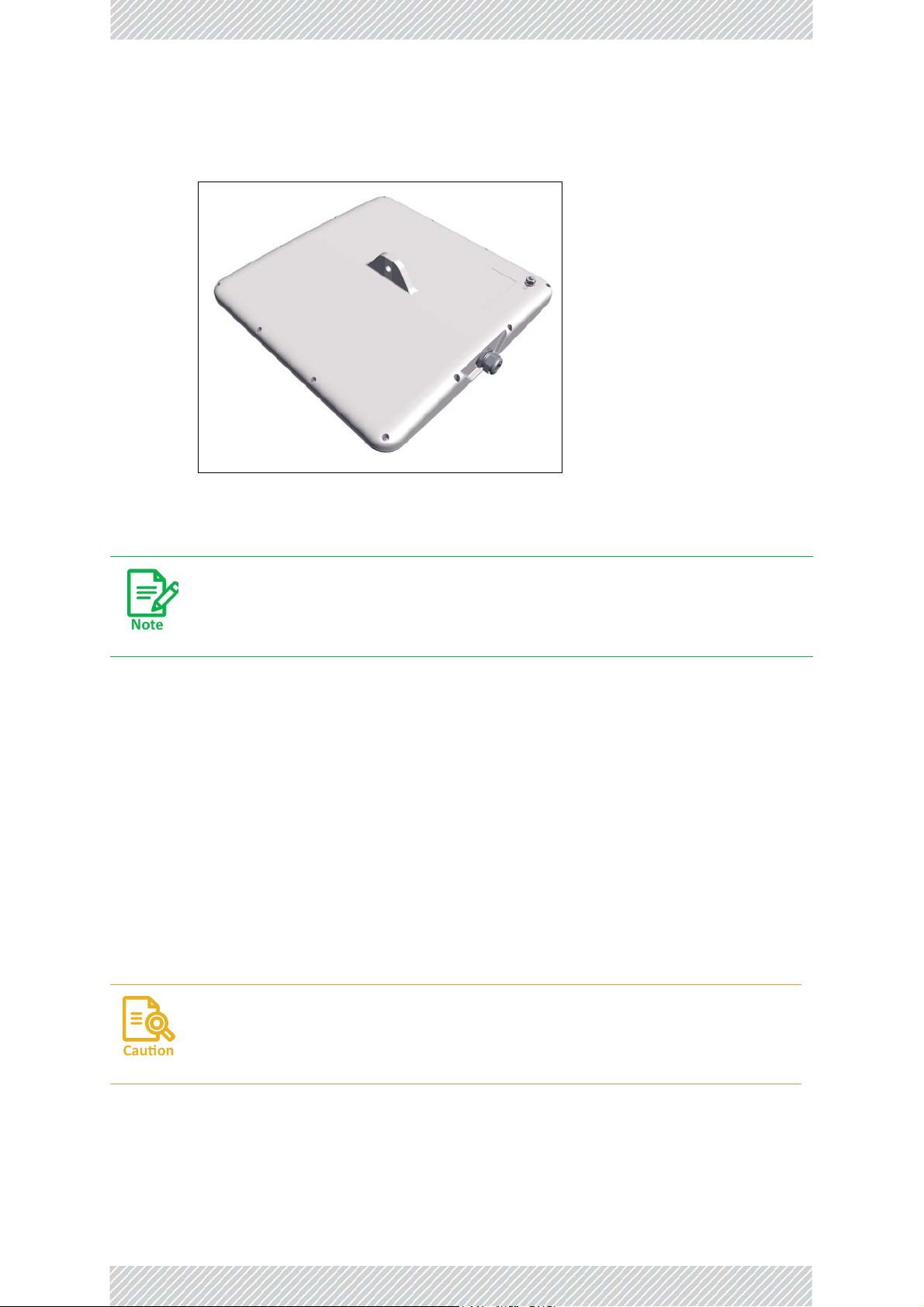RADWIN5000InstallationGuideDQ0266610/A.01 1
TableofContents
Chapter1:Introduction
1.1ScopeofThisDocument...................................................................................................... 1‐1
1.2RADWIN5000Overview ..................................................................................................... 1‐1
1.2.1Sector .......................................................................................................................... 1‐1
1.2.2BaseStation ................................................................................................................ 1‐2
1.2.3SubscriberUnit ............................................................................................................ 1‐3
1.2.4MethodofWork .......................................................................................................... 1‐5
1.3ManagementTools ............................................................................................................. 1‐6
1.3.1WINTouch.................................................................................................................... 1‐6
1.3.2WebInterface.............................................................................................................. 1‐7
1.3.3RADWINManager....................................................................................................... 1‐7
1.3.4WhichManagementTooltoUse................................................................................. 1‐7
1.4KeyFeaturesofRADWIN5000............................................................................................ 1‐8
1.4.1General........................................................................................................................ 1‐8
1.4.2BeamformingSolutions ............................................................................................... 1‐8
1.5What’sNewinRelease4.9.80............................................................................................. 1‐9
1.6ReleaseVersions ................................................................................................................. 1‐9
1.7Notifications ........................................................................................................................ 1‐9
Chapter2:InstallationSteps
2.1PrepareLaptop.................................................................................................................... 2‐3
2.2ConnectLaptoptoRadioUnit ............................................................................................. 2‐3
2.2.1RADWIN5000(LFFandSFF)Units .............................................................................. 2‐4
2.2.2JETandJETDUOUnits................................................................................................. 2‐5
2.2.3SUPRO/AIREMBUnits ............................................................................................... 2‐6
2.2.4SUPRO/AIRINTUnits ................................................................................................. 2‐6
2.3UpdateConnectivityParametersofRadioUnit .................................................................. 2‐7
2.3.1HSU:RADWIN5000(LFForSFFradiounits) ............................................................... 2‐7
2.3.2SUPRO/AIREMBandSUPRO/AIRINTUnits.............................................................. 2‐8
2.3.3HBS:RADWIN5000orRADWIN5000JETradiounits ................................................. 2‐9
2.3.4HBS:JETDUO,andJETAIR/PROradiounits.............................................................. 2‐10
2.4Checkitemstobeinstalled ............................................................................................... 2‐11
2.5PrepareTools .................................................................................................................... 2‐11
2.6InstallStandardMountingKit ........................................................................................... 2‐11
2.6.1StandardMountingKit.............................................................................................. 2‐11
2.6.2VerticalPole .............................................................................................................. 2‐12
2.6.3HorizontalPole .......................................................................................................... 2‐15
2.6.4Wall ........................................................................................................................... 2‐17
2.7InstallMountingKitfortheSUPRO/AIREMB .................................................................. 2‐18
2.8MountingaUnitwiththeStandardMountingKit ............................................................ 2‐21
2.9GroundRadioUnit............................................................................................................. 2‐27
2.9.1LFFUnits.................................................................................................................... 2‐28
2.9.2SFFUnits.................................................................................................................... 2‐28
2.9.3JETandJETAIR/PROandJETPROUnits.................................................................... 2‐28
2.9.4JETDUOUnits............................................................................................................ 2‐29
2.9.5SUPRO/AIRINTUnits ............................................................................................... 2‐29
2.9.6SUPRO/AIREMBUnits ............................................................................................. 2‐29
2.10MountingtheSUPRO/AIREMB...................................................................................... 2‐31
2.11MountingtheSUPRO/AIRINT........................................................................................ 2‐33
2.12MountingtheLightningProtectionUnits........................................................................ 2‐33