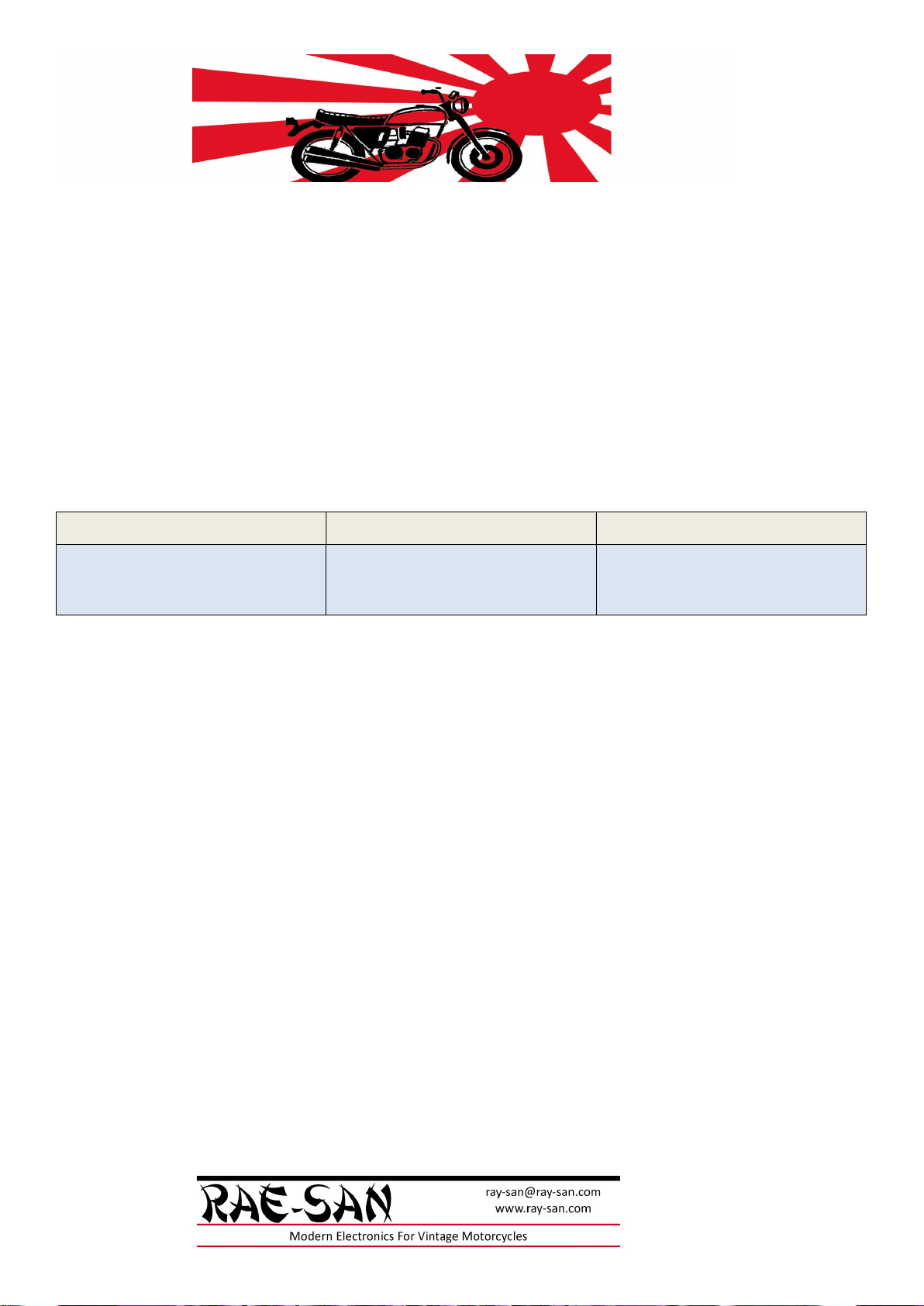Page:2
Rae-San V1.0 Bike Controller Module
Congratulations on your purchase of the Rae-San Bike Control module.
The module is designed to offer a cost-effective means to minimise the wiring on you bike and allow for
custom builds, while offering all the basic functions and a couple of extras.
I wanted a general unit that would accept programmable input polarities from standard controls, and provide
the control outputs with a few whistles -
Adjustable and selectable Brake flash
Adjustable and selectable indicator time out
Low beam modulator able to be turned on an off if enabled
The ability to use the Harley Davidson style button push left and right indicator controls -so the
ability to latch inputs as well as use the standard on/off controls.
Selectable gate function to enable/disable starter activation with side stand, gear selection or other
input.
Kill switch / ignition power control'
Integrated power control - No relays other than Starter Solenoid / relay
ZERO power draw when off.
built in heated grip control - using the existing controls. -
o programmable number of heat steps / enable disable
o Short press of start button with clutch/gate switch deactivate - up a step (cycles around)
o Long press of start button with clutch/gate switch deactivated - turn on / off
o Starter press with clutch/Gate active - normal starter function
4 button control mode
o instead of the standard controls - all functions can be activated with 4 buttons - in the
recommended layout of an up and down button on each handlebar -
o the 4-button control has a selection of 4 preprogrammed button function mappings that are
chosen from the setup menu - but they are implanted in a simple mapping table in the code
making changes / customisation a very simple matter.
button activations are short press (< 0.6s), double short press (2 press within 0.8s),
medium press (1-3s) and long press (3-10s).
I had a look at the resettable fuse option - but it adds more cost and complexity than its worth - so instead -
used 30A mostets with two main circuits of master fuse (e.g., 2x10A) or you can fuse the individual outputs
if desired.
Setup is via a simple serial terminal setup.
The software is written in a modular fashion and shouldn't be too hard for people with some experience to
follow.