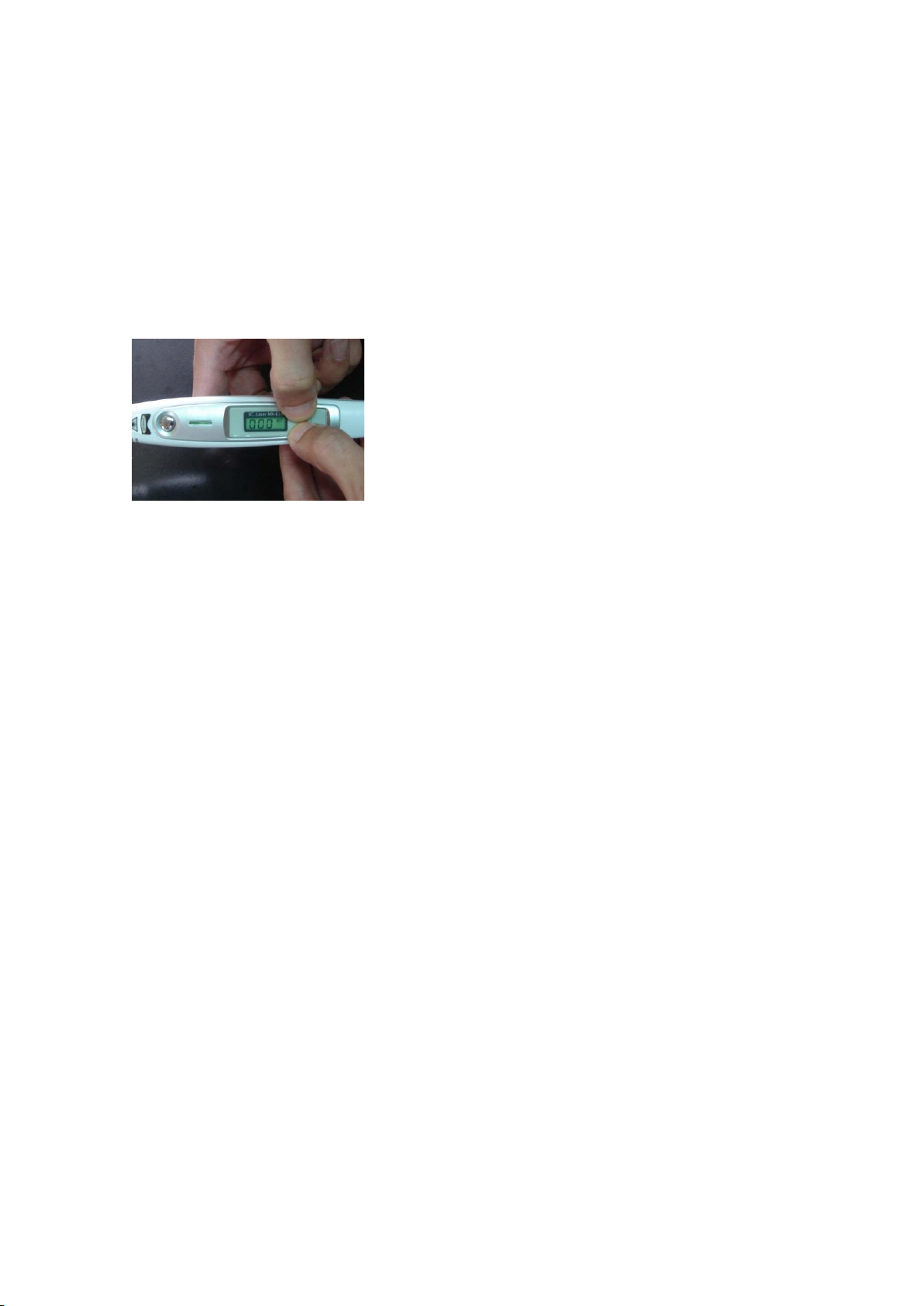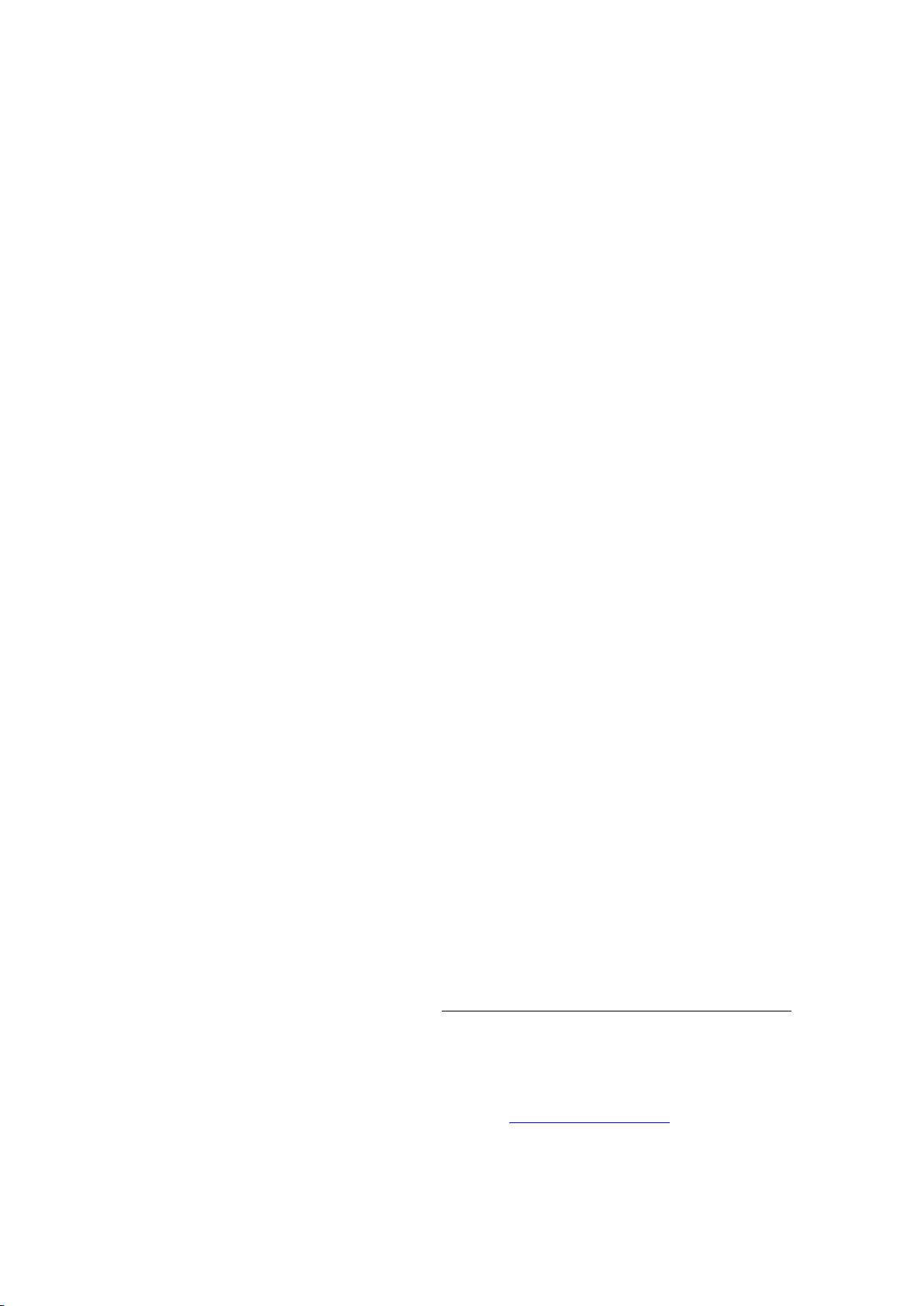◈Setting of operation time: A press of the UP (▲) button on the back of the LCD panel
for 1~2 seconds enables you to enter the time-setting mode. The radiation time of five
(5) minutes that has been set at factory is generally sufficient, but if you want to change it,
you can press either UP (▲)or DOWN (▼) button to determine a desired time. You need
to press the main button to give it confirmation.
< picture 9>
◈Setting of output: You can press either UP (▲)or DOWN (▼) button for a short time to
make adjustment of the output. A press of UP (▲) button displays 200mW and a press
of DOWN (▼) button exhibits 100mW on the LCD panel. The 200mW set at default in the
factory can be used for general adults. Children, those who have dark skin, or those who
suffer from rhinitis are recommended to use 100mW.
< picture 10>
◈Start and stop of laser: After determining all settings, press the main button, and the
LED display comes on, the cooling fan starts to work, and the laser starts to emit radiation.
Another press brings the laser to a stop. If you emit radiation without touching the main
button, the laser will turn off automatically after the time period displayed on the LCD
panel passes, when you should not look straightly at the laser with your bare eyes.
◈Adjustment of beams: The models for general use are not required to tune beams
because they have been adjusted to have their focus aligned on affected areas/points if
only the transparent plastic jig is mounted. Exerting forces to rotate the laser may result
in damage to it. However, some models for professional use have flexible beams, the
outlet of which can be rotated softly left or right for fine tuning. Even in this case,
forcible rotation should be refrained to prevent the laser from being damaged. Any
damage to the laser resulting from violent handling is attributable to user.
◈Setting and disabling of password: ‘000’ will appear when both UP (▲) and DOWN (▼)
button on the back of the LCD panel is pressed simultaneously. Put in a desired number
using the UP and DOWN buttons and press the main button for confirmation. Input of a