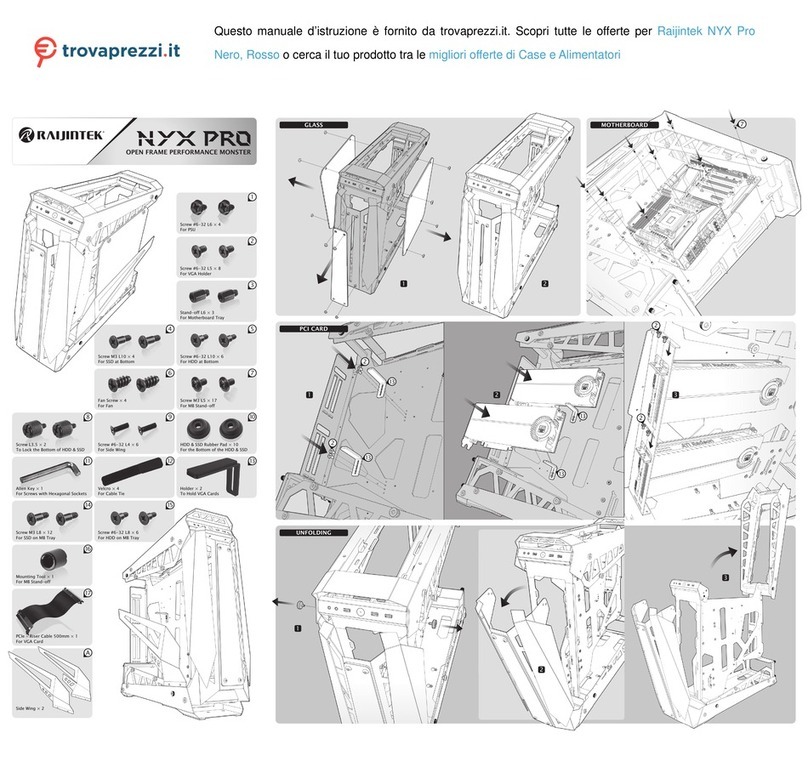1.Keep and store the product away from the reach of children.
2.Check the component list and condition of the product
before installation. If there is any problem, contact the shop
where you purchased to get a replacement or refund.
3.RAIJINTEK Co., Ltd. is not responsible for any damages due
to external causes, including but not limited to, improper use,
problems with electrical power, accident, neglect, alteration,
repair, improper installation, and improper testing.
4.GPU and VGA card are subject to damage if the product in
incorrectly installed.
5.This product is a water cooling solution device, once taken
apart or any use of non RAIJINTEK’s accessories, will lead to
a warranty loss.
6.Liquid contaminations of other objects are in no matter
under warranty due to maintenance or possible misuse.
Precautions
SAMOS SERIES LIQUID COOLING GRAPHIC CARD WATER BLOCK
SAMOS NV3090 RBW
SAMOS NV3090 RBW
Connect to MB 5V ADD Header Compatible with RJK 5V DRGB-PWM
Control Hub
OUTIN
5V ARGB
DThermal pad × 8
AVGA water block × 1 BBack plate × 1
EM2.5 L6 screw for back plate × 2
FM2.5 L12 screw for back plate × 11
CThermal Grease × 1
Remove the screws circled on the
diagram. All Back-plate and Heat-sink
assembly screws should be removed
Remove the power connector of fan,
and carefully detach the original stock
cooler
1
2
3
Clean the original thermal
grease off
the GPU die and
thermal pad.
Apply
Thermal grease on GPU
evenly.
Cut the thermal pads to place on the
heat-emanating chips.
Precaution: Besides GPU that needs
to have thermal grease applied on it, the
heat-emanating chip on the VGA card
also needs the thermal pads to be attached
on it, or the card will burn out.
And the heat-emanating chips on the
back side of the VGA card also need to
be attached with thermal pads.
D
D
DD
D
D
D
SCREW
Once installing VGA water
block is done, place the back
plate
and fasten the screws on
it.
4
Stick the VGA water block on
the VGA card.
Align the screws
onto the screw holes on the
VGA card.
Pay attention to
the pressure applied during
installation.
Do not press the
VGA water block and PCB
board too hard.
Precaution:
Fasten the screws until the VGA water
block
is balanced. To avoid damaging the chip, do not
fasten the screws
to the point
where it cannot be
screwed anymore.
F
E
A
B
C