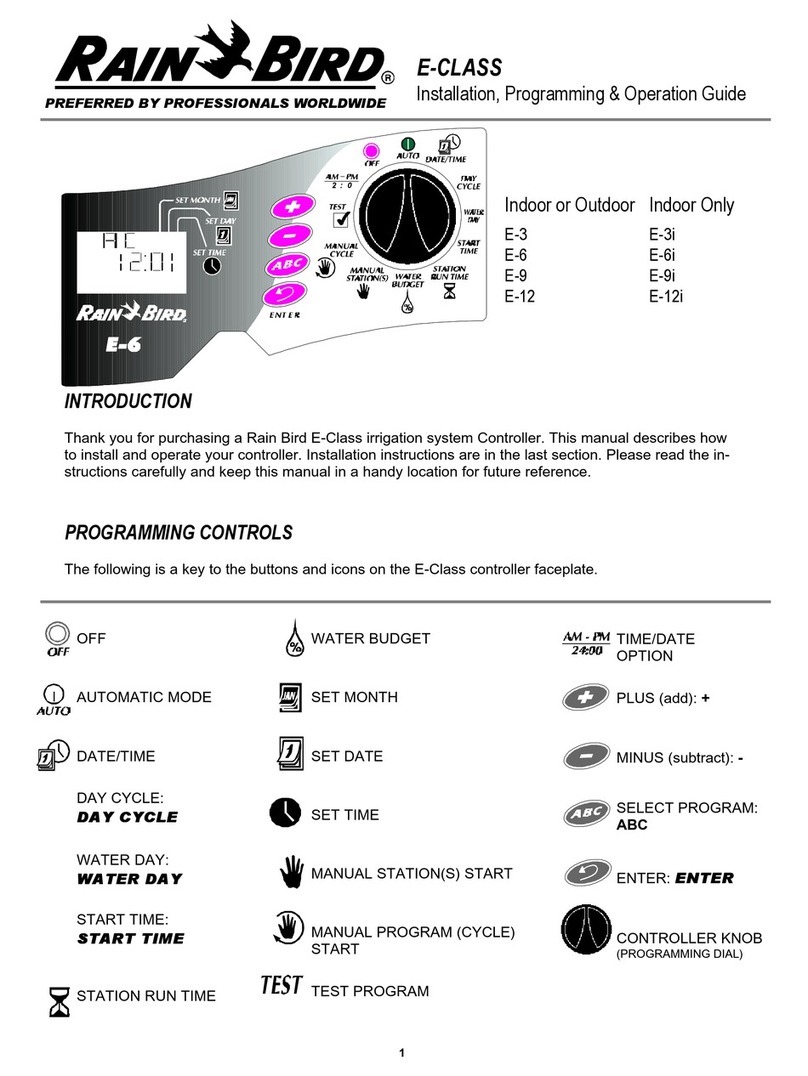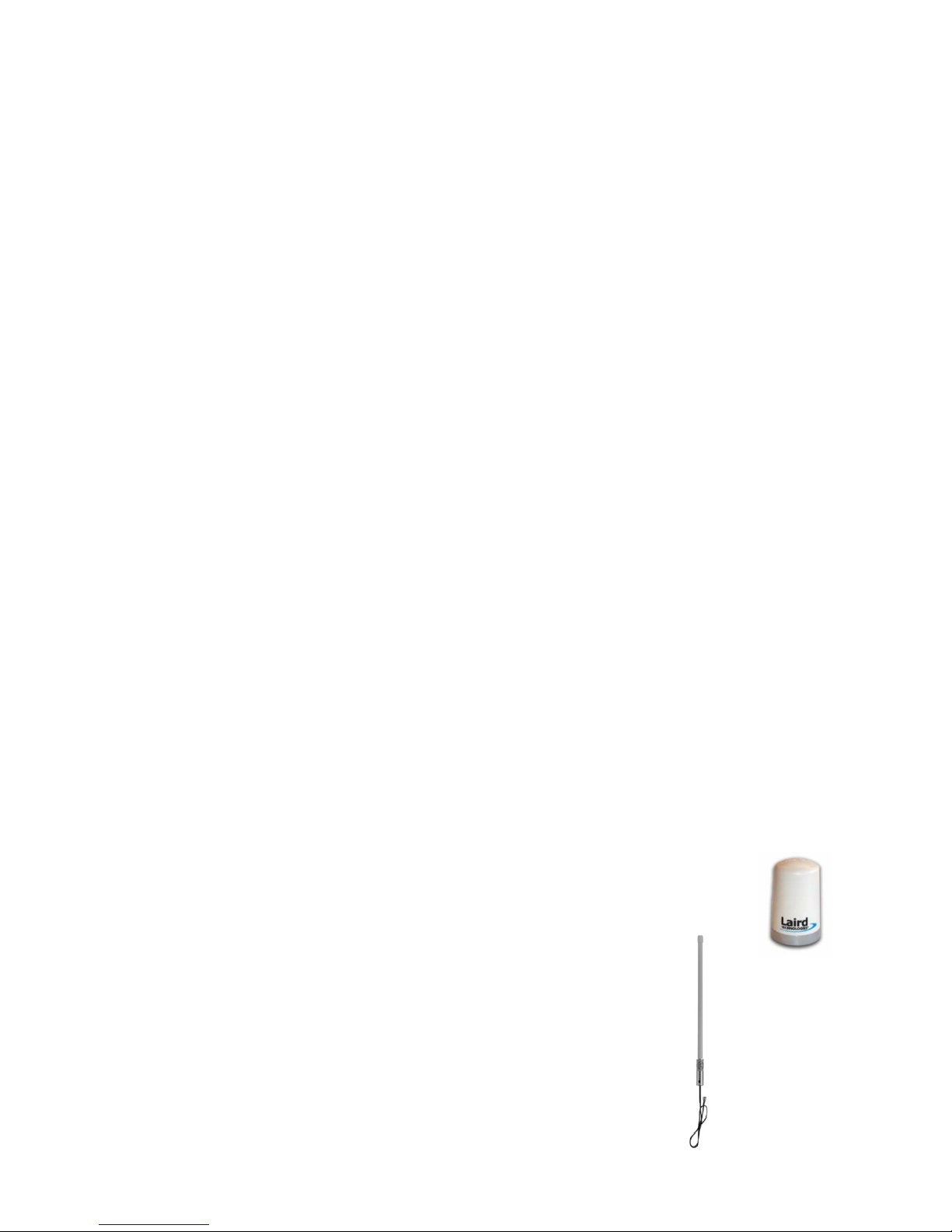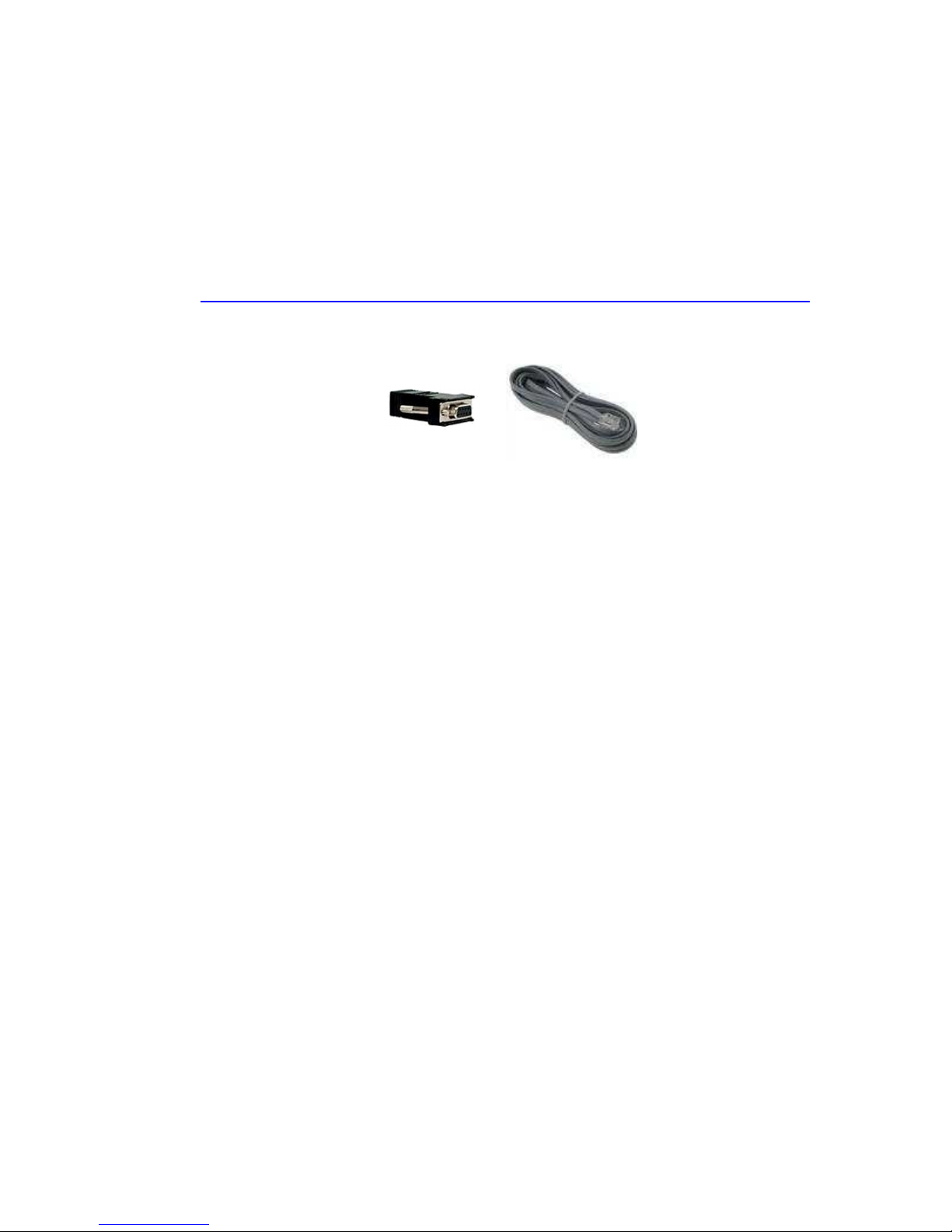1
September 2015
Contents
1.
Introduction..............................................................................................................................................................2
2.
Components .............................................................................................................................................................3
3.
Radio Basics .............................................................................................................................................................4
a)
Antennas: ............................................................................................................................................................4
b)
Antenna Fie d Patterns: .....................................................................................................................................5
c)
Antenna Cab es: .................................................................................................................................................6
d)
Antenna Cab e Connectors................................................................................................................................6
e)
Adapters: .............................................................................................................................................................7
e)
Surge Protection:................................................................................................................................................7
4.
Component Setup....................................................................................................................................................8
a)
MIM-LINK / TWI-LINK Interface Connection to Centra Contro .................................................................8
1.
Direct Connect ................................................................................................................................................8
2.
Connection via MAXI
®
Remote Location Kit (MRLK).................................................................................8
b)
LINK900 radio for MIM-LINK / TWI-LINK Insta ation & Programming......................................................8
c)
LINK900 radio for fie d contro ers Insta ation & Programming................................................................12
d)
Programming the PAR+ES Contro er............................................................................................................18
e)
Using Sensors on a Go f LINK900 system.....................................................................................................18
5.
Operation
........................................................................................................................................................22
6.
Troub eshooting
..........................................................................................................................................24
a)
Link Diagnostic screen .....................................................................................................................................24
1.
Basic Troub eshooting .................................................................................................................................25
2.
MIM / TWI Troub eshooting .......................................................................................................................26
3.
PAR+ES Contro er Troub eshooting..........................................................................................................26
7.
Appendix
.........................................................................................................................................................29
a)
Sensors on the LINK900 system ....................................................................................................................29
b)
Changing the COM port used by a USB-to-Seria Adapter .........................................................................33