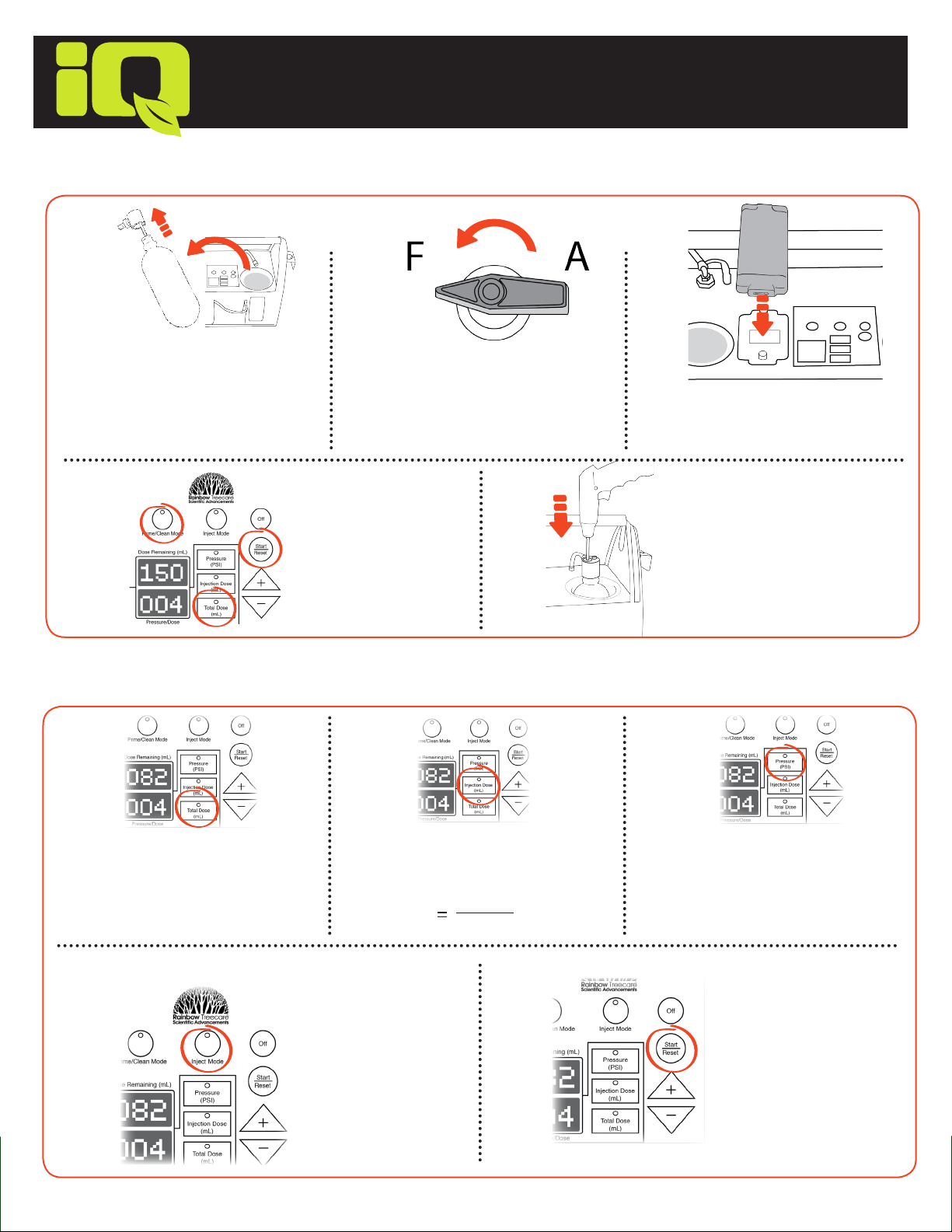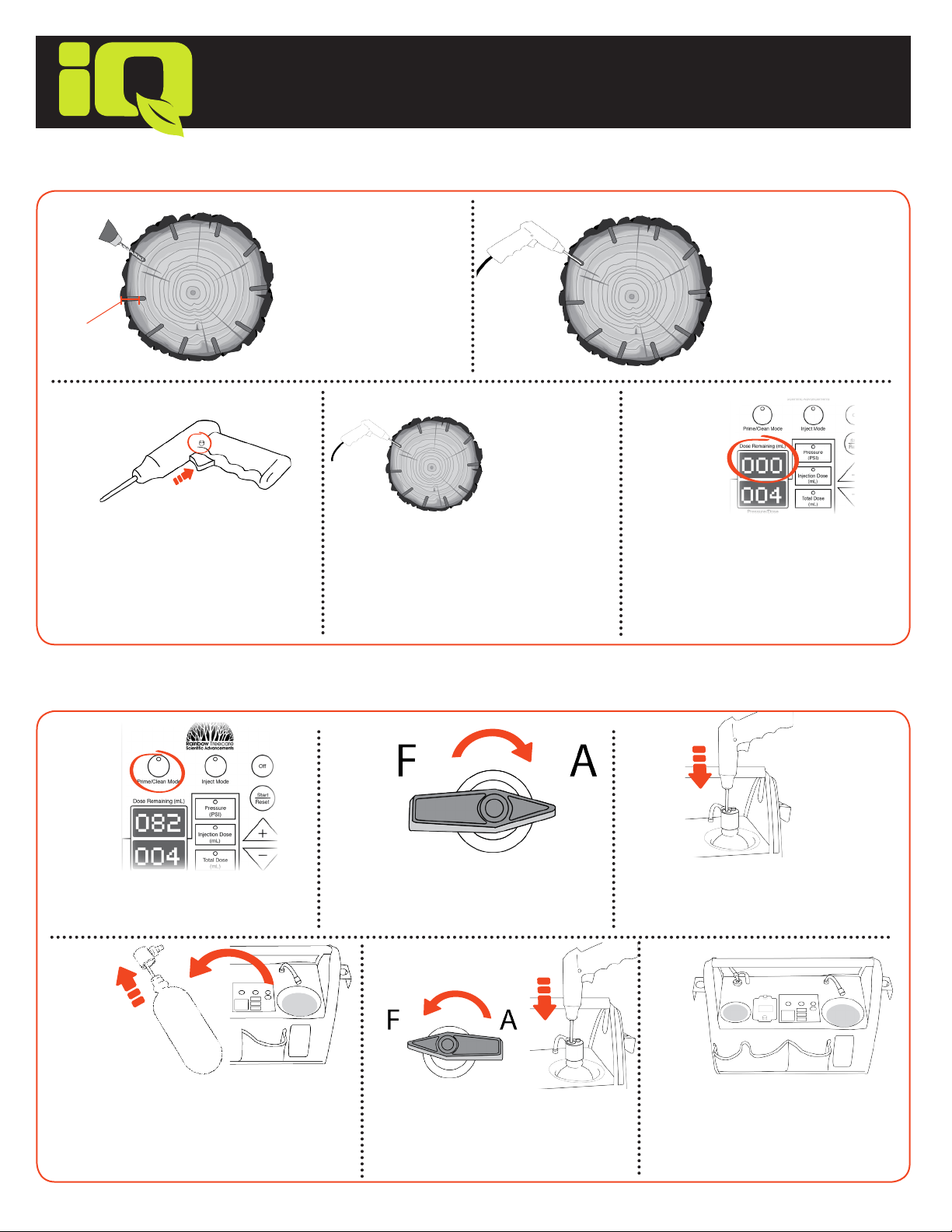GENERAL CARE
STORAGE
• It is highly recommended that you clean out your
iQ Tree Infuser daily after use. A 1:2 solution of 70%
isopropyl alcohol and water is recommended.
• Purge all product or solution from lines after each use
or prior to changing chemistries or job sites, and after
cleaning.
• When wiping down the outer parts of the unit you can
use a dilute isopropyl alcohol solution.
• It is recommended to store your iQ Tree Infuser™ in a
dry area that is free from dust and other particulate
matter.
• Storage temperature limits for the iQ Tree Infuser ™:
Main Unit above freezing and below 100°F. The
battery packs should be stored in an environment
with low humidity, free from corrosive gas at a
recommended temperature range of <69.8°F.
Extended exposure to temperatures above 113°F
could degrade battery performance and life.
TROUBLESHOOTING
When I pull the trigger, only air comes out
•Make sure your fluid/air valve is in the correct position. It should be set to F for fluid
•Make sure all tubing is fully inserted and attached correctly
•Make sure your cap is screwed on the bottle properly. This will ensure a complete seal in the system
•Make sure your quick connect is securely connected (when connected correctly a distinct click should be heard)
When I pull the trigger, the unit is unresponsive
•If you are in Prime Mode, make sure you program a total dose
•If you are in Inject Mode, both the total dose and the injection dose should be programmed
•Make sure you press the Start/Reset button
•Make sure all the wired connections on the unit and gun bottom are attached properly
Pressure sensor light doesn’t turn o / won’t let me inject or prime
•Make sure the dispensing gun tip is clear of debris. A piece of wire or paperclip can be used to dislodge debris
If there is a problem with your iQ Tree Infuser™, check below for the symptoms and steps to resolve it. If you continue to
have problems, contact our customer support Solution Center (1-877-272-6747).
•Check to see if the hose from the unit to the gun has any visible
debris. If so, disconnect the cable and hose from the unit and the gun,
and use air to clear the lines
•If the pressure indicator light is still on, the pressure sensor may be
obstructed. It is recommended that you contact our technical support
team for assistance
The unit is unresponsive and will not cycle back into inject
or prime mode
•Press the Start/Reset button
•Try switching to prime or inject mode and back again. The unit may
need to be reprogrammed
•Remove the battery and wait several seconds before restarting the
unit
If unit isn’t dosing accurately
•Check all the lines to make sure they are connected correctly
•Make sure the unit has been fully primed
•Contact our technical support team if the problem persists
The iQ Tree Infuser™ doesn’t turn on
•Make sure the battery is correctly inserted. Line up the battery
connections in the unit and on the battery itself
•Make sure the battery is charged
•If the unit is still unresponsive contact our technical support team
™
For tech support and protocols call 1-877-272-6747 — www.treecarescience.com
info@treecarescience.com
Patents Pending