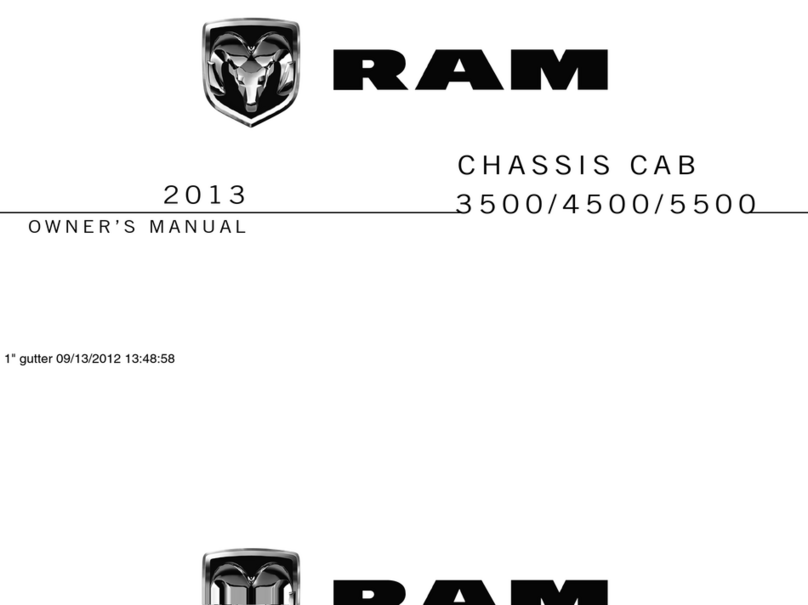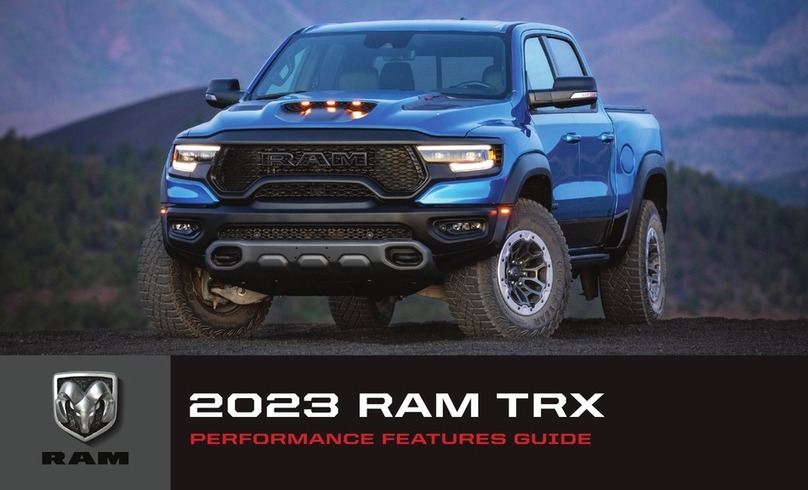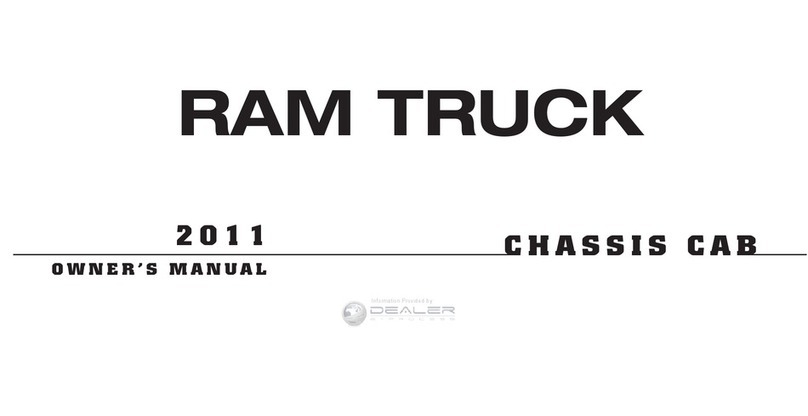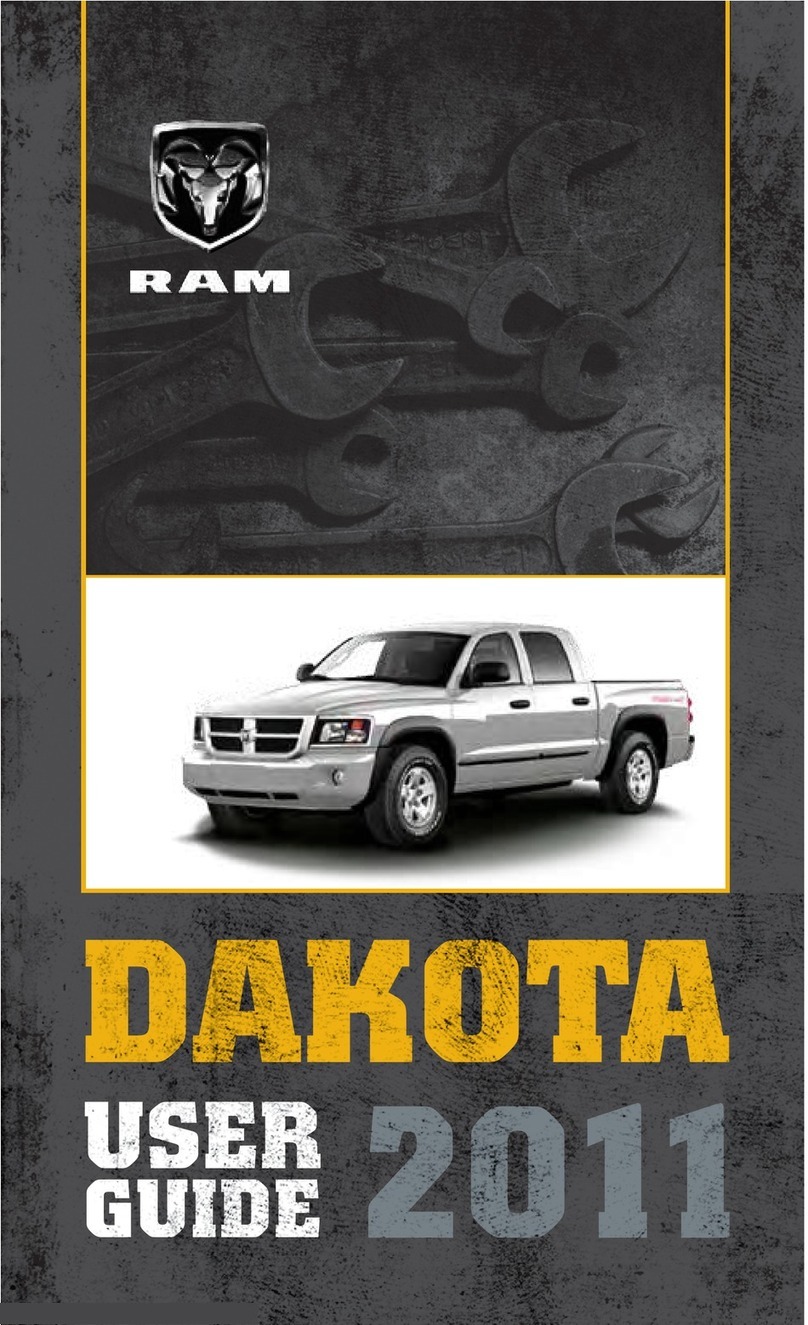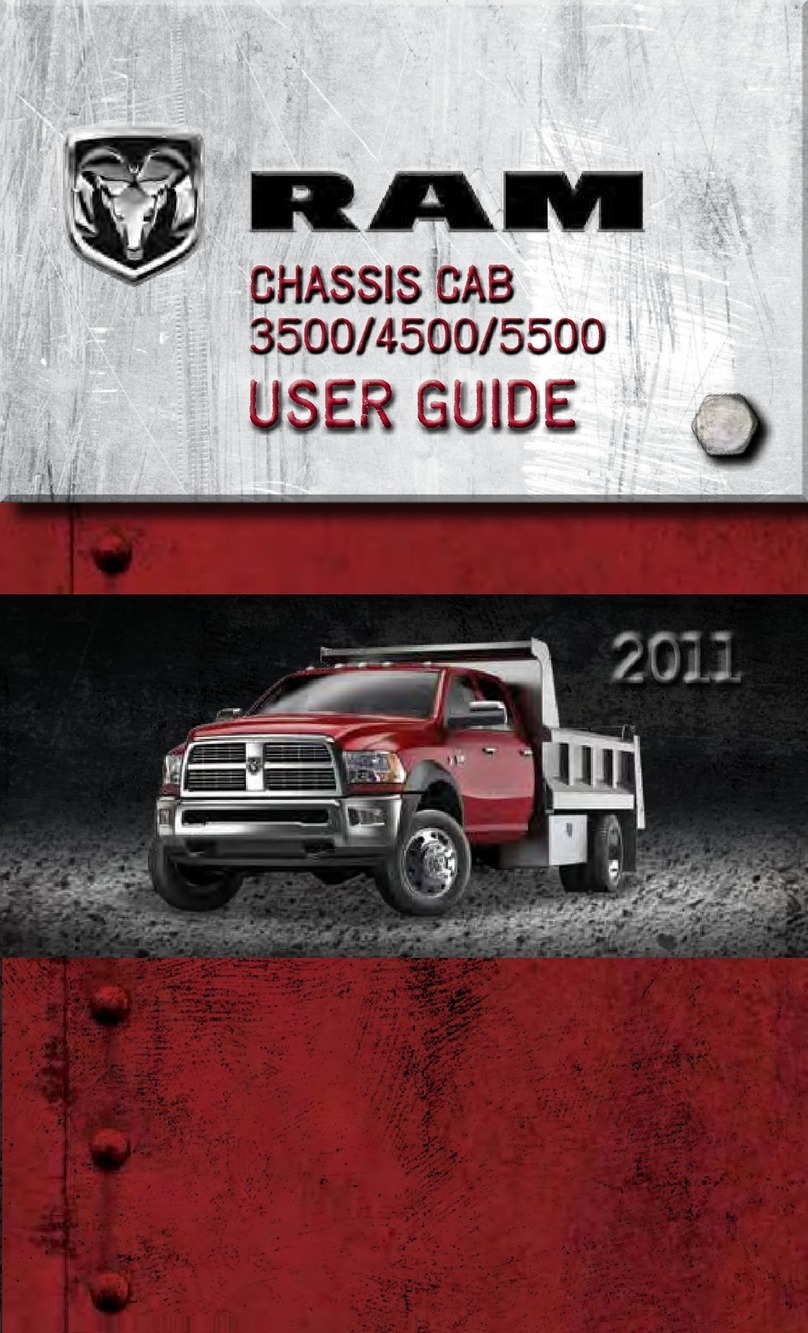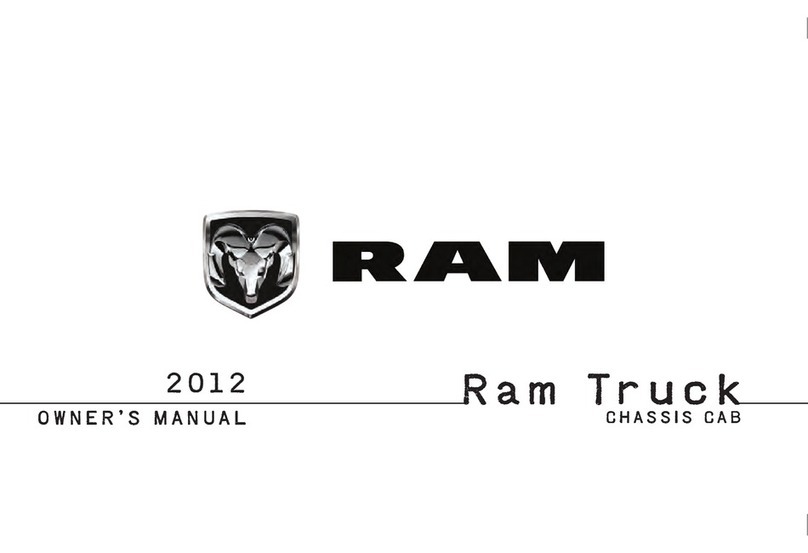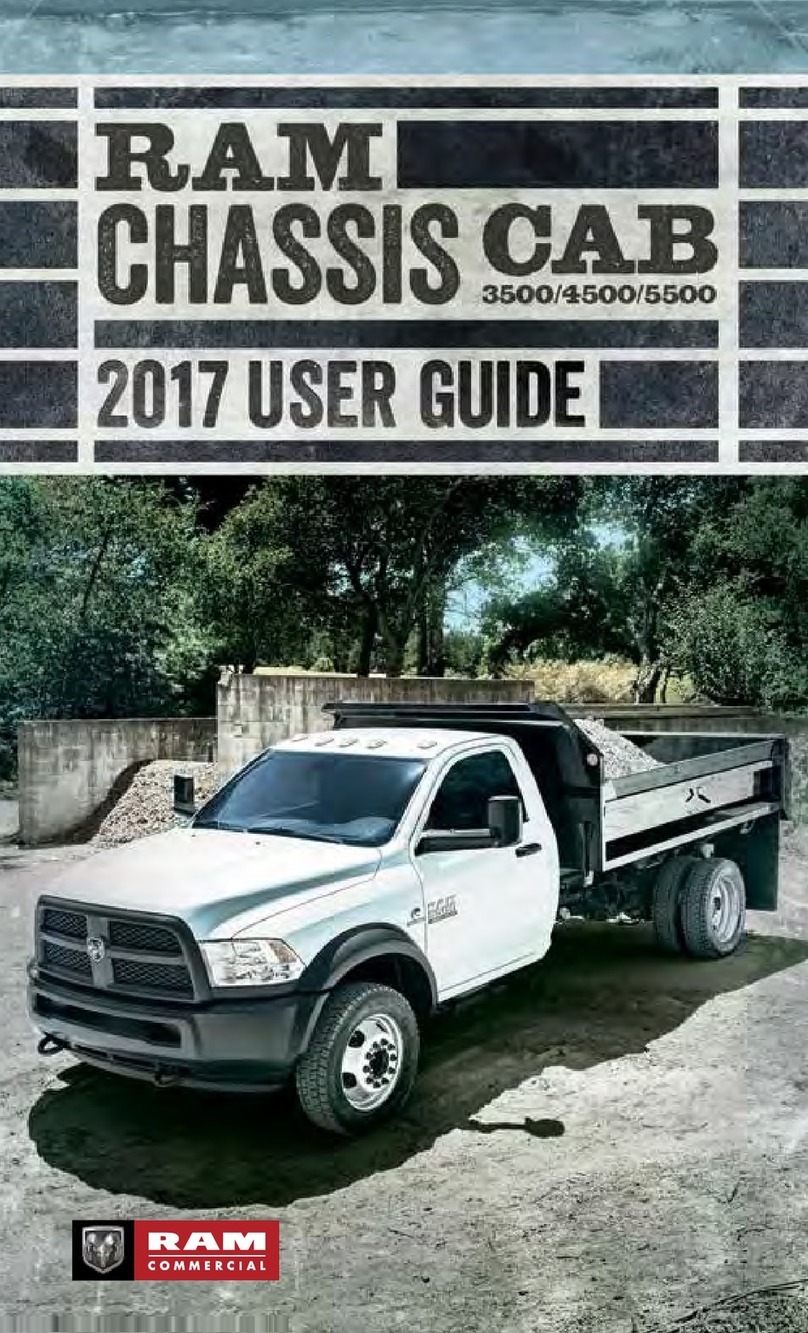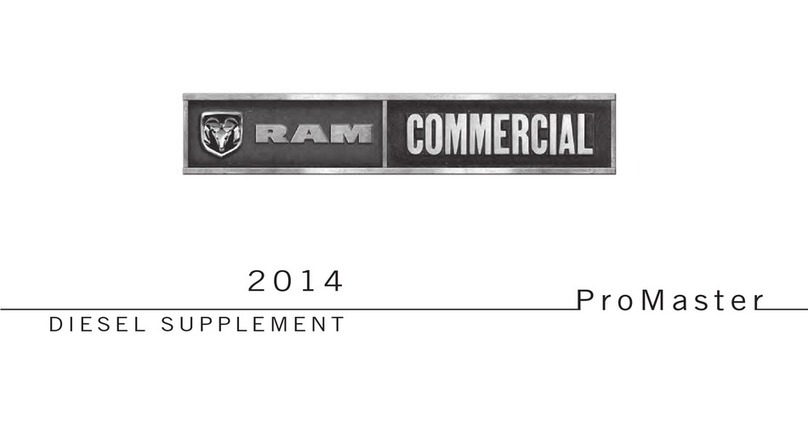DIESEL ENGINE STARTING
• Your RAM is equipped with state-of-the-art ceramic glow plugs to
ensure quick starts.
• Some delay of engine cranking may occur while the glow plugs reach
operating temperature. The length of time will vary from 1 to
5 seconds depending on the engine and ambient temperatures.
• Remote start operation of your vehicle will also automatically acti-
vate the glow plugs as needed and no additional steps are required.
With Engine START/STOP Button
• To start your engine, press and hold the brake pedal while pressing
the ENGINE START/STOP button once.
• When the “Wait to Start” telltale goes out in the instrument cluster,
engine cranking will begin automatically.
Without Engine START/STOP Button (Keyed Ignition)
• Turn the ignition key to the “ON” position and wait for the “Wait to
Start” telltale to extinguish before cranking the engine.
For further information and applicable warnings and cautions, please refer
to your Diesel Supplement at
www.ramtrucks.com/en/owners/manuals.
OPERATING YOUR DIESEL ENGINE IN VERY COLD
ENVIRONMENTS
• A winter front or cold weather cover is to be used in ambient
temperatures below 32°F (0°C), especially during extended idle
conditions to reduce condensation build-up within the engine
crankcase. If a winter front or cold weather cover is to be used, a
percentage of the total grille opening area must be left uncovered to
provide sufficient air flow to the charge air cooler and automatic
transmission oil cooler. The percentage of opening must be in-
creased with the increasing ambient air temperature and/or engine
load. If the cooling fan can be heard cycling frequently, increase the
size of the opening in the winter front. A suitable cold weather cover
is available from your MOPAR
®
dealer.
• Climatized fuel or fuel treatment may be required for operation in
temperatures under -10°F (-23°C).
• Use of an engine block heater is recommended for routine operation
under -10°F (-23°C) and is required for cold starting under -20°F
(-28°C). If your vehicle is not equipped with the electrical cord for
the block heater, it is available from your MOPAR dealer.
• For further information and applicable warnings and cautions,
Please see your Diesel Supplement at
www.ramtrucks.com/en/owners/manuals for a complete description
and procedure for block heater use.
RAM 1500 3.0L DIESEL