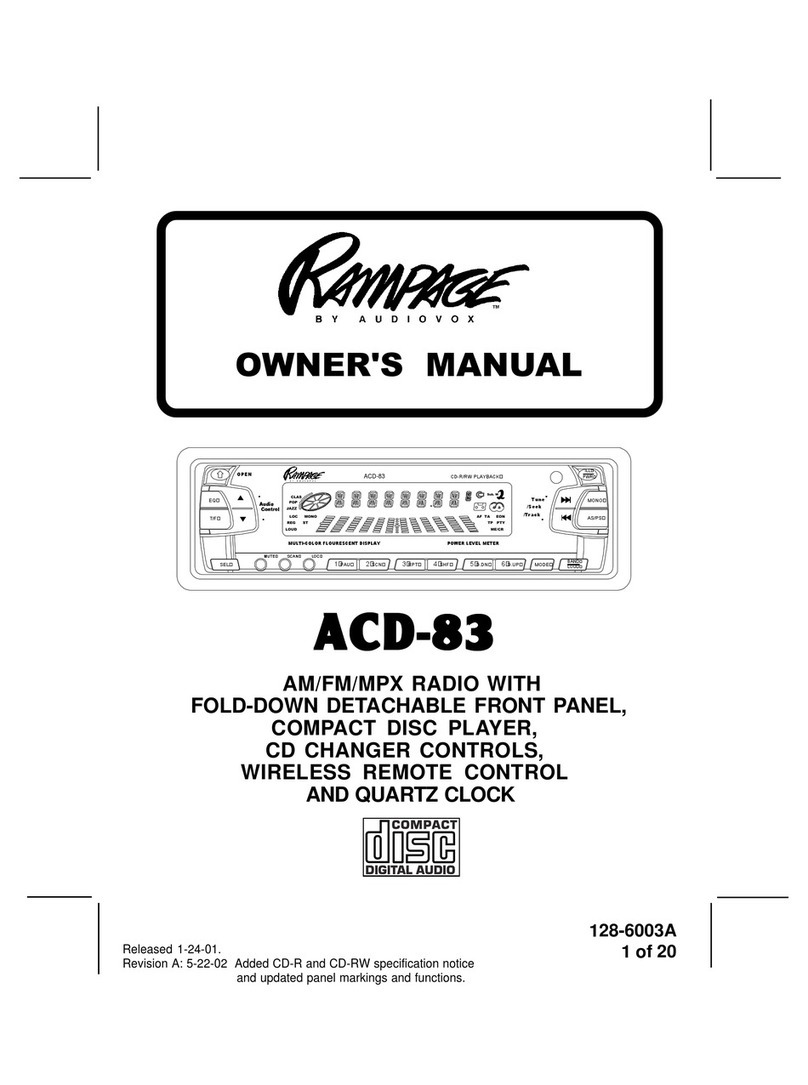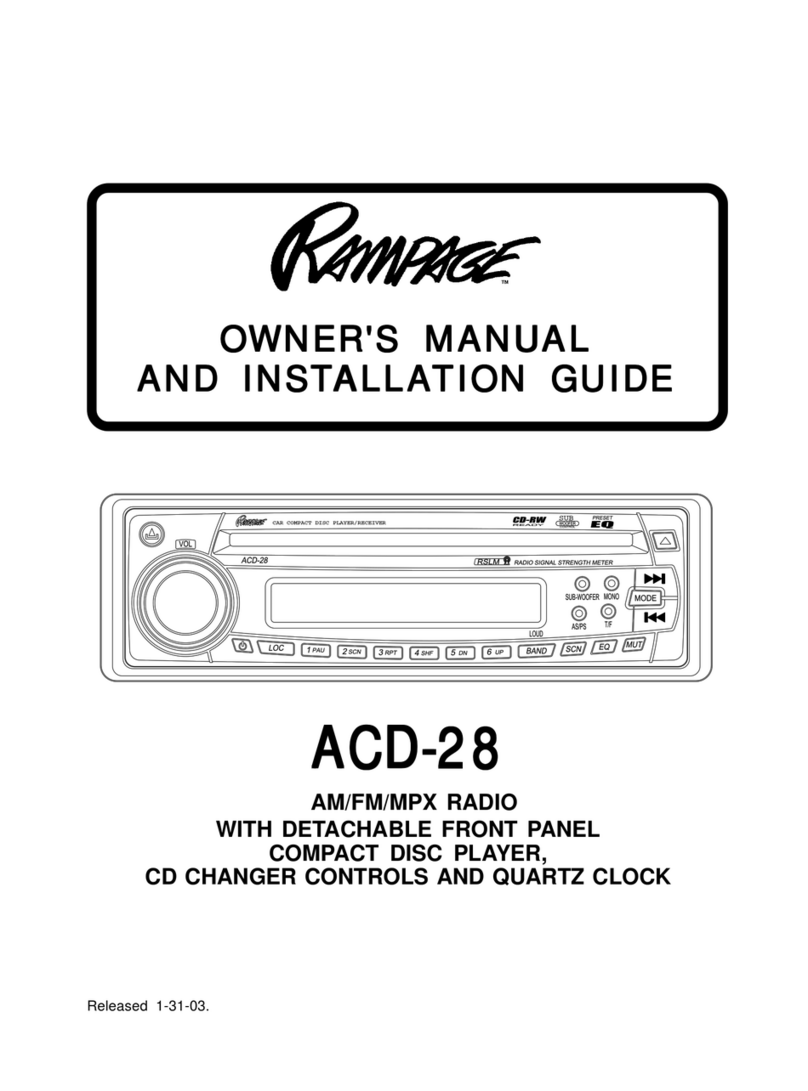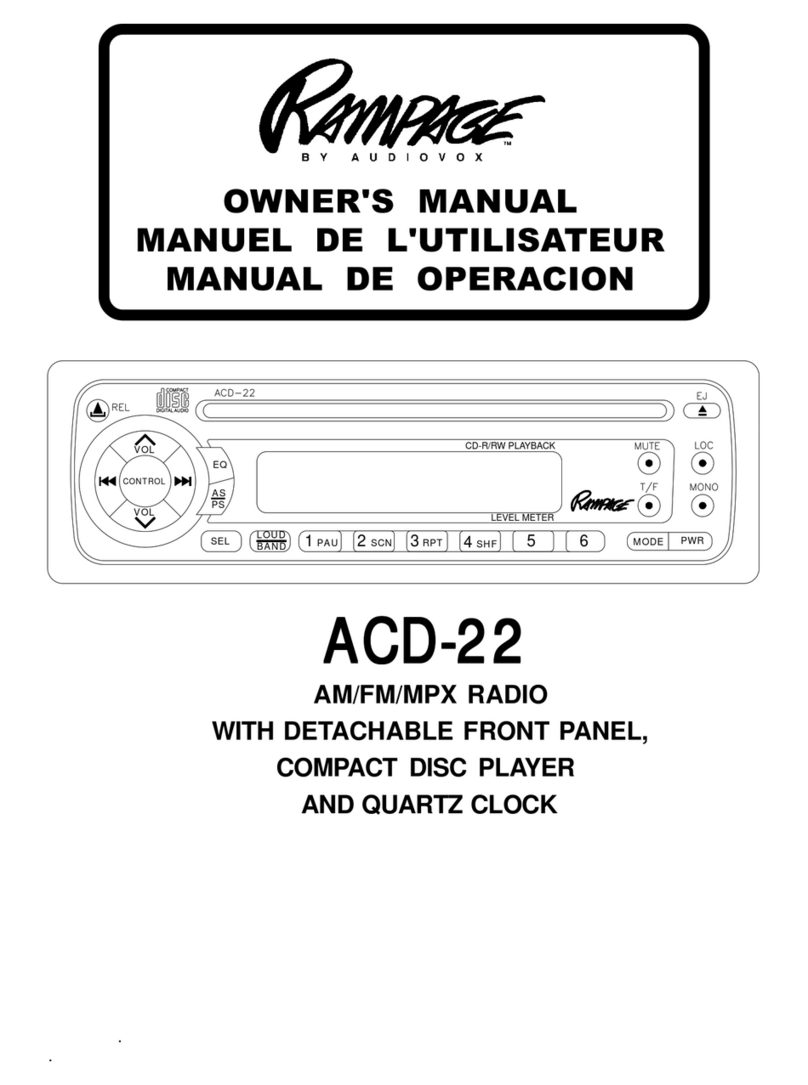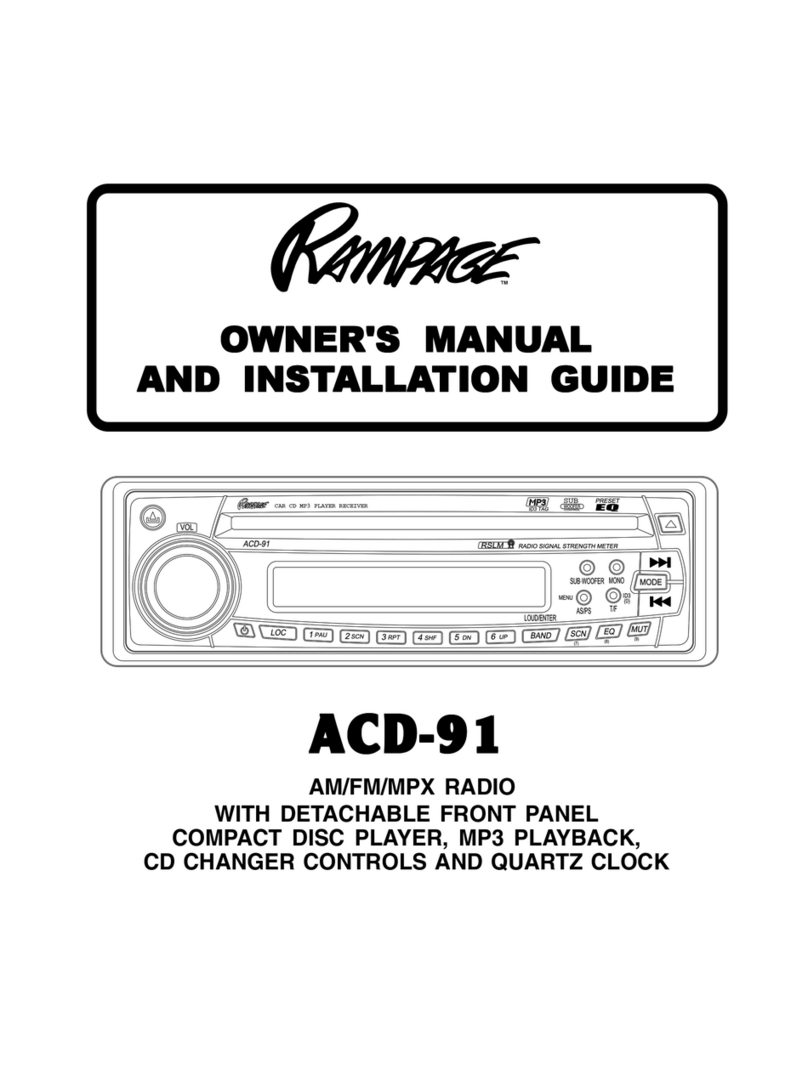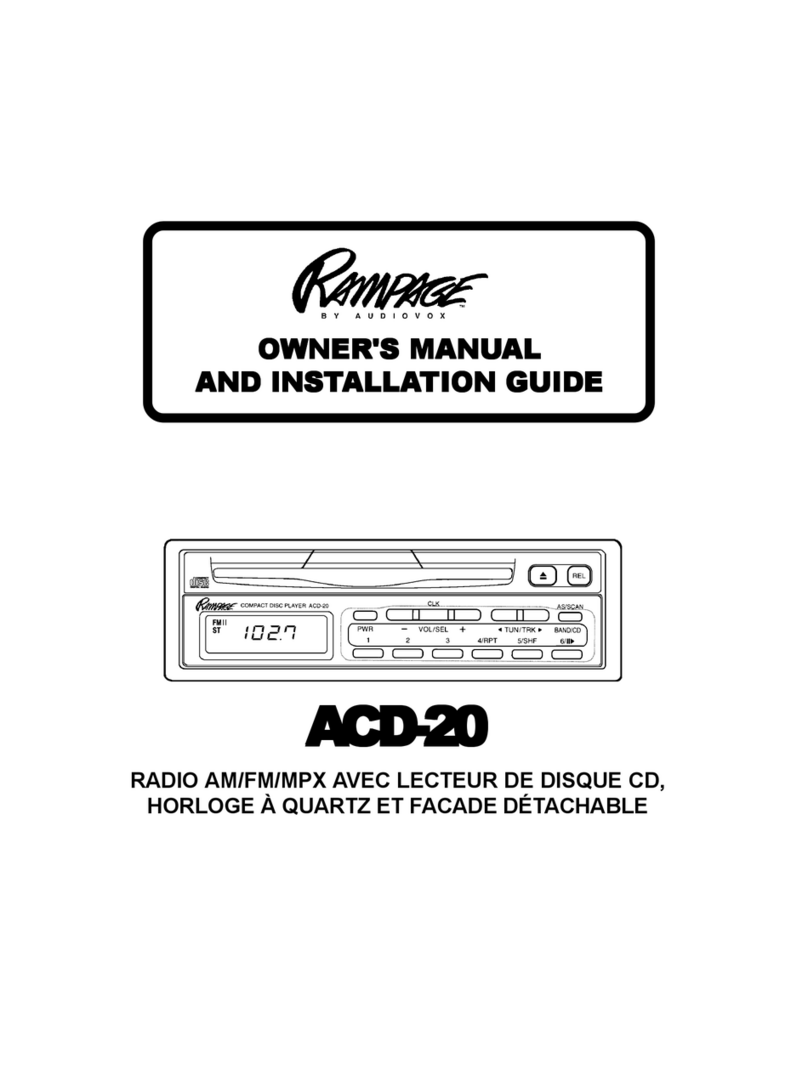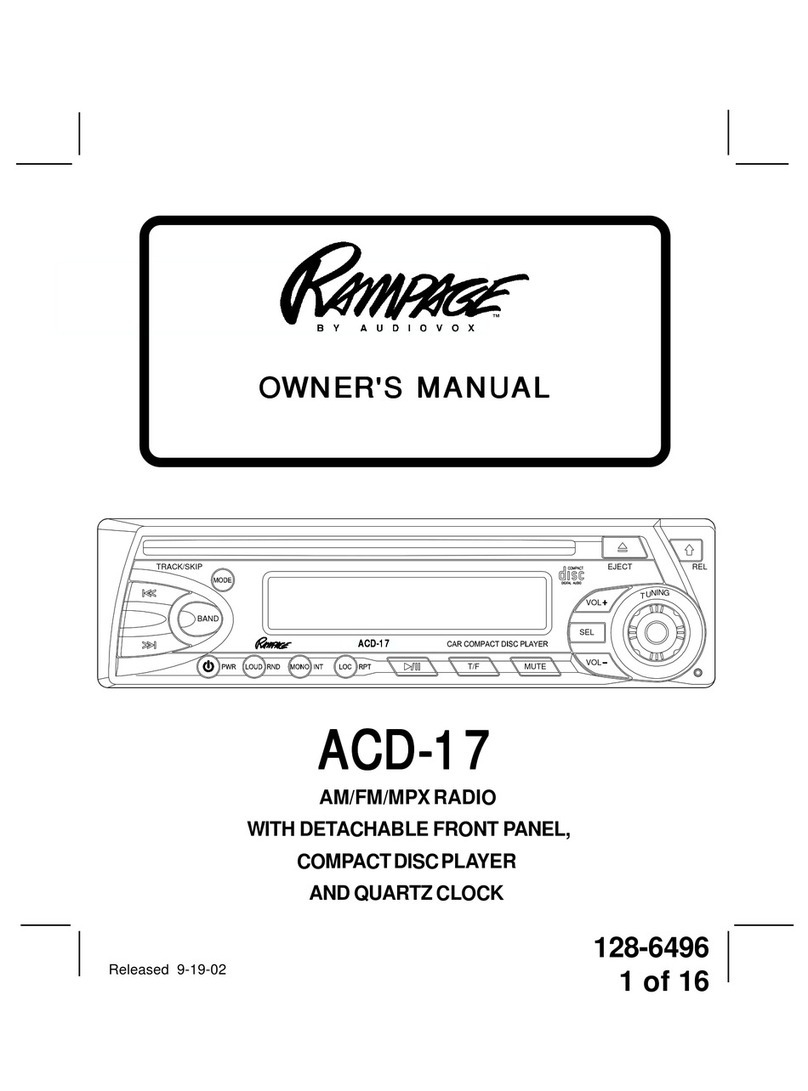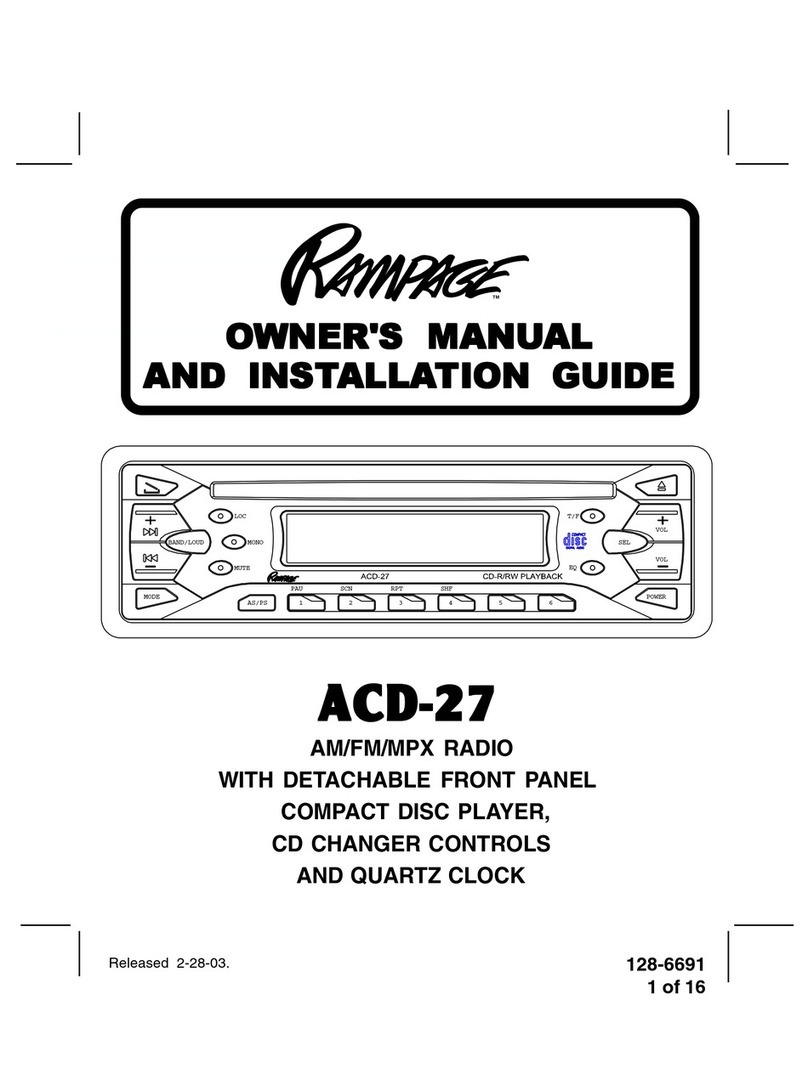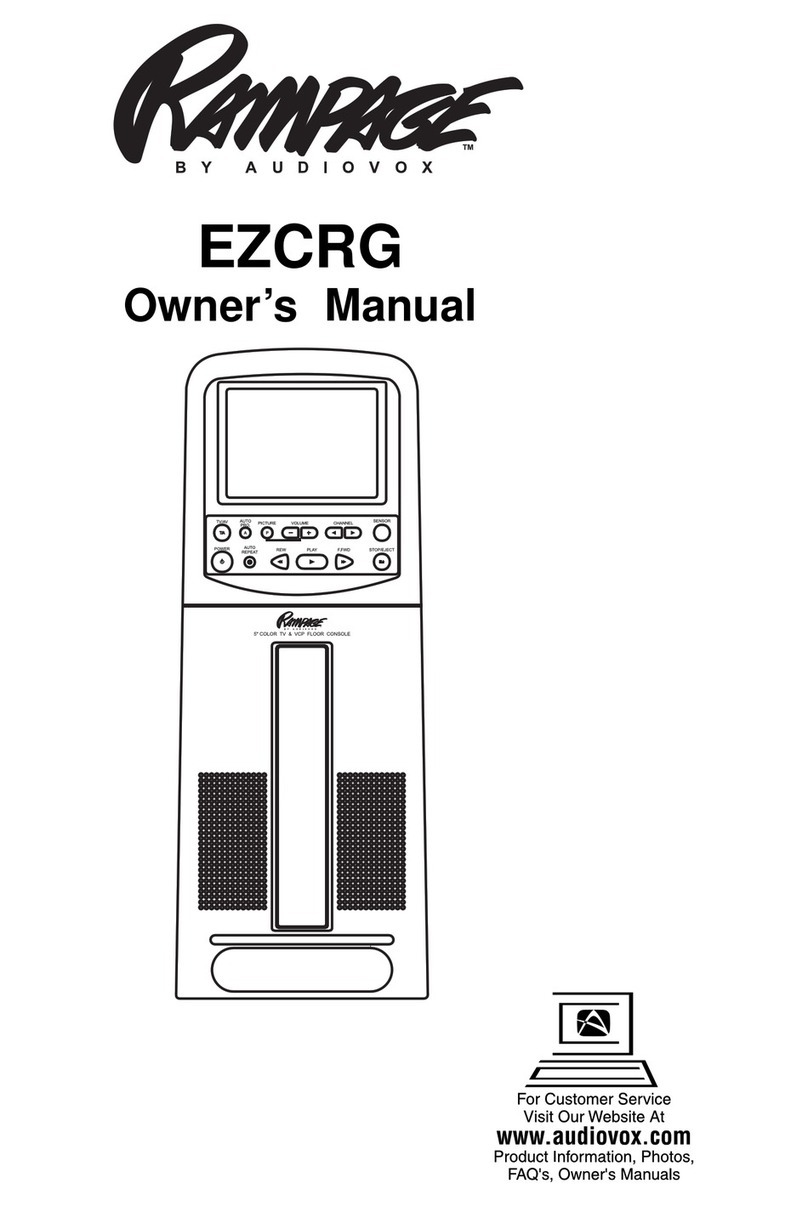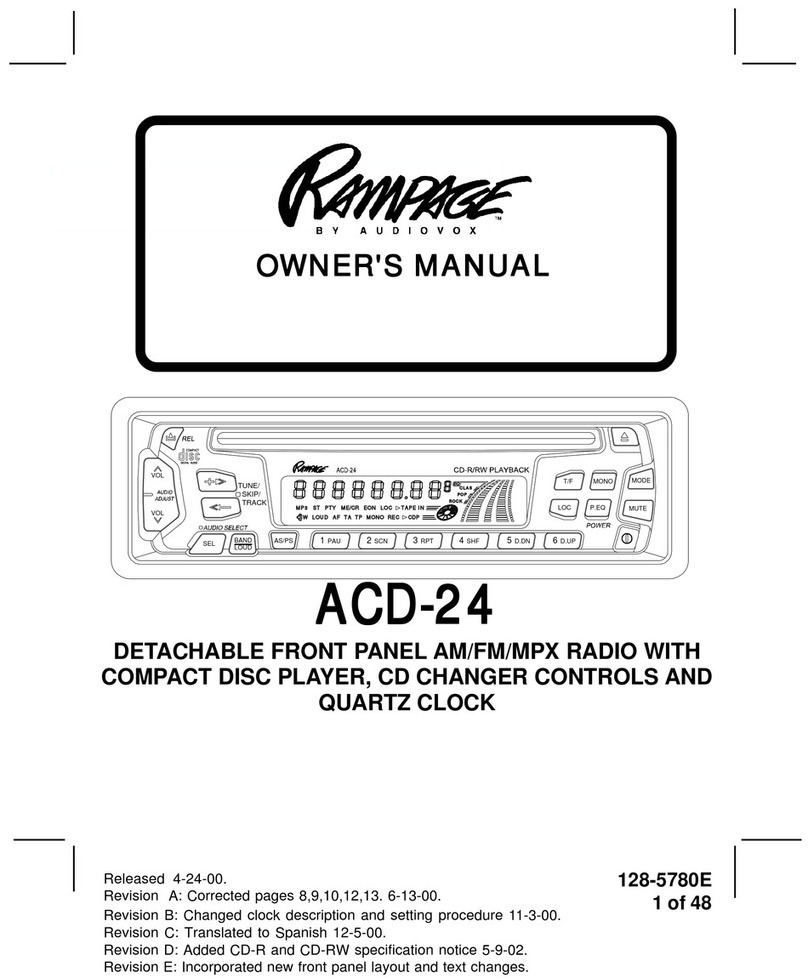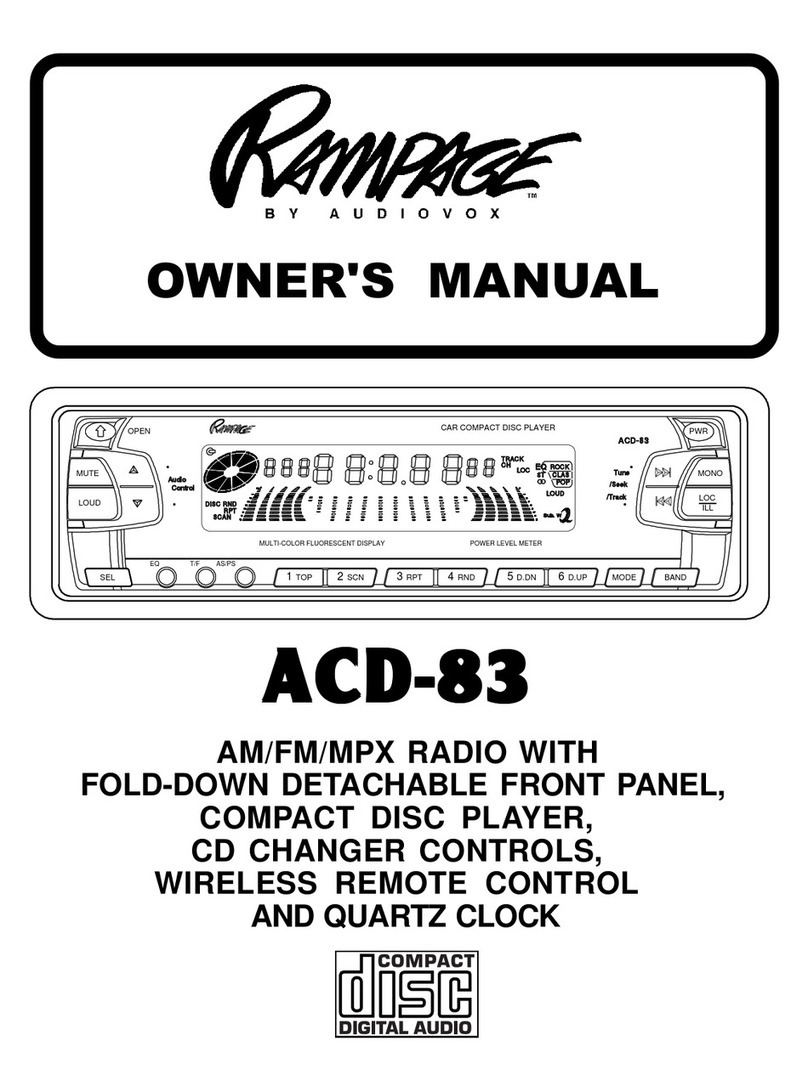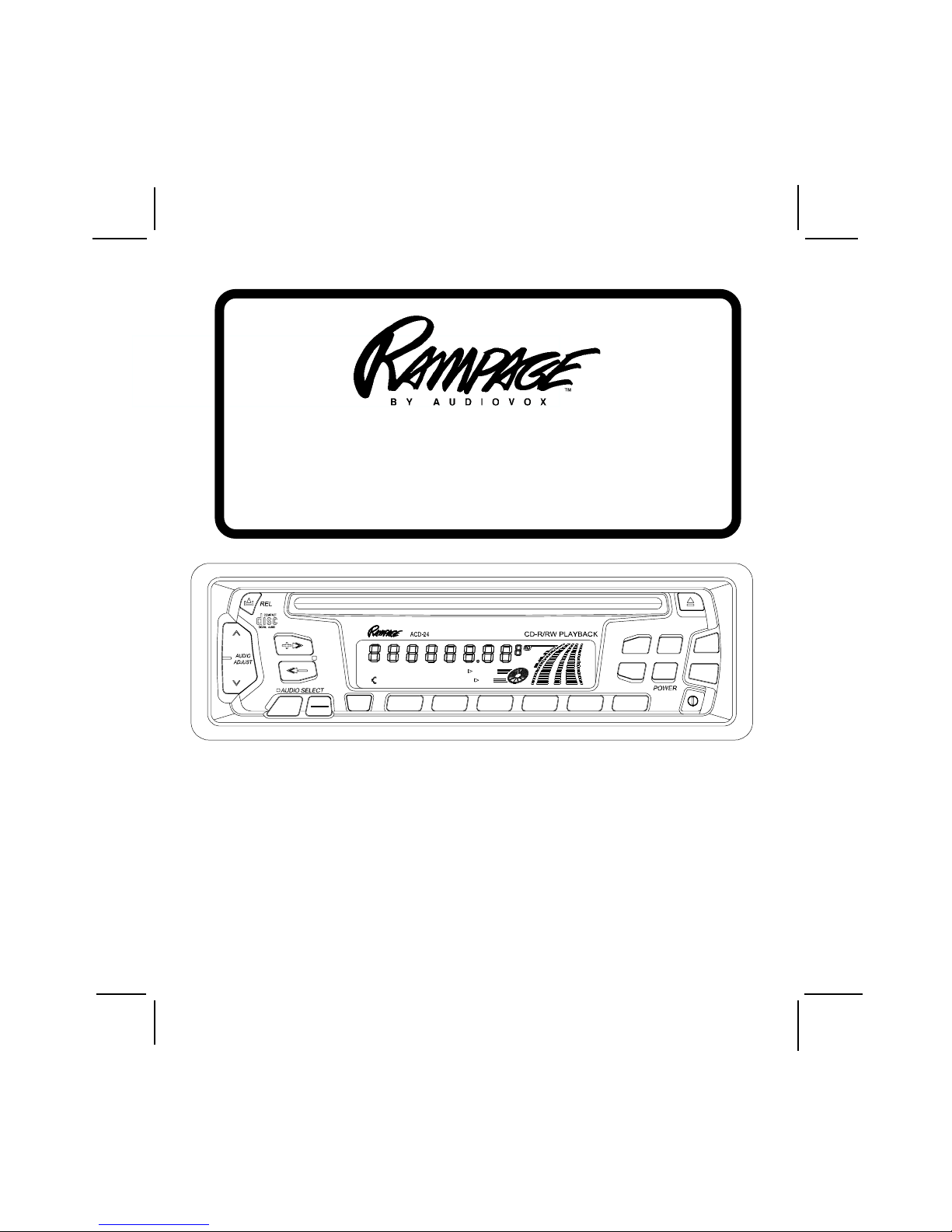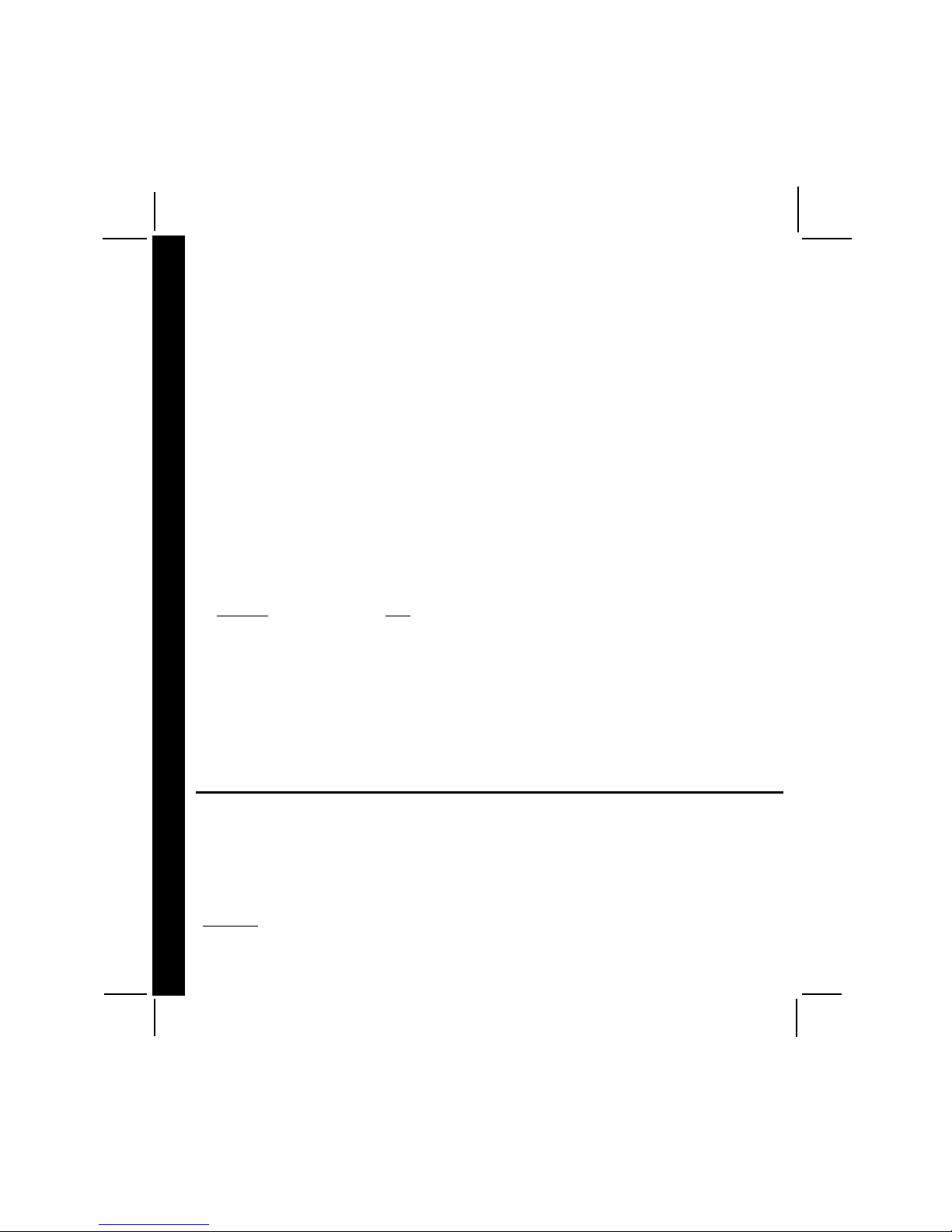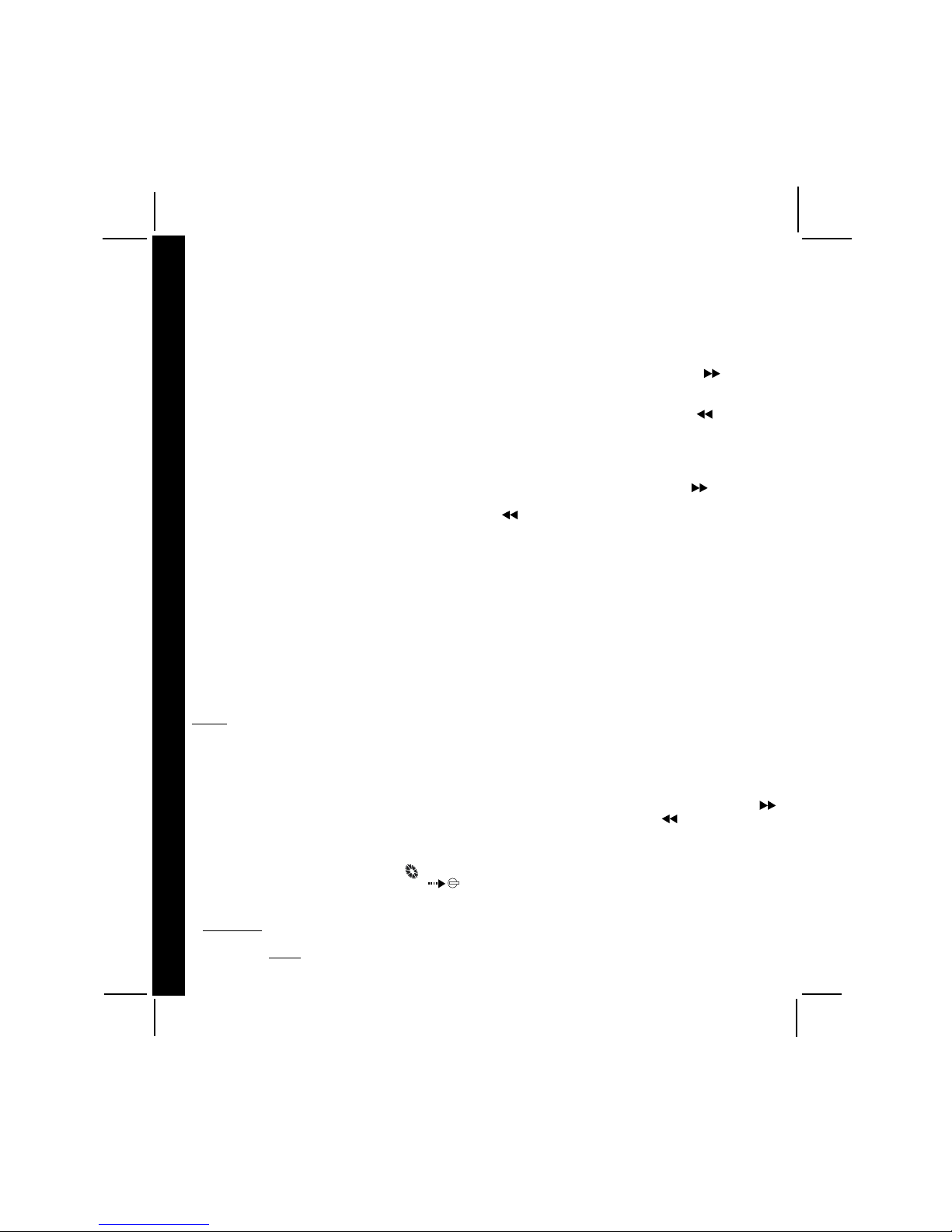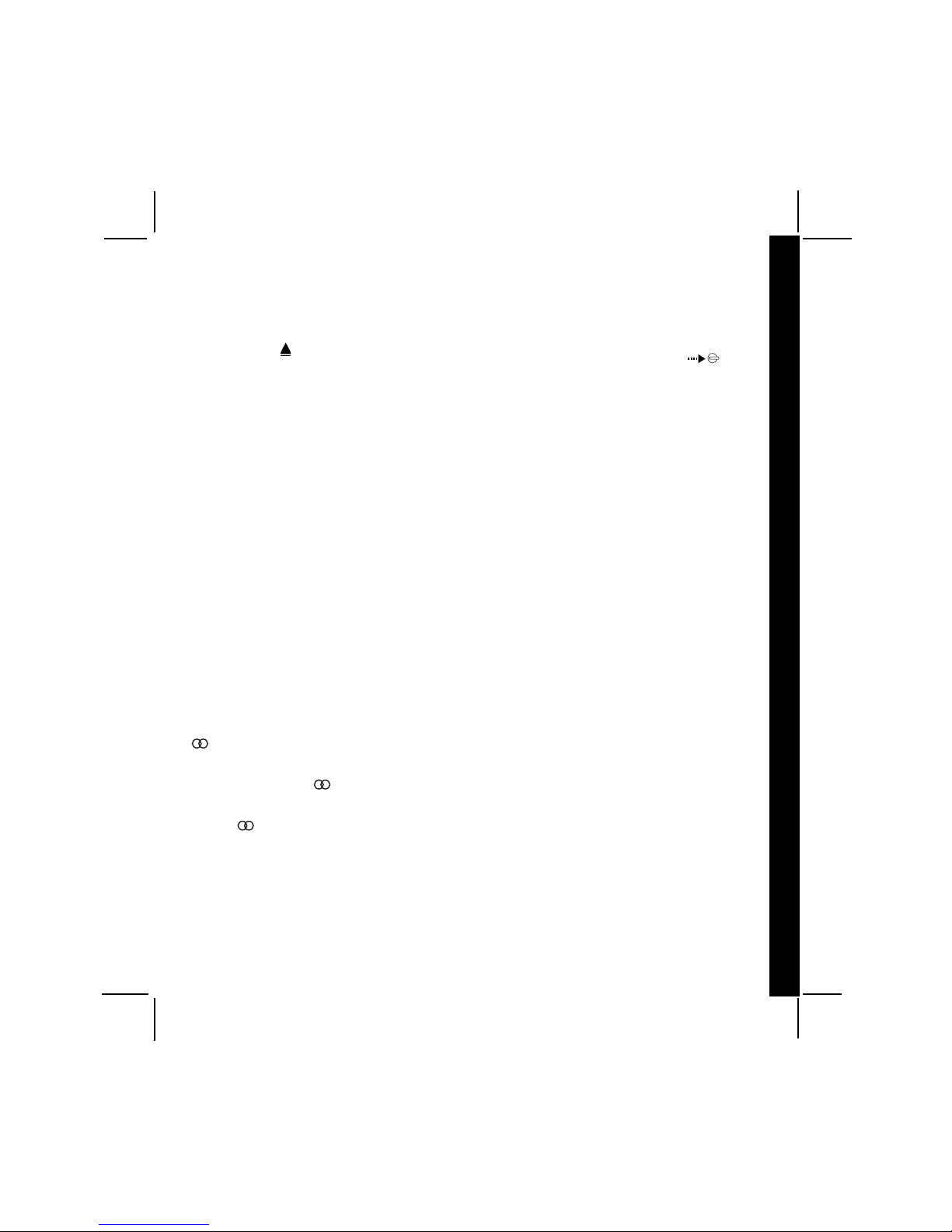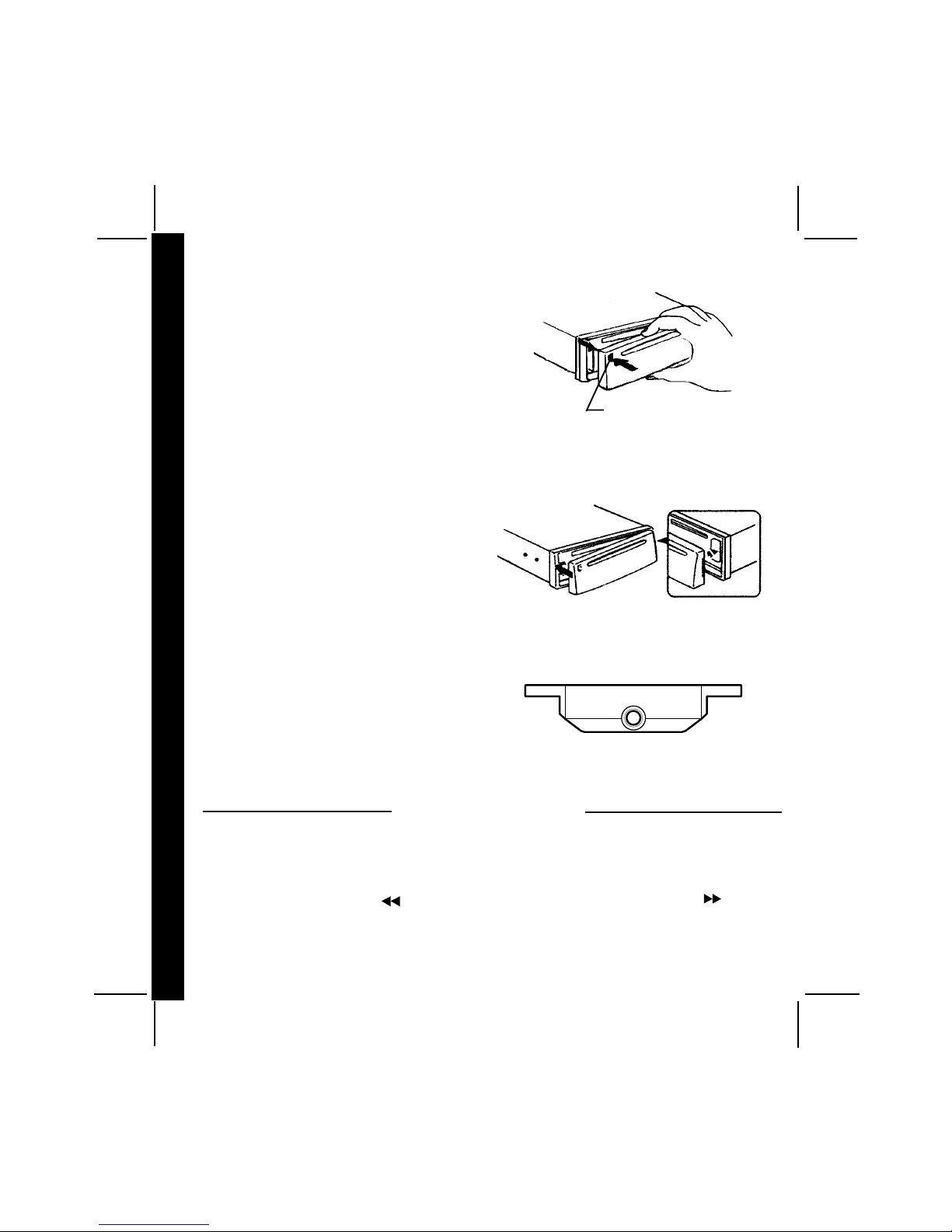128-5780E
7 of 48
panel. Within 5 seconds of choosing the Balance
mode, press the or button of the Level
Control 2to adjust the balance as desired. The
balance position will be shown on the display panel
from “BAL.L 16” (full left) through “BAL.R 16” (full
right). When the volume level between the left and
right speakers is equal, “BAL 00” will be shown on
the display panel. The display will automatically
return to the normal indication 5 seconds after the
last adjustment or when another function is activated.
77
77
7FRONT/REARFADER CONTROL
To adjust the front-rear speaker balance, first select
the Fader mode by pressing the "SEL" button 3so
thatthe “FAD”indication appearson thedisplay panel.
Within 5 seconds of choosing the Fader mode, press
the or button of the Level Control 2to adjust
the front-rear speaker balance as desired. The fader
position will be shown on the display panel from
“FAD.R 16” (full rear) through “FAD.F 16” (full front).
When the level between the front and rear speakers
is equal, “FAD 00” will be shown on the display
panel. The display will automatically return to
the normal indication 5 seconds after the last
adjustment or when another function is activated.
88
88
8LOCAL (LOC) OPERATION
This feature sets the signal level at which the radio
willstopduringManual Up/Down,Seekand/or Auto-
Store (AS) tuning; thus, only strong (local) stations
will be received and selected. When Auto-Store
(AS) tuning is not in effect, LOC will disappear from
the display panel, and the radio will stop at a wider
range of signals, including weaker (more distant)
stations.
99
99
9AUDIO MUTE (MUTE)
This button is used to mute the volume from the
system. By pressing the button,a flashing "MUTE"
indication will appear on the display panel and the
volume will be muted. Pressing the Mute button
again, or activating the Volume Control 2Select
("SEL") button 3 "LOUD"button, orEqualizer ("EQ")
button will return the volume level to the setting in
use before the Mute function was activated.
blbl
blbl
bl BAND/LOUDNESSCONTOUR SELECTION
(BAND/LOUD)
During radio operation, each momentary press of
this button will change the radio band. The indication
“AM1”, “AM2”, “FM1”, “FM2”, or “FM3” will appear on
the display panel according to your selection.
During disc play, pressing this button will stop play
of the disc and switch to radio operation without
ejecting the disc. During this time, the IN
indication will remain on the display panel to show
that a disc is still loaded in the unit. Press the
"Mode" button cr to return to disc play from the
beginning of the last track in play.
When listening to music at low volume levels, the
loud feature will boost the bass and treble ranges
to compensate for the characteristics of hu-
man hearing. Press the BAND/LOUD button for at
least 2 seconds to activate this feature and the indi-
cation LOUD will appear on the display panel.
Pressing the button again for 2 seconds will
deactivate the feature (the LOUD indication will
disappear from the display panel).
bmbm
bmbm
bm MANUAL UP/DOWN TUNING (+ / -)
AUTOMATIC SEEK TUNING
Each time the + button is tapped, the radio will
tune one frequency step higher. Similarly, each tap
of the - button will tune one frequency step
lower. To manually tune in a station, tap the button of
the appropriate direction until the desired frequency
is reached.
Pressing either button for longer than 2.0 seconds
and then releasing will activate the Automatic Seek
Tuning function. The radio will seek the next available
station and stop at that frequency. The Seek function
can be stopped by pressing the button again or ac-
tivating any other tuning function.
bnbn
bnbn
bn AUTO-STORE TUNING (AS)
PRE-SET SCAN TUNING (PS)
During radio operation, press this button momen-
tarily to scan the 6 stations pre-set into the memo-
ries of that band. The unit will stop at each pre-set
station for 5 seconds before continuing to the next
pre-set station. During this time, the pre-set station
number ("CH") in the band will flash. Press the but-
ton again momentarily to stop Pre-Set Scan op-
eration and remain on the selected frequency.
The station number ("CH") stops flashing.
Pressing the button for longer than 2 seconds will
activate the Auto-Store Tuning feature which will
automaticallyscan the band andenter up to 6 strong
stations into the 6 pre-set memories (the indication
“AST” will flash on the display panel to show that
Auto-Store Tuning is in progress). After entering the
stations into the memories, the unit will automatically
stop at each station for 5 seconds so each can be
heard. If you have already set the pre-set memories
to your favorite stations, activating the Auto-Store
feature will erase those stations and enter the new
strong stations. This feature is most useful when
OPEROPER
OPEROPER
OPERAA
AA
ATT
TT
TING INSTRUCING INSTRUC
ING INSTRUCING INSTRUC
ING INSTRUCTT
TT
TIONSIONS
IONSIONS
IONS
66
66
6