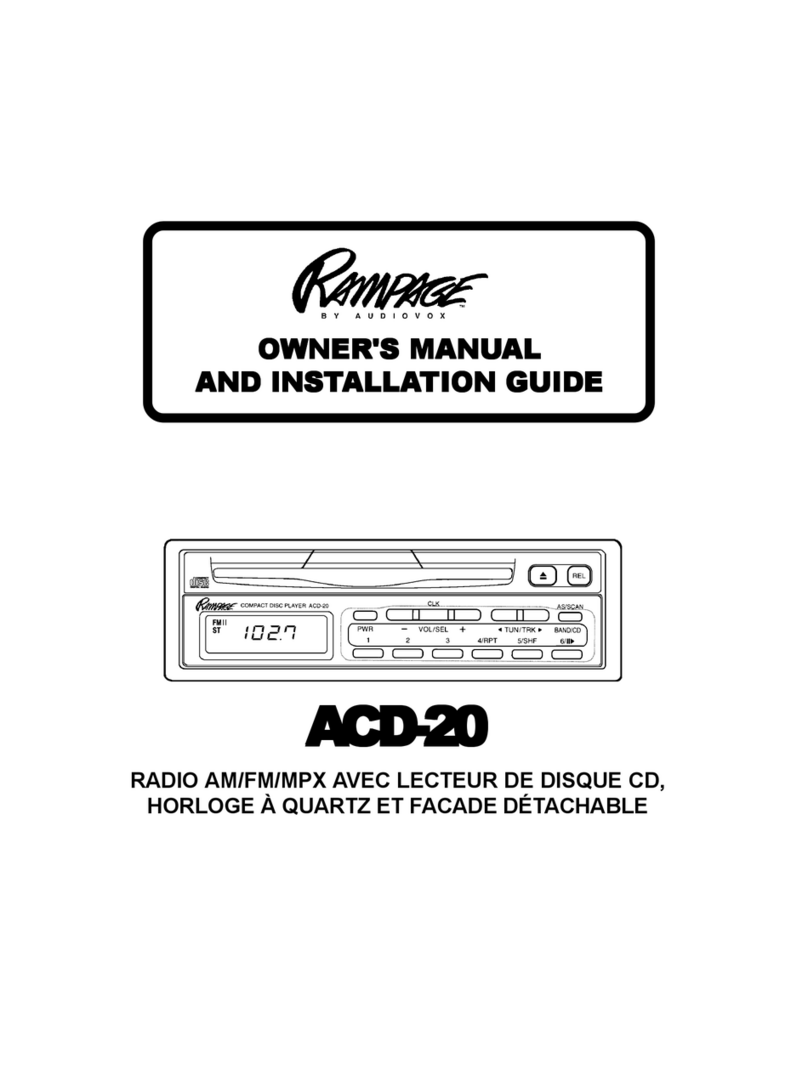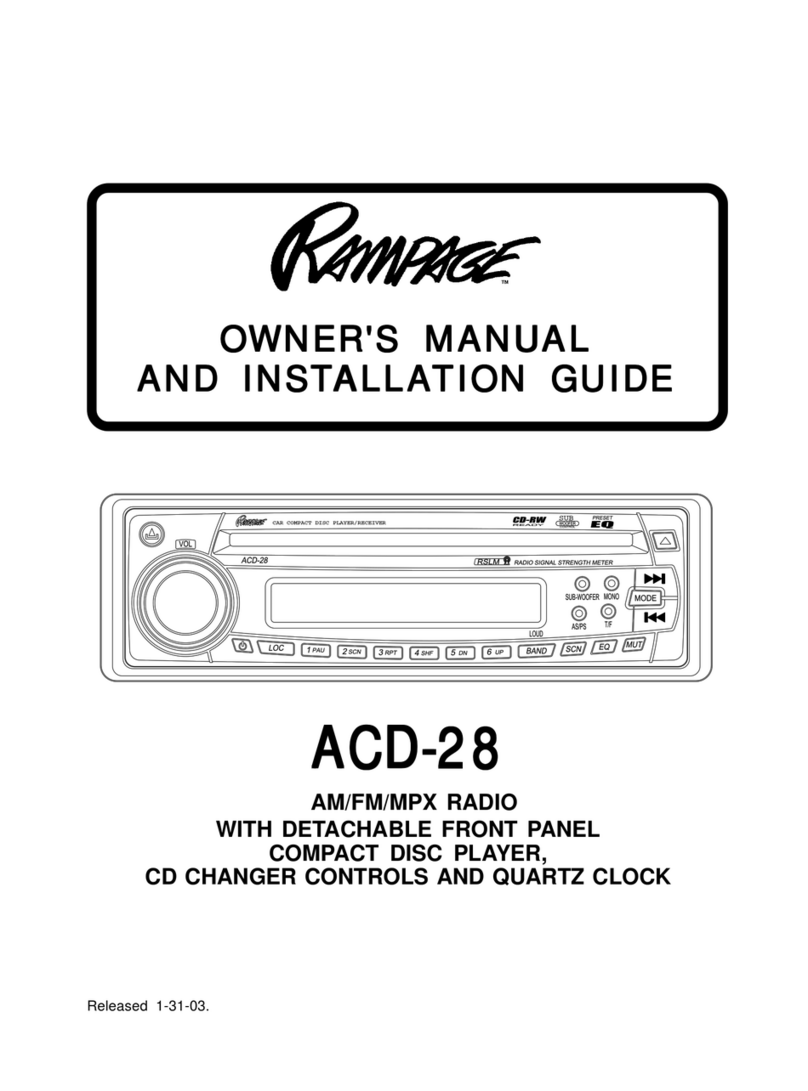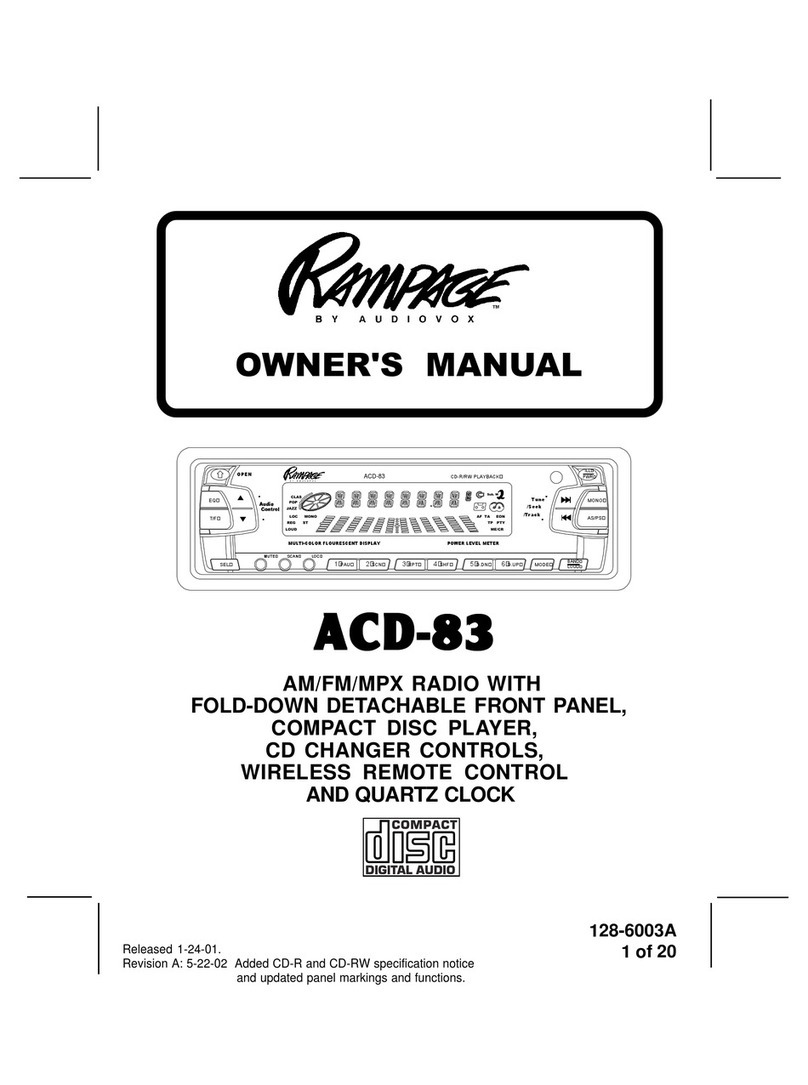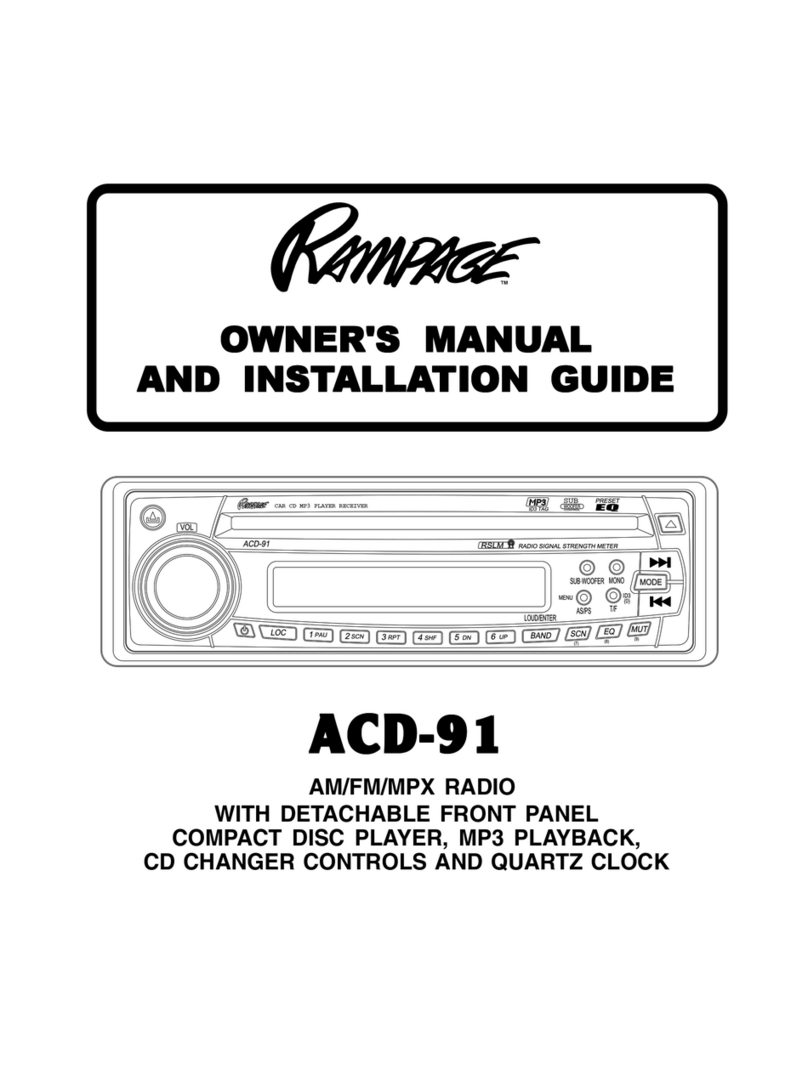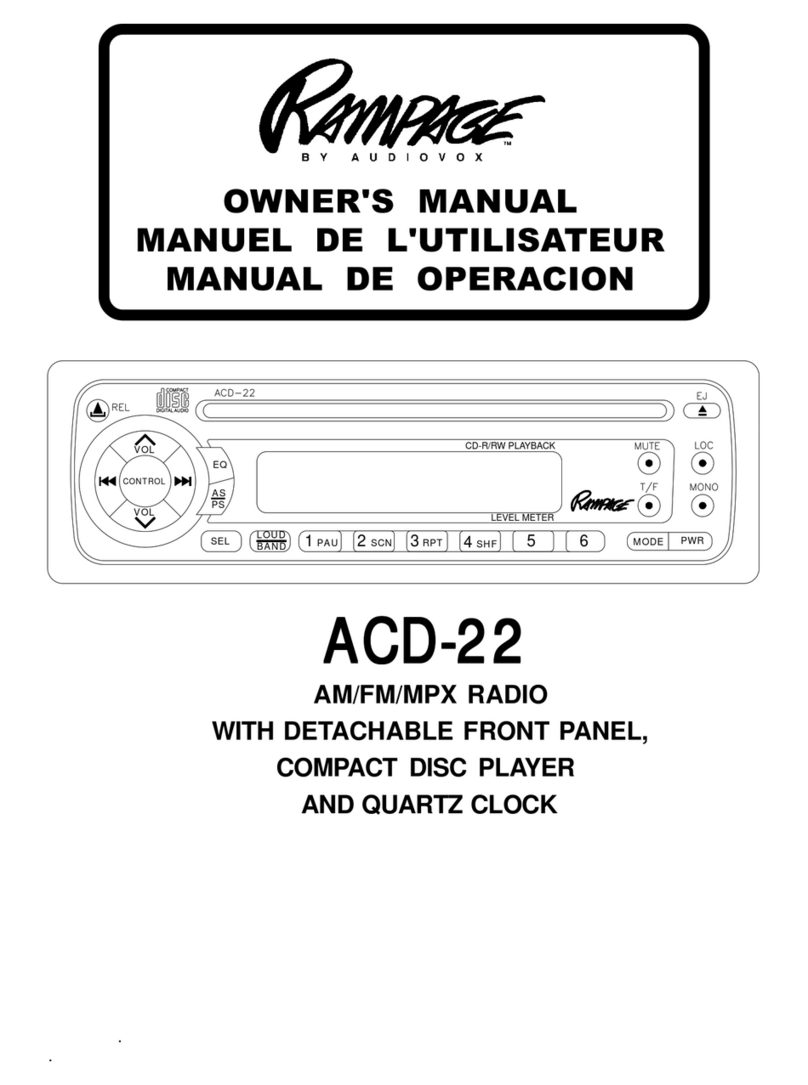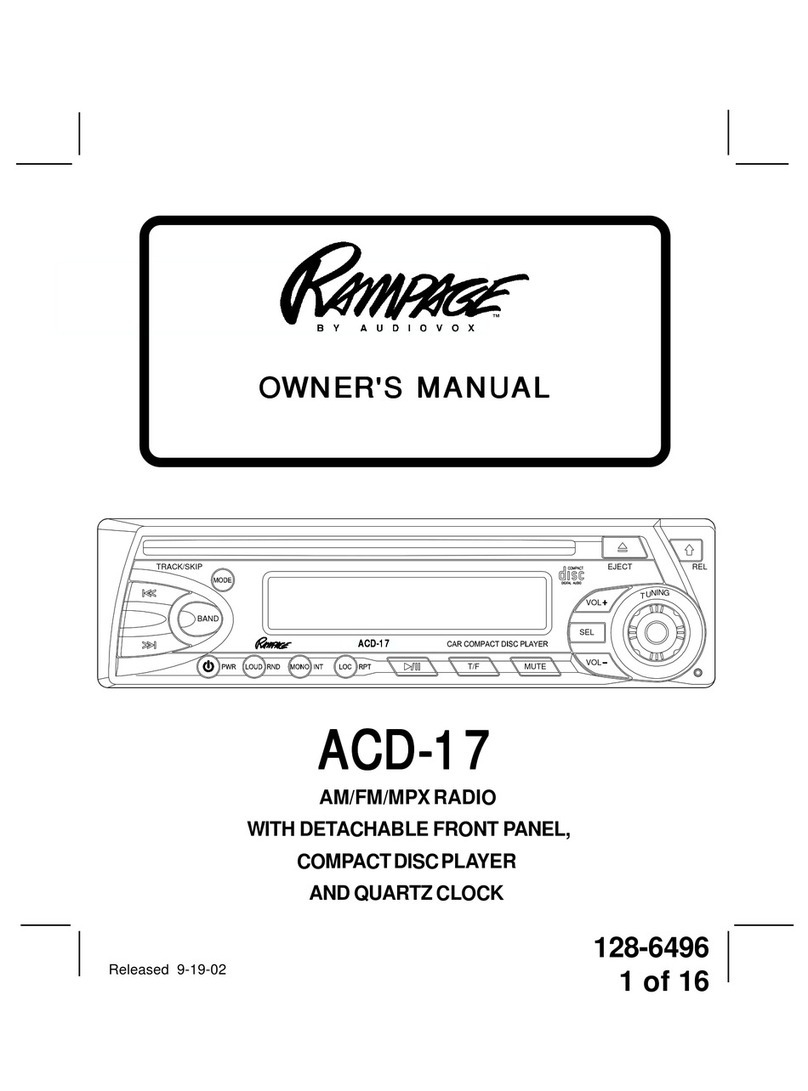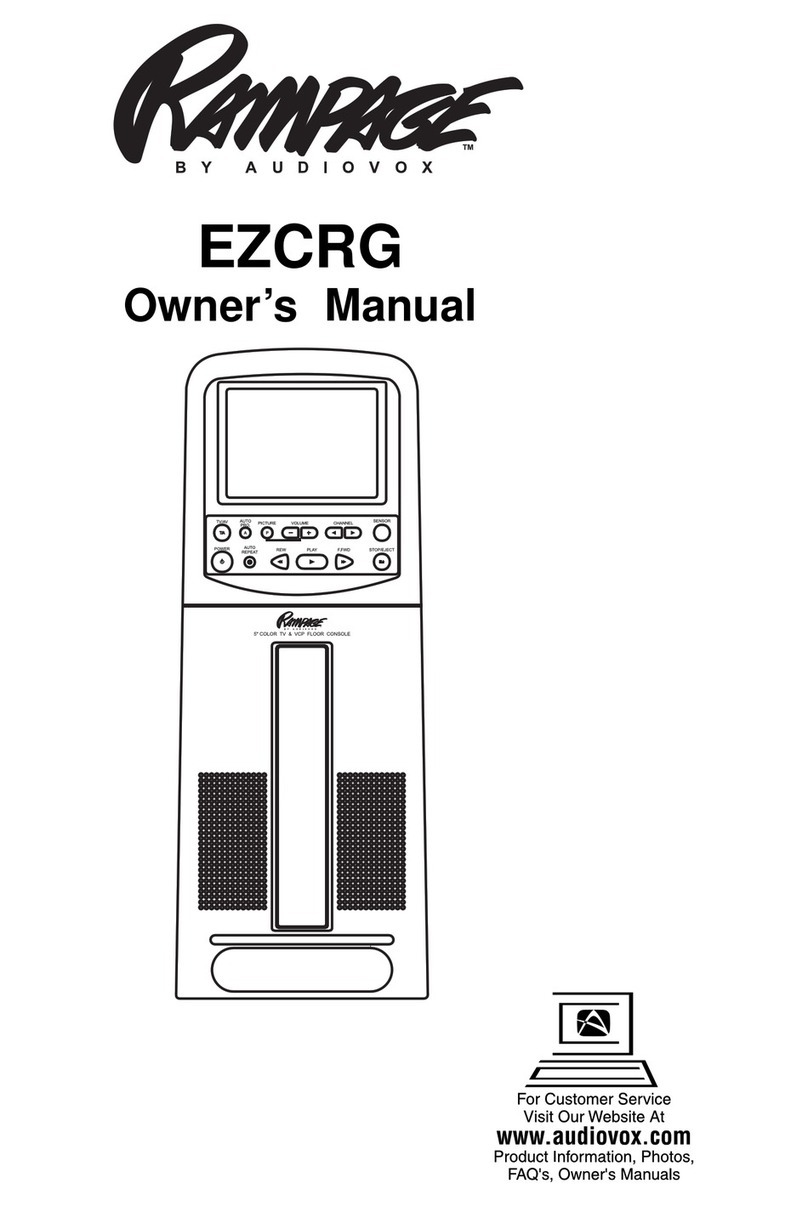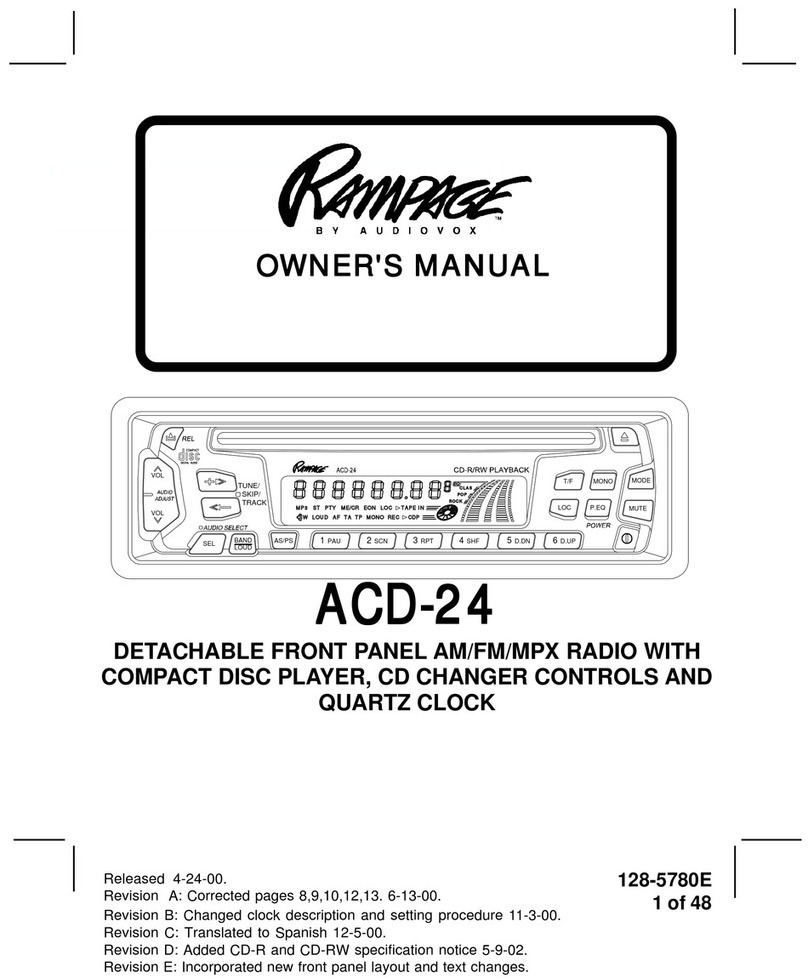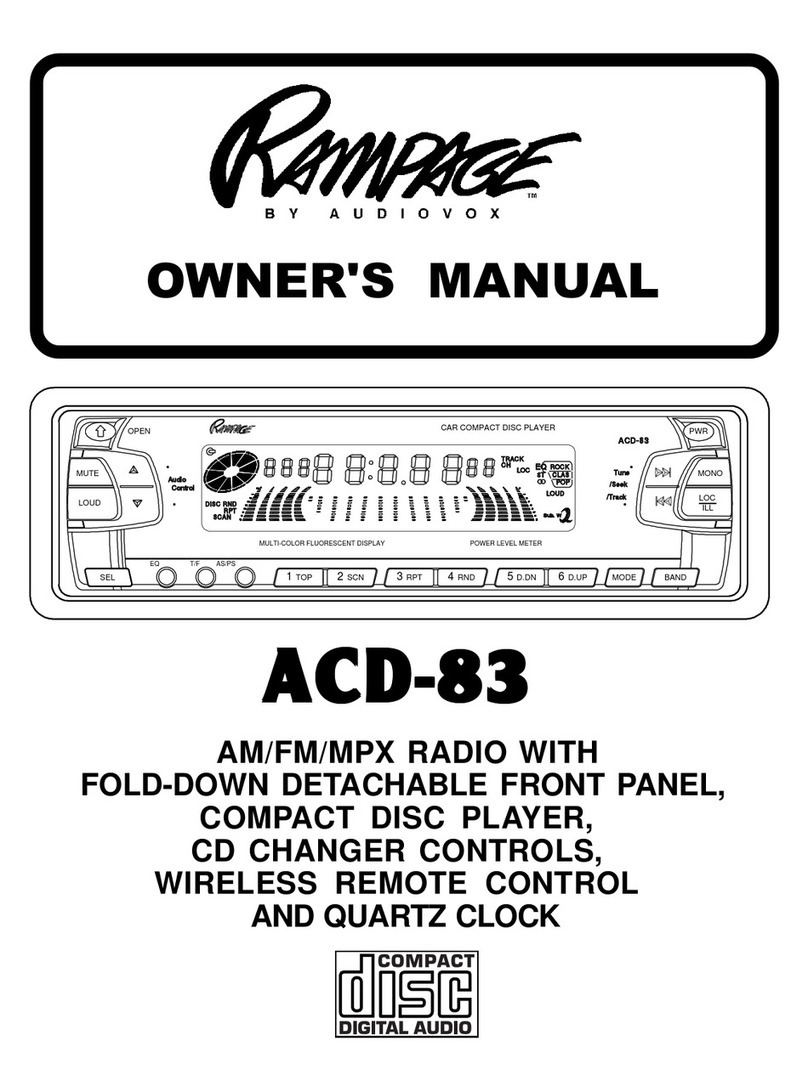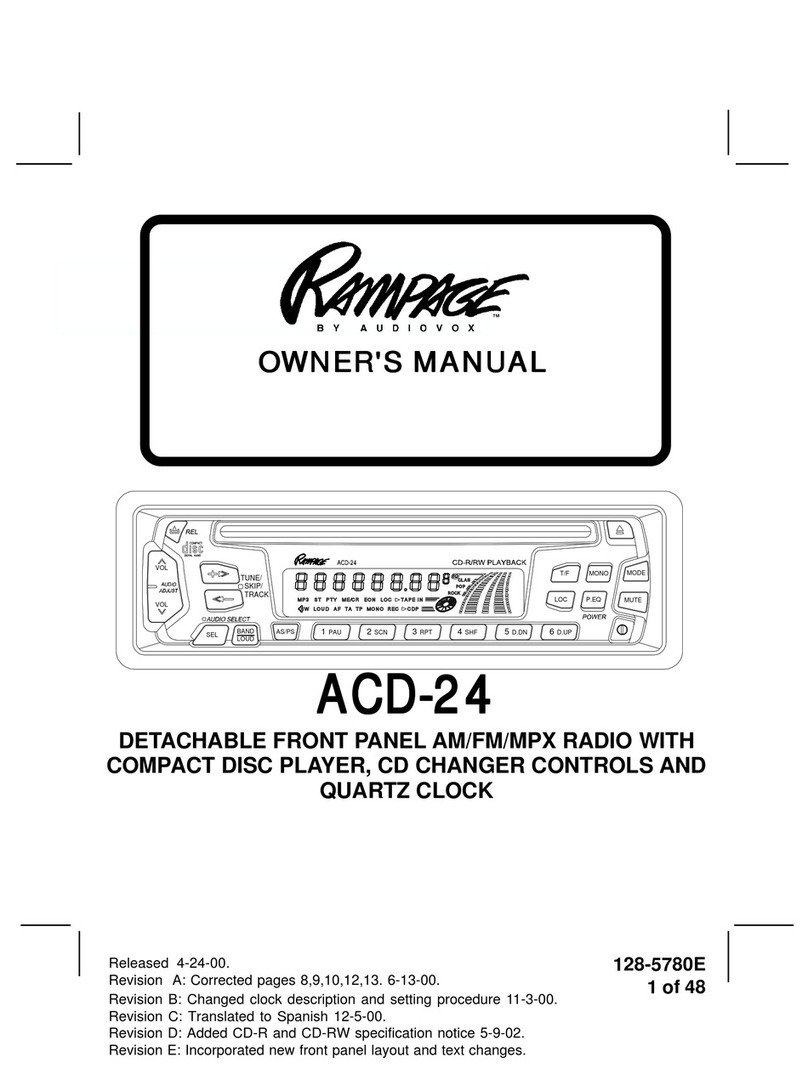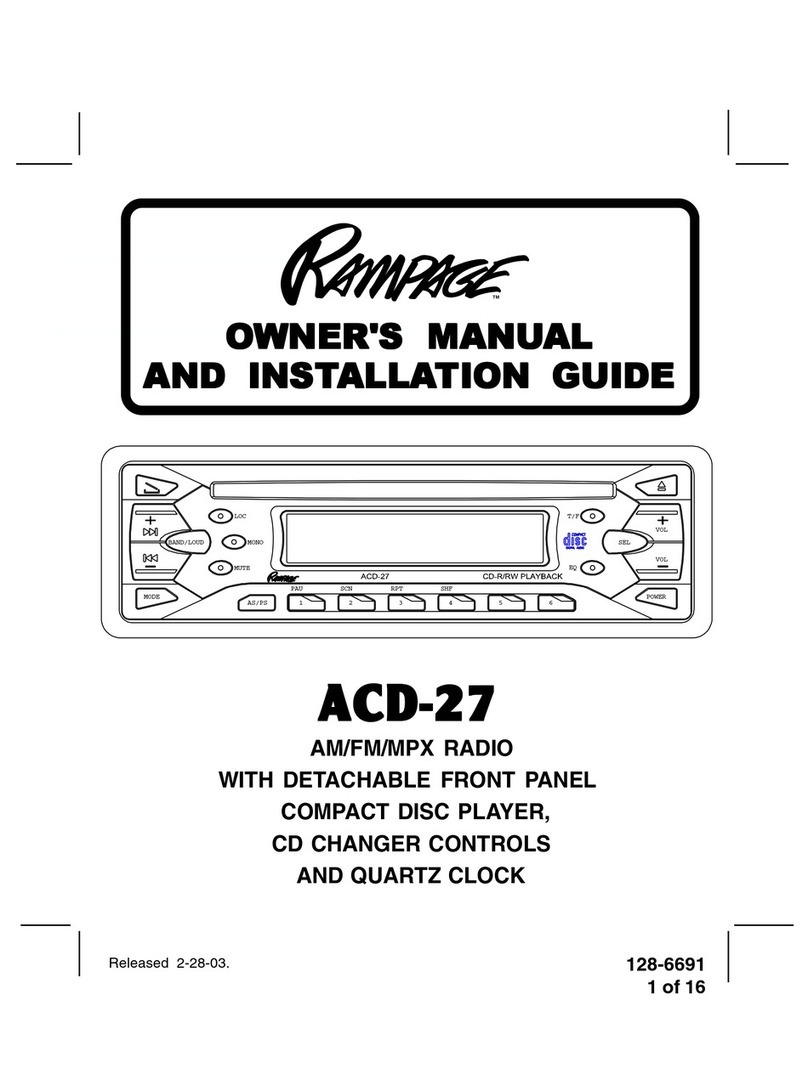128-5807C
7 of 44
Bass mode by pressing the Select button
3so the BAS indication appears on the
displaypanel. Within5secondsofchoosing
the Bass mode, press the down side of the
Level control 2to decrease the bass
response or press the up side to increase
itasdesired. The levelwillbe shown onthe
display panel from a minimum BAS -7 to a
maximum of BAS 7 (BAS 0 indicates flat
response). The display will automatically
return to the normal indication 5 seconds
after the last adjustment or when another
function is activated.
55
55
5TREBLE CONTROL
To adjust the treble level, first select the
Treble mode by pressing the Select button
3so the TRE indication appears on the
displaypanel. Within5secondsofchoosing
the Treble mode, press the down side of
the Level control 2to decrease the treble
response or press the up side to increase
itasdesired. The levelwillbe shown onthe
display panel from a minimum TRE -7 to a
maximum of TRE 7 (TRE 0 indicates flat
response). The display will automatically
return to the normal indication 5 seconds
after the last adjustment or when another
function is activated.
66
66
6LEFT/RIGHT BALANCE CONTROL
To adjust the left-right speaker balance,
first select the Balance mode by pressing
the Select button 3so the BAL indication
appears on the display panel. Within 5
seconds of choosing the Balance mode,
press the down side of the Level control 2
to adjust the stereo balance to the left
channel speakers or press the up side to
adjust it to the right channel speakers. The
balancepositionwillbeshownonthedisplay
panel from BAL 10 (full left) to BAr 10 (full
right). When the volume level between the
left and right speakers is equal, BAL 0 will
be shown on the display panel. The display
will automatically return to the normal
indication 5 seconds after the last
adjustment or when another function is
activated.
77
77
7FRONT/REAR FADER CONTROL
To adjust the front-rear speaker balance,
first select the Fader mode by pressing the
Select button 3so the FAd indication
appears on the display panel. Within 5
secondsofchoosingtheFadermode,press
the down side of the Level control 2to
adjustthe front-rear speakerbalance to the
rear speakers or press the up side to adjust
it to the front speakers. The fader position
willbe shown onthedisplay panelfromFAr
10 (fullrear)to FAF10(fullfront). Whenthe
level between the front and rear speakers
is equal, FAd0 will beshownon the display
panel. The display will automatically return
to the normal indication 5 seconds after the
lastadjustmentor when another function is
activated.
88
88
8TRACK SELECT (TRACK /
TRACK )
The Track Select functions are used to
quicklyaccessthe beginningofa particular
track during CD player and CD changer
operation. Each time the Forward Track
Select (TRACK ) side of the button is
pressed, the next higher track number will
be selected as shown on the display panel.
Similarly, each time the Backward Track
Select (TRACK ) side of the button is
66
66
6
OPEROPER
OPEROPER
OPERAA
AA
ATT
TT
TING INSTRUCING INSTRUC
ING INSTRUCING INSTRUC
ING INSTRUCTT
TT
TIONSIONS
IONSIONS
IONS