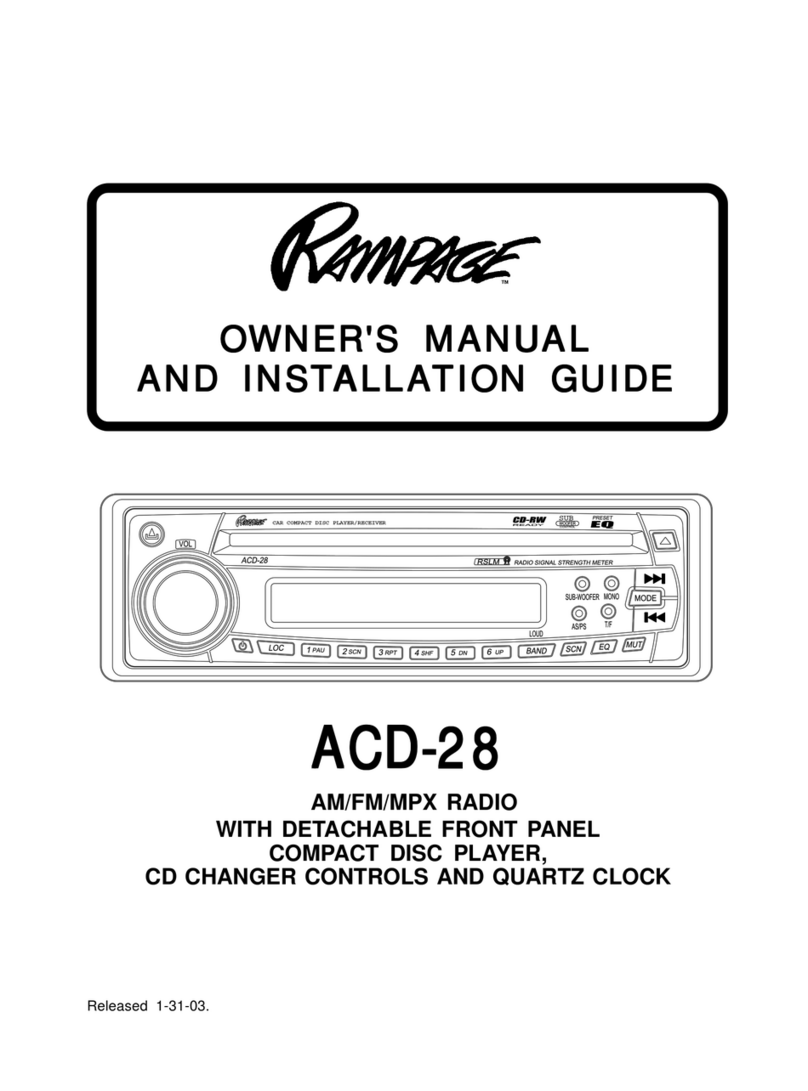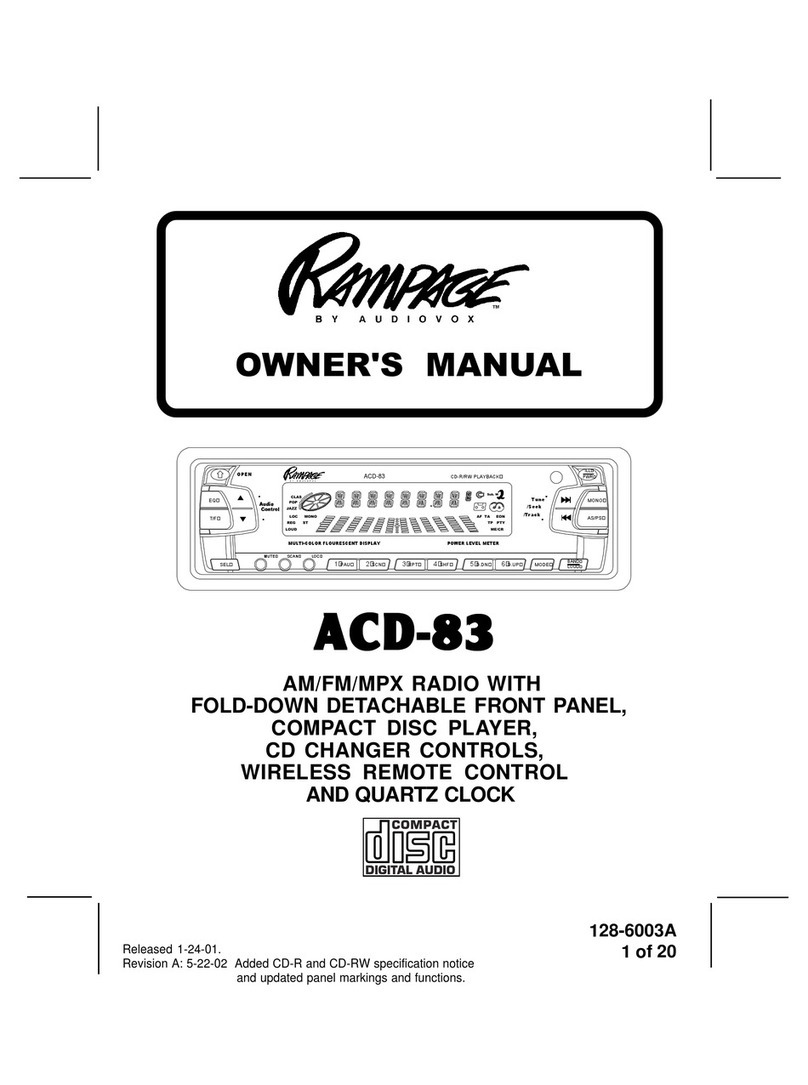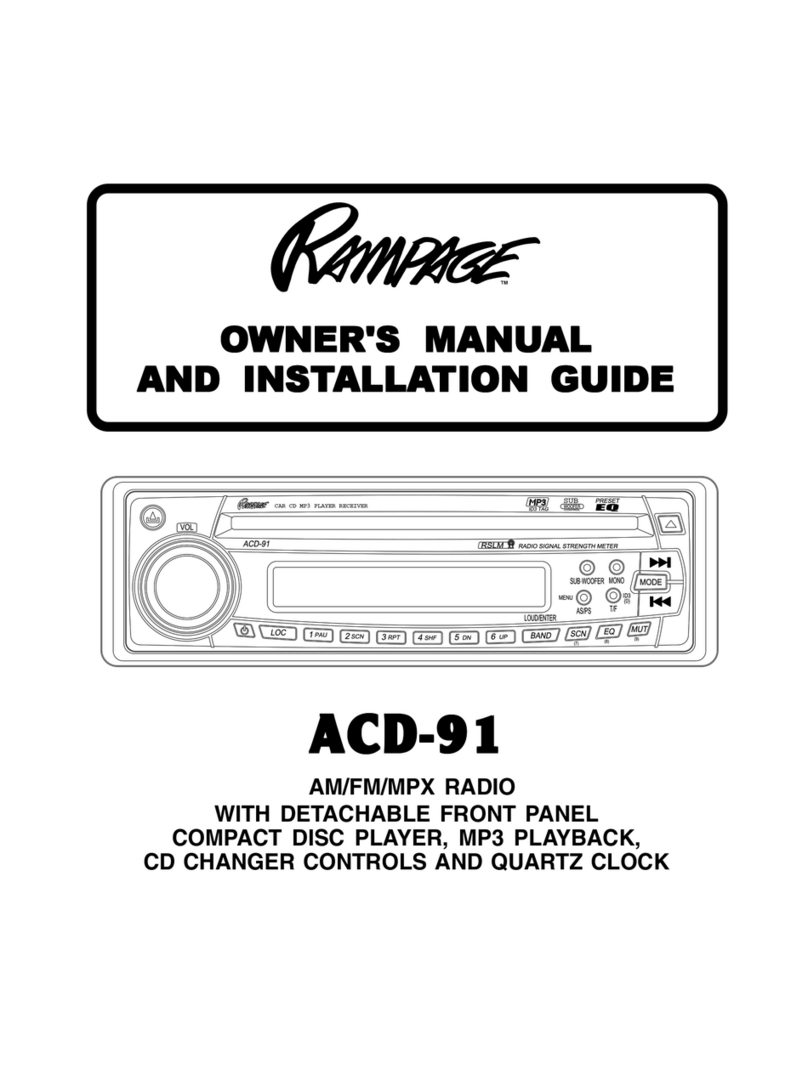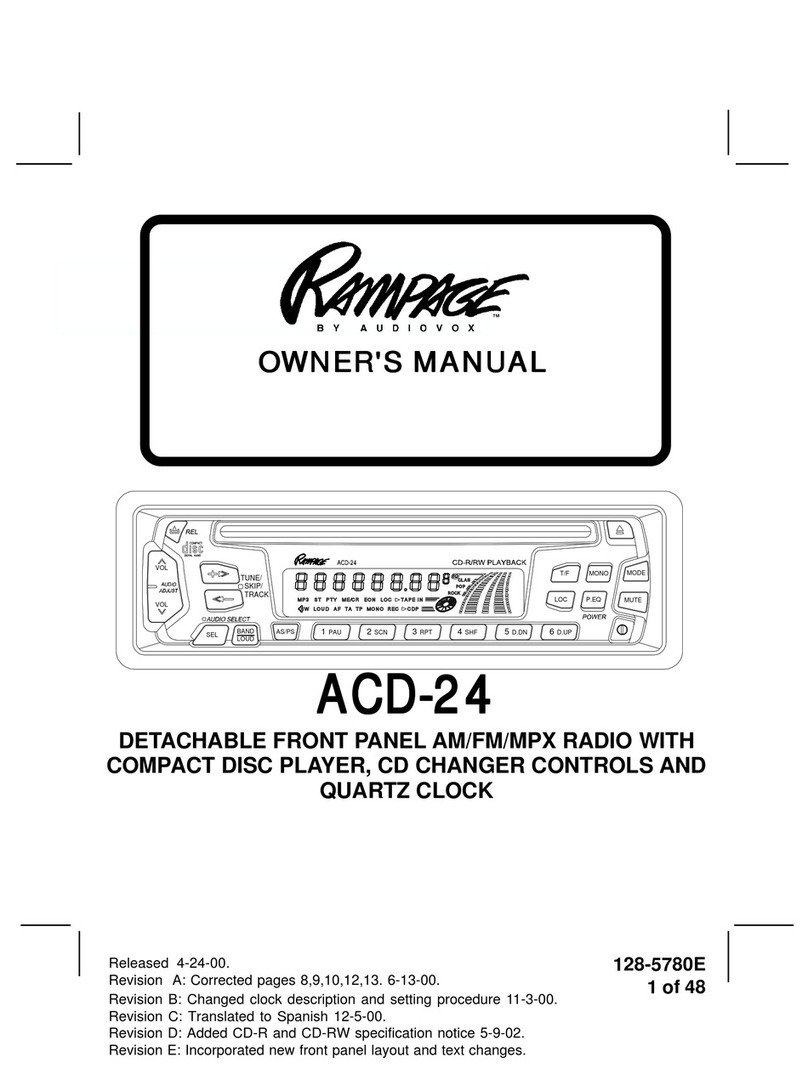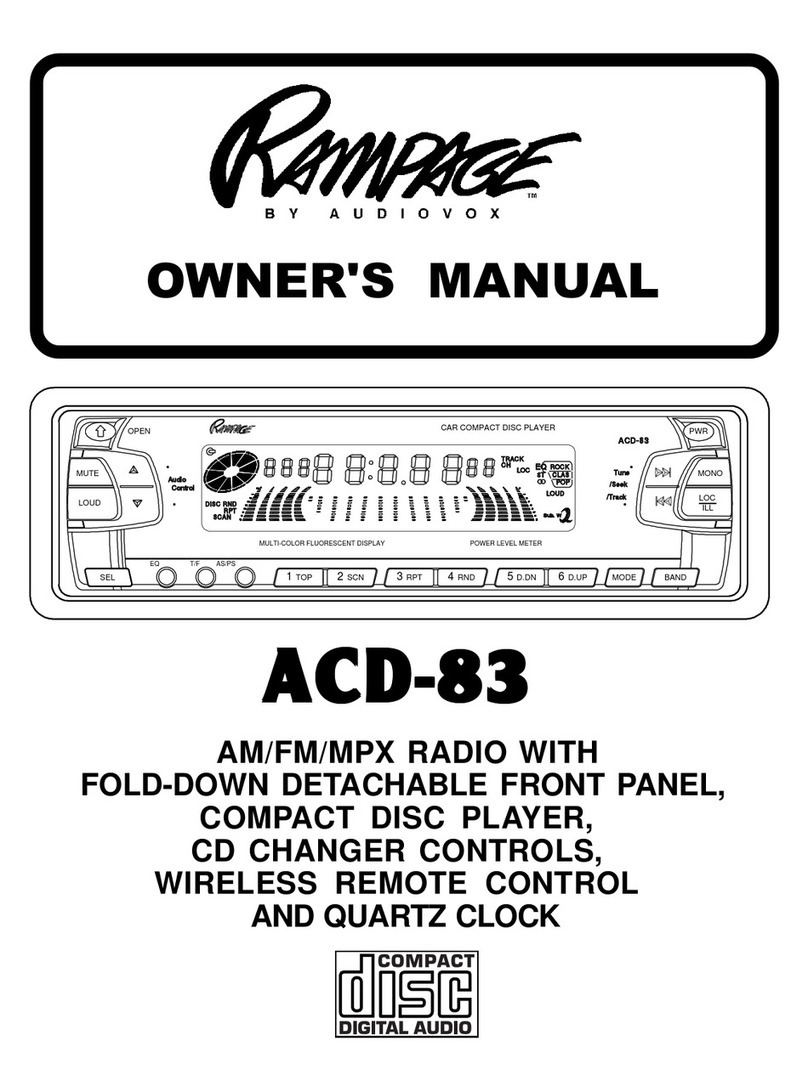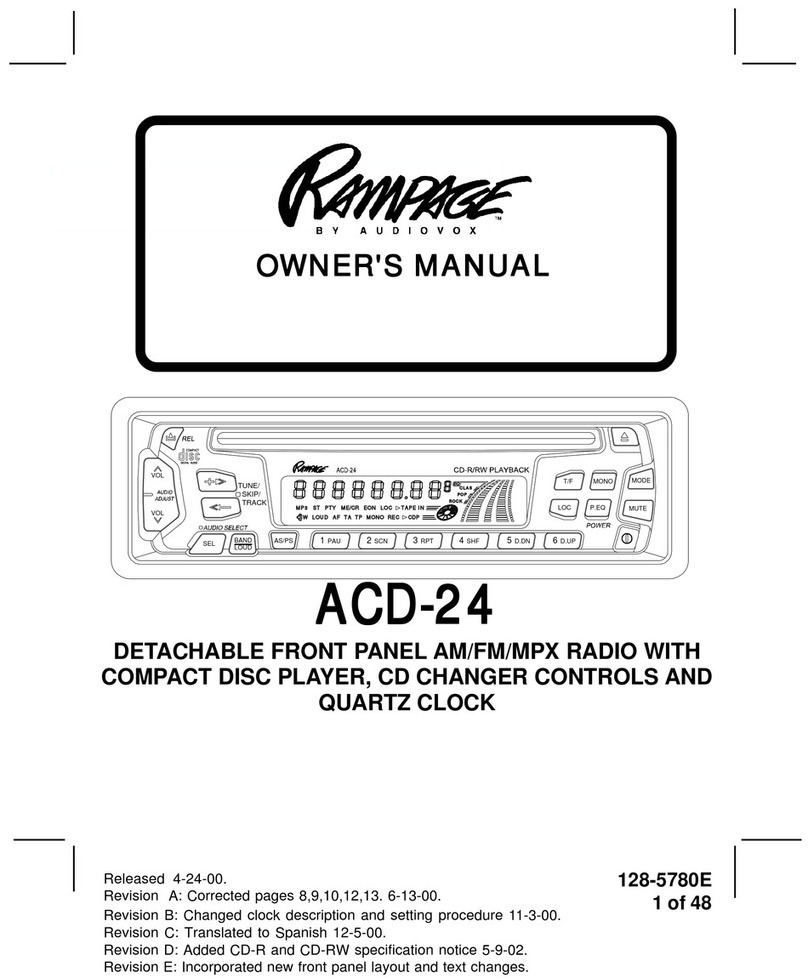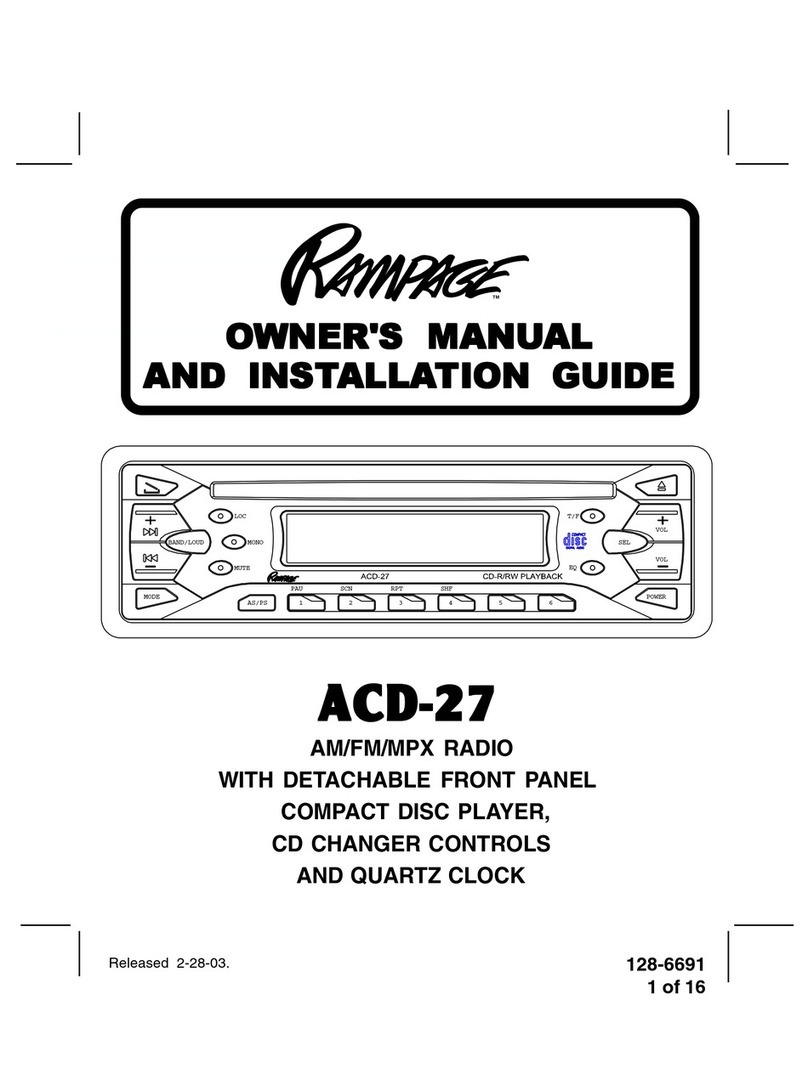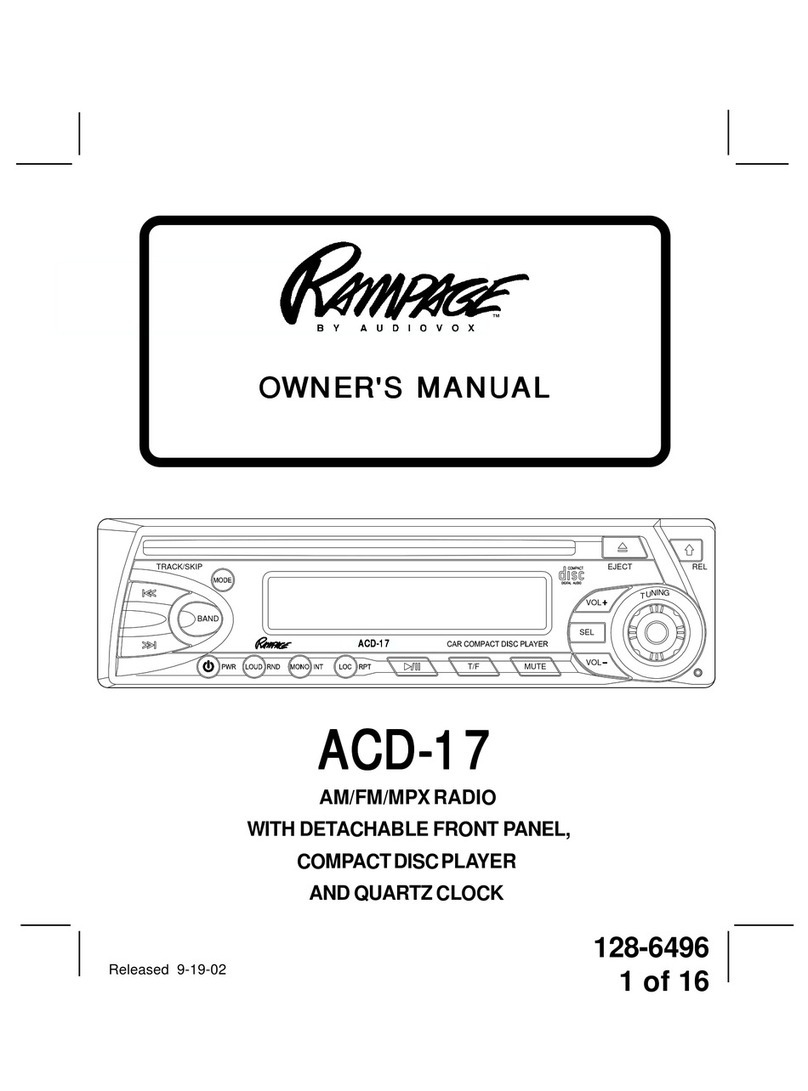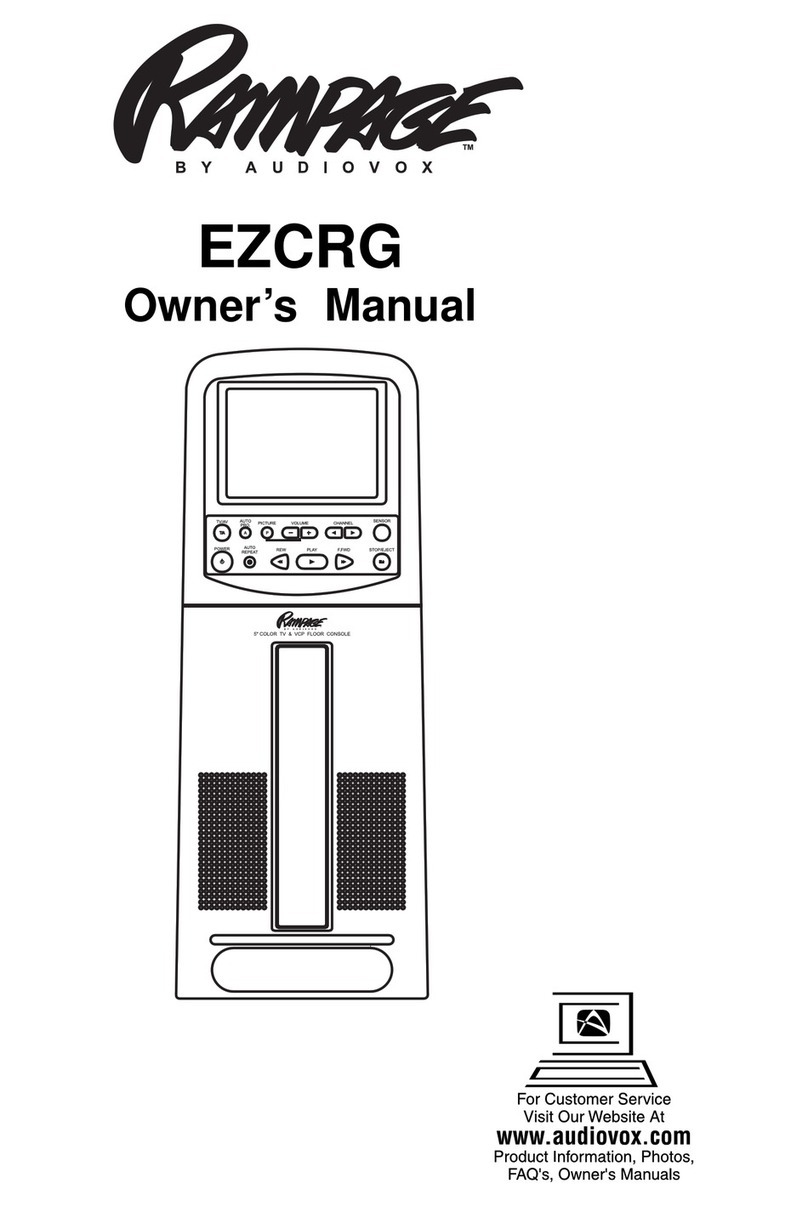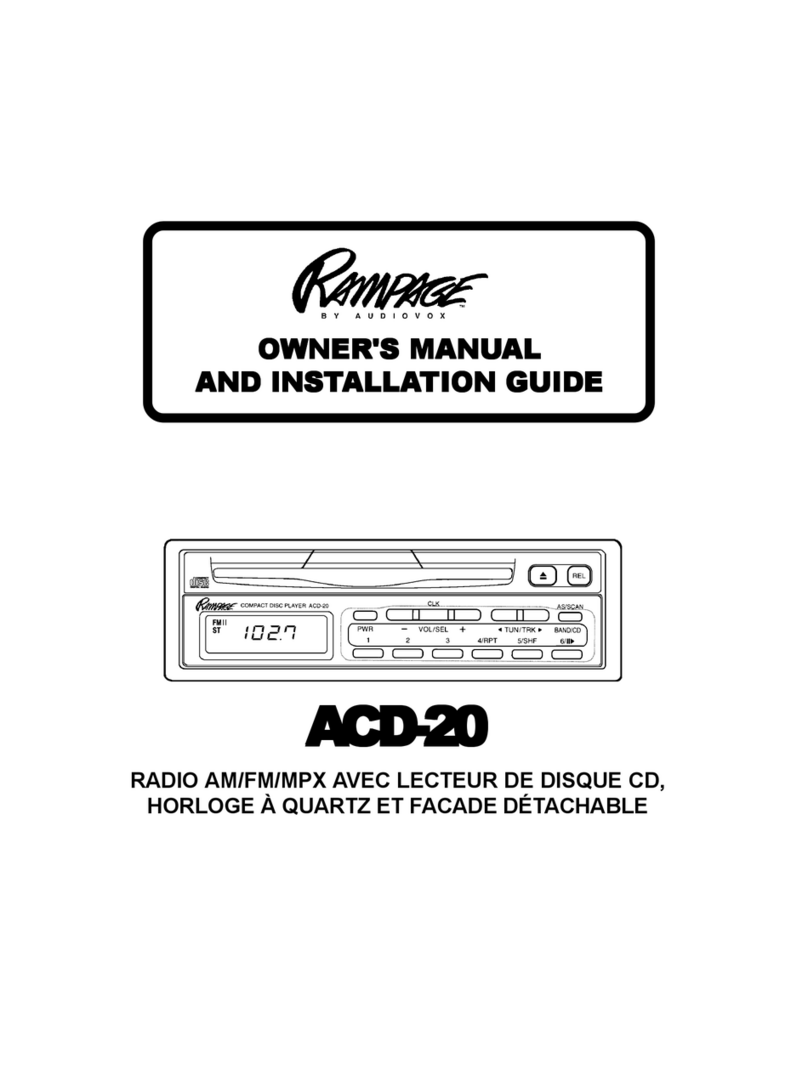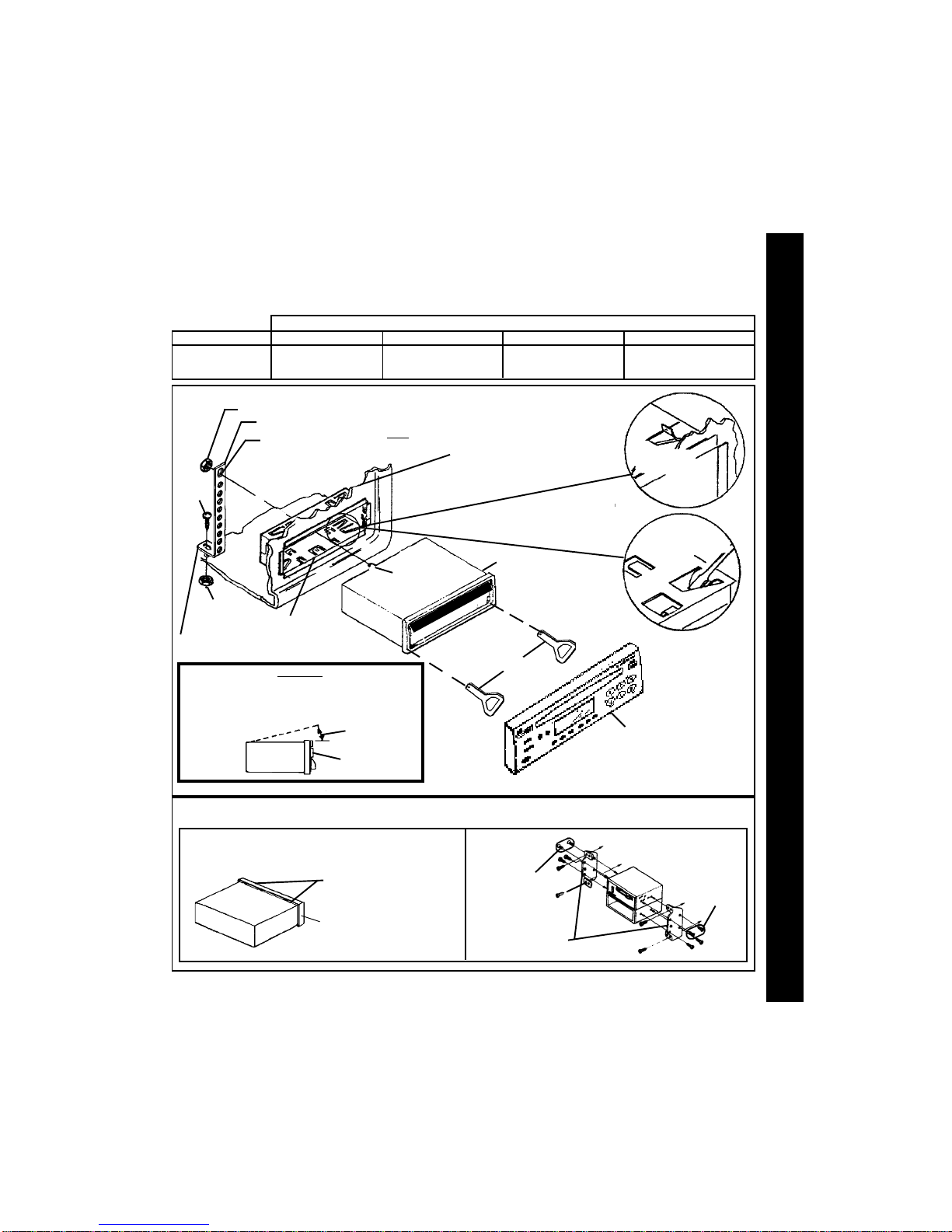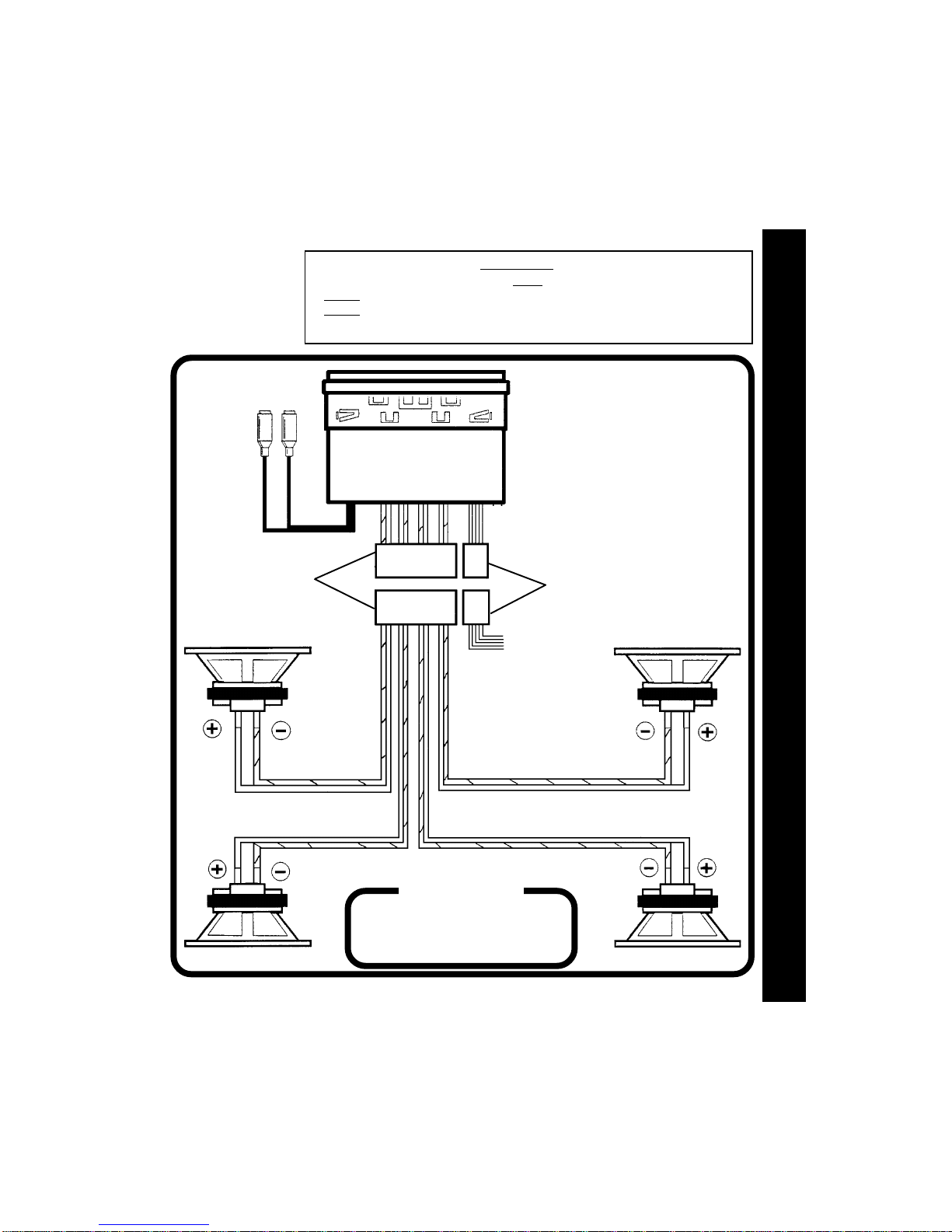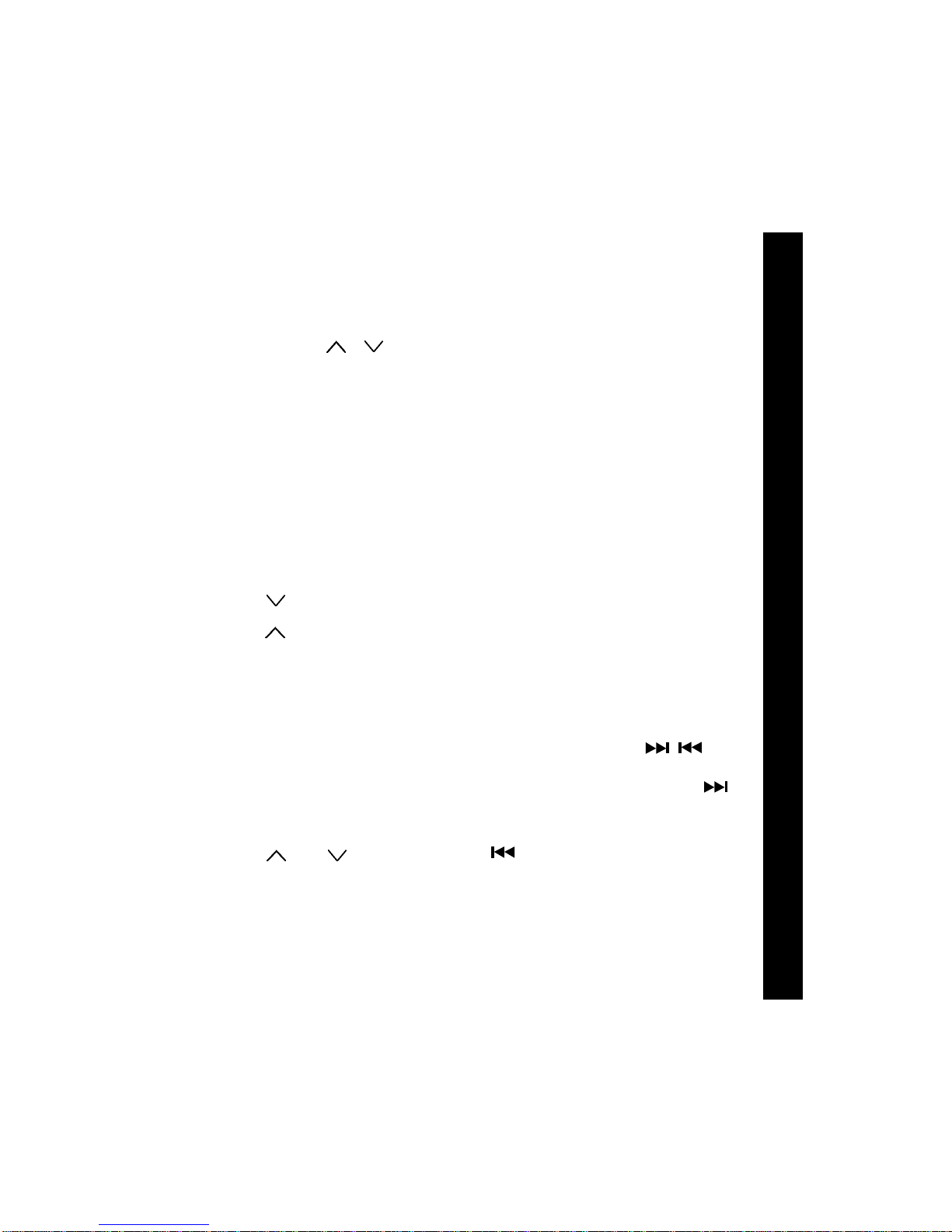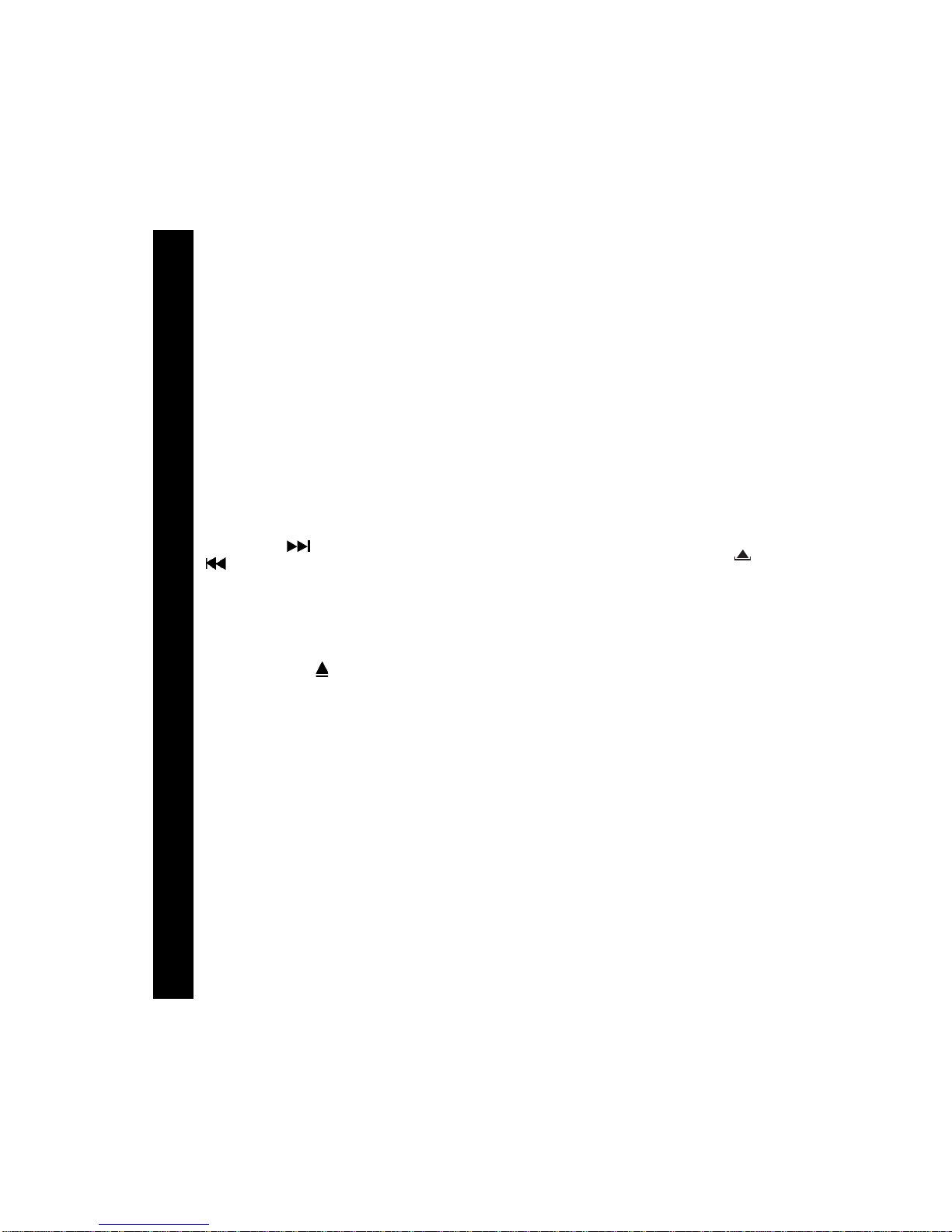66
66
6
5TREBLECONTROL
To adjust the treble level, first select the Treble
mode by pressing the Select button 3until
the TRB indication appears on the display
panel. Within 5 seconds of choosing the
Treble mode, press the or buttons of the
Level Control 2to adjust the treble response as
desired. The treble level will be shown on the
display panel from a minimum of TRB--10 to a
maximum of TRB 10 (TRB 00 represents flat re-
sponse). The display will automatically return
to the normal indication 5 seconds after the
last adjustment or when another function is
activated. Adjusting the treble level will automati-
callyreturn theequalizersetting totheFLATmode
from its previous setting.
6LEFT/RIGHTBALANCECONTROL
To adjust the left-right speaker balance, first select
the Balance mode by pressing the Select button
3until the BAL indication appears on the display
panel. Within 5 seconds of choosing the Balance
mode, press the button of the Level Control 2
to adjust the stereo balance to the left channel
speakers or the button of the control to adjust
it to the right channel speakers. The balance position
willbe shown onthedisplaypanelfromBAL10L(full
left) to BAL 10R (full right). When the volume level
between the left and right speakers is equal,
BAL L=R will be shown on the display panel. The
display will automatically return to the normal
indication 5 seconds after the last adjustment or
when another function is activated.
7FRONT/REARFADERCONTROL
To adjust the front-rear speaker balance, first se-
lect the Fader mode by pressing the Select button
3until the FAD indication appears on the display
panel. Within 5 seconds of choosing the Fader
mode, press the or the buttons of the Level
Control 2to adjust the front-rear speaker levels
as desired. The fader position will be shown on
the display panel from FAD 10R(full rear) to
FAD10F(fullfront). Whenthevolumelevelbetween
the front and rear speakers is equal, FAD F=R will
be shown on the display panel. The display will
automatically return to the normal indication 5 sec-
onds after the last adjustment or when an-
other function is activated.
8LOUDNESSCONTOUR(LOUD)
When listening to music at low volume lev-
els,this featurewill boostthe bass and treble
ranges to compensate for the characteris-
tics of human hearing. Press and hold the
BAND/LOUD button for 2 seconds to acti-
vate this feature as indicated by a beep tone
and LOUD ON appearing on the display
panel for about 5 seconds. (LOUD remains
on the display.) Pressing the button again
for 2 seconds will sound a beep tone and
LOUD OFF will appear on the the display for
about 5 seconds.
9AUDIOMUTE
This button is used to mute the volume from
the system. By pressing the button, the indi-
cation MUTE will appear flashing on the dis-
play panel and the volume will be muted.
Pressing the Mute button again or activating
any other function of the unit will return to the
volume level setting in use before the Mute
function was activated.
bl AM/FMBANDSELECTOR
During radio play, each time the button is
pressed, the radio band changes. The indi-
cations AM, F1, F2, or F3 will appear on the
display panel according to your selection.
bm MANUALUP/DOWN( / )AND
SEEKTUNING
Each time the Up Tuning button ( ) is
pressed, the radio will tune higher, seeking
the next strong station and stop. Similarly,
each press of the Down Tuning button
(
) will tune lower and stop at the next
strong station. To manually seek a spe-
cific station, press the button in the appro-
priate direction until the desired frequency
is reached.
Press either button for longer than 2 sec-
onds; MANUAL will appear on the dis-
play. Now, when the Up or Down tuning
77
77
7
OPEROPER
OPEROPER
OPERAA
AA
ATT
TT
TING INSTRUCING INSTRUC
ING INSTRUCING INSTRUC
ING INSTRUCTT
TT
TIONSIONS
IONSIONS
IONS