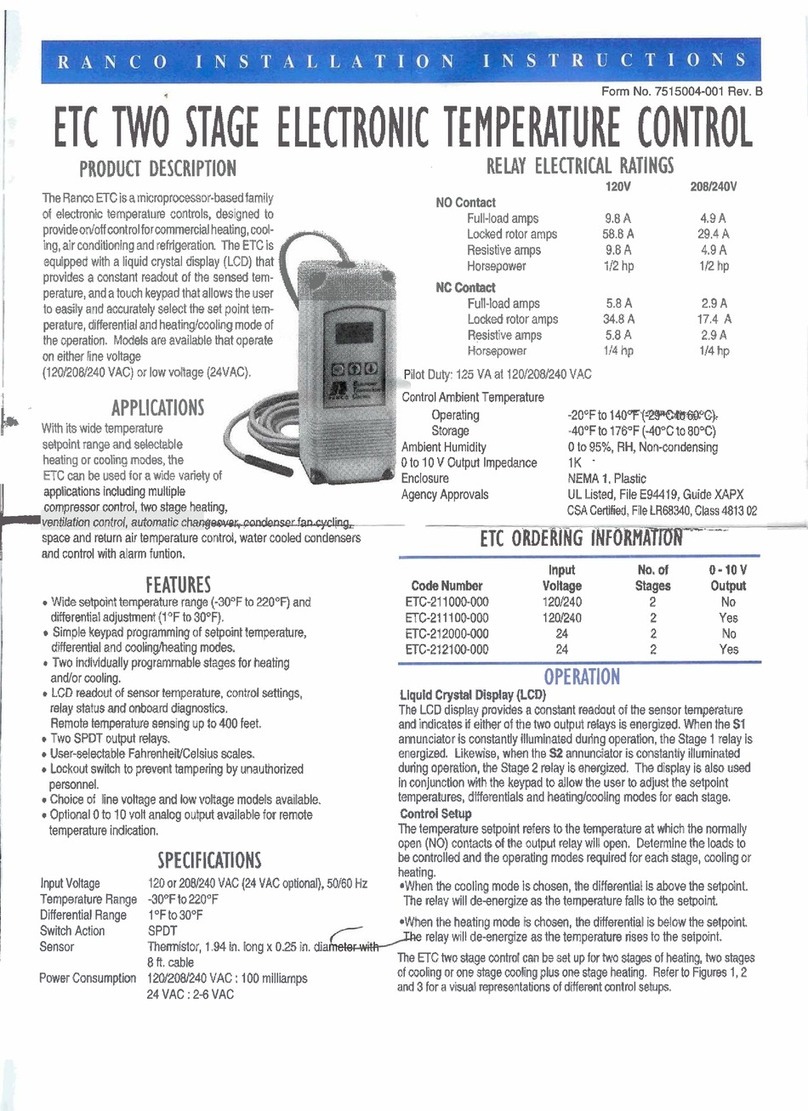~. ,'¢'."~~~,:.:.
RAN C 0 INS TAL L'
.:r·
T'"
I ~0 N
INS T
Rue T ION S
\.
~:
HC TWO ~
PRODUCT DESC
CTRHI TNTROl
TheRa
ofelee
i
em~~bUJe
COOircas,
provide on/off controlfore
ing,airconditioning andrefrigeration. The ETC is
equipped with a liquid crystaldisplay(LCD)that
provides a constantreadout ofthe sensed tem-
perature,and a touch keypad that allowsthe user
to easily and accurately select the set point tem-
perature,differentialand heating/cooling mode of
the operation. Models are available that operate
oneither linevoltage
(120/208/240 VAC)orI
I
NOContact
Full-load amps
Lockedrotor amps
Resistive amps
Horsepower
9.8 A
58.8A
9.8A
1/2 hp
4.9A
29.4 A
4.9A
1/2 hp
.8A
5.8A
1/4 hp
2.9 A
17.4A
2.9A
1/4 hp
-20°Fto140°F (-29OC to 60OC)
-40°Fto 176°F (-40OC to 80OC)
o
to 95%, RH,Non-condensing
mpEldance
1K
EMA1.Plastic
UL·sted.FileE94419,Guide XAPX
CSACertified, FileLR68340,Class 4813 02
compressor control, two stage heating,
/~--ventilation control, automatic changeover,condenser fancycling,
space andreturn air temperature control,water cooledcondensers
Iwith alarm funtion.
FEATURES
•Wide setpoint temperaturerange (-30°F to 220°F) and
differential adjustment(1°Fto 30°F).
•Simple keypad programming ofsetpoint temperature,
differential andcoolinglheating modes.
•Two individually programmable stages for heating
and/orcooling.
•LCD readout of sensor temperature,control settings,
relay status and onboard diagnostics.
•Remote temperature sensing up to 400 feet.
•Two SPOT outputrelays.
•User-selectable Fahrenheit/Celsiusscales.
•Lockout switch to prevent tampering by unauthorized
personnel.
•Choice of line voltage and lowvoltage models available.
•Optional 0to 10 voltanalog output available for remote
temperature indication.
InputNo. of 0-10 V
Code Number Voltage Stages Output
ETC-211000-000 120/240 2 No
ETC-211100-000120/2402Yes
ETC-212000-000242No
ETC·2121 00-000 242Yes
120 or 208/240 VAC (24 VAC optional),50/60 Hz
-30°F to 220°F
1°Fto 30°F
SPOT
Thermistor,1.94 in. long x 0.25 in. diameterwith
8ft. cable
120/208/240 VAC : 100 milliamps
24 VAC:2-6 VAC
OPERATION
Liquid Crystal Display (LCD)
The LCD display provides a constant readout ofthe sensor temperature
and indicates if either ofthe two output relays is energized.When the S1
annunciatoris constantly illuminated during operation, the Stage 1relay is
energized.Likewise,when theS2annunciator is constantly illuminated
during operation,the Stage 2 relay is energized.The display is also used
inconjunction with the keypad to allow the user to adjust the setpoint
temperatures,differentials and heating/cooling modes for each stage.
Control Setup
The temperature setpoint refers tothe temperature at which the normally
open (NO) contactsoftheoutput relay willopen.Determine the loads to
be controlled and the operating modes required foreach stage,cooling or
heating.
•When the coolingmode is chosen,the differential is above the setpoint.
The relay will de-energize as the temperature falls to the setpoint.
•When the heating mode is chosen,the differential is below the setpoint.
The relay will de-energize asthetemperature rises to the setpoint.
The ETC two stage control can be set upfor twostages of heating,two stages
of cooling or one stage cooling plus one stage heating. Refer to Figures 1,2
and 3 for a visual representations of different controlsetups.
Input Voltage
Temperature Range
Differential Range
Switch Action
Sensor