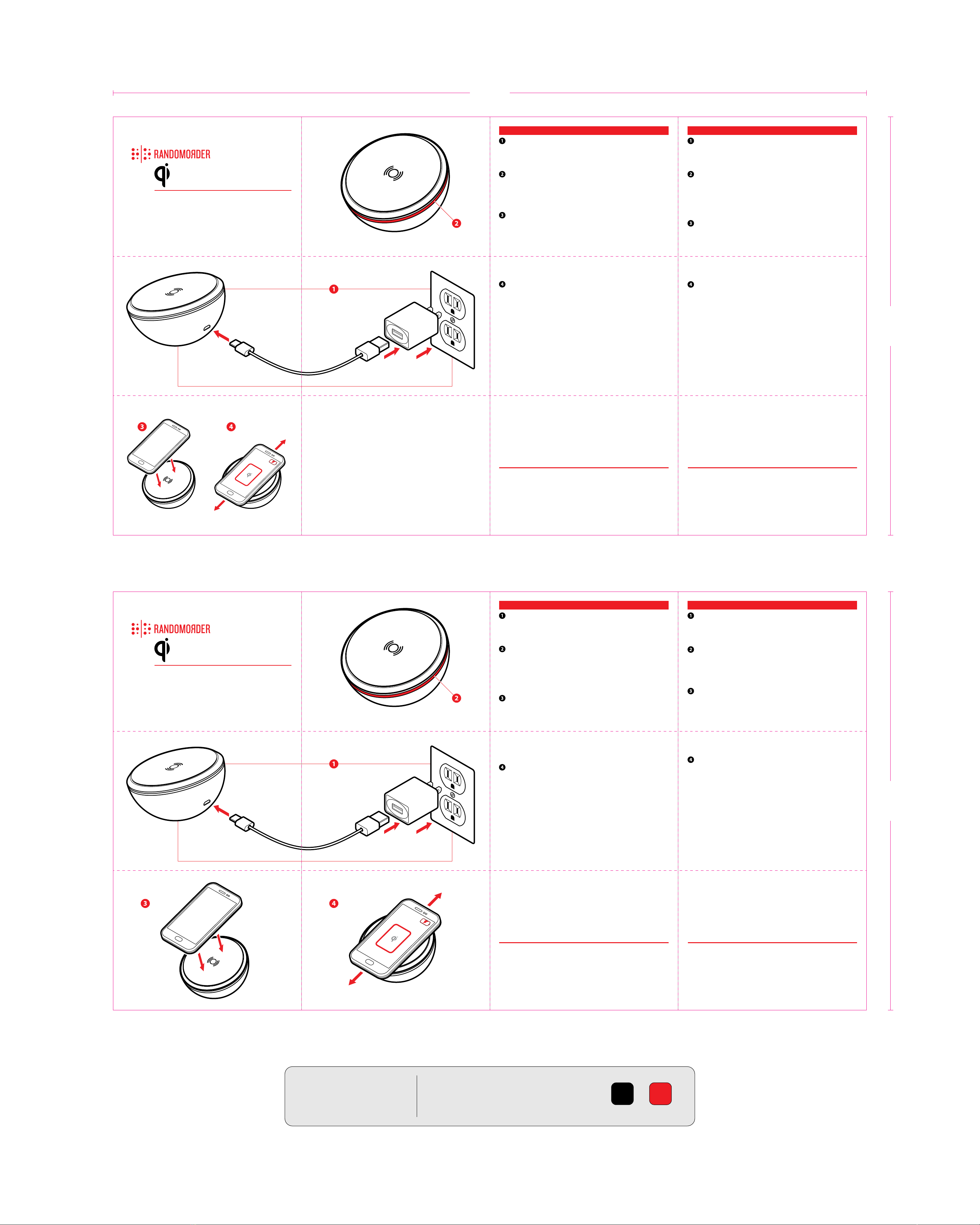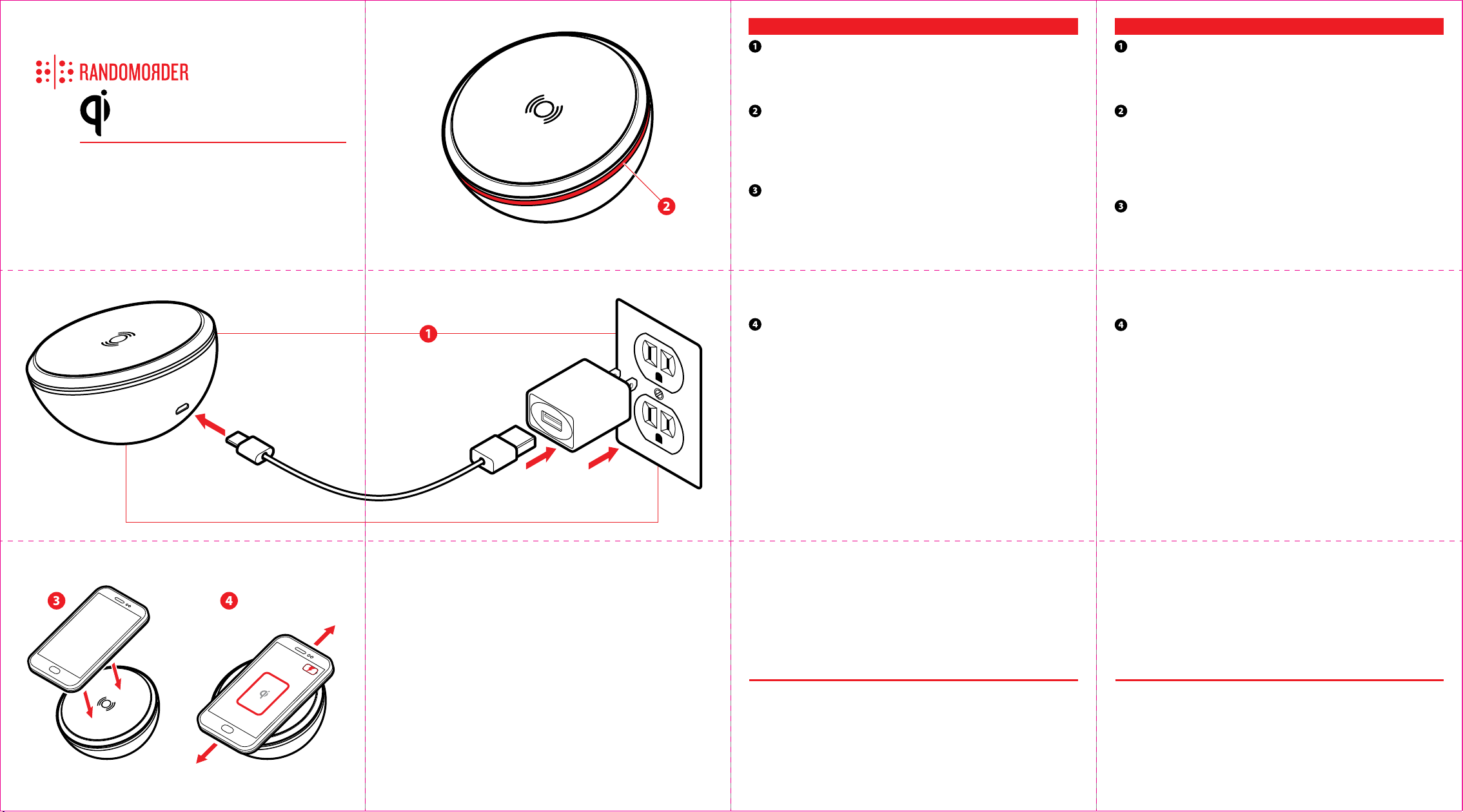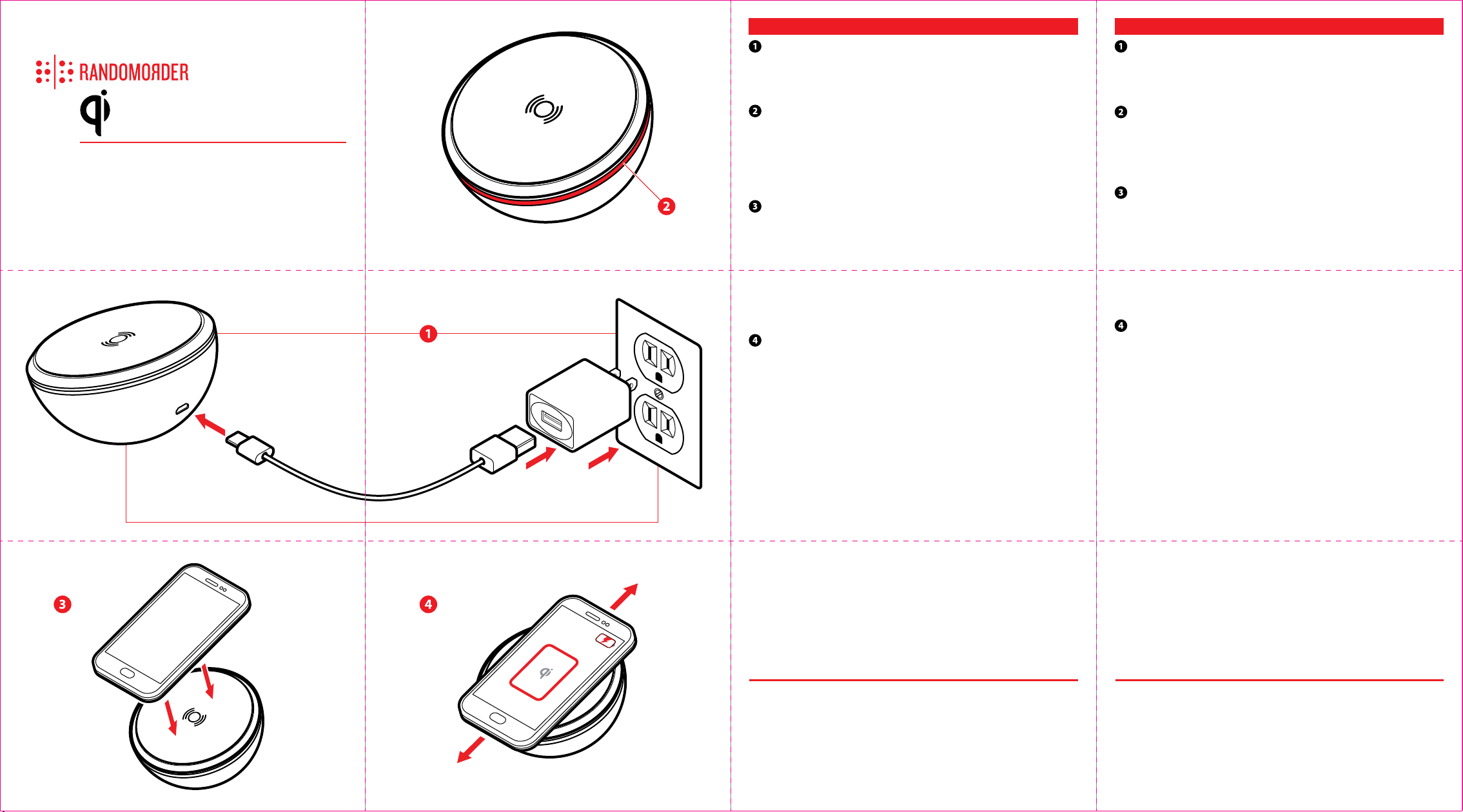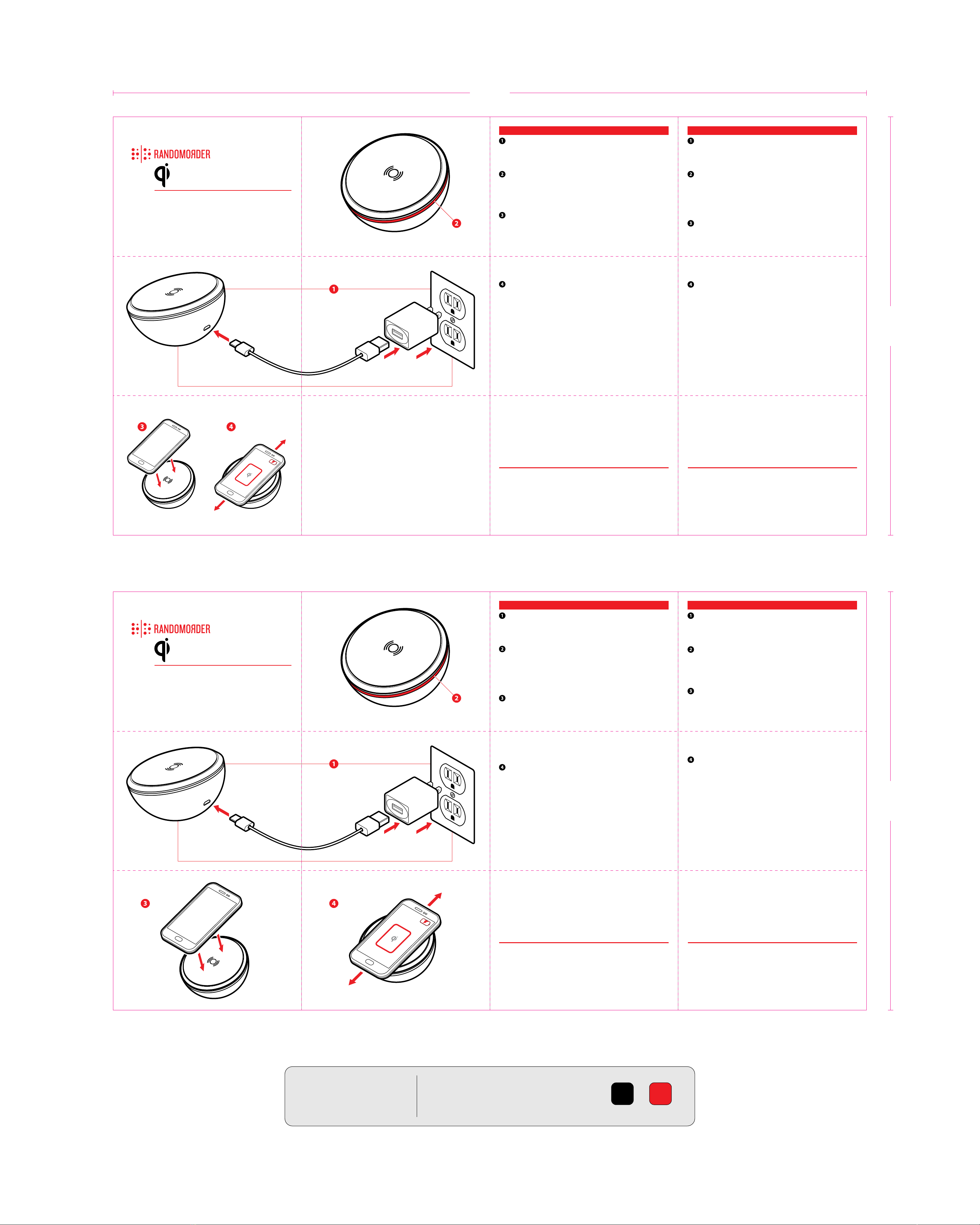
FAST WIRELESS
CHARGER
ENG
POWERING UP THE QI CHARGER
Power-up the Qi Charger by inserting the included Micro-USB power and data
cable into the power port. Insert the included USB cable into the included QC 2.0
USB power supply and plug into the wall.
LED INDICATOR
When the unit is rst powered on, the Status LED Ring will ash several times and
then default to a red LED, indicating it is in standby mode ready for charging.
When a compatible Qi device is placed on the surface and power is being
transferred, the ring will become blue.
CHARGING YOUR DEVICE
Place your Qi compatible device on the charging pad to begin charging. A phone’s
charging spot is typically indicated on the device’s screen during charging (and
typically in the center of the device). The charging area of the charger is in the
center of the circular surface.
FINDING YOUR CHARGING SPOT
If you cannot nd the phone’s charging spot, keep your device centered on the pad
horizontally. Move your device forward or backward slowly until your device starts
charging. If the device does not start charging, continue to move your device
slowly forward or backward, stopping for 2 seconds every ¼ inch (or 5mm).
TROUBLESHOOTING
Ensure that no metal objects or metallic material interferes with wireless
charging. If your case or back cover accessory contains metal material, please
remove before charging. If your phone does not stay put on the circular charging
surface, ensure that dust and debris are removed the silicone circular surface.
Remove by brushing away with a cloth or using scotch tape to pull out all debris.
FCC STATEMENT
This device complies with part 15 of the FCC Rules. Operation is subject to the following two conditions:
(1) This device may not cause harmful interference, and (2) this device must accept any interference
received, including interference that may cause undesired operation.
This equipment has been tested and found to comply with the limits for a Class B digital device, pursuant
to part 15 of the FCC Rules. These limits are designed to provide reasonable protection against harmful
interference in a residential installation. This equipment generates, uses and can radiate radio frequency
energy and, if not installed and used in accordance with the instructions, may cause harmful interference
to radio communications. However, there is no guarantee that interference will not occur in a particular
installation. If this equipment does cause harmful interference to radio or television reception, which
can be determined by turning the equipment o and on, the user is encouraged to try to correct the
interference by one or more of the following measures:
— Reorient or relocate the receiving antenna.
—Increase the separation between the equipment and receiver.
— Connect the equipment into an outlet on a circuit dierent from that to which
the receiver is connected.
—Consult the dealer or an experienced radio/TV technician for help.
Caution: Any changes or modications not expressly approved by the party responsible for compliance
could void the user's authority to operate the equipment.
PRODUCT SPECIFICATIONS:
Name: RO Fast Wireless Charger
Input: QC 2.0, 9V 1.67A
Output: Up to 9W fast charging,
5W Qi Charging
Dimensions: 100x100x55mm
Weight: 3.2oz
Compatibility: Qi enabled devices
CARE AND MAINTENANCE
Keep Device Dry. Do NOT expose the device to liquids. If device gets wet,
immediately unplug it and allow it to dry.
Do not disassemble or attempt repair.
Do not store the device in high or low temperatures.
FRA
MISE SOUS TENSION DU CHARGEUR QI
Mettez le chargeur Qi sous tension en insérant le câble de données et d'alimenta-
tion micro-USB fourni dans le port d'alimentation. Insérez le câble USB fourni dans
le bloc d’alimentation USB QC 2.0 et branchez-le sur une prise murale.
VOYANT
Lorsque vous mettez l'unité sous tension pour la première fois, le voyant d’état
sous forme d'anneau clignote à plusieurs reprises avant de passer au rouge,
indiquant ainsi qu'elle est en mode Attente, prête à être chargée. Dès qu'un
appareil Qi compatible est placé sur la surface et qu'il est alimenté en courant,
l'anneau passe au bleu.
RECHARGE DE VOTRE APPAREIL
Placez votre appareil Qi compatible sur le socle de charge pour lancer le processus.
L'emplacement de charge d'un téléphone est généralement indiqué sur l'écran de
l'appareil (habituellement au centre). La zone de charge du chargeur se trouve
au centre de la surface circulaire.
REPÉRAGE DE L'EMPLACEMENT DE RECHARGE
Si vous ne parvenez à repérer l'emplacement de recharge du téléphone, gardez
votre appareil bien au centre et à l'horizontale sur le socle. Ensuite, déplacez-le
lentement vers l'avant ou l'arrière jusqu'à ce qu'il commence à se charger. Si rien
ne se produit, continuez à le déplacer lentement vers l'avant ou l'arrière, en
arrêtant 2 secondes à tous les ¼ po (ou 5 mm).
DÉPANNAGE
Assurez-vous qu'aucun objet ou matériau métallique ne nuit à l'opération de
charge sans l. Si l'étui ou le couvercle arrière contient un matériau métallique,
retirez-le avant de commencer. Si votre téléphone ne reste pas en place sur la
surface de recharge, assurez-vous de retirer tout débris ou poussière de la surface
circulaire en silicone. Pour ce faire, vous pouvez utiliser soit un linge pour balayer
la surface, soit du ruban adhésif pour enlever tout débris.
CARACTÉRISTIQUES DU PRODUIT :
Nom : Chargeur sans l rapide RO
Entrée : QC 2.0, 9V 1,67A
Sortie : Recharge rapide jusqu'à 9W,
recharge Qi 5W
Dimensions : 100 x 100 x 55 mm
Poids : 3,2 oz
Compatibilité :
Appareils répondant à la norme Qi
SOIN ET ENTRETIEN
Gardez l'appareil dans un endroit sec. N'exposez PAS l'appareil à des liquides.
Si l'appareil est mouillé, débranchez-le immédiatement et laissez-le sécher.
N'essayez pas de le démonter ou de le réparer.
Ne rangez pas l'appareil dans un endroit soumis à des températures
basses ou élevées.
Limited 1 year warranty. To receive a free 1 year warranty
extension (2 years total), register your product at:
www.RandomOrderProducts.com/warranty
©2016 Random Order. Random Order and the logo are
trademarks of Foreign Trade Corp. Other marks are the
property of their respective owners. Made in China.
IC3735
FAST WIRELESS
CHARGER
ESP
PARA ENCENDER EL CARGADOR QI
Para encender el cargador Qi, conecte el cable Micro-USB para energía y datos
incluido al puerto de energía. Conecte el cable USB incluido a la fuente de energía
USB QC 2.0 y conéctelo a la pared.
INDICADOR LED
Cuando se enciende la unidad por primera vez, el anillo de luz LED de estado
destellará varias veces y luego se pondrá en rojo, lo cual indica que está en el
modo de espera y listo para cargarse. Cuando un dispositivo compatible con Qi es
colocado sobre la base y se comienza a transferir energía, el anillo de luz se pone
azul.
PARA CARGAR SU DISPOSITIVO
Coloque su dispositivo compatible con Qi sobre la base de carga para iniciar la
carga. El punto de carga de un teléfono usualmente se indica en la pantalla del
dispositivo durante la carga (usualmente éste se encuentra en el centro del
dispositivo). El área de carga del cargador se encuentra en el centro de la supercie
circular.
PARA ENCONTRAR EL PUNTO DE CARGA DEL DISPOSITIVO
Si no puede encontrar el punto de carga del teléfono, coloque su dispositivo
horizontalmente sobre el centro de la base de carga. Mueva el dispositivo
lentamente hacia adelante y hacia atrás hasta que el dispositivo comience a
cargarse. Si el dispositivo no comienza a cargarse, continúe moviendo el
dispositivo lentamente hacia adelante y atrás, deteniendo el movimiento cada 5
mm (¼ de pulgada) durante 2 segundos.
RESOLUCIÓN DE PROBLEMAS
Asegúrese que no haya objetos de metal o cualquier material metálico que pudiera
interferir con la carga inalámbrica. Si su estuche o cubierta trasera contiene
material metálico, por favor retire esto antes de iniciar la carga. Si su teléfono no se
queda en su lugar sobre la supercie circular de carga, asegúrese que no haya
ESPECIFICACIONES DEL PRODUCTO:
Nombre:
Cargador inalámbrico rápido RO
Entrada: QC 2.0, 9 V / 1.67 A
Salida: hasta 9 W de carga rápida,
5 W de carga Qi
Dimensiones: 100 x 100 x 55 mm
Peso: 3.2 onzas
Compatibilidad:
Dispositivos habilitados con Qi
polvo o suciedad sobre la supercie circular de carga. Retire toda la suciedad con
un paño o con una cinta adhesiva.
CUIDADO Y MANTENIMIENTO
Mantenga seco el dispositivo. NO exponga el dispositivo a líquidos. Si el dispositivo
llegara a mojarse, desconéctelo de inmediato y déjelo secar.
No lo desarme ni intente repararlo.
No almacene el dispositivo en lugares con temperaturas altas o bajas.
JPN
QI チャージャーの電源を入れる
Qi チャージャーの電源を入れるには、付属の Micro-USB 電源およびデ
ータケーブルを電源ポートに差し込みます。付属の USB ケ ーブ ル を
付属の QC 2.0 USB 電源に差し込み、壁コンセントに差し込みます。
LED インジケータ
本機の電源をはじめて入れたとき、ステータス LEDリングが 数 回 点
滅 し ま す 。そ の 後 、赤 色 LED のデフォルトに戻り、スタンバイモード
で充電準備が完了したことを表します。対応する Qi 機器を表面に
置き、電力が転送されると、リングが青色になります。
機器に充電する
Qi 対 応機 器 を充 電 パッドの上 に置くと、充 電が はじまります。電 話
機の充電スポットは通常、充電中は機器の画面(通常は機器の中
央)に表示されます。チャージャーの充電領域は、円形面の中央
に ありま す。
充 電 ス ポットを 探 す
電話機の充電スポットが見つからない場合は、お使いの機器を水
平にして、パッド上を中央に置いてください。お使いの機器の充電
がはじまるまで、機 器を前 後にゆっくり移動させます。機 器 の充電
が は じ ま ら な い 場 合 は 、さ ら に 機 器 を 前 後 に ゆ っ く り 移 動 さ せ て 5
㎜( ¼ イ ン チ )ご と に 2秒間停止を繰り返します。
トラブル シューティング
金属の異物または金属部分がワイヤレス充電部分に接していない
こ と を 確 認 し て く だ さ い 。ケ ー ス や 裏 ふ た の ア ク セ サ リ に 金 属 部 分
が含まれている場合は、充電前に外してください。お使いの電話
機が円形の充電面で安定しない場合は、シリコンの円形面に埃や
残 渣 がな いか を確 認してください。布 やセロテープ を 使 用して 払
い出し 、すべての残 渣を取り除きます。
製品仕様:
名称:RO 高 速 ワイヤレスチ ャ
ージャー
入力:QC 2.0、9V 1.67A
出力:最大 9W 高速充電、5W Qi
充電
寸法:100x100x55mm
重さ:3.2oz
対応機種:Qi 対応機器
手入れとメンテナンス
本 機は 乾 燥した状 態 にしてください。本 機 は液体 に浸 けないでくだ
さい。本機が濡れた場合は、すぐに外して、乾燥させてください。
分解または修理しないでください。
本機は高温または低温の場所で保管しないでください。
Limited 1 year warranty. To receive a free 1 year warranty
extension (2 years total), register your product at:
www.RandomOrderProducts.com/warranty
©2016 Random Order. Random Order and the logo are
trademarks of Foreign Trade Corp. Other marks are the
property of their respective owners. Made in China.
IC3735
Colors: Black + Red
Material: 80LB GLOSS
Size (Flat): 400mm x 222mm
Instructions: 5-fold (2 horizontal, 3 vertical) BLACK RED
Company: Technocel / RO
Part #: IC3735
Date: 10/19/16
222mm 222mm
400mm
frequency Range:110KHZ-205KHZ