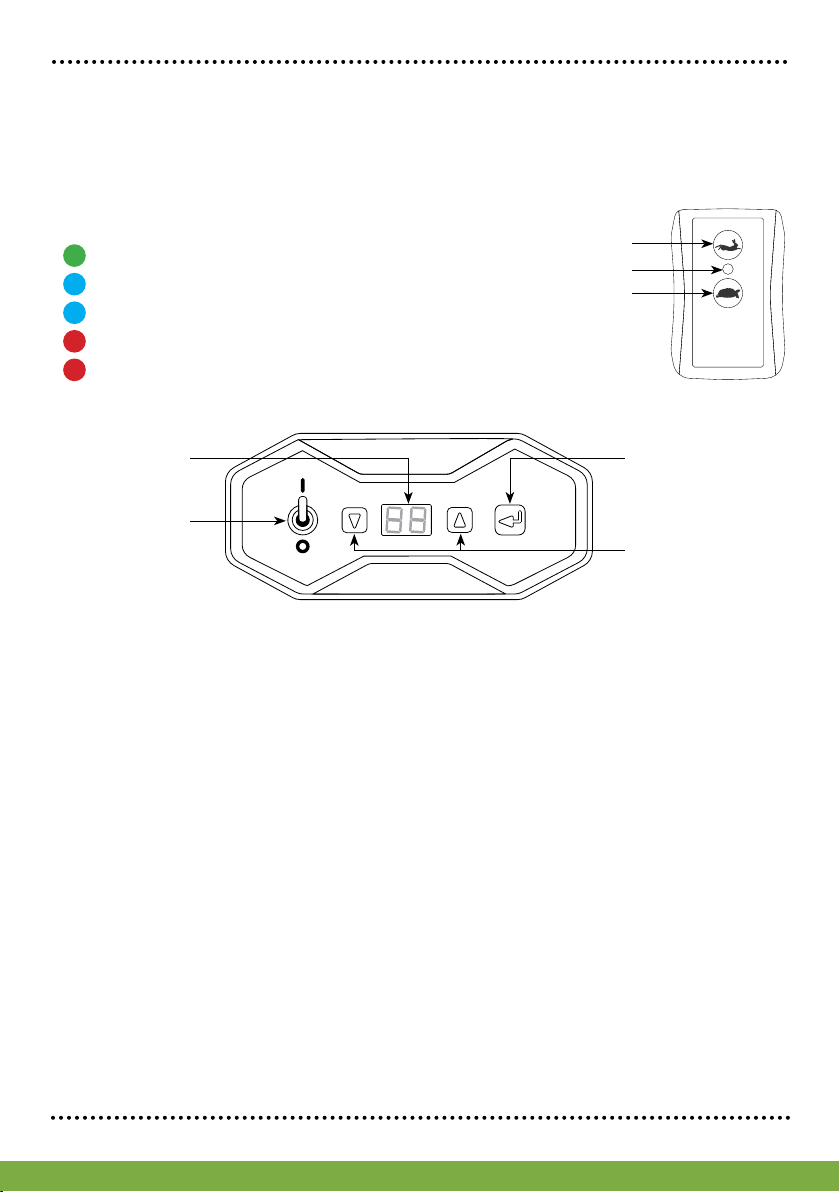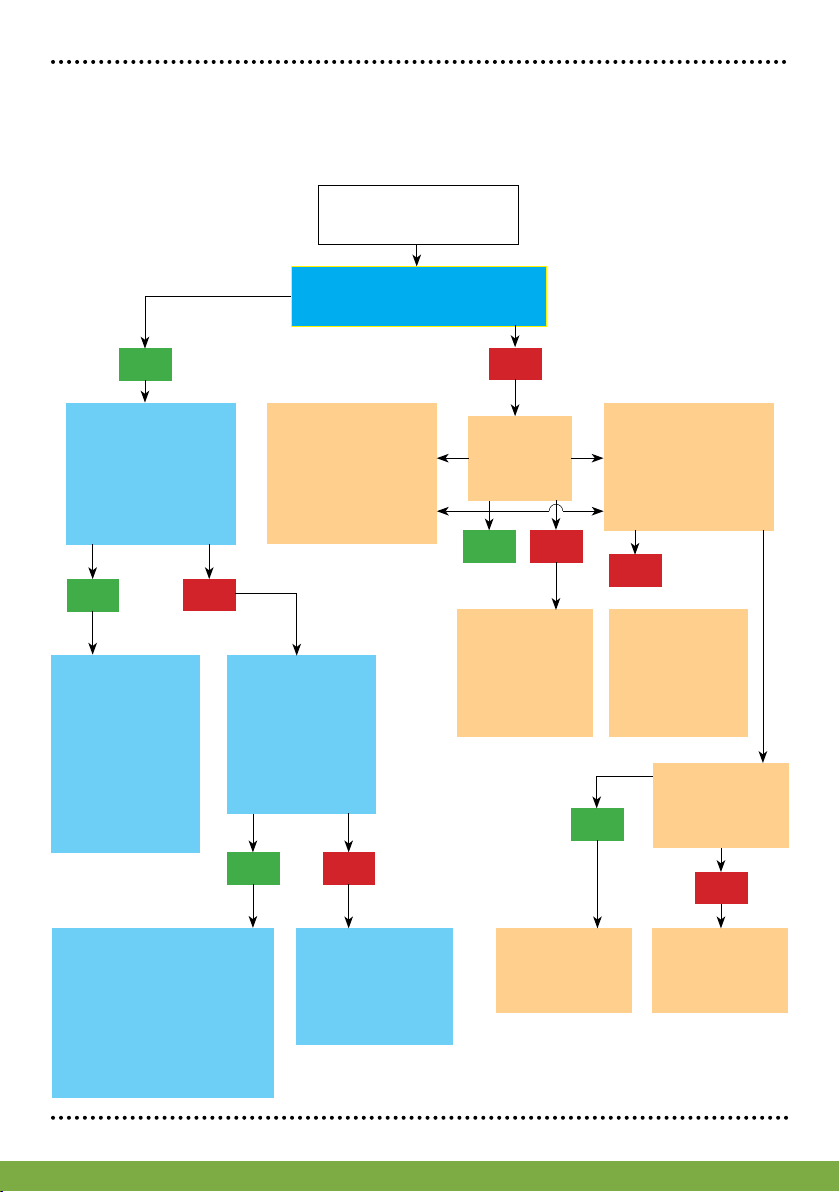Rapid Spray How To Guides
1800 011 000Singleton NSW 2330
NOTE: For use with AC power adaptor, br must be 0F and 5d must be set to 0if the reel
is not connected to a battery i.e. if only connected to an AC adapter power supply. This is
because the electric braking generates power that must be directed to a suitable source like
charging the battery. If no battery present, the AC power adapter will be destroyed.
SETUP MODE
WARNING: This level is for technician use only. Incorrect setting can cause reel malfunction.
• = Auto braking, 0m or 0f. If 0m then 5D setting is void.
• = Direction of rotation; Mr = normal, rr = reversed.
• = Battery low voltage cut out
Default = 9for 12V battery; 18 for 24V system.
• = Slow speed RPM (this changes when MyPace is changed)
• = Fast speed RPM (Max speed before slowdown zone:
80 for 50m reel, 60 for 100 / 150m reels.
• = max current setting AMPs (default 20)
• = Hose speed correction factor (depends on reel and hose size mostly; default 1.3
• = Drag level (tension control) to reduce free spooling overrun (default 5). Void if
br is 0m. Tension control levels from 1(low) to 9(high).
br
bV
lc
5r
fr
51
XP
5d
1. Switch power on and ensure reel is in standby (0).
2. Press ▽ and ↵together for 5 seconds; display will change to 5V (flashing).
3. Acknowledge with ↵. If not acknowledged within 3 seconds, exits Setup mode. If
acknowledged, then steady 5V will show.
4. Use ▽ and △ to step between setup parameters below.
5. ↵ selects and displays the parameter value.
6. Use ▽ or △ to change the parameter value.
7. ↵ Saves the new value.
8. Used * or * to step between the parameters until back at 5V.
9. ↵ will exit and return to standby (0).
Available parameters.