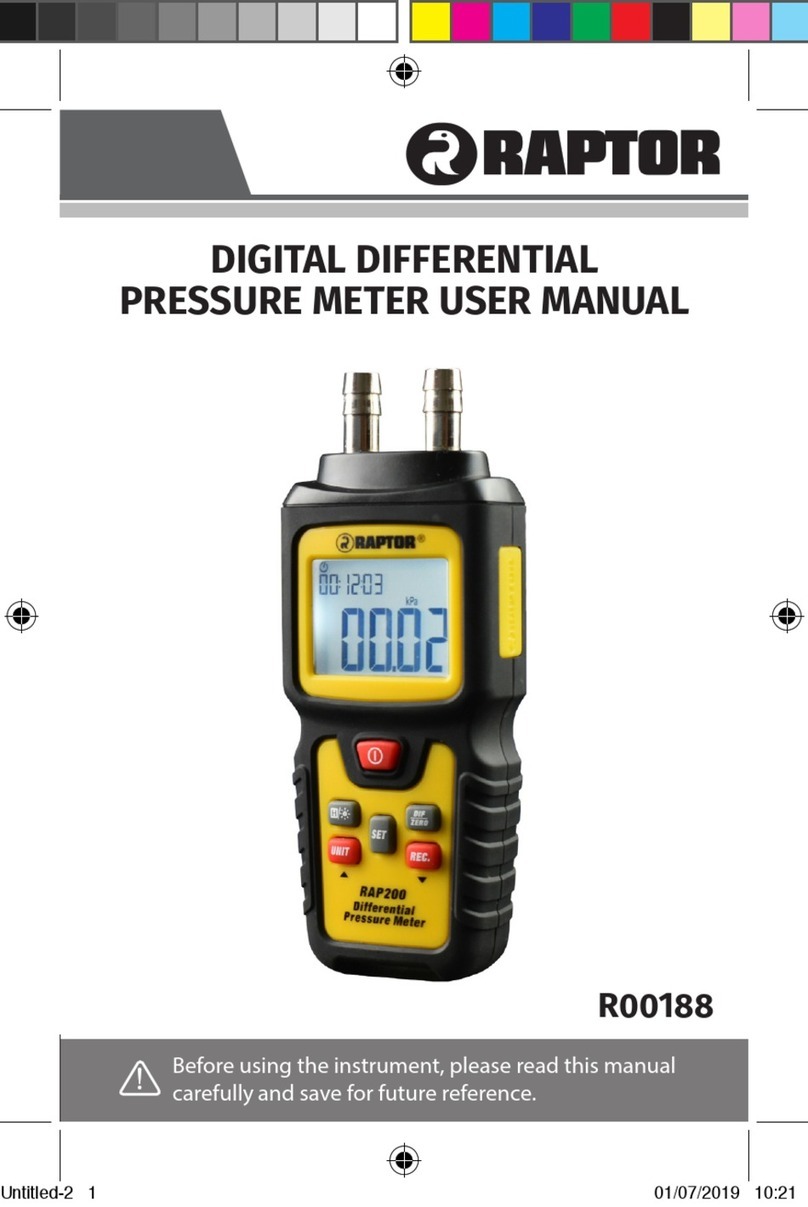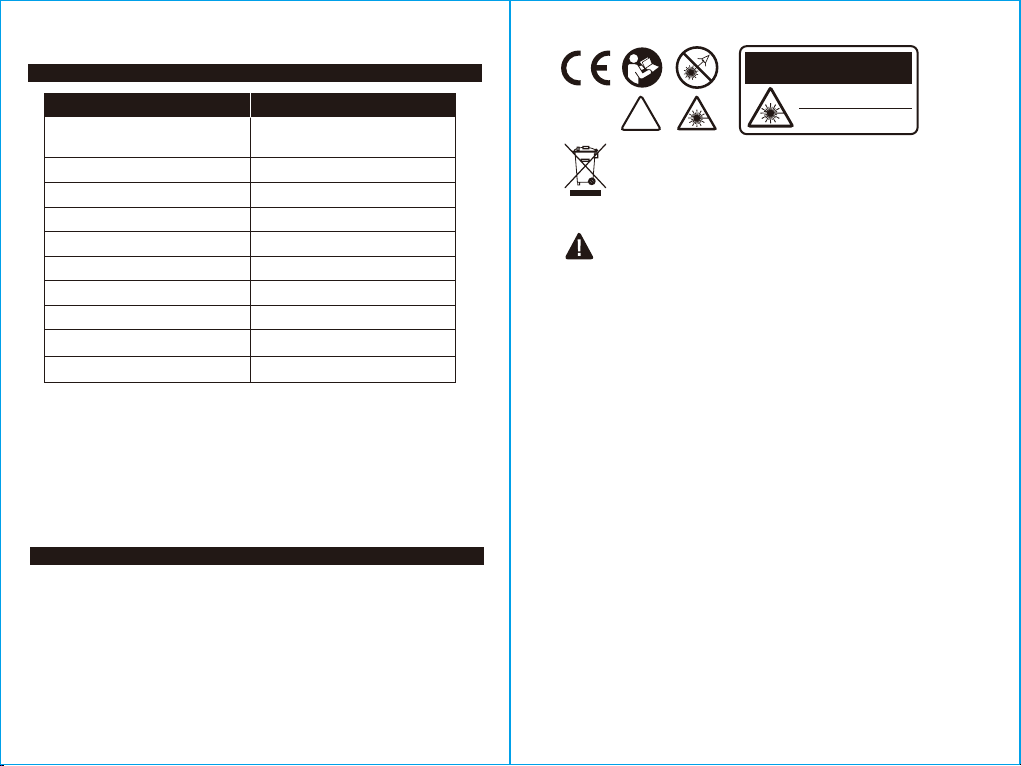Unpacking
Battery Install Instruction
AAA
AAA
Operating Instruction
6 7
1. TO TURN THE COMPACT LASER MEASURING TOOL ON AND OFF
a) Press the ON/M button to turn on the tool.
b) Press the C/OFF andholdto turn off the tool.
NOTE: When the measuring tool is inactive for 3minutes, it will
automatically turn off to save battery power except for continuous
measurements.
2. CHANGE THE MEASURMENTREFERENCE
a) Press the ON/M buttonto turn onthe tool.
b) Press the unit button briefly to change the reference for
measurement. The tool defaults to the last status you measured;
continue pressing until the desiredmeasurment reference (top or
bottom)is displayedonthe screen.
3. CHANGE THE UNIT OF MEASURE
a) Press the ON/M buttonto turn onthe tool.
b) Press the ON/M buttonagain briefly or keepHOLD status for single or
continuousmeasurement, then pressthe unit button 2 seconds to
change the unit of measure. The tool defaults to the last unit you
measured; continue pressing until the desired unit of measurements (4
type: meter/inch & feet/inch/feet) is displayedonthe screen.
4. CONTINUOUS MEASUREMENT
The continuousmeasurement functioncanused for the transferring
measurements, e.g., from construction plans. In the continuous
measurement mode, the compact laser measuring tool can be moved
relative to the target. Asan example, the user can move from a wall to
a predetermineddistance, during which time the actual, changing
measurement is displayedcontinuously.
INSERTING/REPLACING THE BATTERY
AAA alkaline batteries are recommended for the measuring tool.
To open the battery lid, press the latch inthe directionof the arrowandremove the
battery lid. Insert the batteriesprovided. Pay attentionto the correct polarity of the
batteriesaccording to the representation in the battery compartment.
Alwaysreplace allbatteries at the same time.
Only use batteries from one brandand with
the identical capacity.
NOTE:Remove the batteries from the
measuring toolwhen not usingit for extended
periods. When storing for extended periods, the
batteriescancorrode and discharge themselves.
When unpacking the box, do not discard any packing materials until
all of the contents are accounted for:
1. Compact Laser Measuring Tool
2. 2 x AAA alkaline batteries
3. Operator’s manual
Carefully lift the compact laser measuring tool out of the box and
place it on a stable, flat surface.