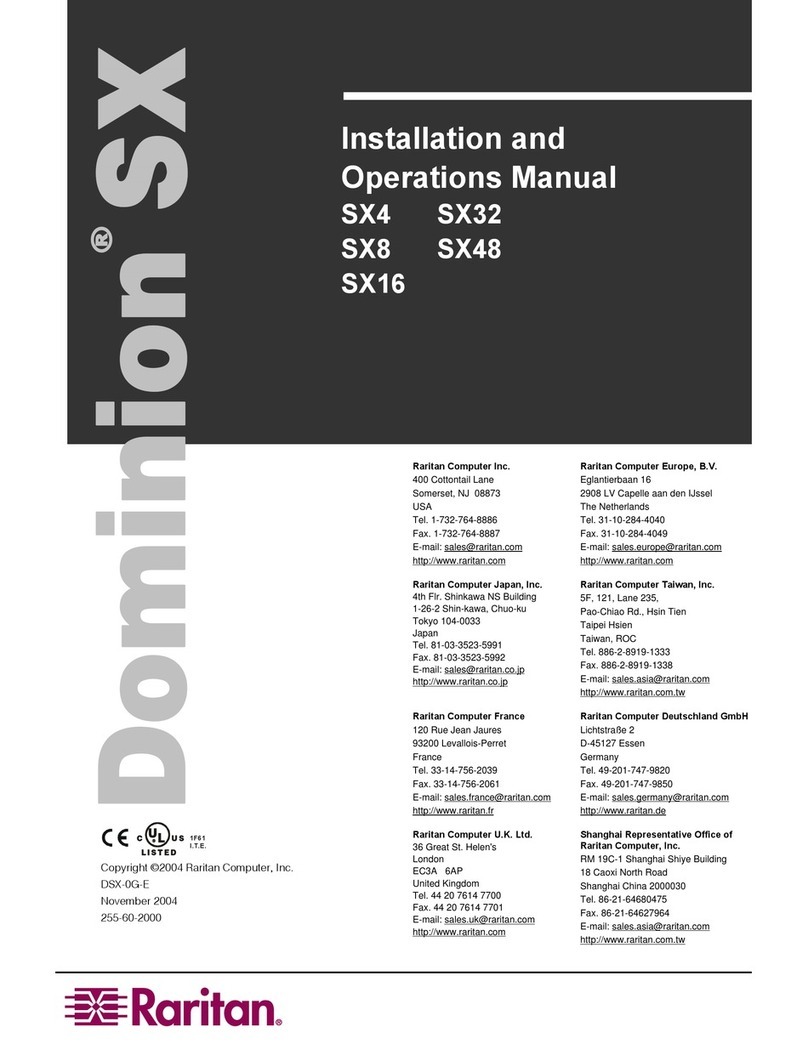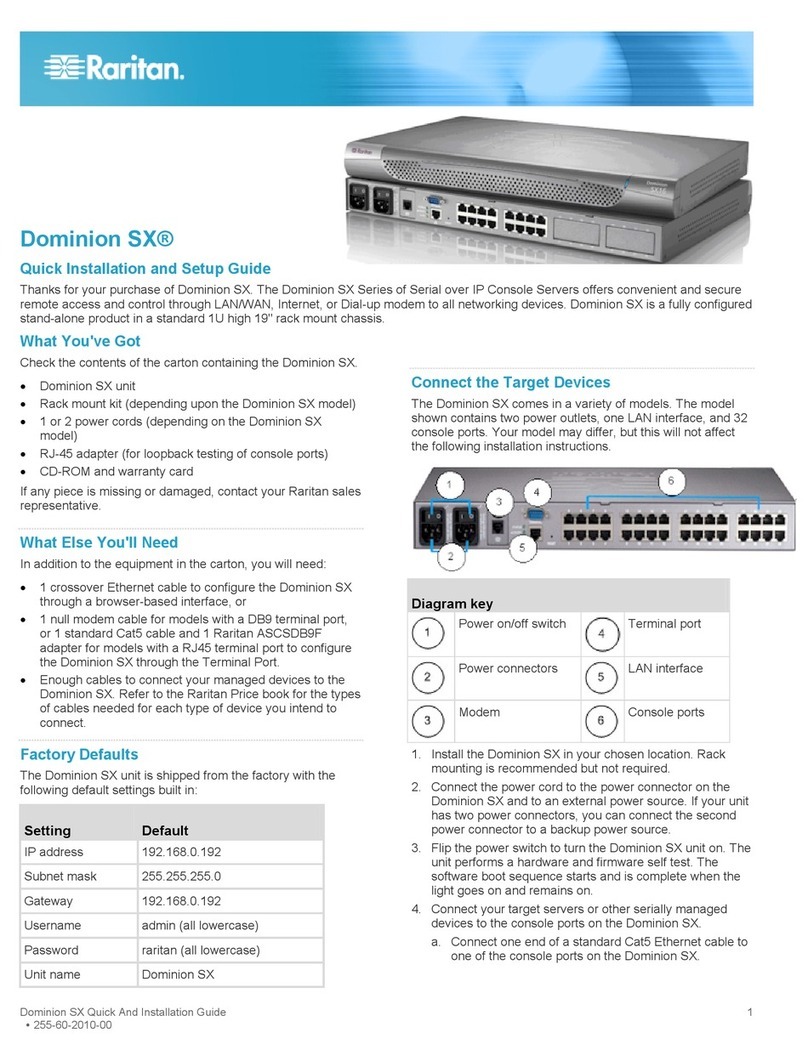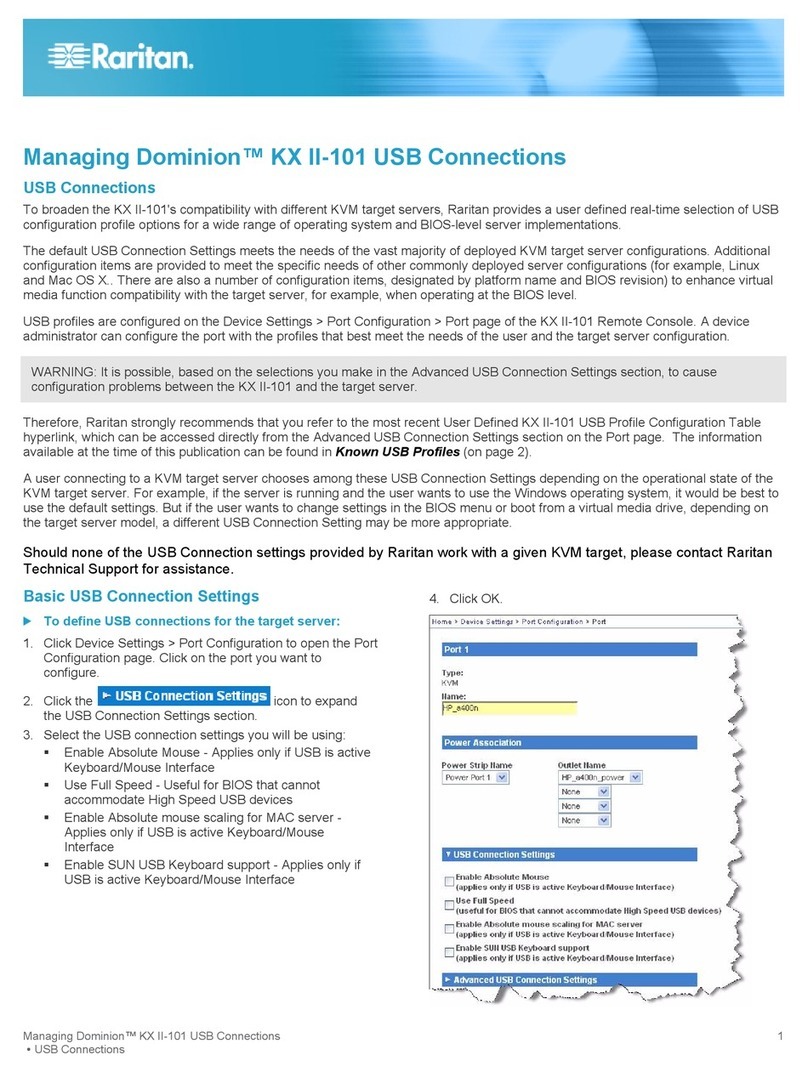Category 5/5e/6 UTP cables
RJ11
NOTE: On certain servers, depending on serial pin-outs, an adapter may be required
*Remote User - Administration of Dominion SX and access to serially managed servers and other devices.
PBX
Router/Switch
Intrusion Alarm/HVAC
Power Strip
Cable Cat 5 Serial
AC Power Cable
(included)
Authentication
Authorization and
Accounting (AAA) Server
SUN Server
HP-UX
PSTN
Modem
TCP/IP
Unix / Linux
PCs with Browser* PCs with Browser*
Windows 2003 Server
EMS - Special Administrative
Console
Secure
"Maximizes security – encrypts all
communications with 128-bit Secure
Socket Layer (SSL) handshake protocol
and RC4 encryption
"Architecture prevents unauthorized or
inadvertent adds, changes and deletes, and
does not allow access to the console server's
operating system
"Provides common Authentication,
Authorization and Accounting (AAA) for
all users and administrators
"Supports user-defined security certificates
"Encrypts and stores all user names and
passwords encrypted with MD5 hashed key
"Provides IP Access Control Lists (ACL) that
restrict access from certain IP addresses
"Includes 'SecureChat', a feature allowing
up to 10 users per port to collaborate with
128-bit SSL encryption
"Dramatically cuts management costs by
eliminating expensive 24x7 IT support at
all locations
"Significantly reduces the burden and
expense of unplanned downtime, while
maximizing uptime
"Diminishes the need for expensive and
inconvenient travel to remote locations
Simple
"Easy and convenient point-and-click access
via a Web browser from a desktop or laptop
"No need to acquire, manage and maintain
SSH and/or terminal client software for the
host and client
"Simplifies system administration tasks with
TCL scripting for remote monitoring and
event notification
"Sets up in minutes via ‘plug-and-play’ with
no complicated client software