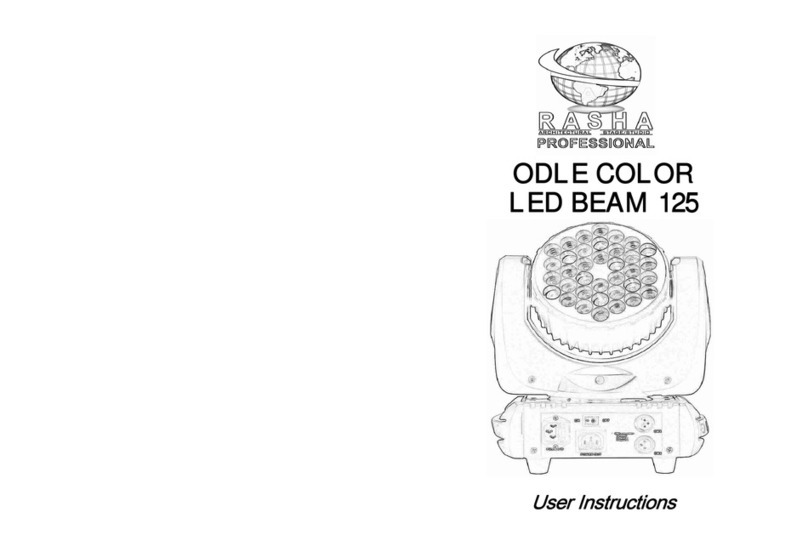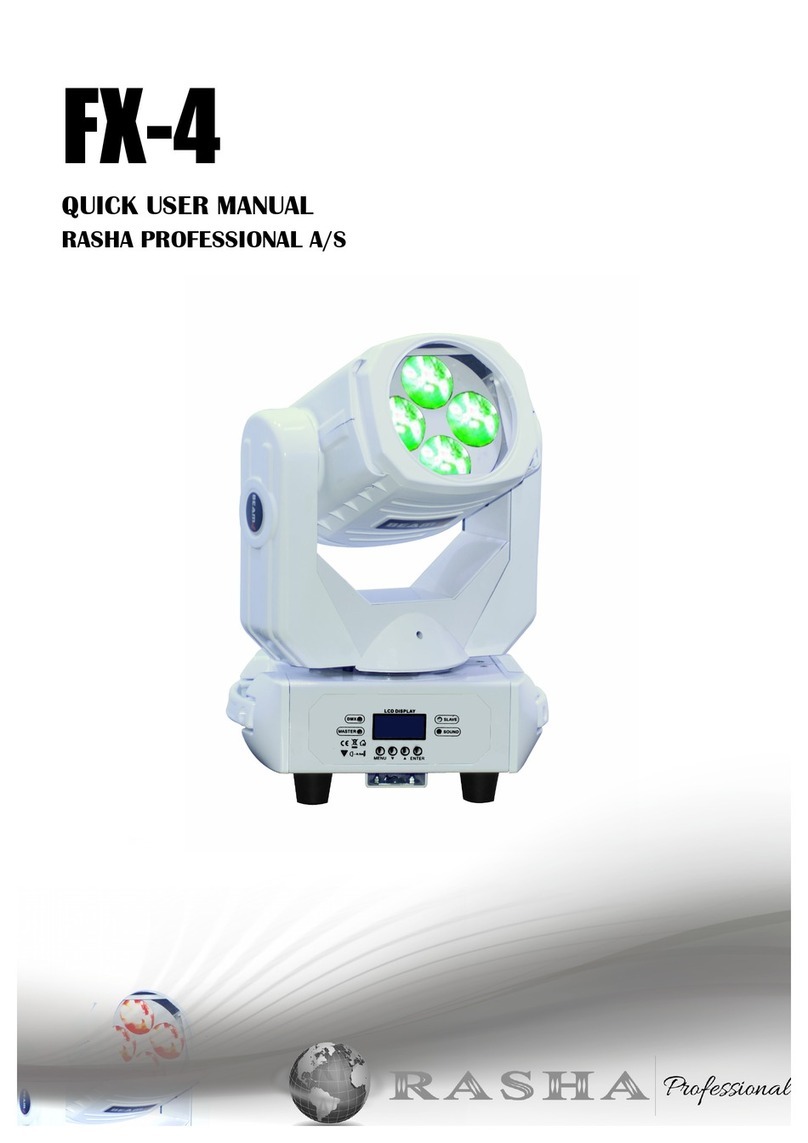Rasha Professional A/S 1130 Palmyrita Ave. Ste 320, Riverside CA, 92507
|
951-654-3585
rashaprofessional .com
|
5
Safety Notes
Read all the following Safety Notes before working with this product. These
notes include important information about the installation, usage, and
maintenance of this product. This product contains no user-serviceable
parts. Any reference to servicing in this User Manual will only apply to
properly trained Rasha certied technicians. Do not open the housing or
attempt any repairs. All applicable local codes and regulations apply to
proper installation of this product.
Personal
Safety
Avoid direct eye exposure to the light source while the product is on. Always
disconnect this product from its power source before servicing. Always
connect this product to a grounded circuit to avoid the risk of electrocution.
Do not touch this product’s housing during operation because it may be
very hot.
Rigging
This product is for indoor use only! To prevent risk of re or shock, do
not expose this product to rain or moisture. (IP20) CAUTION: When
transferring product from extreme temperature environments, (e.g. cold
truck to warm humid ballroom) condensation may form on the internal
electronics of the product. To avoid causing a failure, allow product
to fully acclimate to the surrounding environment before connecting it
to power. Mount this product in a location with adequate ventilation,
at least 20 in (50 cm) from adjacent surfaces. Make sure there are
n o a m m a b l e m a t e r i a l s c l o s e t o t h i s p r o d u c t w h i l e i t i s o p e r a t i n g .
Always carry this product by the handles. Do not carry from the head.
When hanging this product, always secure to a fastening device using a
safety cable.
Power And
Wiring
Always make sure you are connecting this product to the proper voltage
in accordance with the specications in this manual or on the product’s
specication label. Never connect this product to a dimmer pack or
rheostat. Never disconnect this product by pulling or tugging on the power
cable.
Operation
Do not operate this product if you see damage to the housing, lenses,
or cables. Have the damaged parts replaced by an authorized technician
at once. To eliminate unnecessary wear and improve its lifespan, during
periods of non-use completely disconnect the product from power via
breaker or by unplugging it. Do not cover the ventilation slots when
operating to avoid internal overheating. Do not aim this product toward
the Sun. The lenses could concentrate the solar energy and cause internal
overheating. The maximum ambient temperature is 113 °F (45 °C). Do
not operate this product at a higher temperature. In case of a serious
operating problem, stop using this product immediately!
Use on Dimmer Auto Programs
Outdoor Use Auto-Ranging Power Supply
Sound-Activated Replaceable Fuse
DMX User-Serviceable
Master/Slave
The term “DMX” used throughout this manual refers to the DMX512 digital data
transmission protocol