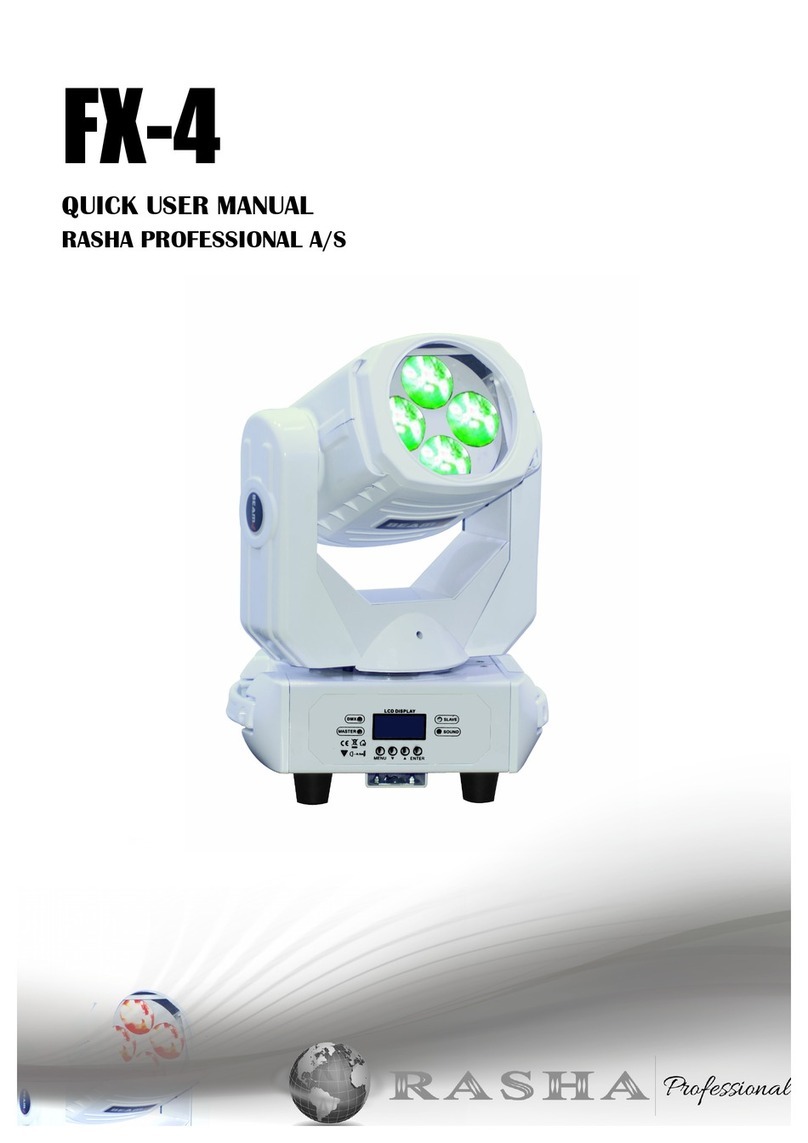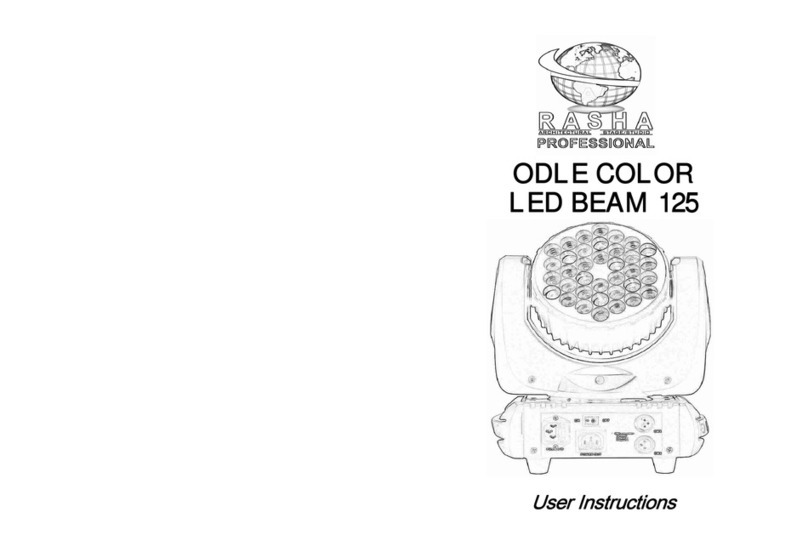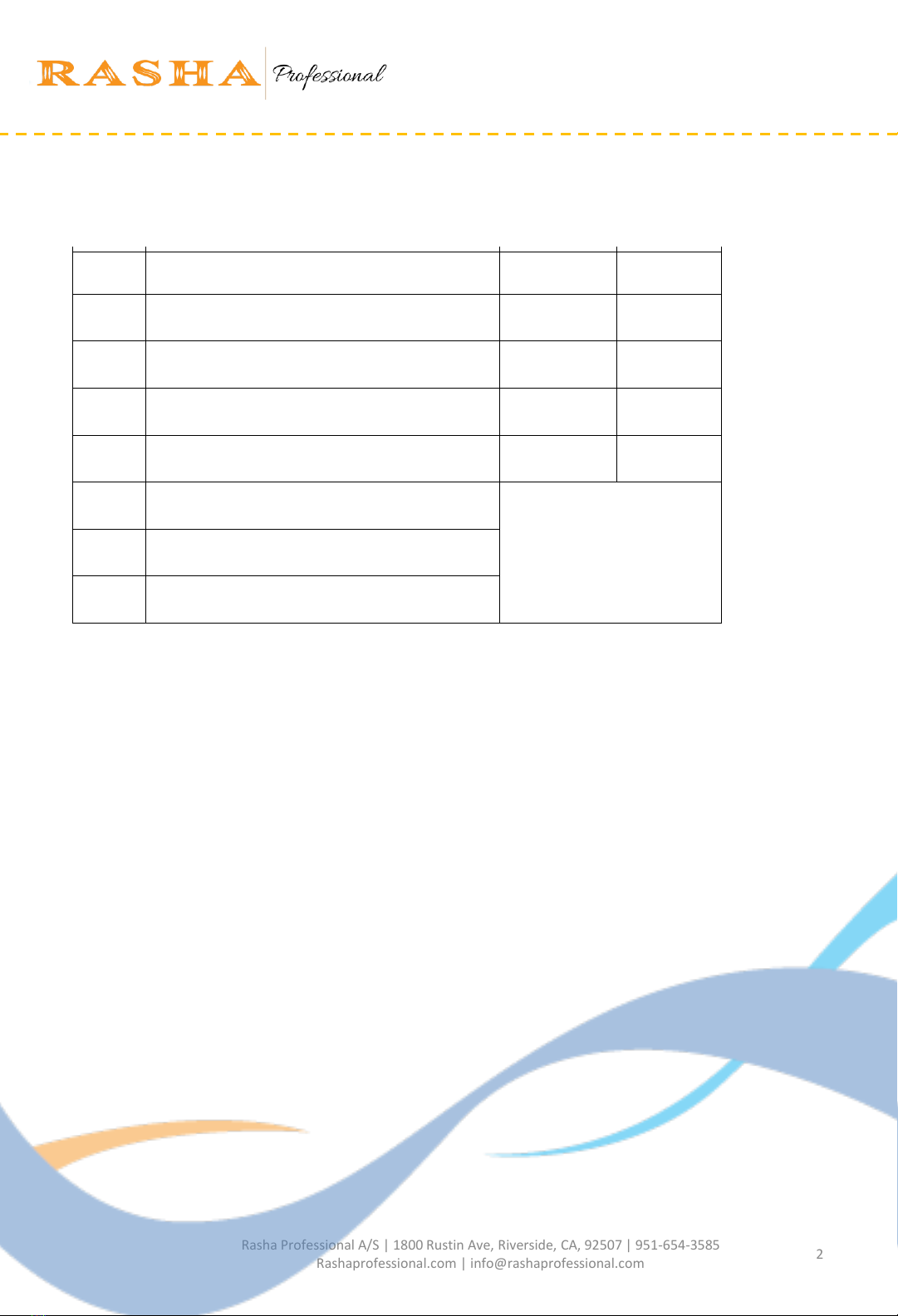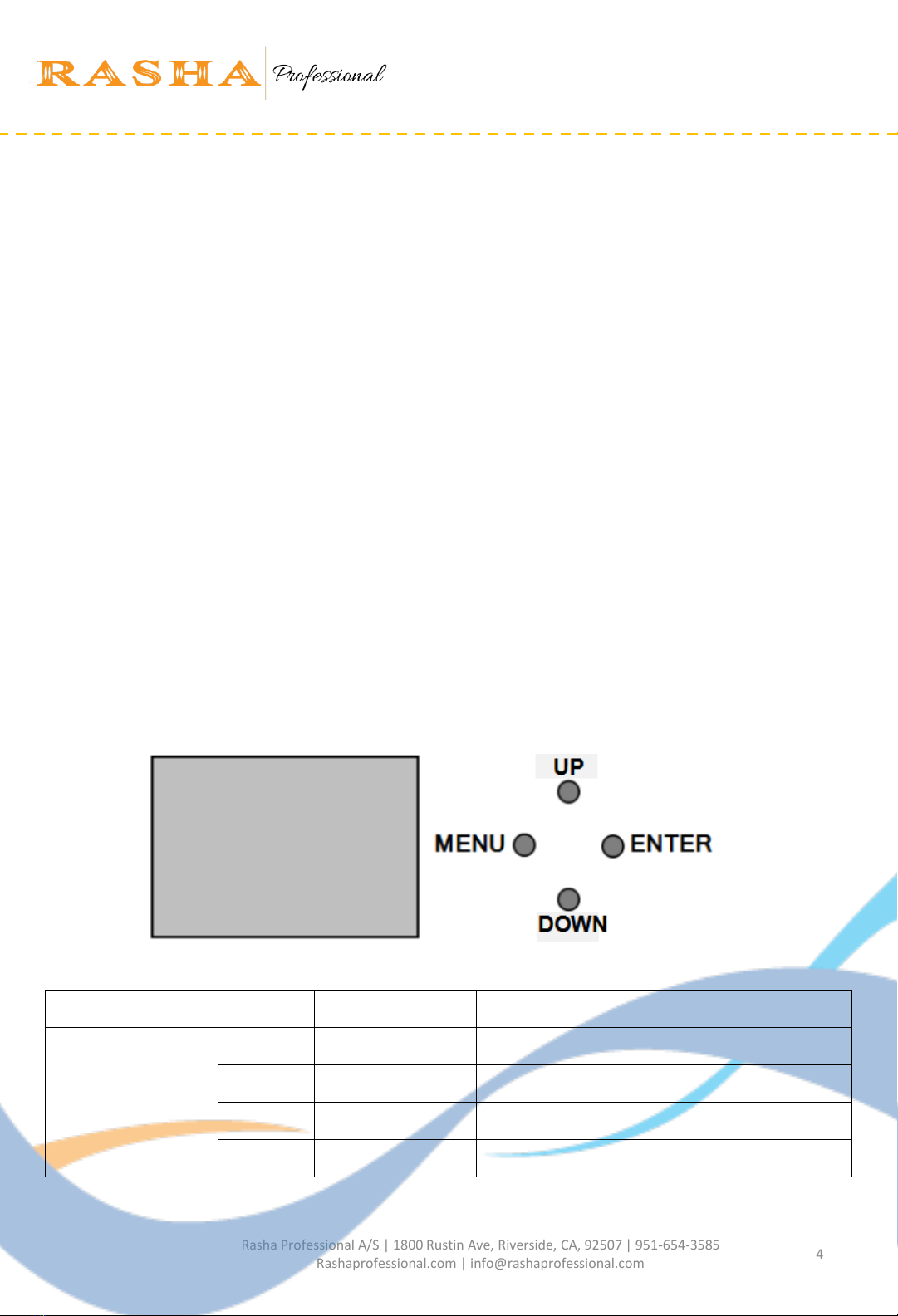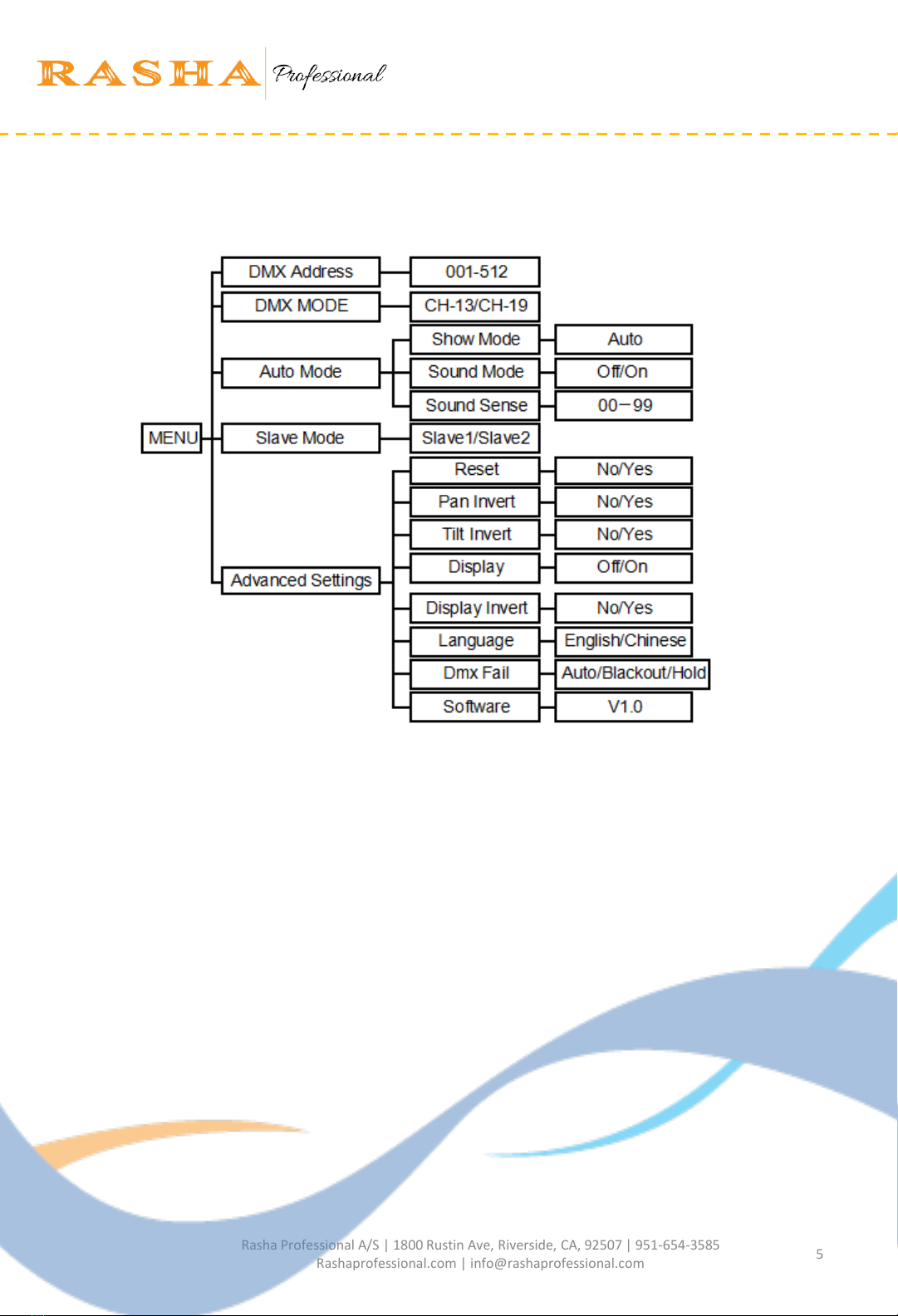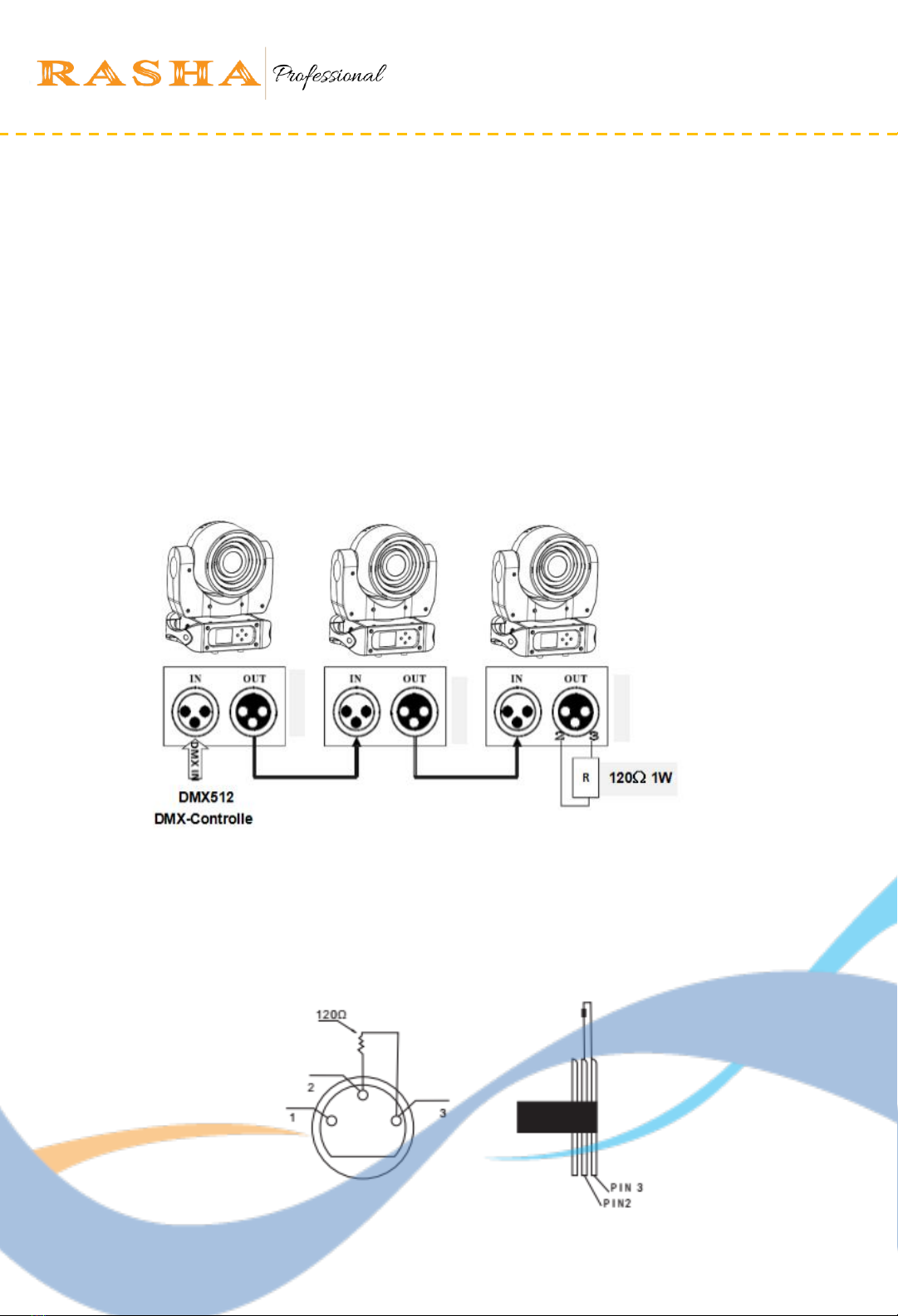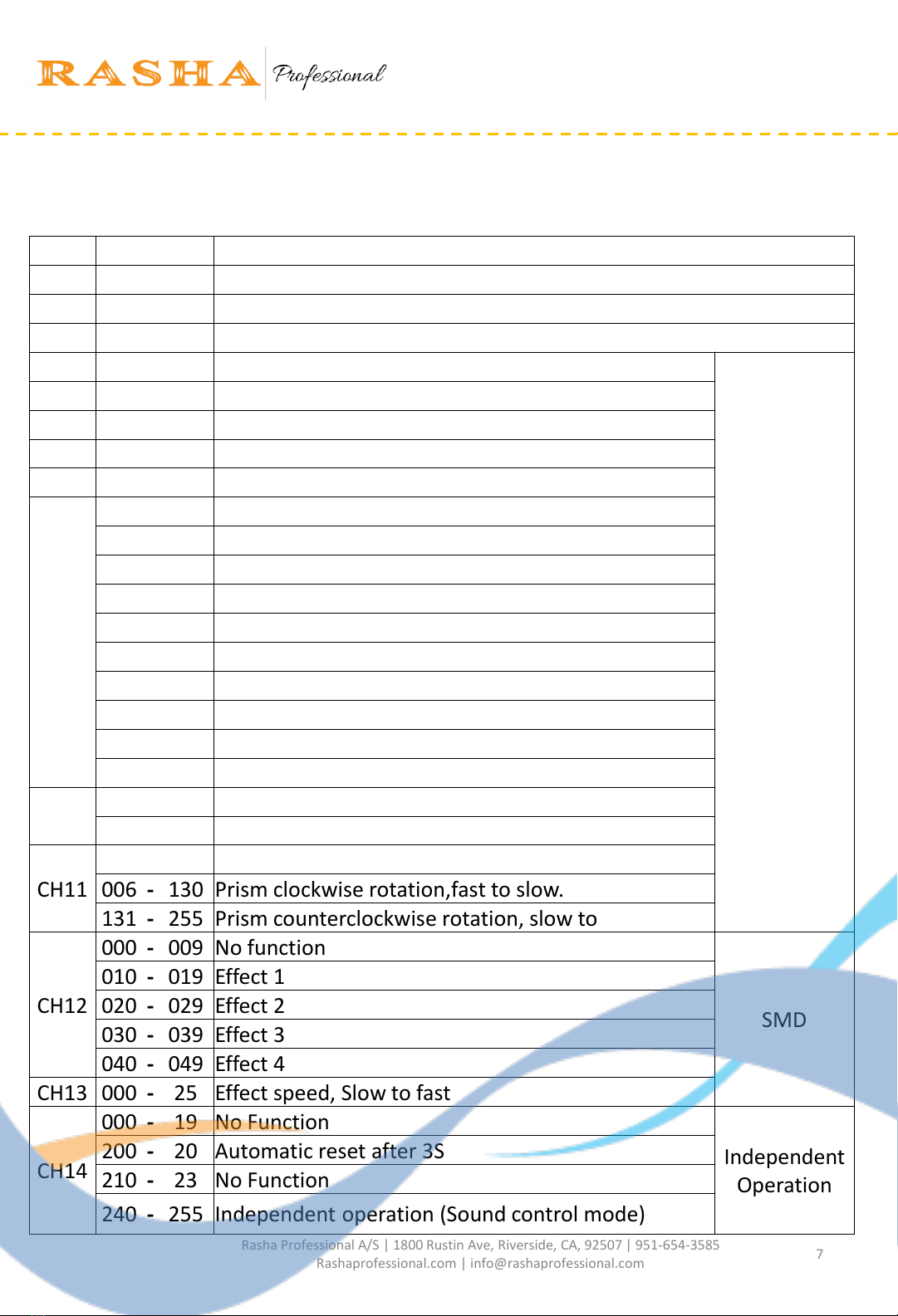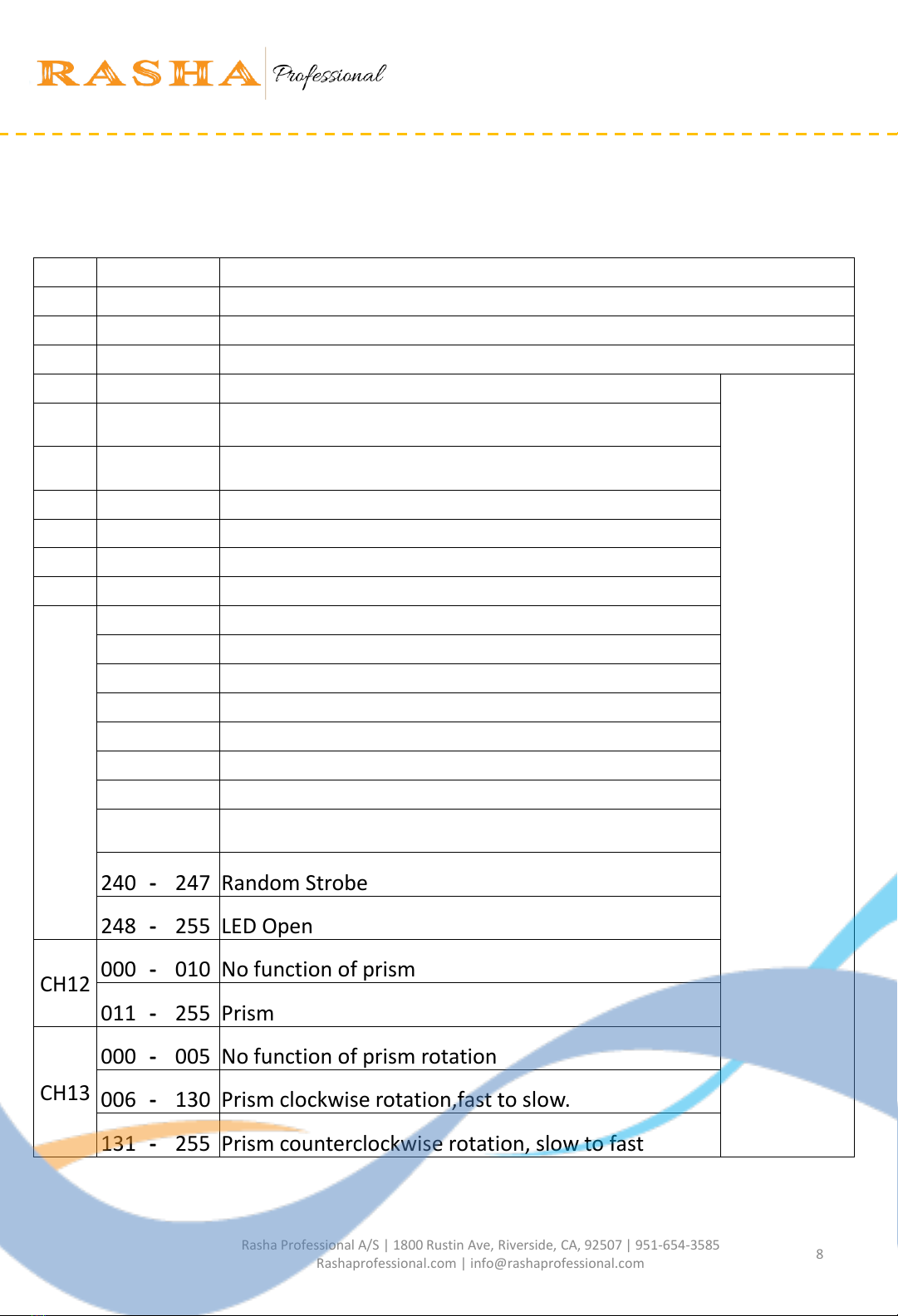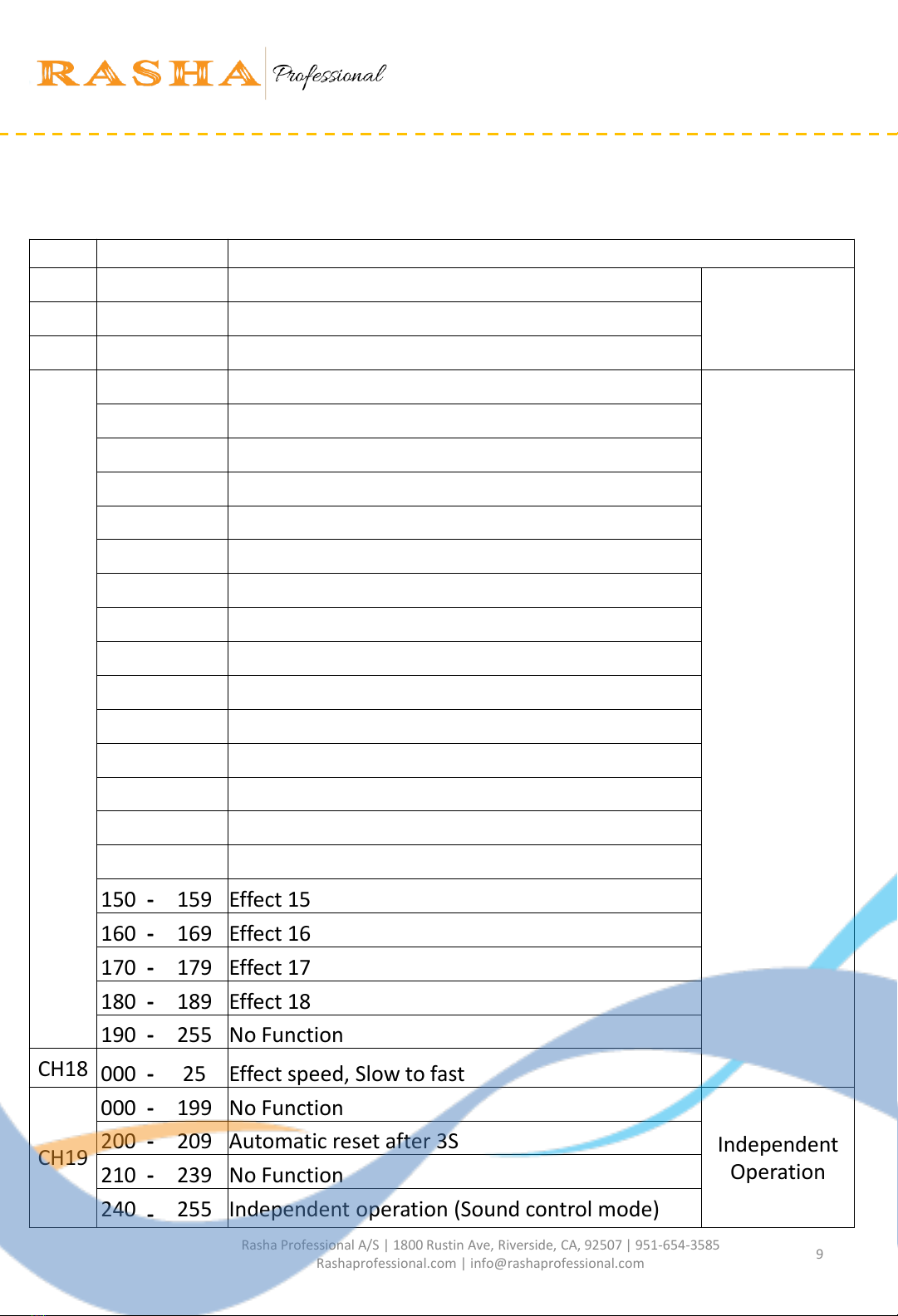3
Rasha Professional A/S | 1800 Rustin Ave, Riverside, CA, 92507 | 951-654-3585
Rashaprofessional.com | info@rashaprofessional.com
8. The light should be use in good connection grounding power system and the
earth sign port of the light should be connected to the installing fixtures.
9. When not in use, please disconnect the power, don't pull the plug in hard or just
drag the wires.
10. There are no components inside for maintenance. Before start operation
the light, please check whether all of the shell is installed.
Note: Under any installation, maintenance and cleaning the light, please confirm that
the power cord is disconnected!
II. Safety Instruction
★For security reasons and in accordance with the term’s, reassemble or modify the
product is not allowed without permission. Please note that due to human damage caused
by improper use of the product, will break the warranty qualification. Moreover, the
unprofessional operation may lead to short circuits, burns or electric shock, and so on.
★This device has been full inspection before shipping. For your safety, please operate it
according the User Manual.
★If any damage caused by improper operation will result in the termination of the
warranty claims. The manufacturer does not accept any responsibility of property damage
due to improper operation or personal injury due to non-compliance with the operating
instructions.
★Keep the manual in a safe place for future reference as well as after the product sale,
lease, etc..
★Note: Based on product improvements, specification may change without notice.
Changes in product specifications related rights will be reserved.
6. The Light working temperature, the highest do not exceed 40℃,the lowest do
not exceed - 20 ℃.
7. Under the stable cooling working situation, the highest temperature of the
housing of the light can reach 80 ℃, please do not touch.