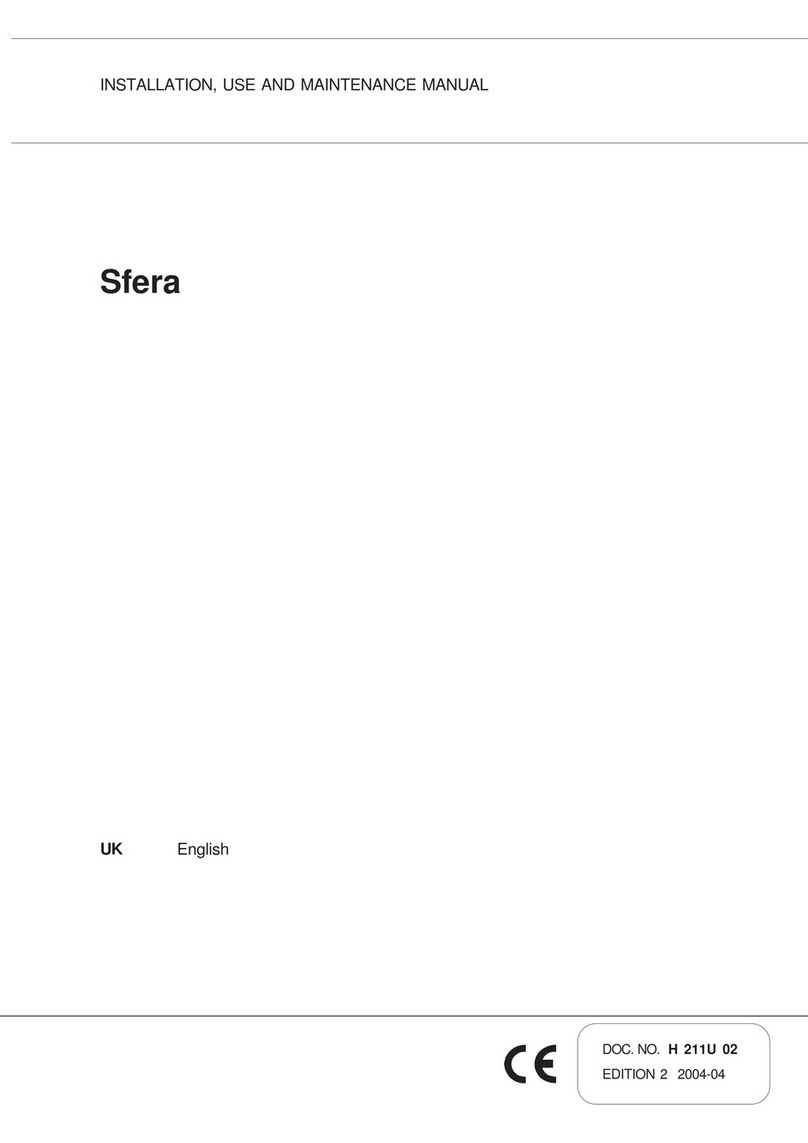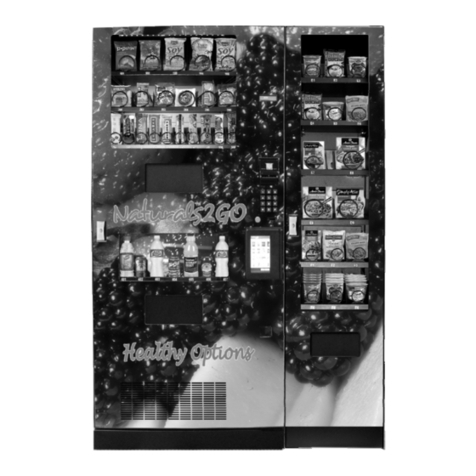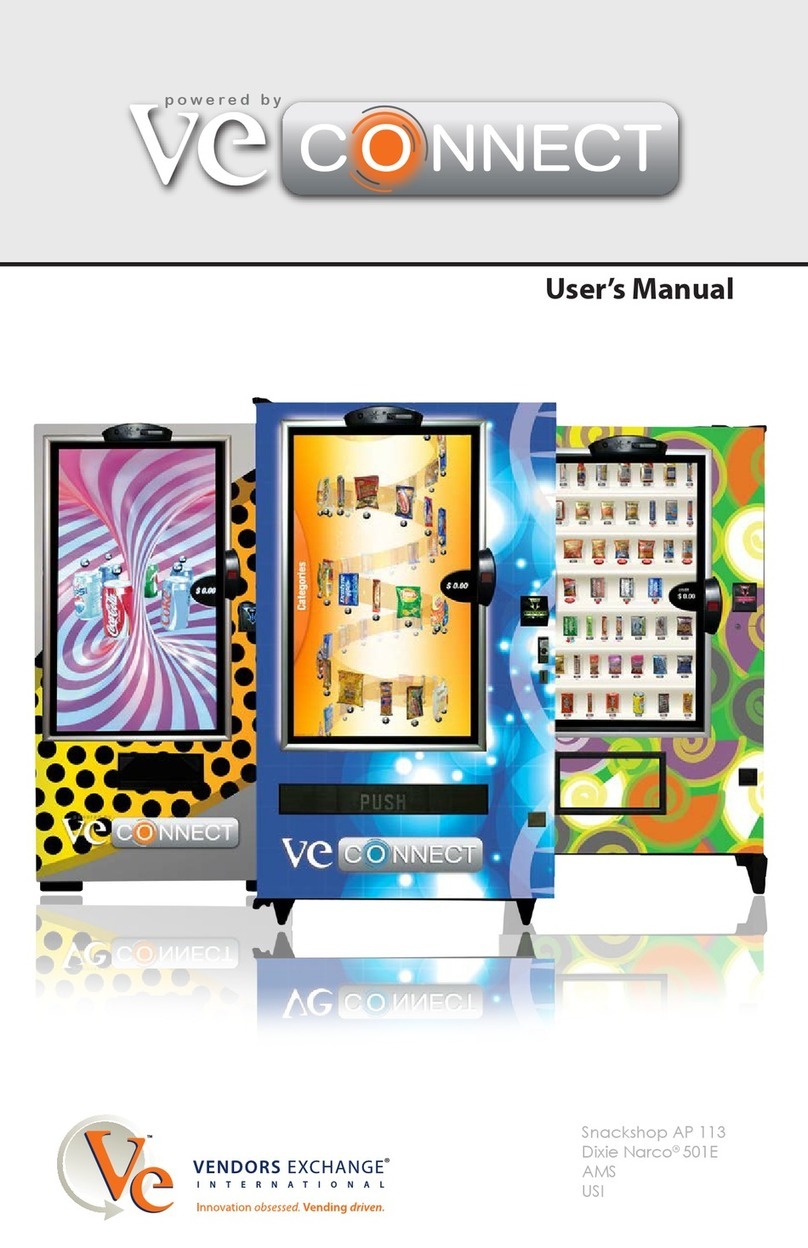10. MDBSetMaxCredit.....................................................................................................27
11. MDBSetMaxCreditOK................................................................................................27
12. MDBSetCurrentCredit................................................................................................28
13. MDBSetCurrentCreditOK...........................................................................................28
14. MDBSetChange.........................................................................................................29
15. MDBSetChangeOK....................................................................................................29
16. MDBCreditReset........................................................................................................29
17. MDBPoll.....................................................................................................................30
18. MDBResetStatus.......................................................................................................30
19. MDBCashlessInit.......................................................................................................31
20. MDBCashlessEnable.................................................................................................31
21. MDBCashlessDisable................................................................................................31
22. MDBCashlessSettings...............................................................................................32
23. MDBCashlessVendRequest......................................................................................32
24. MDBCashlessVendRequestOK.................................................................................33
25. MDBCashlessVendSuccess......................................................................................33
26. MDBCashlessVendFailed..........................................................................................33
27. MDBCashlessRevalue...............................................................................................34
28. MDBCashlessEndSession.........................................................................................34
29. KBSet + KBSetOK.....................................................................................................35
30. RTCSet......................................................................................................................36
31. RTCGet......................................................................................................................36
V. High level mode with Python 3 service daemon..............................................................37
1. Con iguring Python 3...................................................................................................37
2. MDBBillInit...................................................................................................................37
3. MDBBillEnable.............................................................................................................37
4. MDBBillDisable............................................................................................................38
5. MDBCoinInit.................................................................................................................38
6. MDBCoinEnable..........................................................................................................38
7. MDBCoinDisable.........................................................................................................39
8. MDBBillSettings...........................................................................................................39
9. MDBCoinSettings........................................................................................................40
10. MDBSetMaxCredit.....................................................................................................41
11. MDBSetMaxCreditOK................................................................................................41
12. MDBSetCurrentCredit................................................................................................42
13. MDBSetCurrentCreditOK...........................................................................................42
14. MDBSetChange.........................................................................................................43
15. MDBSetChangeOK....................................................................................................43
16. MDBCreditReset........................................................................................................43
17. MDBPoll.....................................................................................................................44
18. MDBResetStatus.......................................................................................................44
19. MDBCashlessInit.......................................................................................................45
20. MDBCashlessEnable.................................................................................................45
21. MDBCashlessDisable................................................................................................45
22. MDBCashlessSettings...............................................................................................46
23. MDBCashlessVendRequest......................................................................................46
24. MDBCashlessVendRequestOK.................................................................................47
25. MDBCashlessVendSuccess......................................................................................47
26. MDBCashlessVendFailed..........................................................................................47
© 2016 – AUTOMATROM SRL – www.vendingtools.ro