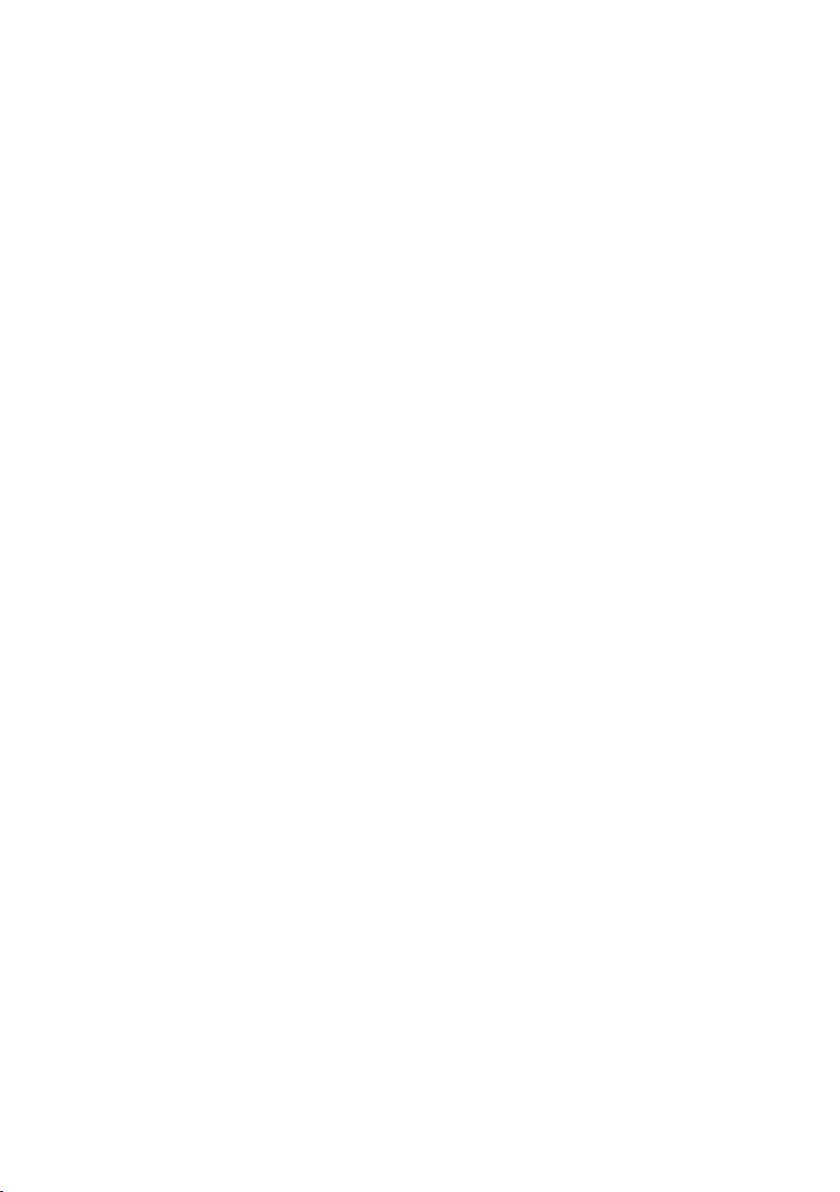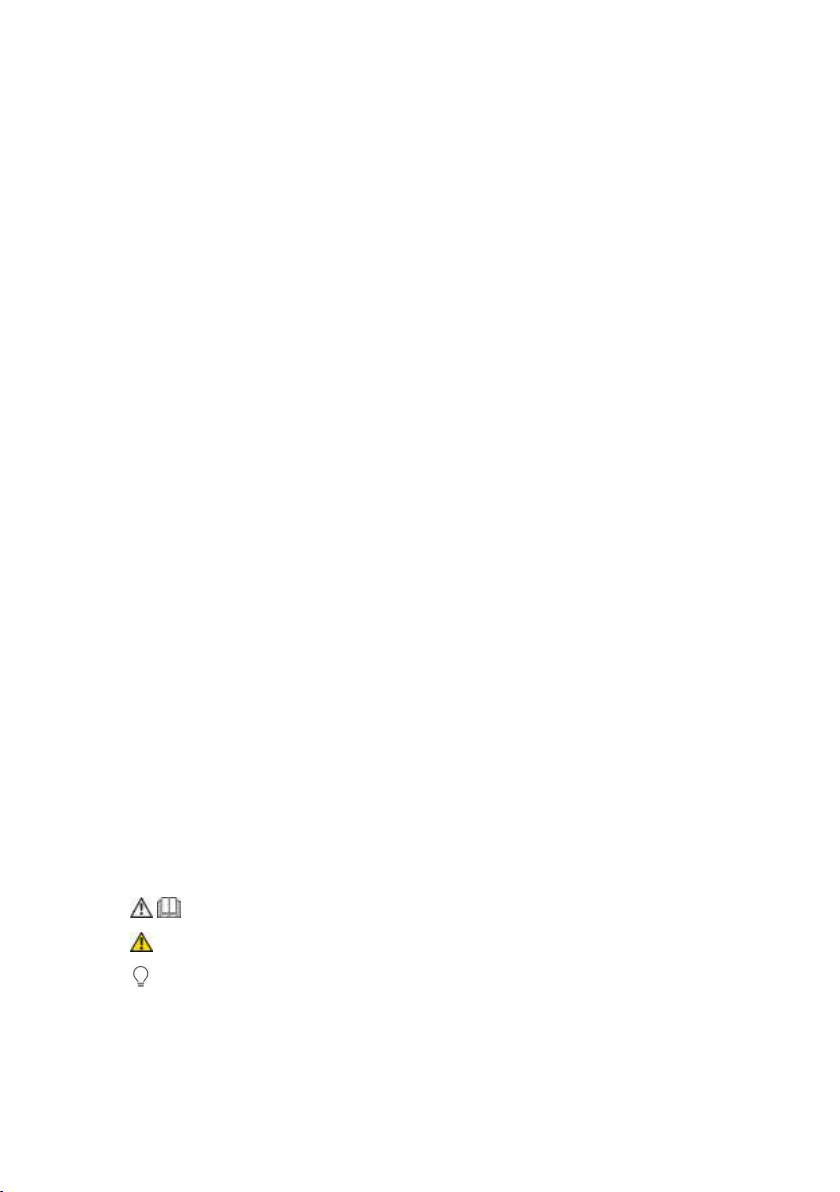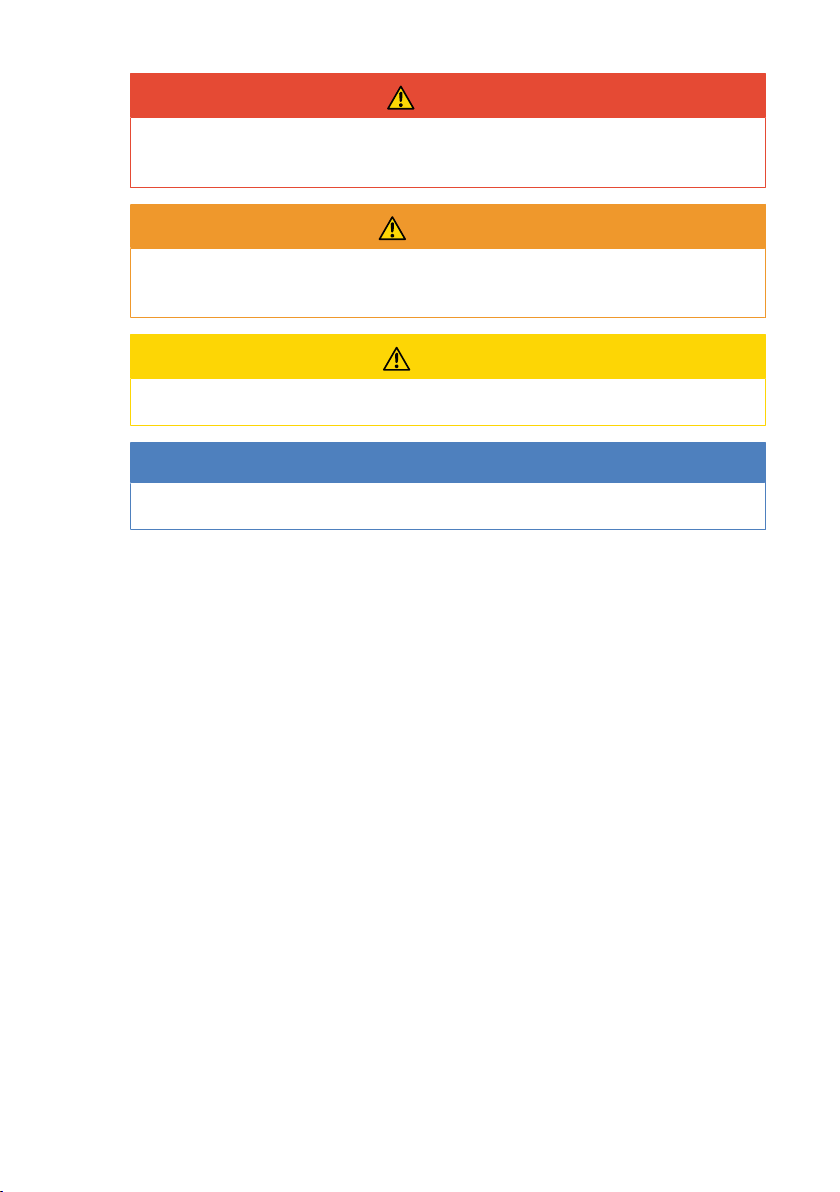Original user’s manual 5 / 84
13.1.2 Downloading HACCP data ....................................................................................... 52
13.1.3 Transmitting HACCP data to ConnectedCooking automatically .................. 52
14 Automatic cleaning - iCareSystem ....................................................................................... 54
14.1 General safety information.................................................................................................. 54
14.2 Cleaning modes ...................................................................................................................... 55
14.3 Cleaning programs................................................................................................................. 55
14.4 Starting automatic cleaning................................................................................................. 56
14.5 Canceling automatic cleaning ............................................................................................. 58
15 Care.............................................................................................................................................. 60
15.1 General safety information.................................................................................................. 60
15.2 Cleaning interval..................................................................................................................... 60
15.3 Care products .......................................................................................................................... 61
15.4 Cleaning the cooking cabinet door ................................................................................... 62
15.5 Descaling the steam nozzle ................................................................................................. 63
15.6 Cleaning the air filter ............................................................................................................. 63
15.7 Cleaning the hand shower ................................................................................................... 64
15.8 Cleaning the control panel................................................................................................... 64
15.9 Cleaning accessories.............................................................................................................. 65
16 Inspiration and help ................................................................................................................. 66
16.1 Search assistant....................................................................................................................... 66
16.2 Unit help function................................................................................................................... 66
16.3 Telephone help........................................................................................................................ 66
16.4 Service-related help............................................................................................................... 67
16.4.1 Transmitting service data to ConnectedCooking automatically ................... 67
16.4.2 Querying service data ................................................................................................ 67
16.5 Troubleshooting ..................................................................................................................... 68
16.5.1 Error messages............................................................................................................. 68
16.5.2 Error messages for gas units.................................................................................... 72
16.5.3 Error messages when operating the UltraVent.................................................. 73
17 Maintenance .............................................................................................................................. 74
17.1 Replacing air filters................................................................................................................. 74
17.2 Replacing the cooking cabinet door seal......................................................................... 75