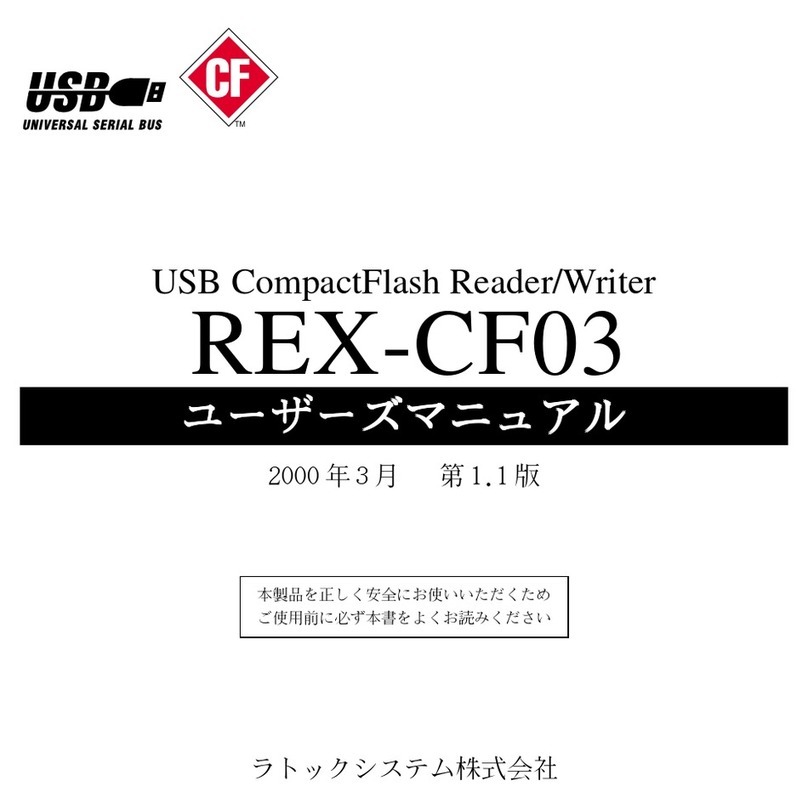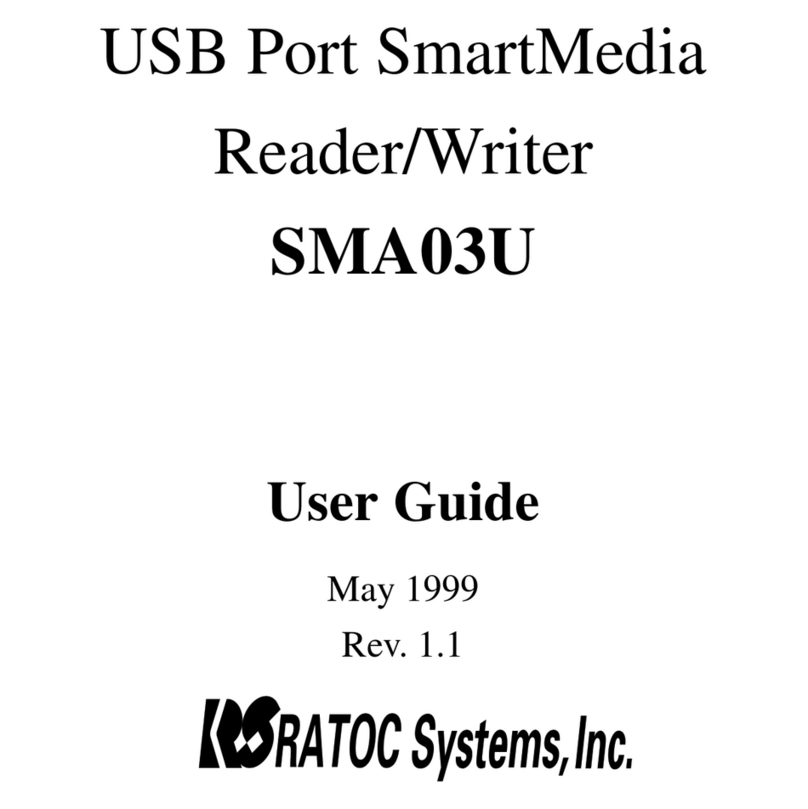RATOC Systems,Inc. http//:www.ratocsystems.com/english/support
- 3 -
4-5 FD Interface connector
No.
4
HIGH DENSITY2
5
GND P
IPU
6
RESERVED
7
GND P
Index hole signal
(Indicate sector start position)
OD
8
INDEX
9
GND P
drive select 1
IPU
10
DRIVE SELECT0
11
GND P
IPU
12
DRIVE SELECT1
13
GND P
IPU
14
RESERVED
15
GND P
IPU
16
RESERVED
17
GND P
IPU18 DIRECTION SELECT
19 GND P
moving direction of magnetic head
20 STEP
21 GND P
IPU
22 WRITE DATA
23 GND P
IPU
24 WRITE GATE
25 GND P
OD
26 TRACK00
27 GND P
OD
28 WRITE PROTECT
29 GND P
OD
30 READ DATA
31 GND P
IPU
32 SIDE SELECT
33 GND P
OD
34 DISK CHANGE
READY
P
1
GND
ground KEY ※
Name explanation No. Name explanation
2
NC
3
KEY
B
IPU
P: Power /I :Input /O:Output / B : input/Output /OD :open drain/IPU :input (with PullUp )/NC : no connect
* Pin header of No.3 pin has been cut.
I/O I/O
IPU/OD
Select 2.0MB or 1.6MB mode
Indicate media removed
Select 2HD or 2DD mode
select 2HD or 2DD
IPU Unused on this equipment
magnetic head moving signal
( move 1 track by 1 pulse input)
Mode SELECT DISK
DISK CHANGE2
HIGH DENSITY
ground
ground
ground
ground
ground
ground
ground
ground
ground
ground
ground
Unused on this equipment
ground
ground
Unused on this equipment
Drive select 0
Unused on this equipment
Indicate media removed and ready state.
specify use sector side
Read data
Indicate media write protected
Indicate track head position track00
Writing data
ground
ground
ground
Writing data
・The S/W gives you access to CF media(formatted by REX-FDCF) via USB.
・CF master disk for REX-FDCF can be created by using the S/W.
・CF media can be used with CF R/W that recognized as USB-MassStorageClass.
・Supports Windows8.1,8,7, Vista, XP (32bit/64bit)
・Supports FAT format
4-6 RSD-FDFM - File Manager (optional product)