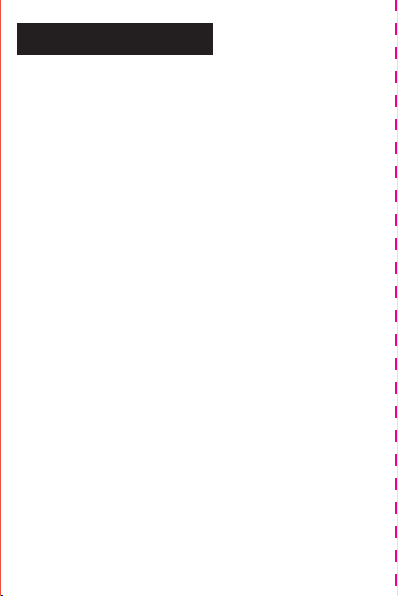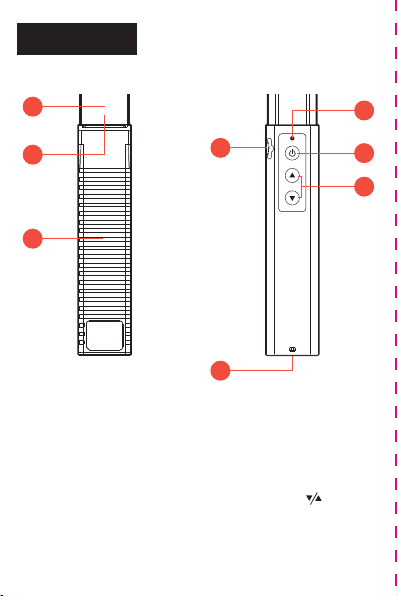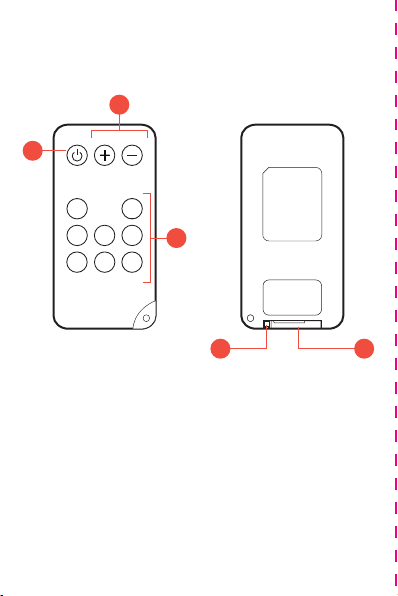THANK YOU FOR CHOOSING RAYA
The Raya Brite Stix RGB LED wand provides
even illumination along its 15-inch length. It’s
extremely simple to operate, and it packs up in its
own carry bag so it can go anywhere for shooting
photos, video streaming, or making YouTube
videos. This fixture features six RGB presets and
two white- balance settings along with adjustable
11-step dimming.
As a handheld wand, the Brite Stix can deliver
creative and dramatic lighting effects. The handle
is also equipped with a standard 1/4-20 socket
for tripod mounting. This fixture is powered by
a rechargeable battery that plugs into a powered
USB computer port or a power adapter (not
included). A remote is included for hands-free
operation from up to 23 feet away.
Fold