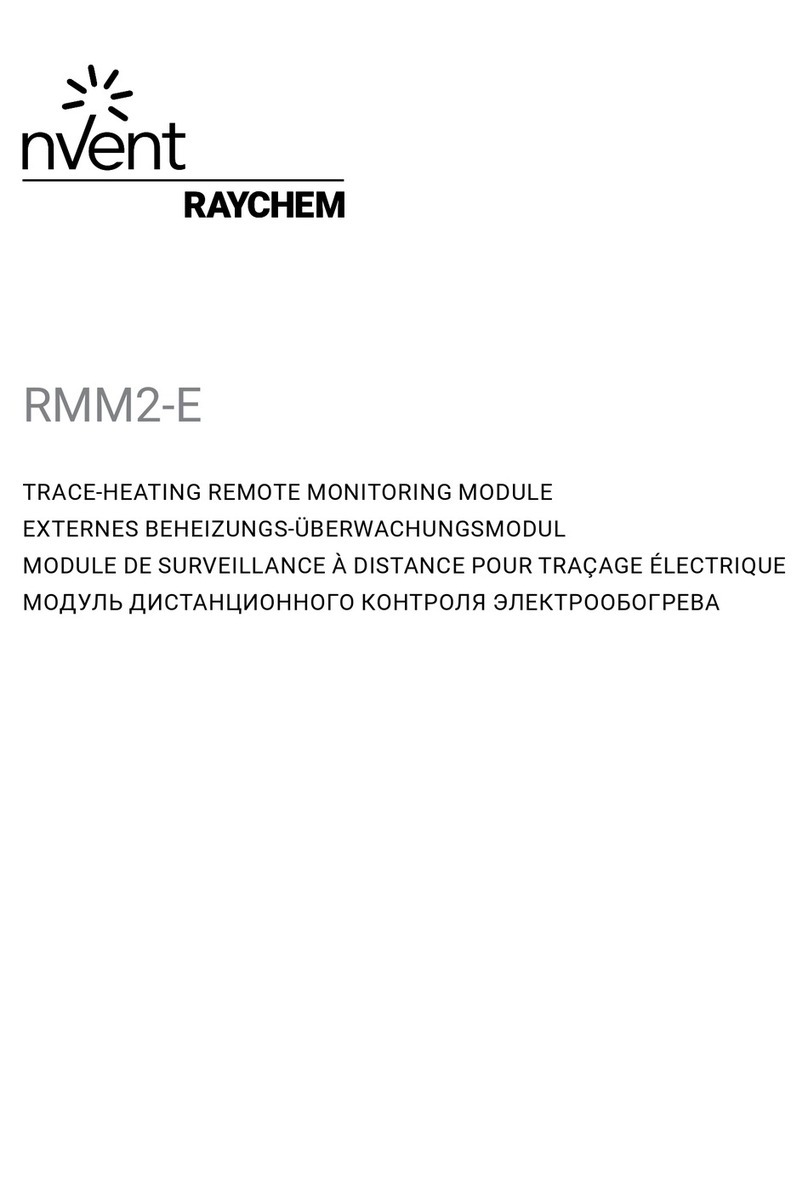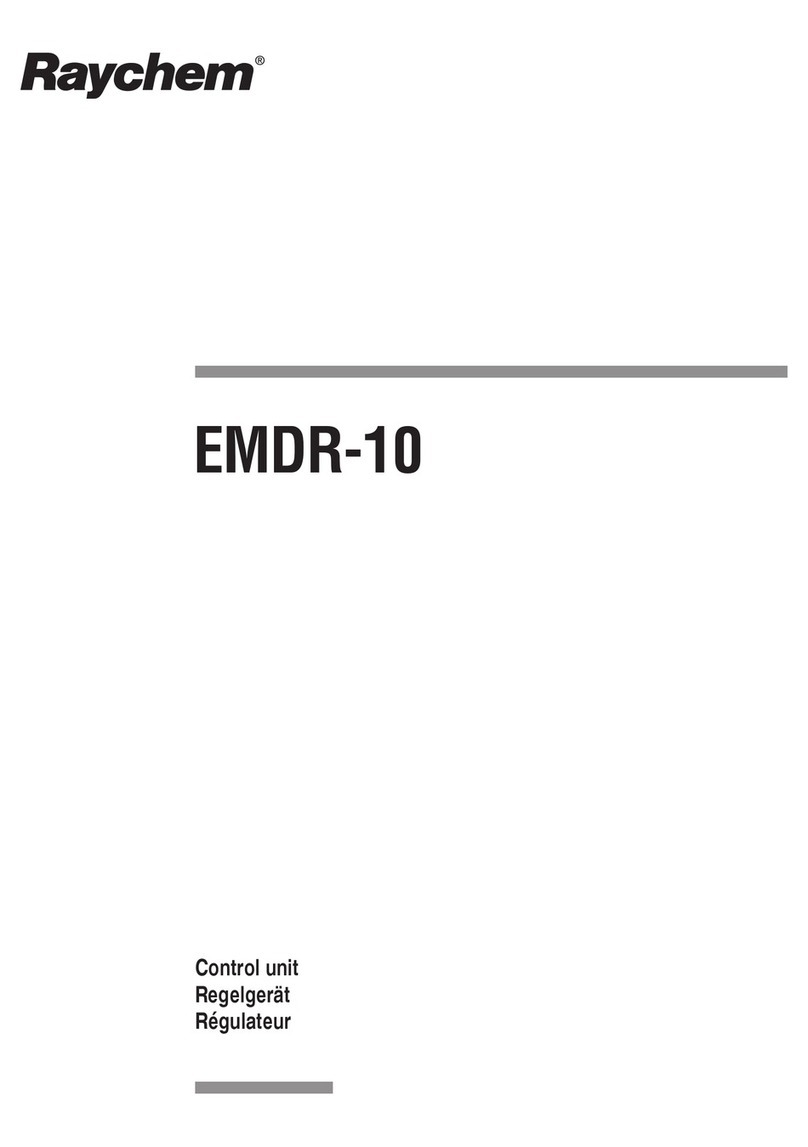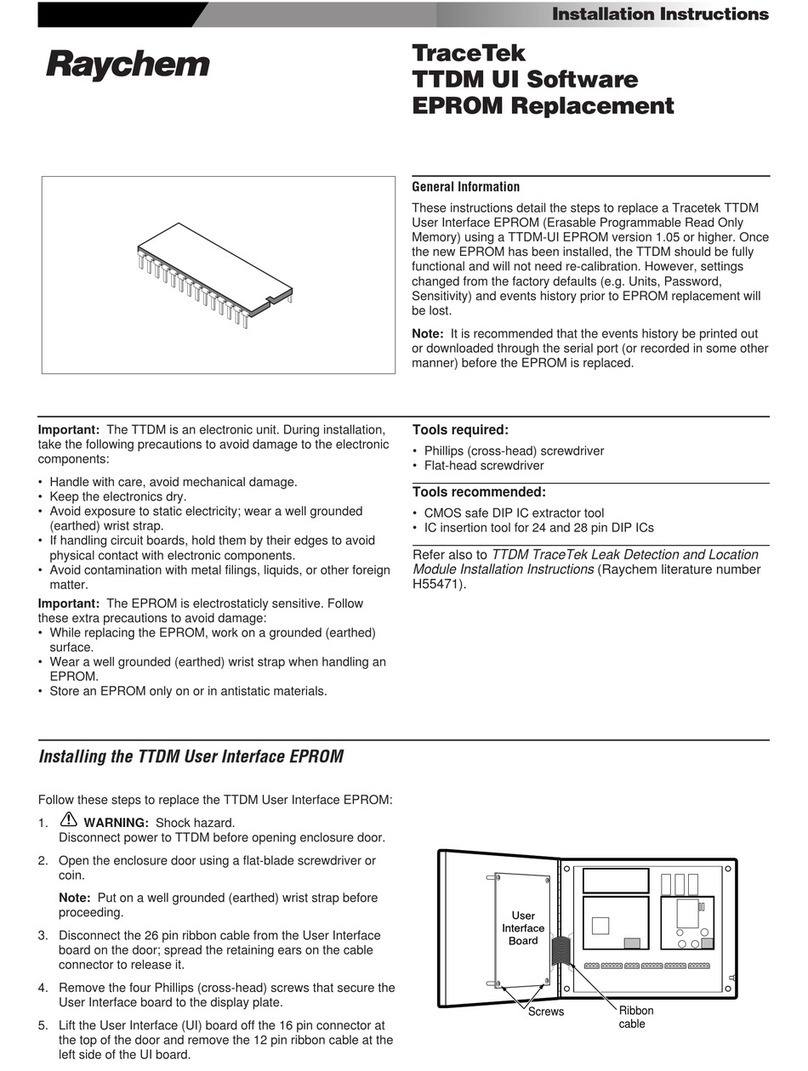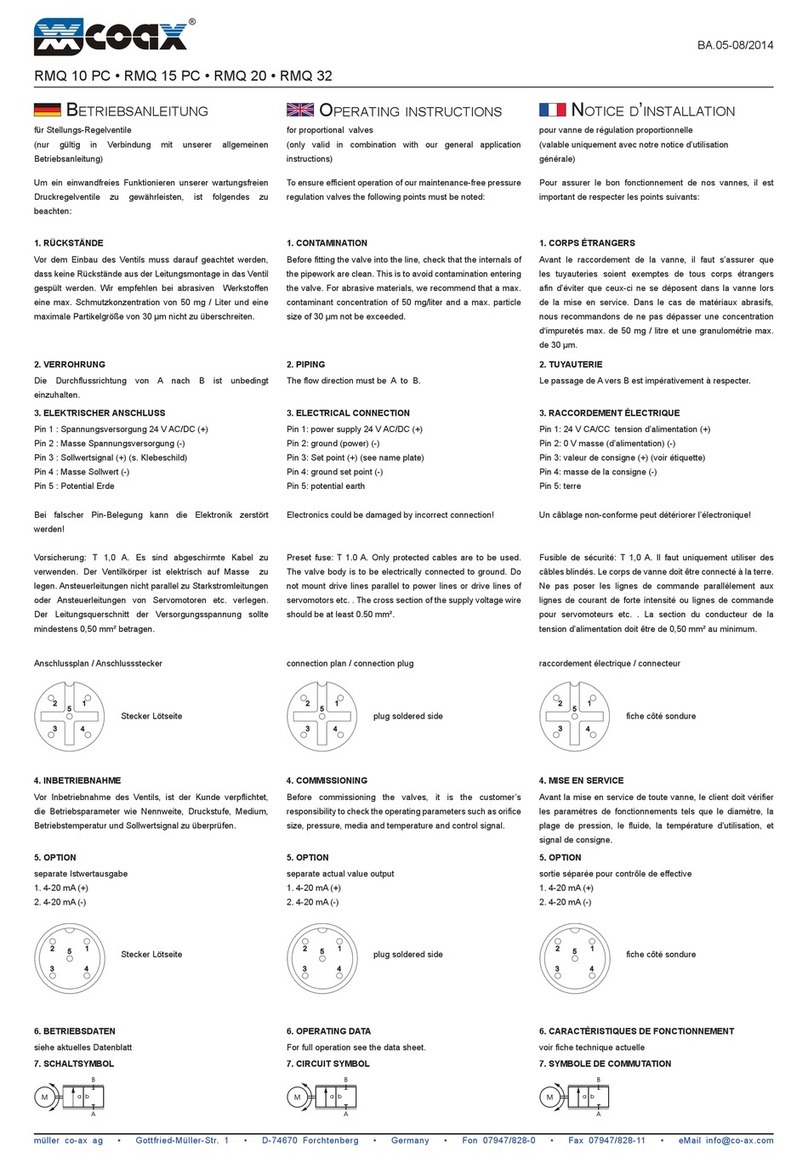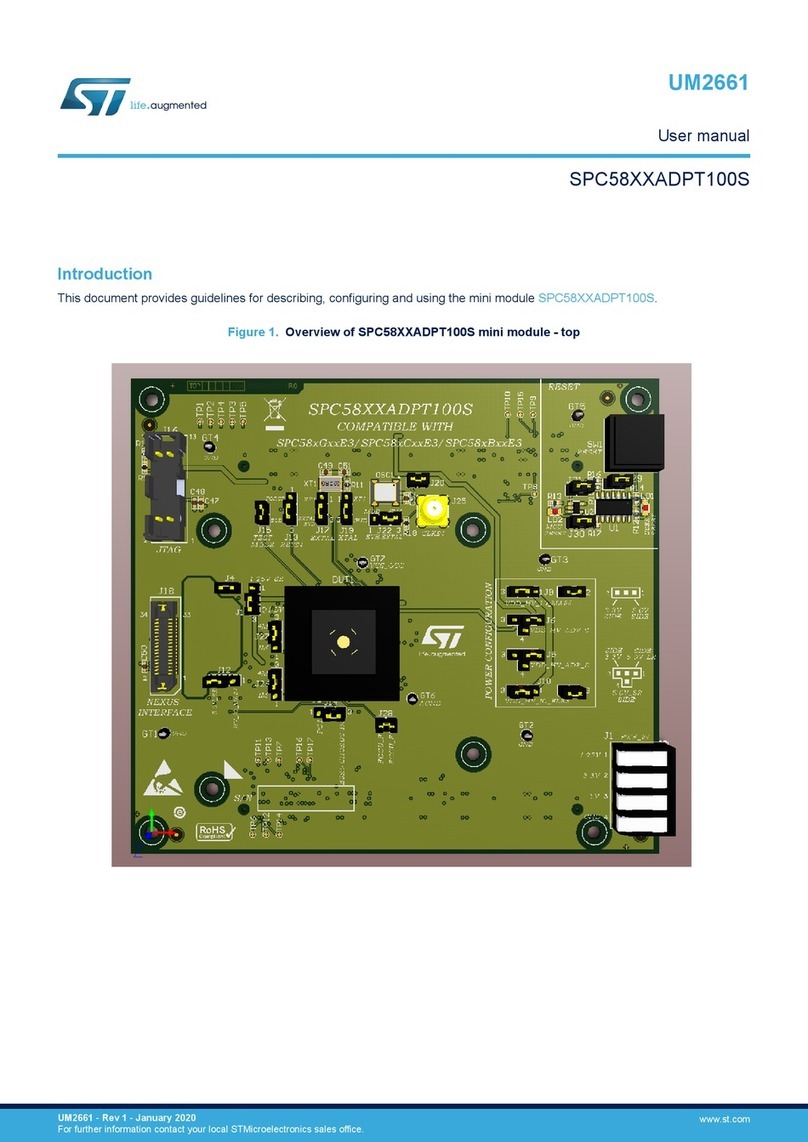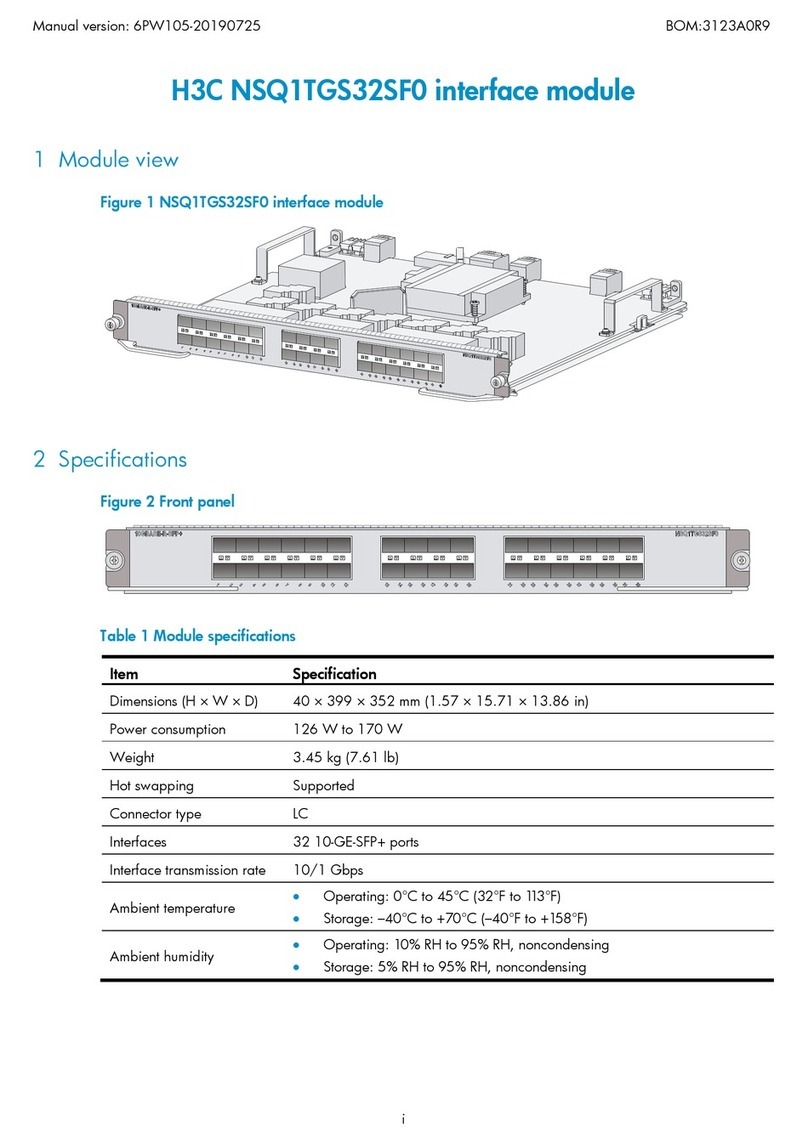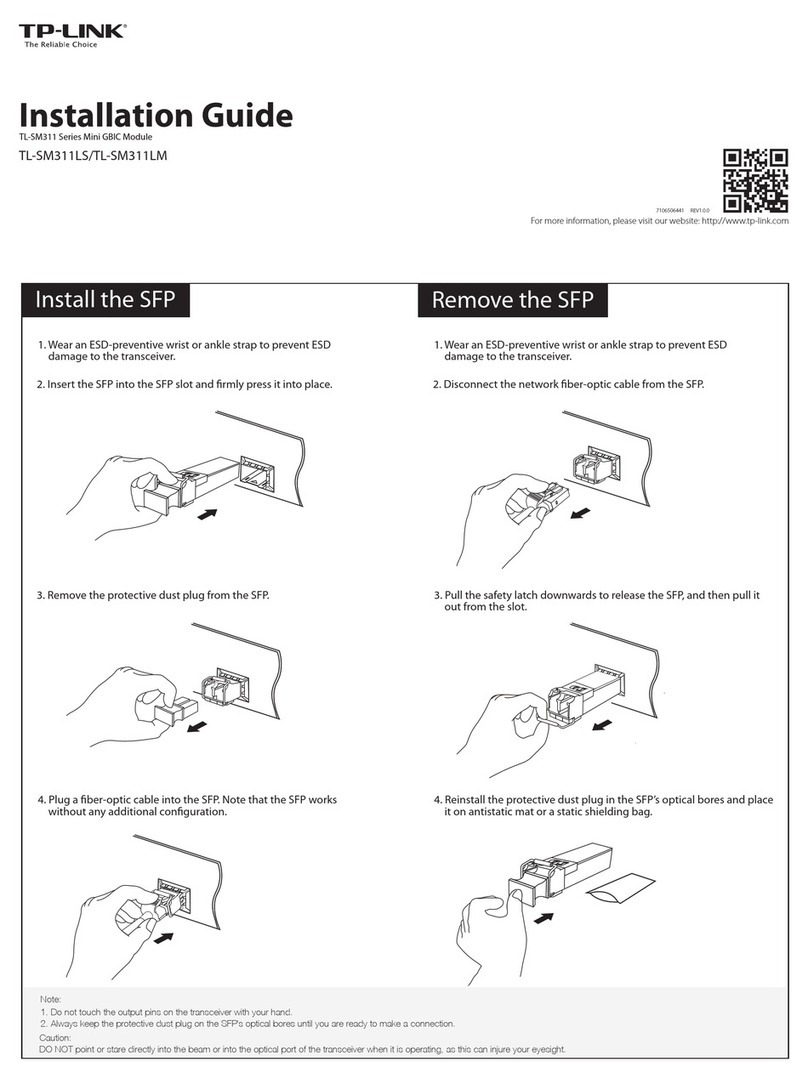Raychem VIA-DU-20 User manual

VIA-DU-20
Control unit
Regelgerät
Unité de contrôle
Unitá di controllo
R
052454 VIA-DU-20 e-d-f-i.indd 01052454 VIA-DU-20 e-d-f-i.indd 01 14-06-05 13:15:5414-06-05 13:15:54

2
Contents:
1. Application 5
2. Function 5
3. Display and controls 5
4. Operation 6
5. Advice, fault messages and servicing 9
6. Installation instructions 12
7. Assembly 12
8. Technical data 15
9. Circuit diagram 17
Inhalt:
1. Anwendung 18
2. Funktion 18
3. Anzeige und Bedienelemente 18
4. Bedienung 19
5. Hinweise, Fehlermeldungen, Wartung 22
6. Installationsanleitung 24
7. Montage 25
8. Technische Daten 28
9. Anschlussbilder 30
Sommaire:
1. Application 31
2. Fonctionnement 31
3. Affichage et touches de commande 31
4. Commande 32
5. Consignes, codes d’erreur, entretien 35
6. Notice d’installation 38
7. Montage 38
8. Caractéristiques techniques 41
9. Schéma électrique 43
Indice:
1. Impiego 44
2. Funzioni 44
3. Display e controlli 44
4. Funzionamento 45
5. Consigli, messaggi errore e manutenzione 48
6. Istruzioni di installazione 50
7. Montaggio 51
8. Dati tecnici 54
9. Schemi elettrici 56
2
052454 VIA-DU-20 e-d-f-i.indd 02052454 VIA-DU-20 e-d-f-i.indd 02 14-06-05 13:15:5414-06-05 13:15:54

3
B
123
456
(Dimensions in mm, Maße in mm, Dimensions en mm, Dimensioni in mm
)
A
160
90
7,0C
9,0C
45
53
58
052454 VIA-DU-20 e-d-f-i.indd 3052454 VIA-DU-20 e-d-f-i.indd 3 14-06-05 13:15:5414-06-05 13:15:54

4
(Dimensions in mm, Maße in mm, Dimensions en mm, Dimensioni in mm)
52 40
38
50
35
∅
70 15 m 150mm
35
∅ 5,7 mm
C
D
VIA-DU-S20
VIA-DU-A10
052454 VIA-DU-20 e-d-f-i.indd 4052454 VIA-DU-20 e-d-f-i.indd 4 14-06-05 13:15:5414-06-05 13:15:54

5
1. Application
The VIA-DU-20 is a CE certified, electronic control device designed to regulate Raychem
ramp heating systems in garage driveways, staircases, inclines etc. The buried heating
cable is controlled by sensing both ground temperature and moisture. The heater operates
only when the temperature falls below the set value and there is moisture. Use of this
controller results in significant energy savings if compared to other devices that regulate
according to temperature only.
2. Function
The ground temperature and moisture are measured with the help of one sensor.
The sensor is heated so that it can also measure dry snow.
The control device evaluates the data from the sensor and switches the heating on, if the
ground temperature falls below a value set by menu and the ground moisture exceeds a
value set by menu.
In addition the device is capable of identifying a risk of freezing rain. This function serves to
switch the heating on when freezing rain is predicted.
The controller also has what is called an overruling entry. This can be configured using the
menu and serves to prevent over-loading or to allow the device to be controlled remotely
via the BMS.
3. Display and controls
The device has a display which is lit when the device is being operated (see A). Under
normal operating conditions the device alternately shows the moisture, the ground and
air temperature and the status of the heating output (on/off). Only the values, which are
relevant for controlling, are shown. Air temperature e.g. is only shown, if “sleet precaution”
is set to “local detection”.
Testing the device / switch on the heating output
Selecting a language
Increasing the value selected, changing settings (forwards)
Reducing the value selected, changing settings (backwards)
Enter menu, exit menu
Confirm the value selected, select the next value and responding to fault
messages.
052454 VIA-DU-20 e-d-f-i.indd 5052454 VIA-DU-20 e-d-f-i.indd 5 14-06-05 13:15:5514-06-05 13:15:55

6
4. Operation
4.1. Selecting a language
You can select a language by pressing the button once or more. The languages
available are German, English, French and Italian. The language can be changed regardless
of the operating status.
After 2 seconds the device automatically returns to where it was when the language
selection procedure was called up (Normal display, test or parameter menu).
Example of display when selecting a language:
4.2. Testing mode
Pressing the once switches the heating timer on for 30 min. The display indicates the
time remaining, the software version number and the status of the heating output. The test
mode can be selected at any stage. It should however be remembered that any heating
periods underway will be interrupted. So for example, selecting the test mode will interrupt
the post-heating period.
The test finishes once the test time has elapsed, but can also be terminated by pressing the
button while the test is still underway. When the test mode has been terminated the
device will return to the standard display.
Display in test mode (example):
4.3. Operation of the parameter menu
The parameter menu can be called up by pressing the button. The parameter displayed
may be modified using the and buttons.
If the buttons are pressed down for an extended period the value changes automatically
(autorepeat function). Pressing and down at the same time will reset the parameter
to the default setting.
Now you can switch to the next parameter with the button or you can leave the
parameter menu by pressing the button.
If you have changed a parameter and want to switch to the next or leave the menu,
there appears “SAVE CHANGES” in the display. You can select “YES” or “NO” using the
and buttons. Having confirmed this with the button, device switches to the next
parameter or leaves the parameter menu with or without saving changes.
Confirming the final parameter, the device goes back to the standard display
052454 VIA-DU-20 e-d-f-i.indd 6052454 VIA-DU-20 e-d-f-i.indd 6 14-06-05 13:15:5614-06-05 13:15:56

7
The following menu points can be set or called up:
Range of settings: +1.0 °C ... +6.0 °C
Interval: 1.0 K
Default setting: 3.0°C
The temperature threshold is used to set the value below which the ground temperature
must fall for the heating to come on, providing there is sufficient moisture. The temperature
threshold also is the set point for the sensor heating, i.e. there is the possibility to control
the sensor heating by this value.
Attention: If the temperature threshold is set to 1.0°C or 2.0°C, the sensor may freeze in. In
this case reliable detection of moisture can not be guaranteed.
The value of moisture is no longer indicated in the display.
Settings: OFF, 1 ... 10
Interval: 1
Default setting: 3
The moisture threshold determines the level of moisture which must be exceeded for the
heating to come on, providing the temperature is low enough. 1 is the most sensitive
setting, i.e. very little moisture is enough to reach this value.
If the moisture threshold is set to ‘OFF’, the control device will always switch the heating
on, as long as the temperature falls below the threshold value. No moisture is required. The
value of moisture is no longer indicated in the display.
Range of settings: 30 ... 120 min.
Interval: 10 min.
Default setting: 30 min.
The post-heating period is the time for which the device continues to heat after the threshold
conditions which set the heating on are no longer present.
Range of settings: OFF, –15°C, ...–1.0°C
Interval: 1.0 K
Default setting: OFF
If the temperature in the ground falls below the base value, the control device will keep on
heating (regardless of the moisture). This functions speeds up the time required to clear
the surface from snow and ice. If the ground temperature rises above the base temperature
again, the heating timer will remain switched on for the post-heating period.
Range of settings: LOCAL DETECTION,
WEATHER FORECAST, OFF
Default setting: LOCAL DETECTION
This function addresses the issue of freezing rain, the purpose is to preheat the surface to
prevent the associated problems.
* For the purpose of the use of VIA-DU-20 in the UK, ‘sleet’ is used to describe the
condition and effect of freezing rain.
052454 VIA-DU-20 e-d-f-i.indd 7052454 VIA-DU-20 e-d-f-i.indd 7 14-06-05 13:15:5714-06-05 13:15:57

8
This can be done in two different ways:
1. Local detection freezing rain warning
If the device is set to LOCAL DETECTION, i.e. local detection of risk of freezing rain, the
device will heat the surface as soon as it notices a sharp rise in temperature after a lengthy
period of cold weather.
The rise in air temperature is performed by an air temperature sensor which is delivered
together with the device.
The device can recognise a lengthy period of cold weather by means of a ground
temperature sensor, if the ground temperature has been below a set value for 18 hours.
See also the sections on the rise in temperature and the low ground temperature for an
18 hour period in the paragraphs relating to the following parameters.
2. Freezing rain warning via the weather service
With this function, the device waits for a logic signal sent from an additional device to
the terminals of the air temperature sensor. The additional device, which is not part of the
standard package, evaluates information from the weather service and converts these into
the relevant logic status.
The control device expects the following logic status:
Logic status Input in control device Reaction of the control device
0 open Heating OFF (no risk of freezing rain)
1 short circuit Heating ON (risk of freezing rain)
Instructions for early recognition of freezing rain
• If it has recognised the possibility of a fall of freezing rain, the device switches on for 5
hours. If the warning has come via the weather service, the five-hour period begins from
the moment the logic status signal changed from 0 to 1. The heating is switched off
as soon as the ground temperature reaches the threshold value or the five hours have
elapsed. If however, after five hours, the ground temperature and moist conditions are
present for heating to continue, the heating is not turned off, i.e. following the five-hour
period the device continues to operate under normal operating conditions.
• If the device is set for the local detection freezing rain warning, you should ensure
that the base temperature is lower than the 18-hour ground temperature value, since
otherwise the temperature will never fall below the 18-hour value and the freezing rain
warning will not function.
• The reliability of the early recognition function heavily depends on the correct setting
of the parameters. It is possible that ice may build up on the surface or the device may
come on unnecessarily.
Range of settings: 0.5K/h ... 4.0 K/h
Interval: 0.5 K/h
Default setting: 2.0 K/h
This parameter* is used for setting the minimum rise in the air temperature in order to
recognise the potential risk of freezing rain after a lengthy period of cold weather.
Range of settings: –15°C ... –1.0°C
Interval: 1.0 K
Default setting: – 1.0°C
* This parameter temperature is indicated only when “local detection” is selected.
052454 VIA-DU-20 e-d-f-i.indd 8052454 VIA-DU-20 e-d-f-i.indd 8 14-06-05 13:15:5814-06-05 13:15:58

9
This parameter* is used to set the value below which the air temperature must fall for a
period of at least 18 hours. If this condition is fulfilled and the temperature rises sharply,
there is a risk of freezing rain. Make sure that the base temperature is set lower than the
ground temperature value for the 18-hour period. Otherwise the temperature will never fall
below the value for the 18-hour period and the freezing rain warning will not work.
Range of settings: OFF, ON, BMS
Default setting: OFF
The OVERRULING parameter is used to configure the relevant logic input. If the parameter
is set to ‘OFF’ the input is not evaluated by the control device. The control device is not
affected.
In the ‘ON’ setting the control device cannot switch the heating on for 10 min. if the input
is or was short-circuited. This prevents peakloads in buildings. If the input is still short-
circuited or has short-circuited again after 10 minutes have elapsed, the device cannot turn
on the heating for another 10 minutes.
If the device is set to ‘BMS’ the heating output is remote controlled. If the input is short-
circuited, the control device switches the heating off. If the input is open, the device will
switch on the heating in any event.
The sensor values of the ice indicator are not displayed and not evaluated.
Range of settings: OFF, ON
Default setting: OFF
This parameter allows you to select what status the heating timer should assume in the
event of a fault. The ‘OFF’ setting is recommended for all energy sensitive applications,
whereas the ‘ON’ setting should be selected for safety applications.
This menu option indicates the heating time in hours (H) and minutes (M).
Using the and buttons the counter can be reset
5. Advice, fault messages and servicing
5.1. What to do during set up
When the device is first put into operation it carries out an auto-test. During this test the
display indicates, “POWER-UP TESTS”. If the device finds a fault during this test, it displays
a number on the second line of the display. Otherwise the device goes into the standard
operating mode.
* This parameter is indicated only when “local detection” is selected.
052454 VIA-DU-20 e-d-f-i.indd 9052454 VIA-DU-20 e-d-f-i.indd 9 14-06-05 13:15:5814-06-05 13:15:58

10
If a fault is identified, you should carry out another test by switching the device off and on
again. If the fault message is displayed again, the device is faulty and must be replaced.
If the fault message is displayed indicating the number ‘6’, perhaps one of the buttons is
stuck. In this case, the keyboard must be checked. Then switch the device off and on again
for another test.
5.2. What to do in the event of a loss of power
If there is a loss of power, all parameters will remain saved in the memory. Both relays
(heating and alarm) will stop working.
After the power failure, the device will continue to operate in its state when the power loss
occurred. The timers will remain constant during power loss (no reserve power supply).
5.3. Sensor monitoring
The ground temperature and moisture sensor and the air temperature sensor are
monitored for faults (breakage and short circuits) by the control device. If a fault occurs,
the alarm relay switches and the display indicates, “SENSOR FAULT” and a corresponding
fault message is emitted. The following fault messages are used:
Display Type of fault
SHORT GROUND TMP Ground sensor short circuit
OPEN GROUND TMP Ground sensor interrupted
MOISTURE General fault in the moisture measurement device. Possible
faults: there are conductive objects touching one or both
sensors or the control device input is faulty.
SHORT AIR TMP Short circuit in the air temperature sensor*
OPEN AIR TMP Interruption of air temperature sensor*
SHORT SENSHEATER Short circuit in the sensor heating (is recognised if the
temperature of the ground sensor remains below +2°C for
longer than 2 hours)
OPEN SENSHEATER Sensor heating interrupted
A failure will interrupt heating times, such as the post-heating period. The heating output
will be turned on or off as set under the parameter “IN THE CASE OF FAILURE HEATING...”
* The monitoring of air temperature is only active when “local detection” is selected.
052454 VIA-DU-20 e-d-f-i.indd 10052454 VIA-DU-20 e-d-f-i.indd 10 14-06-05 13:15:5914-06-05 13:15:59

11
5.4. Trouble shooting
Symptoms Probable Correction
Heating is on, but there
is no moisture Setting overruling
BY BMS is selected If necessary change settings
Setting moisture threshold
OFF is selected If necessary change settings
The device has detected
a temperature drop and
heating is on for post
heating period
This is normal operation
The device shows
moisture 0, while
sensor is moist
The sensors surface it
soiled (oily) Clean the surface of the ground
sensor with a flannel and water.
The surface of the sensor must
not be scratched with sharp
objects.
The moisture on the
sensor is frozen Set the temperature threshold
to a higher value. This gives
a higher set point for sensor
heating, too.
Heating is OFF although
there is moisture on
sensor
Moisture threshold too
high Set the moisture threshold to a
lower value
Temperature threshold too
low Set the temperature threshold to
a higher value
The device is set in over-
ruling ON and the logic
input is short-circuited
If necessary change settings
Heating is regularly OFF,
but area is not yet free of
ice and snow
The post-heating period is
too short Set a longer post heating
period
The sensor is dry, but
there is ice and snow on
the heated area
Set the temperature threshold
to a lower value. This gives
a lower set point for sensor
heating, too.
Attention: Please change settings step by step to ensure reliable function. Also with careful
settings it can’t be guaranteed, that the heated area is always free of snow and ice.
5.5. Servicing
Neither control device nor any of the sensors require any servicing.
The surface of the ground sensor needs to be cleaned regularly, to ensure that it gives
correct moisture measurements. A flannel and tap water may be used. The surface of the
sensor must not be scratched with sharp objects. It is recommended that you check that
the device is working before the onset of winter.
052454 VIA-DU-20 e-d-f-i.indd 11052454 VIA-DU-20 e-d-f-i.indd 11 14-06-05 13:15:5914-06-05 13:15:59

12
6. Installation instructions
Only for electricians!
Attention: mistakes made when connecting up the device can cause damage to the control
unit. Tyco Thermal Controls is not liable for any damage caused by faulty connections and/
or incorrect handling.
– Before working on the device, switch off the power supply.
– The device may only be connected up and serviced by authorised, trained personnel.
– The device is only designed to be connected to fixed cables.
– When installing the device, make sure that high-voltage cables, such as the mains supply
and extensions do not come into contact with low-voltage cables such as sensor cables.
– Moreover, you must ensure adequate protection against all the extension leads
disconnecting in compliance with the requirements of EN 60730, part I. This can be
achieved for example by fixing the cables with cable clips.
– Local standards for electrical connection must be observed.
– If the device does not work, please first check all connections and the mains power
supply.
7. Assembly
7.1. Assembly of the control device
This device is installed in a housing to be snapped onto DIN rails (DIN EN 50022-35). It is
designed to be mounted in switchboxes and distribution boxes.
The housing has the following measurements: see
7.2. Assembly of the ground temperature and moisture
sensor VIA-DU-S20
The sensor is yellow and can be recognised by its 5-core connection lead.
It has the following dimensions: see C
The ground temperature and moisture sensor is to be installed within the heated area at
least 2.5 cm and maximum 15 cm away from the heating cables (see diagram).
The sensor must be able to directly detect weather conditions (rain, snow, melted
snow and ice). The sensor may not be covered up (e.g. when clearing the snow).
Take care that VIA-DU-S20 is not installed in an area which is continuously flooded with
water (e.g. drain line), neither in an area which is continuously under ice due to external
parameters (e.g. freezing of condensation water in cooling rooms).
The piece of wood is placed into the ground surface as a dummy for the sensor.
A metal protective pipe is to be installed up to the wooden piece. The pipe is to be secured
on the wooden piece to prevent concrete, asphalt, etc. from getting in. Once the material
has been put on and if necessary cooled, the piece of wood is removed and the sensor
fitted into the hole. The sensor must be mounted absolutely horizontal. The remaining
space around the sensor is to be filled with, for example, silicon, mortar or asphalt. The
temperature of the filling material must not exceed 80°C. Furthermore, it has to be ensured
that there is a good connection without hollow space between the sensor and the filling
material. The sensor connection lead may be extended from 15 m (standard length) to a
maximum of 50 m with a diameter of 1.5 mm2.
B
052454 VIA-DU-20 e-d-f-i.indd 12052454 VIA-DU-20 e-d-f-i.indd 12 14-06-05 13:16:0014-06-05 13:16:00

13
* Optional, only needed when "local detection" is selected.
Sensor VIA-DU-S20 (within the
heated area, min. 2.5 cm from
the heating cables)
Controller
(VIA-DU-20)
Air temperature
Sensor*
(VIA-DU-A10)
Picture 1
1.5
To heating
cable
Controller
(VIA-DU-G20)
052454 VIA-DU-20 e-d-f-i.indd 13052454 VIA-DU-20 e-d-f-i.indd 13 14-06-05 13:16:0014-06-05 13:16:00

14
metal protective tube ∅16 mm
sub-
structure
sealing filling material
e.g. concrete sensor
max. 5
horizontal installation
sensor installation on slope
Picture 2
Picture 3
7.3. Assembly of air temperature sensor VIA-DU-A10
The sensor has the following dimensions: see D
The air temperature sensor should be installed approx. 2-3 m above the ground in a
protected place (with a shelter). It must not be exposed to direct sunlight. It must also be
protected from external influences, i.e. it must not be installed above doors or windows or
near lamps or headlights.
The sensor connection lead may be up to 100 m long, given a diameter of 1.5 mm2.
052454 VIA-DU-20 e-d-f-i.indd 14052454 VIA-DU-20 e-d-f-i.indd 14 14-06-05 13:16:0014-06-05 13:16:00

15
Layout (see A )
Display, lit (parameter and fault display)
1. Test button
2. Increasing the value selected, changing settings (forwards)
3. Menu button
4. Selecting a language (D, GB, F, I, FIN, PL, H)
5. Reducing the value selected, changing settings (backwards)
6. Confirm button
8. Technical data
Operating voltage AC 230 V, ±10 %, 50/60 Hz
Power consumption 14 VA max.
Main relay (heating) Imax 4(1)A, 250 Vac
SPST, voltfree
Alarm relay Imax 2(1)A, 250 Vac
SPDT, voltfree
Switching accuracy ±1 K
Display Point matrix, 2 x 16 places
Assembly DIN rail
Housing material Noryl
Terminals 0.5 mm2to 2.5 mm2
Protection IP20/class II (Panel mounted)
Weight 750 g
Temperature resistance 0°C to +50°C
Main parameters
Temperature at which device comes on +1°C to +6°C
Moisture at which device switches on Off, 1 (moist) to 10 (very wet)
Post-heating period 30 to 120 min. (heating on)
Base temperature Off, –15°C to –1°C
Freezing rain warning Local detection, weather service, off
Overruling Off, on, by BMS
If there is a power failure, all parameters remain saved in the memory
052454 VIA-DU-20 e-d-f-i.indd 15052454 VIA-DU-20 e-d-f-i.indd 15 14-06-05 13:16:0114-06-05 13:16:01

16
Ground temperature and moisture sensor VIA-DU-S20
Voltage DC 8 V (via control device)
Type of sensor PTC
Protection IP67
Diameter of lead 5 x 0.5 mm2, ∅5.7 mm
Length of lead 15 m, can be extended to 50 m
(5 x 1.5 mm2)
Temperature resistance –30°C to +80°C
Air temperature sensor* VIA-DU-A10
Type of sensor PTC
Protection IP54
Terminals 1.5 to 2.5 mm2
Diameter of lead 2 x 1.5 mm2, max. 100 m
(not part of standard package)
Temperature resistance –30°C to +80°C
Fitting Wallmounted
* Assembly not necessary if ‘Freezing rain warning’ is not set to ‘local detection’
052454 VIA-DU-20 e-d-f-i.indd 16052454 VIA-DU-20 e-d-f-i.indd 16 14-06-05 13:16:0114-06-05 13:16:01

17
L
N
PE
Alarm 2(1)A Alarm 2(1)A
Connection of
an alarm lamp
(diagram) or horn
(rest position)
30 mA
**
*
L1
L2
L3
N
PE
1
2
3
4
5
6
7
8
9
N
AC
DC
*** ****
LLL’
Relais
4(1)A Alarm
2(1)A
VIA-DU-20
heating of
open space
Contactor
Air
temperature
sensor
Floor
temp. and
moisture
sensor
braun
yellow
white
grey
green
9. Wiring diagram
9.1. VIA-DU-20 with contactor
When using MI heating cables a 300 mA
FI-safety switch should be used.
* Local values, standards and rules
require two- or four-pole switching
using a electrical protection
** Depending on the application, both
one- and three-pole circuit breakers
of contactors are possible.
*** Optional and can be activated in a BMS.
**** Air temperature sensor will be needed
only if in menu freezing rain precaution
the parameter “local detection” has been
selected. When weather forecast has
been selected you have to connect the
voltfree contacts of additional device to
these terminals.
9.2. Alarm output
alarm lamp
current loop
Connection of
a current loop
(rest position)
Notice:
The alarm relay is always active
(switched on) as long as there
is no fault. The alarm relay is
potentialfree but not suitable
for the switching of safety low
voltage (SELV) as there is no
double insulation in the device.
052454 VIA-DU-20 e-d-f-i.indd 17052454 VIA-DU-20 e-d-f-i.indd 17 14-06-05 13:16:0114-06-05 13:16:01

18
1. Anwendung
Dieses CE-gekennzeichnete, elektronische Regelgerät dient zur Regelung von
Freiflächenheizungen in Garagenauffahrten, Treppenanlagen, Steigungen und Beckenkronen
in Kläranlagen. Abhängig von der Temperatur im Boden und der Feuchte auf dem Boden
wird das Heizband eingeschaltet, um die Fläche schnee- und eisfrei zu halten.
Dies ergibt gegenüber Anlagen, welche nur temperaturabhängig geregelt werden, eine
erhebliche Energieeinsparung, weil nur dann geheizt wird, wenn die voreingestellte
Temperatur unterschritten wird und zusätzlich auch Feuchte vorhanden ist.
2. Funktion
Mit Hilfe eines Sensors wird die Bodentemperatur und die Bodenfeuchte erfasst. Der
Sensor ist beheizt, um auch trockenen Schnee erfassen zu können.
Das Regelgerät wertet die Daten des Sensors aus und schaltet die Freiflächenbeheizung
ein, wenn die Bodentemperatur einen per Menü einstellbaren Wert unterschreitet und die
Feuchte auf der Bodenoberfläche einen per Menü einstellbaren Wert überschreitet.
Zusätzlich ist das Gerät in der Lage, die Gefahr von Eisregen zu erkennen. Diese Funktion
dient zum vorzeitigen Einschalten der Heizung bei Eisregengefahr, um das Gefrieren des
Niederschlages auf der Fläche zu vermeiden.
Außerdem besitzt das Gerät einen sogenannten Vorrangeingang. Er kann per Menü
konfiguriert werden und dient zur Vermeidung von Lastspitzen bzw. zur Fernsteuerung des
Gerätes durch die Gebäudeleittechnik (GLT).
3. Anzeige und Bedienelemente
Das Gerät besitzt ein Display, das während der Bedienung beleuchtet ist (Siehe A).
Im Normalbetrieb zeigt das Gerät abwechselnd die Feuchte, die Boden- und die
Lufttemperatur sowie den Zustand des Heizungsausgangs (Ein/Aus) an. Es werden nur
Werte angezeigt, die tatsächlich in die Sensorauswertung eingehen. So wird z.B. die
Lufttemperatur nur angezeigt, wenn die Eisregenwarnung auf „Autark” steht.
Die Bedienung erfolgt über sechs Tasten, die folgende Funktionen haben:
Testen des Gerätes / Freiflächenbeheizung einschalten
Auswahl der Sprache
Erhöhen des ausgewählten Wertes, ändern der Einstellungen (vorwärts)
Senken des ausgewählten Wertes, ändern der Einstellungen (rückwärts)
Menü aufrufen, Menü verlassen
Bestätigen des ausgewählten Wertes, Anwahl des nächsten Wertes und
Quittieren von Fehlermeldungen.
052454 VIA-DU-20 e-d-f-i.indd 18052454 VIA-DU-20 e-d-f-i.indd 18 14-06-05 13:16:0114-06-05 13:16:01

19
4. Bedienung
4.1. Auswahl der Sprache
Durch ein- oder mehrmaliges Betätigen der Taste kann die gewünschte Sprache
ausgewählt werden. Angeboten werden die Sprachen Deutsch, Englisch, Französisch und
Italienisch. Die Sprache lässt sich in jedem Betriebszustand verändern.
Das Gerät kehrt nach 2 Sekunden selbständig wieder in den Betriebszustand zurück, aus
dem die Auswahl der Sprache aufgerufen wurde (Normalanzeige, Test oder Parametermenü).
Anzeige bei der Sprachauswahl (Beispiel):
4.2. Testmodus
Der erste Tastendruck auf die Taste führt zum Einschalten des Heizungsrelais für 30 min.
Angezeigt wird die verbleibende Testzeit, die Software-Versionsnummer und der Zustand
des Heizungsausgangs. Der Testmodus lässt sich in jedem Betriebszustand aufrufen. Dabei
ist allerdings zu beachten, dass laufende Heizperioden abgebrochen werden. So führt der
Testbetrieb z.B. dazu, dass die Nachheizzeit abgebrochen wird.
Der Testbetrieb endet nach Ablauf der Testzeit, kann jedoch auch beendet werden, indem im
laufenden Testmodus die Taste gedrückt wird. Nach Beendigung des Testmodus kehrt
das Gerät zur Normalanzeige zurück.
Anzeige im Testmodus (Beispiel):
4.3. Bedienung des Parametermenüs
Das Parametermenü kann durch Drücken der Taste aufgerufen werden. Der angezeigte
Parameter wird mit Hilfe der Tasten und verändert. Bei längerem Drücken dieser
Tasten wechselt der Wert automatisch (Autorepeat-Funktion).
Durch gleichzeitiges Betätigen der Tasten und kann der entsprechende Menüpunkt auf
die Werkeinstellung zurückgestellt werden. Mit der Taste kann zum nächsten Parameter
gewechselt werden oder es kann durch Drücken der Taste das Parametermenü verlassen
werden. Wurde ein Parameter verändert, erscheint beim Wechsel zum nächsten bzw. beim
Verlassen des Menüs im Display die Abfrage „AEND. SPEICHERN“ (=Änderung speichern).
Mit den Tasten und kann „JA“ oder „NEIN“ ausgewählt werden. Nach dem Bestätigen
mit der Taste wird zum nächsten Parameter gewechselt bzw. das Menü verlassen und
der Parameter gespeichert bzw. verworfen. Mit der Bestätigung des letzten Parameters kehrt
das Gerät wieder zur Normalanzeige zurück.
052454 VIA-DU-20 e-d-f-i.indd 19052454 VIA-DU-20 e-d-f-i.indd 19 14-06-05 13:16:0214-06-05 13:16:02

20
Es können folgende Menüpunkte eingestellt bzw. abgefragt werden:
Einstellbereich: +1,0°C ... +6,0°C
Schrittweite: 1,0 K
Werkseinstellung: 3,0°C
Die Temperaturschwelle dient zum Einstellen der Bodentemperatur, die unterschritten
werden muss, damit die Heizung bei genügender Feuchte eingeschaltet wird. Die
Temperaturschwelle ist gleichzeitig der Sollwert für die Heizung im Sensor, d.h. über diesen
Wert ist es möglich, die Sensorheizung zu beeinflussen.
Achtung: Wenn die Temperaturschwelle auf 1,0 bzw. 2,0°C eingestellt wird kann im
Extremfall der Sensor zufrieren. Eine zuverlässige Feuchteerkennung ist dann nicht mehr
gewährleistet.
Einstellbereich: AUS, 1...10
Schrittweite: 1
Werkseinstellung: 3
Die Feuchteschwelle dient zum Einstellen des Feuchtegrades, der überschritten werden
muss, damit die Heizung bei niedriger Temperatur eingeschaltet wird. Dabei ist 1 der
empfindlichste Wert, d.h. es genügt sehr wenig Feuchte, um den Wert 1 zu erreichen.
Wenn die Feuchteschwelle auf den Wert „AUS” gestellt wird, schaltet das Regelgerät die
Freiflächenbeheizung immer ein, sobald die Temperaturschwelle unterschritten wird.
Es braucht keine Feuchte vorhanden sein. Der Wert der Feuchte wird dabei nicht mehr
angezeigt.
Einstellbereich: 30...120 min
Schrittweite: 10 min
Werkseinstellung: 30 min
Die Nachheizzeit ist die Zeit, in der das Gerät nach dem Wegfall der Heizungs-Einschalt-
bedingungen noch weiterheizt.
Einstellbereich: AUS ,–15,0°C...–1,0°C
Schrittweite: 1,0 K
Werkseinstellung: AUS
Bei Unterschreitung der Sockeltemperatur im Boden heizt das Regelgerät
immer (unabhängig von der Feuchte). Diese Funktion dient dazu, die Fläche bei
sicherheitsrelevanten Anwendungen schneller schnee- und eisfrei zu bekommen. Steigt die
Bodentemperatur wieder über die Sockeltemperatur, bleibt das Heizungsrelais noch für die
Nachheizzeit eingeschaltet.
Einstellbereich: AUTARK,
WETTERDIENST, AUS
Werkseinstellung: AUTARK
Diese Funktion hat die Aufgabe bei drohendem Eisregen die Fläche soweit vorzuheizen, dass
bei einsetzendem Eisregen kein Niederschlag mehr auf der Fläche gefriert.
052454 VIA-DU-20 e-d-f-i.indd 20052454 VIA-DU-20 e-d-f-i.indd 20 14-06-05 13:16:0314-06-05 13:16:03
Table of contents
Languages:
Other Raychem Control Unit manuals
Popular Control Unit manuals by other brands
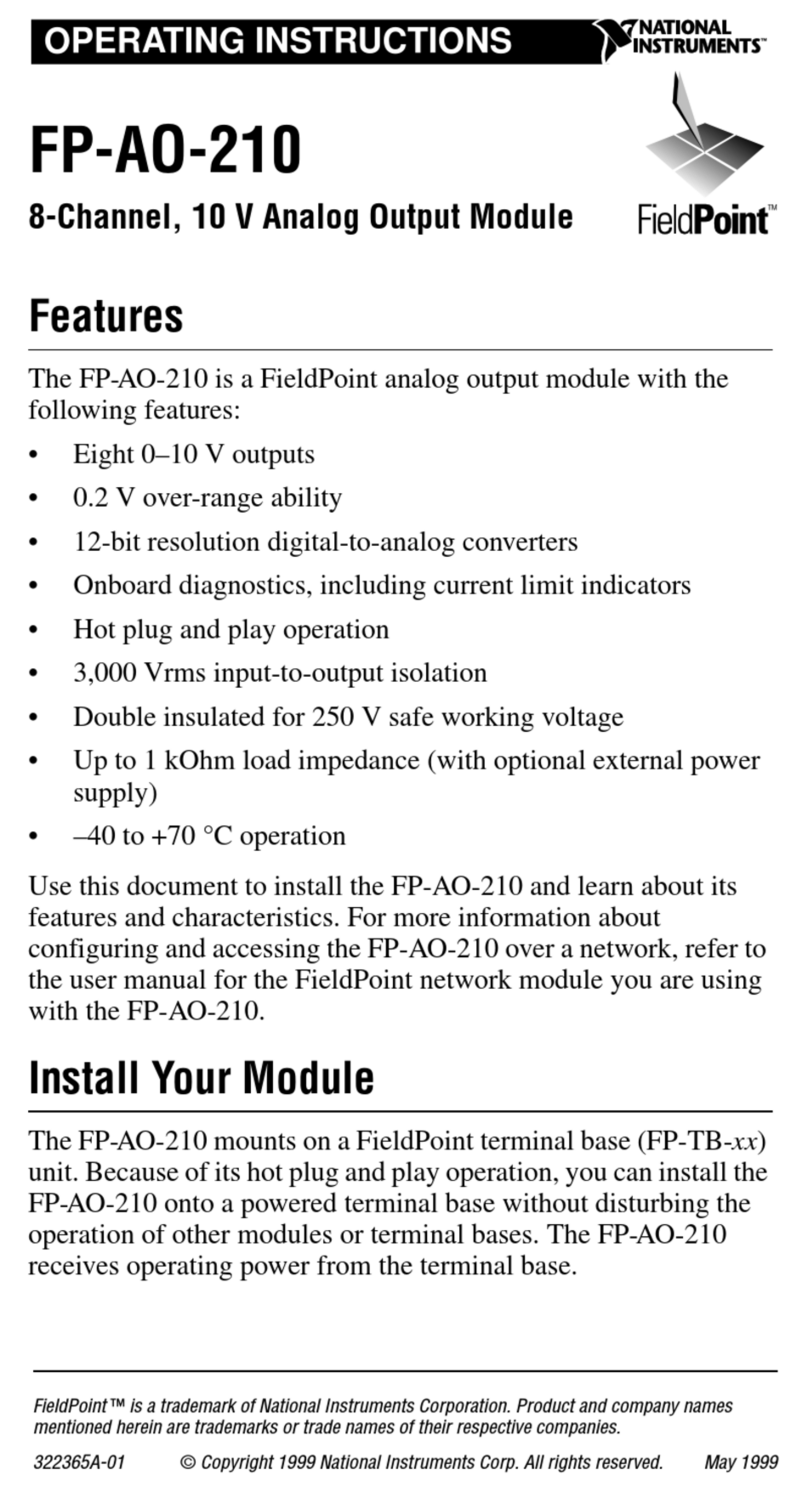
National Instruments
National Instruments FieldPoint FP-AO-210 operating instructions
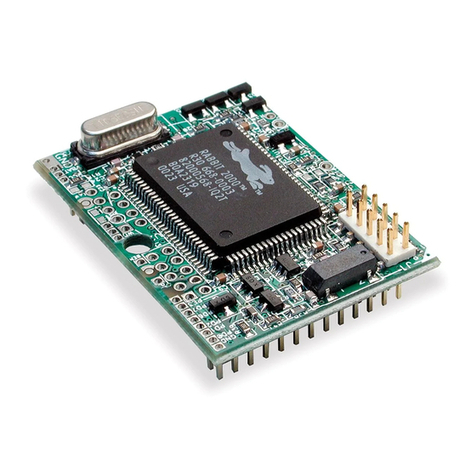
Rabbit
Rabbit RCM2300 Getting started manual
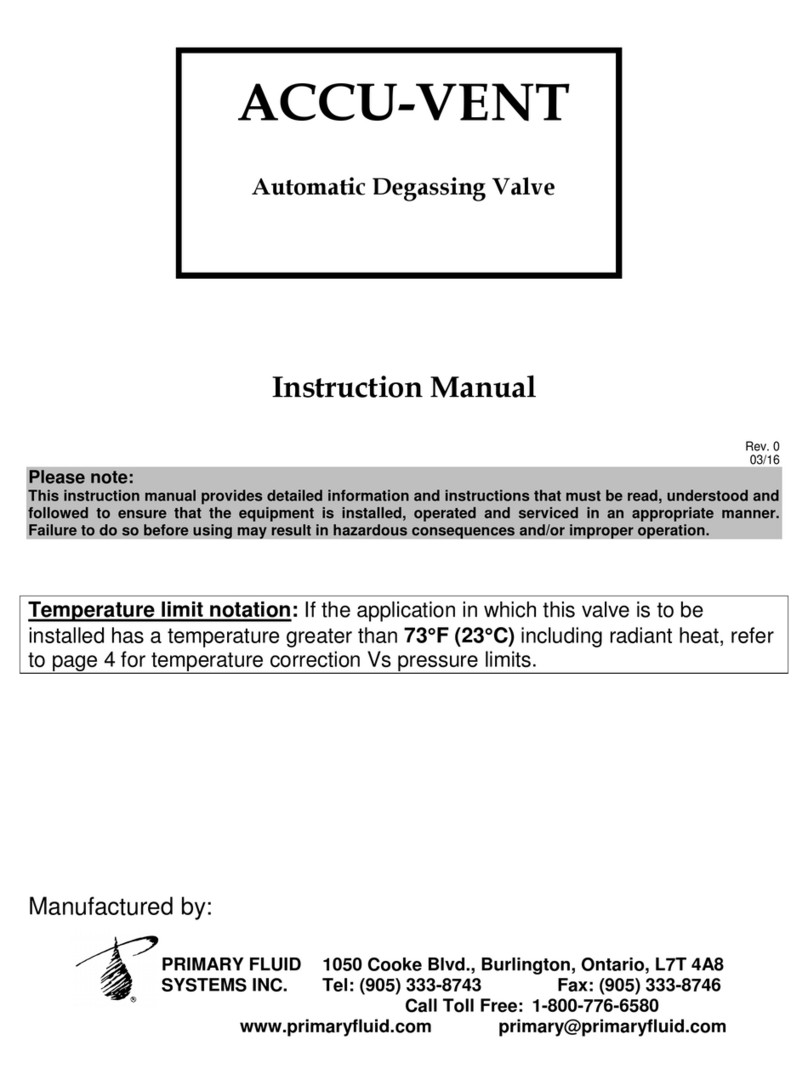
Primary Fluid
Primary Fluid ACCU-VENT instruction manual

Honeywell
Honeywell LC13-510 manual
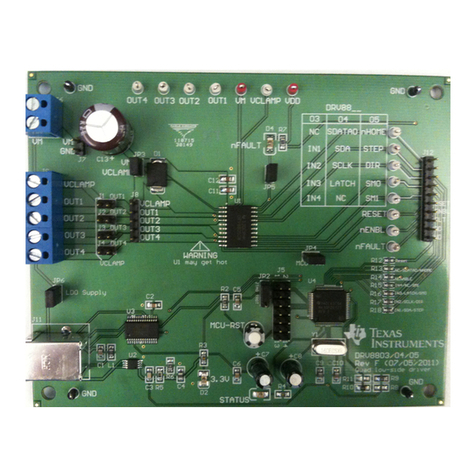
Texas Instruments
Texas Instruments DRV8803 user guide
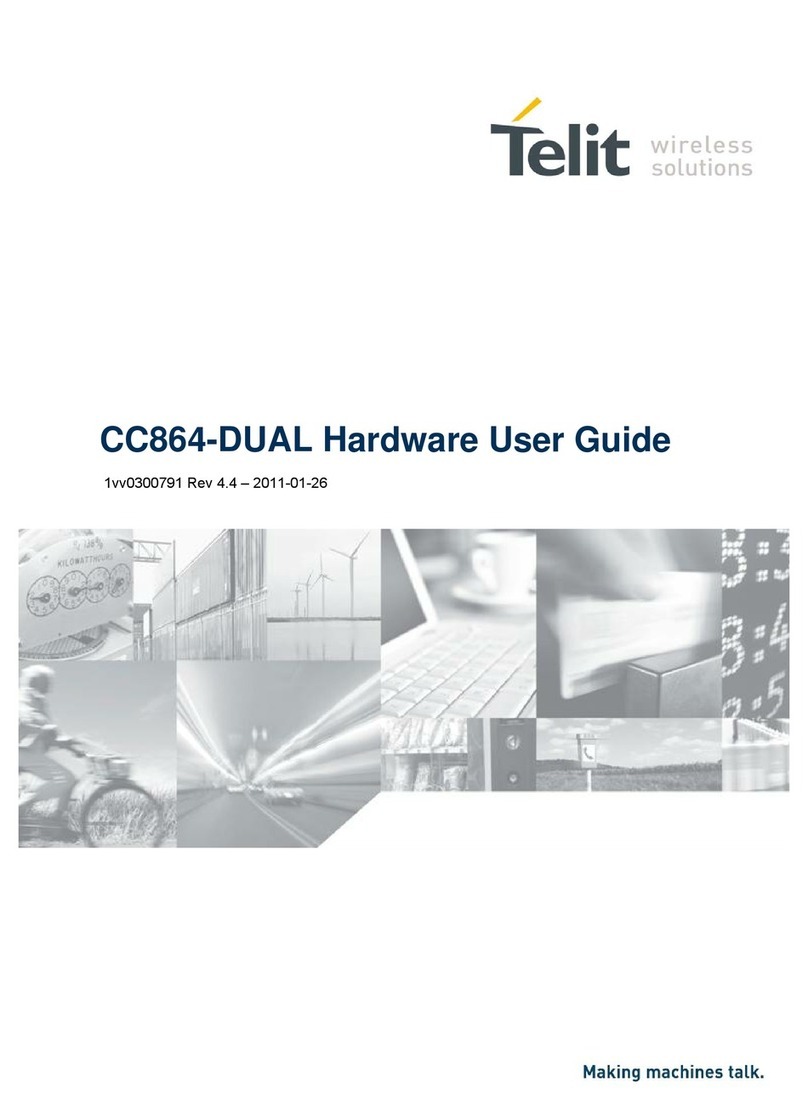
Telit Wireless Solutions
Telit Wireless Solutions CC864-DUAL Hardware user's guide

Maple Systems
Maple Systems HMC7-MI-02 quick start guide

Philips
Philips LFH 2210 user manual

Bandini Industrie
Bandini Industrie GiBiDi GROUND 610 Instructions for installations

Texas Instruments
Texas Instruments TUSB216EVM user guide

Festo
Festo CPX-4AE-4AA-H operating instructions

Mitsubishi
Mitsubishi MELSEC-A A1S68AD user manual