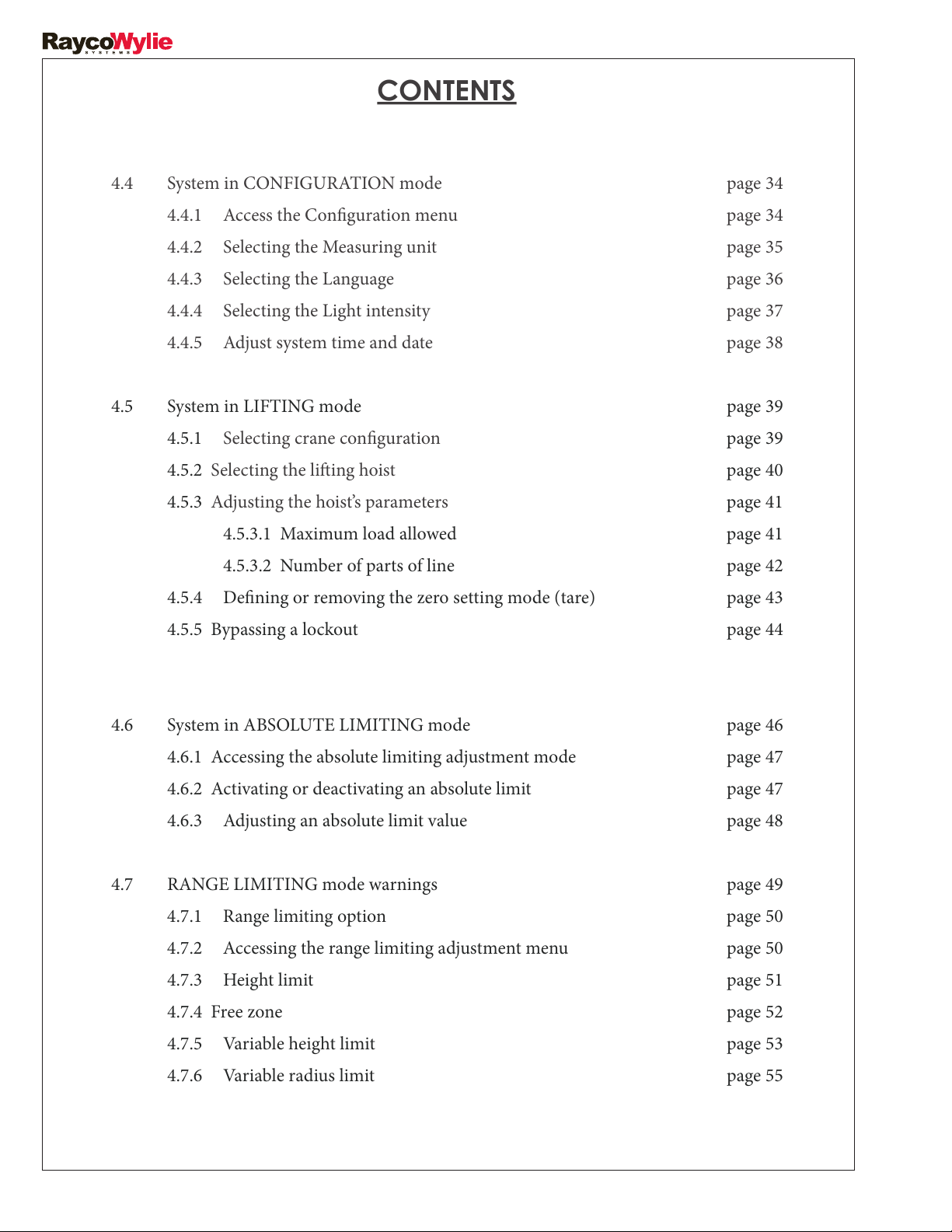5
i4000 Lattice Crane Instruction Manual
55M4000EBE00 Rev C
is manual provides users with the essential operating procedures for the good functioning
of the machine and its intended use. We cannot stress strongly enough the need to use this
system correctly. Make sure you have read and understood all the information included in
this manual before operating the machine.
Since the manufacturer has no direct control over the machine’s use, it is the user’s and the
personnel’s responsibility to comply with good safety practices. All procedures dealt with in
this manual are based on appropriate operating conditions which do not depart from the
intended use of the system. It is strictly forbidden to alter or modify the equipment without
written authorization from RaycoWylie Systems.
e i4000 system by RaycoWylie Systems (Multifunction indicator) is purely an aid to the
operator. When the parameters are correctly set, the indicator warns the crane operator of a
potential overload which could endanger the equipment or the goods, and cause injuries to
the operator or the workers who are close to the crane and its load.
is system must not be used as a substitute for the operator’s sound judgement while
performing tasks with the liing equipment. e operator is responsible for the safe operation
of the liing equipment. If the liing equipment is not correctly congured, the system may
not warn about possible damages due to an overload or other similar cause.
Before handling a crane equipped with a RaycoWylie multifunction indicator, the operator
mustreadcarefullythismanualandtheoperations manualprovided bythecranemanufacturer.
He must also be aware of all the national, state, or local safety standards and regulations
applicable to his work. e adequate functioning of the system requires a daily inspection.
Any apparent failure or damage must be immediately reported to the responsible person in
charge before operating the crane.