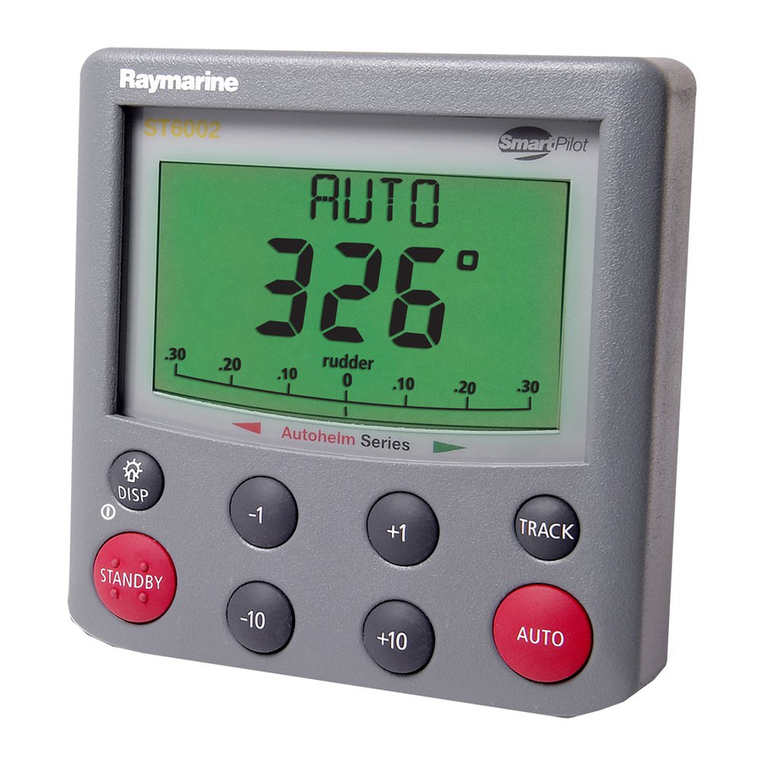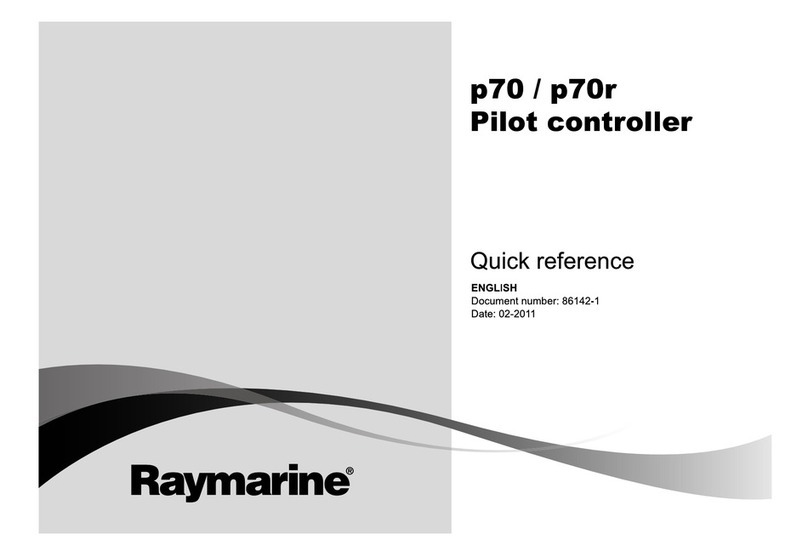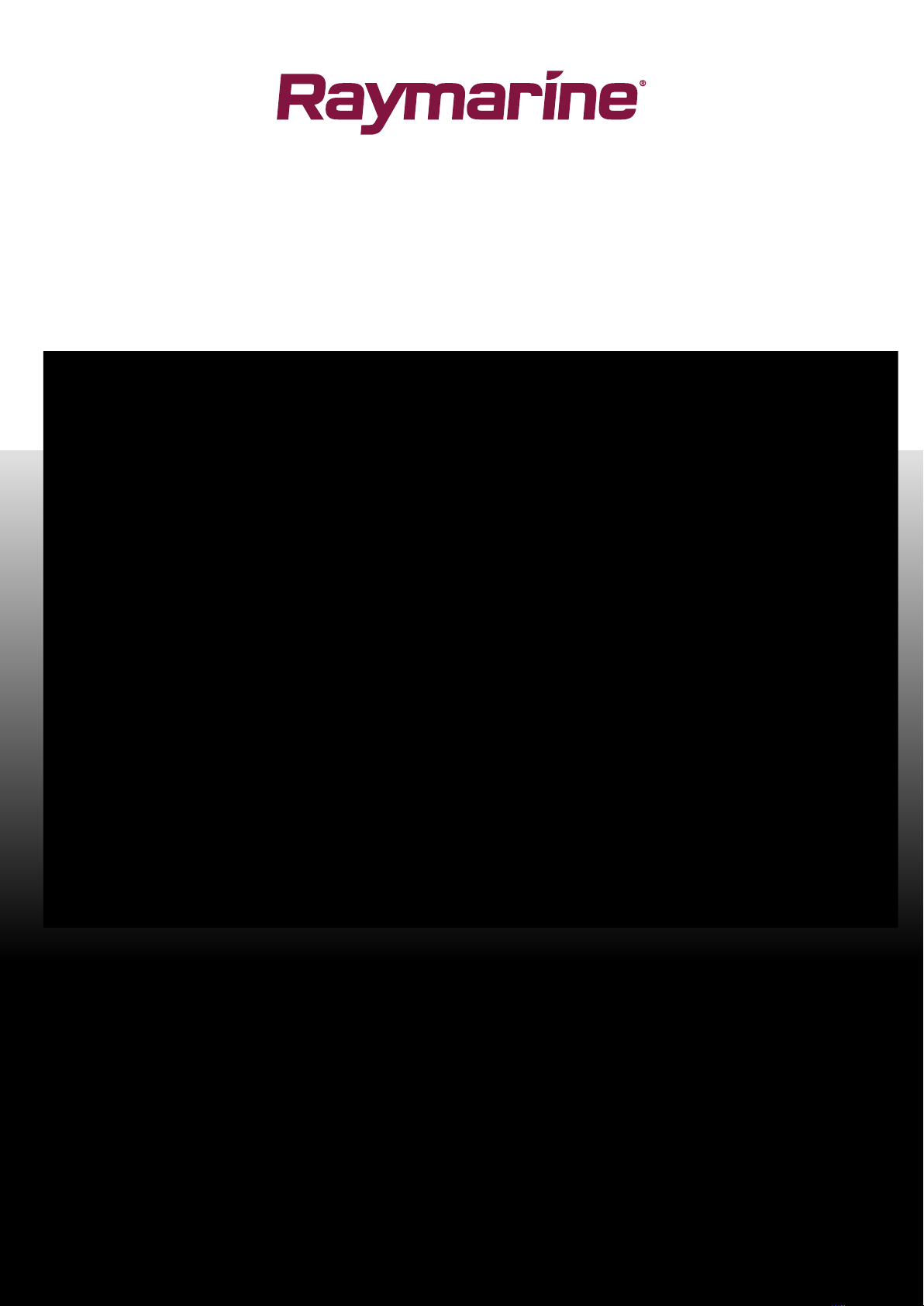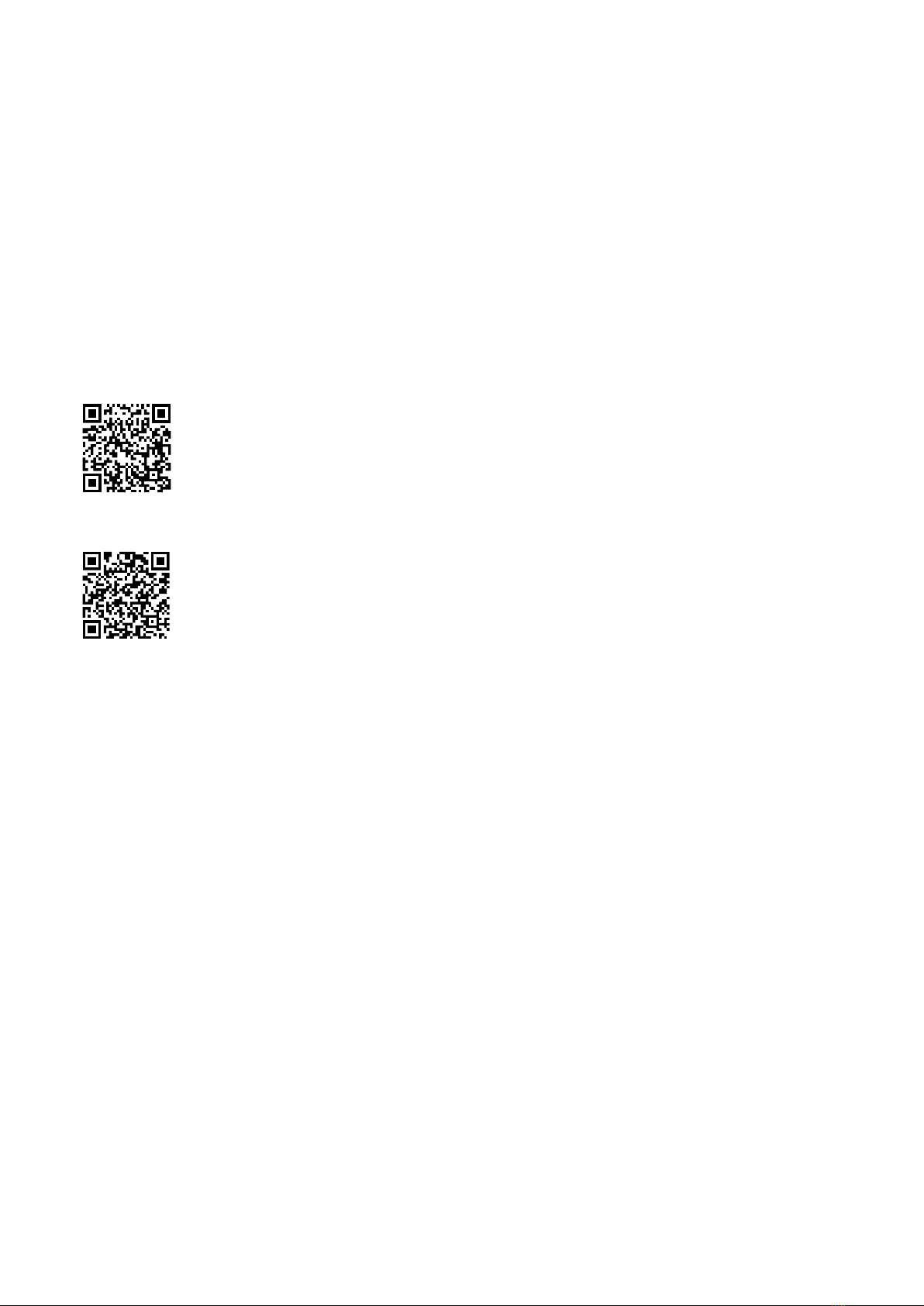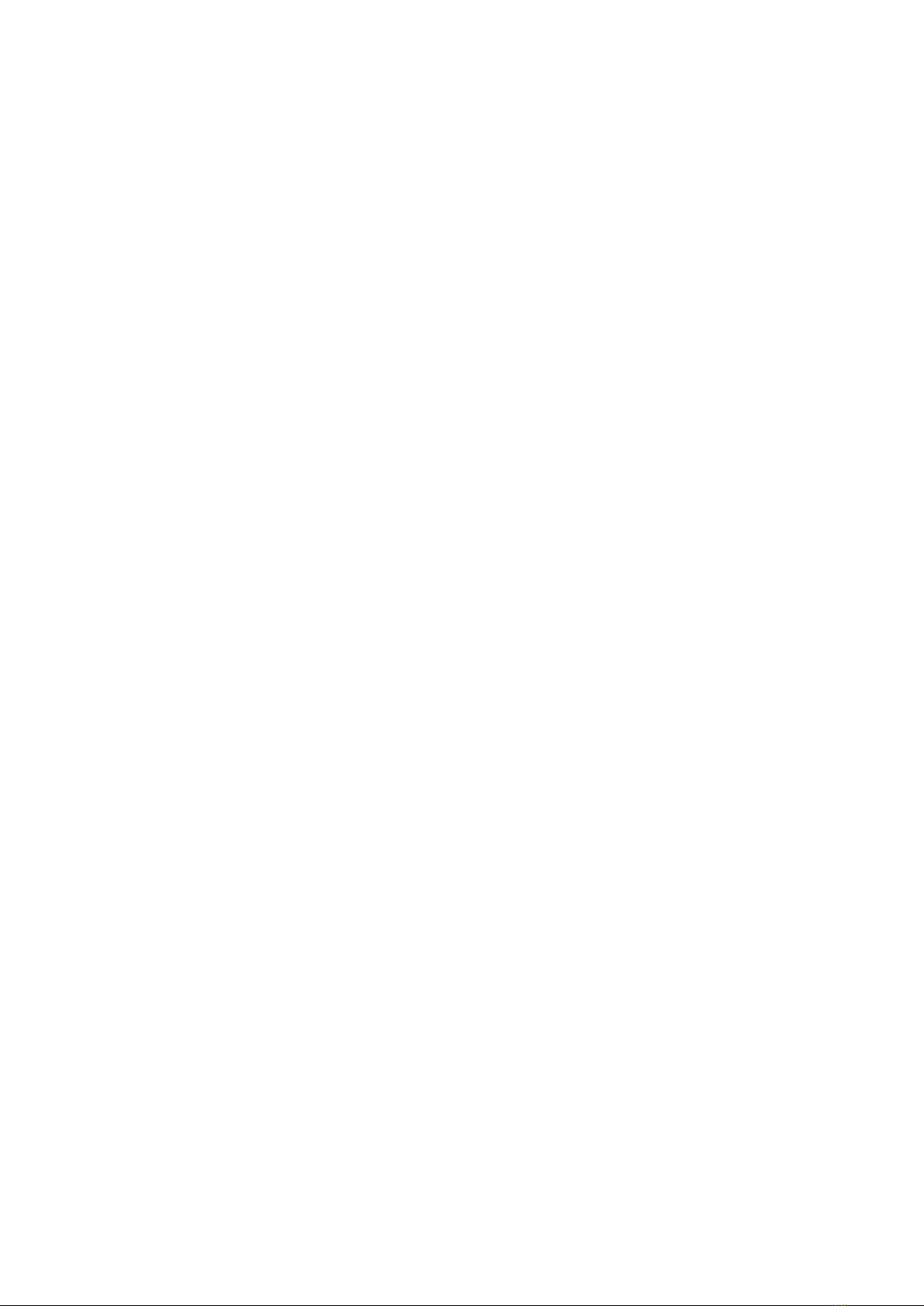Contents
Chapter1Importantinformation......................................................................................7
FDisplays...............................................................................................................................8
W
ateringress.............................................................................................................................8
Disclaimer...................................................................................................................................8
Declarationofconformity..........................................................................................................8
Productdisposal........................................................................................................................8
Warrantyregistration.................................................................................................................8
IMOandSOLAS.........................................................................................................................9
echnicalaccuracy....................................................................................................................9
Chapter2Documentandproductinformation.............................................................11
2.1Documentinformation........................................................................................................12
Productdocumentation........................................................................................................12
Documentillustrations..........................................................................................................13
2.2Productoverview...............................................................................................................13
Controls................................................................................................................................13
PartsSupplied.......................................................................................................................15
Applicablesoftwareversion.................................................................................................15
2.3Compatibleautopilotsystems..........................................................................................16
Chapter3Installation......................................................................................................17
3.1Selectingalocation.............................................................................................................18
Warningsandcautions.........................................................................................................18
Generallocationrequirements.............................................................................................18
EMCinstallationguidelines...................................................................................................19
3.2Productdimensions..........................................................................................................20
3.3ools...................................................................................................................................20
3.4Bezelremoval.....................................................................................................................21
Removingthebezel..............................................................................................................21
3.5Removingthekeypad........................................................................................................21
3.6Mounting............................................................................................................................22
Pre-mountingcheck.............................................................................................................22
Mountingdiagram.................................................................................................................23
Mountinginstructions...........................................................................................................23
3.7Fittingthekeypad..............................................................................................................24
Chapter4Connections...................................................................................................25
4.1Generalcablingguidance.................................................................................................26
Cabletypesandlength........................................................................................................26
Cablerouting.......................................................................................................................26
Strainrelief...........................................................................................................................26
Cableshielding....................................................................................................................26
4.2Connectionsoverview......................................................................................................27
5