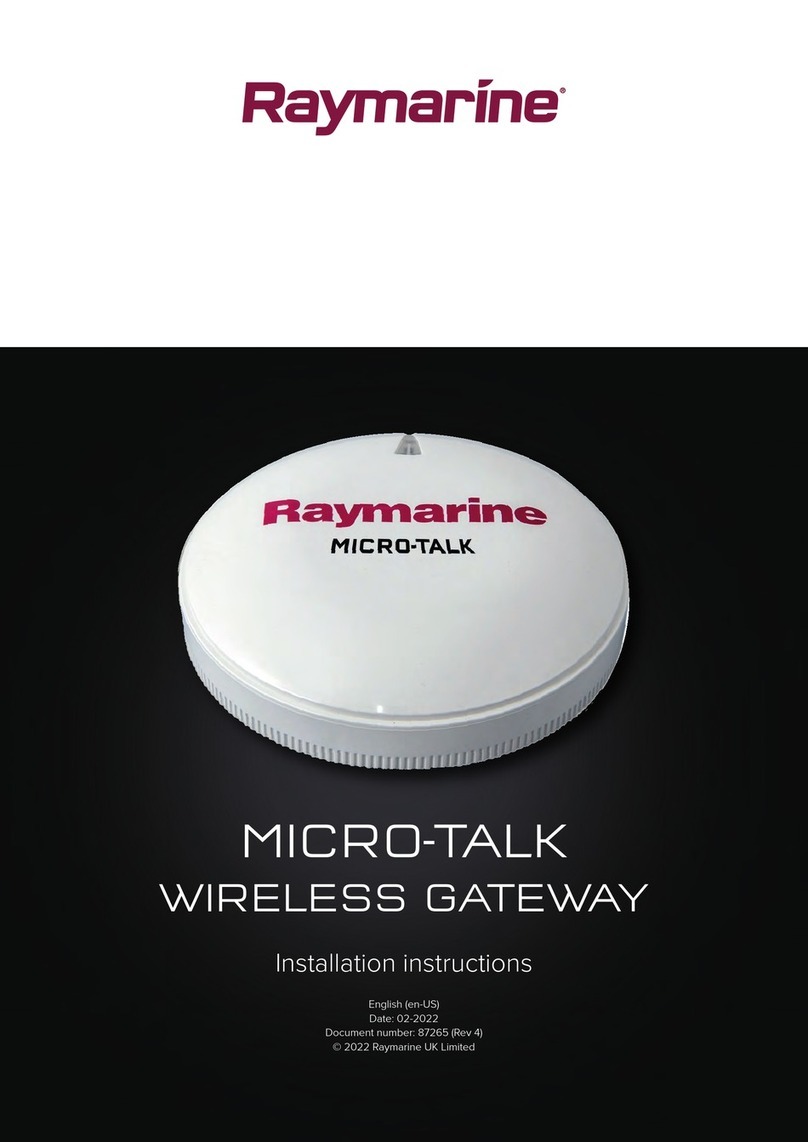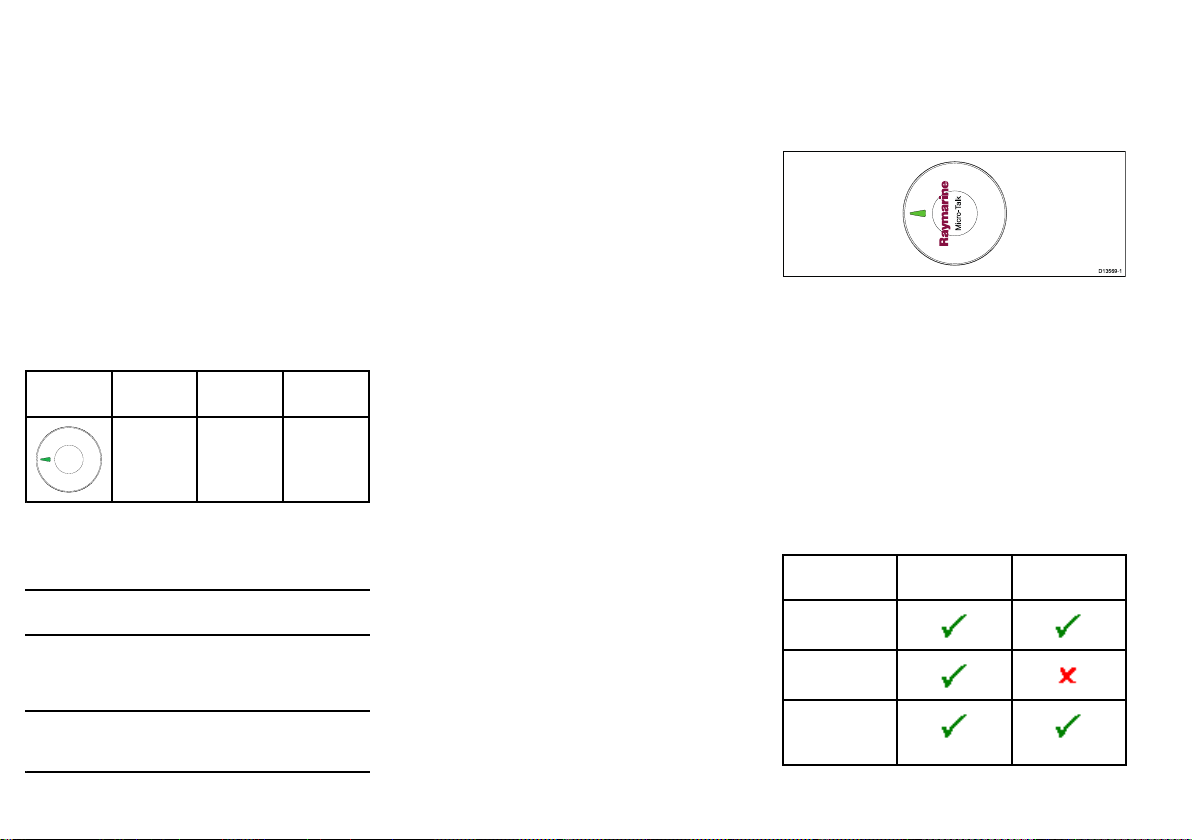Chapter1:Important
information
Warning:Product
installationandoperation
•Thisproductmustbeinstalledand
operatedinaccordancewiththe
instructionsprovided.Failuretodoso
couldresultinpersonalinjury,damage
toyourvesseland/orpoorproduct
performance.
•Raymarinerecommendscertied
installationbyaRaymarineapproved
installer.Acertiedinstallationqualies
forenhancedproductwarrantybenets.
ContactyourRaymarinedealerfor
furtherdetails,andrefertotheseparate
warrantydocumentpackedwithyour
product.
Warning:Potentialignition
source
ThisproductisNOTapprovedforusein
hazardous/ammableatmospheres.Do
NOTinstallinahazardous/ammable
atmosphere(suchasinanengineroomor
nearfueltanks).
Warning:Switchoffpower
supply
Ensurethevessel’spowersupplyis
switchedOFFbeforestartingtoinstallthis
product.DoNOTconnectordisconnect
equipmentwiththepowerswitchedon,
unlessinstructedinthisdocument.
Warning:Powersupply
voltage
Connectingthisproducttoavoltagesupply
greaterthanthespeciedmaximumrating
maycausepermanentdamagetotheunit.
RefertotheTechnicalspecicationsection
forvoltagerating.
Caution:Powersupply
protection
Wheninstallingthisproductensurethe
powersourceisadequatelyprotectedby
meansofasuitably-ratedfuseorautomatic
circuitbreaker.
Caution:Productcleaning
Whencleaningproducts:
•Ifyourproductincludesadisplayscreen,
doNOTwipethescreenwithadrycloth,
asthiscouldscratchthescreencoating.
•DoNOTuseabrasive,oracidor
ammoniabasedproducts.
•DoNOTuseajetwash.
Caution:Serviceand
maintenance
Thisproductcontainsnouserserviceable
components.Pleasereferallmaintenance
andrepairtoauthorizedRaymarine
dealers.Unauthorizedrepairmayaffect
yourwarranty.
Wateringress
Wateringressdisclaimer
Althoughthewaterproofratingcapacityofthis
productmeetsthestatedIPXstandard(refertothe
product’sTechnicalSpecication),waterintrusionand
subsequentequipmentfailuremayoccuriftheproduct
issubjectedtocommercialhigh-pressurewashing.
Raymarinewillnotwarrantproductssubjectedto
high-pressurewashing.
Disclaimer
Raymarinedoesnotwarrantthatthisproductis
error-freeorthatitiscompatiblewithproducts
manufacturedbyanypersonorentityotherthan
Raymarine.
Raymarineisnotresponsiblefordamagesorinjuries
causedbyyouruseorinabilitytousetheproduct,bythe
interactionoftheproductwithproductsmanufactured
byothers,orbyerrorsininformationutilizedbythe
productsuppliedbythirdparties.
Suppressionferrites
•Raymarinecablesmaybepre-ttedorsuppliedwith
suppressionferrites.Theseareimportantforcorrect
EMCperformance.Ifferritesaresuppliedseparately
tothecables(i.e.notpre-tted),youmusttthe
suppliedferrites,usingthesuppliedinstructions.
•Ifaferritehastoberemovedforanypurpose(e.g.
installationormaintenance),itmustbereplacedin
theoriginalpositionbeforetheproductisused.
•Useonlyferritesofthecorrecttype,suppliedby
Raymarineoritsauthorizeddealers.
•Whereaninstallationrequiresmultipleferritestobe
addedtoacable,additionalcableclipsshouldbe
usedtopreventstressontheconnectorsduetothe
extraweightofthecable.
Importantinformation7