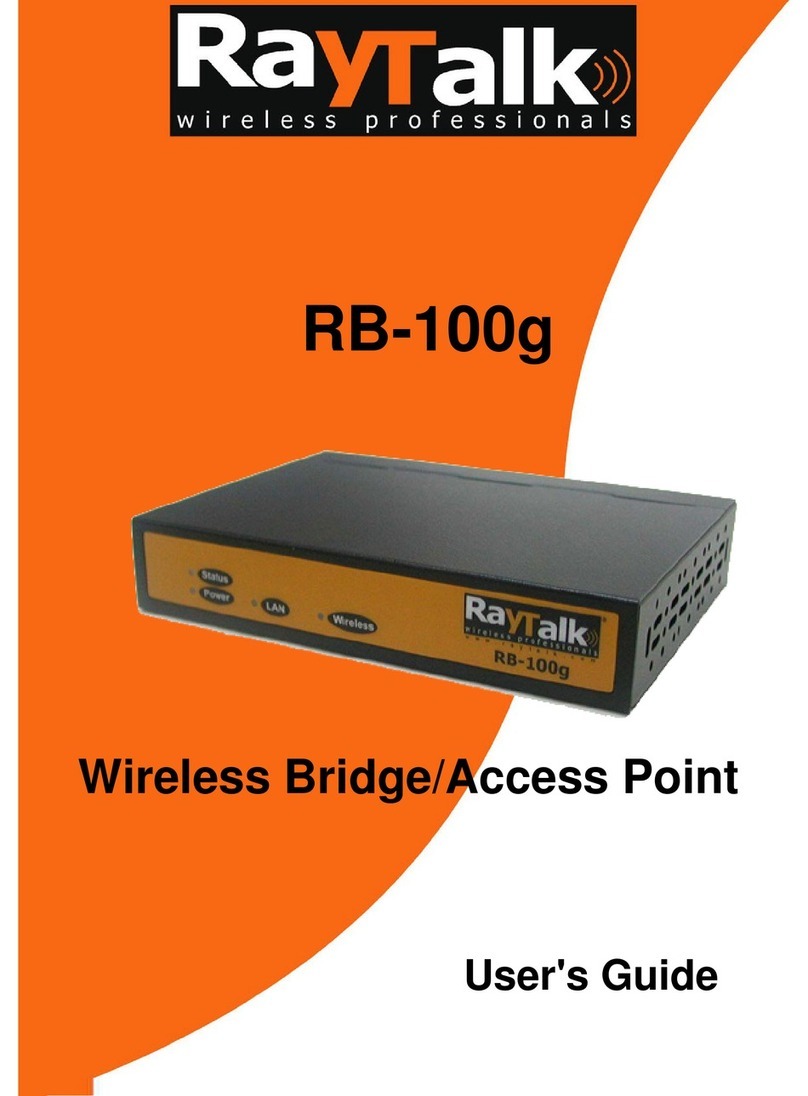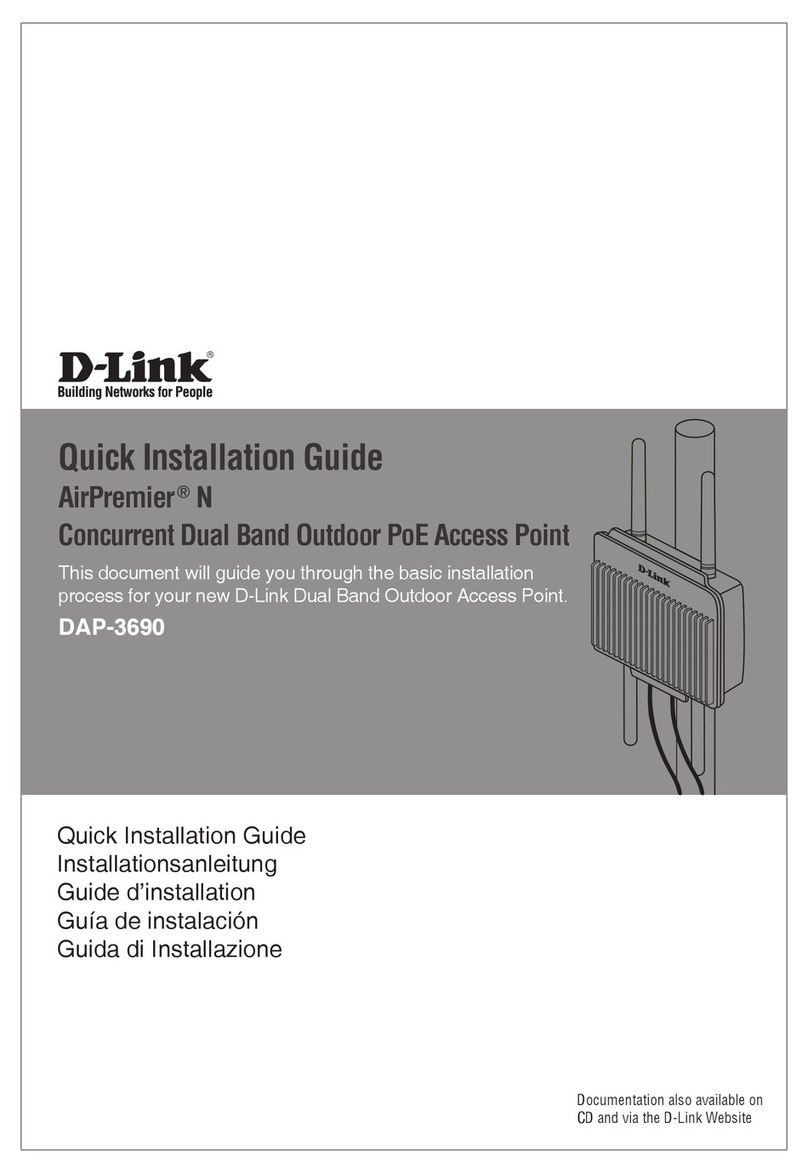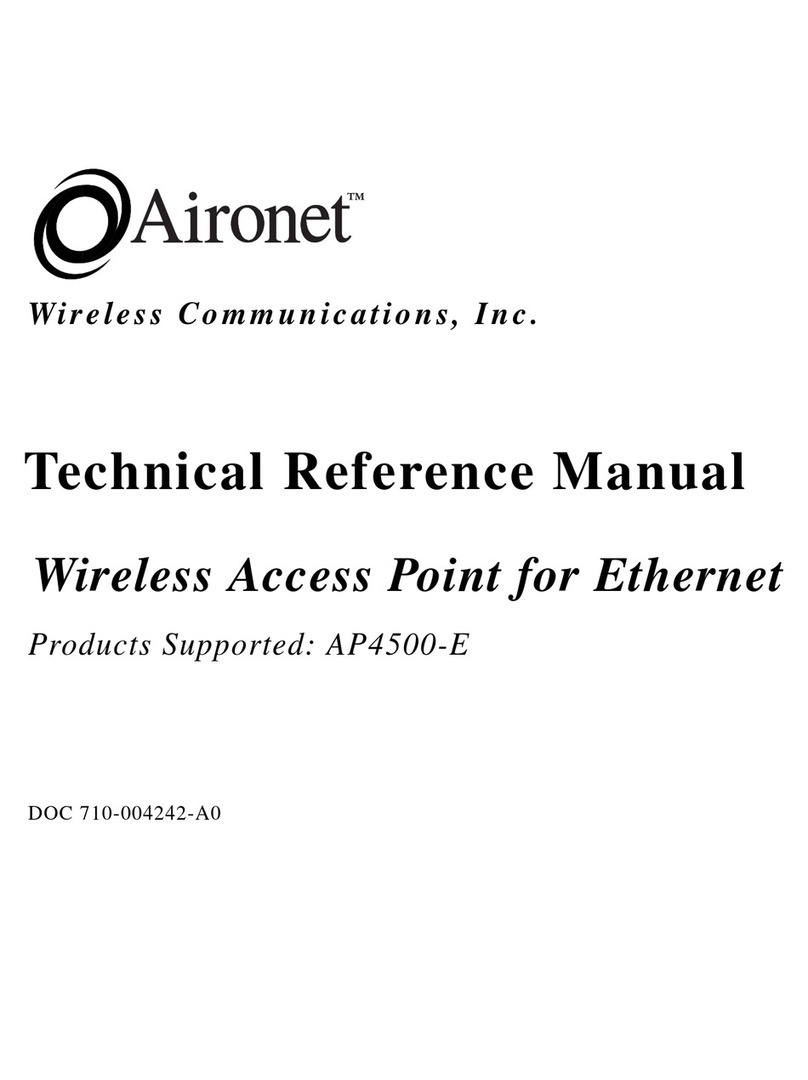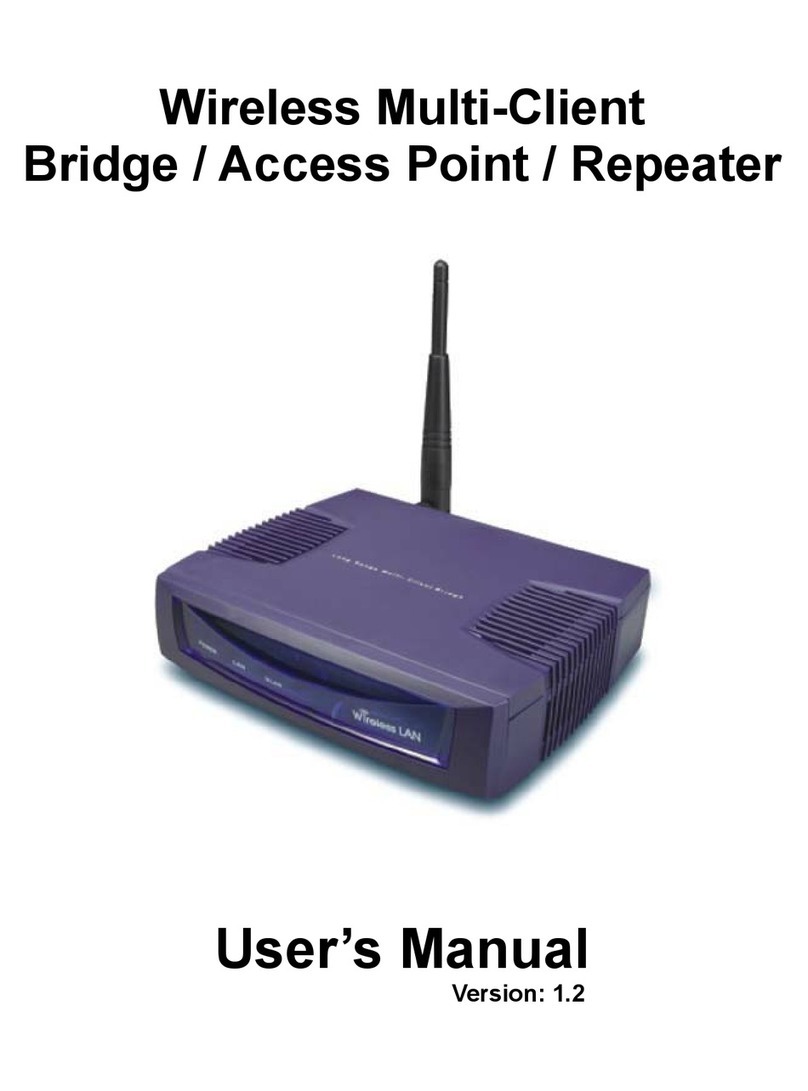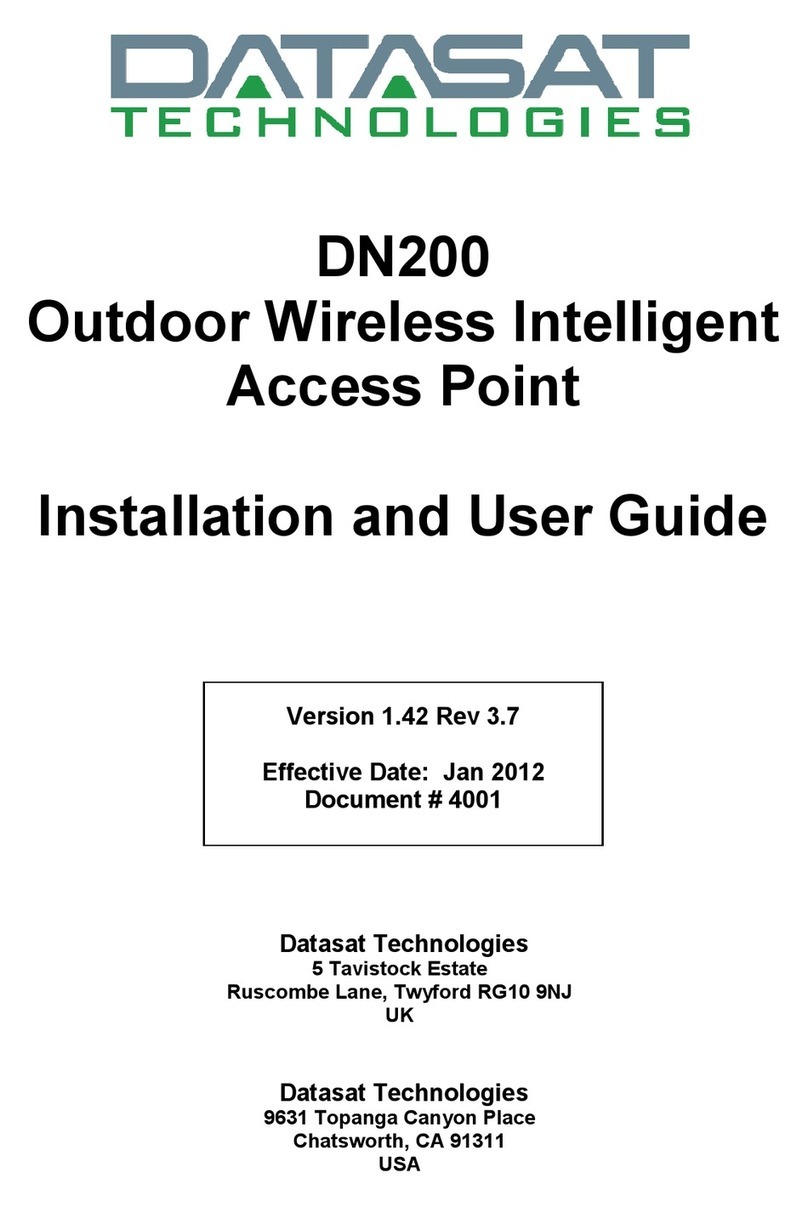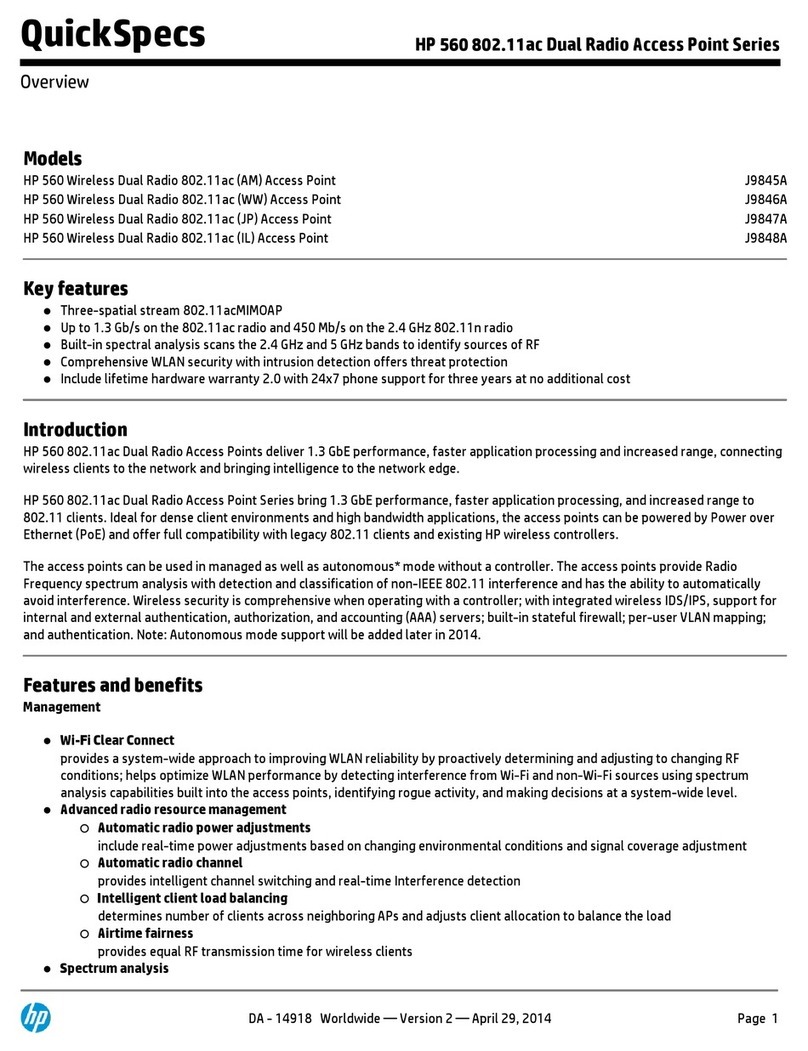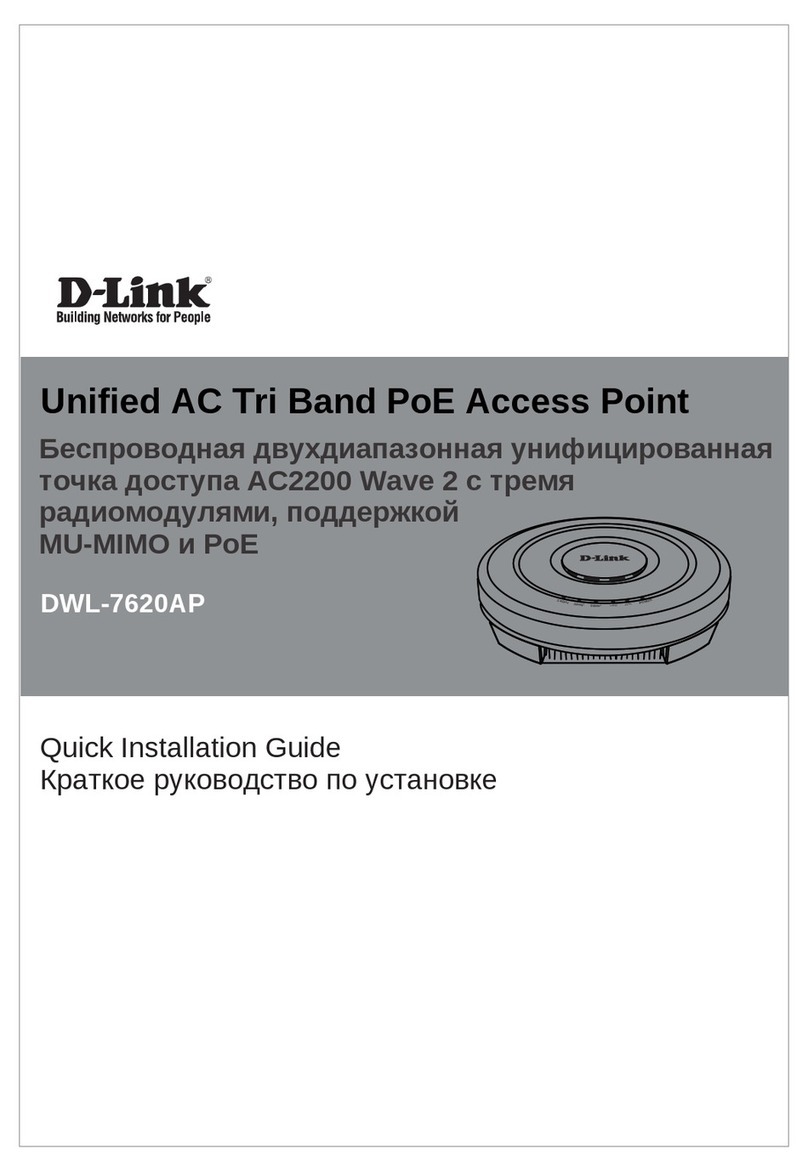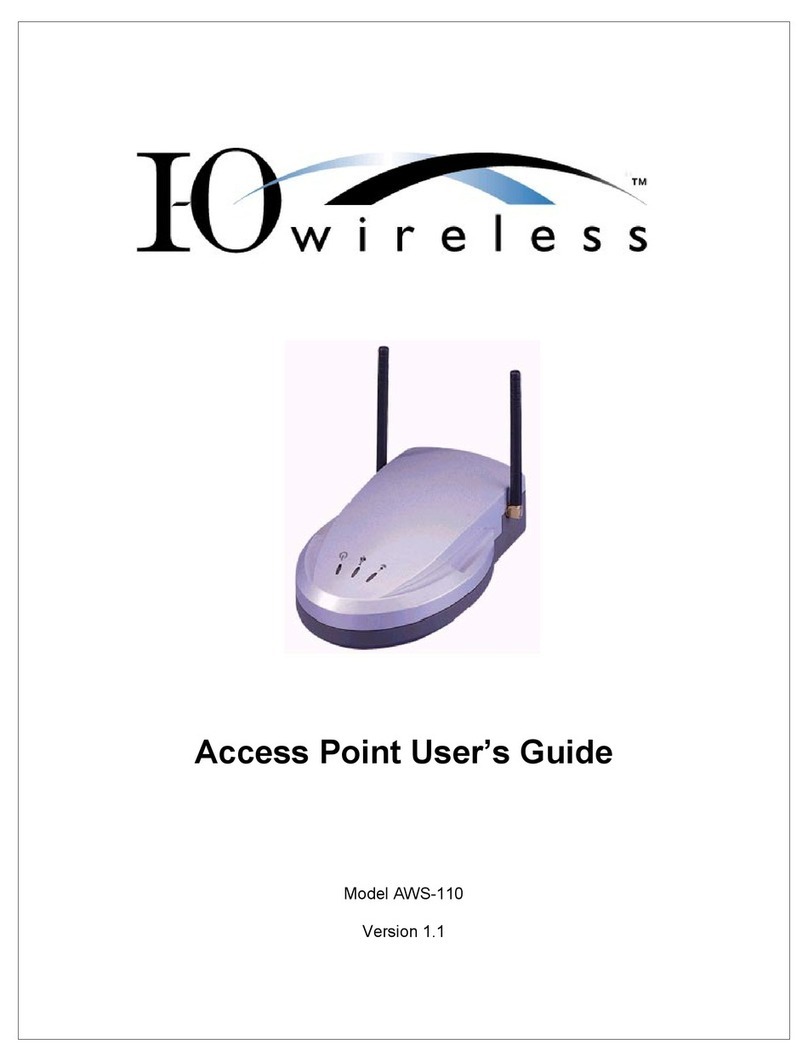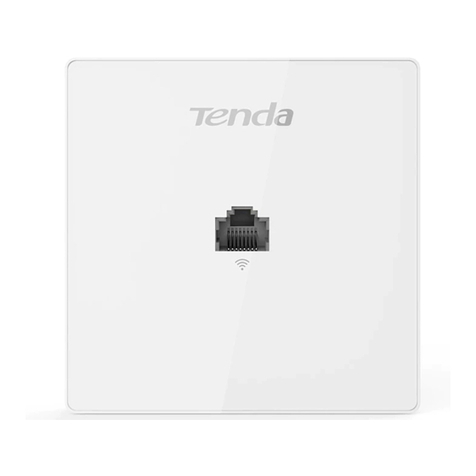RayTalk RA-696 User manual

MiMo Hot Spot AP Single Radio 2,4GHz up to 300Mbps (2Tx2R ) &
Multi Wireless Network Access Control, AAA Authentication,
Authorization, Accounting
Hot Spot Wi-Fi Access Point
RA-696
USER MANUAL

Declaration of Conformity
We, the under signed
RayTalk Industries Srl
Via Nicolino di Galasso 19
47899 Serravalle
Republic of SAN MARINO
Tel: +378 0549 901170
Fax: +378 0549 900890
Contact: Mr. Gianluigi Savioli
E-Mail: gianluigi.savioli@raytalk.com
declare under our own responsibility that the product :
Brand Name
RayTalk
Model
RA-696
Descriptions
Hot Spot Wi-Fi Access Point
Applicant
RayTalk Industries Srl
to which this declaration refers conforms with the relevant standards:
Standard
Test
EN 300 328 V1.7.1
Art. 3.2 (Radio)
EN 60950-1 2006+A11:2009
Art. 3.1a (LVD)
EN 301 489-17 V2.1.1
Art. 3.1b (EMC)
EN 301 489-1 V1.8.1
Art. 3.1b (EMC)
EN 50385 : 2002
Art. 3.1a (LVD)
We hereby declare that the essential radio tests suites have been carried out and that the above
named product is in conformity with all the essential requirements of R&TTE Directive 1999/5/EC.
The technical construction file as required by the Conformity Assessment procedure is kept at the
address of applicant.
The product RayTalk RA-696 has been
tested and found to comply with the stated
standards which are required by the article
6.4 of the R&TTE Directive of 99/5/EEC.
Note: the use of the present equipment in the Italian regulation is ruled by the following directives:
• D.Lgs 1.8.2003, n.259 articles 104 and 105 for private use
• D.M. 28.5.2003 and further modifications for R-LAN and telecommunication services with public access
Gianluigi Savioli / Amministratore Unico
RayTalk Industries Srl
Date: October 05th, 2012

Copyright Statement
© 2008-2012 RayTalk Industries ® Republic of San Marino.
All rights reserved. This user’s manual is owned and copyrighted by RayTalk
Industries, except what described and explicitly referred to third parties. No part of
this document may be reproduced, transmitted, transcribed, stored in a retrieval
system, or translated into any language in any form by any means without the
written permission of RayTalk Industries.
Except as stated herein, none of the material may be copied, reproduced,
distributed, republished, displayed, posted or transmitted in any form or by any
means including, but not limited to, electronic, mechanical, photocopying, or
otherwise, without the prior written consent of RayTalk Industries.
Permission is granted to display, copy, distribute the materials for personal,
non-commercial use only, provided you don't modify or alter the materials and you
retain any and all copyright and other proprietary notices contained in it.
Any unauthorized use may violate copyright laws, trademark laws, the laws of
privacy and publicity, and communications regulations and statutes.
Disclaimer
RayTalk Industries reserves the right to change specifications without prior notice.
While the information in this manual has been compiled with great care, it may not
be deemed an assurance of product characteristics. RayTalk Industries shall be
liable only to the degree specified in the terms of sale and delivery.
Permission to use this document is granted by RayTalk Industries subject to the
following conditions.
All documents and related graphics are provided "as is" without warranty of any kind
and are subject to change without notice. The entire risk arising out of their use
remains with the recipient. In no event shall RayTalk Industries be liable for any
direct, consequential, incidental, special, punitive or damages whatsoever
(including without limitation, damages for loss of business profits, business
interruption, or loss of business information).
Nothing on this document shall be construed as conferring any license under any of
RayTalk Industries' or any third party's intellectual property rights.
Trademarks
The RayTalk Industries Srl ® trademark and design and other marks referenced
herein are either trademarks or registered trademarks of RayTalk Industries Srl ®.
Other products and company names mentioned herein may be the trademarks of
their respective owners. RayTalk Industries Srl ® prohibits the use of any RayTalk
Industries Srl ® trademarks without prior written Approval by RayTalk Industries Srl
®.
All other registered and unregistered trademarks in this document are the sole
property of their respective owners.

RoHS Compliant
Restriction of Hazardous Substances Directive 2002/95/CE
RayTalk confirms that the RayTalk products RA-696 is in conformity with the
directive 2002/95/CE dated 2003/01/27, usually called RoHS directive, concerning
the limitation of dangerous substances for electric and electronics appliances since
July 1, 2006.
In particular the products conform to clause 4 which forbids the use of the following
elements:
– Lead
– Mercury
– Cadmium
– Hexavalant chromium
– Polybrominated biphenyls
– Polybrominated diphenylethers
All the answers and certificates from RayTalk partners and suppliers demonstrate
that the materials and components used on the production process do not contain
any of those prohibited substances or only limited to the specific cases that are
allowed by the directive.
In consequence, RayTalk confirms that products RA-696 is in accordance with the
RoHS directive.
This symbol (crossed out bin wheelie symbol according to WEEE Annex IV)
indicates separate collection of waste electrical and electronic equipment in the EU
countries.
Please do not throw the equipment into the domestic refuse. Please use the return
and collection systems available in your country for the disposal of this product.
For more information please contact info@raytalk.com

TableofContents
1BeforeYouStart......................................................................................................................................................6
1.1Preface.............................................................................................................................................................6
1.2Document
C
o
n
v
e
n
t
i
o
n
s
................................................................................................................................6
1.3
Package
C
h
e
c
k
li
s
t........................................................................................................................................6
2SystemOverviewandGettingStarted....................................................................................................................7
2.1IntroductionoftheMiMoHotSpotAccessPointWi‐FiRayTalkRA‐696........................................................7
2.2SystemConcept...............................................................................................................................................7
2.3TheMiMoHotSpotAccessPointWi‐FiRayTalkRA‐696
Hardware
O
v
e
r
v
i
e
w
.........................................8
2.4
SystemRequirement
...............................................................................................................................11
2.5
Installation
St
e
p
s
.......................................................................................................................................11
2.6AccessWebManagement
I
n
t
e
r
f
a
c
e
...........................................................................................................10
3IncorporateMiMoHotSpotAccessPointWi‐FiRayTalkRA‐696totheNetwork.................................................11
3.1
Network
R
e
q
u
i
r
e
m
e
n
t..............................................................................................................................11
3.2
ConfigureWAN
P
o
r
t.................................................................................................................................11
3.2.1Static
I
P......................................................................................................................................................11
3.2.2
D
y
n
a
m
i
c
...................................................................................................................................................11
3.2.3
PPPoE
......................................................................................................................................................12
3.2.4PP
T
P...........................................................................................................................................................13
3.3
InternetConnection
D
e
t
e
c
t
i
o
n
..............................................................................................................13
3.4
WANBandwidth
C
o
n
t
r
o
l
.........................................................................................................................14
3.5Whatis
Z
o
n
e
................................................................................................................................................14
3.5.1
PortRole
A
ss
i
g
n
m
e
n
t...........................................................................................................................15
3.5.2
PlanningYourInternet
N
e
t
w
o
r
k
.......................................................................................................15
3.5.3
ConfigureZoneNetwork
.....................................................................................................................15
4LetYourNetworkBeaWirelessNetwork.............................................................................................................17
4.1
SystemWirelessGeneral
S
e
tt
i
n
g
s
.........................................................................................................17
4.2ZoneWirelessSettings..................................................................................................................................18
4.3
ZoneWireless
S
e
cu
r
i
t
y
.............................................................................................................................21
4.4
WirelessLayer
2
fi
r
e
w
a
ll
.........................................................................................................................30
4.4.1
GenericFirewall
R
u
l
es
.....................................................................................................................30
4.4.2
Predefined
and
CustomService
P
r
o
t
o
c
o
l
s
..................................................................................34
4.4.3
A
d
v
a
nc
e
d.............................................................................................................................................35
5WhoCanAccesstheNetwork...............................................................................................................................36
5.1
Type
of
U
se
r
s
.............................................................................................................................................36
5.1.1
L
o
c
a
l
.....................................................................................................................................................37
5.1.2
RA
D
I
U
S.................................................................................................................................................40

5.1.3
On‐Demand
U
se
r
...............................................................................................................................44
5.1.4
Free
A
u
t
h
e
n
t
i
c
a
t
i
o
n
..........................................................................................................................53
5.2
User
L
o
g
i
n
...................................................................................................................................................54
5.2.1DefaultAuthentication..........................................................................................................................54
5.2.2LoginwithPostfix..................................................................................................................................54
5.2.3AnExampleofUserLogin......................................................................................................................54
6RestraintheUsers.................................................................................................................................................55
6.1
Black
L
i
s
t......................................................................................................................................................55
6.2
G
r
o
u
p...........................................................................................................................................................56
6.3Policy.............................................................................................................................................................56
6.3.1S
ch
e
d
u
l
e
..............................................................................................................................................58
6.3.2
F
i
r
e
w
a
ll
................................................................................................................................................59
6.3.3QoSP
r
o
fil
e
..........................................................................................................................................62
6.3.4Routing..................................................................................................................................................63
6.3.5UserP
r
i
v
il
e
g
e
.......................................................................................................................................70
7AccessNetworkwithout
A
u
t
h
e
n
t
i
c
a
t
i
o
n
...........................................................................................................71
7.1
D
M
Z
..............................................................................................................................................................71
7.2
Virtual
S
e
r
v
e
r
.............................................................................................................................................72
7.3
Privilege
L
i
s
t................................................................................................................................................73
7.3.1PrivilegeIP.............................................................................................................................................74
7.3.2Privilege
M
A
C
.......................................................................................................................................75
7.3.3PrivilegeIPv6.........................................................................................................................................75
7.4DisableAuthenticationinPublicZone..........................................................................................................76
8UserLoginandLogout...........................................................................................................................................77
8.1BeforeLogin..................................................................................................................................................77
8.1.1LoginwithSSL........................................................................................................................................77
8.1.2InternalDomainNamewithCertificate................................................................................................78
8.1.3WalledGarden.......................................................................................................................................81
8.1.4WalledGardenAD.................................................................................................................................82
8.2
After
L
o
g
i
n
..................................................................................................................................................83
8.2.1PortalURLaftersuccessfullogin..........................................................................................................83
8.2.2IdleTimer..............................................................................................................................................84
8.2.3MultipleLogin............................................................................................................................................85
9NetworkingFeaturesofaGateway.......................................................................................................................86
9.1IPPlugandP
l
a
y
...........................................................................................................................................86
9.2DynamicDomainNameService(DDNS)........................................................................................................87
9.3PortandIPForwarding.................................................................................................................................88

10SystemManagementandUtilities....................................................................................................................89
10.1SystemTime..................................................................................................................................................89
10.2ManagementIPAddressList.........................................................................................................................90
10.3IPAddressforAccessingUserLog.................................................................................................................90
10.4SNMP.............................................................................................................................................................91
10.5Administration...............................................................................................................................................92
10.6ChangeAdminPasswords.............................................................................................................................95
10.7Backup/RestoreandResettotheFactoryDefault.....................................................................................96
10.8FirmwareUpgrade.........................................................................................................................................97
10.9Restart...........................................................................................................................................................98
10.10NetworkUtility..........................................................................................................................................99
10.10.1Wake‐on‐LAN.....................................................................................................................................99
10.10.2Ping....................................................................................................................................................99
10.10.3TraceRoute.......................................................................................................................................99
10.10.4ShowARPTable................................................................................................................................99
10.11MonitorIPLink........................................................................................................................................100
10.12ConsoleInterface.....................................................................................................................................101
11SystemStatusandReports..............................................................................................................................104
11.1ViewingtheStatus.......................................................................................................................................104
11.1.1SystemStatus......................................................................................................................................104
11.1.2InterfaceStatus...................................................................................................................................106
11.1.3RoutingTable.......................................................................................................................................107
11.1.4CurrentUsers.......................................................................................................................................108
11.1.5
Session
L
i
s
t........................................................................................................................................109
11.1.6UserLog...............................................................................................................................................109
11.1.7LocalUserMonthlyNetworkUsageReport........................................................................................112
11.1.8SystemRelatedLogs............................................................................................................................113
11.1.9
DHCPL
ease
.......................................................................................................................................114
11.2Notification..................................................................................................................................................120
11.2.1E‐Mail...................................................................................................................................................121
11.2.2S
Y
S
L
O
G
...............................................................................................................................................122
11.2.3FTP.......................................................................................................................................................123
12
Advanced
A
pp
li
c
a
t
i
o
n
s
..............................................................................................................................125
12.1Upload/DownloadLocalUserAccounts......................................................................................................125
12.2RADIUSAdvancedSettings..........................................................................................................................127
12.3RoamingOut................................................................................................................................................128
12.4CustomizablePages.....................................................................................................................................130

AppendixA. PolicyPriority...................................................................................................................................131
GlobalPolicy,AuthenticationPolicyandUserPolicy..............................................................................................131
AppendixB. WDSManagement..........................................................................................................................132
AppendixC. RADIUSAccounting..........................................................................................................................133
1.Description..........................................................................................................................................................133
2.VSAconfigurationinRADIUSserver(IASServer)................................................................................................133
3.VSAconfigurationinRADIUSserver(FreeRADIUS).............................................................................................136
AppendixD.On‐demandAccounttypes&BillingPlan...............................................................................................138
AppendixE.ExternalPaymentGateways..................................................................................................................152
1.PaymentsviaAuthorize.Net..............................................................................................................................152
2.PaymentsviaPayPal........................................................................................................................................156
3.PaymentsviaSecurePay..................................................................................................................................158
4.PaymentsviaWorldPay..................................................................................................................................159
AppendixF.PortalPageCustomization.....................................................................................................................162
HowExternalPagesOperate...................................................................................................................................163
AppendixG.TerminalServerSetup............................................................................................................................166
OverviewofNetworkTicketGenerator..................................................................................................................166
IncludingRT‐TO696RFintoYourNetwork...............................................................................................................168
ManagingRT‐TO696RFontheWebManagementInterface..................................................................................169
SettingUpRT‐TO696RFwiththePOSPrinter.........................................................................................................170
SettingupRT‐TO696RFwiththeRayTalkHotSpotWi‐FiAccessPointorInternetSubscriberGateway...............170
TerminalAutoSetup(TAS–OnlyavailableonRT‐TO696RF)..................................................................................171

1
BeforeYouStart
1.1
Preface
ThismanualisforWLANserviceprovidersornetworkadministratorstosetupanetworkenvironmentusingtheHotSpot
AccessPointWi‐FiRayTalkRA‐696.Itcontainsstep‐by‐stepproceduresandgraphicexamplestoguideMISstafforindividuals
withslightnetworksystemknowledgetocompletetheinstallation.
1.2
Document
C
o
n
v
e
n
t
i
o
n
s
Caution:
Representsessentialsteps,actions,ormessagesthatshouldnotbeignored.
Note:
Containsrelatedinformationthatcorrespondstoatopic.
Indicatesthatclickingthisbuttonwillapplyallofyoursettings.
Indicatesthatclickingthisbuttonwillclearwhatyouhavesetbeforethesettingsareapplied.
Indicatesthatclickingthisbuttonwillsavethechangesyoumade,butyoumustrebootthesystem
uponthecompletionofallconfigurationsettingsforthechangestotakeeffect.
Theredasteriskindicatesthatinformationinthisfieldiscompulsory.
1.3
Package
C
h
e
c
k
li
s
t
ThestandardpackageofHotspotGatewaySeriesRAYTALKRA‐696includes:
MiMoHotSpotAccessPointWi‐FiRayTalkRA‐696
CD‐ROM(withUser’sManualandQIG)
EthernetCablex1
ConsoleCablex1
PowerAdapter(DC5V)x1
Detachableantennax2
Caution:
Itishighlyrecommendedtouseallthesuppliesinthepackageinsteadofsubstitutinganycomponentswithothersuppliersto
guaranteebestperformance.
6

2
SystemOverviewandGettingStarted
2.1
IntroductionoftheMiMoHotSpotAccessPointWi‐FiRayTalkRA‐696
TheHotSpotAccessPointWi‐FiRayTalkRA‐696isafeature‐richWirelessHotspotGateway,targetingrealitiesthatwantto
providesingle‐pointwirelessInternetaccessservice.TheRayTalkRA‐696isaperfectchoiceforbeginnerstorunhotspot
businesses.Itdoesnotcostmuchcomparedtobuyingapileofequipment,nordoesittaketheskillsofanexperttogluemultiple
applicationsoutofmultiplefreeware.Feature‐packedforhotspotoperation,theRayTalkRA‐696comeswithbuilt‐in802.11
n/b/gMIMOaccesspoint,webserverandwebpagesforclientstologin,easylogo‐loadingforbrandingahotspotstore,
simpleuser/visitoraccountmanagementtool,paymentplans,multiplecreditcardgateways,trafficlogs,IPsharingandetc.
TheMiMoHotSpotAccessPointWi‐FiRayTalkRA‐696alsobringsinanextraadvantage‐thewall‐mountableIP50dust‐proof
housing.
2.2
SystemConcept
TheMiMoHotSpotAccessPointWi‐FiRayTalkRA‐696iscapableofmanaginguserauthentication,authorizationandaccounting.
TheuseraccountinformationisstoredinthelocaldatabaseoraspecifiedexternalRADIUSdatabaseserver.Featuredwithuser
authenticationandintegratedwithexternalpaymentgateway,theMiMoHotSpotAccessPointWi‐FiRayTalkRA‐696allows
userstoeasilypaythefeeandenjoytheInternetserviceusingcreditcardsthroughavarietyofpaymentgatewaysincluding
Authorize.Net,PayPal,SecurePay,andWorldPay.Furthermore,theMiMoHotSpotAccessPointWi‐FiRayTalkRA‐696introduces
theconceptofServiceZones–PrivateZoneandPublicZone,eachwithitsowndefinableaccesscontrolprofiles.PrivateZone
meansclientsarenotrequiredtobeauthenticatedbeforeusingthenetworkservice.However,clientsinPublicZonearerequired
togetauthenticationbeforeusingthenetworkservice.Thisisveryusefulforhotspotownersseekingtodeploywirelessnetwork
serviceforclientsandmanagethenetworkaswell.ThefollowingdiagramisanexampleofaMiMoHotSpotAccessPointWi‐Fi
RayTalkRA‐696settomanagetheInternetandnetworkaccessservicesatahotspotvenue.
Example:AtypicalHotSpotnetwork
7

2.3
TheMiMoHotSpotAccessPointWi‐FiRayTalkRA‐696
Hardware
O
v
e
r
v
i
e
w
RearPanel
1AntennaconnectorReverseSMAconnectorsforattachingantennaasshowninabovefigure.
2WANForattachinganEthernetcabletoanuplinkservice.
3LAN1‐4portsAttachEthernetcableshereforconnectingtothewiredlocalnetwork.
4USB2.0portReservedforfutureuse.
5ConsoleportAttachtheserialcableheretoaccessconsoleinterface.
65V 2AAttachthepoweradapterhere.
7ResetbuttonPressoncetorestartthesystem;Pressandholdformorethan5secondsto
resettofactorydefault.
8

FrontPanel
1
QuickbuttonPressthisbuttontoquick‐printanaccountgeneratedfrombillingplan1.
2
WESbuttonPressandholdover5secondstoinitiateMasterModefortheWESprocess.
PressandreleasetoinitiateSlaveModefortheWESprocess.
3
PowerLEDOnindicatespoweron.
4
StatusLEDOnindicatesthesystemready.
5
WirelessLEDOnindicateswirelessnetworkinterfaceisreadyforservice.
6
WANLEDOnindicatesthatWANuplinkconnected.
7
LAN1‐4LEDIndicatestheconnectionstatusofeachLAN.
8
USBLEDIndicatesthestatusofUSBconnection.USBportreservedforfutureuse.
9
WESLEDForindicatingWDSconnectionstatus.
MasterSlave
WESStart
LED(Green)OFFand
thenBLINKINGSLOWLY
LED(Red)OFFandthen
BLINKINGSLOWLY
WESNegotiate
BLINKINGNORMALLY
(Green)
BLINKINGNORMALLY
(Red)
WESTimeoutLED(Green)ONLED(Red)ON
WESSuccessLED(Red)ONLED(Green)ON
WESFailLED(Green)ONLED(Red)ON
9

RearPanel
112V 2APowerJackSocketforthepoweradaptor.
2Restart/ResetPressoncetorestartthesystem;Pressandholdformorethan5secondsto
resettofactorydefault.
3WESButton(A/B)WDSEasySetup.PressthebuttontobuildupaWDSlinkwithanotherpeer.4
WDSlinkscanbesetupperRFcard.
4LEDIndicators6indicatorsthatdisplaysthestatesof6variousfunctionsorprogresses.The
numbersareexplainedontheleftmostsideoftherearpanel.
5WANForattachinganEthernetcabletoanuplinkservice.
6LANPorts1‐2TheportsforconnectionswithLANsidedevices.
7ConsolePortTo accessRayTalkRA‐696viatheconsoleinterface.
10

2.4
SystemRequirement
GigabitEthernetnetworkcableswithRJ‐45connectors.
AllPCsneedtoinstalltheTCP/IPnetworkprotocol.
2.5
Installation
St
e
p
s
PleasefollowthestepsmentionedbelowtoinstallthehardwareoftheMiMoHotSpotAccessPointWi‐FiRayTalkRA‐696:
1. PlacetheMiMoHotSpotAccessPointWi‐FiRayTalkRA‐696atthebestlocation.
Thebestlocationisusuallyatthecenterofyourwirelessnetwork.
2. TosupplypowertotheMiMoHotSpotAccessPointWi‐FiRayTalkRA‐696.
ConnectthepoweradaptertotheMiMoHotSpotAccessPointWi‐FiRayTalkRA‐696’spowerjacksocketontherearpanel.
3. ConnectMiMoHotSpotAccessPointWi‐FiRayTalkRA‐696toyouroutboundnetworkdevice.
ConnectoneendoftheEthernetcabletotheWANportofRAYTALKRA‐696ontherearpanel.Dependingonthetypeofinternet
serviceprovidedbyyourISP,connecttheotherendofthecabletotheATU‐RouterofanADSL,acablemodem,aswitchorahub.
TheWANLEDindicatorshouldbeONtoindicateaproperconnection.
4. ConnecttheMiMoHotSpotAccessPointWi‐FiRayTalkRA‐696toyourPC.
ConnectoneendoftheEthernetcabletotheLAN1portoftheMiMoHotSpotAccessPointWi‐FiRayTalkRA‐696ontherear
panel.ConnecttheotherendofthecabletoaPCforconfiguringthesystem.TheLAN1LEDindicatorshouldbeONtoindicatea
properconnection.
Note:
TheMiMoHotSpotAccessPointWi‐FiRayTalkRA‐696hastwovirtualPrivateandPubliczonesthataremappedtoLAN1,LAN2
(192.168.10.254)andLAN3,LAN4(192.168.11.254)respectively.
Now,thehardwareinstallationiscompleted.
Caution:
PleaseuseonlythepoweradaptersuppliedwiththeRAYTALKRA‐696package.Usingadifferentpoweradaptermaycause
damagetothissystem.
Caution:
ToverifythewiredconnectionbetweentheMiMoHotSpotAccessPointWi‐FiRayTalkRA‐696andyourswitch/router/hub.
PleasechecktheLEDstatusindicationofthesenetworkdevices.
11

2.6
AccessWebManagement
I
n
t
e
r
f
a
c
e
TheMiMoHotSpotAccessPointWi‐FiRayTalkRA‐696supportsWebManagementInterface(WMI)configuration.Uponthe
completionofhardwareinstallation,theMiMoHotSpotAccessPointWi‐FiRayTalkRA‐696canbeconfiguredviawebbrowsers
withJavaScriptenabledsuchasInternetExplorerversion6.0andaboveorFirefox.
DefaultLANinterfaceIPaddress:
PrivateZonewithIP192.168.10.254,noauthenticationisrequiredforusers.
PublicZonewithIP192.168.11.254,bydefaultauthenticationisrequiredforusers.
Note:TheinstructionsbelowareillustratedwiththeadministratorPCconnectedtoLAN1.
Toaccessthewebmanagementinterface,connectaPCtoLAN1Port,andthenlaunchabrowser.
MakesureyouhavesetDHCPinTCP/IPofyourPCto”ObtainanIPaddressautomatically”.ThedefaultgatewayIPaddressis
thedefaultgatewayIPaddressofPrivateZone:“192.168.10.254”.
Next,enterthegatewayIPaddressoftheMiMoHotSpotAccessPointWi‐FiRayTalkRA‐696attheaddressfield.Thedefault
gatewayIPaddressofLAN1Portis“https://192.168.11.254”(“https”isusedforasecuredconnection).
Theadministratorloginpagewillappear.Enter“admin”,thedefaultusername,and“admin”,thedefaultpassword,intheUser
NameandPasswordfields.
ClickLOGINtologin.
Afterasuccessfullogin,a“Home”pagewithfourmainbuttonswillappearonthescreen.
12

Caution:
Ifyoucan’tgettotheloginscreen,thereasonsmaybe:(1)ThePCissetincorrectlysothatthePCcan’tobtaintheIPaddress
automaticallyfromtheLANport;(2)TheIPaddressandthedefaultgatewayarenotunderthesamenetworksegment.
PleasesetyourPCwithastaticIPaddresssuchas192.168.10.xxinyournetworkandthentryitagain.
3
IncorporateMiMoHotSpotAccessPointWi‐FiRayTalkRA‐
696totheNetwork
3.1
Network
R
e
q
u
i
r
e
m
e
n
t
Inthegeneralnetworkenvironment,themainroleoftheMiMoHotSpotAccessPointWi‐FiRayTalkRA‐696istomanageallthe
networkaccessfrominternalnetworktoInternet.Thus,thefirststepistoprepareanInternetconnectionfromyourISP(Internet
ServiceProvider)andconnectittotheWANportoftheMiMoHotSpotAccessPointWi‐FiRayTalkRA‐696.
3.2
ConfigureWAN
P
o
r
t
Thereare3connectiontypesfortheWANPort:Static,DynamicandPPPoE.Theseconnectiontypesareenoughtosupportmost
ISPs.
Now,letusdiscusshowtoconfiguretheWANport.Goto:System>>WAN.
Theparametersrelatedtoeachconnectionmethodaredescribedinthefollowingpages.
3.2.1
StaticIP
Static:ManuallyspecifyingtheIPaddressoftheWANPort.Thefieldswithredasterisksaremandatory.
IPAddress:TheIPaddressoftheWANport.
SubnetMask:ThesubnetmaskoftheWANport.
DefaultGateway:ThegatewayoftheWANport.
PreferredDNSServer:TheprimaryDNSServerofthesystem.
AlternateDNSServer:ThesubstituteDNSServerofthesystem.Thisisanoptionalfield.
13

3.2.2
Dynamic
Dynamic:ItisonlyapplicableforthenetworkenvironmentwheretheDHCPserverisavailableupstreamofthesystem.Clickthe
RenewbuttontogetanIPaddressautomatically.
3.2.3
PPPoE
PPPoE:WhenselectingPPPoEtoconnecttothenetwork,pleasesetthe"Username","Password","MTU"and"ClampMSS".
ThereisaDialondemandfunctionunderPPPoE.Ifthisfunctionisenabled,aMaximumIdleTimeslotwillbeavailablefor
inputtingavalue.Whentheidletimeisreached,thesystemwillautomaticallydisconnectitself.
14

3.2.4
PP
T
P
PPTP:Althoughnotapopularmethod,PPTPprotocolfordialupconnectionsisadaptedbysomeISPs(inEuropeanCountries).
Yo u r PPTPISPwillissueyouanaccountwithapasswordaswellasthePPTPserveraddress.
3.3
InternetConnection
D
e
t
e
c
t
i
o
n
ToconfigureInternetConnectionDetection,goto:System>>WANTraffic.
InternetConnectionDetection:Whenthisfunctionisenabled,systemwilltrytoaccesstheseIP/Domainaddresses,ifsystem
canreachtheseIP/Domainaddresses,itmeansthattheoutboundInternetconnectionisinnormalstate.Ontheotherhand,
thereisatextboxavailablefortheadministratortoenteramessagereminder.Thisreminderwillappearonclients’screens
whenInternetconnectionisdown.
15

3.4
WANBandwidth
C
o
n
t
r
o
l
ToconfigureWANBandwidthControl,goto:System>>WANTraffic.
Thefeaturegivesadministratorscontrolovertheentiresystem’strafficontheWANinterface.Theseparameterssethereshould
notexceedtherealbandwidthprovidedbyyourISP.Forexample,ifyourxDSLis8Mbs/640kbs,youmayinputvaluesequaltoor
lessthanthespeedhere.
AvailableBandwidthonWANInterface:
Uplink:Itspecifiesthemaximumuplinkbandwidththatcanbesharedbyclientsofthesystem.
Downlink:Itspecifiesthemaximumdownlinkbandwidththatcanbesharedbyclientsofthesystem.
3.5
Whatis
Z
o
n
e
ToconfigureaZone,goto:System>>ServiceZones.
AZoneisalogicalnetworkareathatcoverswiredorwirelessnetworks,orbothofthem.ByassociatingitwithauniqueESSIDofa
Zone,wirelessnetworkisdividedintodifferentlogicalzones.ClientsattemptingtoaccesstheresourceswithinaZonewillbe
controlledbasedontheaccesscontrolprofileofthatZone,suchasauthentication,securityfeatures,wirelessencryption
methods,trafficcontrol,etc.
TherearetwoZonesthatcanbeutilizedbytheMiMoHotSpotAccessPointWi‐FiRayTalkRA‐696–PrivateZoneandPublic
Zone,asshowninthetablebelow.PrivateZonemeansclientsarenotrequiredtobeauthenticatedbeforeusingthenetwork
service.However,clientsinPublicZonearerequiredtoobtainauthenticationbeforeusingtheservice.
ServiceZoneName:MnemonicnameoftheZone.
AppliedPolicy:CurrentPolicythatisappliedtoZone.
DefaultAuthenOption:Defaultauthenticationmethod/serverthatisusedwithintheZone.
IP/IPv6address:ShowstheLANIPaddress.IPv6issupportandcanbeconfiguredfromtheIPv6tab.
NetworkAlias:ShowstheIPaddressthatbridgestodifferentsubnetsconfiguredintheNetworkAliasList.
DHCPPool:ShowstherangeofLANIPaddresswhichclientsareassignedtogetfromDHCP.
LANPortMapping:EachphysicalLANportcanbesetindividuallytomaptoaspecificzone,andcanbeconfiguredfrom
theLANPortMappingtab(referto3.5.1).
Status:ShowsthePrivate/PublicZonemappingstothephysicalLANports.
Details:Configurable,detailedsettingsforeachZone.
ClicktheConfigurebuttontoconfigureeachZone:BasicSettings,AuthenticationSettings,WirelessSettings,andWDSSettings
(PublicZoneonly).
16

3.5.1
PortRole
A
ss
i
g
n
m
e
n
t
TheMiMoHotSpotAccessPointWi‐FiRayTalkRA‐696supportstwozones,PrivateandPublic.InthePrivateZone,
authenticationisnotrequiredtoaccessthenetwork,whetheritisviawiredandwirelessconnection.
InthePublicZone,the“AuthenticationRequiredforZone”optionisenabledbydefault,soclientshavetobeauthenticated
successfullybeforesurfingtheInternet.
TheZoneandPortmappingsareshownbelow,LAN1,LAN2mapstoPrivateZoneandLAN3,LAN4toPublicZonerespectively.
Note:
System’sWMIcanalsobeaccessesviaWANportaslongastheadministratorusesanIPaddresslistedontheManagementIP
AddressList(GotoSystem>>General>>ManagementIPAddressList).IfbothWANandLANportsareunabletoreachtheWMI,
pleaseuseconsoleinterfacetoresolvethisissue.
3.5.2
PlanningYourInternet
N
e
t
w
o
r
k
MiMoHotSpotAccessPointWi‐FiRayTalkRA‐696supportstwozones,PrivateandPublic.InthePrivateZone,authenticationis
notrequiredtoaccesstheinternetviawiredandwireless.
InPublicZone,bydefaultthe“AuthenticationRequiredforZone”optionisenabled,soclientsarerequiredtobeauthenticated
successfullybeforesurfingtheInternet.AdministratorcanaccesstheWebManagementInterface(WMI)oftheRAYTALKRA‐696
throughthewiredLANport.
3.5.3
ConfigureZoneNetwork
ToconfigureZonenetwork;goto:
System
>>
Service
Zone.Clickthebutton
Configure
forPrivatezone
for
further
configuration.
TheparameterdescriptionsofBasicSettingsforPrivateZoneandPublicZonearethe
same
.
Thewirelesssettingsundereach
zonewillbecoveredinthenext
sectio
n
.
NetworkInterface:
OperationMode:
ContainsNATmodeand
Router
mode.WhenNATmodeischosen,
service
zonerunsinNATmode.
WhenRoutermodeis
chosen,
thiszonerunsinRouter
mode
.
IP
Address:
TheIPAddressofthis
zone.
SubnetMask:The
subnetMaskofthis
zone
.
17
Table of contents
Other RayTalk Wireless Access Point manuals