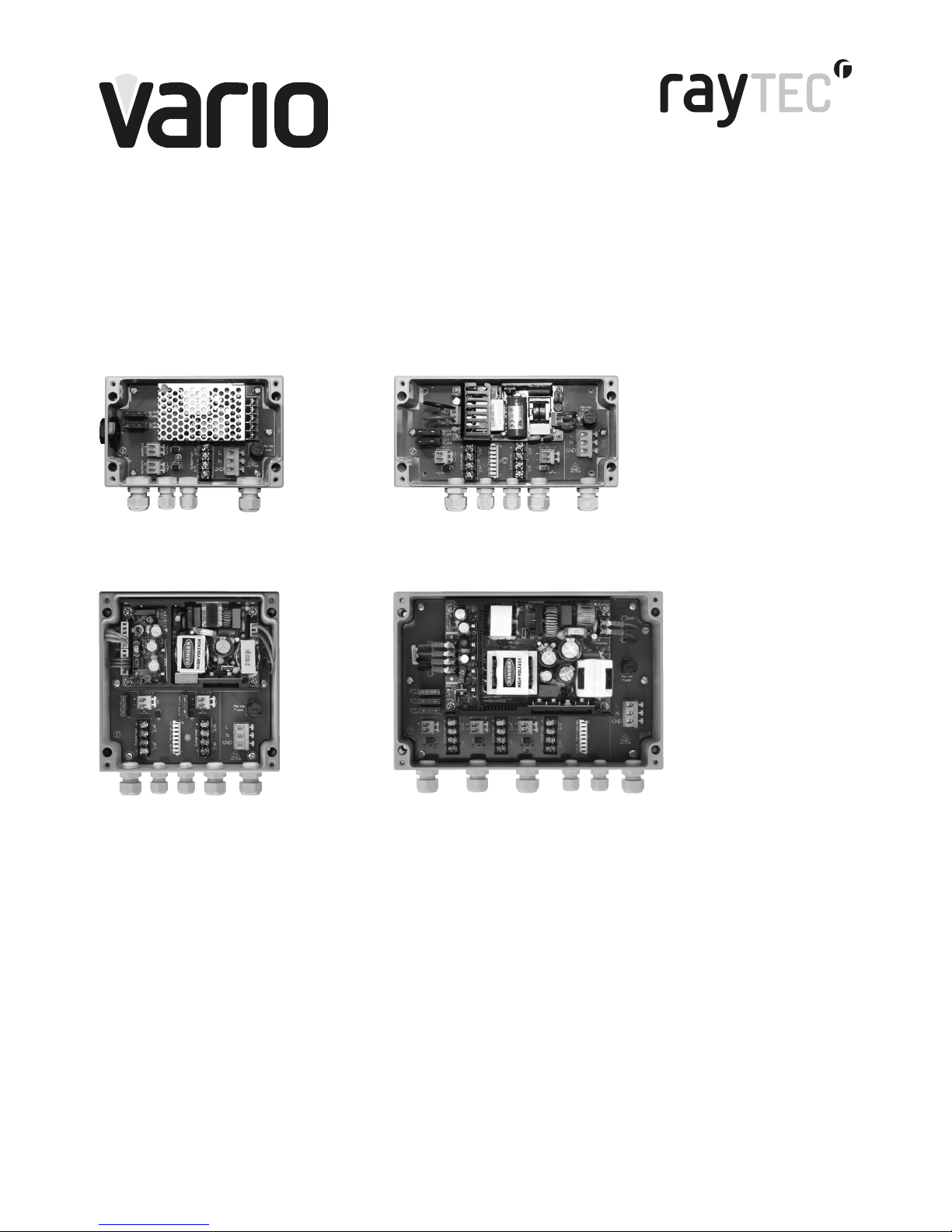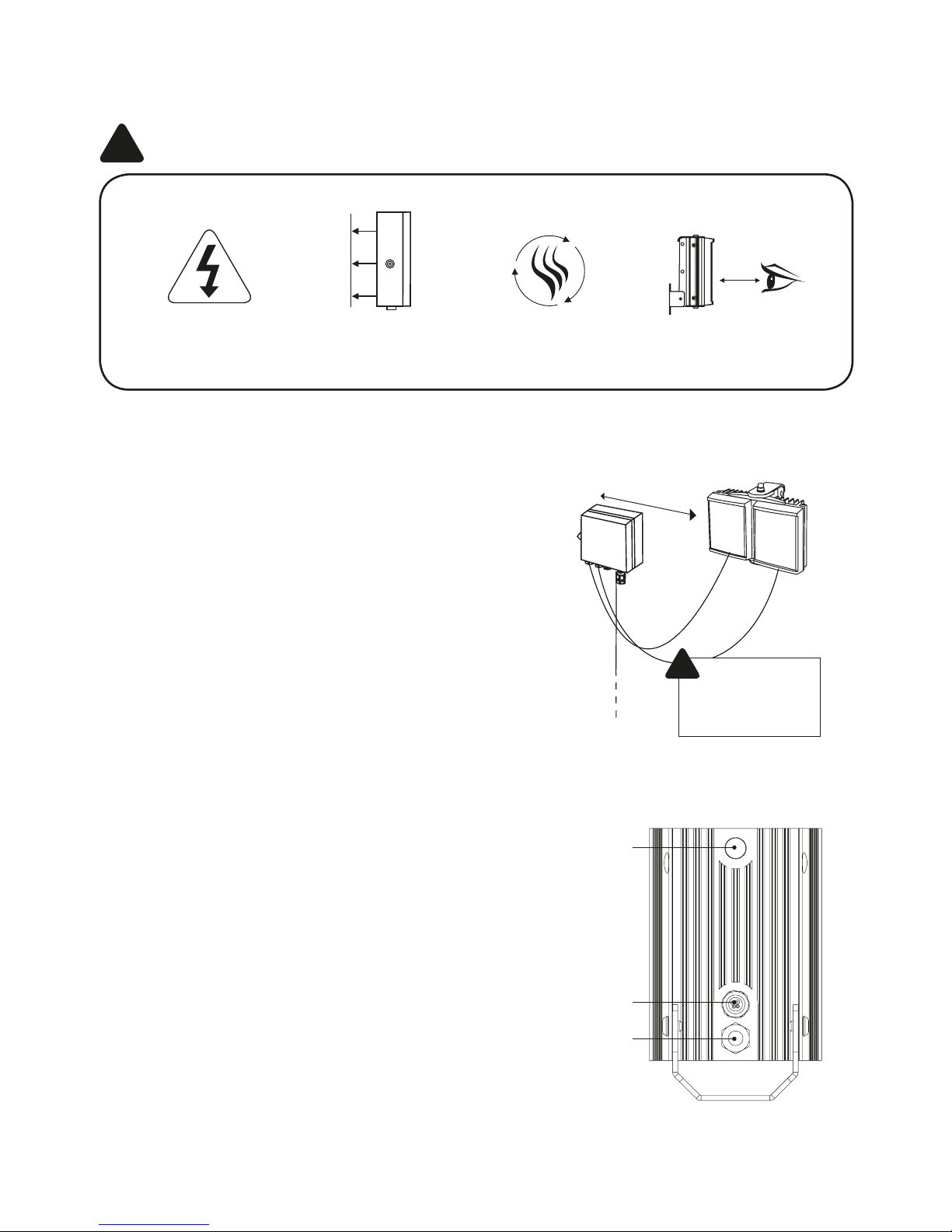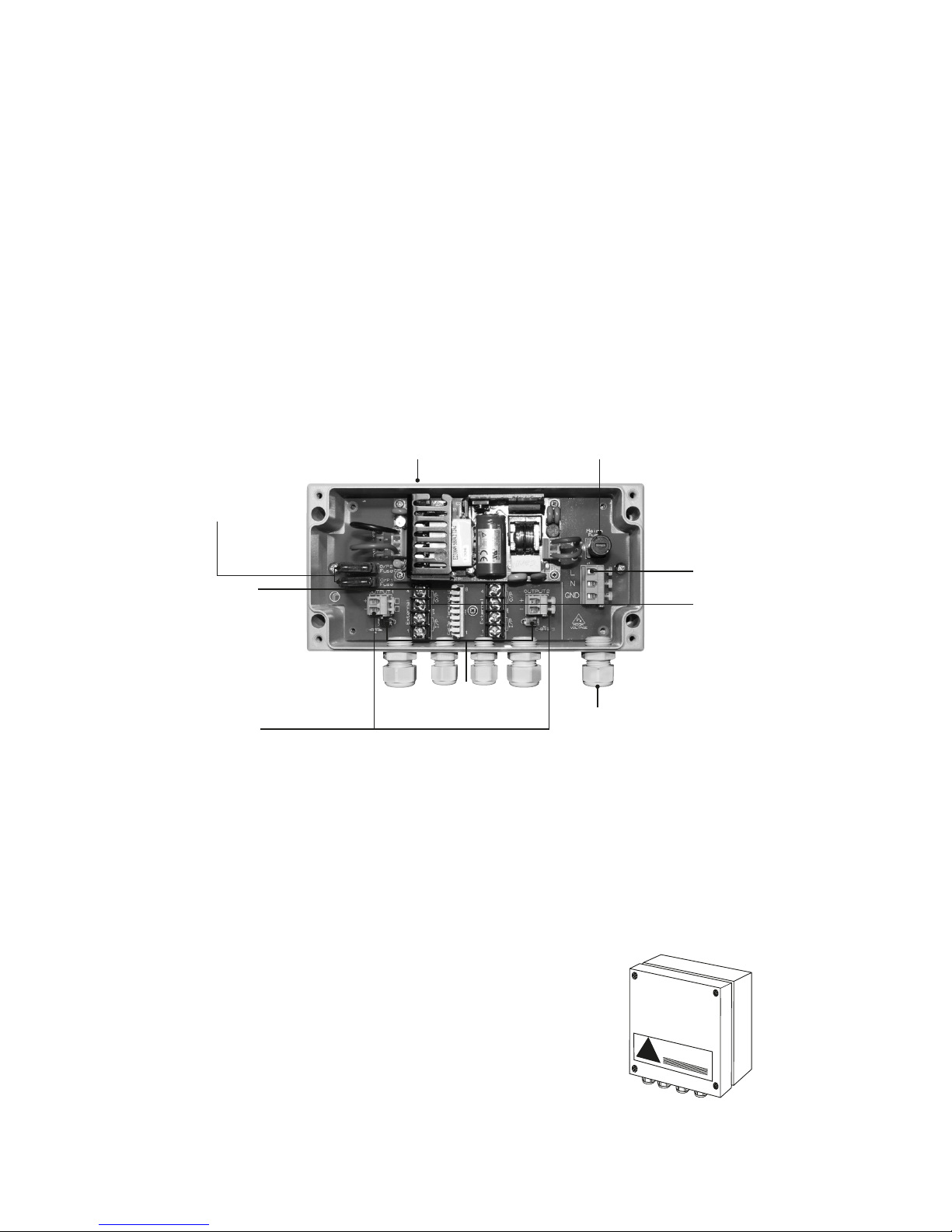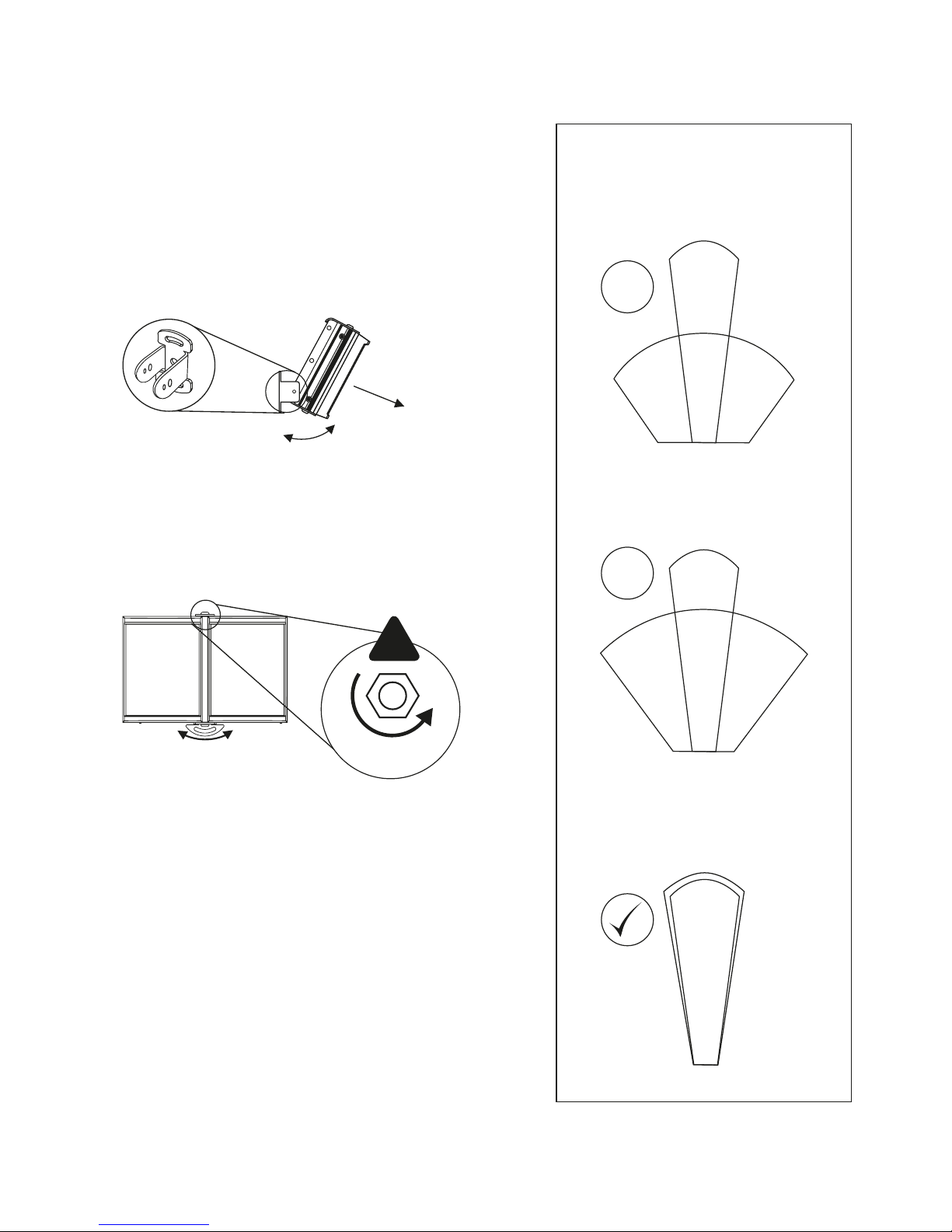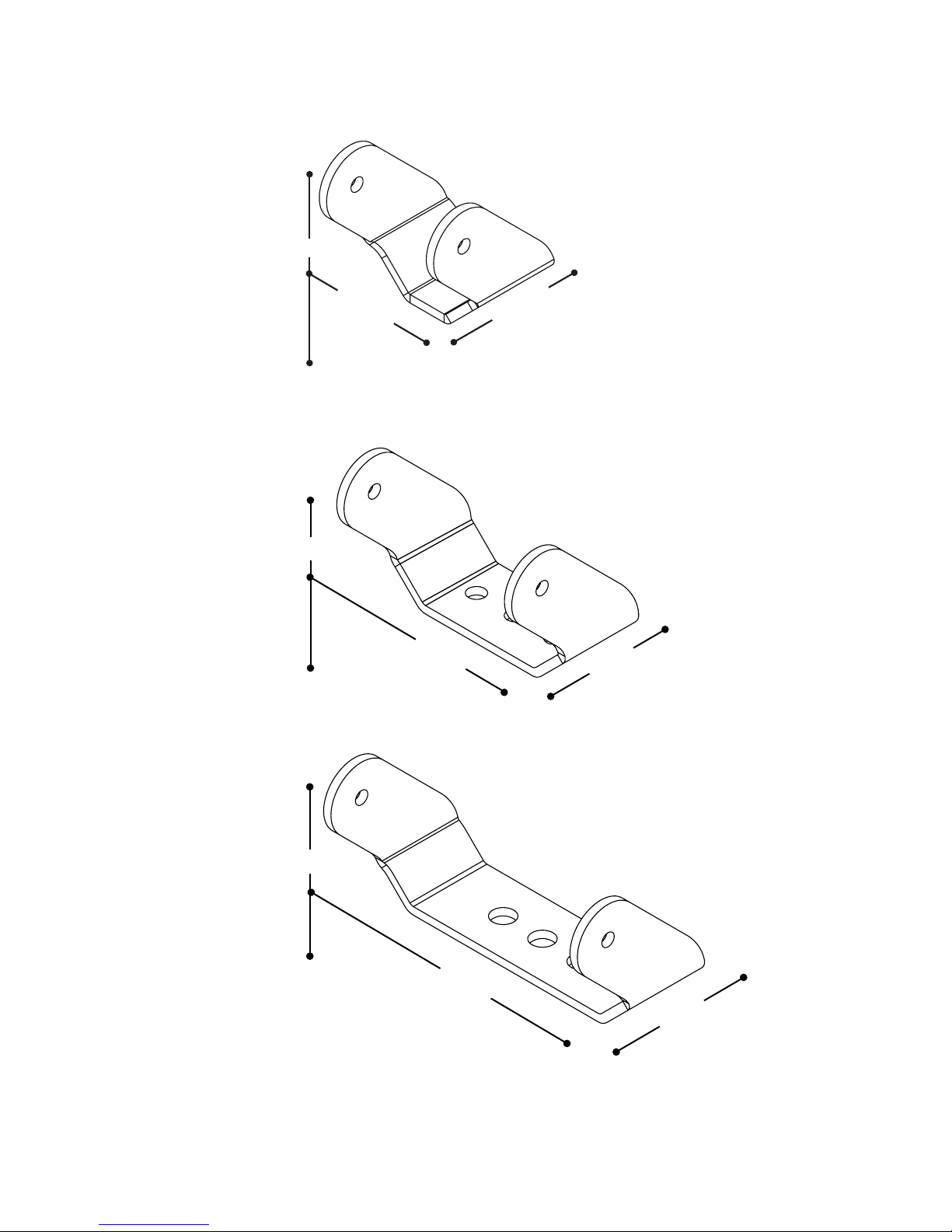PSU Specifications
PSU-VAR-20W-1
(small)
PSU-VAR-50W-2
(medium)
PSU-VAR-100W-2
(large)
PSU-VAR-150W-3
(x-large)
Illuminators 1 x VARIO 2 series
Plus aux output (max 8w) 2 x VARIO 4 series 2 x VARIO 8 series or
1 x VARIO 16 series 3 x VARIO 8 series
Other Illuminator options 4 x VARIO 2 series * 4 x VARIO 4 series *
8 x VARIO 2 series *
1 x VARIO 16 series*
6 x VARIO 4 series*
*Please note: for medium, large and x-large PSUs powering an increased number of VARIO illuminators,
the total power of the illuminators must be equivalent to the PSU max output - illuminator output cables may
also need to be commoned together to suit the number of available glands.
Mixed model sizes of VARIO illuminators can be powered from the same PSU e.g. PSU-VAR-50W-2 can
also run 2 x VARIO 2 series and 1 x VARIO 4 series.
Input 100-230V AC
Input Fuse Type 20mm, slowblow, user replaceable without disconnecting mains input
Input Fuse Rating 1A 2.5A 2.5A 2.5A
Max Output 20W 50W 100W 150W
Output for VARIO
Illuminators 1 for VARIO 2 series 2 for VARIO 4 series
or equivalent power units
2 for VARIO 8 series
or equivalent power units
3 for VARIO 8 series
or equivalent power units
Output Voltage 24V DC
Output Fuse Type automotive, blade, user replaceable
Output Fuse Rating 3A 3A 5A 5A
FastConnect™ wiring Quick and easy wiring for VARIO input and output connections - 4 way robust
terminal for telemetry input and photocell following output
White Light status LEDs White-Light LED status indicators on all fused outputs to indicate correct voltage
and to provide support illumination during installation and maintenance
Cat5 Connector N/A Cat5 Connector for
VARIO IP
Cat5 Connector for
VARIO IP
Cat5 Connector for
VARIO IP
Glands 2x M16, 2x M12, IP68 3x M16, 2x M12, IP68 3x M16, 2x M12, IP68 4x M16, 2x M12, IP68
Enclosure construction High quality, power coated, IP66 aluminium
PSU Dimensions 165x129x61 mm
(6.5 x 5 x 2.4”)
200x131x61 mm
(7.9 x 5.2 x 2.4”)
160x191x81 mm
(6.3 x 7.5 x 3.2”)
240x191x81 mm
(9.4 x 7.5 x 3.2”)
Drilling Dimensions 4 x M4 holes
145 x 63 mm (5.7 x 2.5”)
4 x M4 holes
185 x 63mm (7.3 x 2.5”)
4 x M4 holes
145 x 123mm (5.7 x 4.8”)
4 x M4 holes
225 x 123mm (8.9 x 4.8”)
Weight 0.9kg (2.0 lbs) 1.0kg (2.2 lbs) 1.7kg (3.7 lbs) 2.4kg (5.3 lbs)
IP Rating IP66
Certification CE compliant