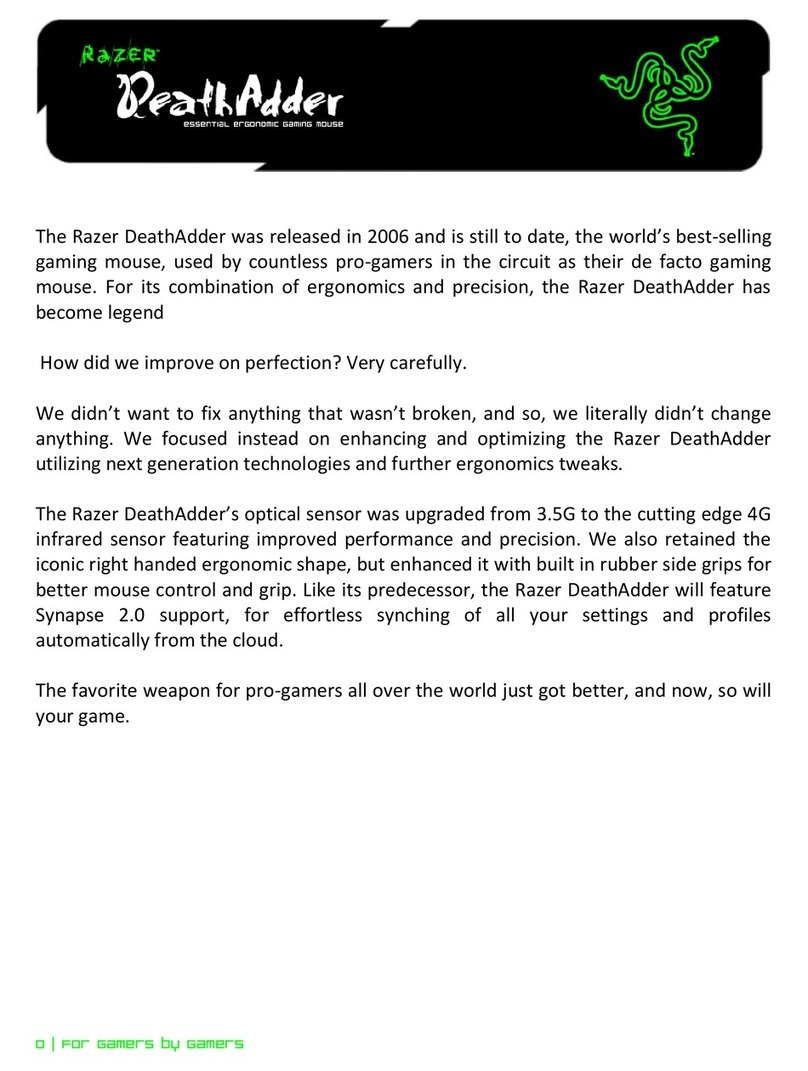Razer RZ010133 User manual
Other Razer Mouse manuals

Razer
Razer Salmosa User manual

Razer
Razer Imperator User manual

Razer
Razer Naga User manual

Razer
Razer Orochi Use and care manual

Razer
Razer MAMBA User manual

Razer
Razer MAMBA Instruction Manual
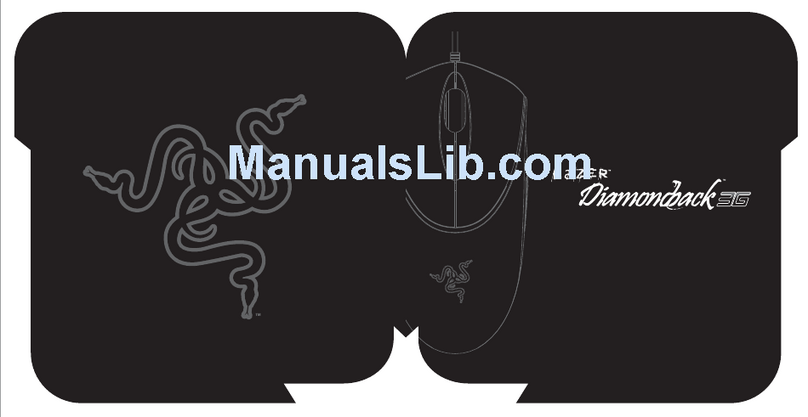
Razer
Razer Diamondback 3G Use and care manual

Razer
Razer RZ01-02990100-R3U1 Use and care manual

Razer
Razer Orochi Use and care manual

Razer
Razer MAMBA Use and care manual
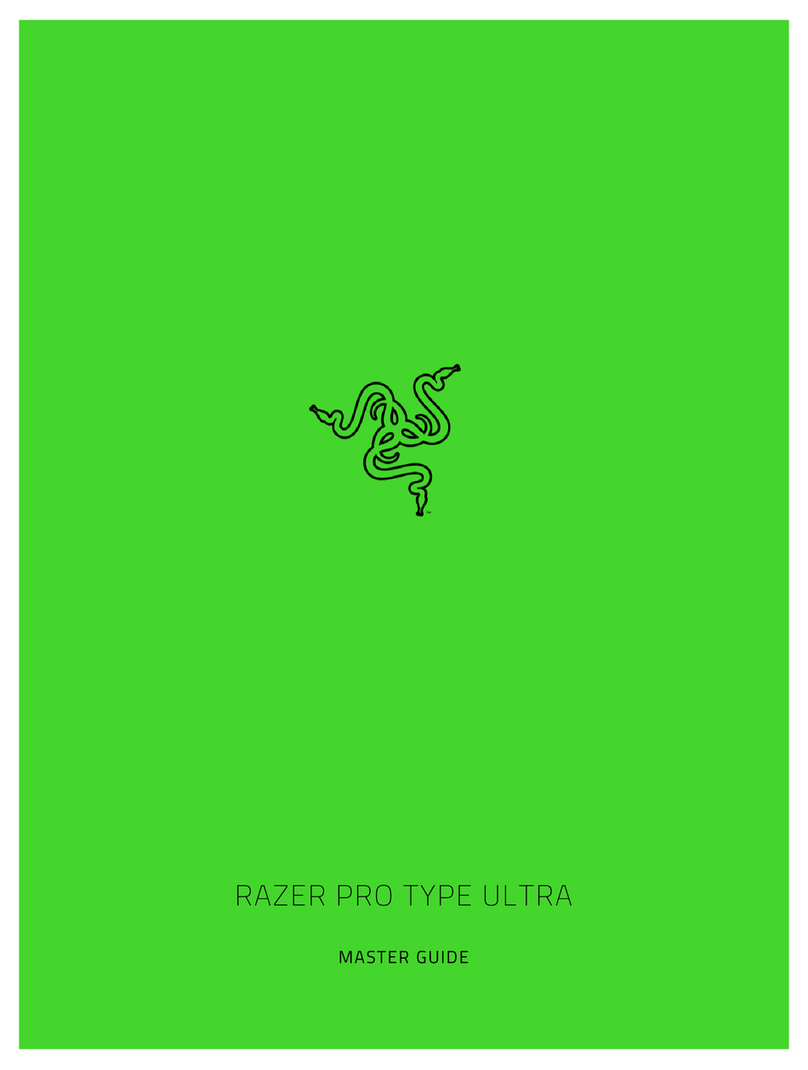
Razer
Razer Pro Type Ulta Use and care manual

Razer
Razer Viper Ultimate Use and care manual

Razer
Razer PRO CLICK User manual

Razer
Razer Naga User manual
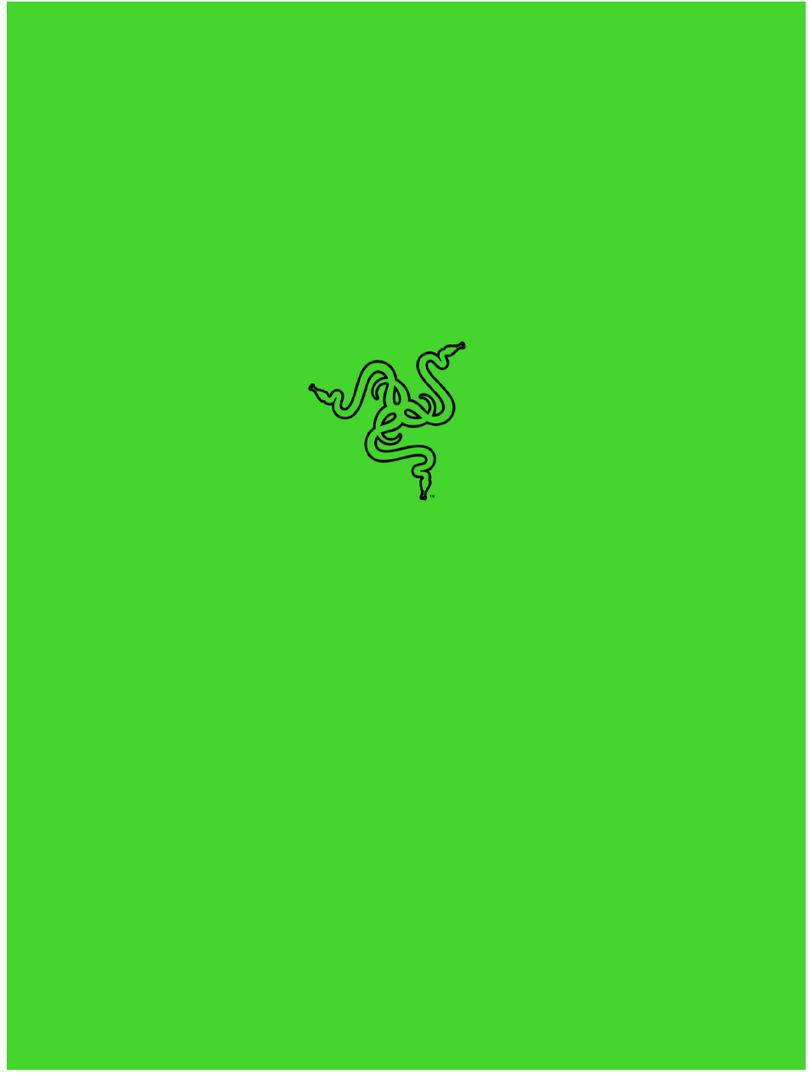
Razer
Razer RZ01-04630 Use and care manual
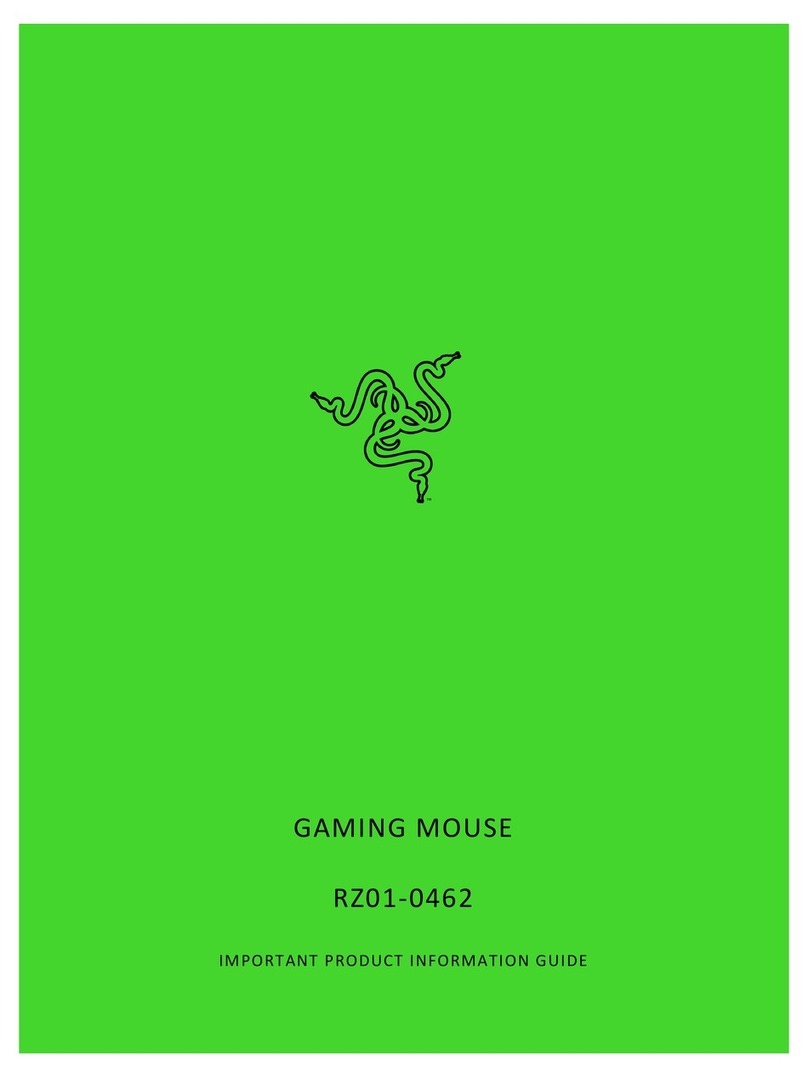
Razer
Razer RZ01-0462 Technical manual

Razer
Razer Salmosa Use and care manual

Razer
Razer VIPER V2 PRO User manual
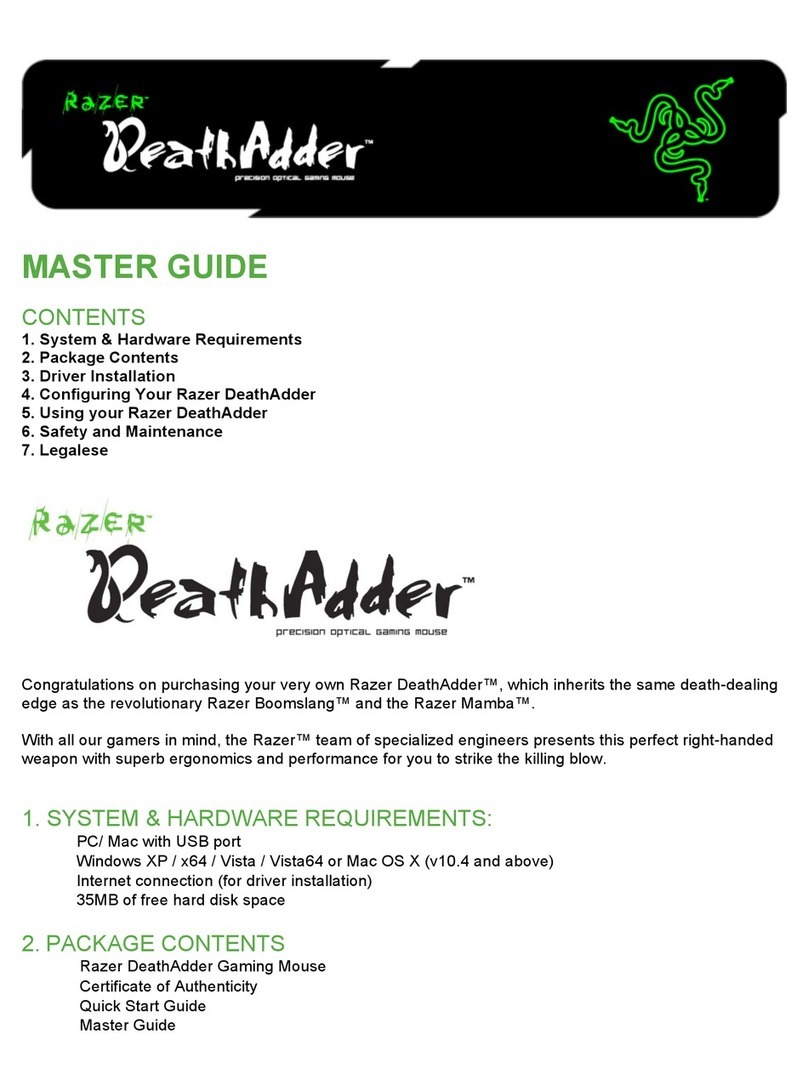
Razer
Razer PeathAdder Use and care manual

Razer
Razer RZ01-0299 User manual