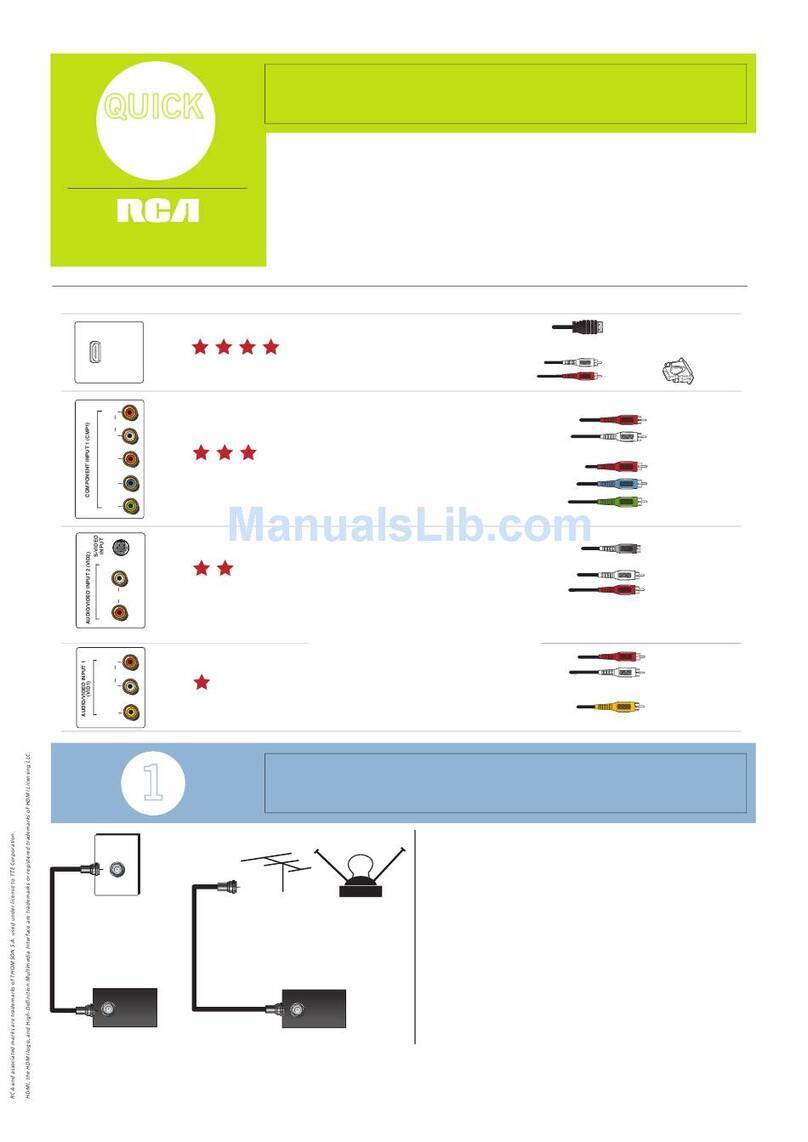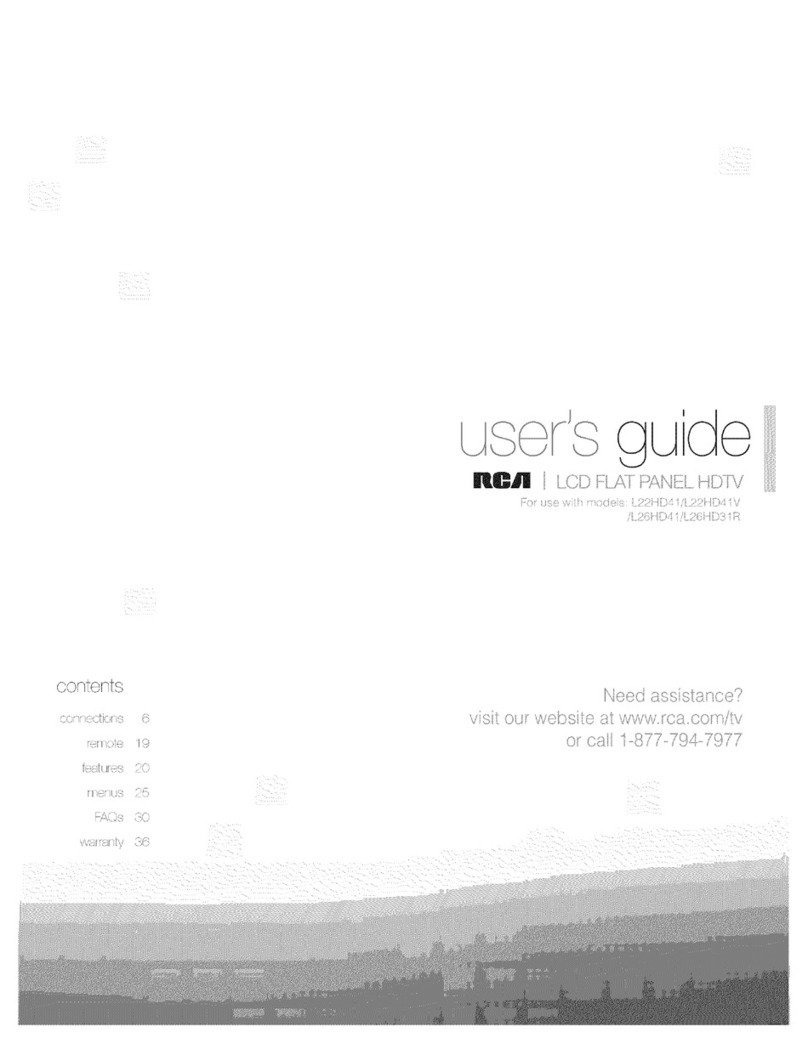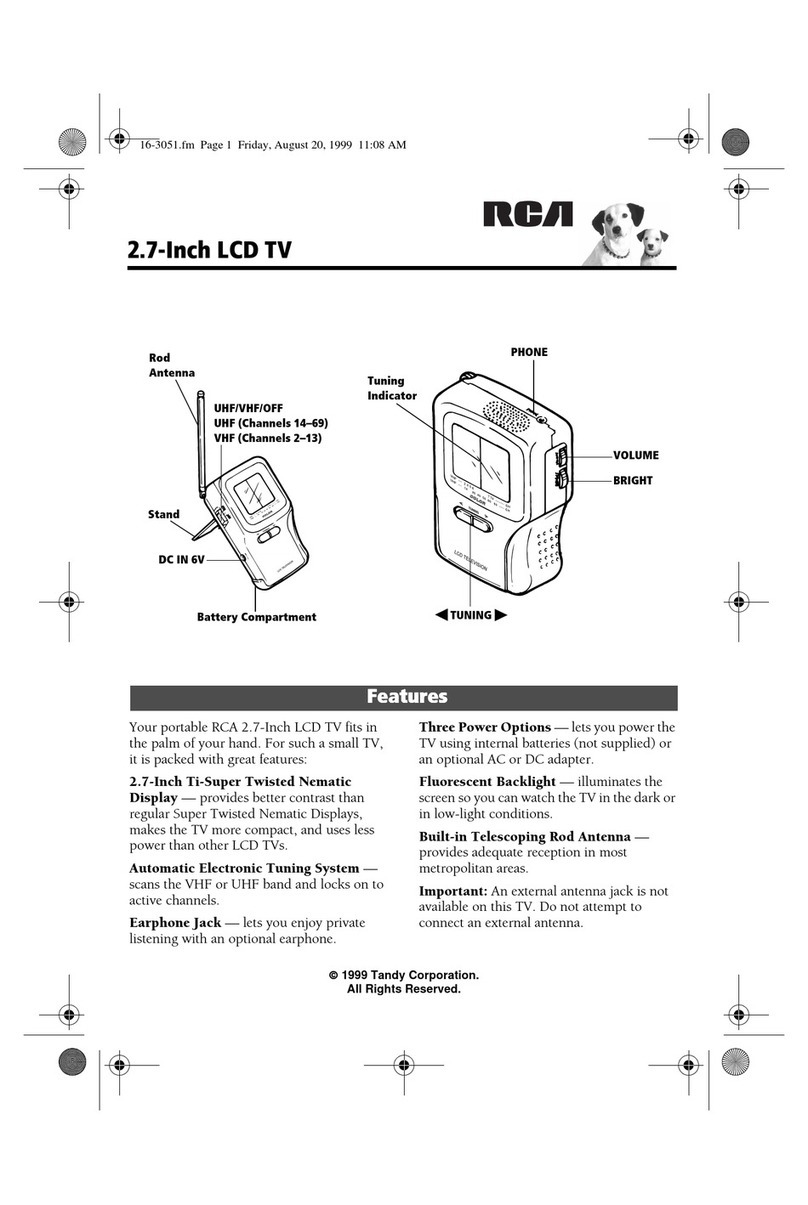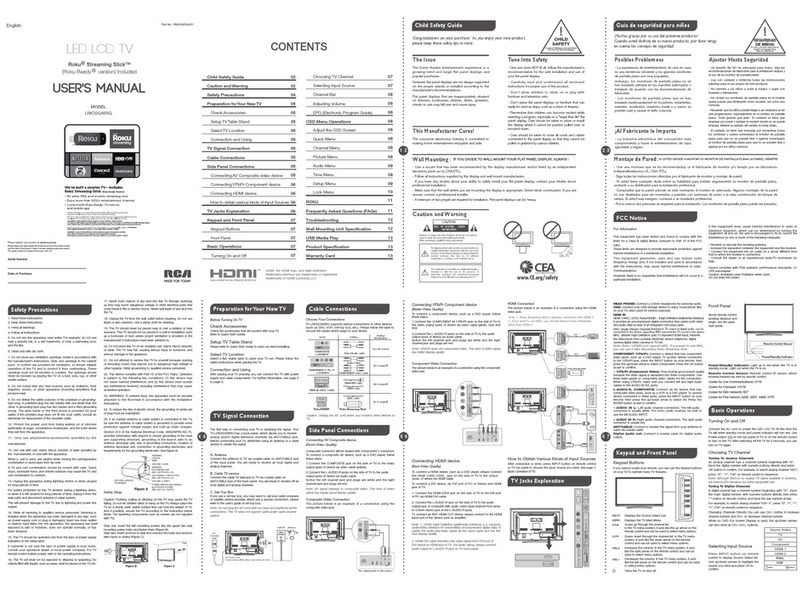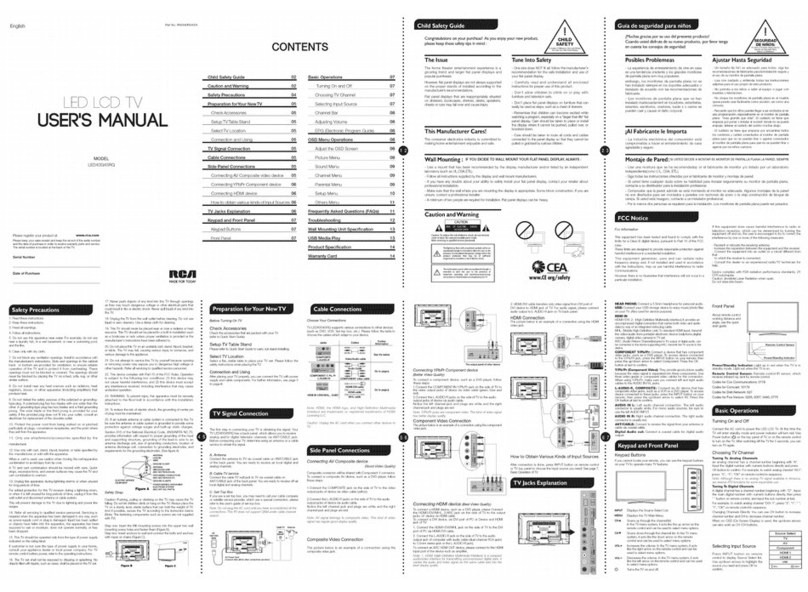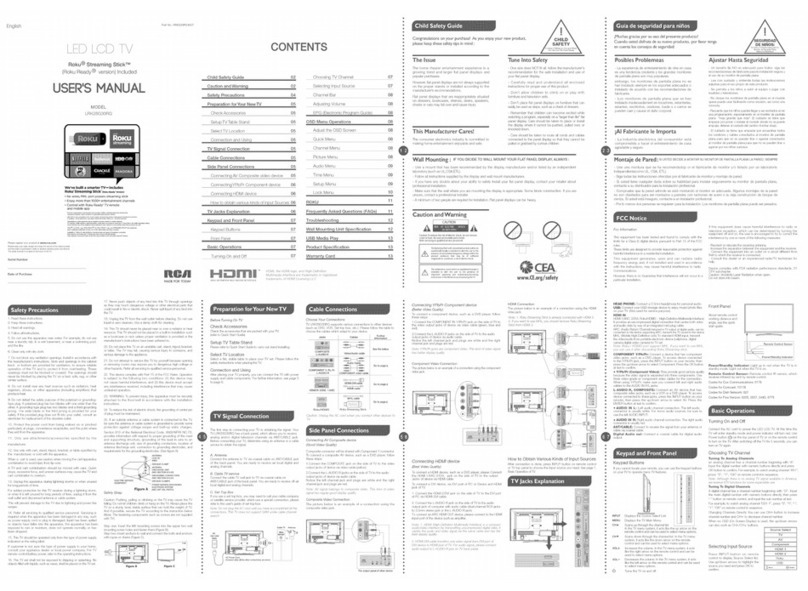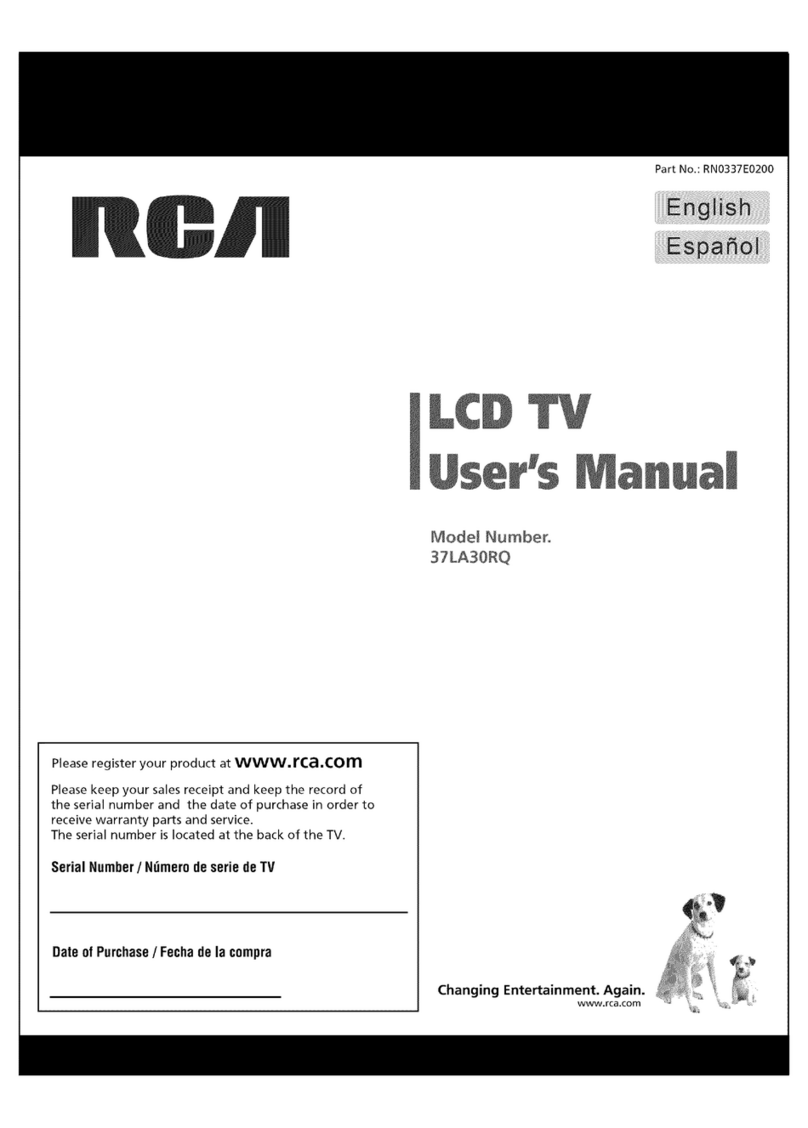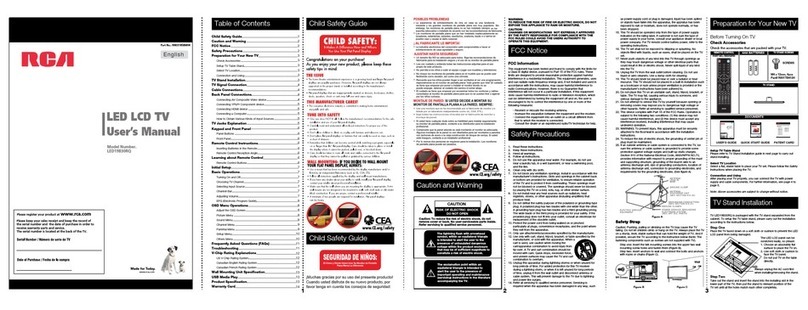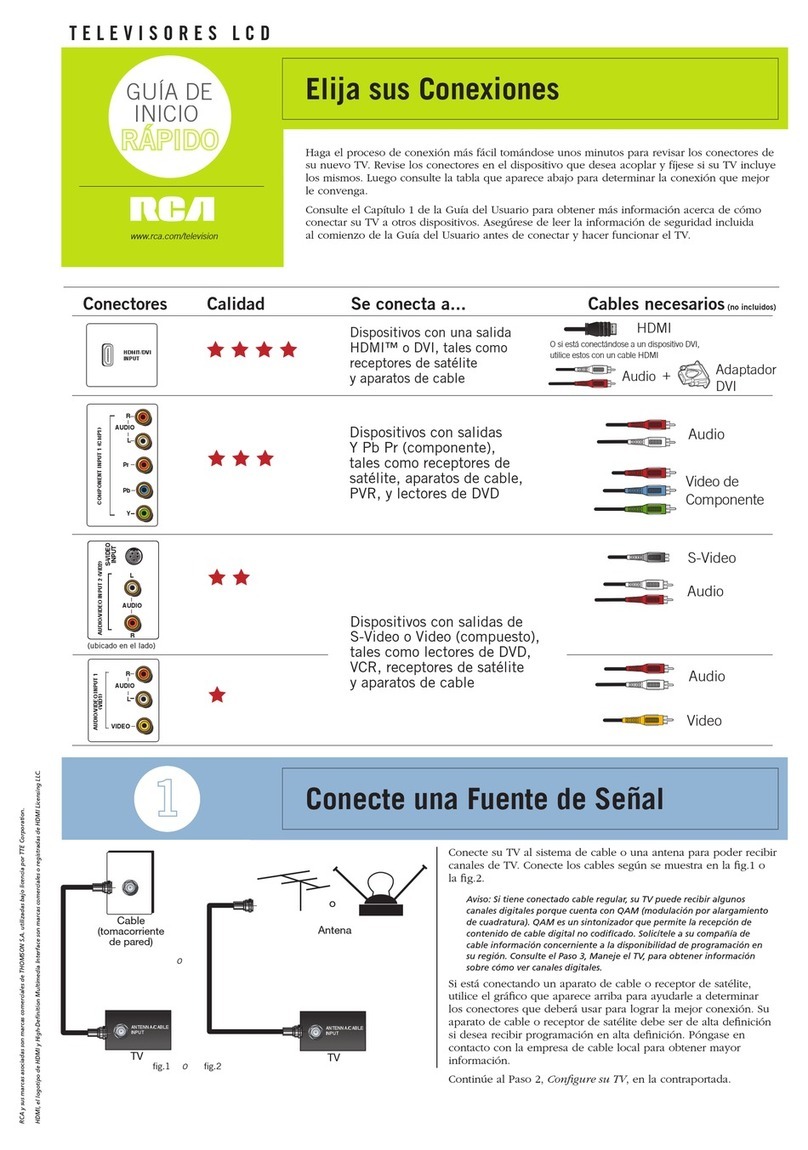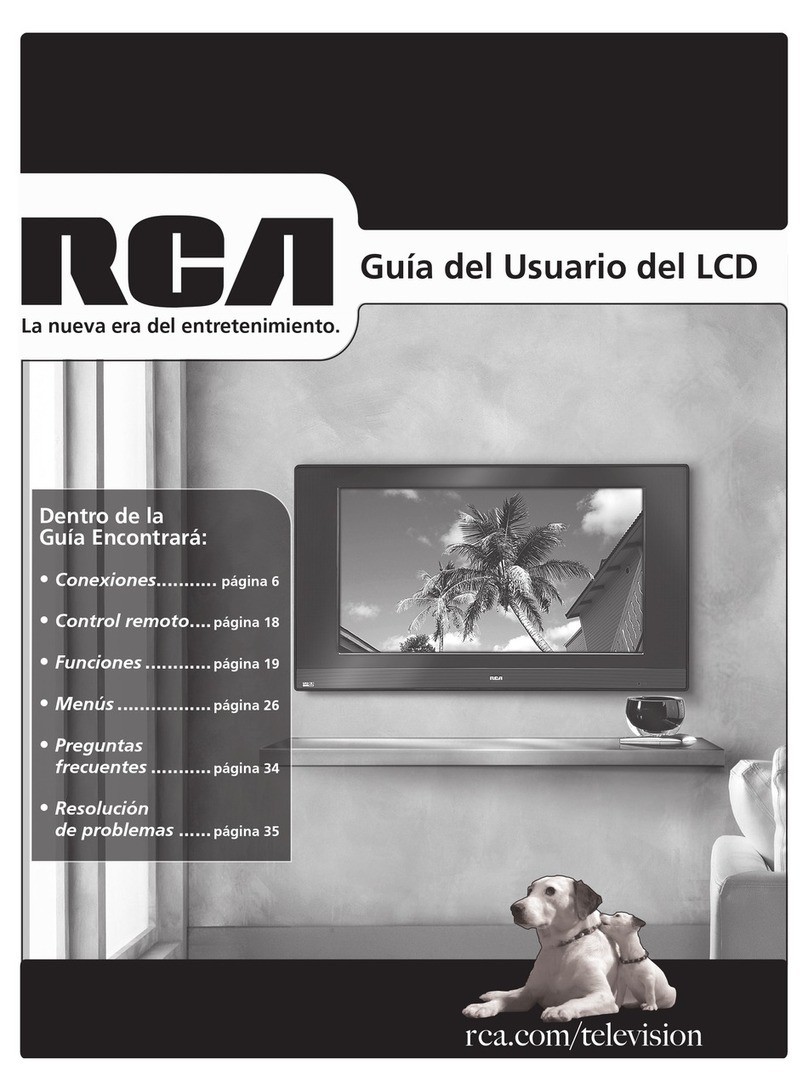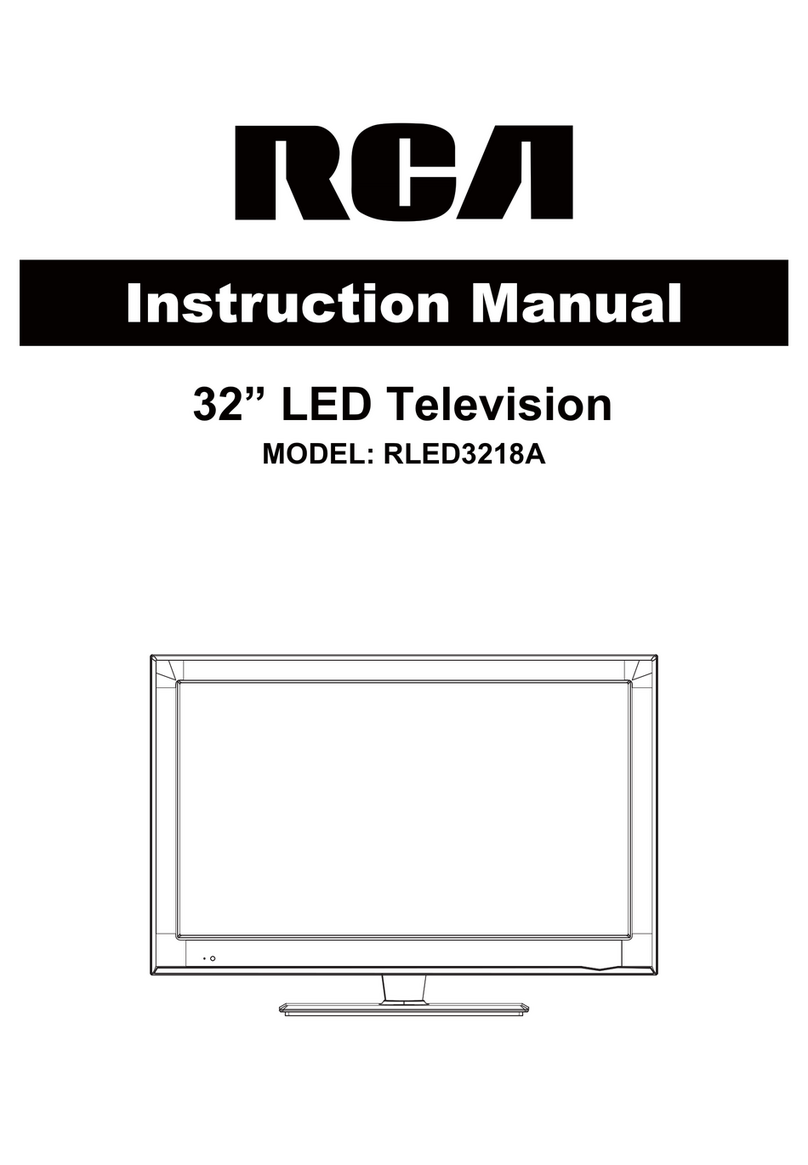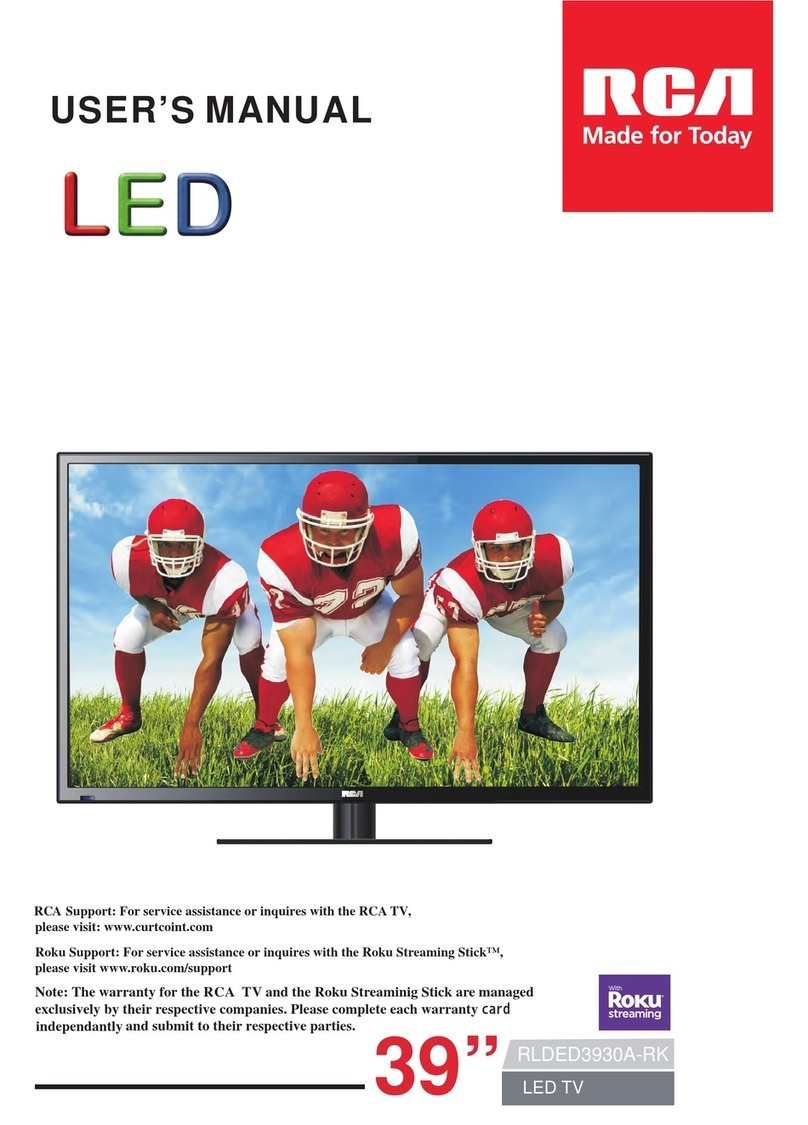Channel Bar
Press the OK button ors the remote control, when OSD (on se_een
display)is not used, the ehannel bar will appear on the Bottom of the
screen, It displays the current channel's information, The foUow[ng list
describes the items on the channel bar,
D!4ot ATdC-t
JanO/OZ:lO Sat
DP?
A2
Air Slereo
CC 48()i
Jan01 07:10 Sat
APt
Bt4o!/k2 Ifthe channel is al alog A is displayed, If
t's a digital channel, D is dispByed, For
exampb, in the pbtures above, A2 is an
analog ehannel, and Dg0 1 is a digital
channel( 1 is a sub ehannel number),
ATSC_t Display the current T\/signal type,
English[Stereo Dbplavs whether the current channel is
being broadcasted in stereo or mono, if
the eurrent channel is digital, this space
will be SAP (Second Audio Program)
langNage,
480i/480i Dbplays the signal resolution,
4:81C0 Displays the screen aspect ratio.
Display the CC status (on or of[),
Jano0t 07:! 0 Sat Displays current program date and time,
If the chanl_el is Dolby Digital AC 3, the
doubb D symbol is displayed,
t,,ote: Ma_rnotu_ed _nae _O.;ense mm Do'/:,5 La)e _abHns DdL) atd
tie (Pa/7/e O s}tnho/ af tfaar a a)/s of Pc/)} _!:lOosa/gdes
Adjusting Volume
Press the VOI MVO[ button on the remote contrel to adjust the
volume, If you want to switch sound off, press MUTE, When OSD
(On Screen Display) is not used, the arrews loft/right can also wod<
as VO[/\iOI mbutk>ns,
EPG (Electronic Program Guide)
Press EPe button on the remote eontrel, the elec!ronic pregram
guide will appear }n the eenter of screen, The ebeBo/ie aegram
guide g[vcs the TV program prying project, You can use left/right
arrows to switch pages.
Adiust the OSD Screen
The OSD {On Screen Display) inenu enables yeu to approach to the
FV functiol_s,
[o use OSD menu system, press MENU button on remote contreL
then use left/right arrow to dghlight an option from ©UICK,
CHANNEL, PICTURE, AUDIO, _ME, SETUP or I OCK a_d tress
OK/down burro/,
To exit the CaB r¢_enu:
Press the/_- butk>n, The menu will clear from the scaa_n,
Press the MENU button repeatedly until the menus disappear.
Quick Menu
The Quick Menu contains inenus and provides you a quiek way to
approached the main settings that may be most possibly and frequently
approaehed, Picture Mode, Sou]d Mode, Closed Caption Sleep
Thneh and Channel l ist,
Channel Menu
Fhe Channel Menu enabbs you to search, view and edit channels.
it s available in [V mode only.
Identifying Problems
if there are ally probbms when using the product, phase consult the
list below, If the list does not solve tile psoblem, call our Customer
Service Center immediately,
TV Problems
The _# can't be tumad em
Make sum tile AC cons is plugged in,
Check lhe wall outlet, nlake sun} tile AC outpht works normally
and stably
The side panel may be locked (dsabled), Use tile tamale control
to furl on tile ftL
Select the Keypad lock funclior_ in the PA[tEN 17\1conml Menu
and press OF, to uncheck the locking status,
The_ is Ha pictare Or eeand but the _ is on and there is a "No
Signar sign oH ecreerl.
Am you trying to use an input source with no device connected
to it? For usng other video/audio device, make sure} tile exten/al deN}ce
works normally first, then press INPUT and choose tile rig -_tnput source,
The Signal Type option may be set incoeeclly, Go to page 8 for
detailed instruct}ors,
The channel nwy be blank, Try to seamh the chanllel agaill or change
another c[lanneL
The seand is f[r_e_ bat the picture is peer_
if you car only get blank and white pictures from external device that
you've con lecled to your PZ n lab/be it is due to tie video cables is nol
connected weU, or they am connec[ed w/ongly, Check the conneclion
s[abihy frst, theh check tile correct -ass, For AV input, the yellow video
cable connecls to the yellow Vdeo IHiack orl the side of yore [M for
Component nput, the three Y, Pb, Pr video cables (rod, blue, and green)
should be connect to the correspond} _g input jacks on the side of your [\/,
Check tile antehna connecUons, Make s_m_ all of the cables am tim@
connected to the ]M jack on side of yo_r [M
hy adihsting the color features to improve,
There is no soand_ bat tha picture is fi_eo
Tile sound nlight be muted, hy pressing tile MUTE bMton to restore
sour}d,
For usiHg AV or Component, remember to collnect the dev}ceh left
and rght audio o_dpM correctly Tile }eft c lannel came is whie and the
right channel cable is red, Please match the cables and iacks according
to thor colors, The sound seWngs may nol be set cormclly, Go to
page 9 for more in[ormation.
Ifyour and}o sol,roe has ordy one jack or is a (mono) audio source, make
sure you have plugged tile connection into the Audio In L iack (whte} on
the [M
The b_attons ee the side parlom dorPt work_
The side panel may be locked (disabbd), Use the mrnote conhal to
turn olthe ]M
Select the Keypad Lock function in tile FM,RENTAI oontrel Menu and
press OK 1:ouncheck tile locking status,
Unplug the [M from tile AC power for 10 mh iusa_ and t}l_l plug il back.
rum the TV on aid try again,
The _7 turns off aeexpectedmy.
The eleclrenic protection cksuit may have been activated because of
a power surge, Wait 30 ser;onds and then tun/tile IV on again, If this
happens frequently, tile voltage ill your horse mar be abnormal, If the
other elec amic equipment in you/ iome om't work nonnaHy,
consul a qnalified service personnel
Can't select a oertaie charmeL
The channel may be blocked or nol approved in tile PARENTAl
conhel Menu,
The charulel may be skipped ill channel list ill CHANNEL Menu.
Check the blocking u_d skipping st/tus of channel
The stereo so_d perferma_oe is bad° o
It may be a weak slalion, Use tire AUDIO Menu and set Analog oound
as Mono,
Ab_ack box appears oe the scree_.
Closed capUon[ng might be on, Check (}lose_} Caplioll in the SFUP
menu, Go to page 10 for more }nstmclions,
Problems with tha _B_'_I @o_r_eotie_o
Mare sure the HDMI deMce (IWD, video ga net, etc,) is turned Oh and tile
cables are firmly connected, If problems still occur, tunl off yo_r device
and reconheot it, Reset the power by unplhgging the power cord and
plugging it again,
if a "No Signal" message appears on screen , the NDMI devbe
isn't responding, Contact the T/anlffaeturer o[ the qDM} dn,viee
®1: ! la
CHANNEL
Auto Scan
Show /Ride
Channel List
Signa_ T_fpe
D_" Signa_
,_, Move _ seest
Auto Scan
Execute an auto channel search,
Show / Hide
Enter sub menu and press OK to show or hide the rv channel.
Channd LLst
Dbplays a chanl_el list, It shows the current e anneb, Press OK to
go to I\/channel directly il_ sub menu,
Signal Type
Select your I\/signal type: Air or Cable,
D7V Signal( In DiV Mode)
Display how streng your [V sigl al is,
Picture Menu
The Picture Menu contains menus and controls to configure the
way the pk;hlre appears, The Picture Menu options apply to the
video for the main PV and VIDEO INPUT selections, All >ichae
options can be ap:)lbd to eac[ input,
Pk;tur_ Mode
Cole Mode
Screen Size
No{se Reduction
PICTURE Dynamic Cent ast
Vdeo Style
< Warm
4 Wde
Low
4 Low
Vdeo
_:_, Move @ Seect @_Retum
Pictare Mode
Choose the pies,of vbual mode of your IV:
Standard, Movie, User, bynamic, Power Saying,(Only in User mode
you cal_ adjust Brightness, Contrast, Color Til_t and Sharpness.
Cha _ges to Power Saving mede can decrease the power
consumptiol L)
Color Mode
This option aUows you to select one of three a_itolnatic color
adjustments: Cool k>r a bluer palstte of pk'hse colors; Normal or
Warm for a redder palette of color.
Screen Size
Screen Size: Seb(,l a screen asped ratio, (i\vailabb ratio: Wide,
Cinema, Zoom, and Norlnak) Please choose tile rado that ap :)lies
to your vk:teo signal format best.
Noise Reduction
Set noise re@ _ction as Off/low/Medium/Nigh,
/,i,:;r_ Noise r ,@_cr;ot /eL> f_ ro<J:,')e 27e p#f,m _;uiic or ury
t['f:e ofinh;#rsr?( 7/is fs'_b/e is e3peci;,}') serf Lff i:)rodc/i:g _'
:,;,asw p/:r,/,,e/ re ke) idg s/g) /cesci/i},'ss
Dynamic Contrast
Set dynamic contrast Off/low/Medium/Nigh,
Video Style
If you connect the HDMFDVI port of PC to HDMI jack of the IV
and t_e video signal is 1080p, please choose the compatible
video style: Video, Graphic,
for further assistance,
If you have black bars on each side of your picture (which
T_eans the [V ean not dsplay a full screen image), the device
you conneeted might have a switeh or a menu option allowing
you to change the pieture quality output that will fix this,
Choose either 720p or 1080L
The Remote ce_tro_ doas_'t work.
Them may be an AC power fMIum or thn power cord unplugged in,
Romething might be blocking belween tire remole conlrol and the
remole sensor on the front panel of the ]M Make sun> there b a clear path,
The remote may not be aimed directly at the [M
The batledes [istire remote may be weak, dead, or installed incormcUy,
Put new ba reties [i the runic e,
"Yea are exparieecir_ problems with V-Oh@lParer_tal Co_trols
If tile mh/g limits dent work, you must lock the self rigs, Go to the
Main Menu (press MENU on your remote), select P/\REN]AI control
to check lhe settiegs.
What a_se ca_ I de?
If you've been through the Tmubleshoo ing section and nolhing has fixed
your problern, try reboot[ng your [M Nole that after a reboot, you may
ieed to run your [M through the setup pmcese agai i, To reboot, unplug
the power cord from tire wall curie or power strip, Keep your /V unplugged
€or about minutes, Then plug in tire ]M and turn it o], See if tire problem
is fixed, If tire problem renlains, then please visit the Customer Support
Menu at www,rea,com or updated fAQs or contact RCA Custonler
Support at the support lumber provided [n your Warranty card,
200 mm
LRK5OG45RQ VESA 200x 200 M8screws, length 14ram j
i
hkfe
/, 7no 4/:;/_/70UF?_9_O de,' a# e(i_ £e accessc/_o,> sod eu? nl(,wck>,'?
4,t> cry/xo/v/'.> _'t!e;,,s a;s g :._,ee/b.ah_; sbit o te ;,:;/; rla /ni h's6£
/>,rs/!n(c te ;m,nni //, "ee co_s // ,ah ;c, k, cM <f;,_/,,r h;r ;, W/vl
w,/,/!'onn
/7 Y/u s r;;i qiy 'mf#(d.r_" s/<' /m w_;; /,c s _"wh'h !ciuCmOrr. o,
:.pnc/r;<_u';o/! m;;rire, iin<,_";_p;,ro/Wm v, ;_:_ai;u g re# rx, nre
tmv_f/¢> o doace C/)m;_;/'
:m'/r{;/?msu:_:;::t:i<!_:n/t:¢e:_::,
Wgsrnings
1, Do not set tip the wall mount by yourself, Please contact
qualified p'ofessionals for nstalladon,
2, The PV should not be mounted on walls or surfaces which have
an angb more t_an 10 degrees with vedJeal direction. Otherwbe
the PV set may fall.
3, The walls for mounting must have enough strength to hold the
whole weight of PV see For example, conemre wall and brickwork
are eligible, Do not place the inount on soft walls such as earth
walls and plasterboard,
4, f spare parts of different specifications (sueh as screws) are
used dur}/g mounting consult with qualified profess}onak to
inake sure these parts are safe and effeetive,
5, Before attach}rig the base to wall, ensure the holes for anchors
are in keeping with tile installing rubs, Otherwbe there may exist
solne potential p_oblelns,
a
@
a
a
@
@
@
a
e
a
a
e
@
@
@
@
@
a
a
e
@
@
@
e
a
a
@
@
¢
e
a
a
@
@
Audio Menu
The Audio Menu lets you adiust audio outpuL
AUDIO
Sound Mode
Audio Langsage < En@ish
Analog Audio Output _ STEREO
O gita_ Audio Output 4 PCM
Su ound < Off
Audo Only _ <_ Off
,$, Move _ Seest
Sound Mode
Choose the preset sound mode of your TV:
Standard, Sort, User, bynalnic, Only }n User inode you ear/adjust
Bass, Irebb, Balance,
Audio Language
Select digital PV audio language type: English, Freneh or Spanish
(only ava[[abb for I)Pd channel),
Analog Audo Output
Select analog IV audio sound type: Stereo, SAP or Mo/o (only
avaHabb [n TV mode),
Digital Audio Output
Set the audio output type as Off, PCM ol Raw, Please set this
option accordil_g to your power amplifier,
Surround
Creates a 3D sound surround froln standard stereo material, with
deep and rich enhaneement,
Audio Only
Press OK button to activate audio only mode, The IV will o_itput only
sound and the rED LCD panel w}l[ be turned eft, To restore normal
playing, hold POWER button for three seeo/ds,
Auto Velume
Set auto votme ooqtrol On/Off,
Equalizer Settings
The seven band graphic equalizer allows you to adiust tile audio
frequency settings, You can select one of the equalizer presets
(eft, Pop, Rock, Jazz) or create your own personal preset (Use0,
Time Menu
The Trine Menu ets you e[ ange the [V trifle settings,
® jts" j ,,jej ja
Sleep Timer < Off
Time Zone _ Eastern
Auto Crock < On
Clock ....../--/-- ->-
Wake Up 2014/1/1 8 12:0 PM
OSD D sp_ay Duration _ 15 Seo
4_' Move
Sleep Timer
Set the sleep t[mer(()fi, 5, 10, 15, 30, 60, 90, 120, 180,240 Min.).
The IV will automatically enter standby mede after filnes up.
Yime Zone
Shewing the country's time zone. yot ean Set Time zone Off
Eastern, Central, MeHntain, Pacific, Alaska, Nawaii, Samoa,
Newfoundland, Atlantic,
@
@
@
@
@
@
@
@
e
@
@
@
@
@
@
@
@
@
@
@
e
@
@
@
@
@
@
@
@
@
@
@
@
@
@
@
@
6. Do not place any heating source under your television, Or else,
t ean cause fire,
7, Do not place the IV near anything dripping, Iransducers and
high voltage wires should be kept far away from the apparatus
too, Or else, t may eause ereepage, electr}e shock or bad
resorlance,
8, Do riot place rV in a location where collision or vibration is
}able to happen,
9, In order to avoid unexpected failing of the PV set, do net put
any strong foree on P_i or wail mount a_ter installin%
10, Be surs to unph_g the Pd betore installing, Keep anyt dng hard
or sharK> away froln the sersen panel to prevent the scuffil_g,
11, After il_stalling, if there is any need to inove the eabineh please
contact the qualified p_ofessionals,
With USB Media Play, you ean enjoy music and pheto files stored
n a USB storage device on your ReA fM
Connecting a USB storage device
Connect a USB sto/age deviee to the USB port in the back of the R/,
Press INPUT" and select USB',
USB Media Play" rnenu will appear,
USB 20
PHOTO MUSIC MOVE TEXT
@
@
@
@
@
@
@
@
@
@
@
@
@
@
@
@
@
@
@
@
@
@
@
@
@
@
@
@
@
@
@
e
@
@
@
@
P/@,/ng baek _hoto files
Press arrow (</_) to select "Photo" and p_ss "OK",
The fib or folder list will show up, P/ess arrow(_/_) to seleet a
file or telder, Prass "OK" , and you will be given several eptions to
view photo files,
Veu ean dimet}y open and playback the file, View thumbnails for
photo preview, or play sl deshaw,
Pt@,ing back Music files
Press arrew (_/_) to select "Music" and press "OK",
The fib or fulder }st will show up, Press an_)w{_/_) to seleet a
file or fc,lder, Press "OK" to p}nyback the music fib you seleeted,
Pt@,ing baek Movie fries
Press arrew (</_) to select "MOVIE" and p_a_ss "OK",
The fib or folder Ist will show up, Press arK)w(_/_) to select a
file o/folder Press "OK" to playback the mevie file yeu seleeted,
P/ayLng back Text files
SPrdlar to the photo menu, You ear use TEXT menu to aceess and
display text on your RCA TV,
Media Support Specification
i * Photo JPG/JPEG files
i
i • Music WAV flies
i
i _ Movie MPG files
j _ USB Storage USB flash drive
i
j * Fi!e Systom format FAT32
C_ :ea /)o: 4 a:7 oP ie 7/o: /,o.os:rtti:/::Bst_::E/e</,vue
l,'/:i':hr T/:; p/_s::/b m/<c;:t e- sr r!aa:
hi,, rre/ /::iv,:,:t </4,_cr d:,:r,tgc fe /u Ut:b tom::
<a ,;:t /:t}Au, rrst;n:,#,v/)/eLr ,mr c':wt_::c>, <,:ira,:,or,
c'_,_c: i>:_iJgf:s,_nE/P,/:_,ac
Auto Clock
Select auto clock on/off, Auto clock helps you synchronize your
Pd time to standard filne (from DTV signal).
Clock
Set your Pd time n lanually (needs to turn of_ auto dock), p_ess up/
down and kghdght arrow to eonfig the eurrent filne,
Wake Up
Set tile Wake Up time for your TV, after enters menu, you can
use the up/down and Idtiright arrow on the remote control to
adiust it,
OSD Display Duration
Set the time how long to display OSD menu(5 Sec 15 Sec, 30 Sec,
45 Sac, 60 Sos
Setup Menu
The Setup Menu lets you config the TV with your preferenees,
®1:
SETUP
Menu Language < English
Menu Transparency < 0%
Closed Captioe
A_ reset
In tial Setup Wzard
B_ue Background ,_ 4 On _,
4_ Move
Menu Language
Set the menu langllage, Available languages: English, French
and Spanish,
Transparency
Set the menu transparency mode: 0%, 2.5%, 75% 100%,
Closed Caption
Set the dosed eapt[o/, the detail is as follows,
SETUP
Closed Caption
Caption Display ,_ CC Off _,
Digital Caption Type
Digital Caption Stye
Show or hide closed caption
Move '_ '> Change Setting
e _ ec Background Opacity: Set the CC background opacity (Default,
Solid, Flashing, Translucent, Transparent),
e _ ec Background: Set the CC backgreu _d color (Default, White,
®Red, Green, Bkle, Yellow, Magenta, Cyan),
aA# reset
e Execute reset to R/system, All setting will be resn,t to factory defa dt,
&/ate: /}eOc>Ds < rc'c /or _::_cfrv?::c't_tie<c ud
@ %y)//u<a
@Blue Back
e
e Select Blue Back on or off, If the Bk/e Back is turned on, the TV
®will display a blue background when there is no sigl_al [l put.
aNo Signal Power Off
e Seleet a time period for "No Signal Power Off", The FV will sh£ off
e after that period o[ time while no signal We suggest you turn on this
÷ function when Blue Back is turl_×_ on, It Inay hurt the [ED [ CD Panel
e if blue screen is on for too long.
e
eARC
®Adopted }n Pd output of digital audio, can be connected to the
e device supporting ARC, transmit the FV sound to the dev[ee,
eLock Menu
eThe lock Menu enables you to lock p_ogram with sp_ial co/tent,
e panel key board and nput source,
e
a
a
e
a
e
e
e
@
e
e
a
Captor Display @
Select the ea :>don display ee on or ee off, e
Digital Caption Tyi_e e
Select the digital closed caption type: service1, serviee2, Service3,
Service4, ServiceS, Service@, ÷
a
Digital Caption Style
Set the digital closed caption style, After changing, you can preview
the caption sue in the bottom, e
Mode: D_k:te whether you can change the settings on the ec a
Dis :>lay Style, o
OC Size: Sot the CC font size (Default, Normal, [ argo, _ma}l), e
o/
OC Font: _et the ce font tDefauk, Font 0 7). ÷
ec Opacity Color: Set the CC opacity color (Default, Solk:J, ®
Flashing, Transh leent, Transparent), e
Text Cobr: Set the ec text color (Default, White, Red, Oreen,
Blue, Yellow, Magenta, Cyan), e
@
_@i_ iiili!iiii}!#!iiiiii!iiiiiiiii[i[iiii[iiii[ilililiiiiiii}iii!i!!__ _ _@#_:_i iiiiiiiiiiiiiiiiiiiiiiiiiiiiiiiiiiiiiiiiiiiiiiiiiiiiiiiiiiiiiiiiiiiiiiiiiiiiii
Diagonal Display Size 50 inches
itAmerican TVstandard
TelevisionSysbm i
, J A]SC/NTSe system ,
Channel Coverage j VHF : 2--13 UHF : 14-69
, CATV: 1--135
j StorageTemperature is
%rnperature , -20'(: --+ 80_(: -4'F - + 140"F
Operating Temperature is
_ 0_C-+50( ' +32"?- +122'F
StorageHumidky:Less than85%RH
(Nocondensation)
Humidity " OperationHumidity: Lessthan80%RH
(Nocondensation)
, + ,
Power Supply AC 100-120\/, 60Hz
i RF nput Cable/Antenna x 1
iAVxl i
Connc_cten jVideoinput '
Interlace HDMI x 3 ( HDMI 3 is already
j connected with Roku Streaming stick.) ,
j Audio inputi AV ×1
j Audioo[itputi Aeadphone7 {7DigitaiAudioOut x I i
Resolution j1920x 1080
With stand 44.6W × 28.3"H × 10.8D
Dimensionsi Without
stand 44.6W × 26.2"R x 3.4"D
With stand 38 3LBS 5 1KGS
Weight Without
stand 28.4LBS(12.9KGS)
, Power Consumption _ less than 80W
a
e
a
@
@
@
e
a
@
@
@
a
a
®
a
@
@
@
e
a
@
@
@
@
a
a
a
a
@
@
a
a
@
@
@
@
a
L/et/de Sp e/#c t/ons n:i e h/n tdes/g/ :} ! ut /ect to
s'/i/?mii nod)e
a
a
For a period of 12 months from date o_ purehase of your RCA a
product, we w}ll pay an authored RCA serv}ee center the labo/ e
etlarge to repair any defects in "qaterials or workmanstlip n you:
telavis[on,lf your television is un:epairable we will previde yeu with a e
refurbished unR of the same or better modek
Coverage - Parts a
Fo/ a period of 12 months from date of purchase of your RCA ®
product, we will pay an authorized RCA se:viee center for the a
new,or at eur eptien, refurbished rep}aeement parts needed to
repair any defccts in matedal or workmanship in your television, f e
your te avision is unmpa}rable we will pK:Mde you with a tetutb shed
unit of the same or better model, e
Coverage _ L_D LC_ Pa_e} e
Fo/ a period of 12 months frorr/ date of purchase of your RCA a
produet, we w}U pay an authorized RCA serv}ee center for the a
new, or at our option, refurbished LED ICD panel needed to ix@air e
any defects n matedal or workmanship in your television, If your e
television is unrepa table we will previde you with a refu bished unit e
of the same or better model, ÷
HOW to Obta}_ Serv}se a
for assistance (U,S,A) ff yo_ purchased RCA produol }n e
U,S,A, please call 18889/'76722. a
Or visit www,rca,conl
The service representative will review yo_r options for service,
As a conveniellce we offer throe ways to obtahl warranty service, e
You may real your prodnct to the address provided by the service
represenlat[ve, you nlay take your product to aH authorized service e
cen er, or yon mar request ii iorne service (servicer will delermh_e f a
product is serviceable ill home or must be taken back to local service a
center for repair), Servoe mpreser/tative will supply illstmctions for e
preleeed service. At the time of service proof of purchase such as e
original receipt, will be mquked, Only 37" LCD sze md above are e
tpplicable for n home service, e
a
Coverage * Labor
Parenta{ Control ......
LOCK
_$_Move _ seest
Parental Control
When the Parental Control Menu is accessed from the Main Menu,
you need to enter >assword to unlock the menu function, Please
enter your teul digit password with I_ulne ie ksys 0-9,/'/, u:,: 7e
o:i,g/,:d )as _:o: ::_cO00"
After unk)('king, tha items in avental control menu (:rn be used.
LOCK
Parental
Cont ol
Move
Change PIN
input Block
V-CHIP
Keypad Lock
Clear Channel List
Remote
Change you 4_digit HN
©
< Off
Change PIN
Change the PIN of parental menu,
Input Block
This option allows you to lock or unlock the input source, The
souree blocked can not be chesen from n/rut list unless you n/rut
the corrsct parental password.
_/ Chip
Set theV Chip, The detail is as follows,
items Not Covered By Limited Warranty
Your lirnited warranty does not cover the following itenm:
Un [HstallaliOh, h/stallat}on and adins nlellt of customer controls and
operating instruclio L
Batteries and customer replacement fuses
Danmge dne to misuse, abuse, negl[gellce or neglect including but, not
[hhired to, damage resulting from exposure to moisture, humidity or salt,
Inability to receive a signal due to problems not caused by tile product,
Damage to tile producl due to images burnt nto the screen,
Product p_rchased or serviced outs}de o_ Country of Original
Pnrohase,
i,e, Pumhased USA oa_ nol be serviced in Mexico/Pumllased }n
Mexico can no be serv ced ill USA,
Prodhcl modified or incorporaled into other products,
Damage due to acts of lahore, including but not limited to,lightning
damage or flooding,
Service calls whk:h do _ot involve a_y detect i_ materials or
workmans rip,
Oommercia_ Use _xc}udad
This Bs/ited warra 4y only applies to produols used for personal use
and does nol cover any producl used for ins ilutional, commercial or
rental purposes,
THIS lIMITED W/\RR:\NYY IS THE SOlE AND LXCLUSlVE WARRANTY
APPIJCABLE f¢) THIS PRODUC], ON CORP US, INC. TH[
MANUFACTURER OF THIS PRODUC r, DISCI AIMS All.. OTHER
WARRANTIES, FXPRESSED OR IMPLIED (INCI UDING ALL IMPUED
WARPANIIES OF MERCHANIY\BII rrY OR FITNESS fOR A PA[TIICULAR
PURPOSE), NO VERBAL OR WRI r[[N INFORMAl ION GIVEN 13YON
OORP US, INC. ITS'.,AGENT,<}, INDEPENDENT OONTP&elORS, ,<}ALES
REPRESENR\ HVES, EMPI OYEES, RF:I?\IL DIT\I ERS, WHOLE SALE
DISTRIBUIORS OR ANY ()1 HER 1HIRD PARIY SHALL CR/7\ [1_A
GUARAN]Y OR INORI Yg3E, /XP/\ND OR MODIFY THIi SCOPE OF [HIS
I IMrl ED WARW\NrY THIS I IMII ED WARR&N[Y PROVIDES IHE SOlE
AND [XCI USlVE REMEf)Y fOR THE CONSUMER OF REFM\IR OR
REFqAOI_MIENIOF THR PRODUO [, ON COIqP US, INC, SHALL NOI BE
UABL.E FOR SPFCIAI, INClDENI?\L OR CONSlSQUENI IAL f)/\MAGES
ARISING OUI OF THE USE OF THIP RODUC F OR ARISING OUT OF A
BRFAOH EXPRESSbD OR IMPUED WARW\NIY ON THIS PRODUeR
THIS I IMIIISD WARRAN YY AND THE DIE;Cl AIMI RS OONTAINI D
HEREIN ARE G(R/EUNED 13VTHE M\WS OF THE SI?\ H_OF INDIANA,
FXCM:_F TO IHE EXTENT PROHIBITI_D BY APPLICABLE I!rw, ANY
IMPLIED WARRANrY OF MERCHANI?\BII fly OR FITNESS fOR A
PARTICULAR PURPOSF: IS I IMII ED TO APPLICABLE LIMITED
WARRAN FY PERIOD(S) SFI PORrH ABOVE, THIS WARRAN FY GIVES
YOU SPECIFIC LEGAl RIGHTS AND YOU AlSO MAY HAVE O]HER
RIGHTS THAI V/tPY FROM STARE TO S F/tTE,
@ebertura_Trabaje
BCi _ "; u t:s n:k of f-_(:/ A# /),ggeae:?t
_SS and ii_ad undo _//eanse bv ON Corporation
Durante un periodo de 12 nleses desde la fecha de compra de su
preduclo RC/\, pagarelnos a _m centre autonzado de servicio de RCA
el cargo de marc de obra pare mpamr cualqu}er defecto en nl/tedales
o nlano de obra en el televisor,
Si su televisor es irreparable que le proporoionar _ unt unid <_
macond}cionada del mismo modelo o superior.
@ebertura /Rocambios
Durante un pedodo de 12 meses desde la fecha de comfxa de su
pmduclo RC/\, pagammos a un centre autorizado de servicio de RCA
para un memplazar ya sea con partes _unvas o reacondicionadas, o a
luestra opc[on, pare mpamr cualquier dek}clo del nlateda} o nlano de
obra erl el telew_oh
Si su televisor es irreparable que le proporc}orlam una unidad
macond[cionada del mismo modelo o superior.
Parae} da Oobe_ura-L_ L@_
Duran e un perk)do de 12 meses desde la fecha de eompm de su
produclo RC/\, pagarnmos un centno autorizado de servido de RCA
para un reemplazar la pantalla LED ICD, ya sea corl pa italia/ueva o
reacond[cionada, o a _uestm opcion, par;] reparar cualquier deleoto
dehr latedal o mano de obm en la pantalla de su televisor, S[ su teledsor
es irrep treble que le pmpo<fionam una u _idad re toondicion _d _ del
LOCK
V-CHIP
US V-CHIP
Canada V-CHIP
Block UnRated Show (_
Downloadabk Rating
Clear Downloadab_e Data
Restrict move and TV programs by US Ratings
Move @ Change Setting @ _ Return
US WCh/p
Set the US V Chip ratings which contains two sub menus:
rv Rating and Movie Rating.
7V Rating
Sebet the rating level you want to brock: Iv' Y, iV Y7, Pd G,
Pd PG, Pd 14, IV MA, D, [, S, V, IV',if you have bleoked a rower
level rating, the higher ratil gs will be blocked too,
j TV-PG j Parents Guidance Suggested J VJViolence J
i _ J i i
Movie Rating
Sebct the rating level youwant to bloc[<:G, PG, P(} 1S,B, NC 17, X,
j G j (enera} Audience (no restdctkns}
jPG13 j Pa_ensaronglycautioned
R Reseicted_Chil@enunder 17
j j should be accompankd by an adult
NCj!7 _ No@!klm!i!u/]deraka_l
X Adults only
Canada V ('h/p
Set the Canada V Chip ratings which contains two sub menus:
English Rating a_d Fm,neh Rating,
English Rating
Select the ratil g level you want to block: e, c8 _, G PG, 14 _, 18 t
C Programmingintended for hildren underage 8
Programmingg_.n_,r;dly_on i Jr,rod;/_ep abk_for
C8
, I_ldren8year,;andow.r owad'_on he,town
GGenoralprogramming,uitable for,_ll audkm as,
PG ParentalGuidan e
Programmng ontains h_*mesor _onten_
4 which may not be uit;_bk,for vivwersunder,_gvo[ .
8 _ Adult progr,m/ming
French Raffng
Select the rating level you want to bloek: G, 8al_s+, 13ans, leans+,
18ans _-,
G General
8ans, Progr;/inmh_ggenerallyconsid/*led;/crept;/bk.for
children8 yearsand overto watchon theirown
Programmingm4ynot be sutablefor
3ans_
6ans, Programmingisnot suitablefor
, _ !_(!dprtgn_>t _b_';_:t,'of : r,,
8ans_ Programmingrestrictedto adults.
m}smo modelo o superior,-
Come Obto_er Se_ic[o
Para as}stenc a en Estados Unidos (E,U,A) si compro ull apamto RCA
en E,U,A, keor dellamar air 18889/'76/'22
o visiter www,ro&com
El mpresentante de Serv[c[o rev[sara sus opt}ones para el servicio,
Pwa su comodidad le ofrecenlos tres fonnas de obtener servic}o de
gararlt}a,
Usted puede enviar su producto a la d mccion pmporcionada por
el repmsenta de de smvicio, usted puede Ilevar su producto a un
cenro de servicio autorizado, o phede solicitar en e} servicio a
domicil o (administrador determinara si el prodhcto se encuentre en
flmcionamiento en casa o debe set Ilevado de w_e}ta tservic}o Io<:al
tern}co pare su mpamcion),
El a!pn>sentante del Serv}cio le propomionas_ las instrucciol_es pamel
servicio pmleddo,
Se requiem del comproban e de oonlpm original,
Solo se les dam serv}c[o a Domicilio a [elevisores de 37 " pulgadas de
tamano y mas gmndes,
Elementos no cubie_tos pot la garantia limitada Su
garantia limitada no cubre los siguientes temas:
LIn instalacion, montaje y ajuste de controles del eliente e insta_eek:lnes
de funcionamiento,
as pilas y los fusibles de repuesto al cliente,
Danos pot uso indebido, abuso, negligenda o deseuido ineluyendo
pero no limitado a, los danos dedvados de la expos}don a la
hu'nedad, la ht;sedad o la sak
}ncapaddad para tee}bit la senal deb}do a los p_blemas que no
son eausadas pot el produeto,
Danos e_ el producto debido a las in/agenes de grabadas en la
pantalla,
Productos comprados o prestar sew}dos fuera del pals de compra
original,
rj: Corspmdo en E::ados Un}dos no puede prestar serv}eios en
MexieoiComprado en Mexico no puede prestar sew}dos en
E':ados Unidos,
Produetos mod fieados o ineorp(xados a otros productos,
Danos debidos a tenomenos de la naturaleza, incluyendo pero no
}}qgtado a, danos pot rayos o inundadones.
as Ilarnadas de servicio que no irspliquen eualquier defeeto en
matedales e marc de obra,
Use Comerc}al Eaetus}on
Esta garantia limitada solo se apUca a los pl_)ductos utilizados para
uso personal o, y no cubm todos los produetos utilizados con fines
nstitucionales, comereiales o de alquiler,
ESFA GAbANTIA LIMrI?\RA ES EL UNICO Y EXCI USIVO DE GAP!\NTIA
APLIC/\BL.E A ESHZ PRODUC]¢), EN CORP EE,UU. Inc,, el fabricante
de este produclo, rechaza cualquier otto, gamntia, expresada o impl cada
(INCI UYENDO ] OD/\S Ii\S GAW\N [IAS IMPLICI f/\S DE OOMERCIAI
IZACION O IDONEIDAD PARA UN PROPOSrlo PAR rlcuI AR), NO
i ifornlaciorl verbal o escdta pot park CORP DE EE, UU. In<:;,,
sus agentes, conhatbtas [ndependientes, reprm;entantes de ventas,
empleados, comerc[anles n[nodstas, mayodstas o cualqGer otto tercem
DEBERAN crear unt garantia ni aumentar, An ipliar o modificar el alca ice
de esta garantia lim[tada,
Eqta GAW\N] IA LIMITAD/\ DIlL UNICO Y [ XCI USWO REMEDIO PARA
El OONSUMIDOR DE REPAbAOION O REEMPIAZO DEL PRODUelO,
EN CORP EE,UU. Inc, _o sere rm;pons tble pot dtnos espedales,
ncidentales o consecuelltes resh}tantes DEL USO DEL PRODUe[O O
DEFtlVADOS DE UNA VlOI.ACION garantia expresa o impl}cita de este
producto, [[9)[}:\ GARANTIA I IMI[ADA Y I:_ESPONSABII U3/\DES
oontenida en el se rige pot las I nyes del Estado de Indiana,
SAYgOPROHIBIDO POR IJ_ I.EY API ICABLE, CUA/OUIER GARANTIA
IMPI ICI fA DE COMERCIALITACION O IDONEID/\D P/\RA
UN PROPOSrlO PAR rlCULAR [S tARA LIMrlT\DA A LIMrl/\DA periodo
de gamntia (S) menc[onado anteriormente, Esta garantia le otorga
derechos legales especificos y USFED ] AMI31EN PUEDE TENER
O]ROS DEP,ECHOS, QUE PUEDEN W\RIAB DE ES]7\DO,
B(_i __e una:?:c dP! 7 _ b7iid ra#Ide
ON Corporation
@
@
a
a
÷
@
@
@
@
a
a
a
@
@
e
a
®
a
e
@
@
@
e
a
®
a
e
@
@
@
e
a
e
a
a
@
e
a
a
@
@
@
@
a
a
÷
@
@
@
@
a
a
÷
@
@
@
e
®
a
a
@
@
@
e
a
e
a
e
@
@
@
e
@
e
a
e
@
@
@
e
a
e
¢
@
@
e
@
@
@
@
e
e
@
@
@
a
@
e
e
@
@
@
@
e
e
@
@
@
@
@
@
e
a
e
e
@
@
@
e
a
e
@
@
@
e
@
e
¢
@
@
@
e
a
e
@
@
@
e
a
e
a
@
@
@
_/, te }lose .haga a:e _v _#abi , oai? if febo_ic_eR./u, sr.c_:v
r:R:g ::£) ,7__tr,_:
Bleck Unrafed Shew
Block all the unrated pregram,
Clear Down/ca&able Dats
Actiw_/e or downloadabb rating data. }f available.
Keki)ad Lock
Sebct thb option to bloek or unblock the PV's side panel buttons
so that they can't be used,
Clear Channel List
This option allows you to execute Clear ehannel list function,
This function will reset the w[ole PV system to fadory ddault (not
only reset OSD rnenu).
Remote
sebet your remote: Off, remote1 or remote2, this is for special
purpese,
Roku @ Streaming Stick _ (Roku Ready @ Version)
A/[RESET BUTTON] Used to
reset Roku Streaming Stick.
B: [STATUS LIGHT] Sign ties
t is on when I[t_
or activity when flash{rig.
What to do
Start Streaming
You can enjoy the Roku streaming stick by pressing the Roku
button on remote control.
Connect fo network
Now you can grab your remote aid limp dght into gkJed
set@, Nave your network name and password ready and do
the following:
Select yos network from the list of available networks,
Enter your network password, if you use o]e, Remember,
Retwork passwords are case sensitive.
What to do (cont.}
Complete guided setup
Contincle foUowing the on screen instructions and you'lk
Get the Isteet software,
Link tl_e Roku Streaming Stick to your Roku account on your
computelt
Your Roku account:
During setup, you'll be pK>m )tad to create your Roku account ol@le
at roku,com/link, Your Roku Streaming Stick wUI generate a unique
code thst Irks you _player to yolr new account, Roku accounts are
frce, And while a valid crcdit card number is requh'ed to create your
account, rest ass _red you will only be charged if you authorize
purchases of apps and games from the Roku ehalwel Store,
Get more information about Roku, Inc.
You can get more il#onnat[on about Roku, Inc, froln helnepage
( www, roku,com),
What's tha most convenient way to vi÷w High Defi_[tio_ {HD}
vide_
Connect al antenna to the IV Inpht jaek to vk>w freeboal dig tal nhanneb.
You m E need to purchase _n _ntenna, (See page 5 for morn in/ermation
Limited Warranty: Roku wammts the Roku Bdnam[ng Stick hardware
againsl delects in materials ahd workmanship under nornlal use for a
period of one (1) year from the date of purchase("Wams/ty Period"),
If Roku determ nes thai t_e Rok_ S roaming Stick's hardware s delecl}ve,
Roku will ether repair tie unit or replace the unit with eilher a new or rebuilt
Roku Streanling Stick, at its opt}on, If the Warranly Period _as expired or is
otherwise not applicable (see scope and limitat on on Warranly below), we
will return the Roku Streandng Stick to you, More illfonnat}on aboM this
warranl? call be found af www,mku,com/snppod:,
THE f ORIT_OING SF[S fORTH ROKU'S SOlE OBI IGA HON AND YOUR
FXCI..USIVE REMEDY IN THE EVENT OF ANY BR_7\CH OF THIS LIMITED
WARRANTY,
Return and Warranty Service Process: Please access and mw!w the
onlihe help resources at review t_e onlee help resouams at www,
mku,com/._;uppod before seeking warra/ty service.To return or obtain
warranly service for a Roku Streaming Brick, yau rust f}rsl obain a Return
Merchandise Anthorization (RMA) nun/bet from a Cuslomer Support
Represen alive (CSR) al Roku, Custonler Suppod contact in[o/mation cnn be
found by visiling www,roku,coln/s_@po¢_, RMA numbers expire thidy days
from issnance, Roku may attempt to troubleshoot a warranty relaled
problem prior to }ssn}ng RMA nwnber,
Please be prepared to provide addi ional inlon nation upoi request, Once a
RMA humber is obtained, you must ship yaur Roku Strealdng Stick, freight
prepaid, together wth proof of purchase and all accessories, in either t_e
original packaging or packag[hg affording ah equal degree of protect}on, to
the Roku authorzed distribution /acilily identified by the CSR. Fa}lhre to
reum any of the accessories could m'-eult in a delw and/or result in an
invoice to you or credit to Roku he the Inisshsgaccessories,
Important: WheH el nailing for a RMA number, please provide the following
infonHat}on with your request: (a) model number, (b) serial humber, {(>)
problen/descriplion, (dr software version (located ill the Bystem Configure
tion menu), {n) date of purahase, (I) place of pnrchase (re seller or onlihe
place or purchase), and (g) reran shipping address (P,O,boxes are not
accepted),
Scope of and Limitation on Warranty: The waean1% on the Roku
Streaming Stick is limited la the repair or eplacement of defective units as
described in the Limited Warranly secdo i above, Tills warranly does not
cover oustolner tra ring o/education, installation, set up adjustmen s, or
sig/al reception problems, Tiis warranty also does not cover any iss_e
relaled to the service provded by your service provider, including but not
liln[ted to service disrupt}on, charges in service ten]is, changes in offerings,
changes in fannah or technical problems. This wam_nly does ilot cover
da nage due to acts of God, acciden, misuse, abuse, negligence,
co i_lnemal use or rood f}cal}on of, or to any part of, yonr Roku Streaming
Stick, This warranty does not oaver damage dne to improper operation or
na}n erlance, connection to improper voltage supply o/altempled repair
by atone other than a facilily authorized by Roku to service yo_r Roku
Streaming Stick. This warranty does not cover consunlables (snch as fuses
and baHeries).
Legal Notices: I-ederal Commu/ic:-dion Commission Inbrlerence StMe nent
This equipmen has been tesled and fouid to comply with the Ihnis for a
Class B digital device, pursuant to Par! 15 of the fOC Rules,
These limits am des}g ied to provide reaso iable prolect}on against ham fful
interk>mnce ill a reside/t[al installatiorL This _:_uipmen gel/emtes, uses and
cal radiate radio fr:_8>eney energy and, if not inemli_J anti _w_d in accordaw_
with the }nstmst}ons, may cause harmf_l interfere ice to radio co rr]]unkxdions,
However, there is iio guamnLee that [nied_enoe will let (x;our }n a pa:bular
bslaIF4ion, ifthb _]uipl nent 6_>}scause hasrnfuIh/lederence te radio or lelevidon
r_>tion, which can be delermhqed by turni ig tie equipment off And orl, the
user is encoutag_ la try to oorna;t the i _terference by ot_e (>! the folk>wing
neasurns:
Rw>rbn or reloca[e the r_;eiv[ng antenna.
Increase the sepamtio i belw_}n the _UiR nenl and rneeiver,
Connect the _xtuipment into an outlet orl a oireGt dff!erent finn/that to which
tie receiver is aannected,
O:>nsuRthe deabr or all experierlc_ n_dk>/[M t_x;hnidan k;r Irelp ]iris devk;e
>omples with Pr-._d15 dto _ie folk>wing twa <x)nditions: (1) This devk;n may not
cause hamfful interlerence, and (2) this device mus! accept ally iniederence
received, h/cludllg h/reFerence thi: may sause undesired opemtiorl.
FCC Caution: Any changes or modifications not expressly approved by the
party respo isibb for compliance could void the user's authodl? to operate
this equipment. IEEE 80,1 lb or 80,1 lg operatic i of T_is product in the
U,S,A, is fir i_ware Ih]dted to cha reels 1 through 11,
about antenna setup), Visit www,antennaJveb,org for aesistarlce ill deciding
wha type o[ antenna to use to receive the local digital channels auailable
to yon, After entering your location, this mapping program tells you which
local analog and dig tal stations am available using a certain an enna.
Are there other ways te viow High Defi_[t[o_(ND} video?
Resides usirlg an anterlna as mentioned above, you can alao 8se a set
top box to receive digilal vdeo, Contact your cable service provider
or satellite provider to p_rehase digital programrning and have them
oonrecl the box to ensure you am viewing channels in the best way,
_ow do _ tell a_ aealeg charma[ from a digital cha_e_?
Press the OK button to display the Cha i lel Bar, When io OSD
(On Sereen Display) is used,L ook at tie toprighl comer of the screen,
An "A" is displayed for a-_ analog ch ulneLA "D" is displayed for a digit _1
o _anneL N:,fe: (,uce 2e anak, g/M #,r,men:a h_s >ee_ cur o// :/o
r/ere.{'a/.£8;{? V _uno b>,'?a,'?i?:(.rso >e :n(r//:mced :se
Wby are there bars en my screen, arid ca_ I get Hd ef them?
Most digil d video is sent ill a 16/g format which fills your screen, but
is sometirnes sent }n 4/3 which does not fUIyour screen, It depends
on how the station or dnvice connected to your TV is formatting the
video, If them arc bars; orl tie screen, Check Screen size in the picture
mode to try a d[fferont h)nmd that Ina# elim rate tie bars;, Some bars
can't be remow_} because of the w%/the format is sent by the
broadcaster, The/onnal changes as you choose screen size type in
tile piolure mode and tile fomlat type }s displayed al: the boHom of tile
screen, for more irffonnat}on on screen size, go to page 9,
Why does oha_r_e_ search find a let of oha_e_s, but whee
try to ta_e to thor% there's r'mthi_g there?
Some chanllels don't carry pmgrammin% such as video On Demand,
Whei channels are u-meailable, yo_r P,/screeH s blank or appears like
snow, Yuu probably want to mnlove these chanHels from your channel
list Remove these in the Charmel list Menu, Go to page 8 for nlom
nfenT_afiorL
Why does it take a _e_9 time whe_ I search the chancels
at first time?
If yo_ have both analo 9 and digilal channels, the TV is Iook}Hg for all
available charnels in the cha inel list, If you do have digital chanhels, t_e
fV is also searching for scrambled chahneb, non scrambled cha ine}s,
tnd each sub channel of that digital cha inel,
carYt ce_eact to my wire,ass home _atwork during guided
Setup _"
Turn oil tile [M and Select Roku Input, the setdngs in tile wit} select
section, Make sum Select your nelwork hsm the liar of available
neNvurks, IZn eryour Nelwork password, if you use one,
Remember, network passwords are case sensitive, If you have
tun/ed oft SSID broadcasting on your wireless router, you can add
your nelwork by selecting "My _etwork s _ot show:' horn the
"wireless" screen.
My WlF_ Strength is very weak, What sho_.lld I do ?
If you are not getting 3 or more signal strength bars abave your
wireless lelwork, adiust the Iooat[o i of your Roku Ready iV
and/or w reless router, Make sure there are no obstmcUons, like
cement walls, between your Roku Ready [Y/ and yo_r wireless
rrx_ter,
What adapter would you recommend for use with Roktl Ready TV ?
Roku Ready [M are compatible with most home wireless networks,
Any wireless router or access poin that supports the 802,1 lb/g/n
wireless protocols should work, inclu@ ig ilewer 802,11 n dual band
reutersand access poi}ll:s,
If I can't see Roku Screen when Iturn on the TV, What should Jdo?
Please Check the Roku Stick rear on [Y/,
:::::::::::::::::::::::: _:::::::::::::::::1 _::i:7::i:::::7_:i_'
1 ,If Roku stick power light orl, please push/esel bultorl,
2,If Roku Stick power ligit off, Please tel nove Roku @aver on back
side o [M and u-_puIg Roku Streaming Stick and plug n again and
close Roku Cover,
Wkeless Radio Use:
This device is restricted to indoor use when operation in the 5,15 to
5,25 GHz freqnency band,
IMPORTANT NOTE:
FCC Radiation Exposure Statement: This equipment complies with
FCC rad}alio i exposure I[in}Lsset k)rth for all uwx) itro[bd envirorlment, This
eqGpnlent should be }nsl_dled and operated with minimum dintance 20cm
belvreen the radRtor alld your body, This transmHter must nat be collocated or
opera ng ill CO _jUliolion w}t_ ally ather antenna or transmilter,
Note to US model owner:
[a comply with US FCC regulation, the country sebotion function has been
completely removed from all US models, [iie availabilily of sonle spedfio
cha/nels ahd/or opemtonal frequency bands are country dependen and
are fir nware programmed at the fnctory to match the intended destination,
]he fin nware setting is not accessible fly the end user,
Industry Canada statement
This device co nplies with RSS210 o the h/dustry Canada Rules,
Operatioh is subieot to the k)llovv}ng two conditions: (1) this device may not
cause harmful }n ederence, and (2) this device mhst accept ahy i _terlWence
received, including n er[nrence that nay cause undesired operation,
/rench ?mns_3//on/
Oe d,spos/t:f esf c._onk_mm b /;_ norme (%//7270 d'/n:lus/r,_ (k_nada
%oR/k/able, aUX apRare#s ra@o exeot#?/s rJe /_c'e#/ce,Bon _)ncfk)nn@o?ont asf
surer aux doux candt:ons su/vames: (7)/e d,spos/tif ne dad pas p:oduaa de
broubbge png/ud,n,ab/e, et (2) ce d:spc_shf dod accop/er tout bmu///age
mcu, y compne un brau#h_ge suscoph}b/e de pmwalue.r un fonc/ronnemenf
/ndds:mb/d,
Safety Precautions
The Poku Btma nh]g Btiok has beerl dosigm>d with the highest co isem k>r
sakHM iqovvever, any electrical dnvioe, if used improperly, has; the potential
for causing fire, electrical shock or perso/al inju/y,
[o help ensure accident bee operation, k>llaw these guide}ires:
Observe al warnings, precautions and nstruot ors,
Stop use, u _plug tie device that the Roku Btreamir_g Stick is inseded into
hsm the electrical o_£1et aid disconnect ally other cables immediately, if
the Roku Streaming St}ok or the device funcl}ons ill an abhor nal manner,
produces unusual sounds or smells or becomes too lot to touch,
For more }nlon nal:io _on product safety and troubleshooting, please go to
www.mkn,com/support
Use and handling
The Rok_ Ready stbks play games, bu the gaming remote is acid separMe[y,
When playihg video games, use }n a well Ht area and stand or sit as far
away from the screen as possible,
Take a 1015 minute break every hour f playing vide games and avoid
pmlo iged use o tire remote,
Stop playing video gaines f you begin to k_el tired of if you experience
d[scoln[od of pan n your hands or arns whle operation the remote ff the
co id}t}on persists, consnlt a doctor,
If you experience aiy of tile following health problems, d}sconth/ue use of
the Rokn Streaming Stick hnmed}ately:
DizAness, nausea, fid}gue or symptoms silniar to motion sickness,
Dia:xx nfort er p:k/in a p_._"of tt/e bcxiy, such as eyes, _es, he_/ds, or arms.
If symptoms persist, consul your physic}an,
Keep the RoN_ Btreaming Brick aid ally accessories, including the relnohh
out of the maeh af small children,
Do not touch the Roku Streaming Stick during an electrical storm,
Do not allow liquid, small pargcles or other foreign objects to get hrto the
Roku Strean dng St}ok or accessories,
Do not expose the Roku S reaming Stick to srnoke or steam,
Do not expose the Roku Shnaming Stick or accessories to high, tempera
tures, high humidity or direct sunlight,
ROKU@, the ROKU [ ogo, ROKU READY#A the ROKU READY [ ()go, and
STREAMING STI()K _Mam trademarks rod/or rea!i tared trademarks of Rokl Inc in
the United Staes and othel countries
ON Cop US, Inc.
10920 Via Rontera, Ste 540
San Diego, CA 92127, IS,A,
(2014 ON Corporaton
ROA is a trademark of ReA _ademarR _',aar_agemo_t
SAS used ur_der li_so to ON Corporation,
RCA es una marcade RCA [_ademark Management
SAS _sada bajo icenea de ON Co/po/ation