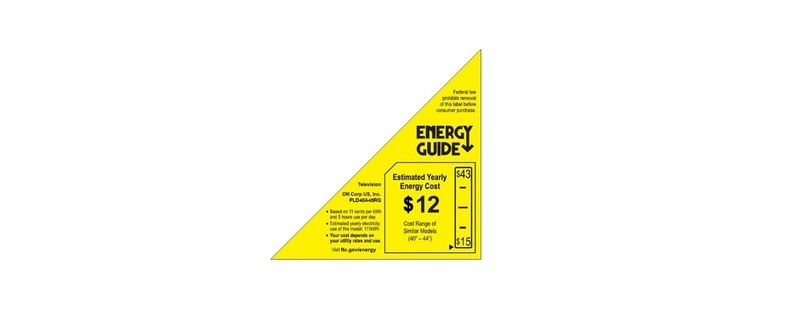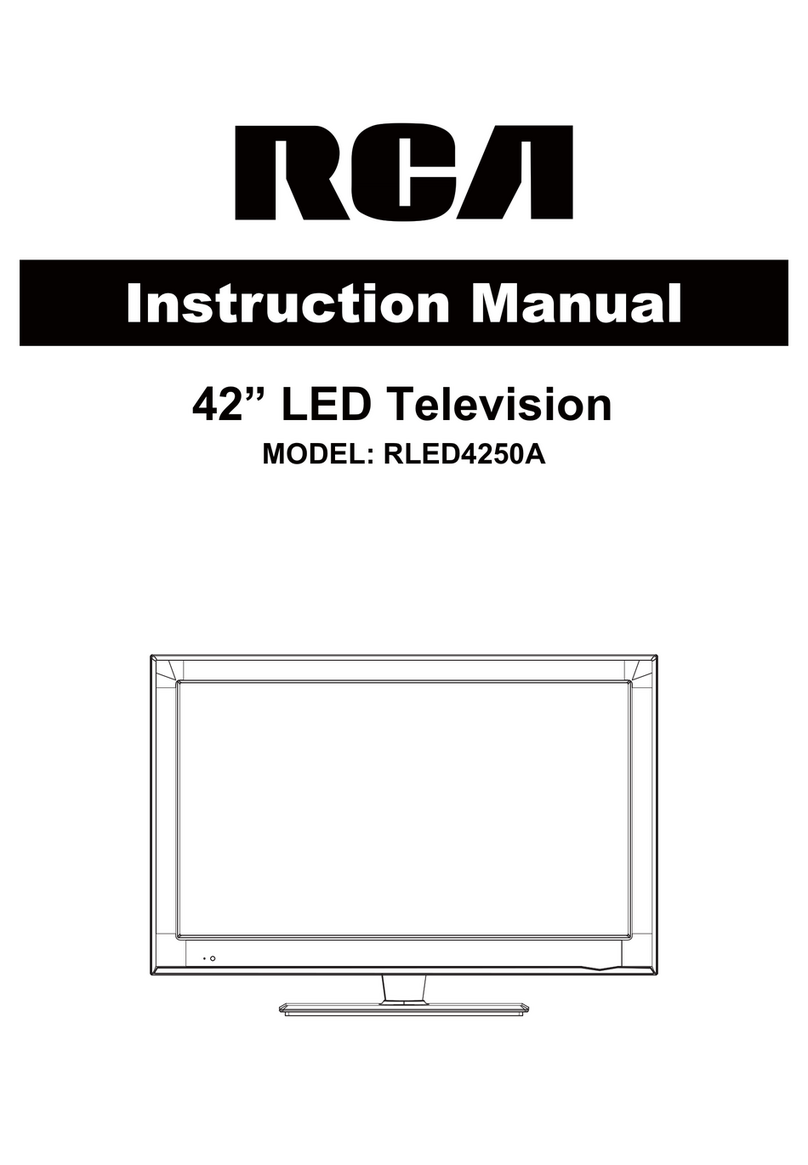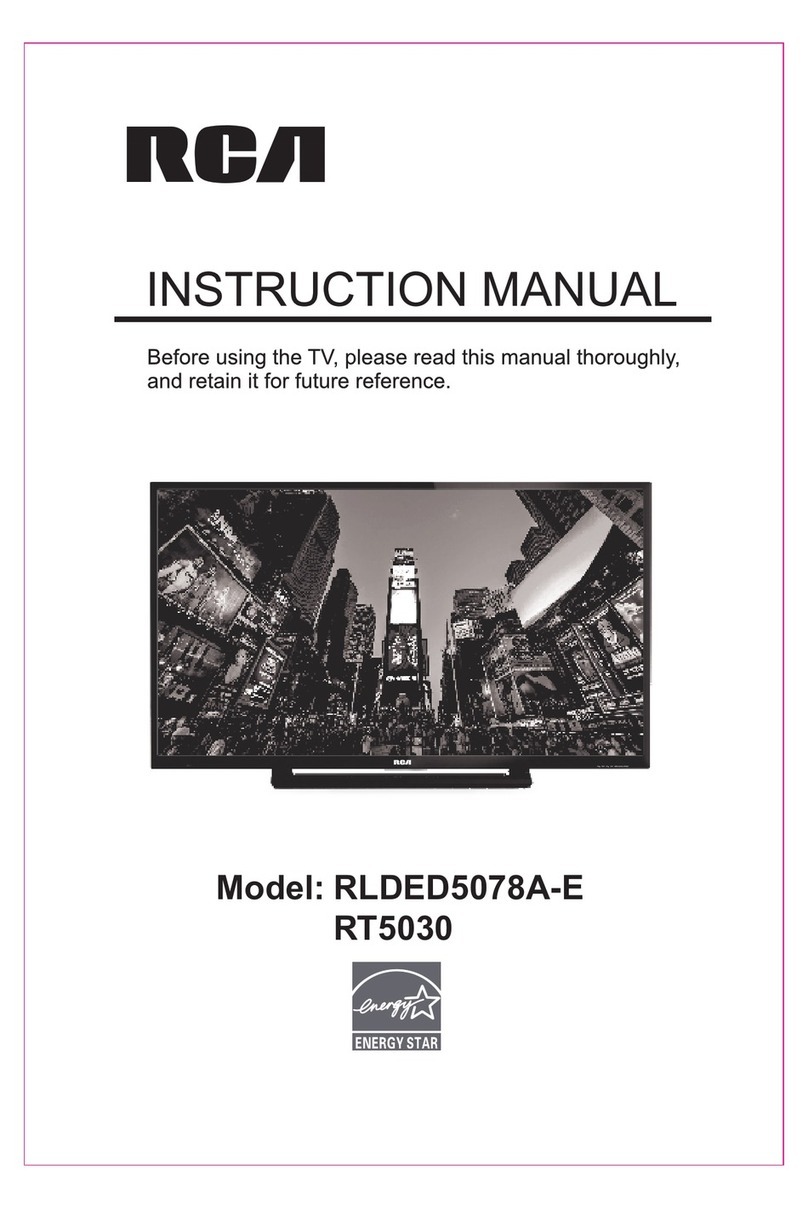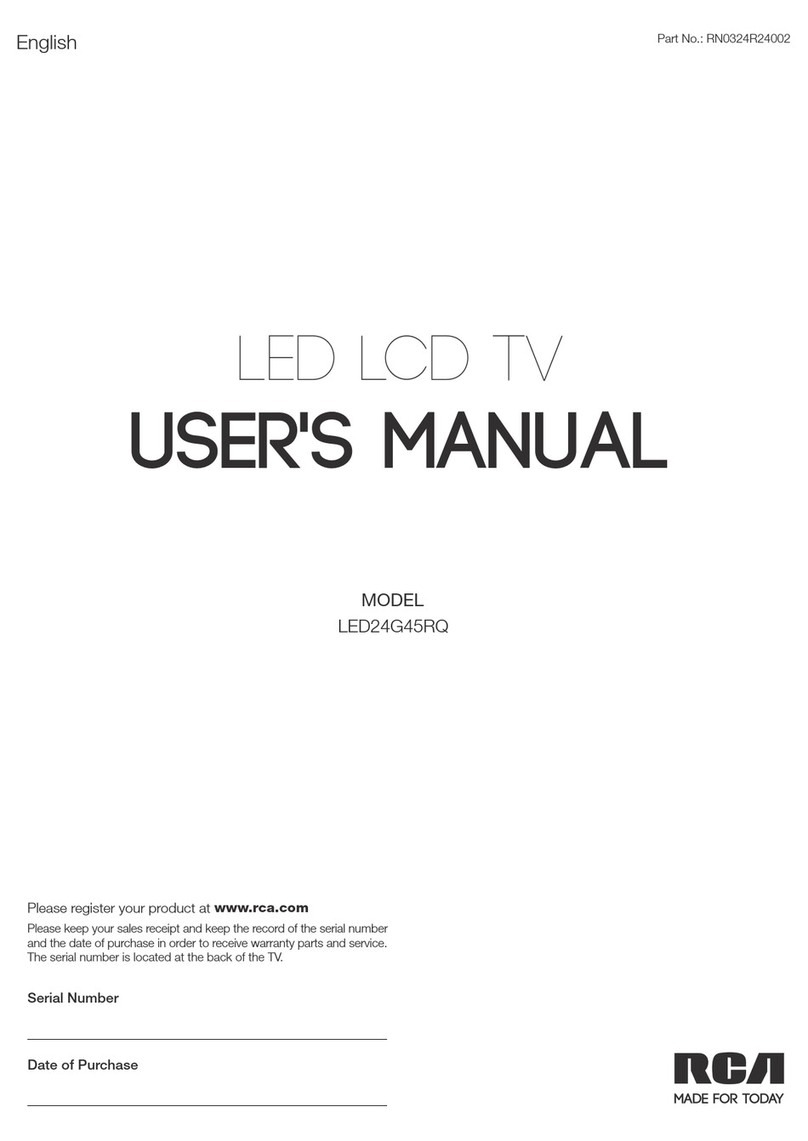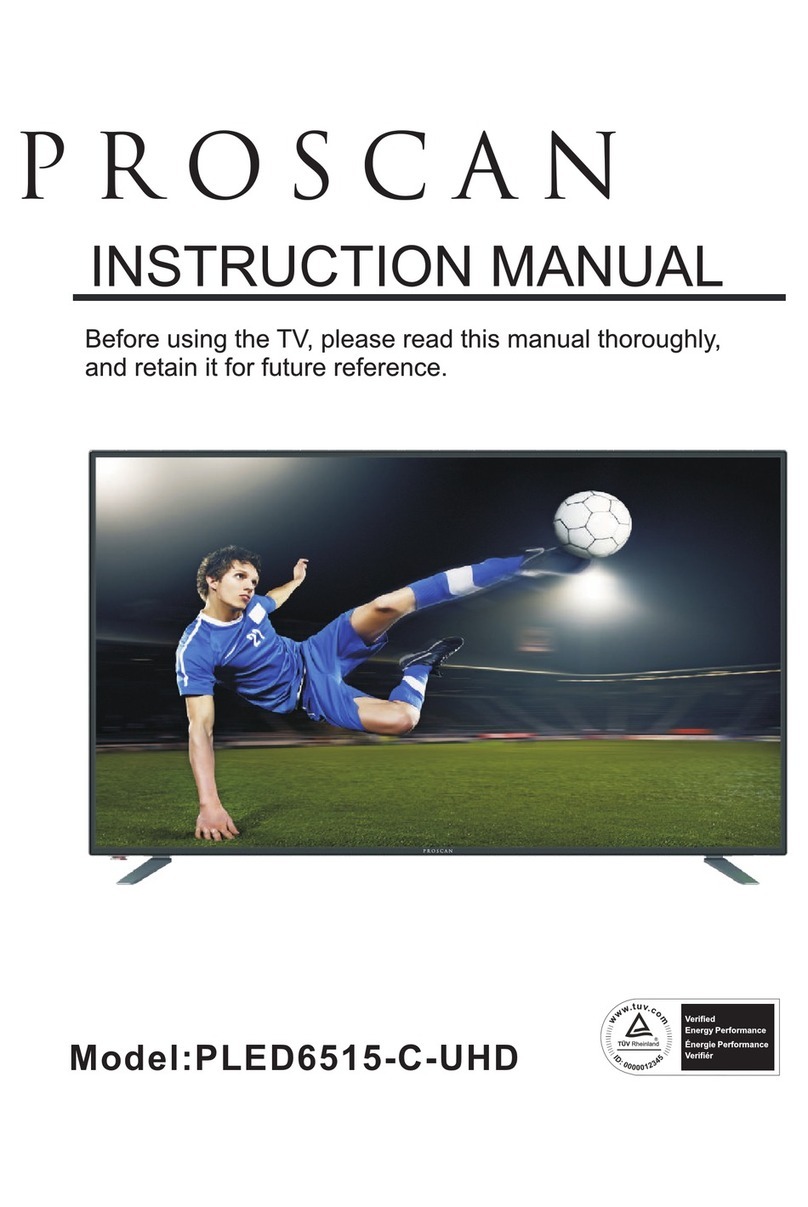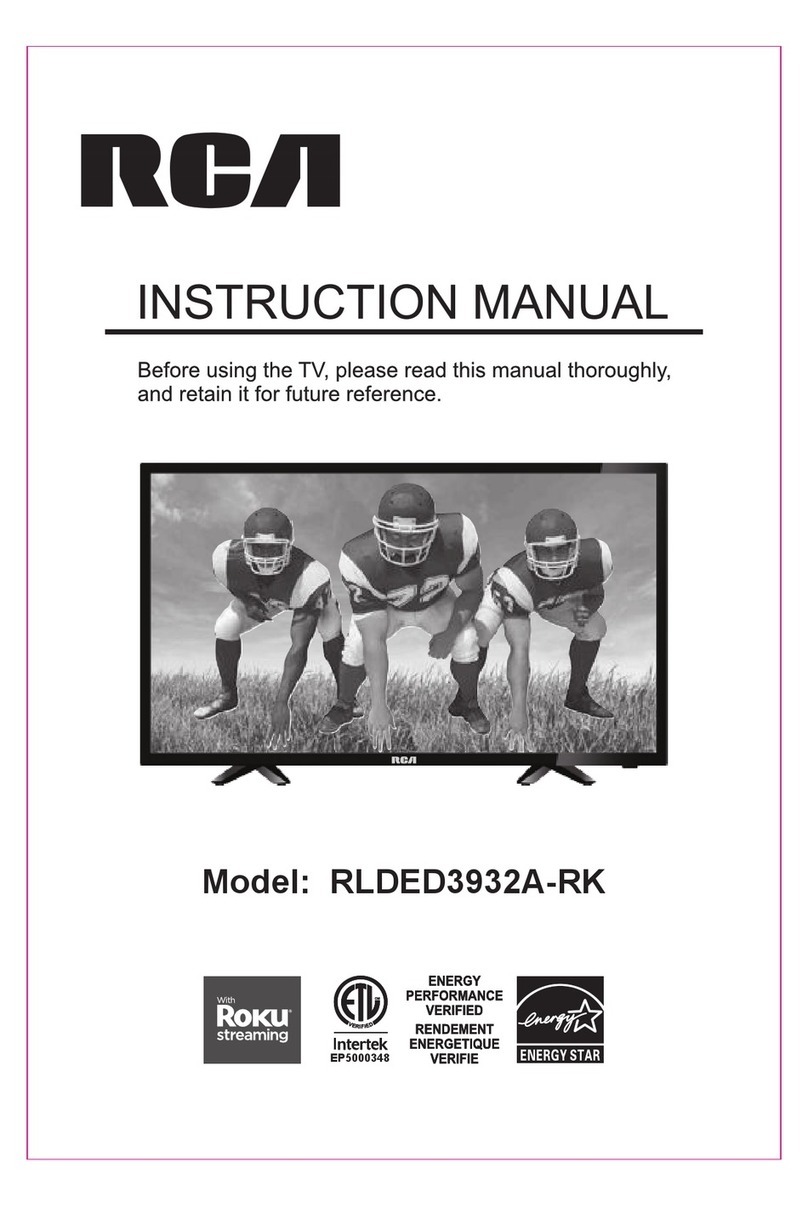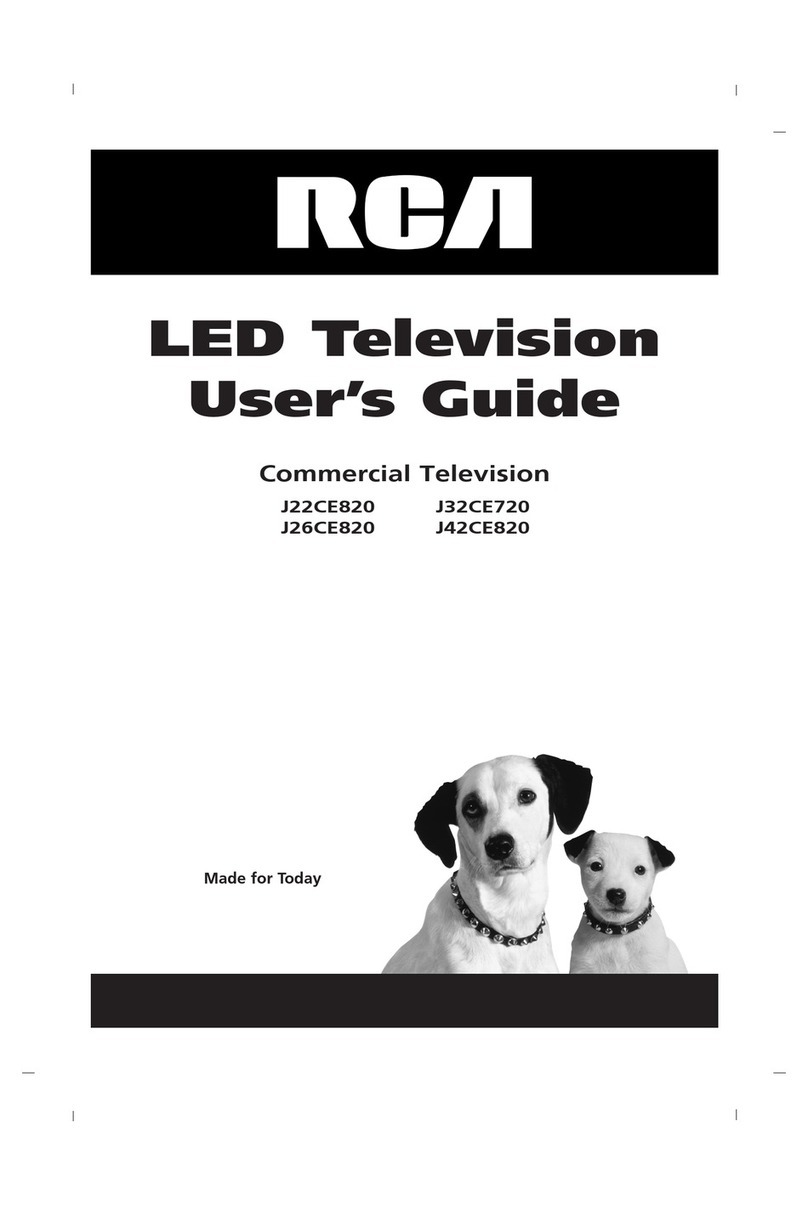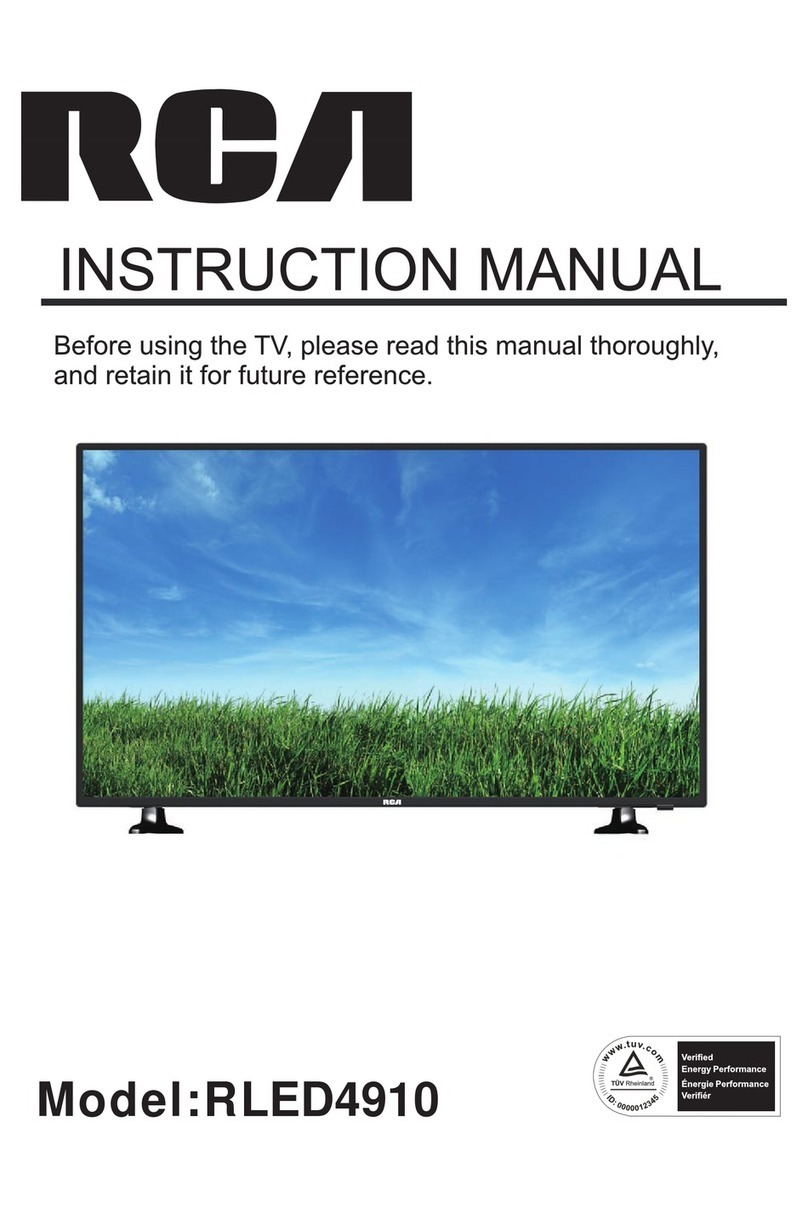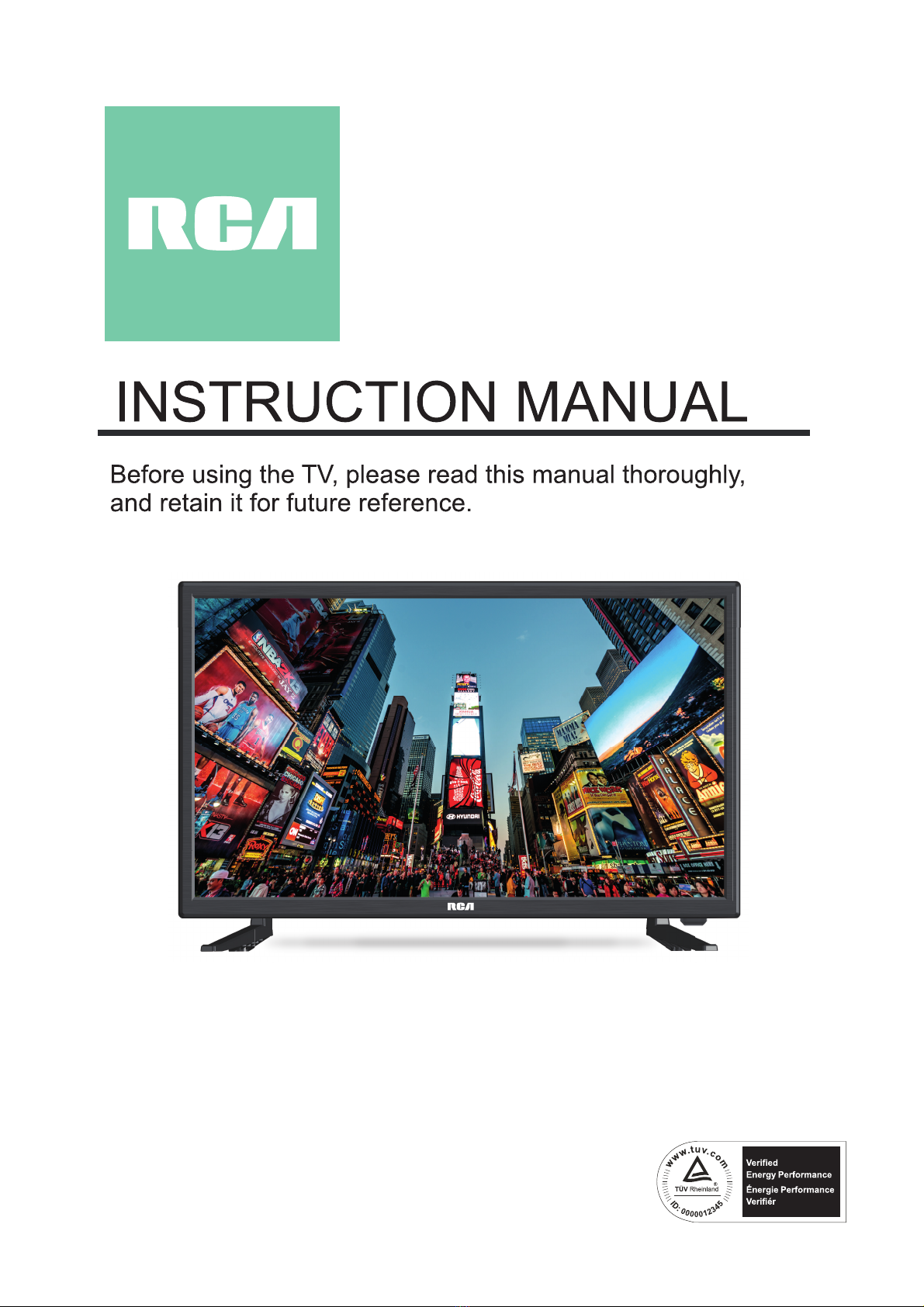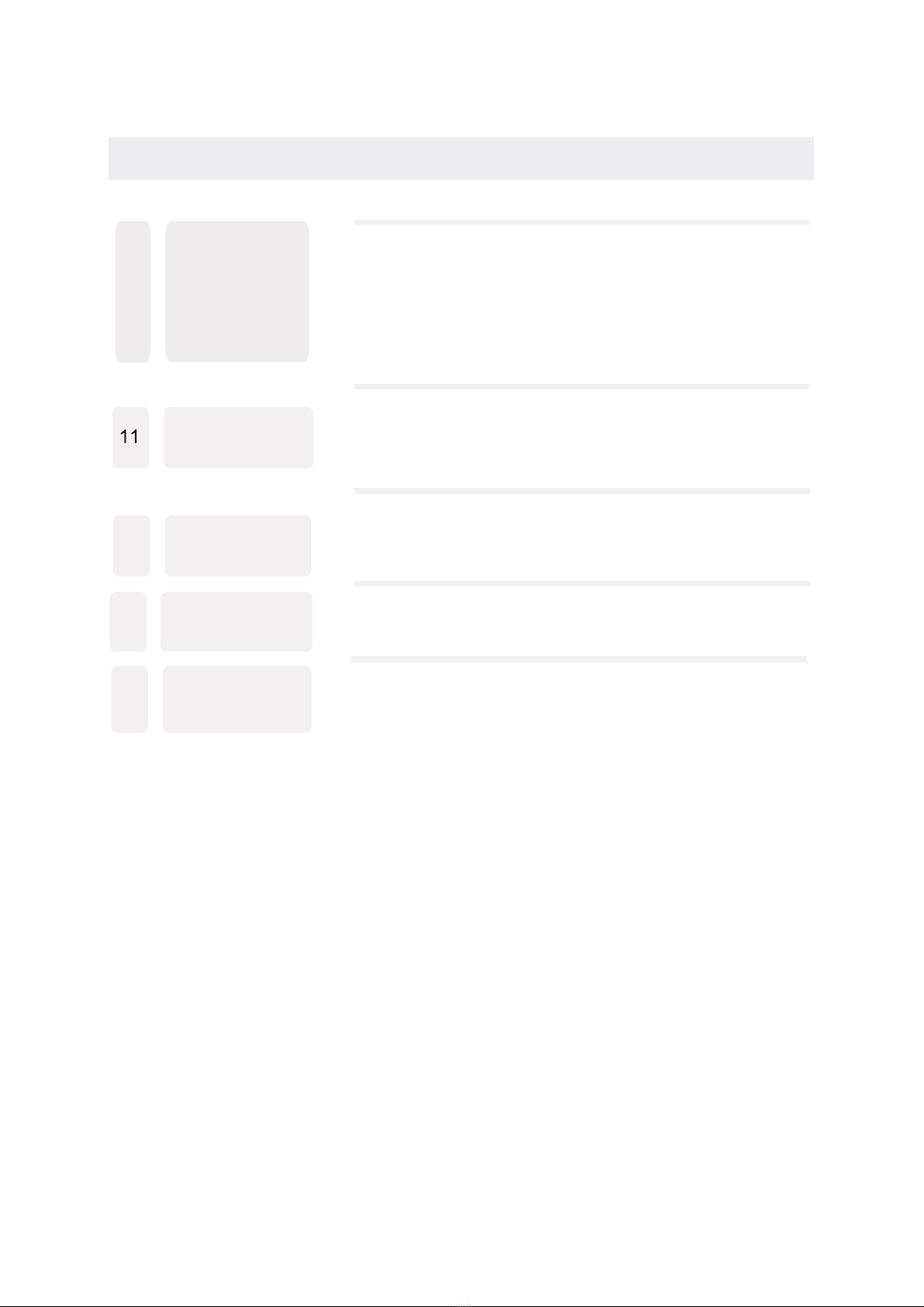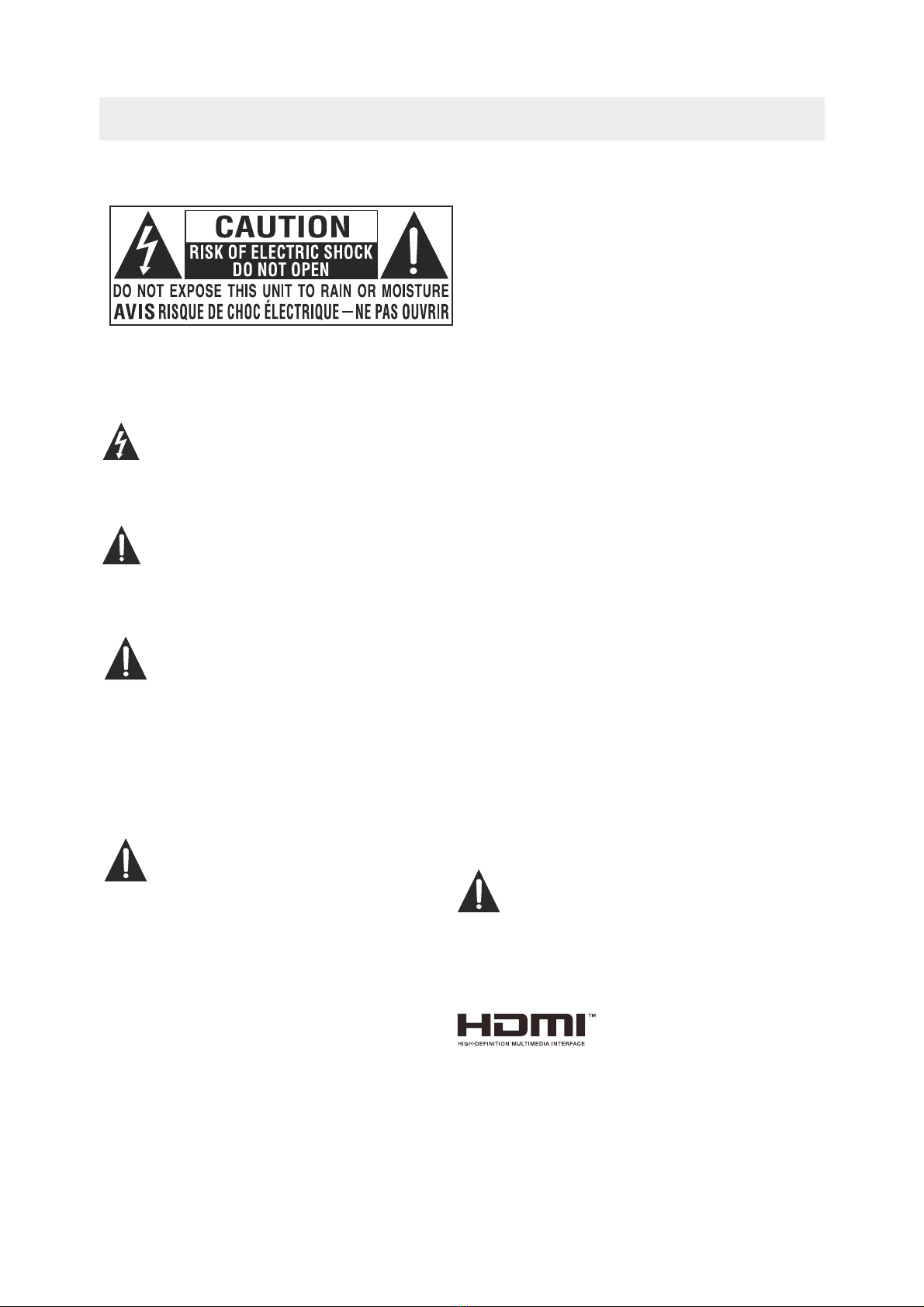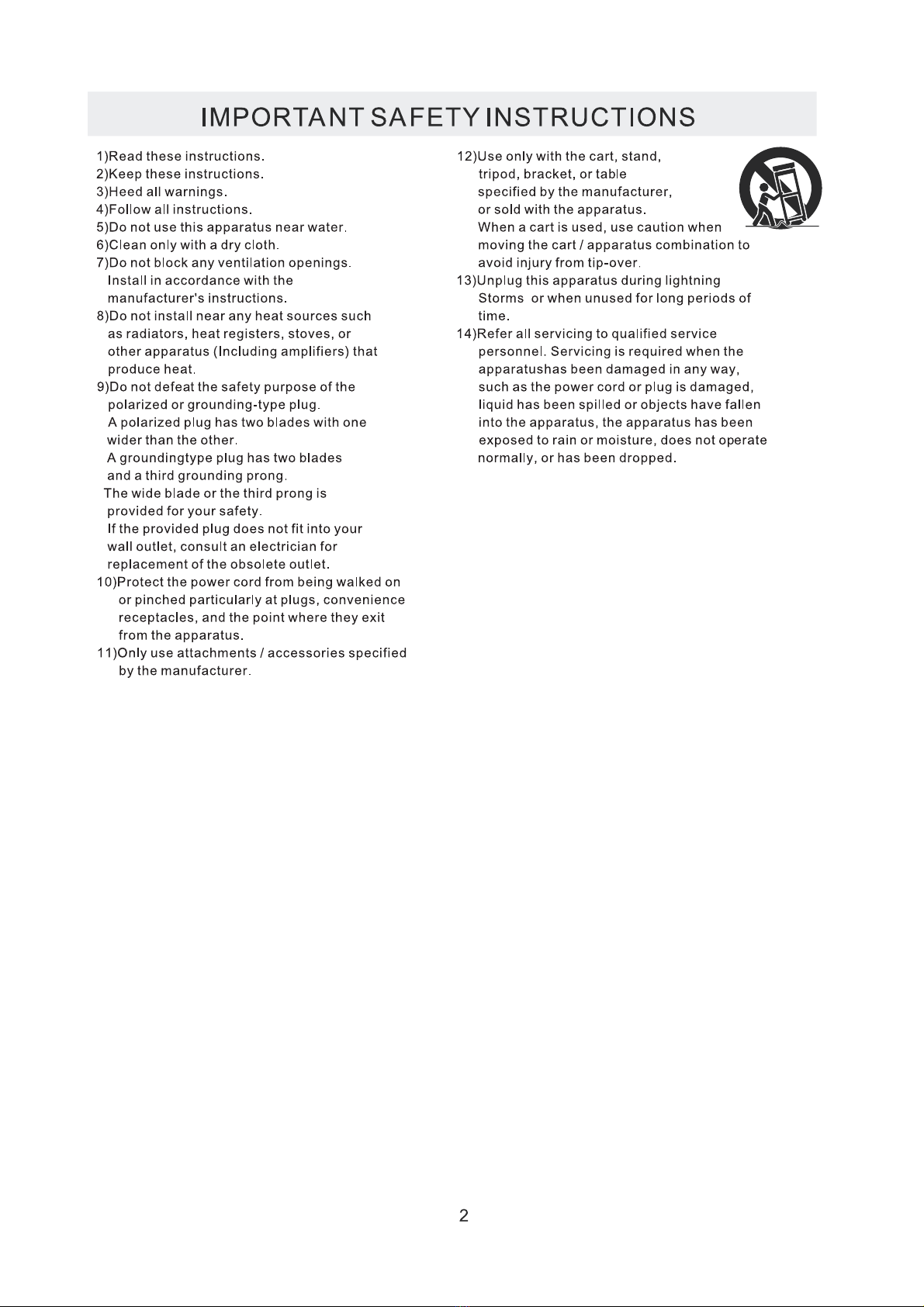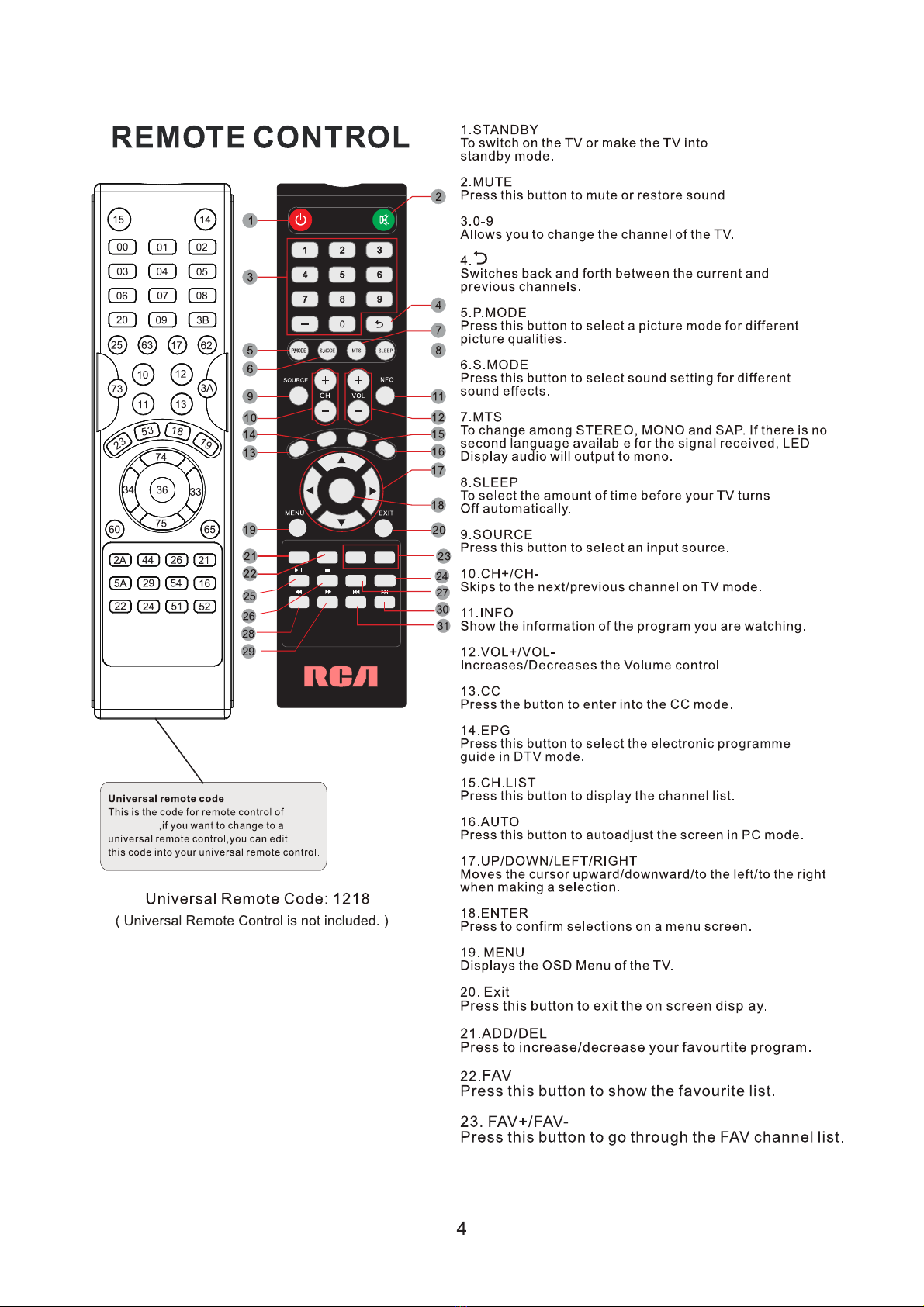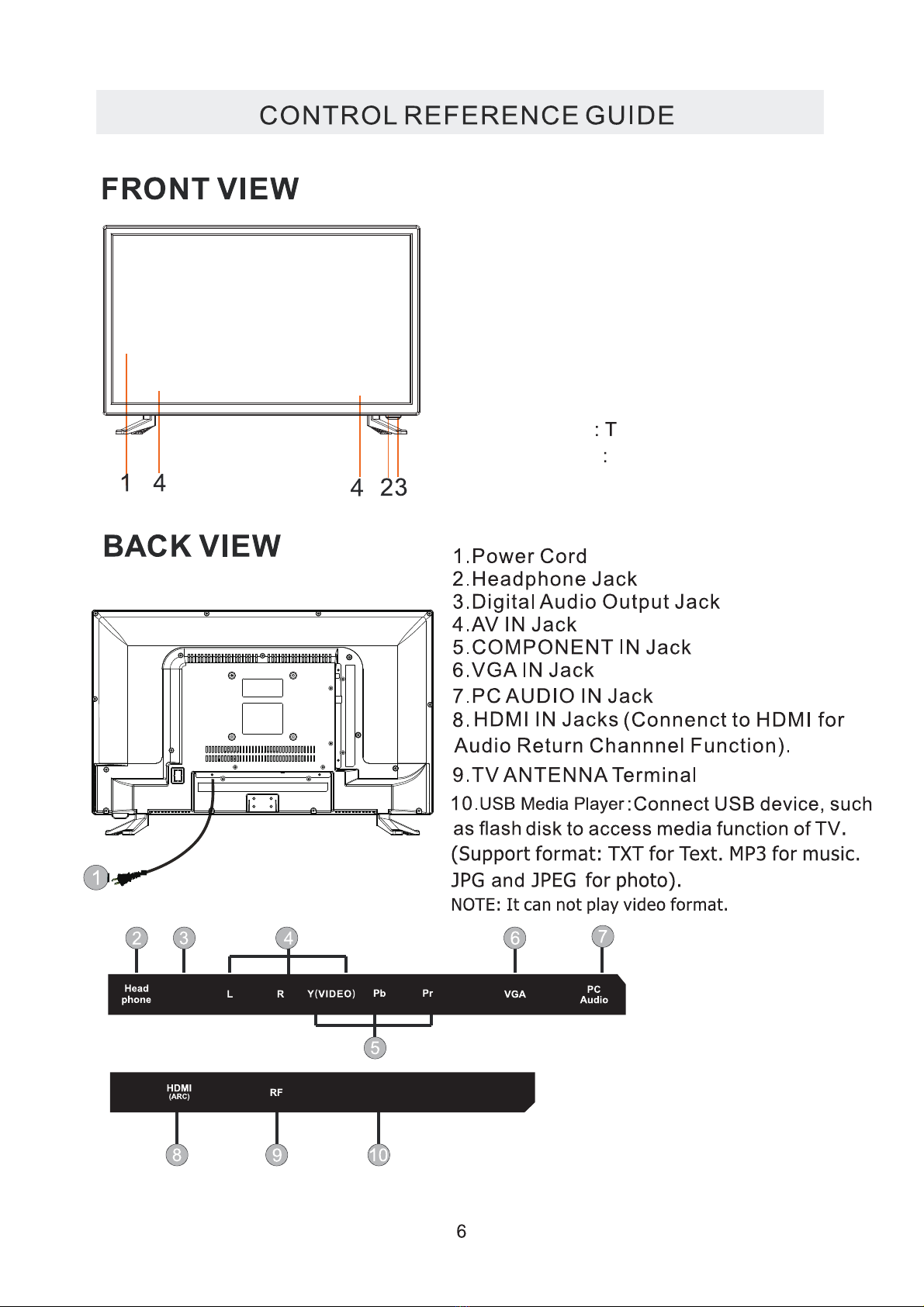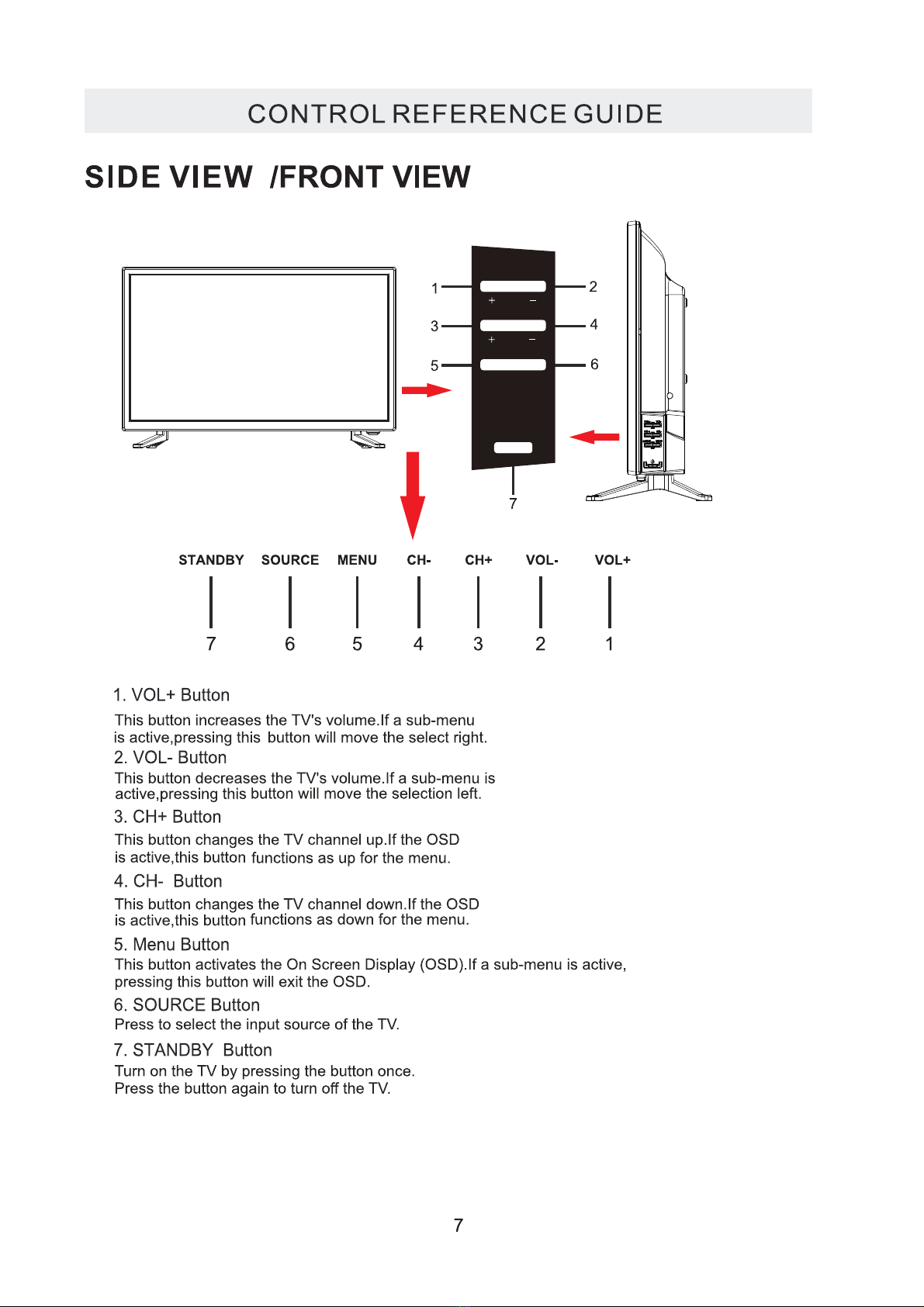*SAFETY PRECAUTIONCAUTION
•••
WARNING:PLACEMENT INFORMATIONSAFETY INFORMATIONRATING PLATE LOCATIONFCC STATEMENTSWARNING:1CAUTION MARKING WAS LOCATED AT THE REAR OF THE APPARATUS.WARNING: TO REDUCE THE RISK OF ELECTRICSHOCK,DO NOT REMOVE COVER(OR BACK)NO USER SERVICEABLE PARTS INSIDE.REFER SERVICING TO QUALIFIED SERVICEPERSONNEL.The lightning flash with arrowhead symbol, within an equilateral triangle,is intended to alert the user to the presence of uninsulated“dangerous voltage”within the product's enclosure that may beof sufficient magnitude to constitute a risk of electric shock to persons.The exclamation point within an equilateral Triangle is intended to alert the user toThe presence of important operating andmaintenance (servicing) instructions in the literatureaccompanying the appliance.DANGER OF EXPLOSION IF BATTERY IS INCORRECTLY REPLACED. REPLACE ONLY WITH THE SAME OR EQUIVALENT TYPE. USE OF CONTROLS OR ADJUSTMENTS ORPERFORMANCE OF PROCEDURES OTHERTHAN THOSE SPECIFIED MAY RESULT INHAZARDOUS RADIATION EXPOSURE.
••
TO REDUCE THE RISK OF FIRE OR ELECTRICSHOCK, DO NOT EXPOSE THIS APPLIANCE TORAIN OR MOISTURE.TO REVENT FIRE OR SHOCK HAZARD, DO NOTEXPOSE THIS UNIT TO RAIN OR MOISTURE. DONOT PLACE OBJECTS FILLED WITH LIQUIDS ONOR NEAR THIS UNIT. SHOULD ANY TROUBLE OCCUR, DISCONNECTTHE AC POWER CORD AND REFER SERVICINGTO A QUALIFIED TECHNICIAN.Do not use this unit in places that are extremely hot, cold, dusty or humid. Do not restrict the airflow of this unit by placing itsomewhere with poor airflow, by covering it with a cloth, by placing it on bedding or carpeting. When connecting or disconnecting the AC power cord, grip the plug and not the cord itself. Pulling the cord may damage it and create a hazard. When you are not going to use the unit for a long period of time, disconnect the AC power cord. The rating plate is located on the rear of the unit.NOTE: This unit has been tested and found to comply with the limits for a Class B digital device, pursuantto Part 15 of the FCC Rules. These limits are designedto provide reasonable protection against harmful interference in a residential installation. This unit generates, uses and can radiate radiofrequency energy and, if not installed and used in accordance with the instructions, may cause harmful interference to radio communication. However, thereis no guarantee that interference will not occur in a particular installation. If this unit does cause harmful interference to radio or television reception, whichcan be determined by turning the unit off and on, the user is encouraged to try to correct the interference by one or more of the following measures: - Reorient or relocate the receiving antenna. - Increase the separation between the unit and receiver. -Connect the unit into an outlet on a circuit different from that to which the receiver is connected. - Consult the dealer or an experienced radio/TV technician for help.Changes or modifications to thisunit not expressly approved by the party responsible for compliance could void the user authorityto operate the unit.
••••
“HDMI, the HDMI logo and High-Definition Multimedia Interface are trademarks or registered trademarks of HDMI Licensing LLC.”