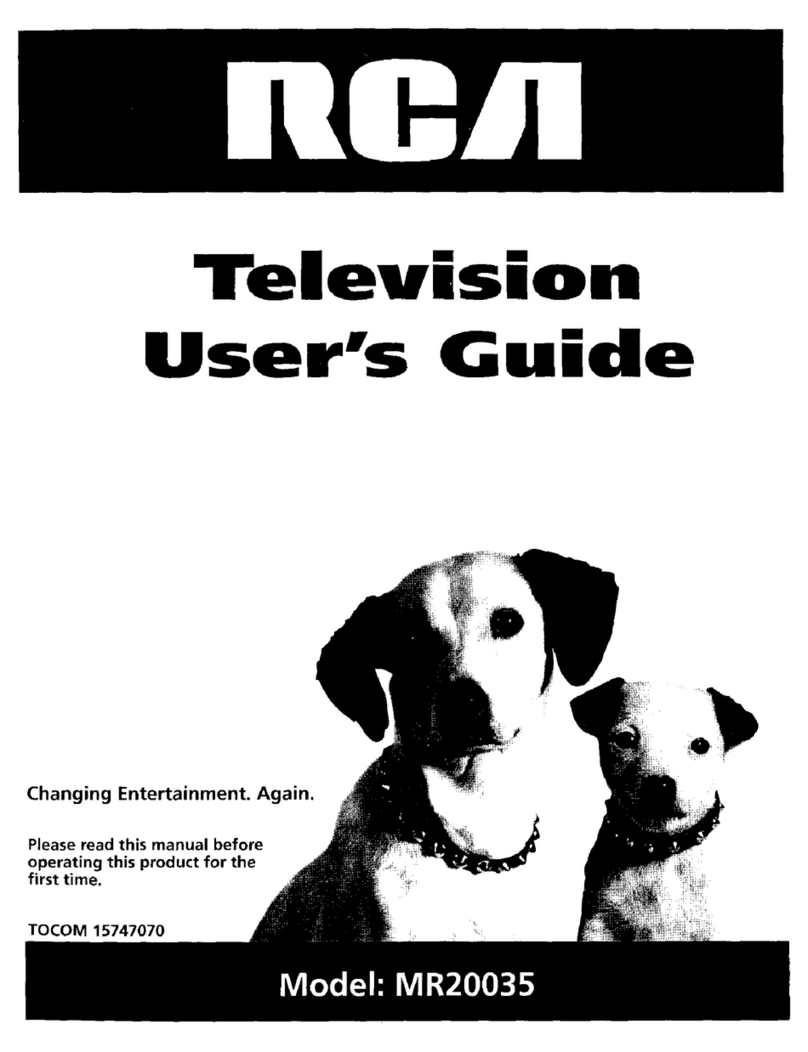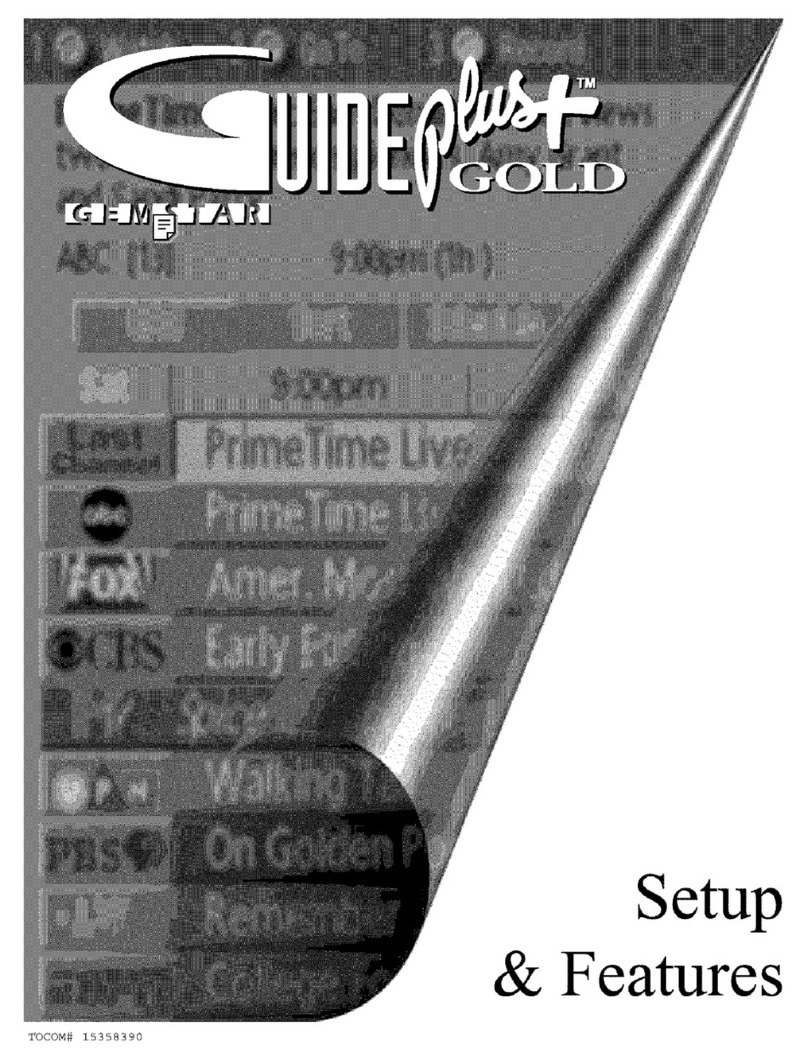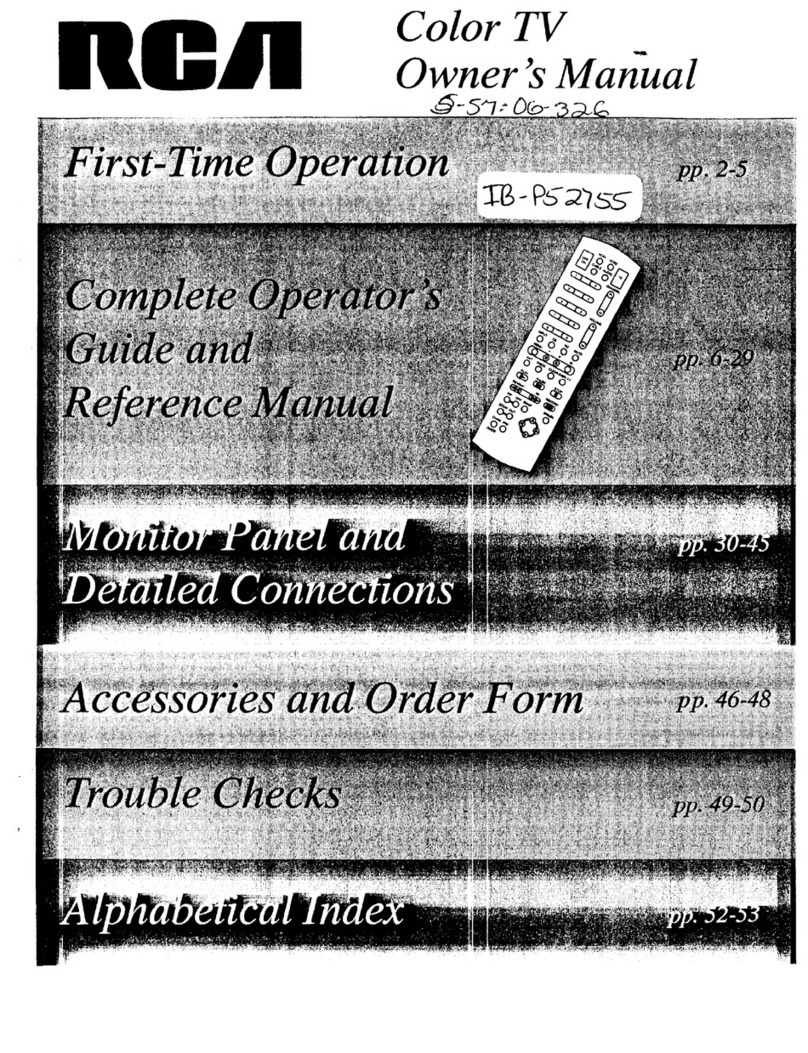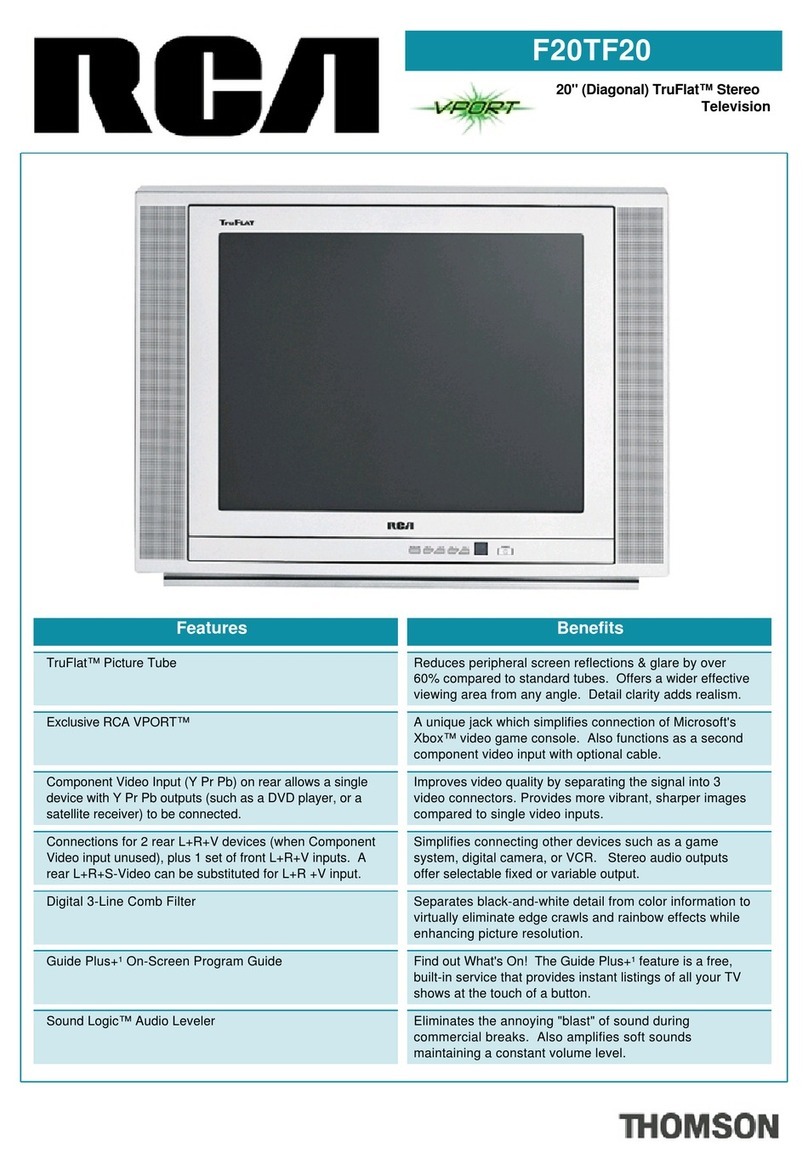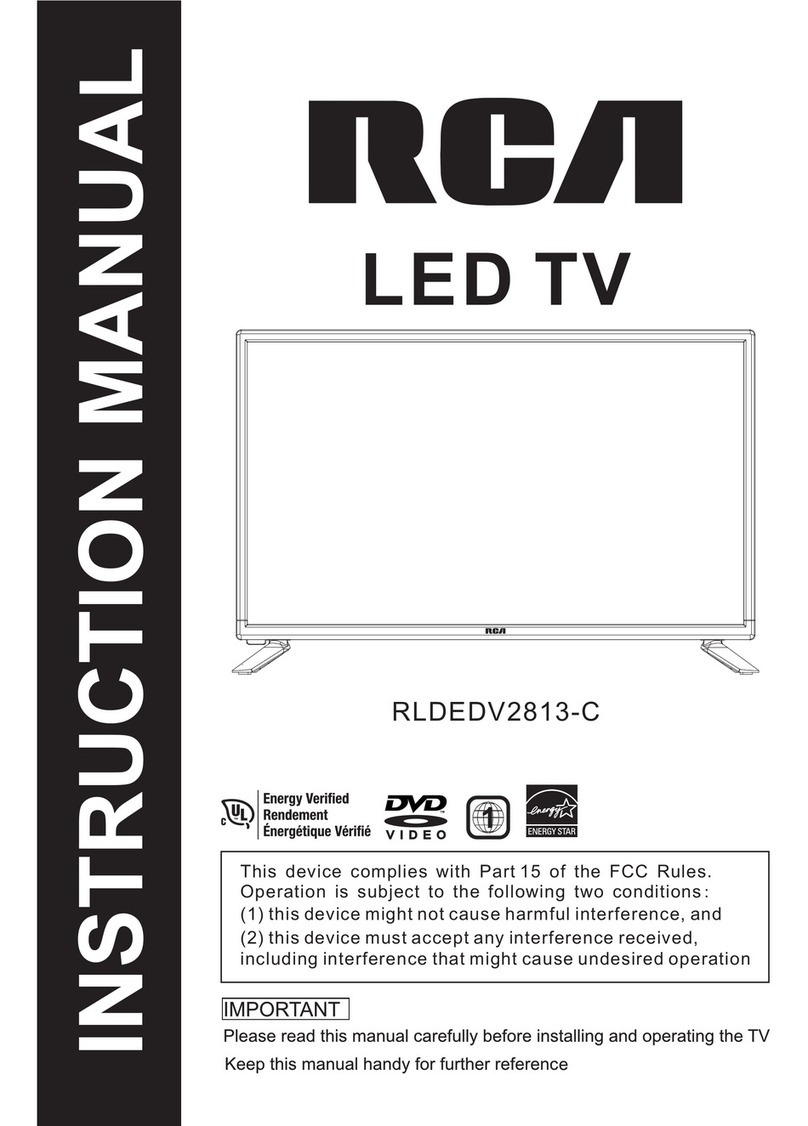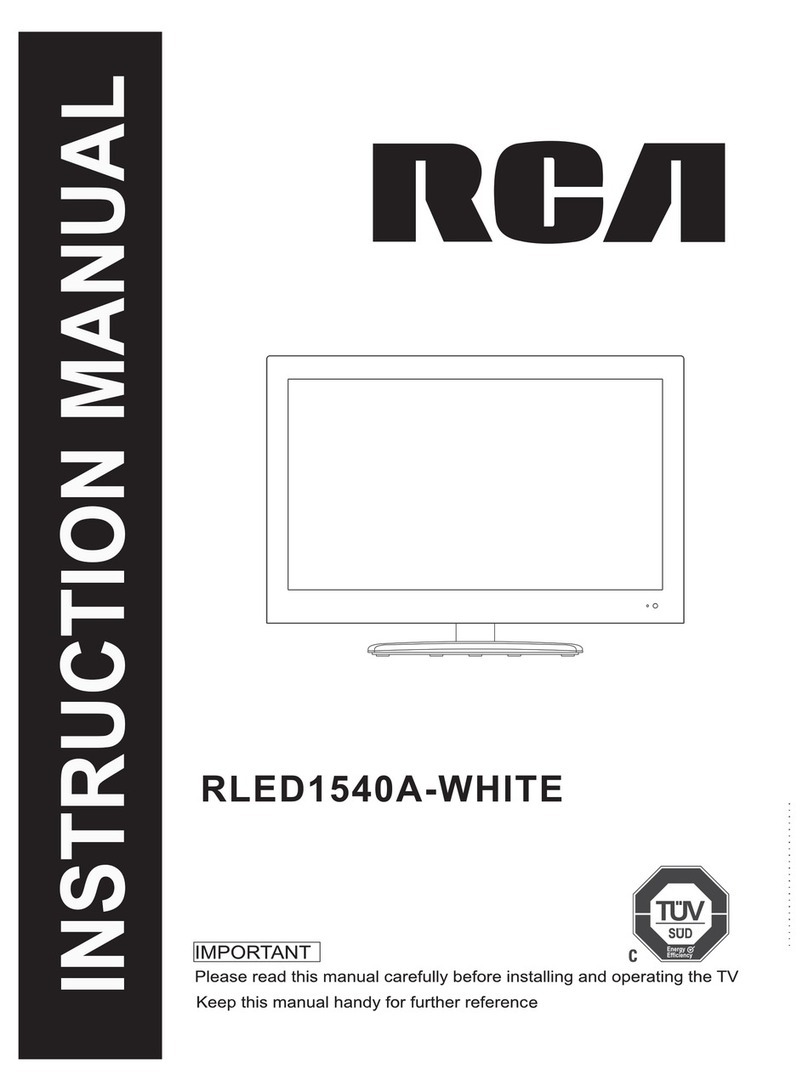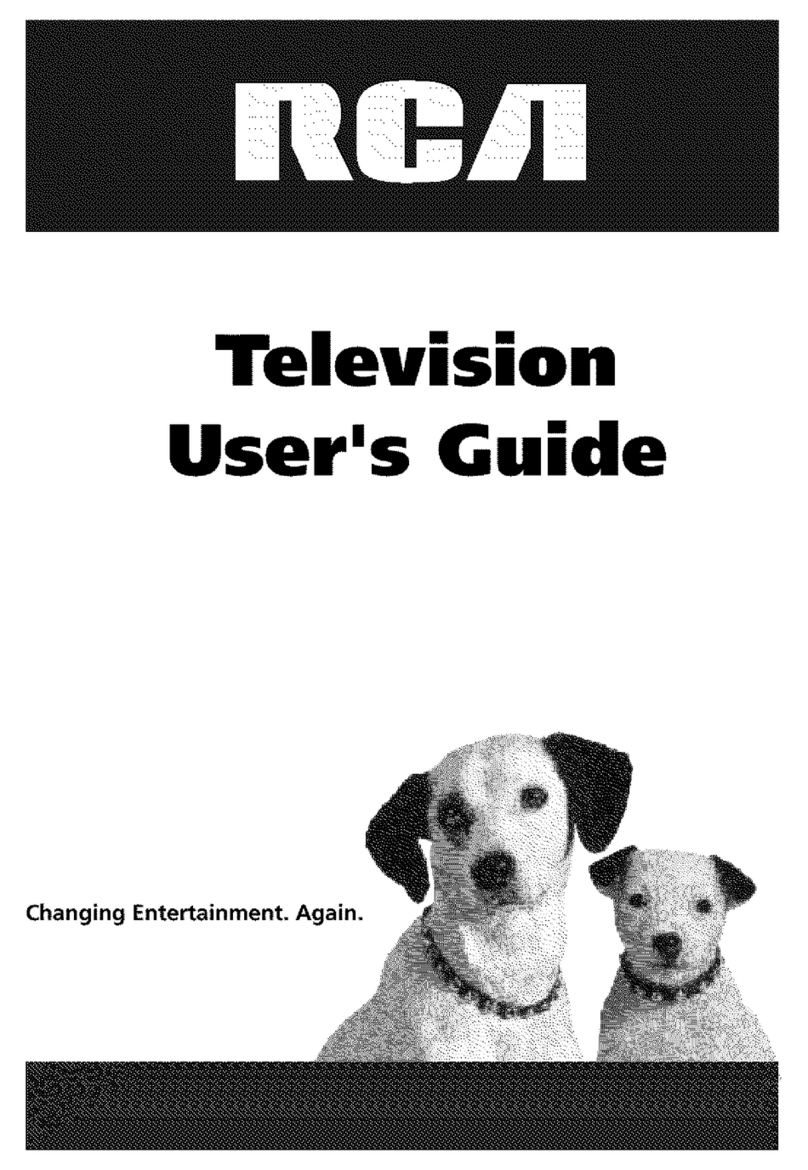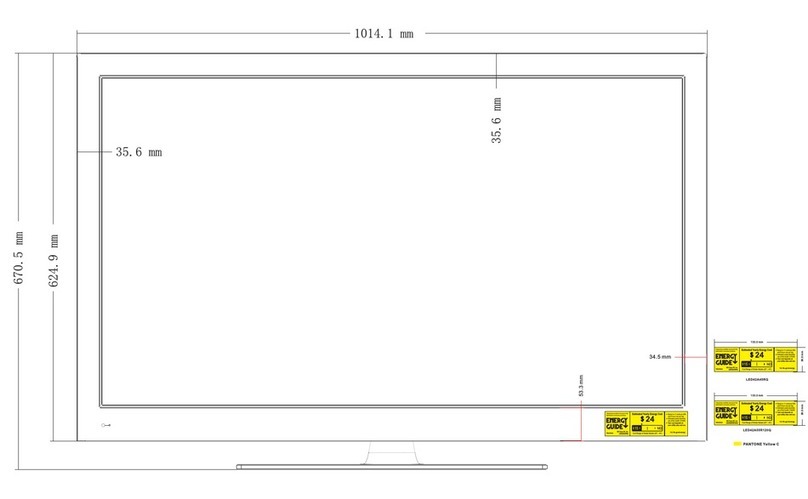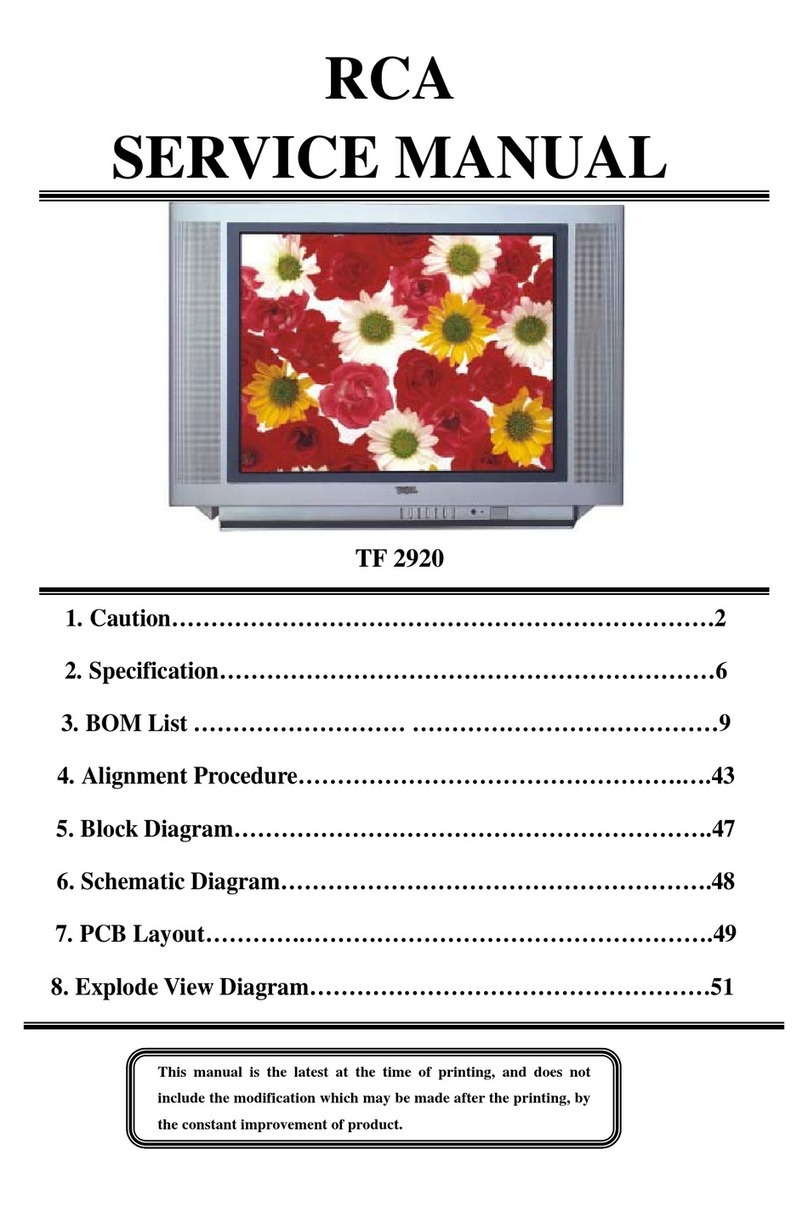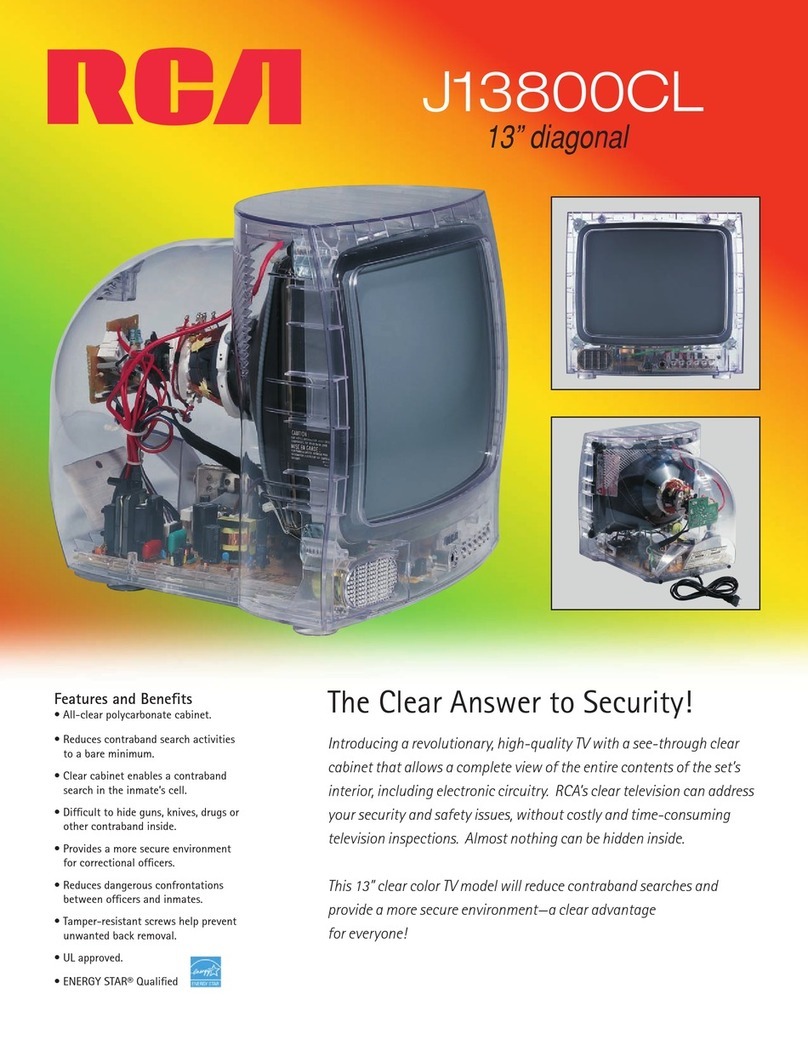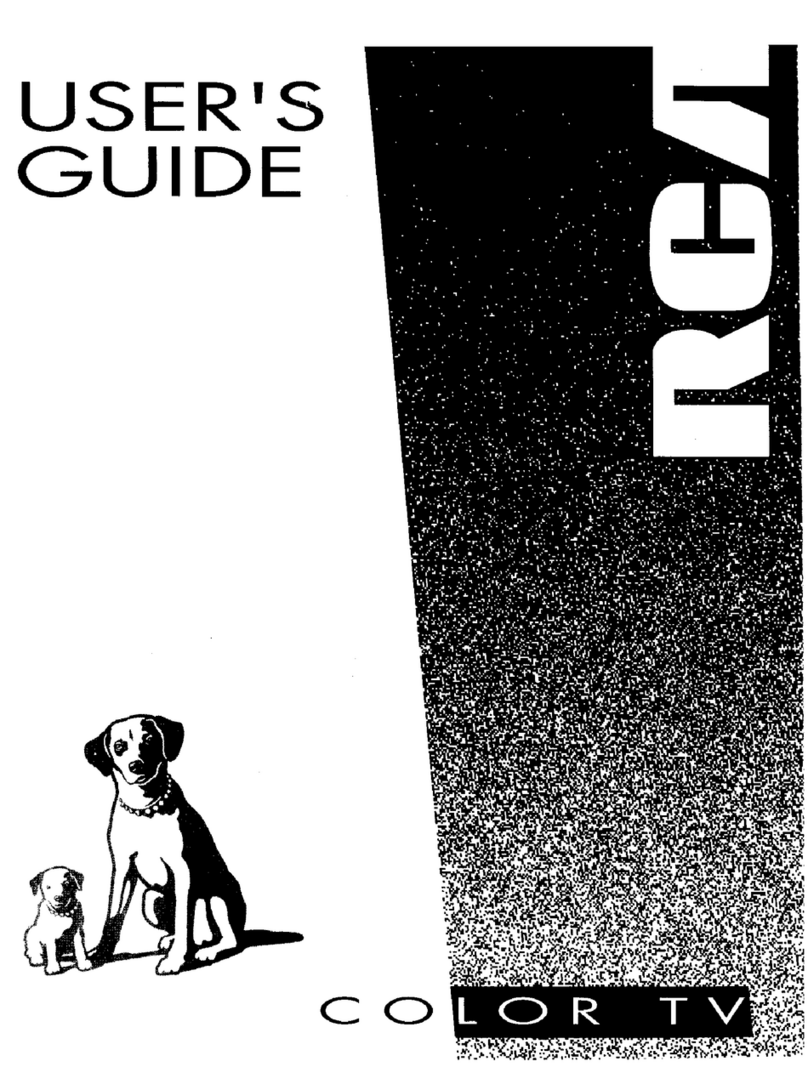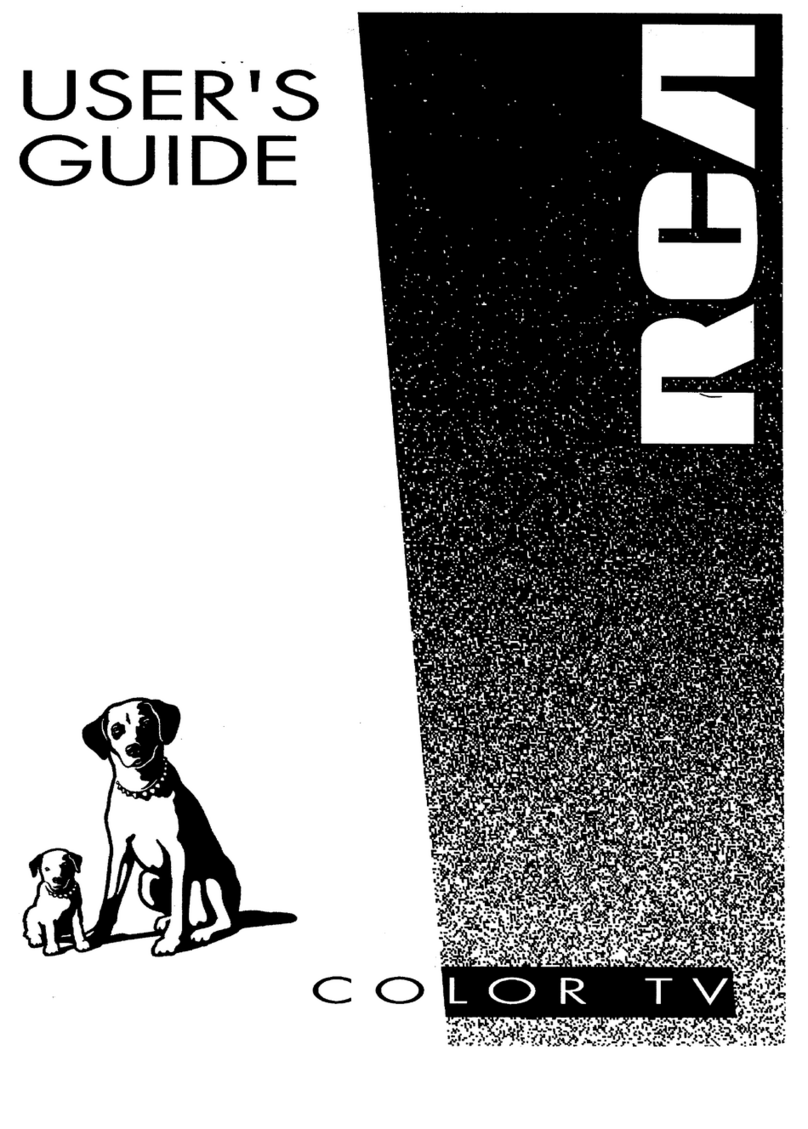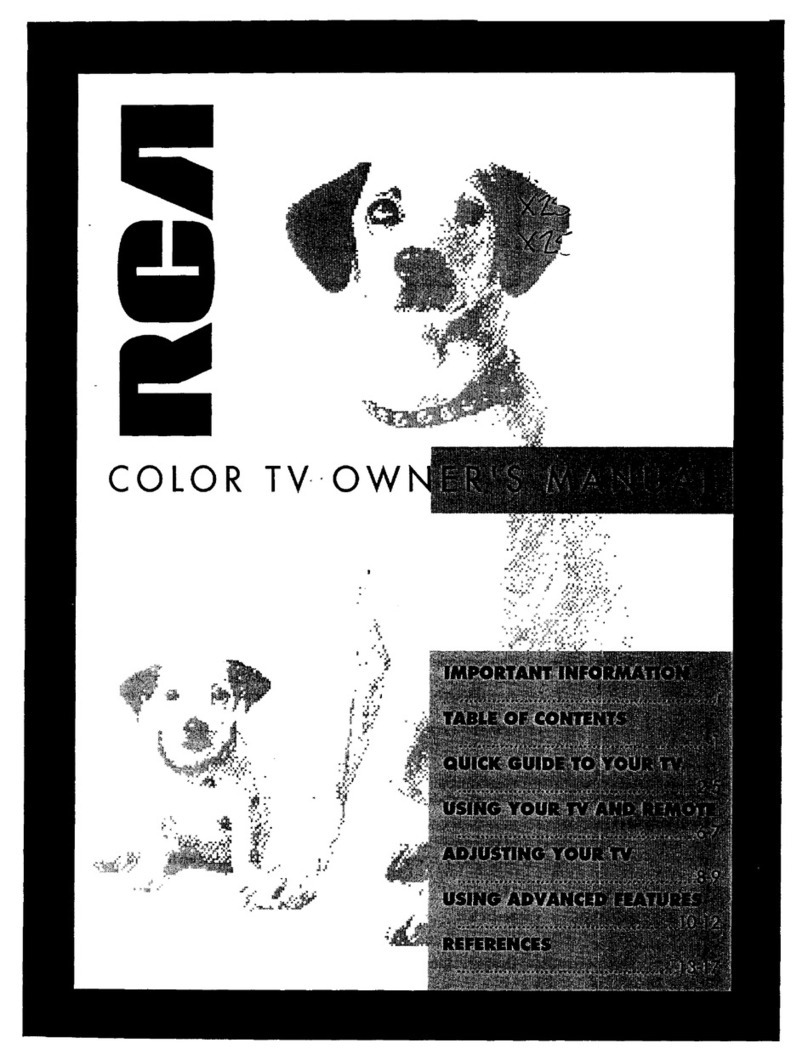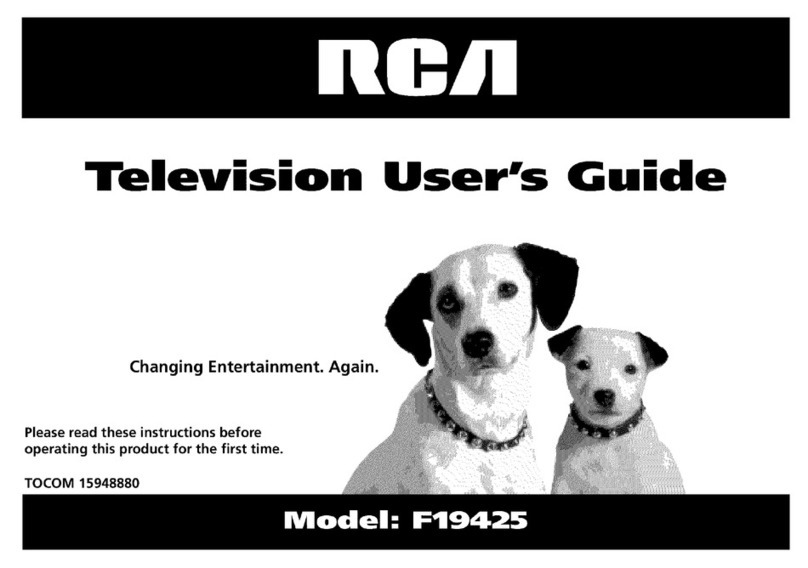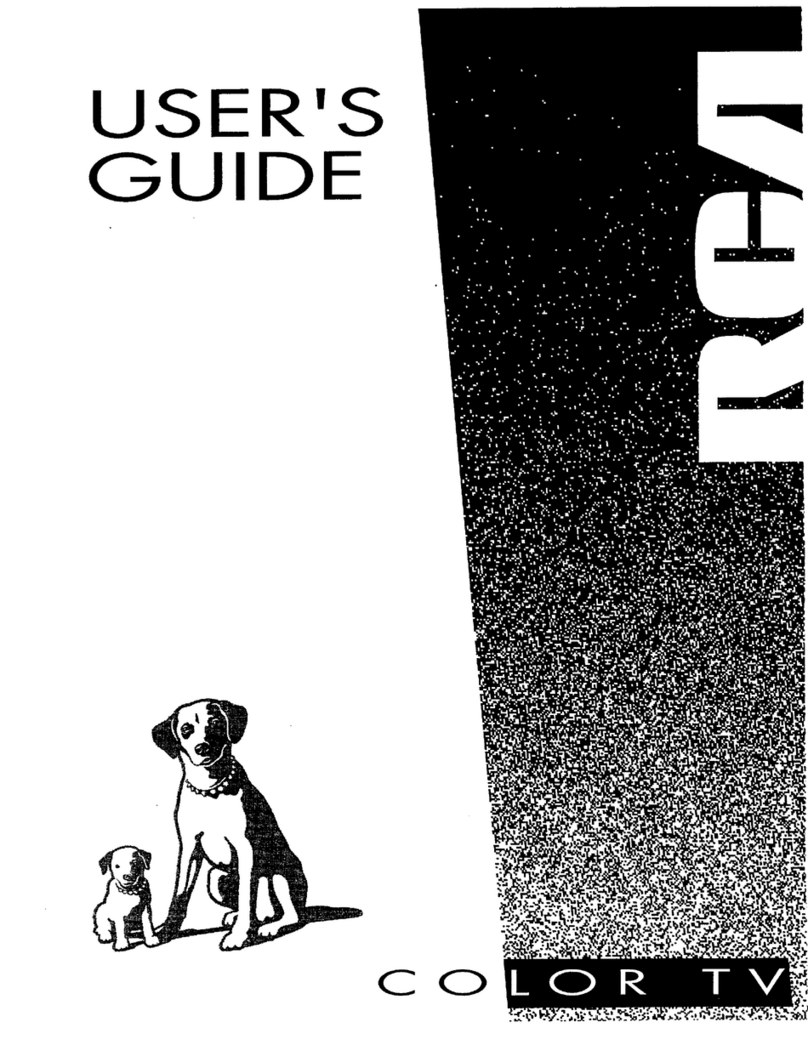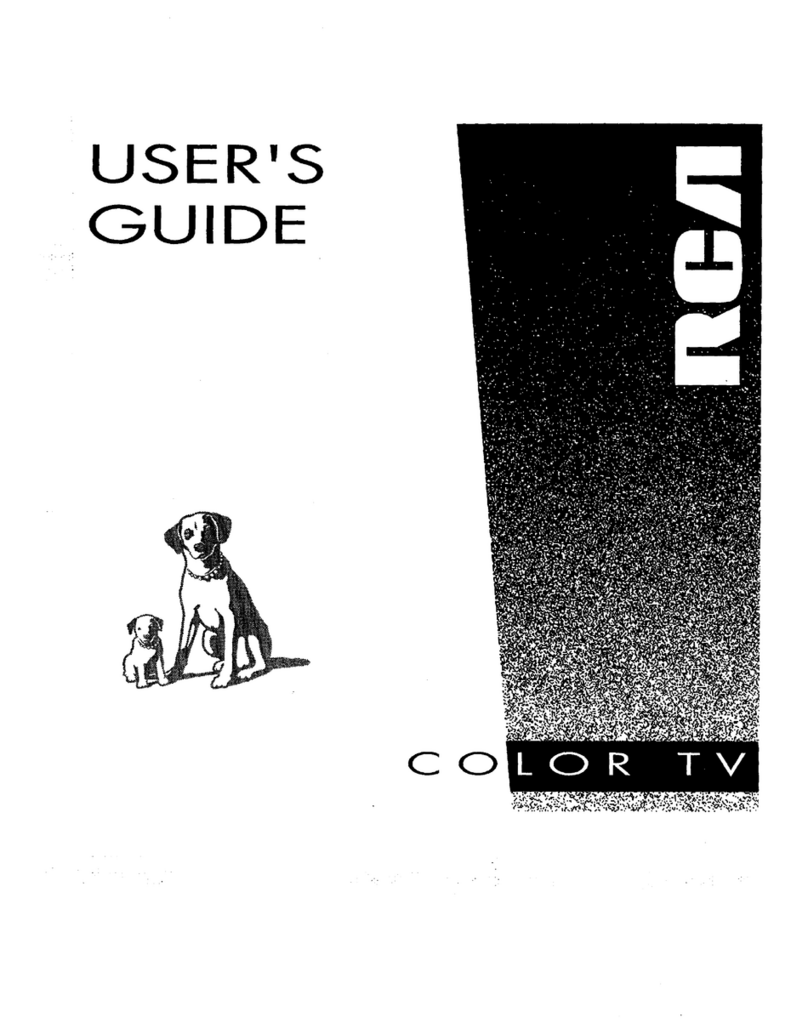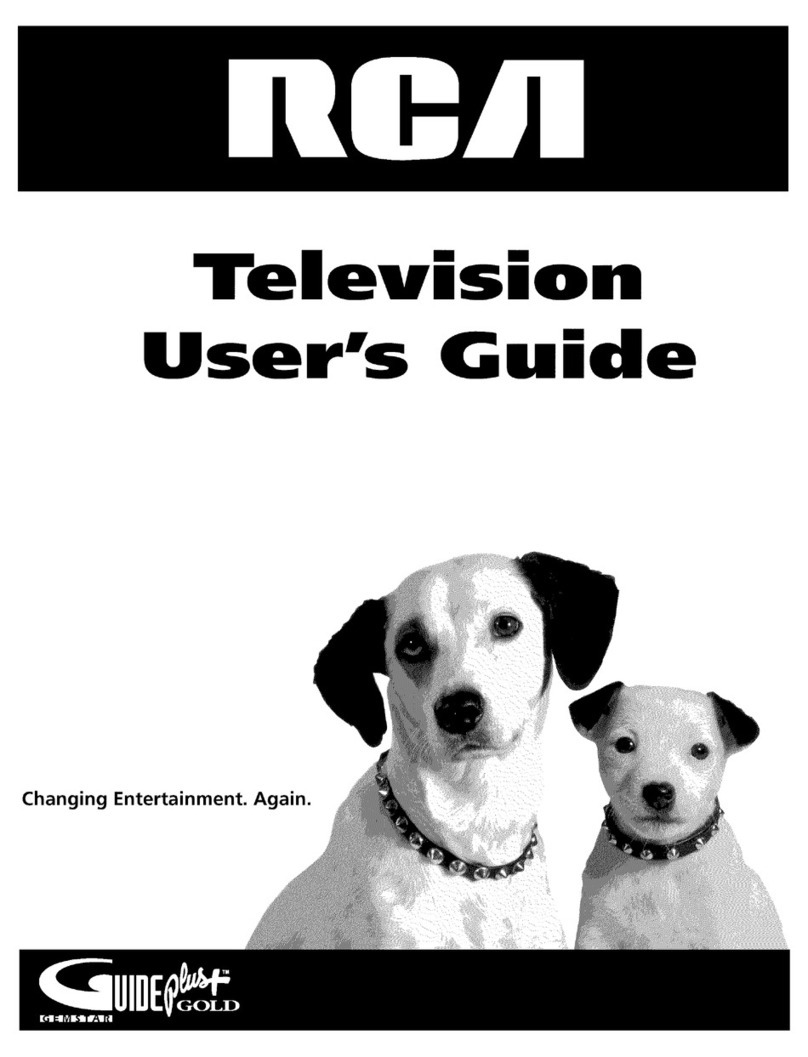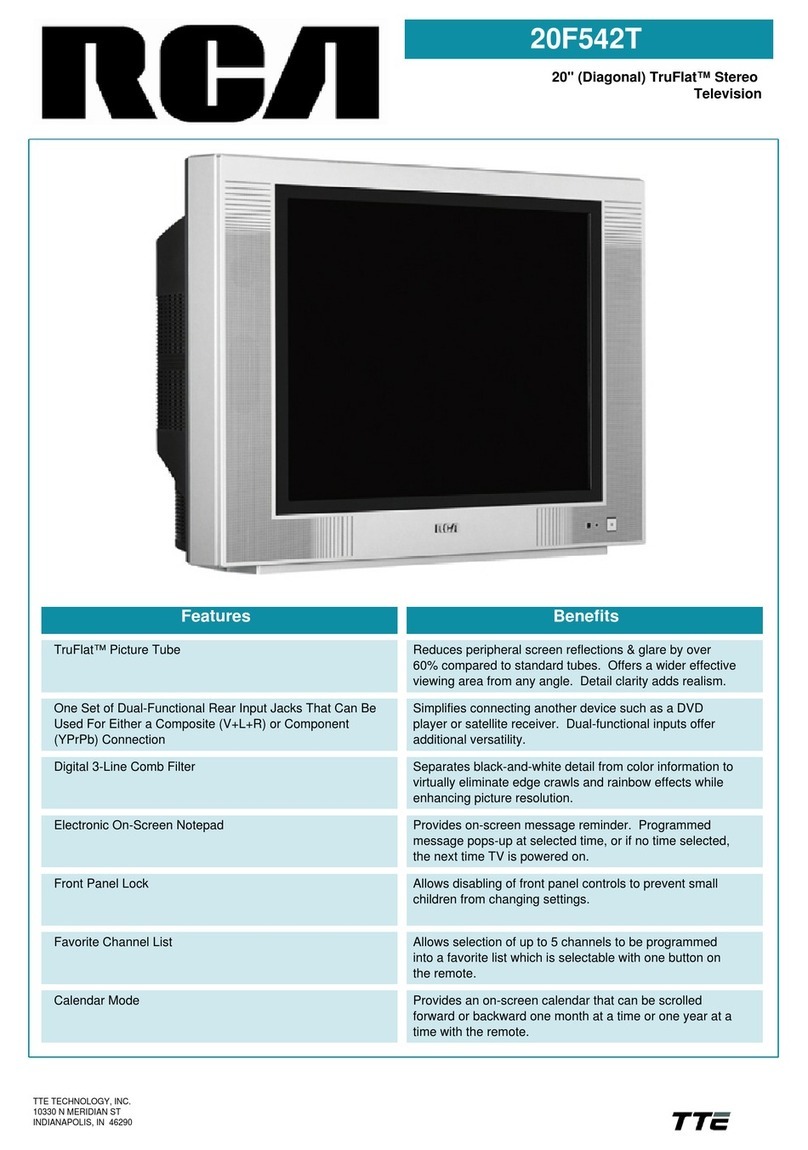WARNING
Never place a television set in an unstable location.
A television set may fall, causing serious personal injury
or death. Many injuries, particularly to children, can be
avoided by taking simple precautions such as:
– Using cabinets or stands recommended by the
manufacturer of the television set.
– Only using furniture that can safely support the television set.
– Ensuring the television set is not overhanging the edge
of the supporting furniture.
– Not placing the television set on tall furniture
(for example, cupboards or bookcases) without anchoring
both the furniture and the television set to a suitable support.
– Not placing the television set on cloth or other materials
that may be located between the television set and
supporting furniture.
– Educating children about the dangers of climbing on
furniture to reach the television set or its controls.
If your existing television set is being retained and relocated,
the same considerations as above should be applied.