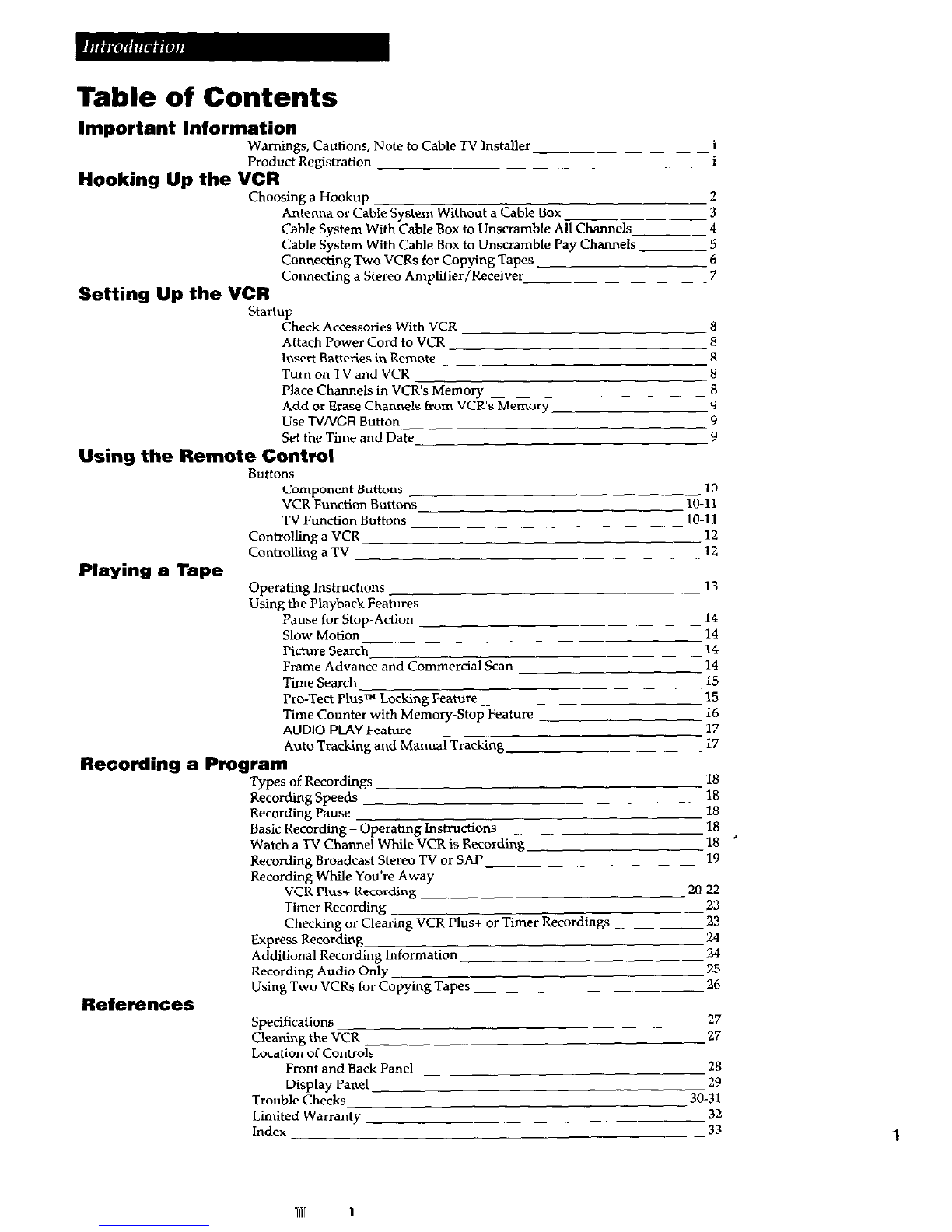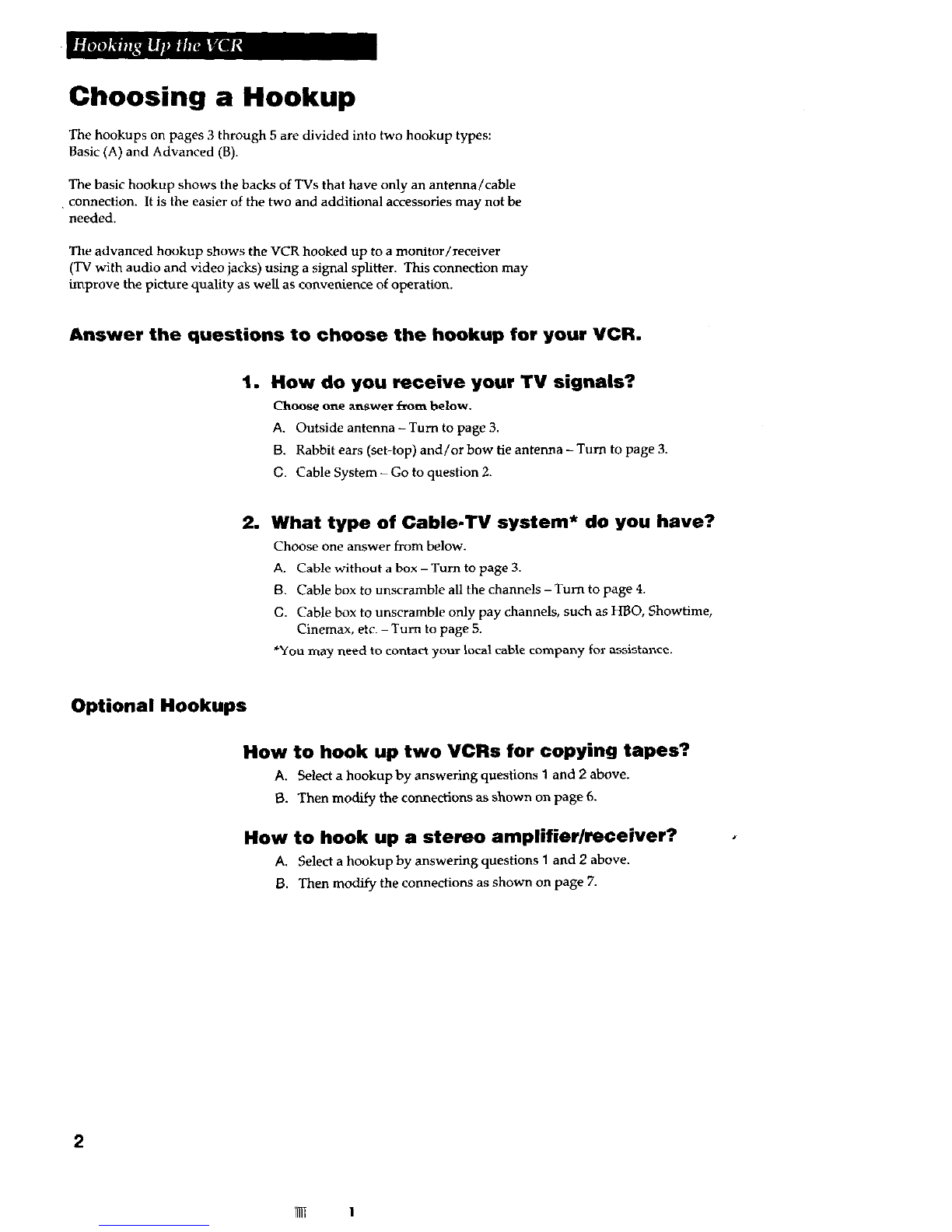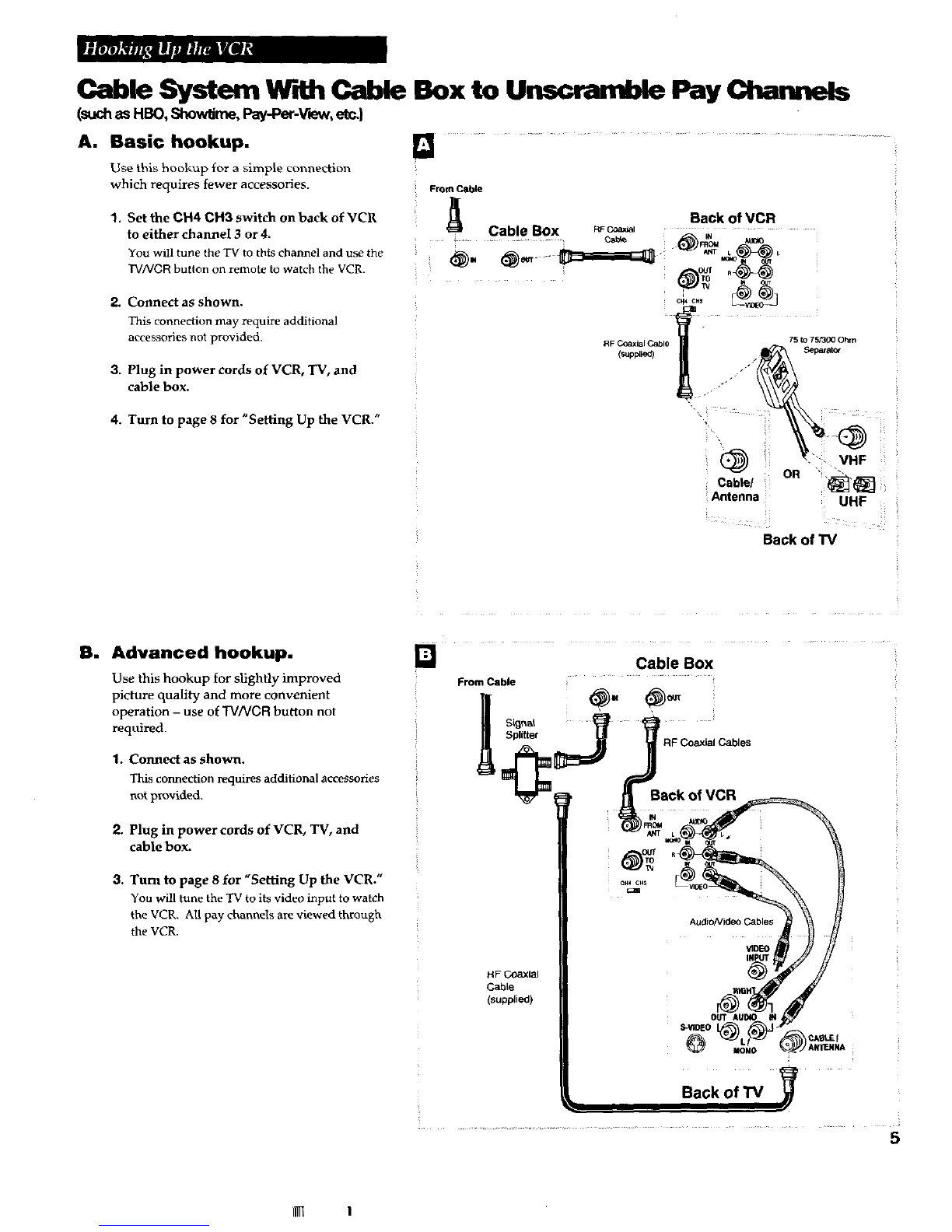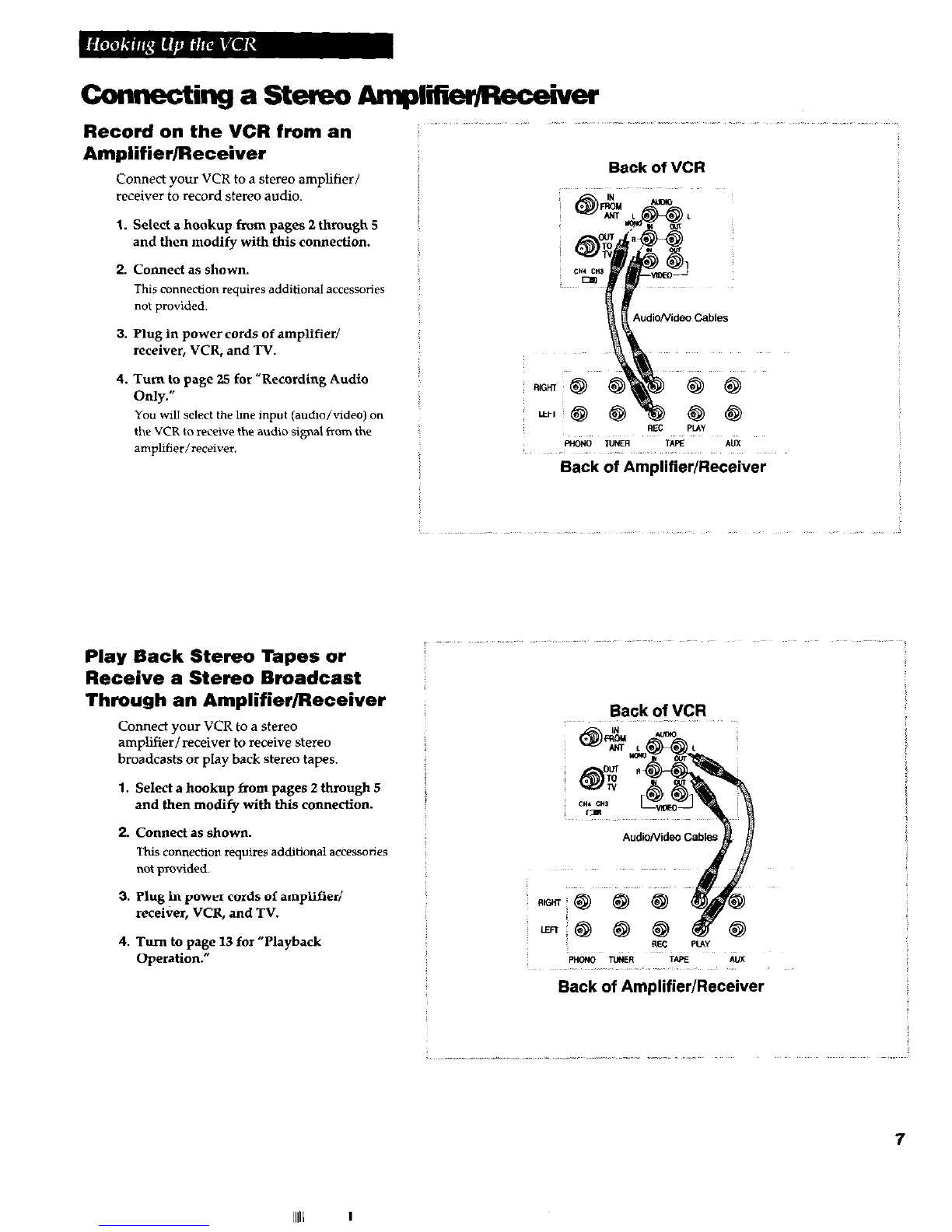ConnectinglhfoVCRsforCopyingWpes
Option A Hookup.
Use
this hookup for a simple connection
which requires fewer accessories.
1. Select a hookup horn pages 2 through 5
and then modify with this connection.
2.
Set the
CH4 CH3
switch on the playback
VCR to either channel 3 OI4.
You willtune ttle recording “CR to this channel
toreceivethesignalfromthe
Playback“CR.
4. Plug in power cords of VCRs and TV.
5. Turn to page 8 for “Setting Up the VCR.”
Option B Hookup.
p
!
q
RF Coaria,
1 -
or- a,
Cable . *tiiONideo
Csbles
Use the hookup to the TV
as previously selected on
pages $4, or 5.
Playback VCR (only)
Use
this
hookup for slightly improved copy
quality and more convenient operation - use
of TVNCR button not required.
1.
Select a
hookup from Pages 2 through 5
and then modify with this connectton.
2. Connect as shown.
Thisconnedian requiresadditionalaccessories
not provided.
3. Plug in power cords of VCRs and TV.
4. Turn to page 8 for “Setting Up the VCR.”
You WitIselecttheline(audio/video) inputon
therecording VCRto receive the signal from
theplaybackVCR.
Playback VCR
Use the hookup to the N
as previously selected on
pages 3,4, or 5.
:...
,,,, ,,,,
.,.,.,.,.,, ,,,, ,,,,,,,.,,,.,.,,,
,,,,.,.. ,.~.,,, ,..,,.., ,,,,,,_,,,.
6
IIUI
I