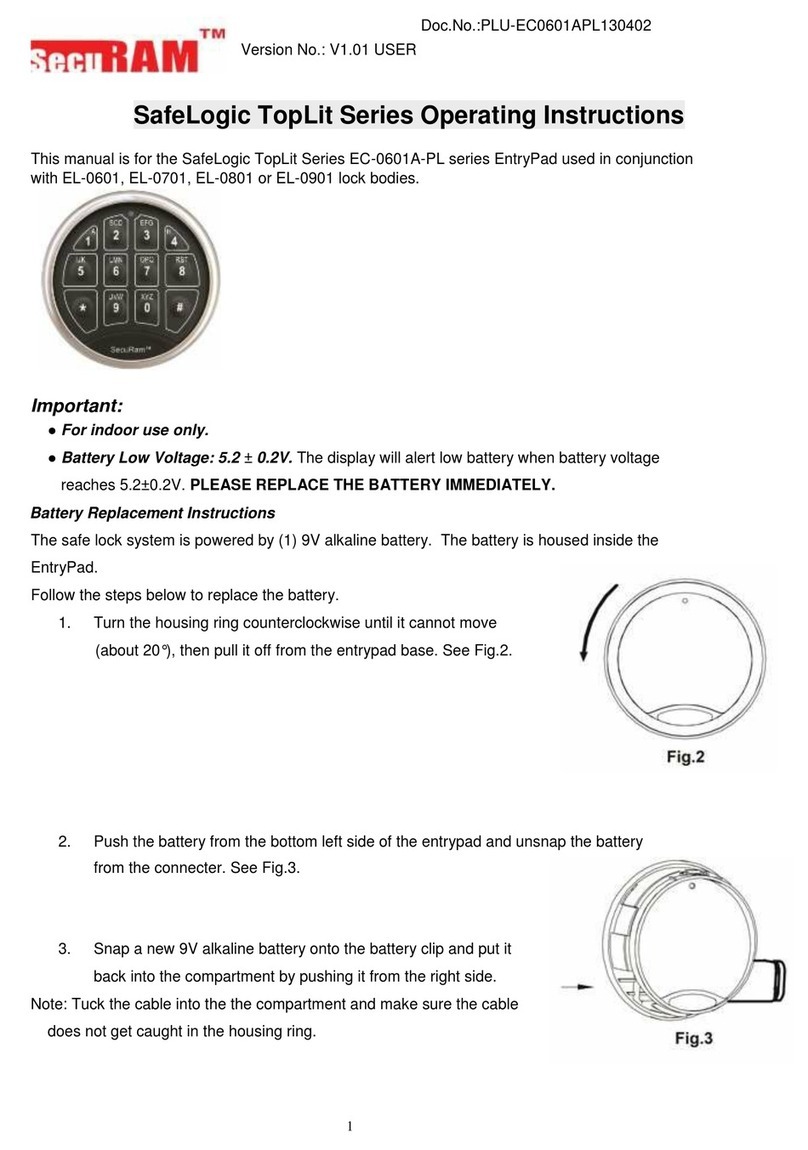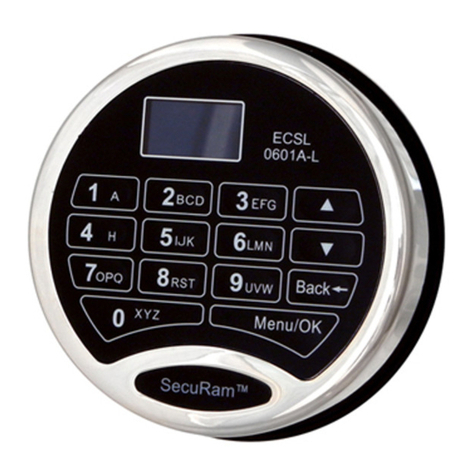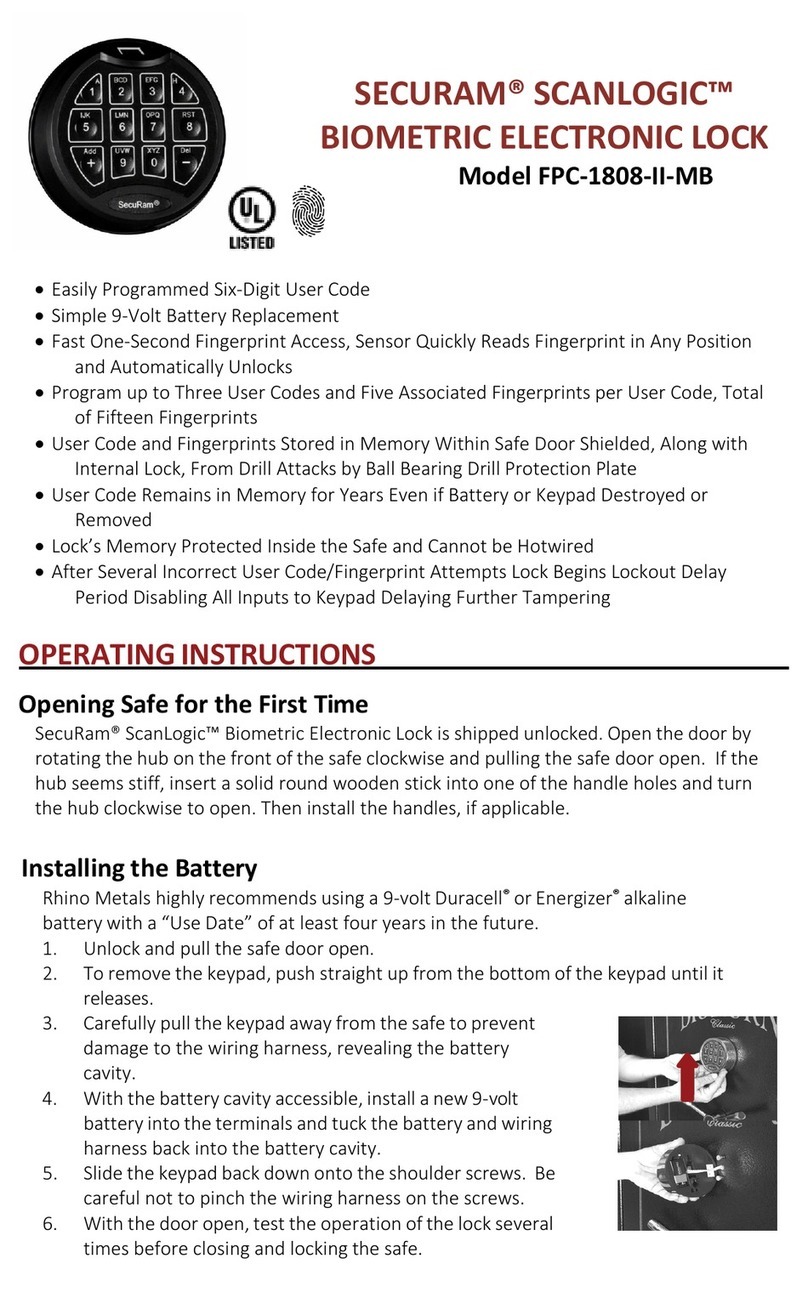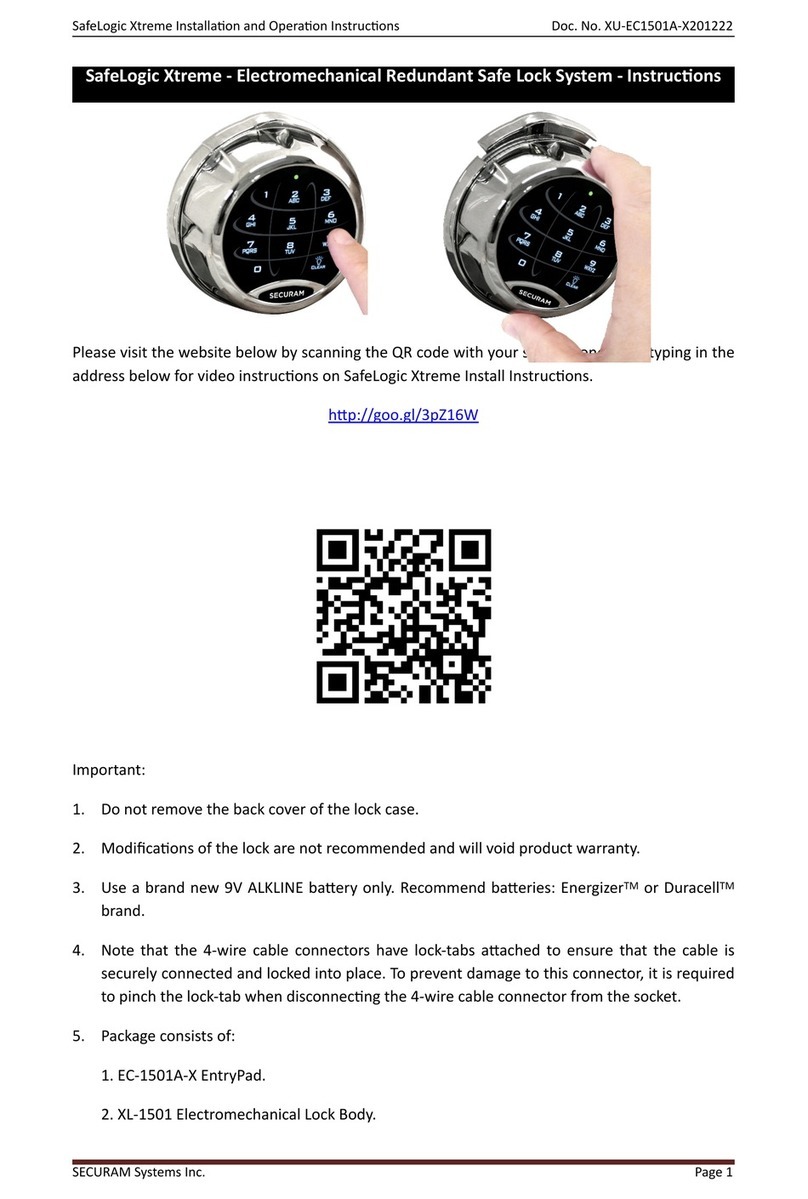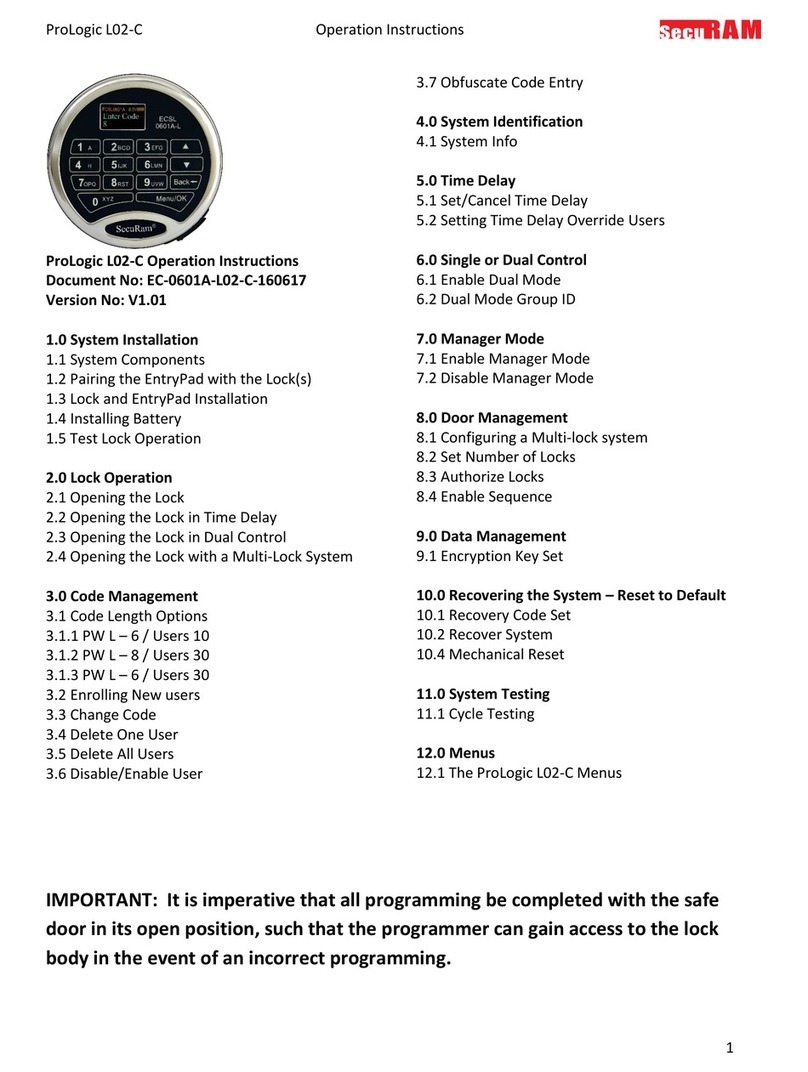2
● The system will not allow the Mana er Code or User
Code to be set to six zeros.
1. To Change the Manager Code
a) Enter “0” six times. Two beeps will sound, indicating the entry
is valid and the system is awaiting the code change.
b) Next, enter the existing six (6) digit code. Two beeps will
sound, indicating the entry is valid.
c) Enter the new six (6) digit code. One beep will sound, indicat-
ing the entry is valid.
d) Re-enter the new six (6) digit code. One beep will sound, indi-
cating the codes entered in steps c and d are the same and the
code changing process is successful.
e) If three beeps sound, the code change process has been unsuc-
cessful. The existing code is still valid. Repeat steps a to d.
Note:
a) Verify the new code at least times before closing the door to
make sure the code has been programmed correctly.
b) The system will revert to standby status if there is no key press
within 10 seconds. Standby status is indicated by two short
beeps.
2. To Add the User Code
Note: By default the system will have a User Code installed with a
default code of 1-2- -4-5-6. If this code has been deleted, follow
these steps to add the User Code.
a) Enter the Manager Code and hold down the last digit of the
code. Two beeps will sound indicating a valid code entry. Con-
tinue to hold down this digit until two additional beeps sound.
This indicates that the system is now in program mode.
b)
Push button “1”. Two beeps will sound, indicating that the sys-
tem is ready to receive the new User Code.
3
c) Enter a six digit code. One beep will sound.
d) Repeat the six digit code. One beep will sound, indicating
that the six digit codes entered were the same and the addition
of the User Code was successful.
●
If beeps sound, the programming attempt was unsuccess-
ful. Repeat steps a through d.
Note:
a) Verify the new code at least times before closing the door
to make sure the code has been programmed correctly.
b) The system will revert to standby status if there is no key
press within 10 seconds. Standby status is indicated by two
short beeps.
3. To Disable the User Code
a) Enter the Manager Code and hold down the last digit of this
code. Two beeps will sound indicating a valid code entry.
Continue to hold down this digit until two additional beeps
sound. This indicates that the system is now in program
mode.
b) Push button “2”. Two beeps will sound, indicating that the
system has disabled the User Code.
4. To nable the User Code
a) Enter the Manager Code and hold down the last digit of this
code. Two beeps will sound indicating a valid code entry.
Continue to hold down this digit until two additional beeps
sound. This indicates that the system is now in program
mode.
b) Push button “1”. Two beeps will sound, indicating that the
system has enabled the User Code.
5. To Delete the User Code