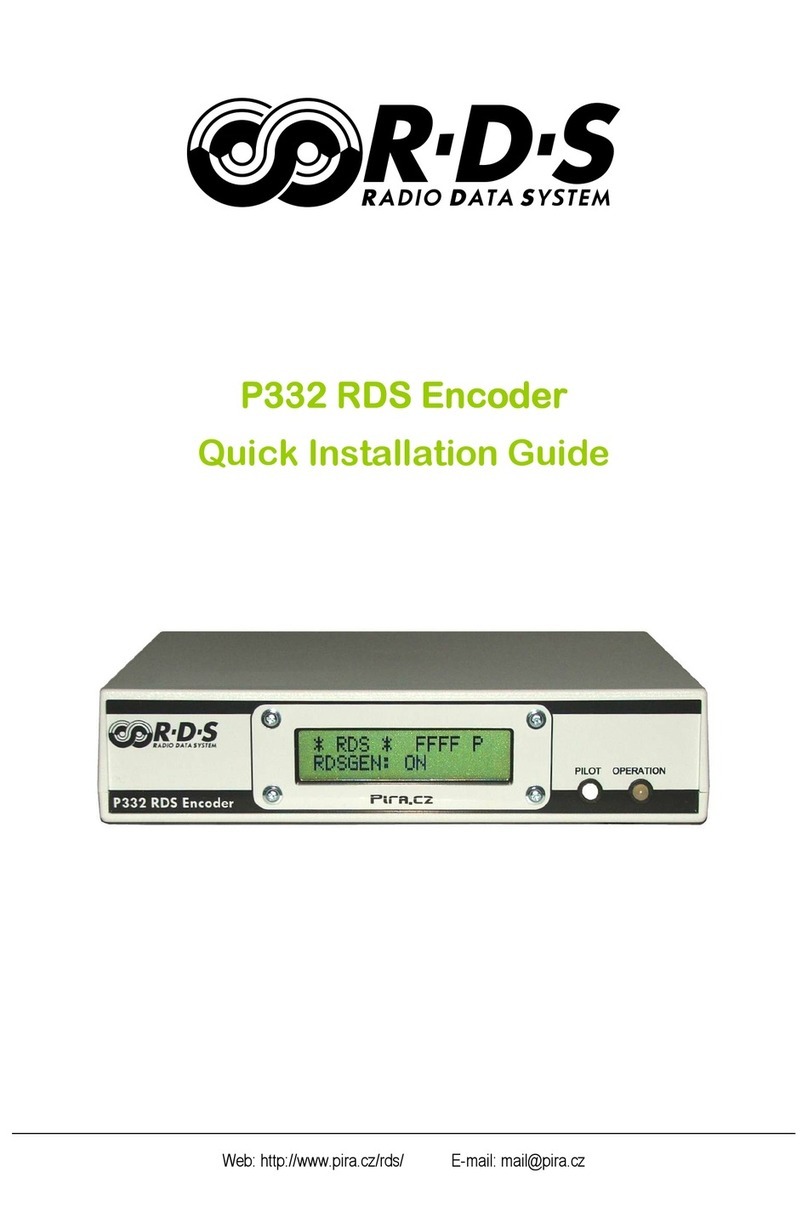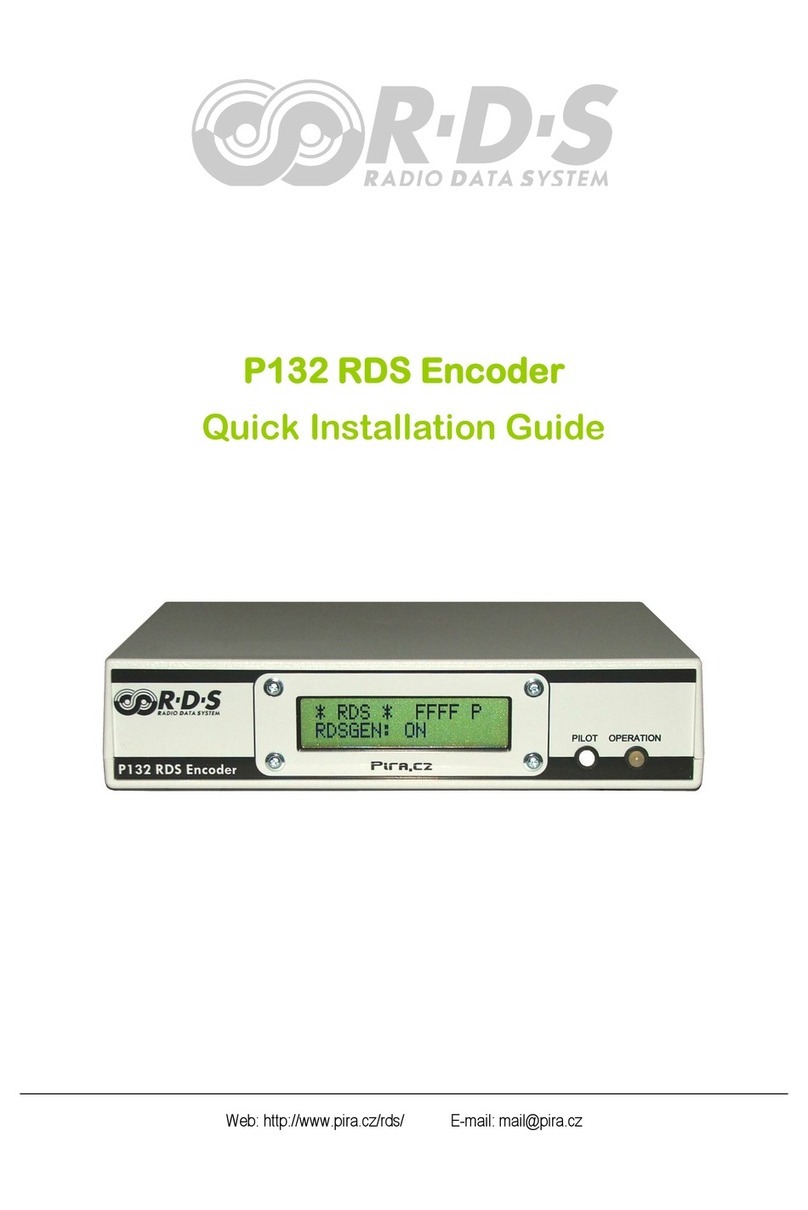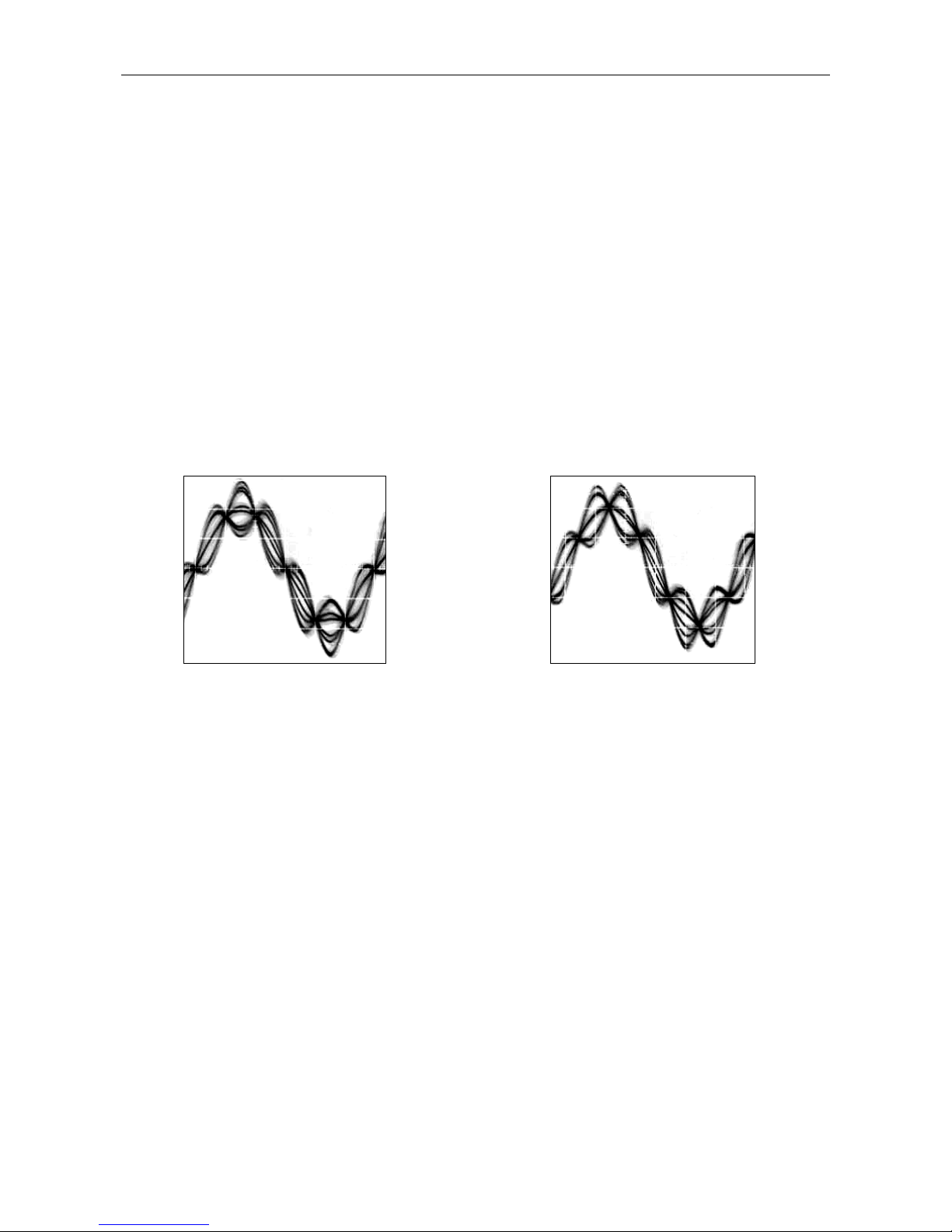2
Table of Contents
1
Introduction ...............................................................................................................................................................................3
1.1
Main Highlights ....................................................................................................................................................................3
1.2
Other eatures .......................................................................................................................................................................3
2
Technical Specifications ..........................................................................................................................................................4
3
Block Diagram ...........................................................................................................................................................................
4
Physical Description.................................................................................................................................................................6
4.1
Board Layout .........................................................................................................................................................................6
4.2
Connectors .............................................................................................................................................................................6
4.3
Adjustable Elements .............................................................................................................................................................6
4.4
LED Indicators.......................................................................................................................................................................6
Installation and Setting-up .....................................................................................................................................................7
5.1
Connection .............................................................................................................................................................................7
5.2
On-board Controls ................................................................................................................................................................8
5.3
Power Supply ........................................................................................................................................................................9
5.4
Level and Phase Adjustment...............................................................................................................................................9
5.5
Setting Basic RDS Data.......................................................................................................................................................11
6
Dynamic PS Text.....................................................................................................................................................................14
7
Alternative Frequencies.........................................................................................................................................................1
7.1
Method A .............................................................................................................................................................................15
7.2
Method B..............................................................................................................................................................................16
8
Enhanced Other Networks information (EON) control ...................................................................................................17
9
Weekly Scheduling.................................................................................................................................................................18
10
Broadcast Automation System Link-up..............................................................................................................................19
10.1
Indirect Link ........................................................................................................................................................................19
10.2
Direct Link ...........................................................................................................................................................................19
11
Communication Ports.............................................................................................................................................................21
11.1
Overview..............................................................................................................................................................................21
11.2
Working with a Terminal Application.............................................................................................................................22
11.3
Command Interpreter.........................................................................................................................................................23
11.4
Additional Information......................................................................................................................................................24
12
List of Commands...................................................................................................................................................................26
12.1
Command Summary ..........................................................................................................................................................26
12.2
Basic Commands.................................................................................................................................................................29
12.3
EON Commands .................................................................................................................................................................35
12.4
Messages Commands .........................................................................................................................................................36
12.5
Scheduling Commands ......................................................................................................................................................37
12.6
System Commands .............................................................................................................................................................38
12.7
Advanced Commands........................................................................................................................................................40
12.8
Memory Organization........................................................................................................................................................45
12.9
Dynamic PS 1 and Dynamic PS 2 Summary....................................................................................................................45
13
Further Features.......................................................................................................................................................................46
13.1
Bypass Relay........................................................................................................................................................................46
13.2
LED Indication ....................................................................................................................................................................46
13.3
External Program Set Switch .............................................................................................................................................46
13.4
External TA/EON1TA Switch...........................................................................................................................................46
13.5
Internet unctions ...............................................................................................................................................................47
13.6
Showing Real Time in Dynamic PS ..................................................................................................................................47
13.7
Real-Time Backup ...............................................................................................................................................................47
13.8
irmware Upgrade..............................................................................................................................................................47
13.9
On-line Support...................................................................................................................................................................47
14
Universal Encoder Communication Protocol (UECP).......................................................................................................48
14.2
Traffic Message Channel (TMC) Application Notes ......................................................................................................51
1
Annexes..................................................................................................................................................................................... 2
15.1
Character set and code-table conversions........................................................................................................................52
15.2
Communication Protocol Implementation lowcharts..................................................................................................53
15.3
RDS Group ormat .............................................................................................................................................................56
15.4
Troubleshooting ..................................................................................................................................................................59