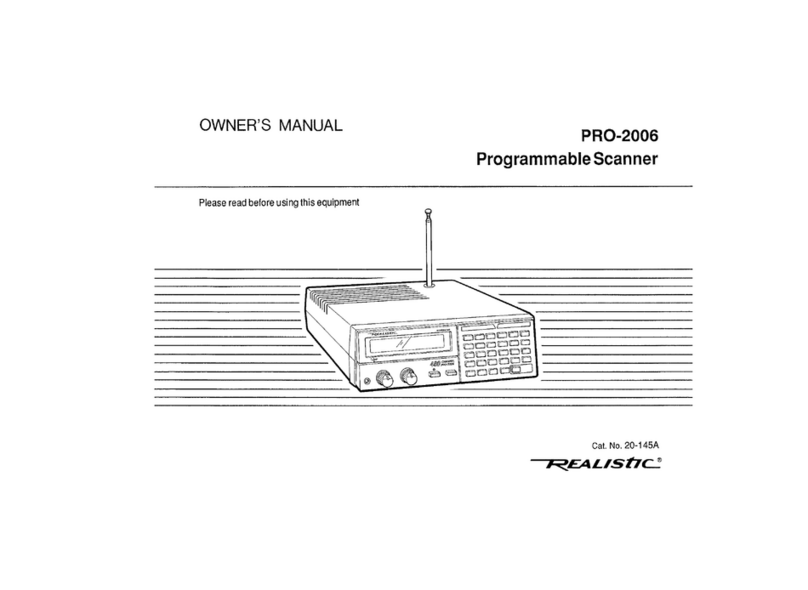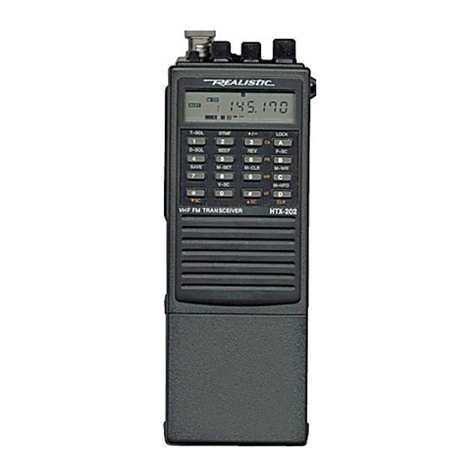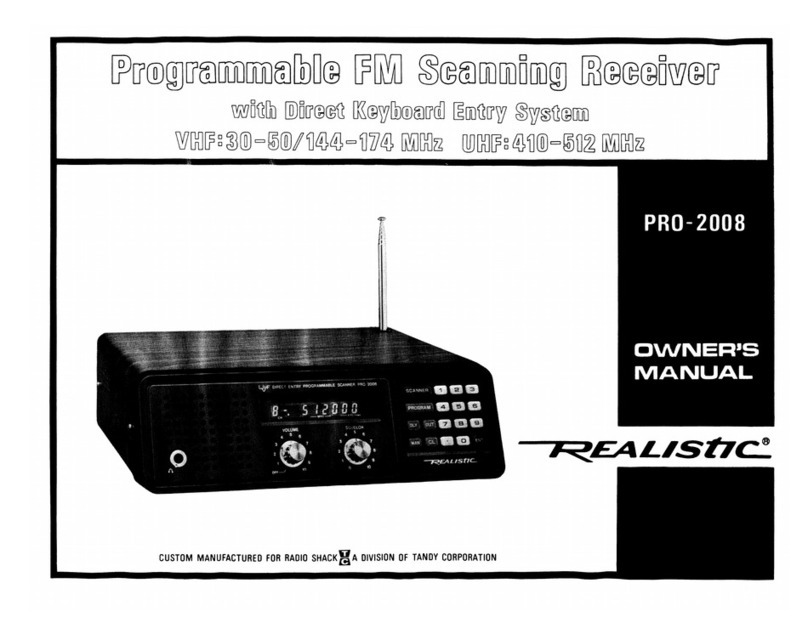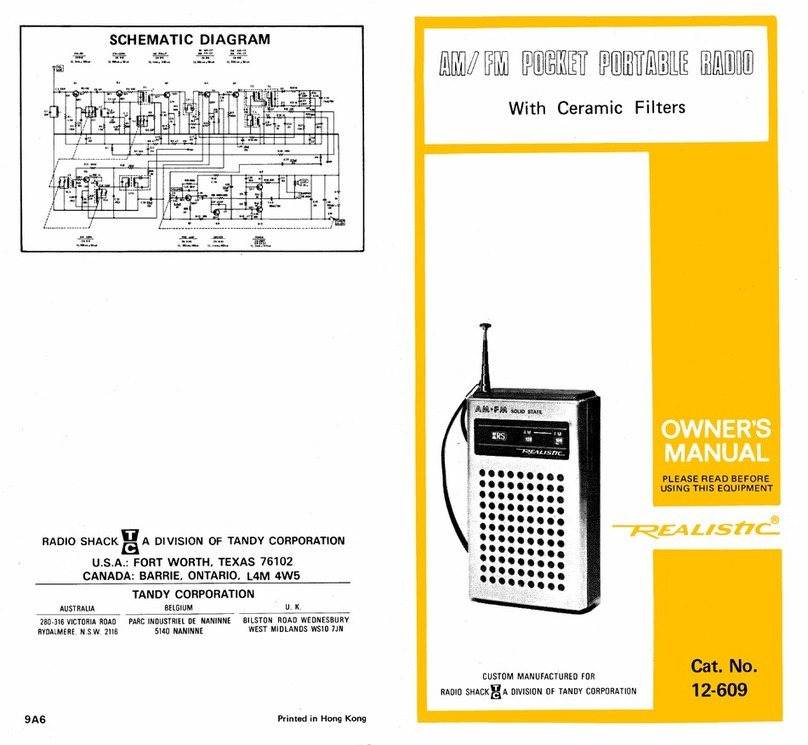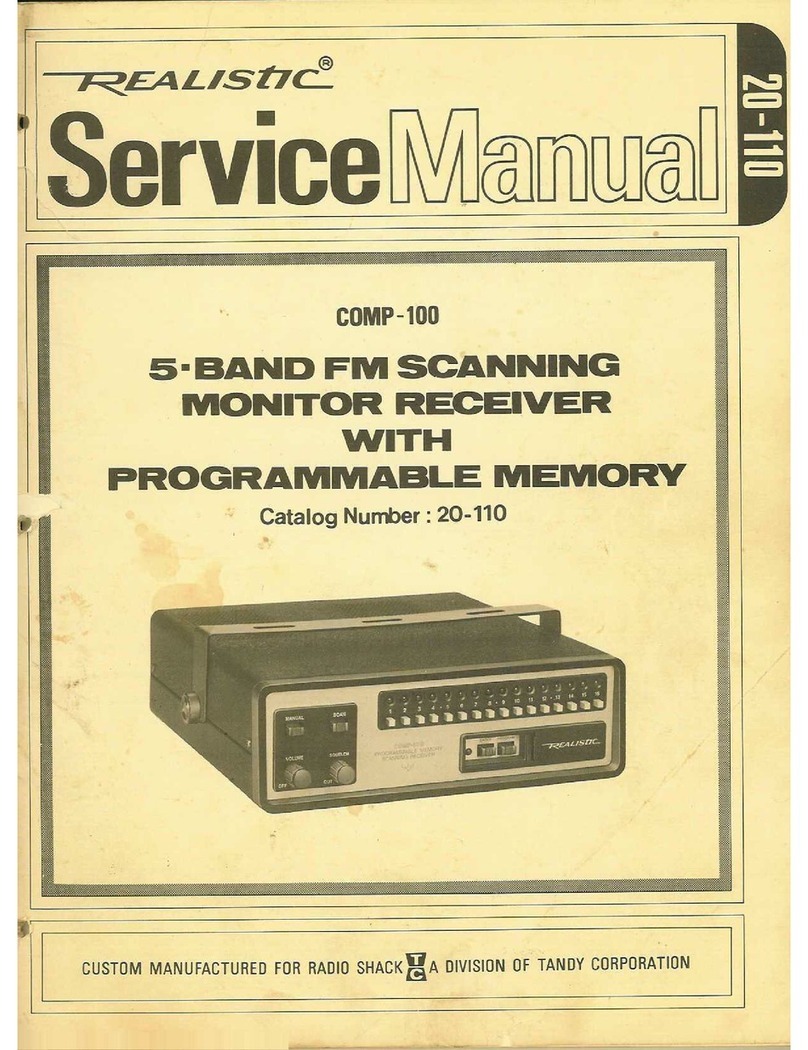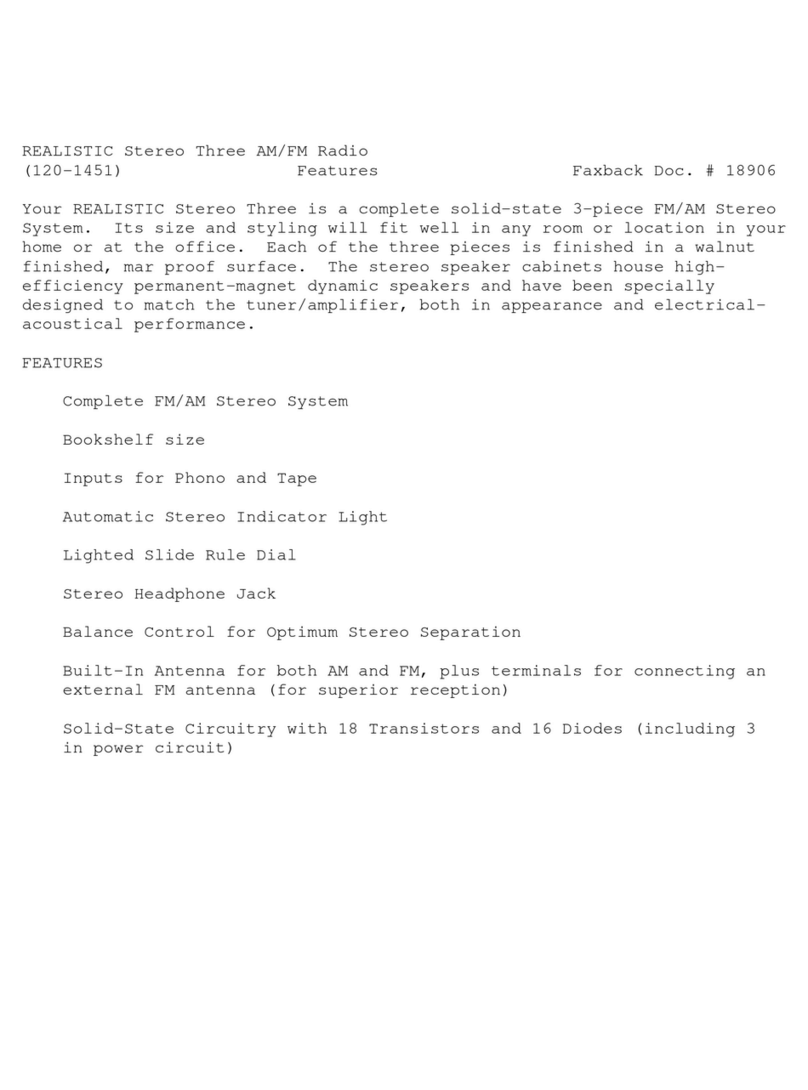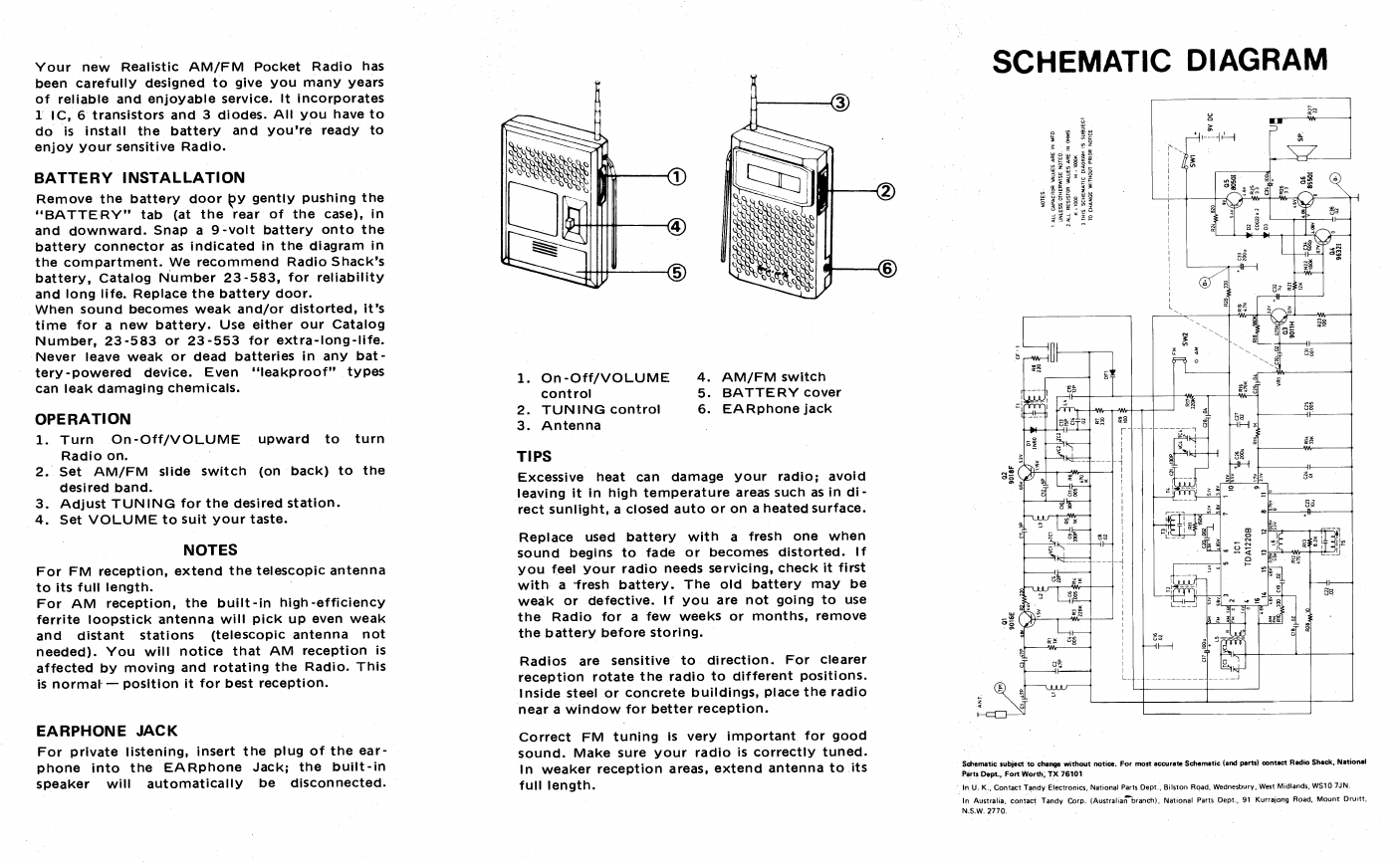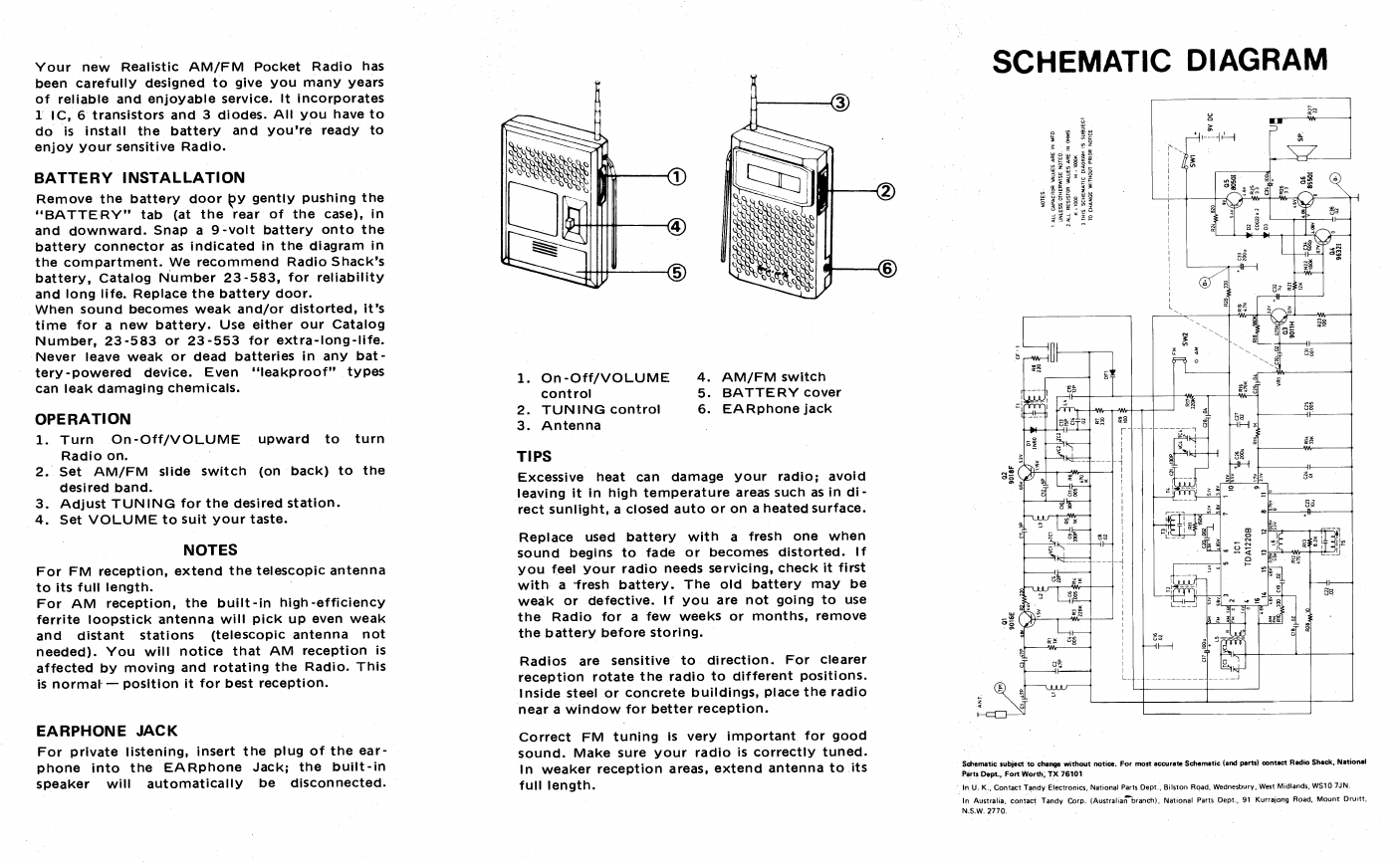
1.
On-Off/VOLUME 4. AM/FM switch
control
5. BATTERY cover
2.
TUNING control
6. EARphone jack
3.
Antenna
TIPS
Excessive heat can damage your radio; avoid
leaving it in high temperature areas such as in di -
rect sunlight, a closed auto or on a heated surface.
Replace used battery with a fresh one when
sound begins to fade or becomes distorted. If
you feel your radio needs servicing, check it first
with a fresh battery. The old battery may be
weak or defective. If you are not going to use
the Radio for a few weeks or months, remove
the battery before storing.
Radios are sensitive to direction. For clearer
reception rotate the radio to different positions.
Inside steel or concrete buildings, place the radio
near a window for better reception.
Correct FM tuning is very important for good
sound. Make sure your radio is correctly tuned.
In weaker reception areas, extend antenna to its
full length.
Your new Realistic AM/FM Pocket Radio has
been carefully designed to give you many years
of reliable and enjoyable service. It incorporates
1 IC, 6 transistors and 3 diodes. All you have to
do is install the battery and you're ready to
enjoy your sensitive Radio.
BATTERY INSTALLATION
Remove the battery door
gently pushing the
"BATTERY" tab (at the rear of the case), in
and downward. Snap a 9-volt battery onto the
battery connector as indicated in the diagram in
the compartment. We recommend Radio Shack's
battery, Catalog Number 23-583, for reliability
and long life. Replace the battery door.
When sound becomes weak and/or distorted, it's
time for a new battery. Use either our Catalog
Number, 23-583 or 23-553 for extra-long-life.
Never leave weak or dead batteries in any bat-
tery-powered device. Even "leakproof" types
can leak damaging chemicals.
OPERATION
1.
Turn On-Off/VOLUME upward to turn
Radio on.
2.
Set AM/FM slide switch (on back) to the
desired band.
3.
Adjust TUNING for the desired station.
4.
Set VOLUME to suit your taste.
NOTES
For FM reception, extend the telescopic antenna
to its full length.
For AM reception, the built-in high -efficiency
ferrite loopstick antenna will pick up even weak
and distant stations (telescopic antenna not
needed). You will notice that AM reception is
affected by moving and rotating the Radio. This
is normal
-
— position it for best reception.
EARPHONE JACK
For private listening, insert the plug of the ear-
phone into the EARphone Jack; the built-in
speaker will automatically be disconnected.
SCHEMATIC DIAGRAM
Schematic subject to change without notice. For most accurate Schematic land parts) contact Radio Shack, National
Parts Dept., Fort Worth; TX 76101
•
A
U. K., Contact Tandy Electronics, National Parts Dept., Bilston Road, Wednesbury, West Midlands, WS10 7JN.
A Australia, contact Tandy Corp. (Australiarbranchl, National Parts Dept., 91 Kurrajong Road, Mount Pruitt,
N.S.W. 2770.