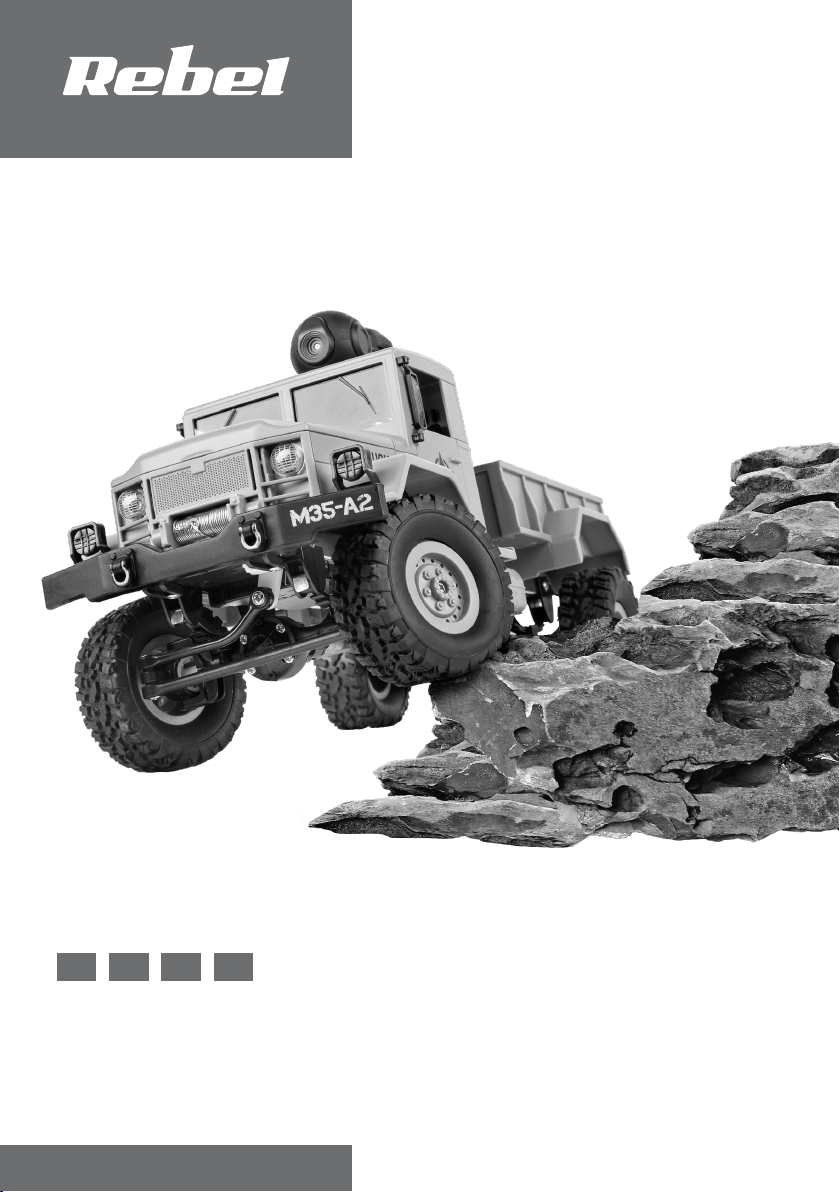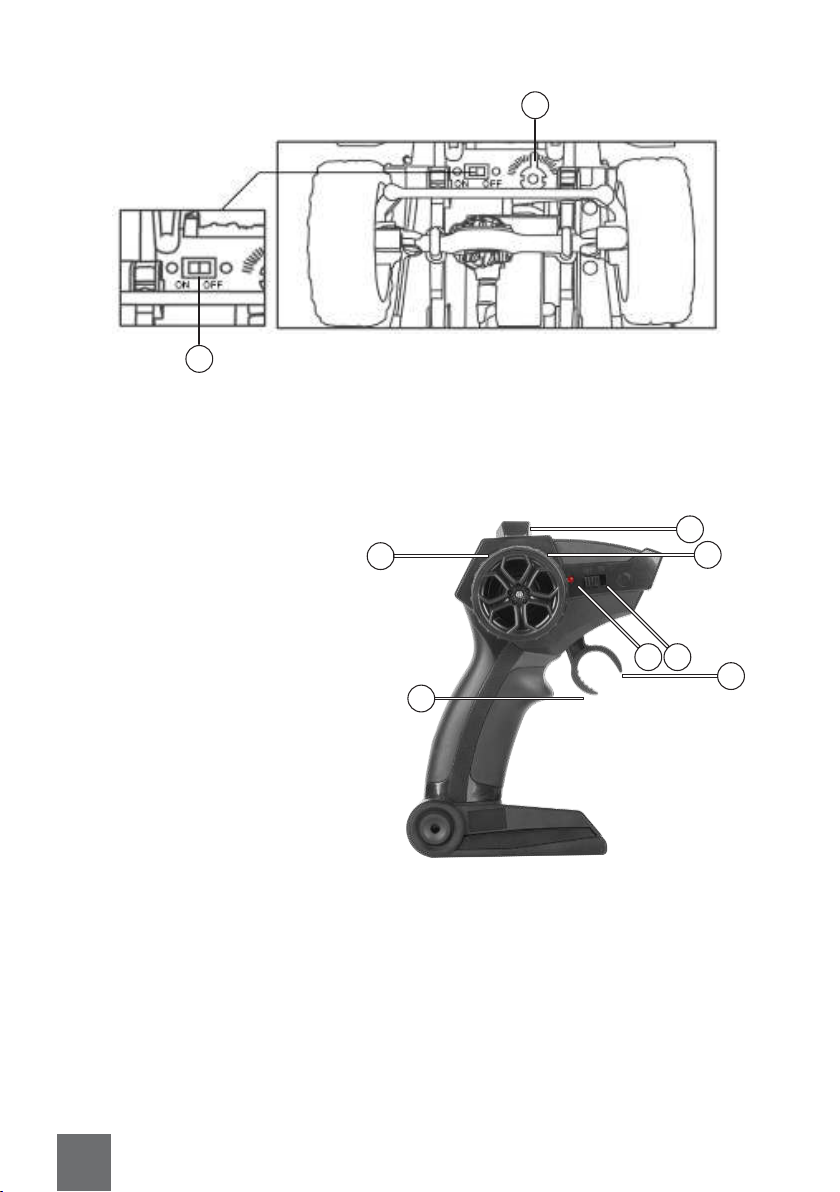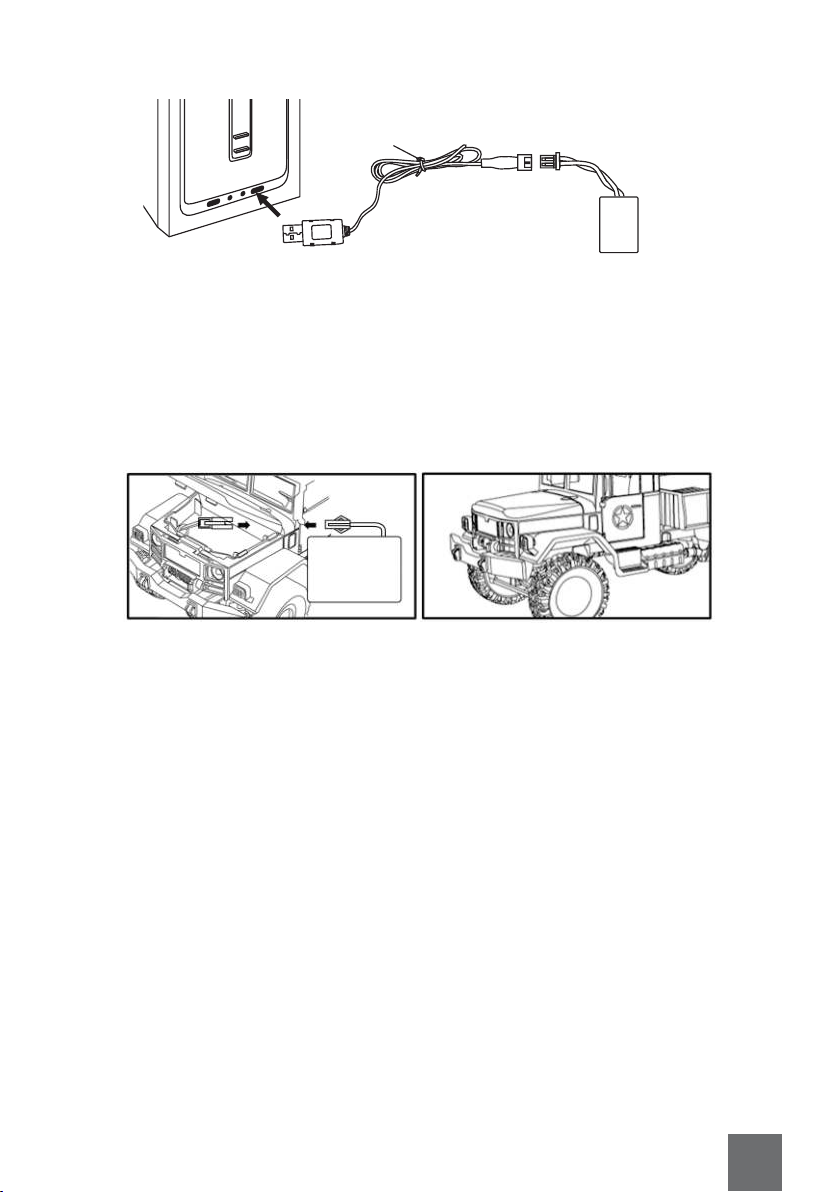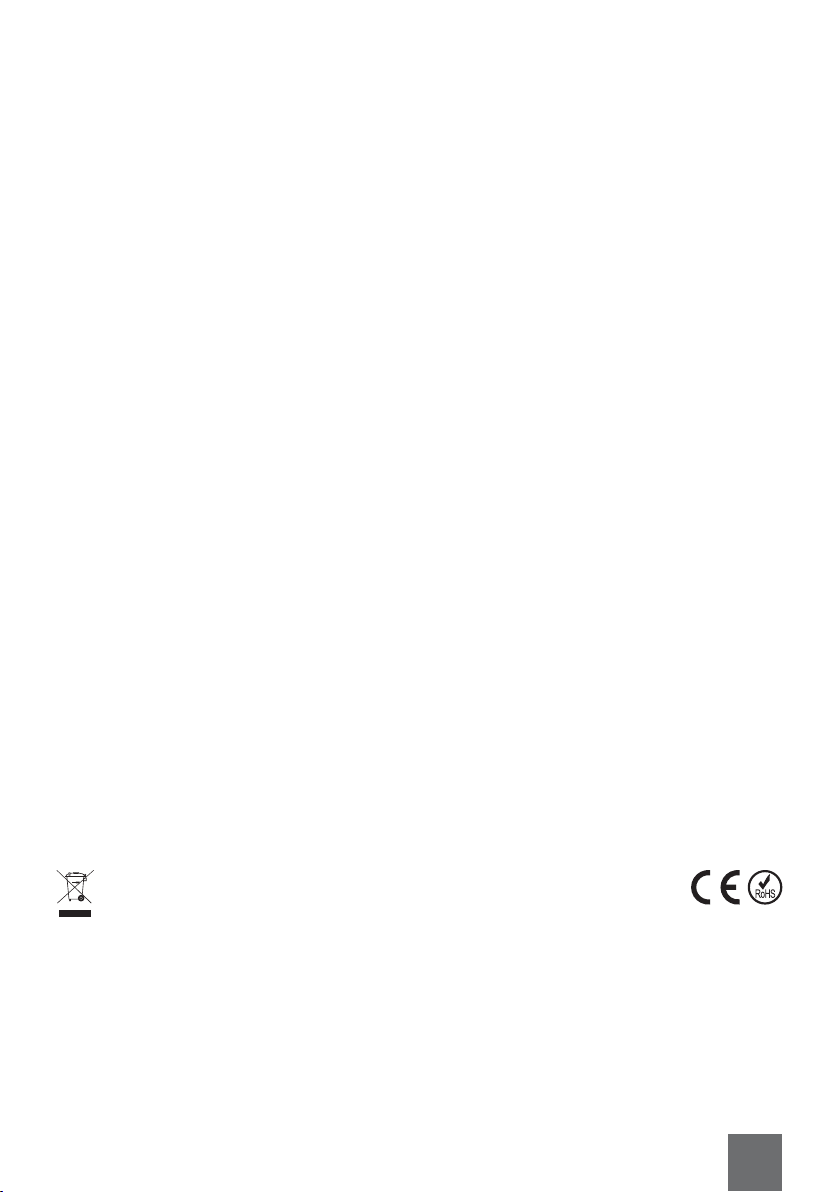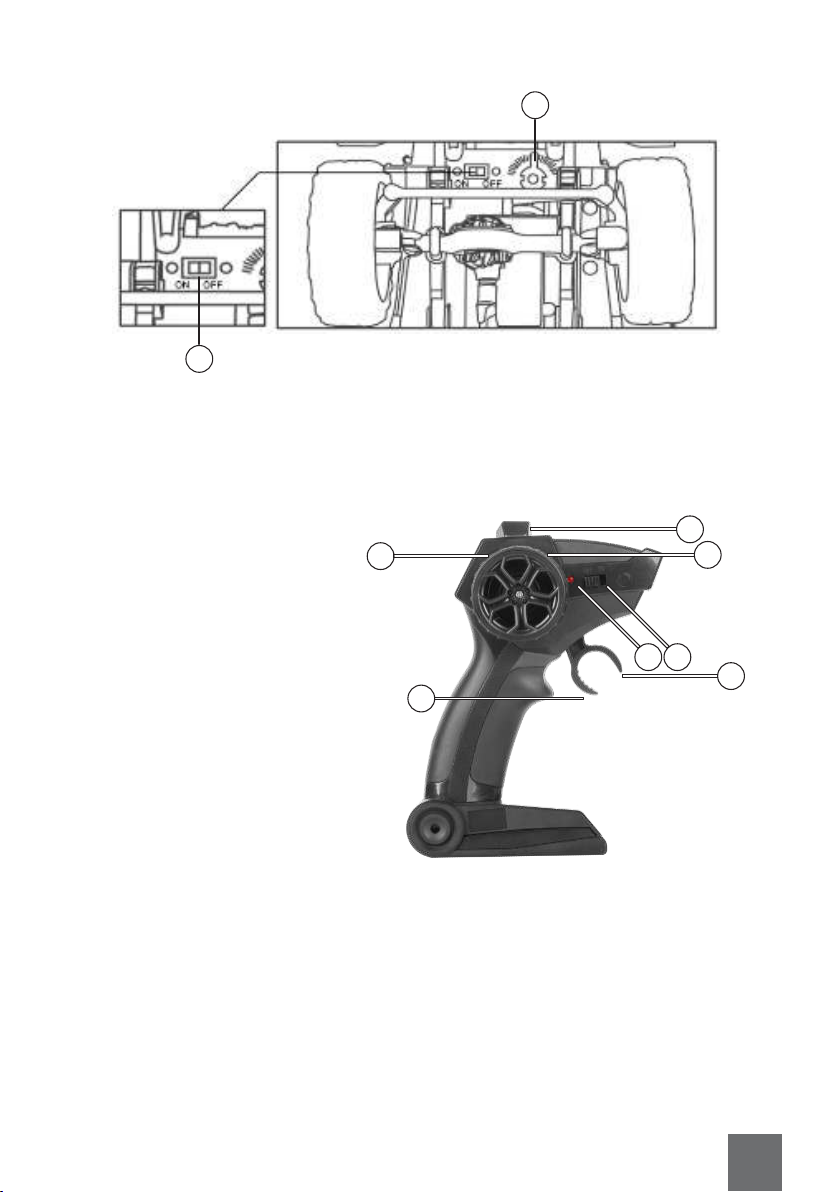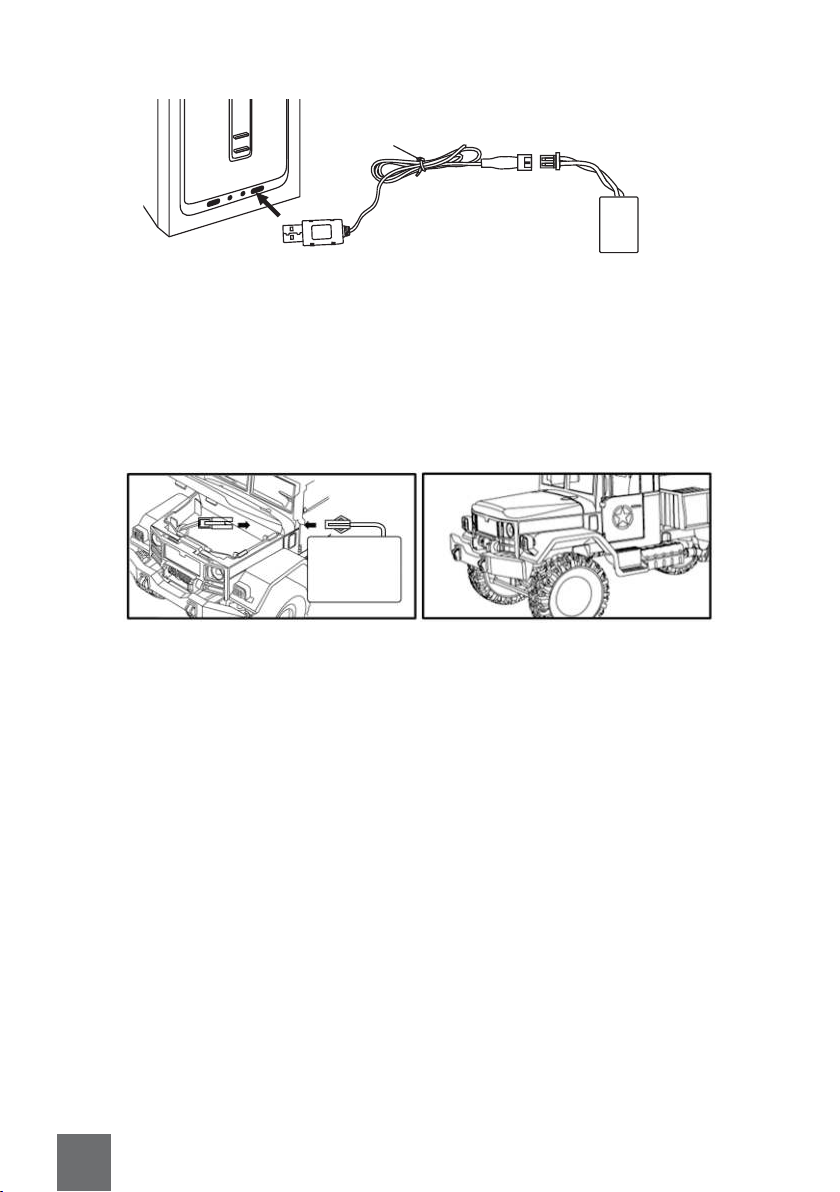DE3
SICHERHEITSANLEITUNGEN
Lesen Sie diese Bedienungsanleitung or dem ersten Gebrauch und bewahren diese auf zum späteren Nachschlagen.
1. Schützen Sie dieses Produkt und seine Fernsteuerung or Feuchtigkeit, Wasser, extreme Temperaturen, direktes
Sonnenlicht und Wärmequellen. Vermeiden Sie die Verwendung in Regen, Schnee oder Gewitter; fahren Sie nicht auf
nassen Oberflächen.
2. Das Gerät nich
t auf Straßen oder Autobahnen benutzen.
3. Beachten Sie allgemeine Sicherheitsregeln während Sie das Gerät benutzen.
4. Besondere Vorsicht ist angebracht, wenn Sie das Gerät in der Nähe on Haustieren, Kleinkinder, ältere oder
behinderte Menschen benutzen.
5. Dieses Gerät nicht an Möbel, Gegenstände oder harten Oberflächen stoßen, da dies sowohl die Objekte und
dieses Gerät beschädigen kann. Versuchen Sie keine Sprünge oder Tricks mit diesem Fahrzeug.
6. Berühren Sie keine beweglichen Teile des Gerätes während des Betriebs. Halten Sie Ihre Finger, Haare und
lose Kleidung fern on den Reifen, Getriebe und Motor, wenn das Gerät eingeschaltet ist.
7. Achtung! Erstickungsgefahr. Halten Sie das Gerät fern on Kindern unter 3 Jahren, damit diese Kleinteile nicht
erschlucken. Bewahren Sie Kleinteile außerhalb der Reichweite on Kindern auf.
8. Nicht geeignet für Kinder unter 6 Jahren. Für Kinder über 6 Jahren wird während der Bedienung eine
Überwachung durch Erwachsene empfohlen.
9. Verwenden Sie das Fahrzeug nicht mit derselben Frequenz mit anderen Spielern am selben Ort, dieses führt
zu Störungen und das Fahrzeug gerät außer Kontrolle.
10. Verwenden Sie nur Original-Zubehör.
11. Entsorgen Sie dieses Produkt nicht im Feuer.
12. Kollision auf harten Oberflächen ermeiden.
13. Das Fahrzeug on sandigen und staubigen Flächen fernhalten.
14. WICHTIG! Produktgarantie erstreckt sich nicht auf Elemente, die während des Gebrauchs einem natürlichen
Verschleiß unterliegen.
15. Versuchen Sie nicht, das Gerät selbst zu reparieren / zerlegen. Im Schadensfall, wenden Sie sich an einen
autorisierten Kundendienst für Überprüfung / Reparatur.
16. Reinigen Sie das Gerät mit sauberen, weichen leicht feuchtem Tuch. Denken Sie daran, das Gerät or dem
Reinigen auszuschalten.
Fahrtipps:
• Es wird empfohlen, mit dem Fahrzeug auf einer sauberen und glatten Oberfläche zu spielen, um eine optimale
Leistung zu erzielen.
• Der Steuerabstand kann durch erschiedene Faktoren beeinflusst werden:
◦Niedrige Batteriespannung in der Fernsteuerung oder Fahrzeug
◦Rost oder schmutzige Batteriekontakte
◦Störungen durch Hindernisse
◦Berühren der Senderantenne beim Betrieb des Fahrzeugs
Hinweise zu den Batterien:
• Verwenden Sie keine alten und neuen Batterien zusammen, mischen Sie nicht Alkali-, wiederaufladbare oder
normale Batterien. Alle Batterien sollten om gleichen Typ sein. Der Hersteller empfiehlt die Benutzung on
Alkali-Batterien für optimale Leistung.
• Achten Sie auf die korrekte Polarität beim Einlegen der Batterien.
• Wenn das Gerät nicht mehr in Gebrauch ist, schalten Sie es aus, danach die Fernsteuerung ausschalten. Wenn
es für einen längeren Zeitraum nicht benutzt wird entfernen Sie die Batterien aus dem Fahrzeug und der
Fernsteuerung.
• Der Steuerabstand / Höchstgeschwindigkeit, erringert sich, wenn das Gerät oder der Sender nicht
ollständig geladen sind.
• Batterien nicht im Feuer entsorgen – Verletzungsgefahr!