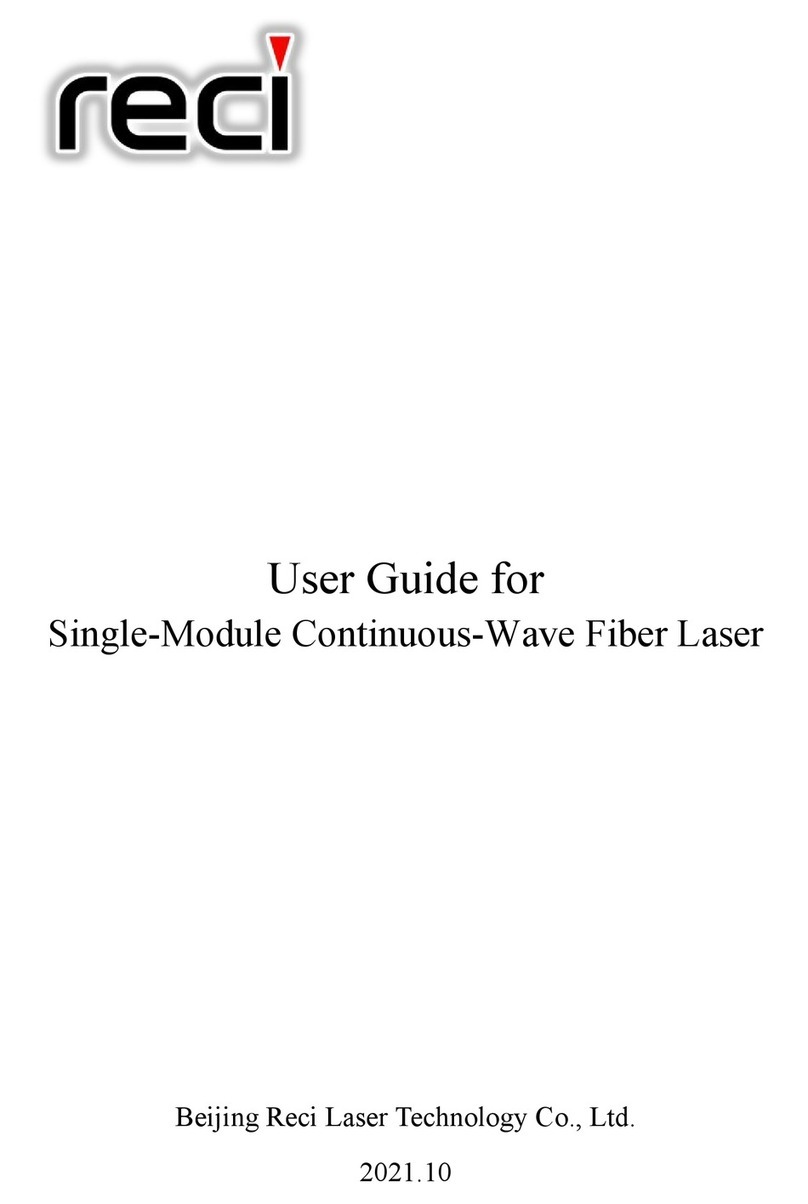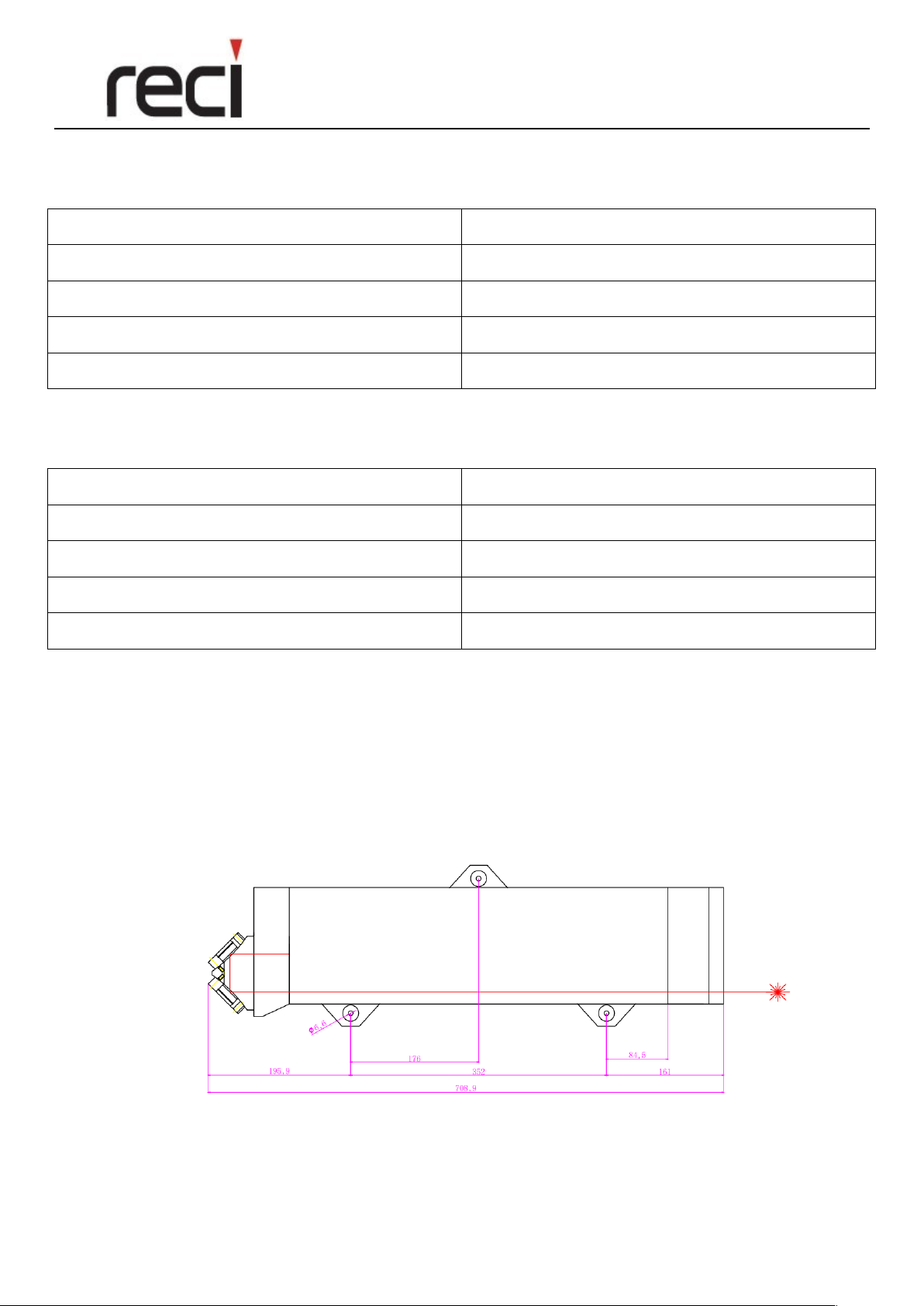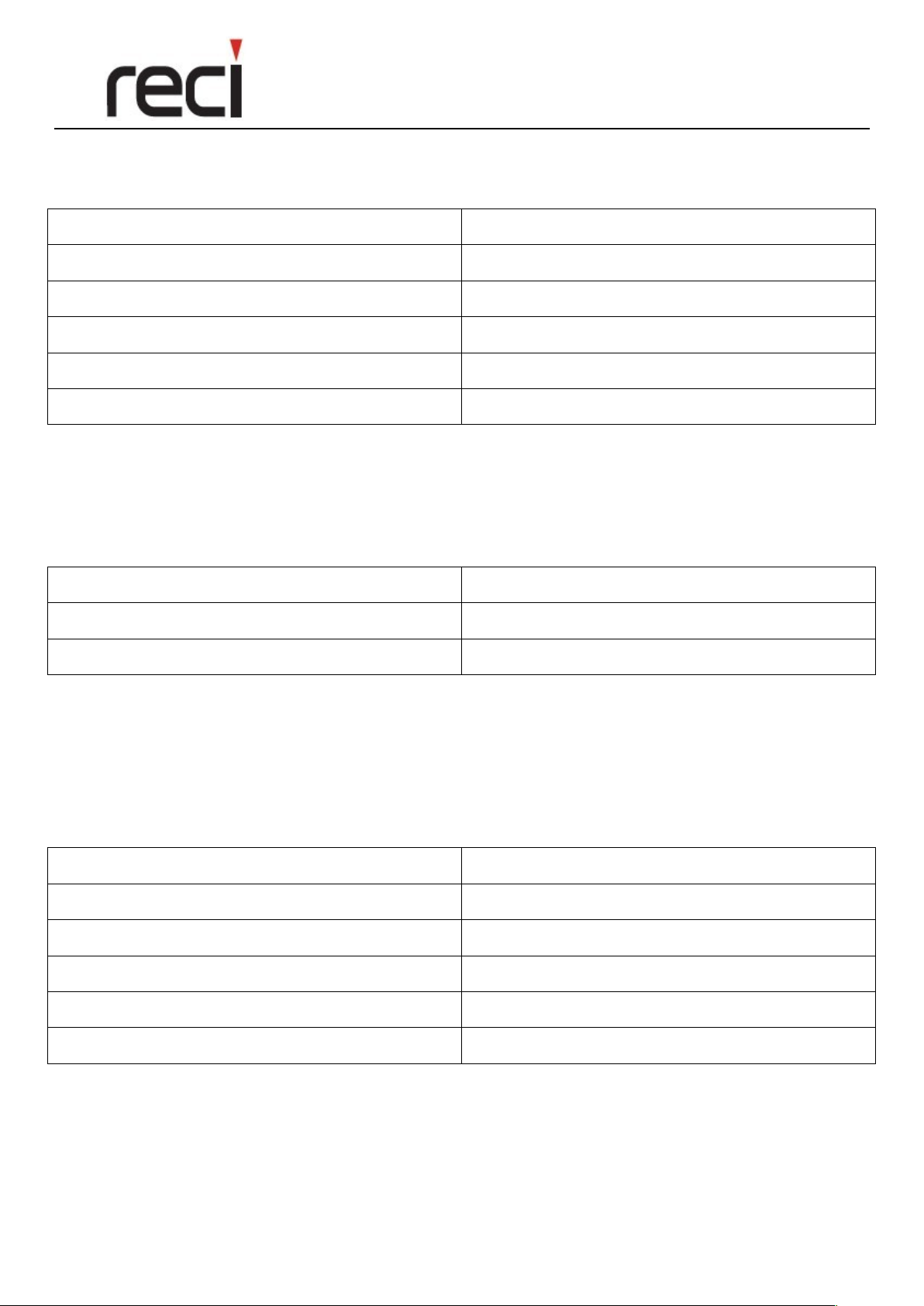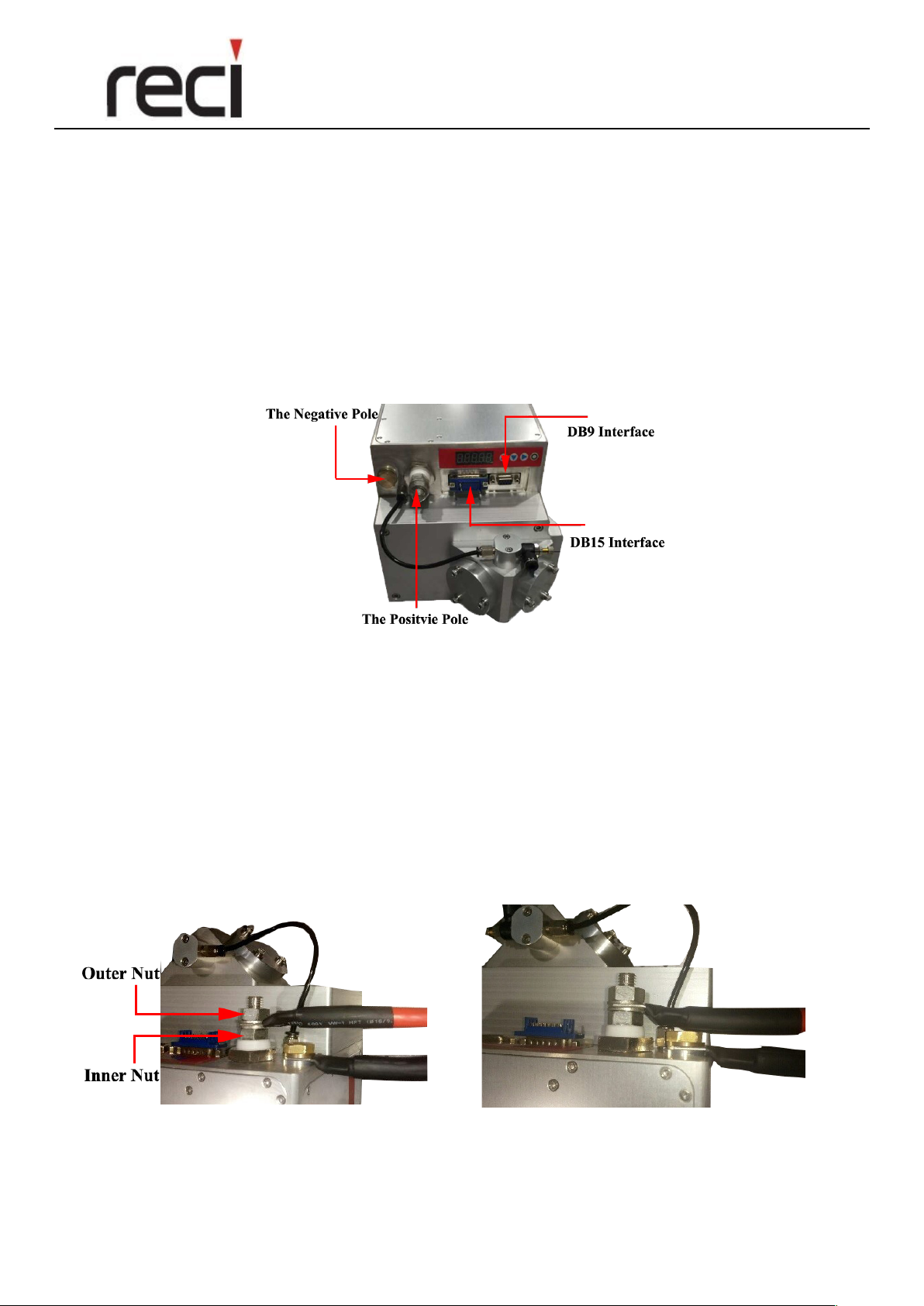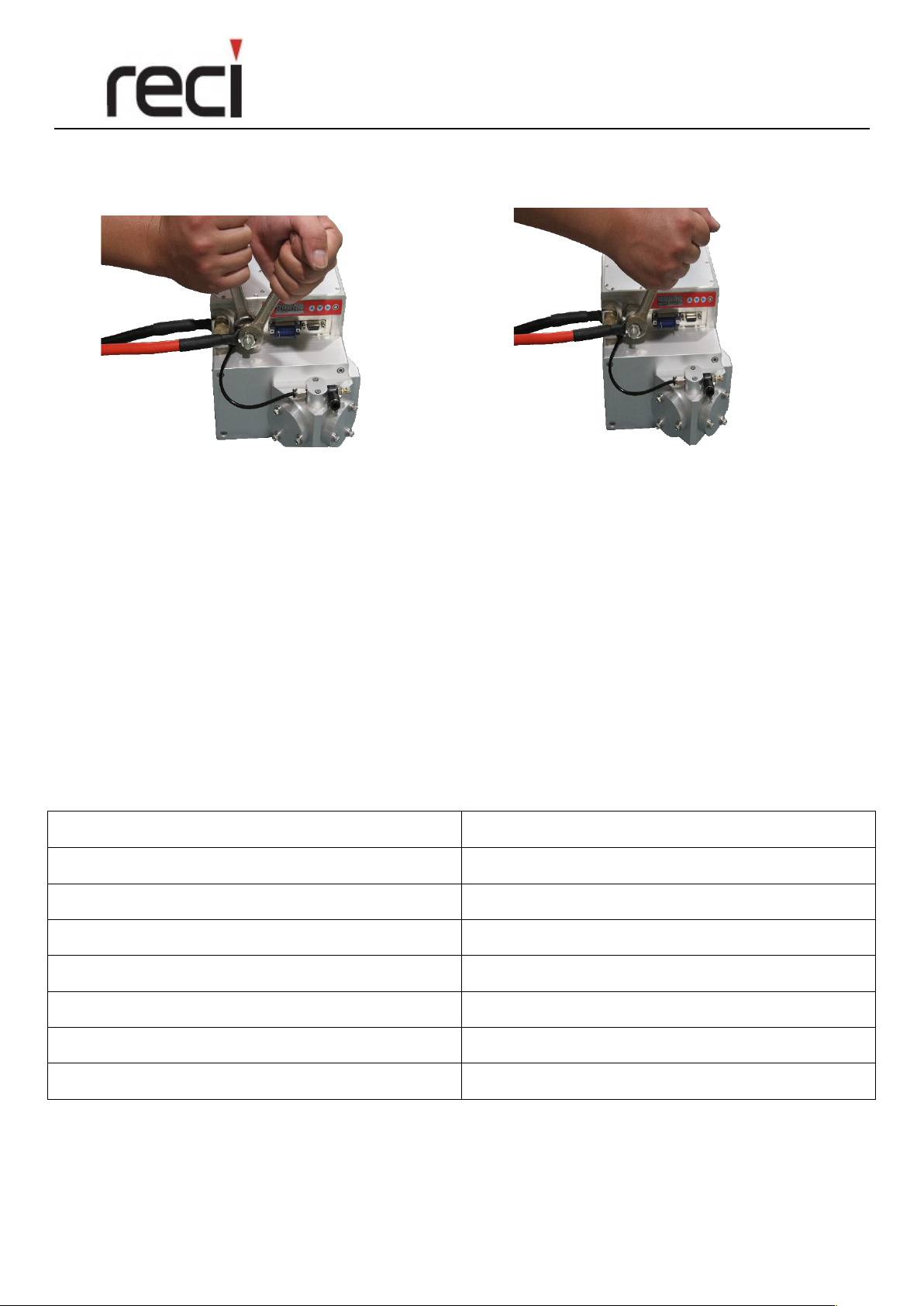浙江热刺激光技术有限公司
Zhejiang Reci Laser Technology Co., Ltd.
- 1 -
Content
Chapter 1 Product Introduction ............................................................................................ - 3 -
1.1 General Information ................................................................................................. - 3 -
1.2 Description ................................................................................................................ - 3 -
Chapter 2 Specifications ....................................................................................................... - 3 -
2.1 Laser System Specification ...................................................................................... - 3 -
2.2 Integrated RF Power Supply Specification .............................................................. - 4 -
2.3 DC Power Supply Specification ............................................................................... - 4 -
2.4 Fixing locations ........................................................................................................ - 4 -
2.5 Technical Information ............................................................................................... - 5 -
2.6 Environmental Specification .................................................................................... - 5 -
2.7 Coolant Specification ............................................................................................... - 5 -
2.8 Nitrogen Specification .............................................................................................. - 7 -
Chapter 3 The Installation .................................................................................................... - 8 -
3.1 Installation ................................................................................................................ - 8 -
Chapter 4 Pin Connection Description ............................................................................... - 10 -
4.1 Communication Interface ....................................................................................... - 10 -
4.2 Functions Reequipment .......................................................................................... - 11 -
4.3 Common Problem ................................................................................................... - 11 -
4.4 Serial Port Specification ......................................................................................... - 12 -
Chapter 5 Operating Instruction ......................................................................................... - 15 -