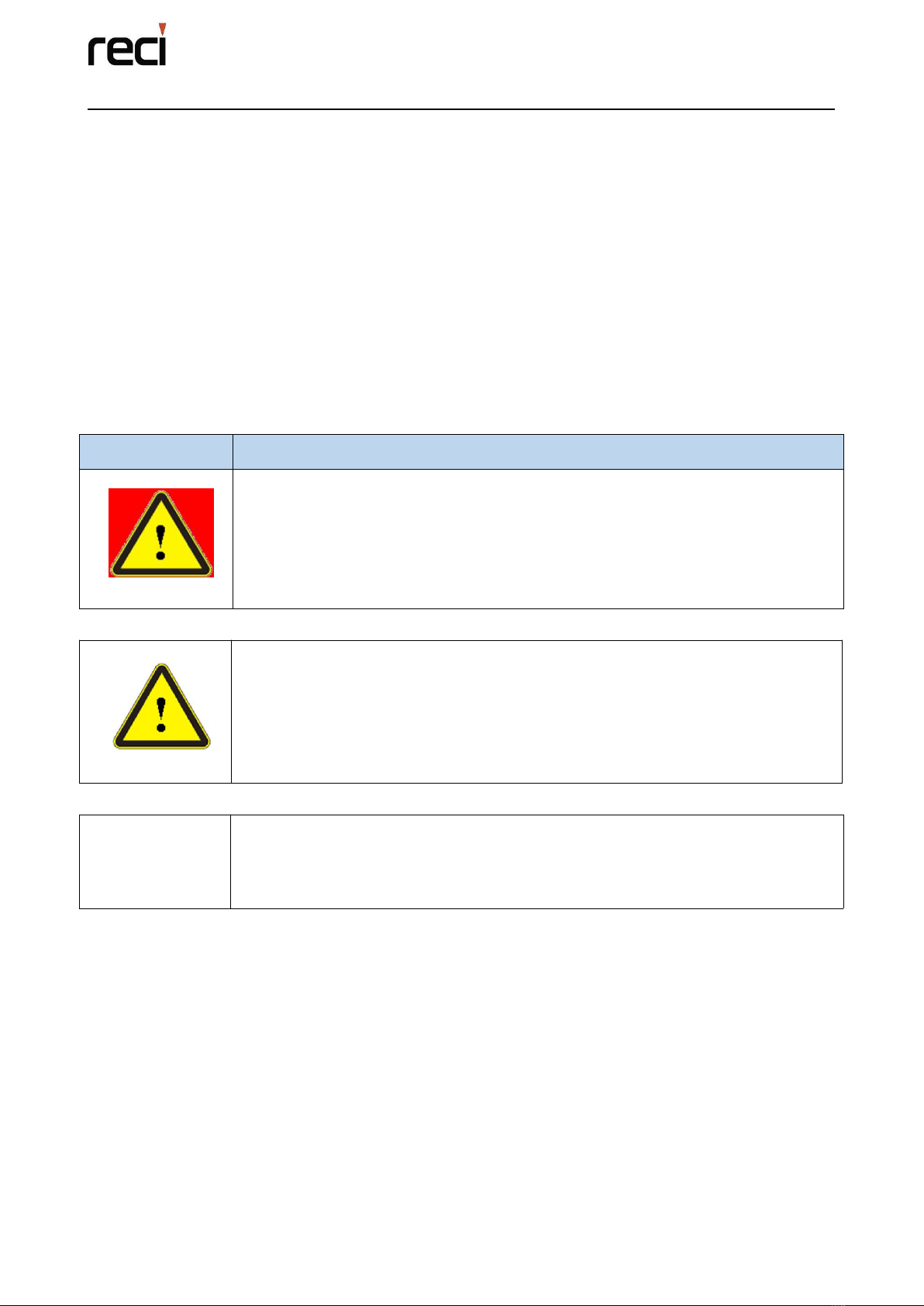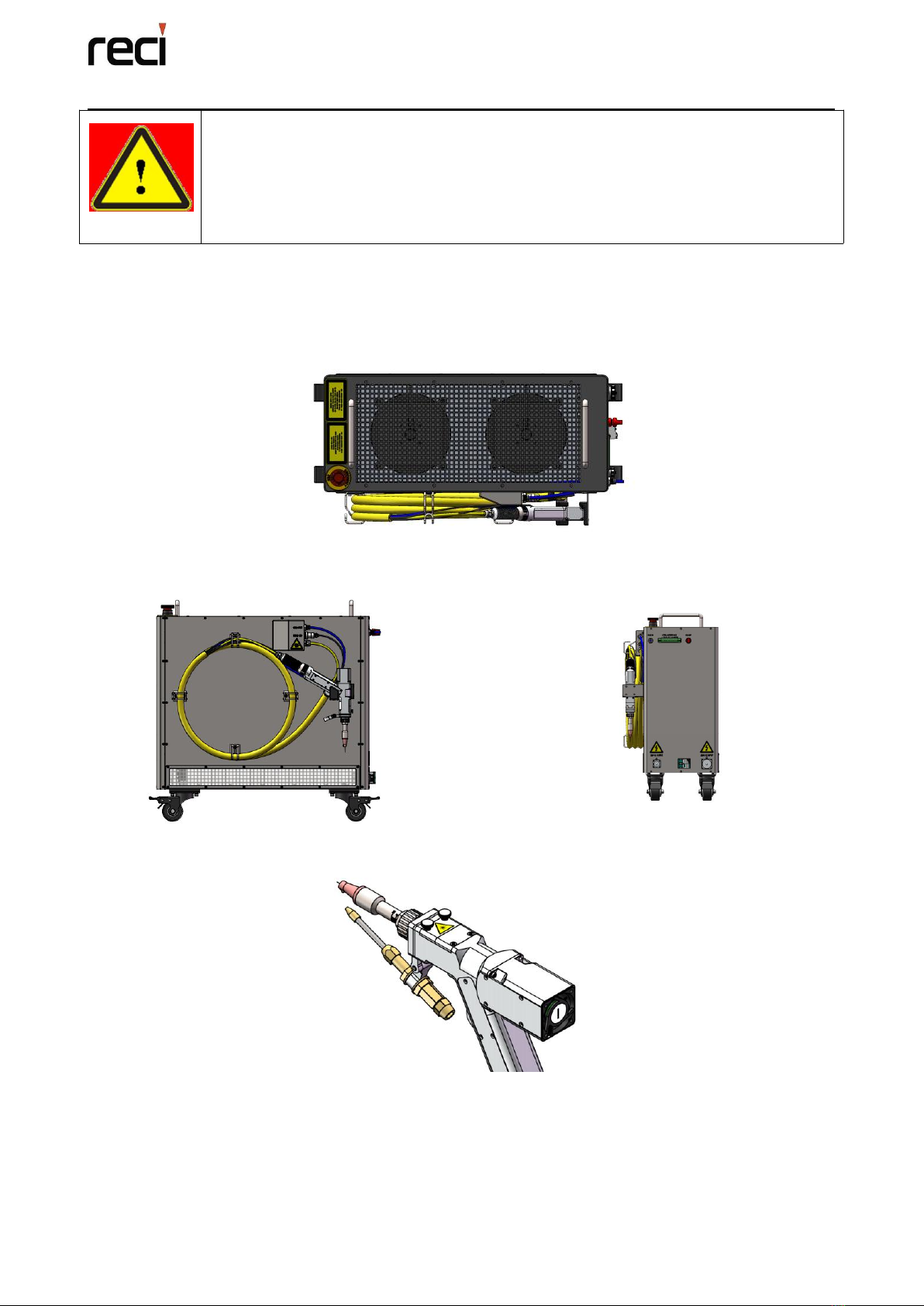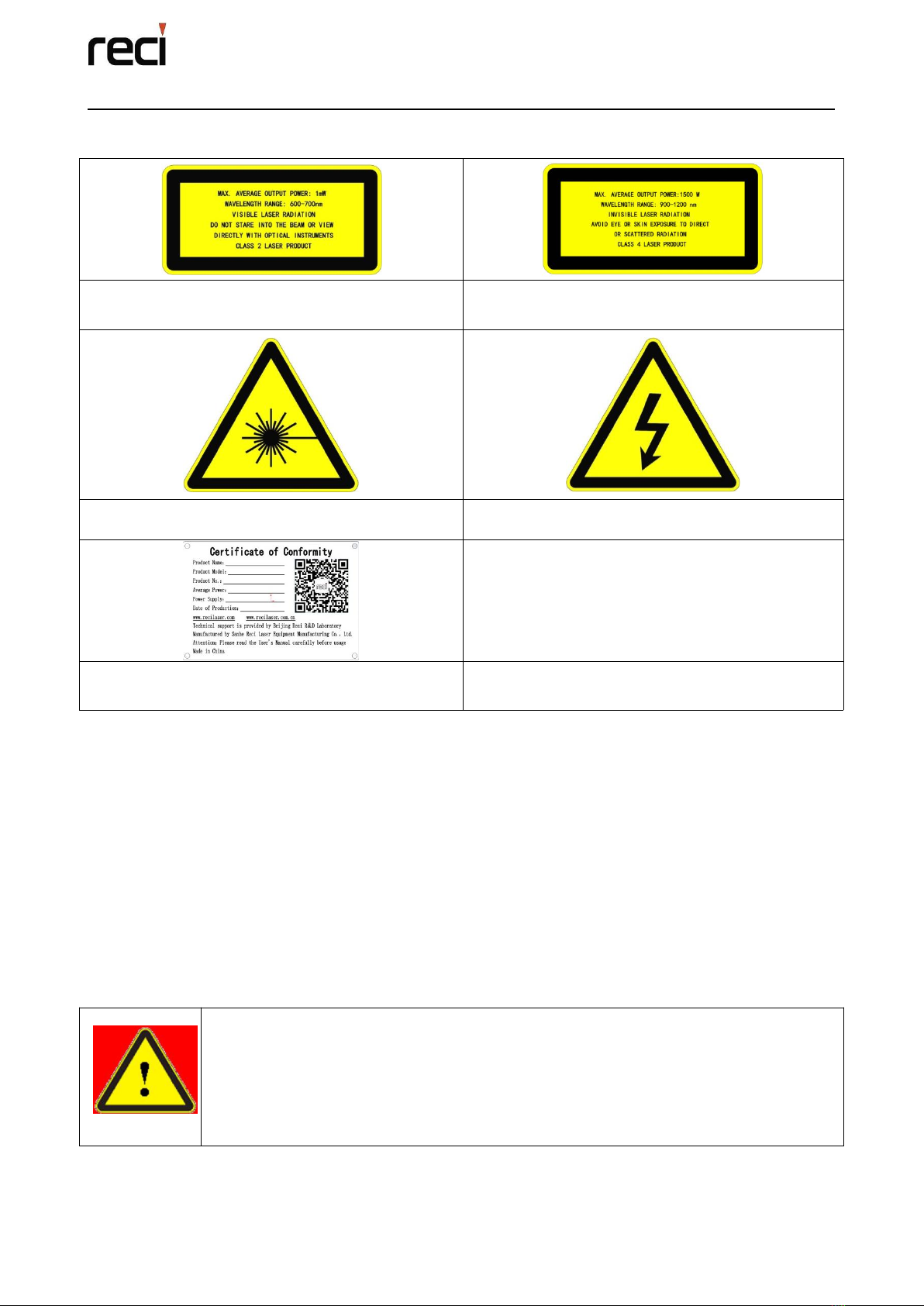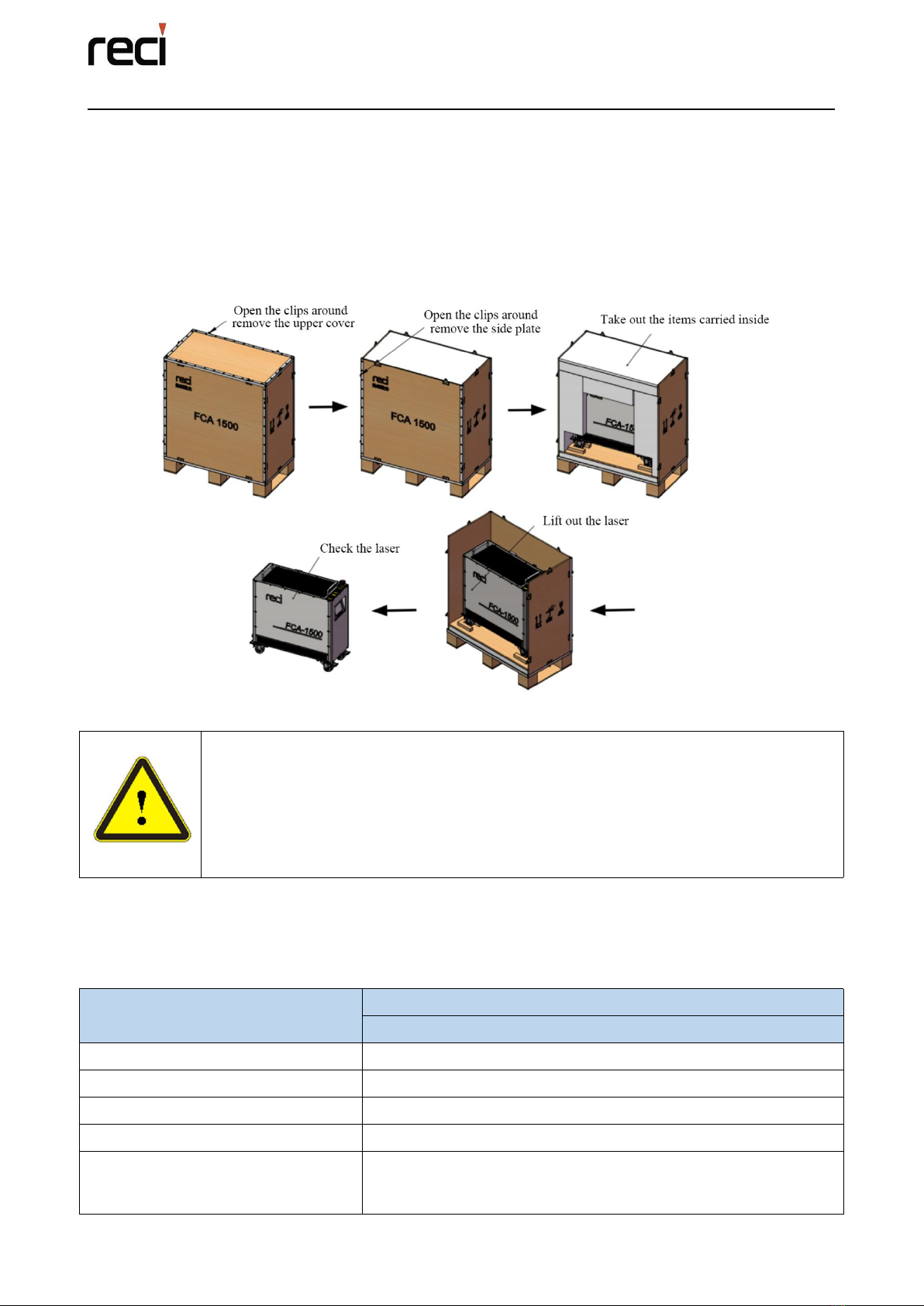Beijing Reci Laser Technology Co., Ltd
User Guide for FCA Series Hand Laser Welding System
CONTENT
Chapter 1 Safety Information............................................................................................................... 3
1.1 Safety Conventions used in the User Guide............................................................................ 3
1.2 Laser Classification..................................................................................................................3
1.3 Labels on the Product.............................................................................................................. 4
1.4 Safety Instructions for Optical Operation................................................................................5
1.5 Safety Instructions for Electrical Operation............................................................................ 6
1.6 Other Safety Instructions......................................................................................................... 7
Chapter 2 Product Description............................................................................................................. 8
2.1 Property Introductions............................................................................................................. 8
2.2 Model description.................................................................................................................... 8
2.3 Unpacking and inspection........................................................................................................8
2.4 Operation Conditions...............................................................................................................9
2.5 Instructions for use.................................................................................................................10
2.6 Characteristic Parameters.......................................................................................................10
Chapter 3 Installation of the laser.......................................................................................................12
3.1 Dimension of the machine..................................................................................................... 12
3.2 The optical output head..........................................................................................................12
3.3 Connection and Requirements............................................................................................... 13
3.3.1 Connection of external circuit and air circuit..................................................................... 13
3.3.2 Requirement of the cooling system.................................................................................... 14
3.4 Installation precautions.......................................................................................................... 14
Chapter 4 Using of the product.......................................................................................................... 16
4.1 Front Panel.............................................................................................................................16
4.2 Rear Panel.............................................................................................................................. 18
4.3 Electric Power Connect......................................................................................................... 19
4.4 Interface Definition................................................................................................................20
4.5 Laser Control......................................................................................................................... 21
4.6 Touch screen Mode................................................................................................................ 22
4.6.1 Settings and Connections....................................................................................................22