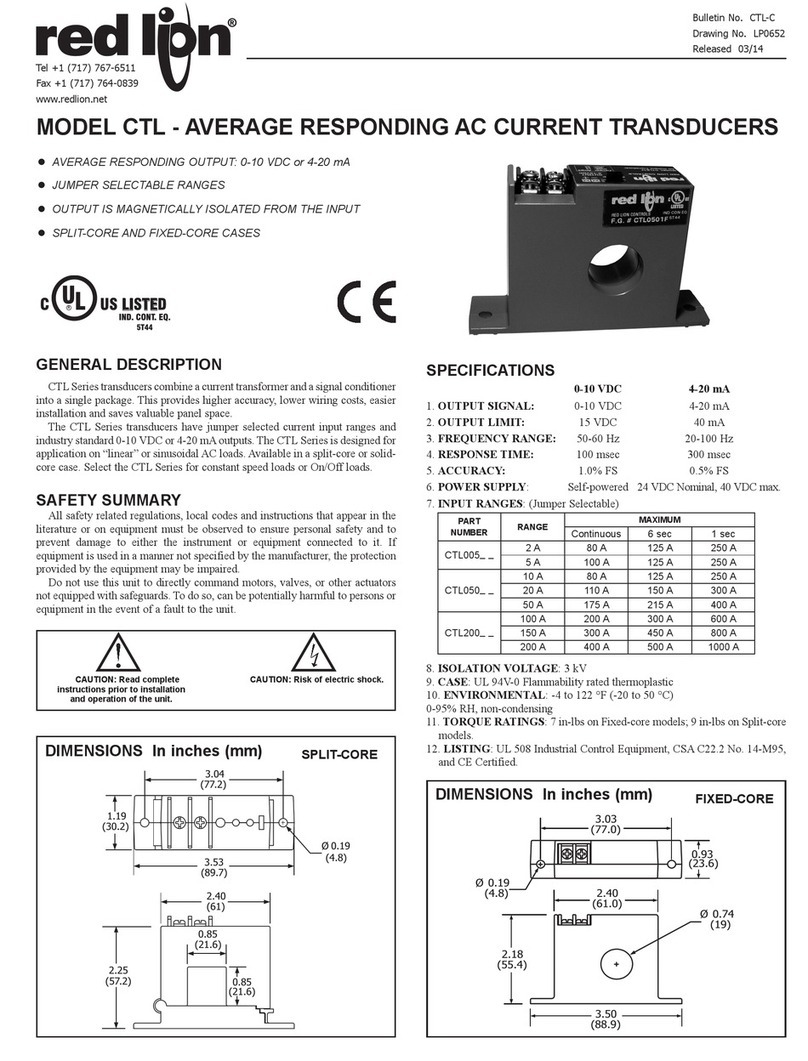-2-
Bulletin No. CTL-D Released 2018-06-30
Drawing No. LP0652
INSTALLATION
Run wire to be monitored through opening in the sensor. The CTL
Series transducers work in the same environment as motors, contactors,
heaters, pull-boxes, and other electrical enclosures. They can be
mounted in any position or hung directly on wires with a wire tie. Just
leave at least one inch (25.4 mm) distance between sensor and other
magnetic devices.
Split‐CoreVersions
Press the tab in the direction as shown to open the sensor. After
placing the wire in the opening, press the hinged portion firmly downward
until a definite click is heard and the tab pops out fully.
KEEPSPLIT‐CORESENSORSCLEAN.
Silicone grease is factory applied on the mating surfaces to prevent rust
and improve performance. Be careful not to allow grit or dirt onto the
grease in the contact area. Operation can be impaired if the mating
surfaces do not have good contact. Check visually before closing.
OUTPUTWIRING
Connect control or monitoring wires to the sensor. Use up to 14 AWG
copper wire and tighten terminals to 7 inch-pounds torque for solid-core
models and 9 inch-pounds torque for split-core models. Be sure the
output load or loop power requirements are met (see diagram).
POWERSUPPLY
CONNECTIONS
RANGESELECT
CTL series transducers feature field selectable ranges. The ranges are
factory calibrated, eliminating time consuming and inaccurate field setting
of zero or span.
1. Determine the normal operating amperage of your monitored circuit
2. Select the range that is equal to or slightly higher than the normal
operating amperage.
3. Place the range jumper in the appropriate position.
TROUBLESHOOTING
0‐10VDCOUTPUTMODELS
1. Sensor Has No Output
A. Polarity is not properly matched. Check and correct wiring polarity.
B. Monitored load is not AC or is not on. Check that the monitored load
is AC and that it is actually on.
C. Split Core models: The core contact area may be dirty. Open the
sensor and clean the contact area.
2. Output Signal Too Low
A. The jumper may be set in a range that is too high for current being
monitored. Move jumper to the correct range.
B. Output load too low. Check output load, be sure that it is at least
100Kand preferably 1 M.
C. Monitored current is below minimum required. Loop the monitored
wire several times through the aperture until the “sensed” current
rises above minimum. Sensed Amps = (Actual Amps) x (Number of
Loops). Count loops on the inside of the aperture.
3. Output Signal Is Always At Maximum
A. Monitored load is not AC or is not on. Check that the monitored load
is AC and that it is actually on.
4‐20mAOUTPUTMODELS
1. Sensor Has No Output
A. Power supply is not properly sized. Check power supply voltage and
current rating.
B. Polarity is not properly matched. Check and correct wiring polarity
C. Split Core models: The core contact area may be dirty. Open the
sensor and clean the contact area.
2. Output Signal Too Low
A. The jumper may be set in a range that is too high for current being
monitored. Move jumper to the correct range.
B. The load current is not sinusoidal.
C. Monitored current is below minimum required. Loop the monitored
wire several times through the aperture until the “sensed” current
rises above minimum. Sensed Amps = (Actual Amps) x (Number of
Loops). Count loops on the inside of the aperture.
3. Sensor Is Always At 4 mA
A. Monitored load is not AC or is not on. Check that the monitored load
is AC and that it is actually on.
4. Output Signal Is Always At 20 mA
A. The jumper may be set in a range that is too low for current being
monitored. Move jumper to the correct range.
ORDERINGINFORMATION
Important!
Keep Contact
Area CLEAN!
To Open
Press Tab
Toward Hinge.
250 1000750
Total Loop Impedance (Ohms)
25
20
15
10
5
Operating Range
V
L
= 12VDC + (R
L
×0.020A)
where V
L
= Minimum Loop Supply
R
L
= Total Loop Resistance (Ohms)
500
0
2(+)1(–)
Output
Range Jumper
(+)(–)
24 VDC Power
(+)
(–)
Load
(Controller,
Meter, etc.)
2(+)1(–)
Output
Range Jumper
4–20mA Option
10 VDC Option 1M
:
Recommended
100K
:
Acceptable (Add
Notes: Captive screw terminals.
12–22 AWG solid or stranded.
Observe polarity.
1.3% error for 100 K)
TYPE MODEL NO. DESCRIPTION PART
NUMBER
SPLIT CORE
CTL12S 2-5 A / 4-20 mA CTL0052S
CTL52S 10-50 A / 4-20 mA CTL0502S
CTL22S 100-200 A / 4-20 mA CTL2002S
FIXED CORE
4-20 mA
CTL52F 10-50 A / 4-20 mA CTL0502F
CTL22F 100-200 A / 4-20 mA CTL2002F
FIXED CORE
0-10 VDC
CTL51F 10-50 A / 10 VDC CTL0501F
CTL21F 100-200 A / 10 VDC CTL2001F