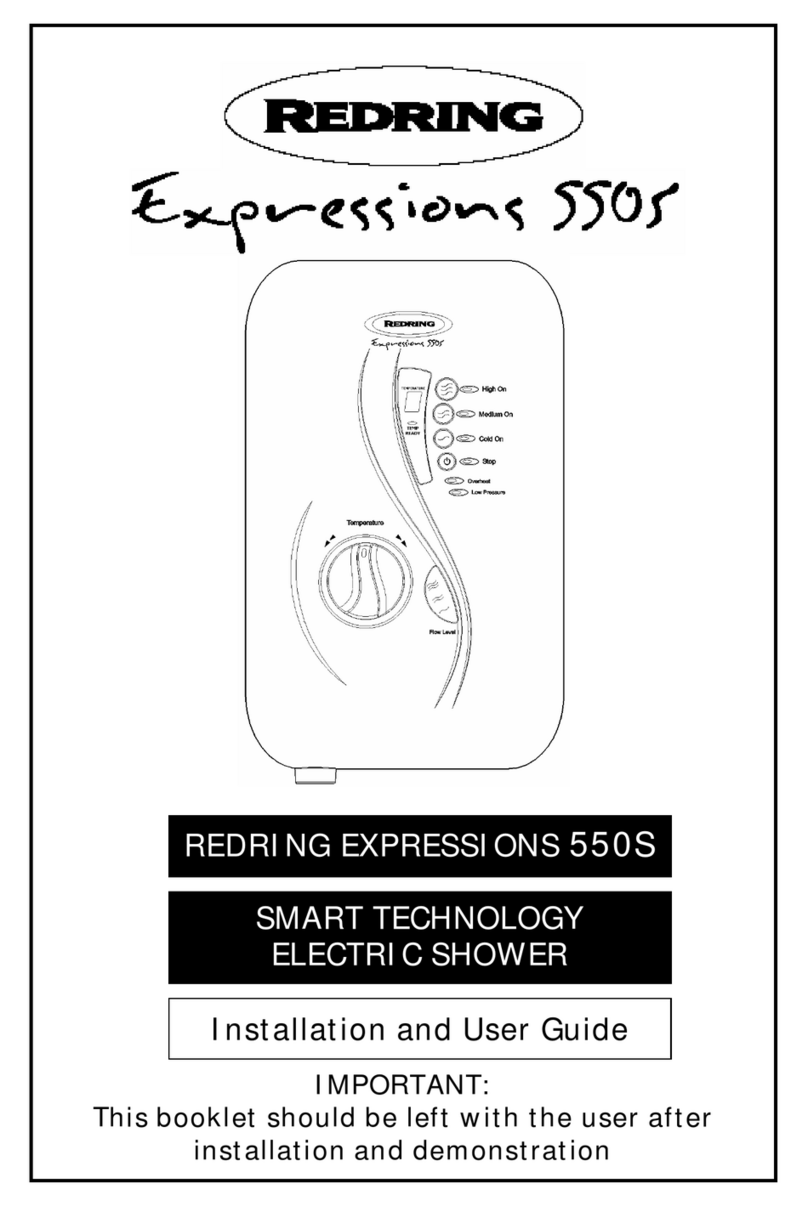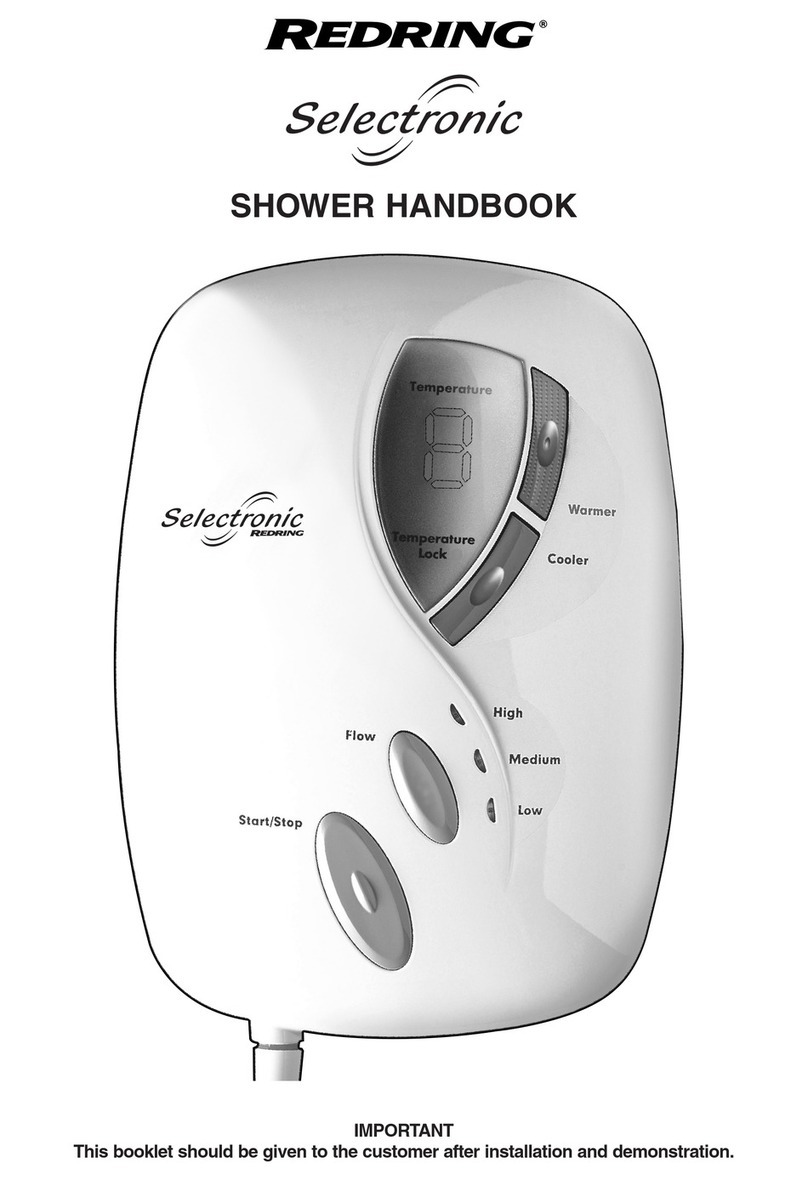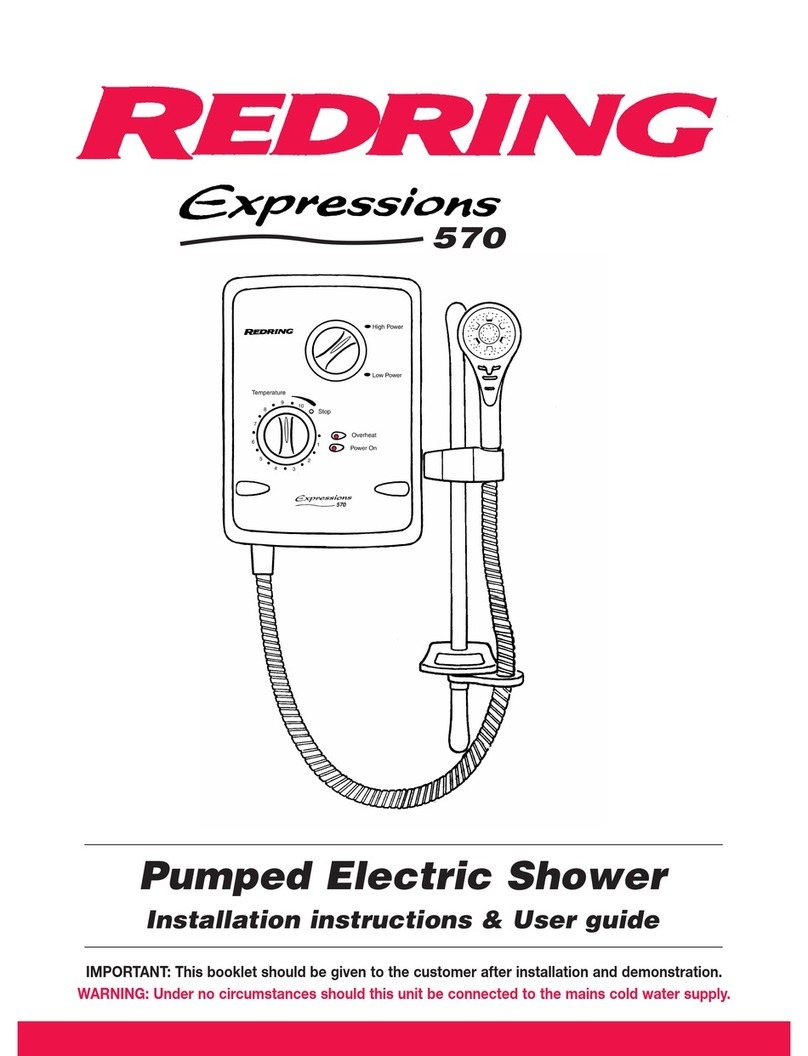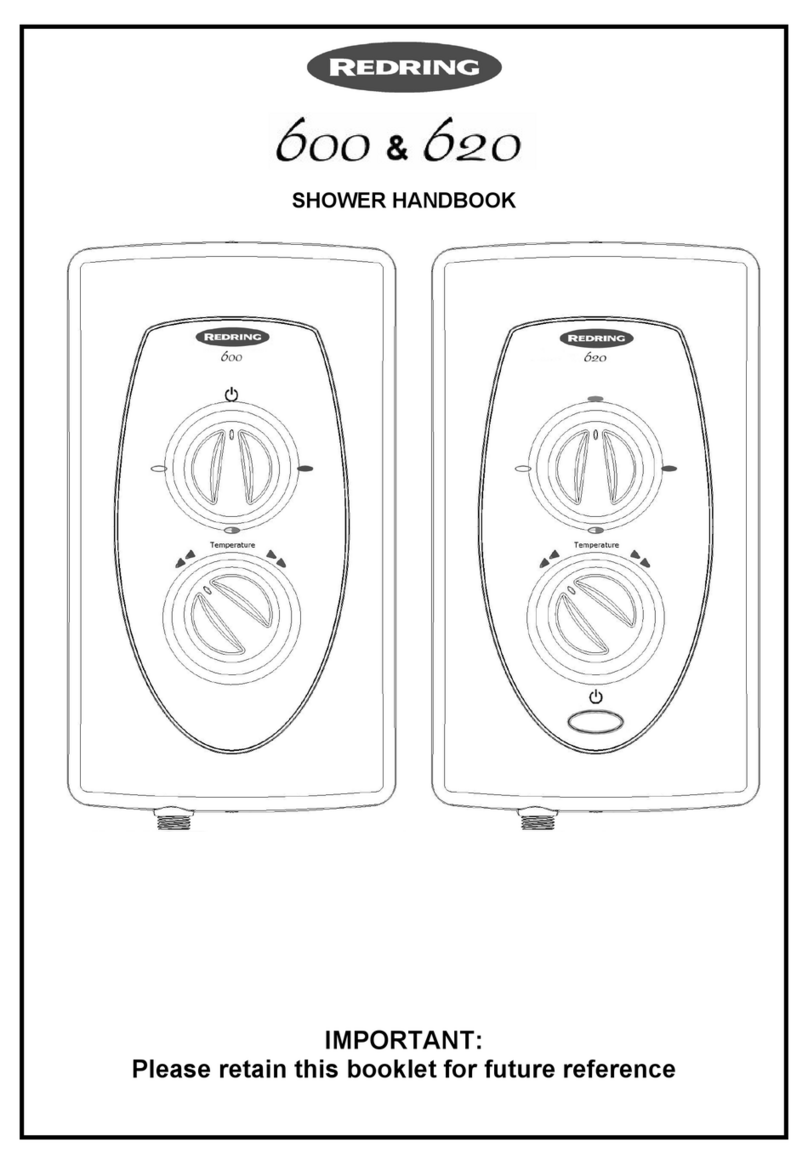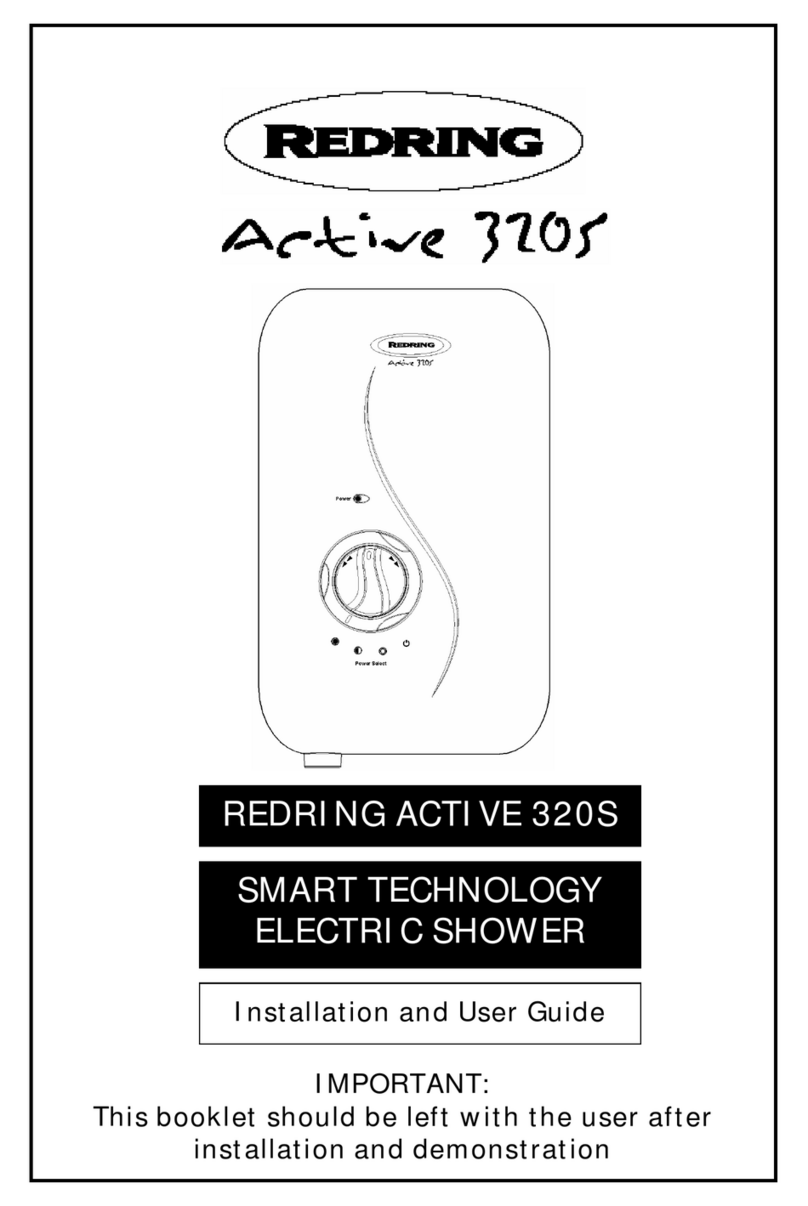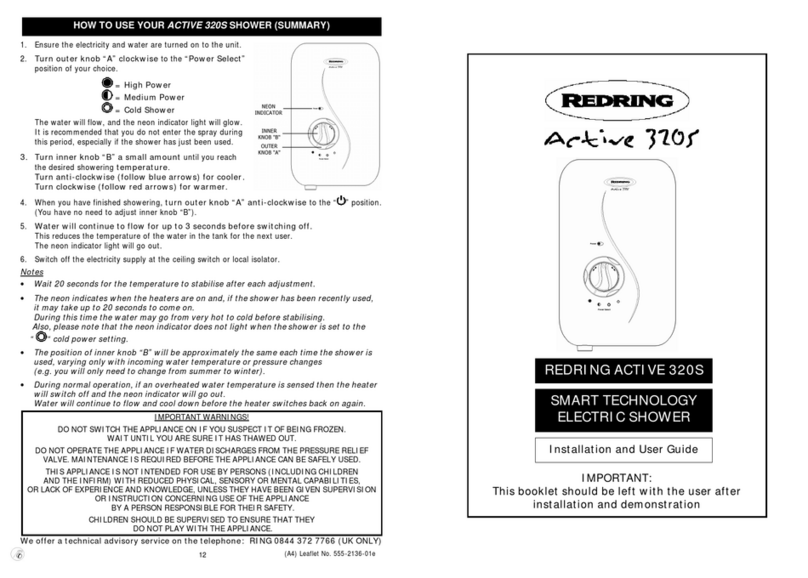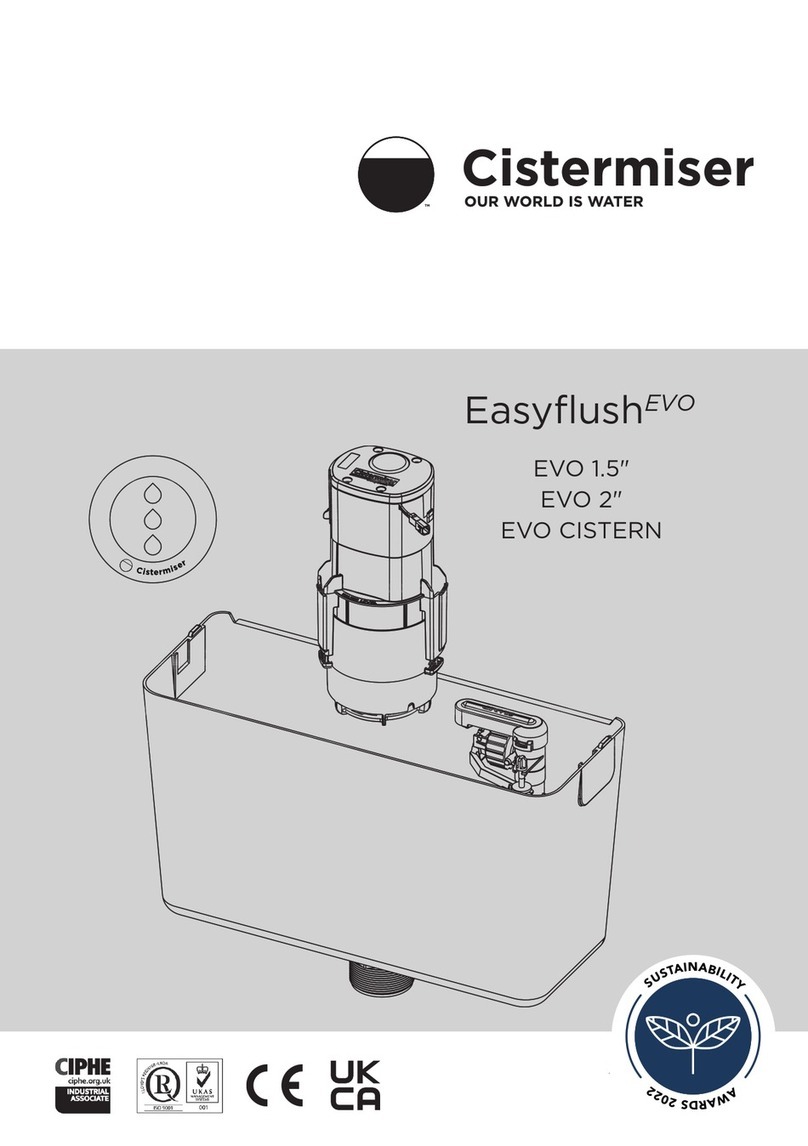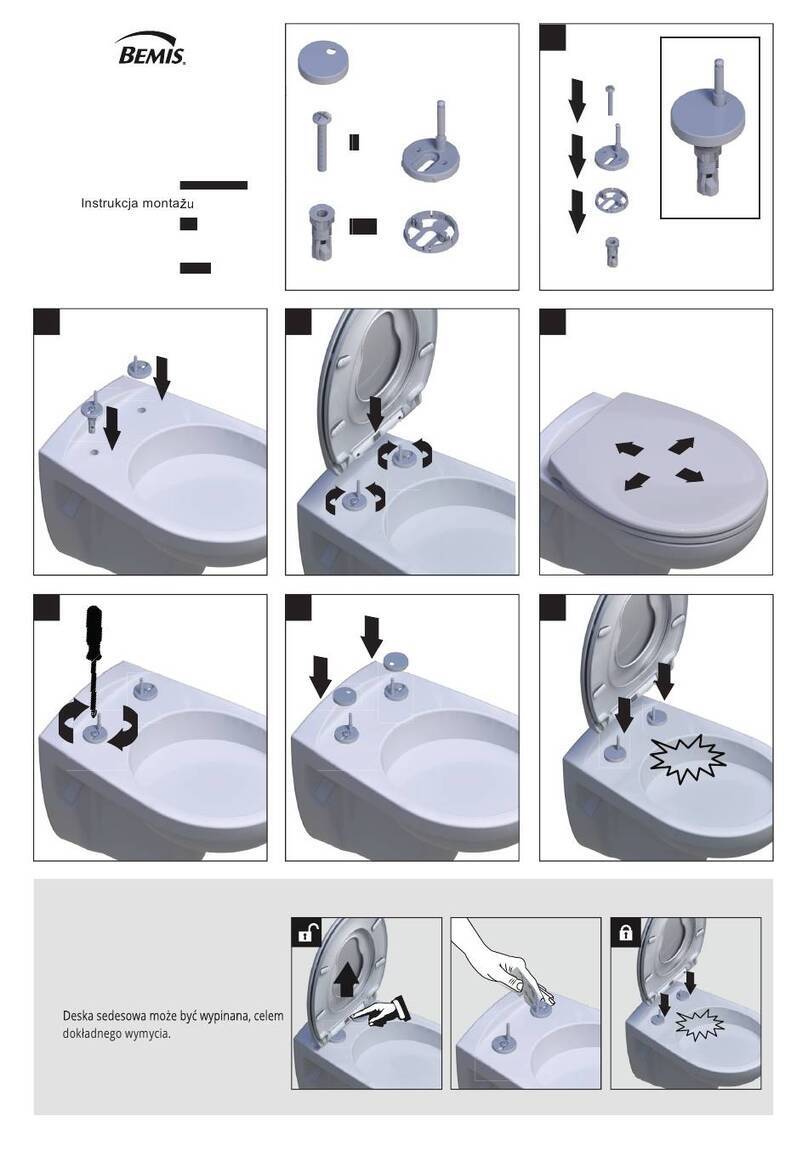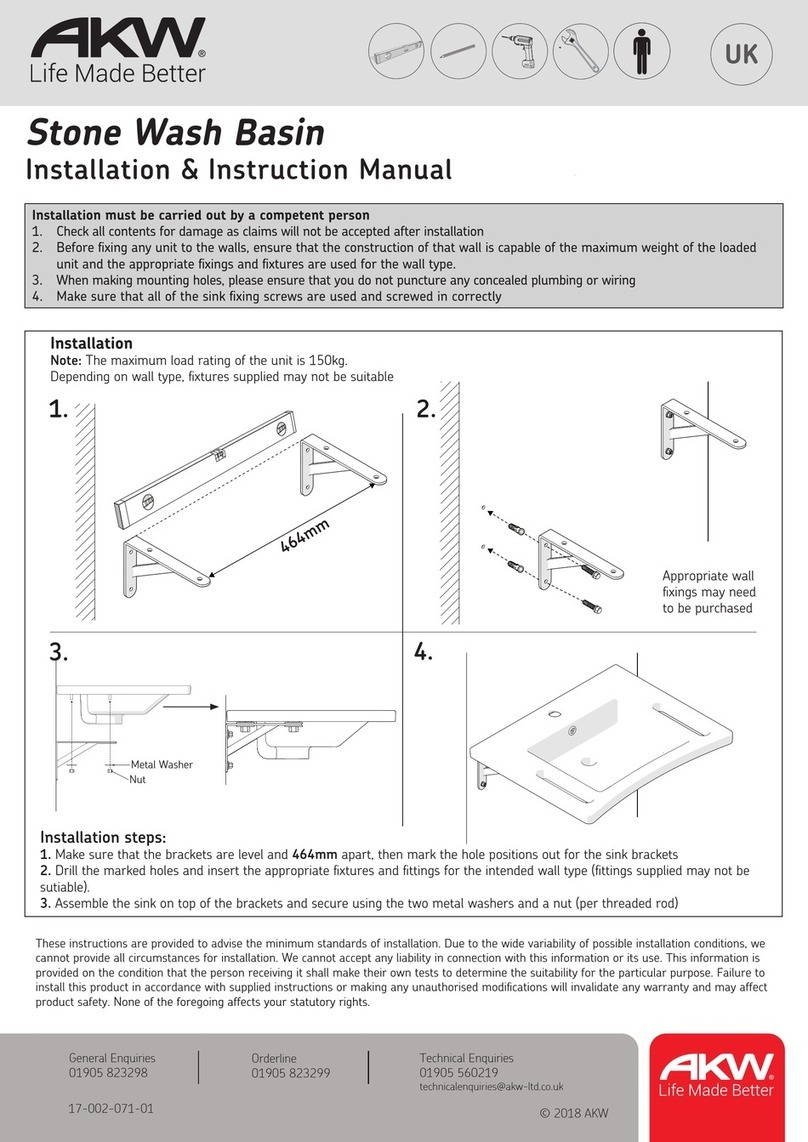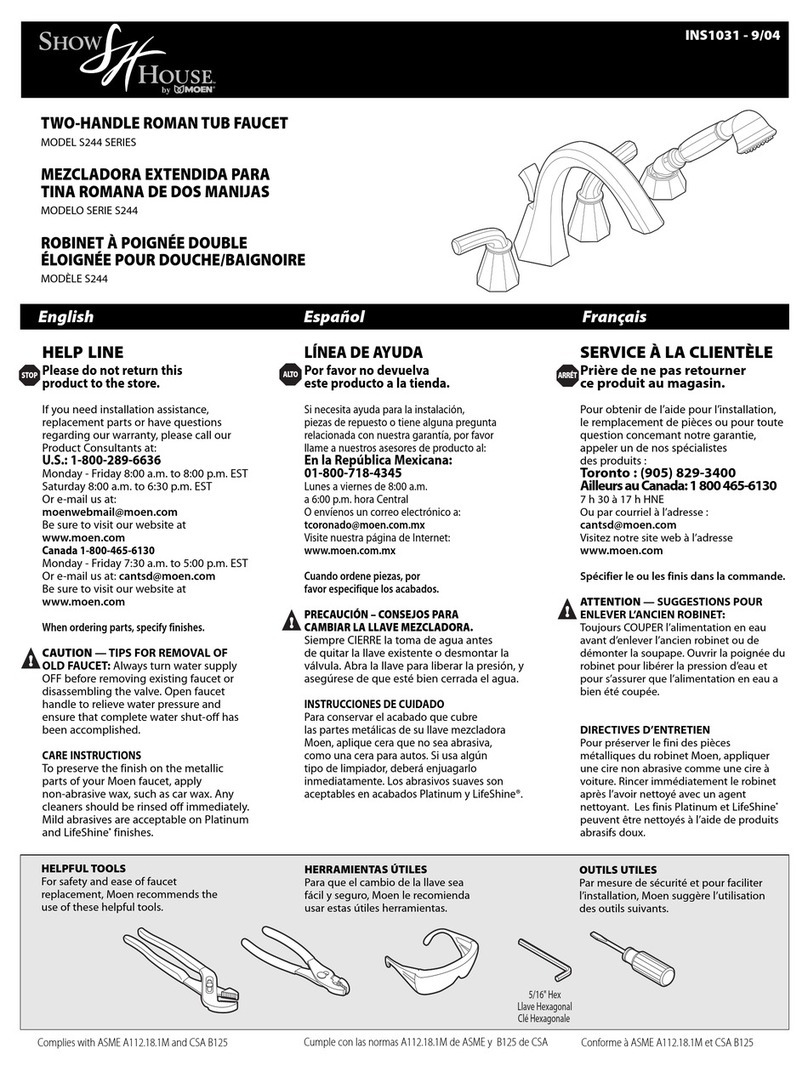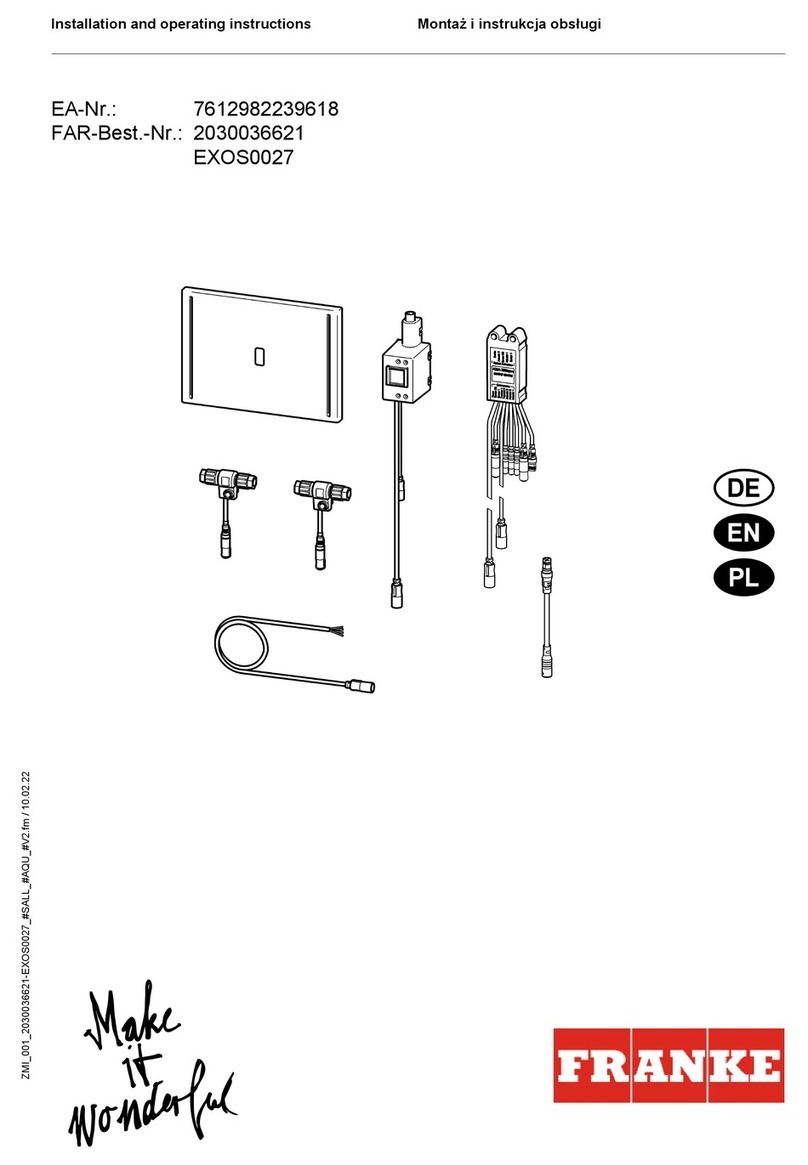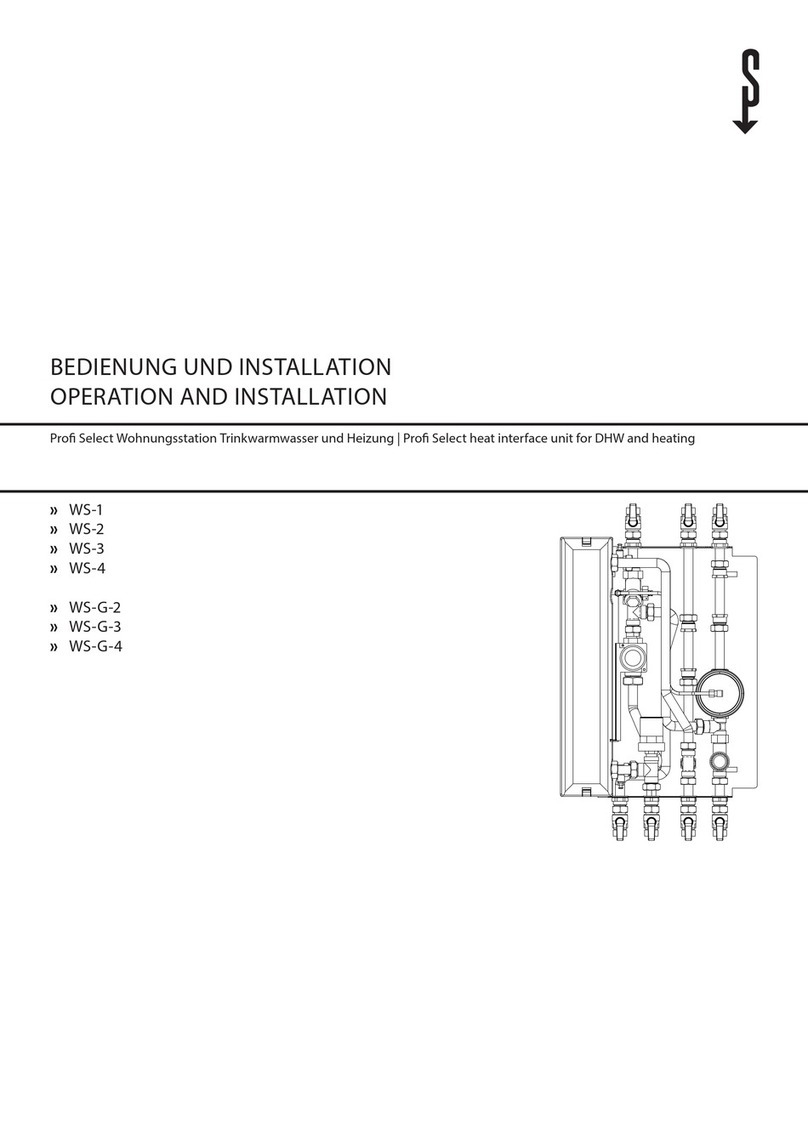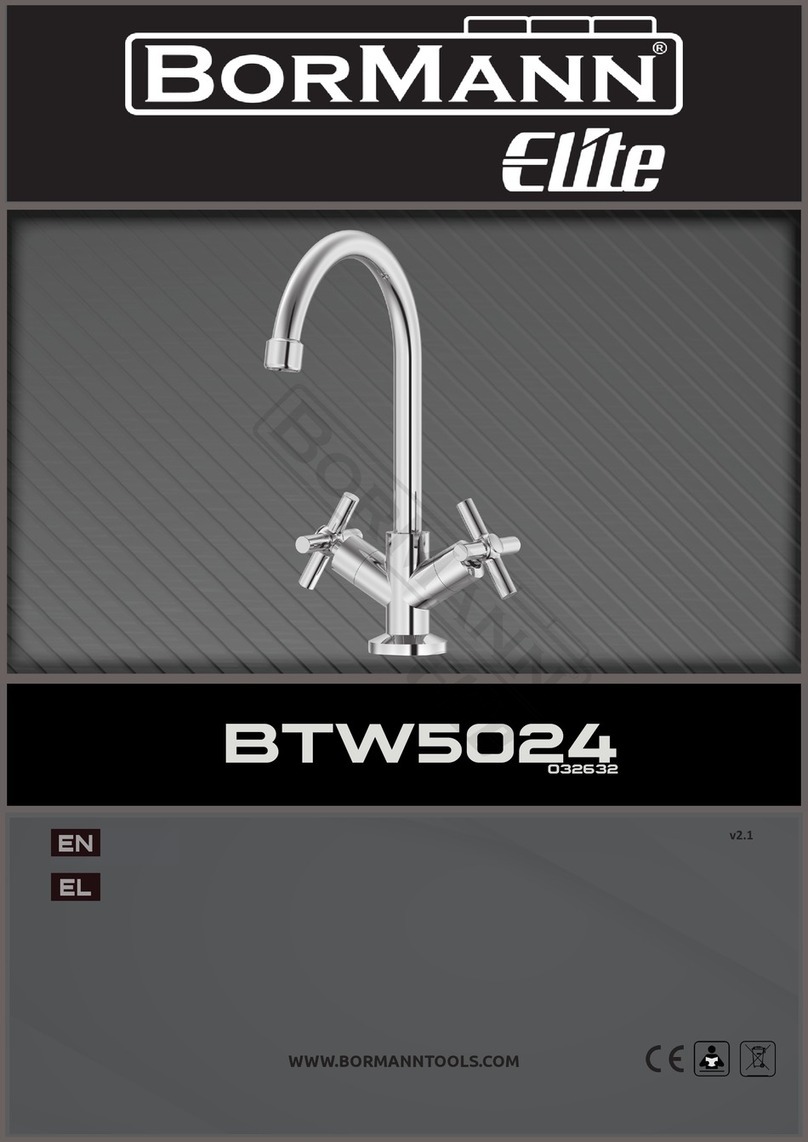6
HOW TOMAINTAIN YOUR ACTIVE 350S SHOWER
5. Re-Fit the front cover (see Diagram 5),
a. Ensure outer knob “A” is aligned fully anti-clockwise to the “ (stop)” position.
b. Ensure inner knob“B” is aligned fully to the “ (medium)” position.
c. Inthe main body ofthe shower, turn the “Drive Spider” fully anti-clockwise until it stops.
d. Inthe main body ofthe shower, turn the “Drive Gite” until it isat “3 o’clock”.
e. Fit the front cover of the shower to the main bodyensuring thatthe 3 x “Drive Spider Legs” engage
with the slots in outer knob “A”.
f. Check that inner knob “A” has been correctly aligned by ensuring thatthe knob can turn approximately
3/4 of a turn (270°).
g. Check that outer knob “B” has been correctly alignedby ensuring thatall 3 power settings canbe
selected, and the knob “B” returns to the “ (stop)” position.
h. Secure by replacing the top and bottom fasteningscrews.
6. Fit theshower hose, andoperate the shower first without the handset to flush out particles,
fit the handset and then operate the shower ason page 7 or 12 andcheck:
a. That the water gets to a satisfactory temperature.
b. Water flow can be adjusted by inner controlknob “B”.
c. Power selection operates in all3 positions, giving a changein water temperatureand thatthe neon
light functions correctly.
d. Checkagain for leaks
e. That the holes in the shower handset are not blocked
7. DEMONSTRATE OPERATION TOUSER
It is recommended that the shower unit and hose etc. be cleaned usinga soft cloth and that theuseof
abrasive or solventbased cleaning fluid be avoided, especially on any platedfinishes.
We recommend that beforeanycleaning, the isolating switch beturned off, thus avoiding accidentally
switching onthe shower.
WARNING: YOUMUST REGULARLYINSPECT THE SHOWERHOSEFORWEARANDDAMAGE.
REPLACEIFNECESSARY, OREVERYTWOYEARS,WITH OUR APPROVEDPART.
WARNING: IN ORDERTO MAINTAIN THE PERFORMANCE OF YOURSHOWER,
YOUMUST CLEAN THE SHOWERHANDSET REGULARLY
Allwater contains particles of lime-
scale, whichbuild up in the shower handset and
unit reducing the performance.
It is therefore important to clean the shower handset bysimplyrubbing the rubber
nozzles, or soaking in a proprietary lime-scale removerand rinsing thoroughly before use.
NOTE: After use it is normal for somewater to drip from theshower handset for a
few moments. This inhibits scale build-up over prolonged use.
7
IFWATER IS TOO COLD
Turn inner knob “B” clockwise in the
direction of the “red arrows” to “1o’clock”
and continue turning clockwise until youget
the water temperature of your liking.
Wait 20 seconds after each adjustment for
the water temperature tostabilise.
If after turning fully clockwise water is still too
cold, set shower pattern on shower handset
to outer or inner pattern only.
IF WATER IS TOO HOT
Turn inner knob “B” anti-clockwise in the
directionof the “blue arrows” to “11 o’clock”
and continue turning anti-clockwise until you
get the water temperature of your liking.
Wait 20 seconds after eachadjustmentfor
the water temperature to stabilise.
If after turning fully anti-clockwise, water is still
too hot, adjust outer knob “A” to “ (medium)”
setting and re-adjust asabove.
Water flow will be reduced on this setting.
1. Ensure the electricity and water are turned on to the unit.
2. Your shower has 3 power settings selected byturning outer
knob “A” (see Diagram 6).
The most popular is “ (high)”.
There are also options for a “ (medium)”
or “ (cold)”shower (see notes 8and 9).
Forthis example turn outer knob “A”to “ (high) ”
and set inner knob “B” to “12 o’clock”.
3. The water will flow and the neonlight will glow brightly.
4. Allowabout 20 seconds for the temperature of the water
to stabilise. Itis recommended that you do not whollyenter the
water spray during this period, especially if the shower has just been used.
5. Once a temperature settingto yourliking has been achieved, inner knob “B” will rarely need
adjusting. You must however take intoaccount required adjustments for variationsof incoming
mains water temperature between summer and winter (see“Effect of Seasonal Incoming Water
Temperature Changes” page 10).
6. When you have finished showering, turn outer knob “A” anti-clockwise tothe “ (stop)” position.
Water will continue to flow for approximately 7 seconds before switching off.
This reduces the temperature of the water inthe tankfor the next user.
Wait forthe water tostop, and then switchoff the electricity at the ceiling switch or local isolator.
7. The “ (medium)” setting of outer knob “A” reduces the power used by the shower giving a cooler
shower or the option of reducedwater flow.
This optionis mainly for summer usage and if this is usedthen inner knob “B” must be re-adjusted.
8. The “ (cold)” setting of outer knob “A” willsupplywater without anyheating,and the neon light
will goout.
9. Your shower is designed to stabilise temperature changes caused by water pressure fluctuations
(see “Effect of Other Water Devices on Incoming Water Supply” page 10).
10. Note that inner knob “B” IS NOTATAP anddoes notturn the water off.
WARNING: DO NOTSWITCH THE SHOWER ON IFYOU SUSPECT IT OFBEING FROZEN.
WAIT UNTIL YOU ARE SURE IT HAS THAWED OUT.
WARNING: DO NOTOPERATETHE SHOWER IFWATER ISDISCHARGED FROMTHE
PRESSURE RELIEF VALVE. MAINTENANCE IS REQUIREDBEFORE THE SHOWER
CAN BE SAFELY USED.
WARNING: CONSIDERATION SHOULD BEGIVEN TO SUPERVISING THEYOUNG, ELDERLY
AND THE INFIRM WHILSTTHEY USETHIS SHOWER.
HOW TOUSE YOUR ACTIVE 350S SHOWER (DETAILED)