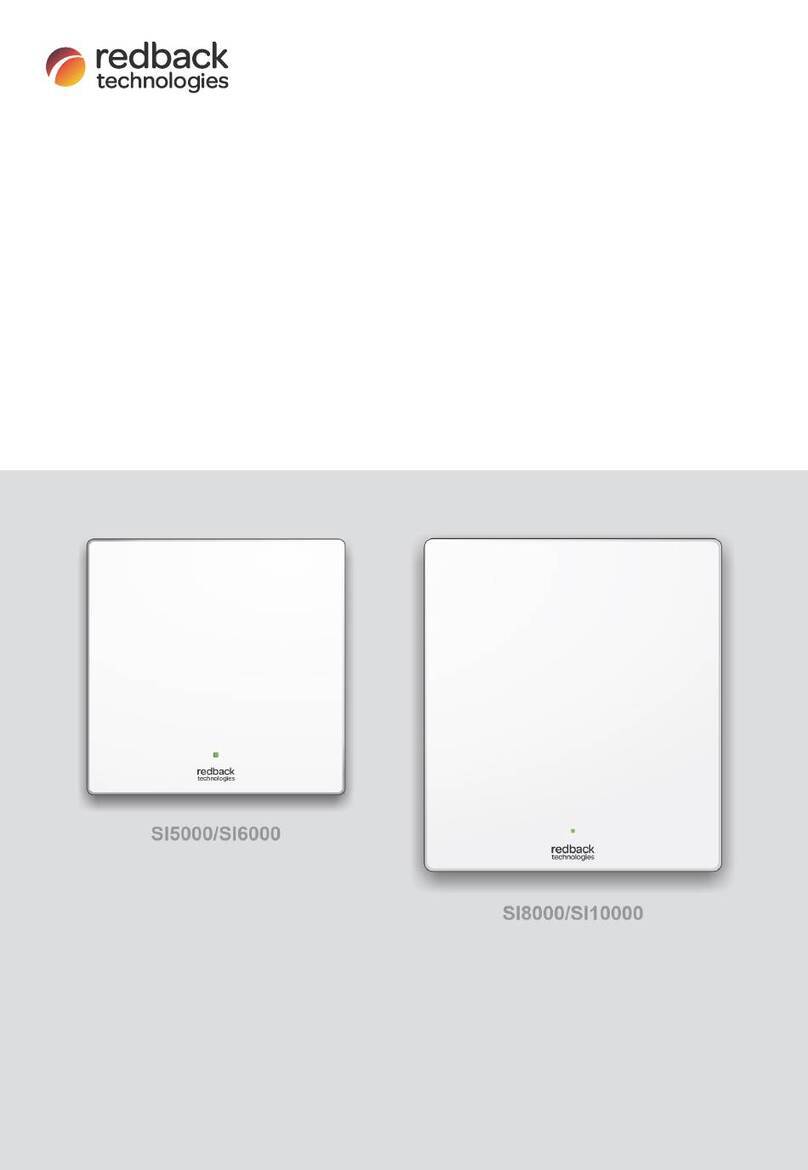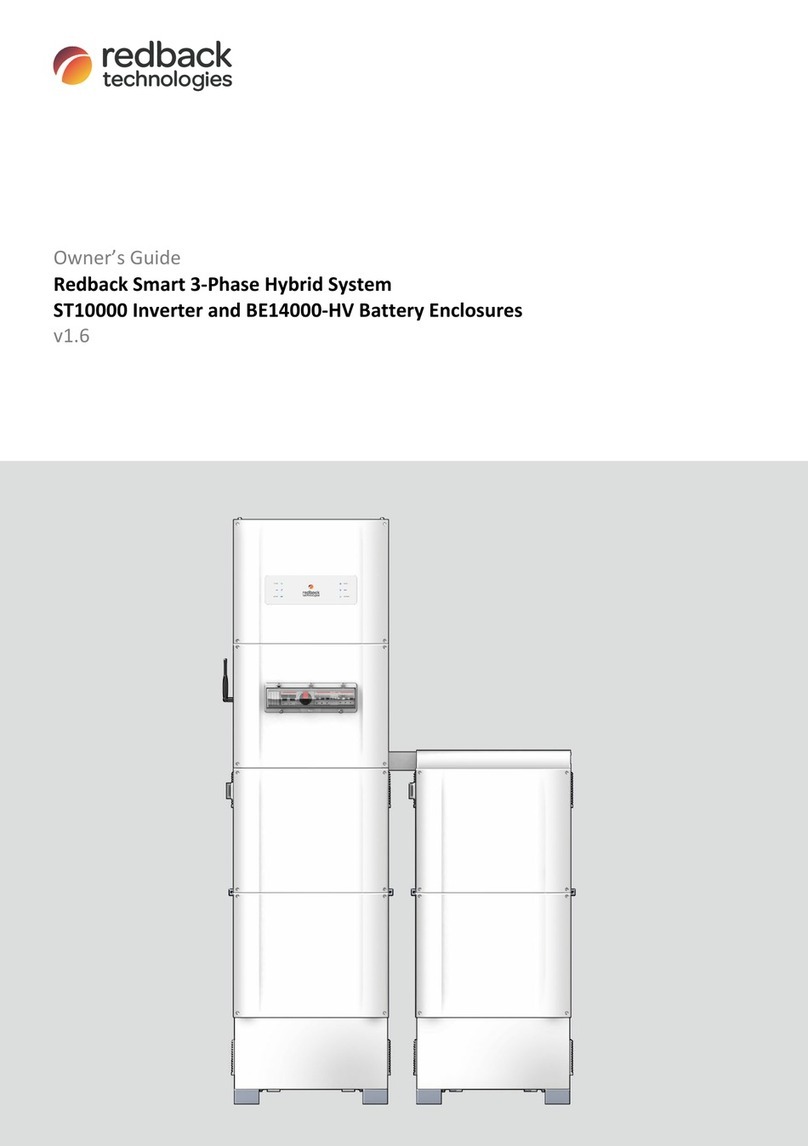Redback Technologies
Owner’s Guide – Redback Smart Hybrid System - v3.8 3
Contents
Welcome.................................................................................................................................................5
Introduction ............................................................................................................................................5
Other resources.......................................................................................................................................5
Transfer of ownership .............................................................................................................................5
Features and benefits of your Redback system.........................................................................................7
System description ..................................................................................................................................8
6.1 Major components and dimensions .....................................................................................................8
6.2 Status Panel LEDS..................................................................................................................................9
6.3 BoS switchgear......................................................................................................................................9
6.4 EMS LEDs ..............................................................................................................................................9
6.5 Batteries and Battery Enclosure..........................................................................................................10
6.6 Backup circuit (optional) .....................................................................................................................11
System limitations .................................................................................................................................11
Getting the best from your system.........................................................................................................12
8.1 Keep your system in good condition...................................................................................................12
8.2 Monitor performance .........................................................................................................................13
8.2.1MYRedback app ....................................................................................................................13
8.2.2 Redback portal ......................................................................................................................13
8.3 Getting the best from your batteries ..................................................................................................14
8.4 Getting the best from your relays.......................................................................................................14
8.5 Getting the best from your backup circuit ..........................................................................................15
Inverter operation .................................................................................................................................16
9.1 Locking up the batteries .....................................................................................................................16
9.2 Inverter – Changing bypass modes .....................................................................................................16
9.3 Shutdown procedure ..........................................................................................................................17
9.4 Inverter restart ...................................................................................................................................18
9.5 EMS restart .........................................................................................................................................19
Inverter operating modes ......................................................................................................................20
10.1 Auto mode ..........................................................................................................................................20