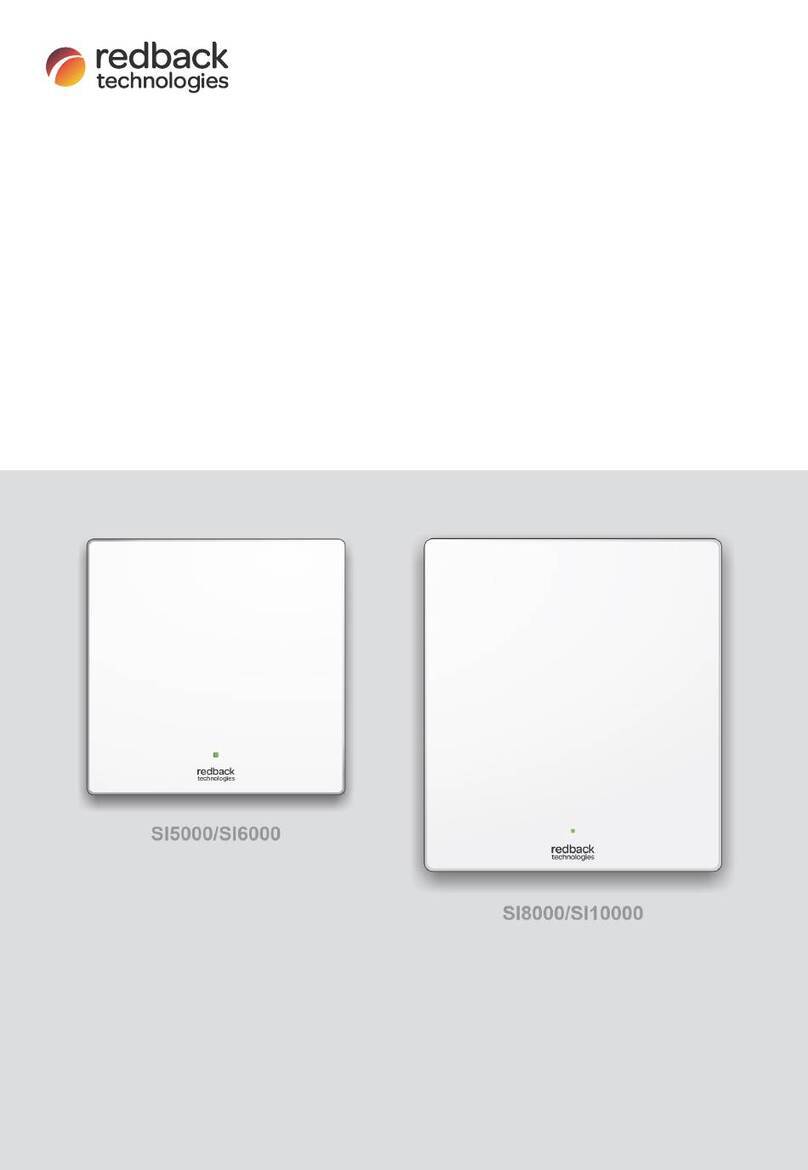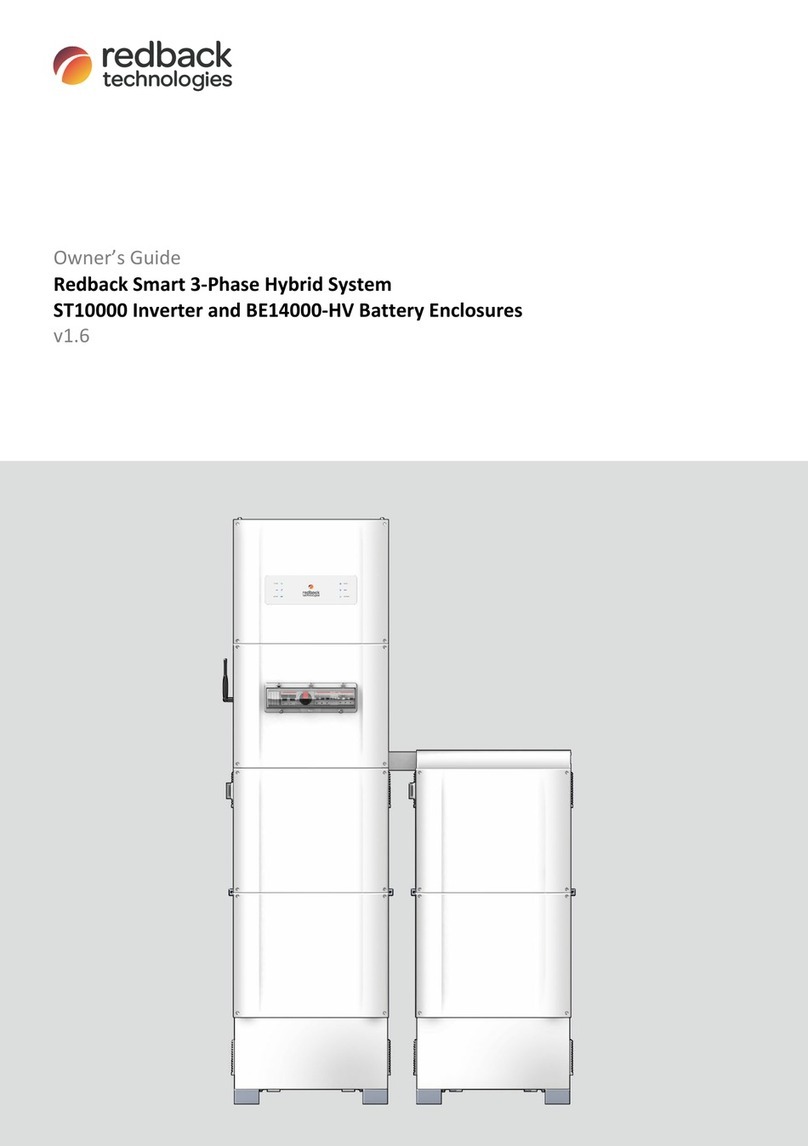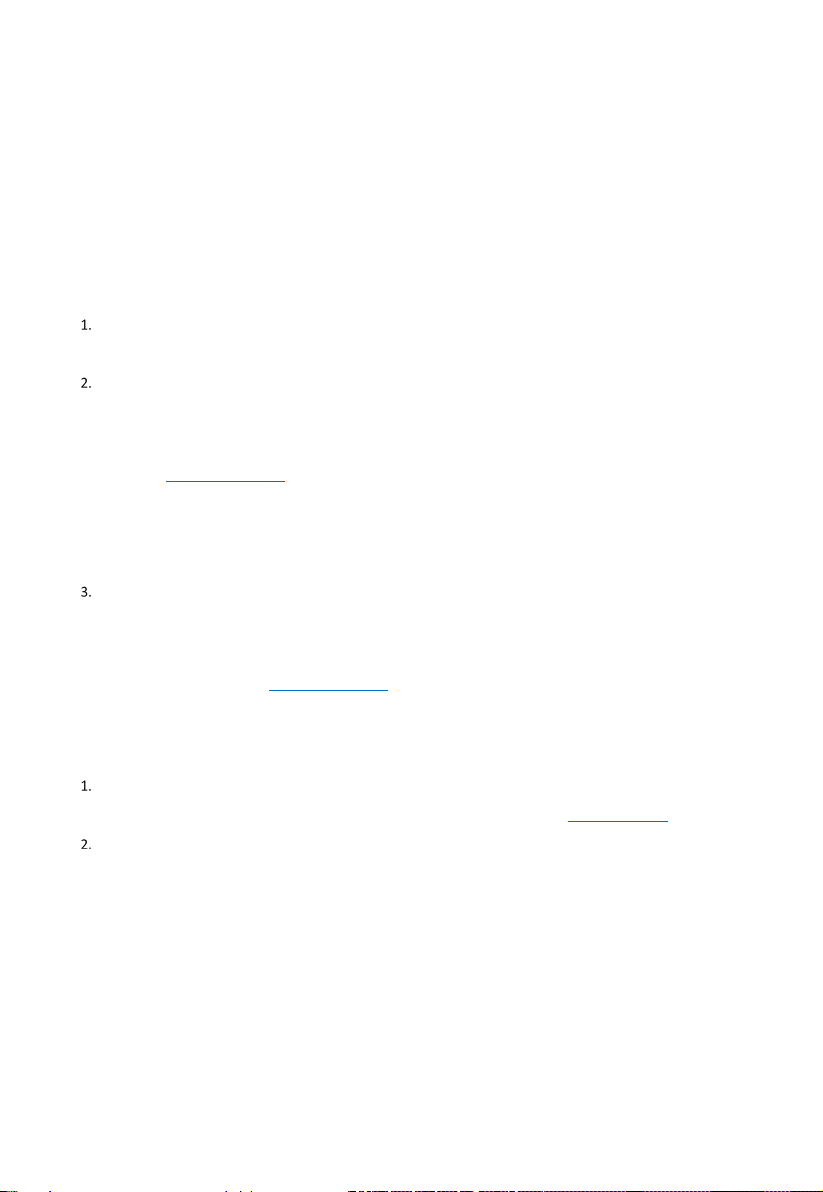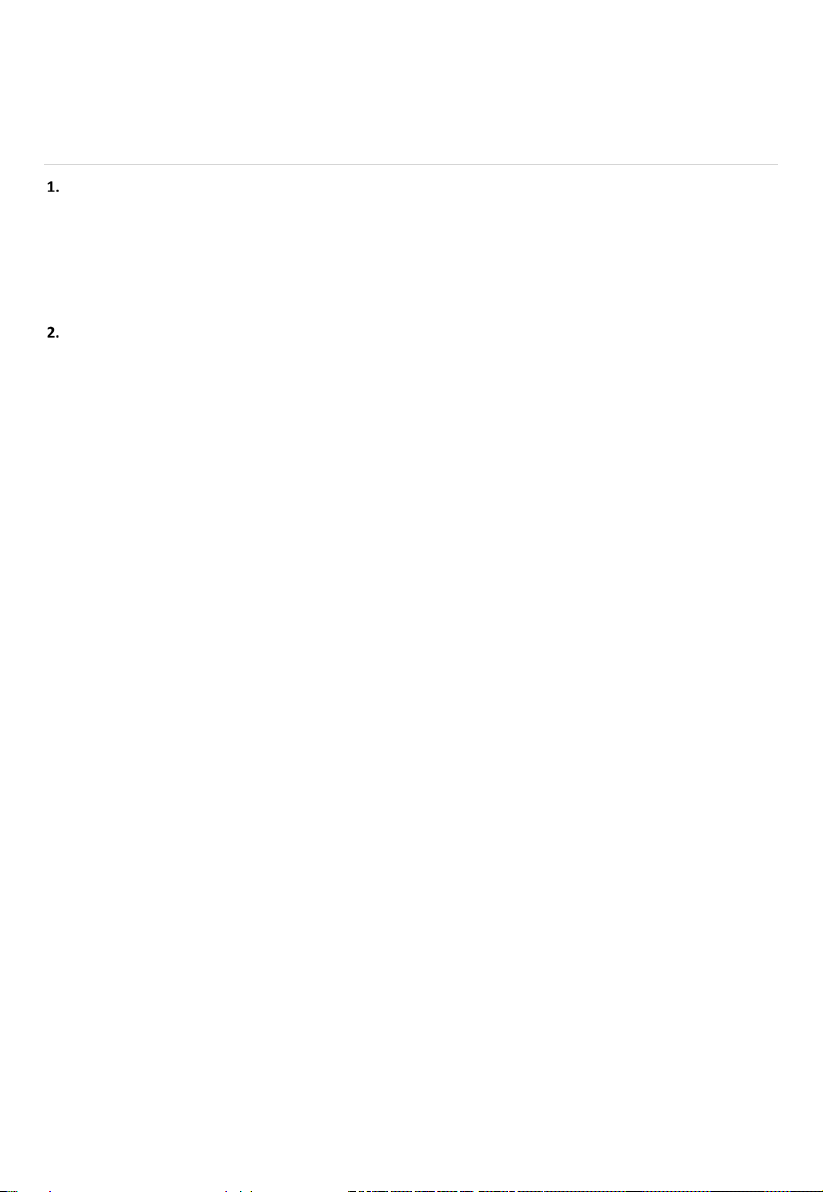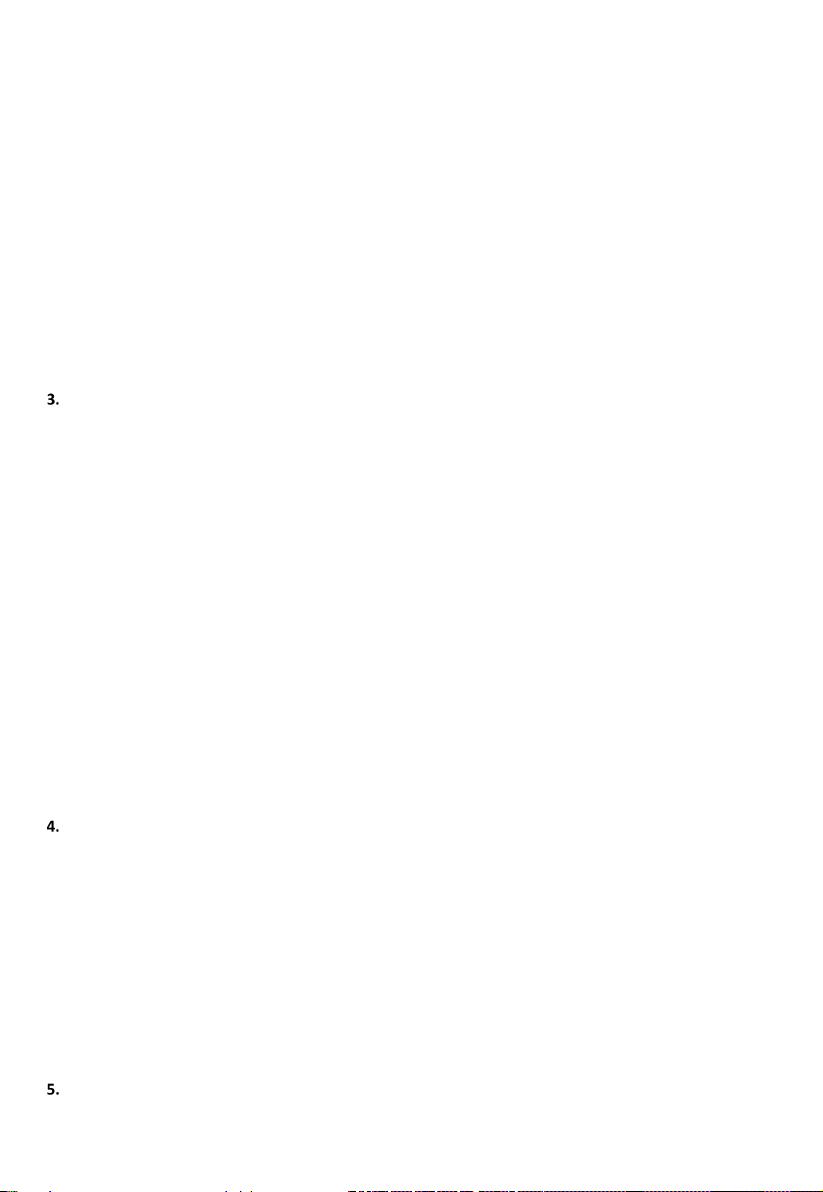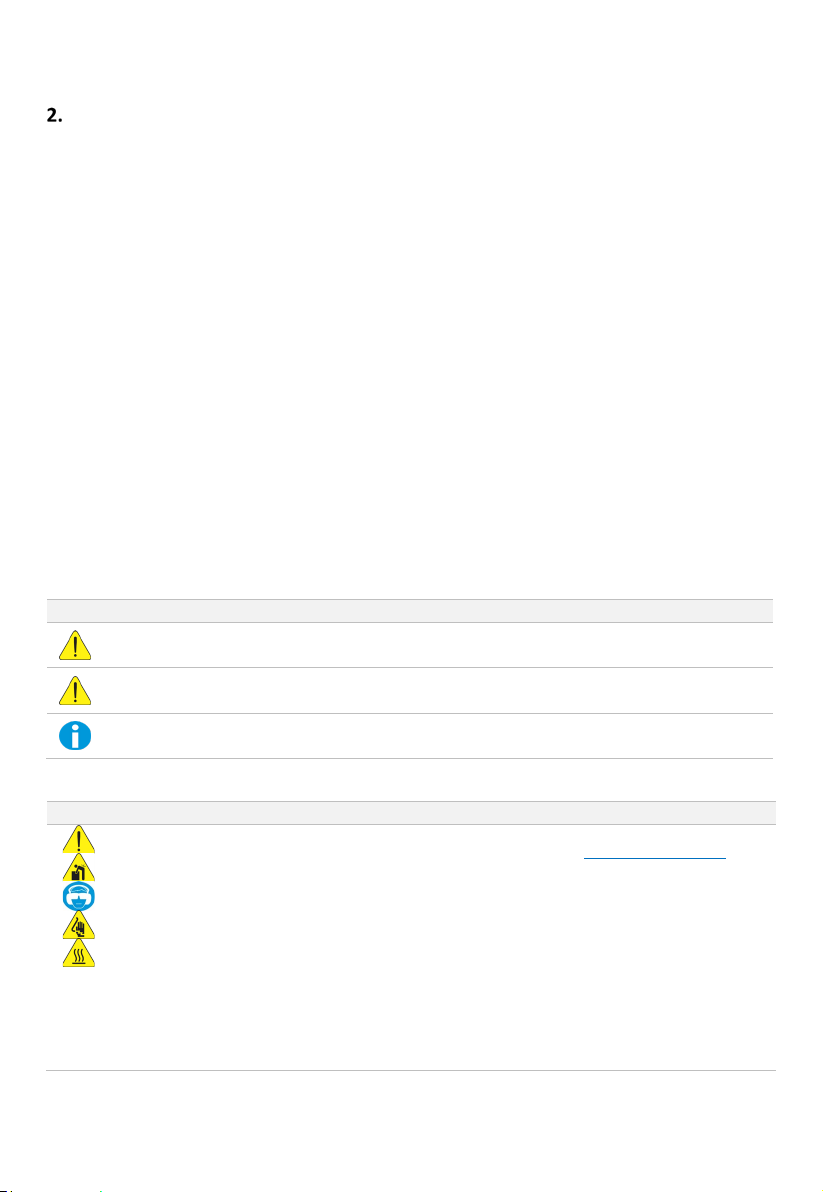Redback Technologies
Installation Manual - Redback Smart Hybrid System - v2.0 5
2.8.4 Relays................................................................................................................................... 30
2.9 Battery enclosure connections (if fitted) ........................................................................................... 30
2.10 Installing the SH5000 Inverter ........................................................................................................... 31
2.10.1 Move BoS to final location ................................................................................................... 31
2.10.2 Install Inverter...................................................................................................................... 31
2.10.3 BoS to Inverter communications.......................................................................................... 31
2.11 Battery installation ............................................................................................................................ 32
2.11.1 Overview.............................................................................................................................. 32
2.11.2 Battery installation notes..................................................................................................... 32
2.11.3 Preparing Pylontech batteries.............................................................................................. 33
2.11.4 Position batteries in the enclosure ...................................................................................... 33
2.11.5 Battery BMS, power, and earth connections ....................................................................... 34
Commissioning ..................................................................................................................................... 35
3.1 Overview............................................................................................................................................ 35
3.2 Commission Pylontech batteries ....................................................................................................... 35
3.3 Inverter start-up ................................................................................................................................ 35
3.3.1 Inverter start-up notes......................................................................................................... 35
3.3.2 Inverter start-up procedure ................................................................................................. 35
3.4 Onboarding the inverter .................................................................................................................... 36
3.4.1 Connection notes (to homeowner’s network) ..................................................................... 36
3.4.2 Connect RedbackINSTALL to the inverter ............................................................................ 37
3.4.3 Onboarding (Connect to the local network) ........................................................................ 38
3.5 Notes on regional settings ................................................................................................................. 39
3.6 Redback product firmware version.................................................................................................... 40
3.6.1 Identify using RedbackINSTALL ............................................................................................ 40
3.6.2 Identify using the Redback Portal ........................................................................................ 40
3.7 Notes on Relay configuration............................................................................................................. 41
3.8 Compliance inspections ..................................................................................................................... 42
3.8.1 Assigning an inspector ......................................................................................................... 42
3.8.2 Compliance Inspection......................................................................................................... 43
Inverter operation ................................................................................................................................ 44
4.1 Shutdown procedure ......................................................................................................................... 44
4.2 Bypass switch operation .................................................................................................................... 44
4.3 EMS restart ........................................................................................................................................ 45
4.4 Inverter restart .................................................................................................................................. 46
4.5 Inverter operating modes .................................................................................................................. 47
4.5.1 Auto mode ........................................................................................................................... 47
4.5.2 Standby mode...................................................................................................................... 47
4.5.3 Charge battery mode ........................................................................................................... 47
4.5.4 Discharge battery mode....................................................................................................... 48
4.5.5 Backup mode ....................................................................................................................... 48
Troubleshooting ................................................................................................................................... 49
5.1 Earth fault alarm ................................................................................................................................ 49