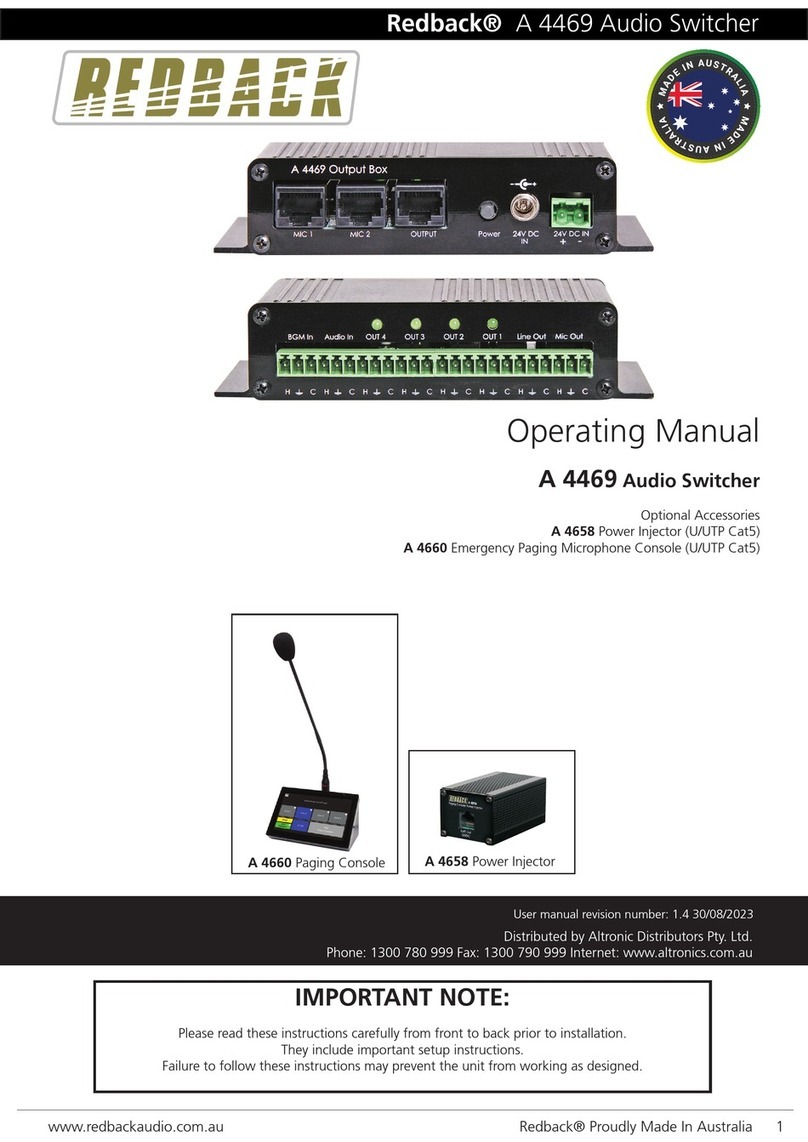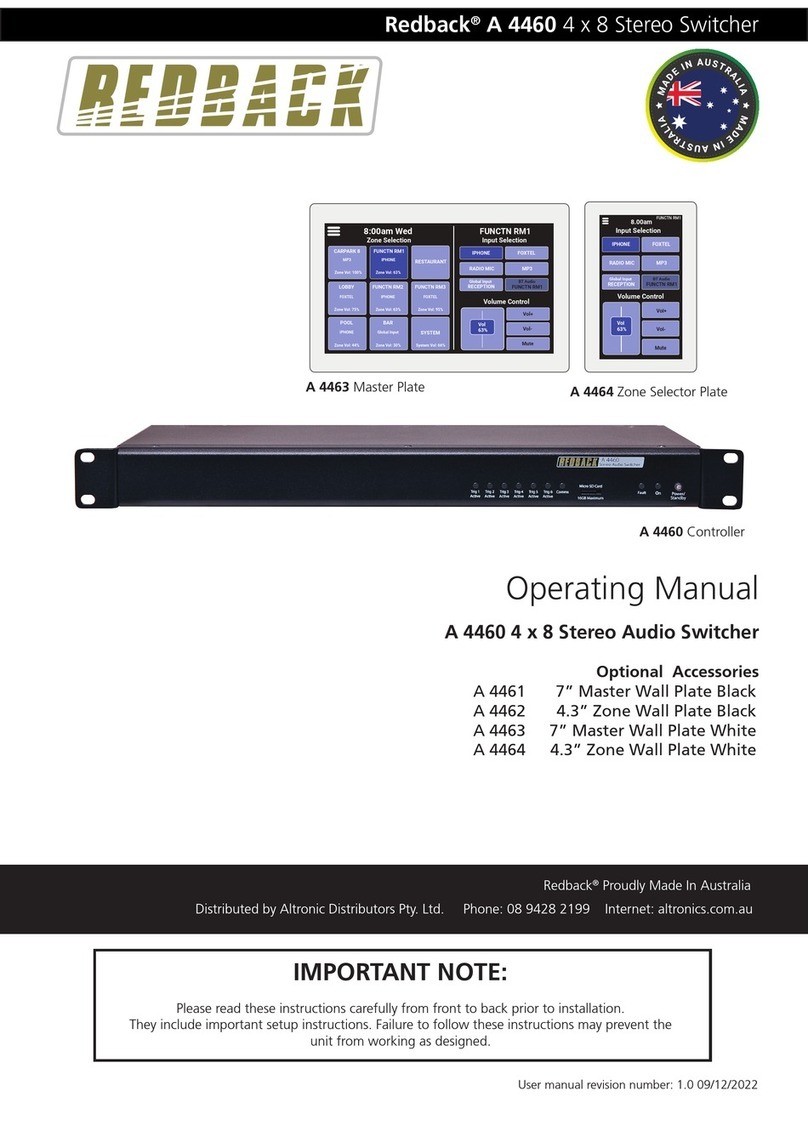www.redbackaudio.com.auRedback® Proudly Made In Australia4
Redback® A 5135 Four Input MIcrophone Hub
A 5135 Specications
BALANCED OUTPUT LEVEL: ........................................... 1V
OUTPUT LINE LEVEL:........................................................1V
BGM INPUT LINE LEVEL: ..................................................1V
OUTPUT CONNECTORS:
Audio Outputs: .......Dual RCA, Euroblock terminals
INPUT CONNECTORS:
Wall Plate Inputs:................................. RJ45 8P8C
24V DC Power :..............2.1mm JACK (centre +ve)
24V DC Power :....................... Euroblock terminals
BGM Input : ........................................... Dual RCA
CONTROLS:
Volume1-4: ...................................... Front Volume
Vox Sensitivity 1-4: ............................. Front Adjust
Chime Volume: .................................. Front Adjust
INDICATORS: ............................... BGM Active, PTT Muting,
VOX Muting, Cascade Mode, FIBD Mode, On
POWER SUPPLY: ...................................... 24V DC @ 1 Amp
DIMENSIONS:≈.................................... 210W x 122D x 44H
WEIGHT: ≈................................................................ 0.4 kg
A 5138 Specications
INPUT MIC LEVEL SENSITIVITY:......................................3mV
OUTPUT CONNECTOR: ...................................... RJ45 8P8C
INPUT CONNECTOR: ..............................5 pin XLR balanced
All Australian made Redback products are covered by a 10 year warranty.
Should a product become faulty please contact us to obtain a return authorisation number. Please ensure you have all the
relevant documentation on hand. We do not accept unauthorised returns. Proof of purchase is required so please retain
your invoice.
Distributed by Altronic Distributors Pty. Ltd. Perth. Western Australia.
Phone: 1300 780 999 Fax: 1300 790 999 Internet: www.altronics.com.au
RJ45 cabling conguration for system components (586A ‘Straight through’)
System components are connected using “pin to pin” conguration RJ45 data cabling as shown below. When installing
ensure all connections are veried with a LAN cable tester before switching any system component on.
Failure to follow the correct wiring conguration may result in damage to system components.
Troubleshooting
NO Power (Power LED does not illuminate):
Check power supply DC jack is 2.1mm and not 2.5mm size.
Check polarity of 24V DC supply.
Wall plate not operating correctly:
Check RJ45 cabling is correct.
Microphone/Wall Plate not operating correctly:
Check microphone XLR cabling is correct.
586A
1 TX+
2 TX-
3 RX +
4
5
6 RX-
7
8
StraightThrough
(both ends)
Pins Face Upwards
1 TX+
2 TX-
3 RX +
4
5
6 RX-
7
8