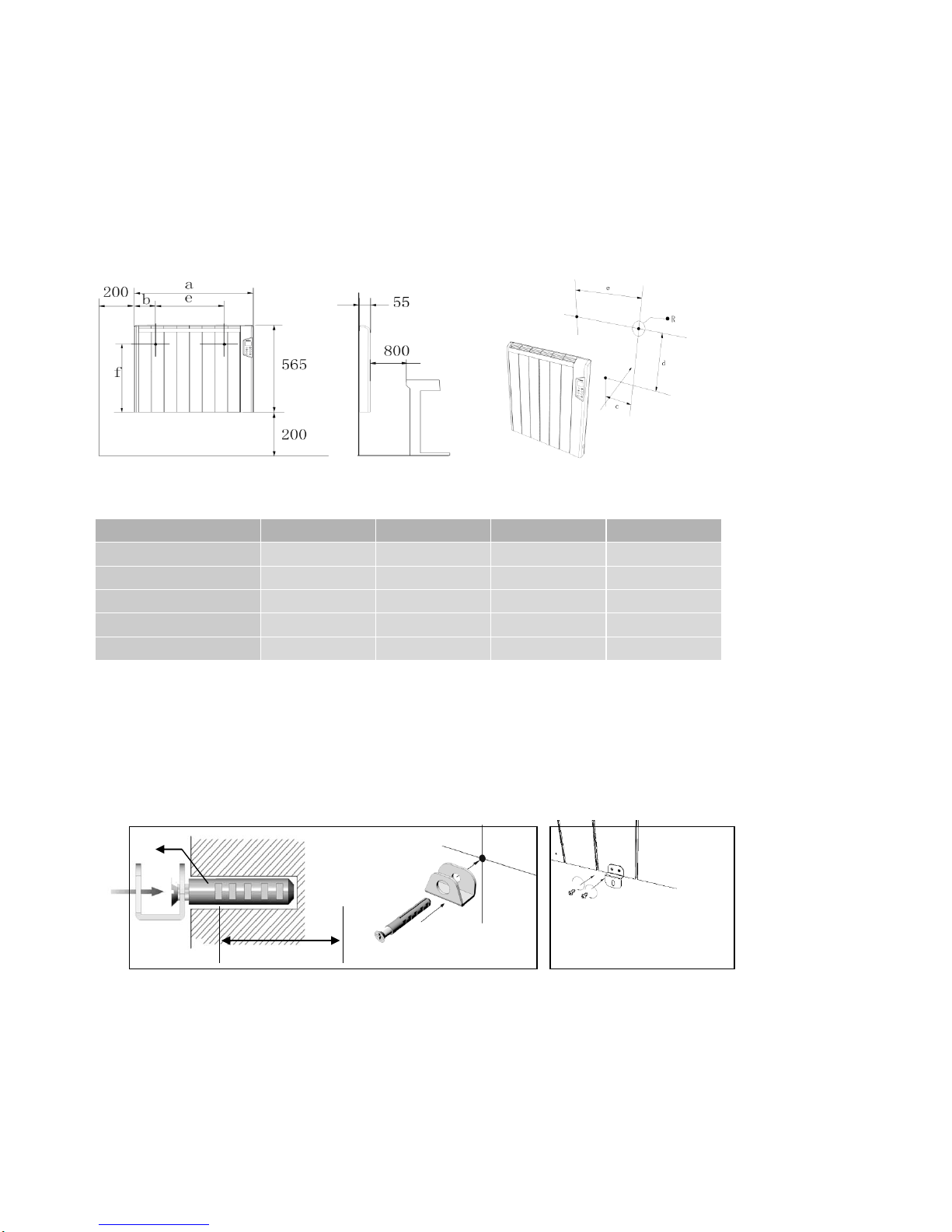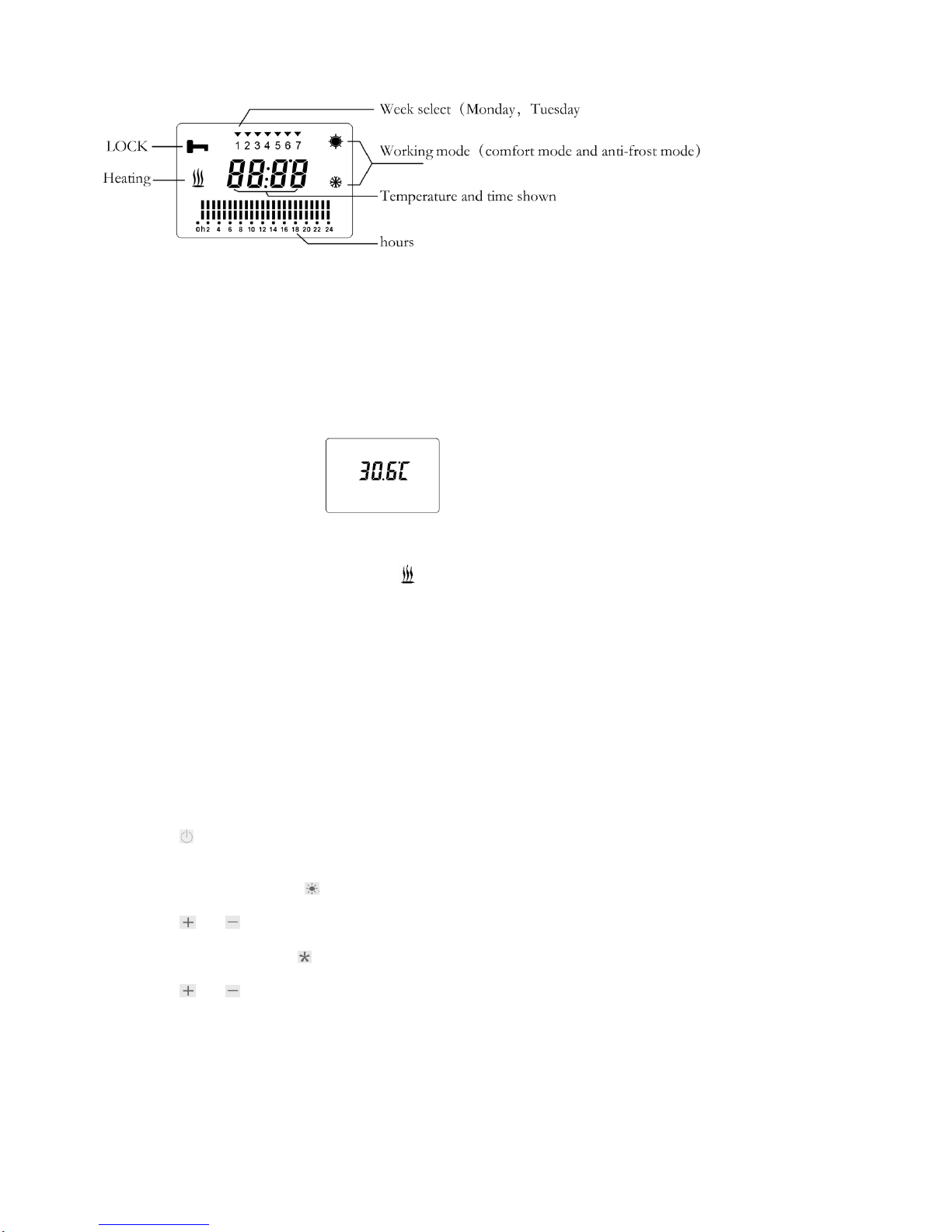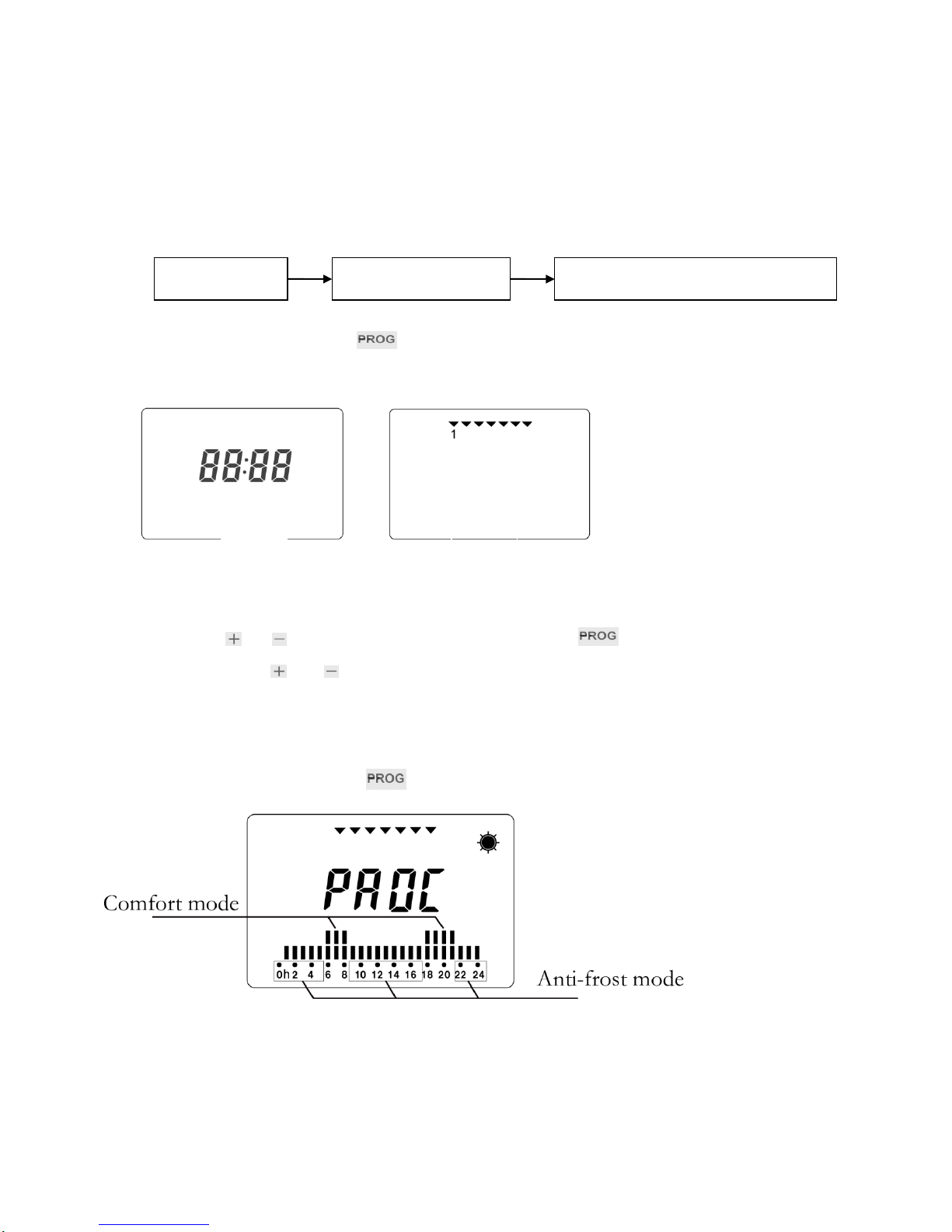# New Zealand only has CA900AF and CA180AF available.
Important Safeguards:
In order to avoid any fire, electric shock or injury risk, please read and comply with the following
instructions: Our quality assurance doesn’t cover damage caused by non-compliance with this operation
manual.
1)The appliance must be connected to power with the voltage equivalent to the rated voltage on the
label of the electrical appliance.
2)Never use the heater near gas, explosives, or inflammable or explosive goods.
3)Warning: To avoid overheating, clothing, blankets etc are prohibited from covering the heater.
4)When operating the appliance the surface temperature will increase.
5)The appliance is not intended for use by persons (including children) with reduced physical sensory
or mental capabilities, or lack of experience and knowledge, unless they have been given
supervision or instruction concerning use of the appliance by a person responsible for their safety.
6)Do not place the appliance directly underneath a plug or socket.
7)Any faulty appliance should not be carried out by the user and needs to be returned to the sales
agent.
8)Before the maintenance or cleaning work is finished, the appliance must be disconnected from the
power.
9)Do not place the appliance close to bathrooms, shower rooms, or pools, etc. The appliance is only
for indoor use.
Installation Location
1)This appliance can be wall-mounted or free-standing.
2)Do not install this product near furniture, curtains or any other appliances.
3)Do not install this appliance in the corner of the wall.
4)For maximum performance endeavour to locate away from the doors and windows.
5)The appliance must not be located in wet rooms and cannot touch the appliance’s switch or
controller.
Free Standing Installation Instructions
Place the legs to the fins at the bottom of the heater and screw tight using screws provided.
Make sure the body and feet holes line up correctly as shown on the following pictures: